2023 TOYOTA RAV4 PRIME park assist
[x] Cancel search: park assistPage 3 of 662

3TABLE OF CONTENTS
1
2
3
4
5
6
7
8
9
10
4-1. Key informationKeys .............................. 218
4-2. Opening, closing and lock- ing the doors
Side doors ..................... 222
Back door ...................... 227
Smart key system ......... 241
4-3. Adjusting the seats Front seats .................... 247
Rear seats..................... 248
Driving position memory 250
Head restraints.............. 253
4-4. Adjusting the steering wheel and mirrors
Steering wheel .............. 256
Inside rear view mirror .. 257
Digital Rear-view Mirror 258
Outside rear view mirrors .................................... 268
4-5. Opening, closing the win- dows and moon roof
Power windows ............. 270
Moon roof ...................... 273
Panoramic moon roof.... 276
5-1. Before driving Driving the vehicle......... 282
Cargo and luggage ....... 289
Vehicle load limits ......... 292
Trailer towing ................ 293
Dinghy towing ............... 3035-2. Driving procedures
Power (ignition) switch .. 304
Hybrid transmission ....... 309
Turn signal lever ............ 313
Parking brake ................ 314
Brake Hold..................... 318
5-3. Operating the lights and wipers
Headlight switch ............ 321
AHB (Automatic High Beam) .................................... 324
Windshield wipers and washer ......................... 327
Rear window wiper and washer ......................... 330
5-4. Refueling Opening the fuel tank cap.................................... 332
5-5. Using the driving support systems
Toyota Safety Sense 2.5 +
.................................... 335
PCS (Pre-Collision System) .................................... 340
LTA (Lane Tracing Assist) .................................... 351
RSA (Road Sign Assist) 363
Dynamic radar cruise control with full-speed range ... 366
BSM (Blind Spot Monitor) .................................... 378
Intuitive parking assist ... 387
PKSB (Parking Support Brake) .......................... 395
Parking Suppo rt Bra
ke func-
tion (static objects) ...... 400
4Before driving
5Driving
Page 4 of 662

4TABLE OF CONTENTS
Parking Support Brake func-tion (rear-crossing vehicles).................................... 402
Driving mode select switch .................................... 404
Trail Mode ..................... 405
Driving assist systems .. 407
5-6. Driving tips Winter driving tips ......... 413
Utility vehicle precautions .................................... 416
6-1. Using the air conditioning
system and defogger
Automatic air conditioning
system ......................... 422
Remote Air Conditioning System ........................ 431
Heated steering wheel/Front seat heaters/Front seat
heaters and ventila-
tors/Rear seat heaters. 433
6-2. Using the interior lights Interior lights list ............ 436
6-3. Using the storage features List of storage features . 438
Luggage compartment fea- tures ............................ 442
6-4. Using the other interior fea- tures
Other interior features ... 445
Power outlet (AC 120 V/1500 W)................................ 455
When the power outlet (AC 120 V 1500 W) cannot be
used properly .............. 461Garage door opener ......
463
7-1. Maintenance and care Cleaning and protecting the vehicle exterior ............ 472
Cleaning and protecting the vehicle interior ............. 475
7-2. Maintenance Maintenance requirements.................................... 478
General maintenance .... 480
Emission inspection and maintenance (I/M) pro-
grams .......................... 482
7-3. Do-it-yourself maintenance Do-it-yourself service pre-cautions ....................... 484
Hood .............................. 486
Positioning a floor jack .. 487
Engine compartment ..... 489
12-volt battery................ 495
Tires .............................. 497
Tire inflation pressure .... 509
Wheels .......................... 511
Air conditioning filter ...... 513
Cleaning the DC/DC Con- verter air intake vent and fil-
ter ................................ 515
Wiper insert replacement .................................... 519
Electronic key battery .... 522
Checking and replacing fuses ............................ 524
Headlight aim ................ 527
Light bulb
s ..................... 528
6Interior features
7Maintenance and care
Page 169 of 662
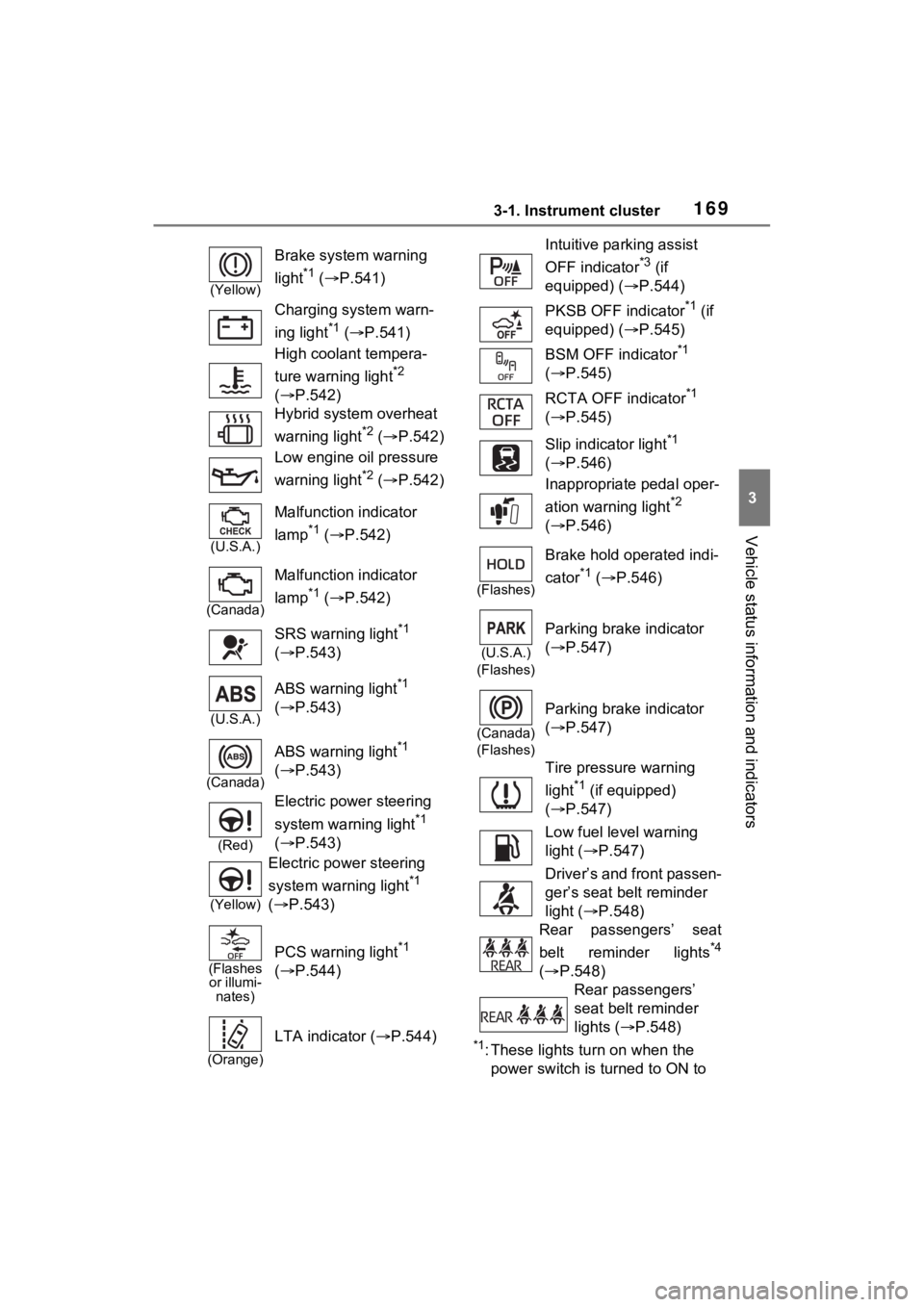
1693-1. Instrument cluster
3
Vehicle status information and indicators
*1: These lights turn on when the
power switch is turned to ON to
(Yellow)
Brake system warning
light
*1 ( P.541)
Charging system warn-
ing light
*1 ( P.541)
High coolant tempera-
ture warning light
*2
( P.542)
Hybrid system overheat
warning light
*2 ( P.542)
Low engine oil pressure
warning light
*2 ( P.542)
(U.S.A.)
Malfunction indicator
lamp
*1 ( P.542)
(Canada)
Malfunction indicator
lamp
*1 ( P.542)
SRS warning light
*1
( P.543)
(U.S.A.)
ABS warning light*1
( P.543)
(Canada)
ABS warning light*1
( P.543)
(Red)
Electric power steering
system warning light
*1
( P.543)
(Yellow)
Electric power steering
system warning light
*1
( P.543)
(Flashes
or illumi- nates)
PCS warning light*1
( P.544)
(Orange)
LTA indicator ( P.544)
Intuitive parking assist
OFF indicator
*3 (if
equipped) ( P.544)
PKSB OFF indicator
*1 (if
equipped) ( P.545)
BSM OFF indicator
*1
( P.545)
RCTA OFF indicator
*1
( P.545)
Slip indicator light
*1
( P.546)
Inappropriate pedal oper-
ation warning light
*2
( P.546)
(Flashes)
Brake hold operated indi-
cator
*1 ( P.546)
(U.S.A.)
(Flashes)
Parking brake indicator
( P.547)
(Canada)
(Flashes)
Parking brake indicator
( P.547)
Tire pressure warning
light
*1 (if equipped)
( P.547)
Low fuel level warning
light ( P.547)
Driver’s and front passen-
ger’s seat belt reminder
light ( P.548)
Rear passengers’ seat
belt reminder lights
*4
( P.548)
Rear passengers’
seat belt reminder
lights ( P.548)
Page 170 of 662
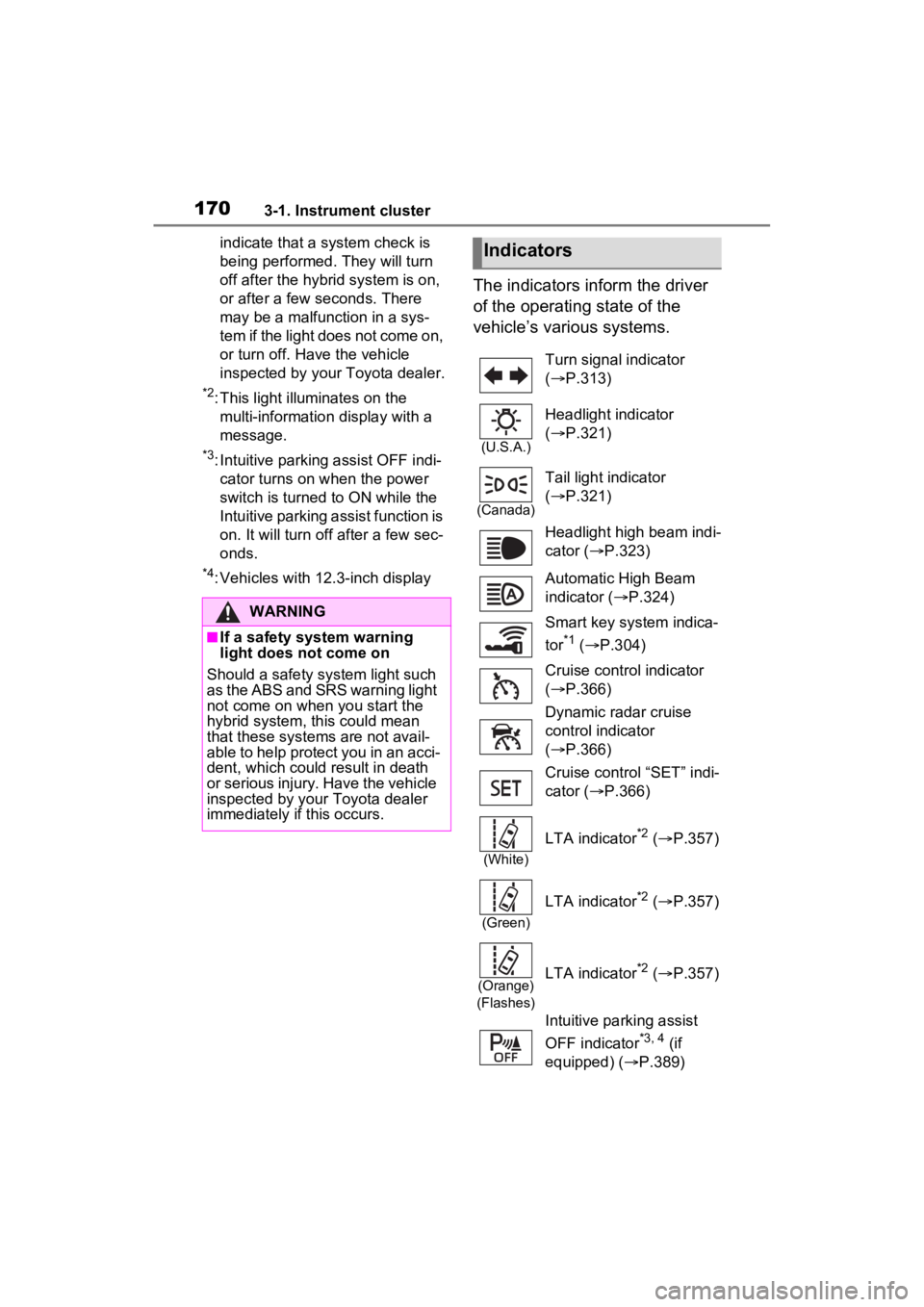
1703-1. Instrument cluster
indicate that a system check is
being performed. They will turn
off after the hybr id system is on,
or after a few seconds. There
may be a malfunction in a sys-
tem if the light does not come on,
or turn off. Have the vehicle
inspected by your Toyota dealer.
*2: This light illuminates on the multi-informatio n display with a
message.
*3: Intuitive parking assist OFF indi- cator turns on when the power
switch is turned to ON while the
Intuitive parking assist function is
on. It will turn off after a few sec-
onds.
*4: Vehicles with 12.3-inch display
The indicators inform the driver
of the operating state of the
vehicle’s various systems.
WARNING
■If a safety system warning
light does not come on
Should a safety system light such
as the ABS and SR S warning light
not come on when you start the
hybrid system, this could mean
that these systems are not avail-
able to help protect you in an acci-
dent, which could result in death
or serious injury. Have the vehicle
inspected by your Toyota dealer
immediately if this occurs.
Indicators
Turn signal indicator
( P.313)
(U.S.A.)
Headlight indicator
( P.321)
(Canada)
Tail light indicator
( P.321)
Headlight high beam indi-
cator ( P.323)
Automatic High Beam
indicator ( P.324)
Smart key system indica-
tor
*1 ( P.304)
Cruise control indicator
( P.366)
Dynamic radar cruise
control indicator
( P.366)
Cruise control “SET” indi-
cator ( P.366)
(White)
LTA indicator*2 ( P.357)
(Green)
LTA indicator*2 ( P.357)
(Orange)
(Flashes)LTA indicator*2 ( P.357)
Intuitive parking assist
OFF indicator
*3, 4 (if
equipped) ( P.389)
Page 171 of 662
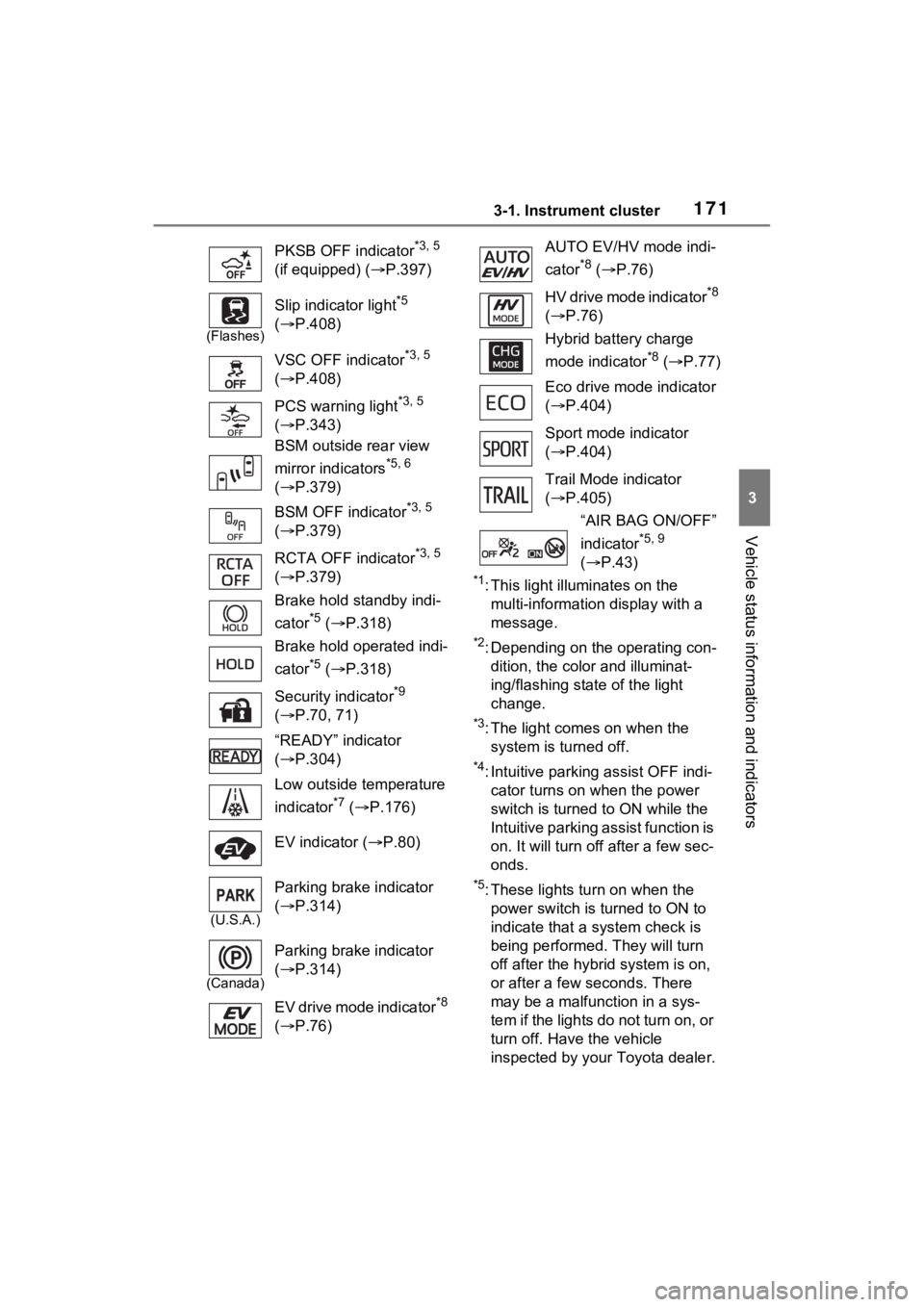
1713-1. Instrument cluster
3
Vehicle status information and indicators
*1: This light illuminates on the multi-information display with a
message.
*2: Depending on the operating con-dition, the color and illuminat-
ing/flashing stat e of the light
change.
*3: The light comes on when the system is turned off.
*4: Intuitive parking assist OFF indi-cator turns on wh en the power
switch is turned t o ON while the
Intuitive parking assist function is
on. It will turn off after a few sec-
onds.
*5: These lights tu rn on when the
power switch is turned to ON to
indicate that a system check is
being performed. They will turn
off after the hybrid system is on,
or after a few seconds. There
may be a malfunction in a sys-
tem if the lights do not turn on, or
turn off. Have the vehicle
inspected by your Toyota dealer.
PKSB OFF indicator
*3, 5
(if equipped) ( P.397)
(Flashes)
Slip indicator light*5
( P.408)
VSC OFF indicator
*3, 5
( P.408)
PCS warning light
*3, 5
( P.343)
BSM outside rear view
mirror indicators
*5, 6
( P.379)
BSM OFF indicator
*3, 5
( P.379)
RCTA OFF indicator
*3, 5
( P.379)
Brake hold standby indi-
cator
*5 ( P.318)
Brake hold operated indi-
cator
*5 ( P.318)
Security indicator
*9
( P.70, 71)
“READY” indicator
( P.304)
Low outside temperature
indicator
*7 ( P.176)
EV indicator ( P.80)
(U.S.A.)
Parking brake indicator
( P.314)
(Canada)
Parking brake indicator
( P.314)
EV drive mode indicator
*8
( P.76)
AUTO EV/HV mode indi-
cator
*8 ( P.76)
HV drive mode indicator
*8
( P.76)
Hybrid battery charge
mode indicator
*8 ( P.77)
Eco drive mode indicator
( P.404)
Sport mode indicator
( P.404)
Trail Mode indicator
( P.405)
“AIR BAG ON/OFF”
indicator
*5, 9
( P.43)
Page 193 of 662
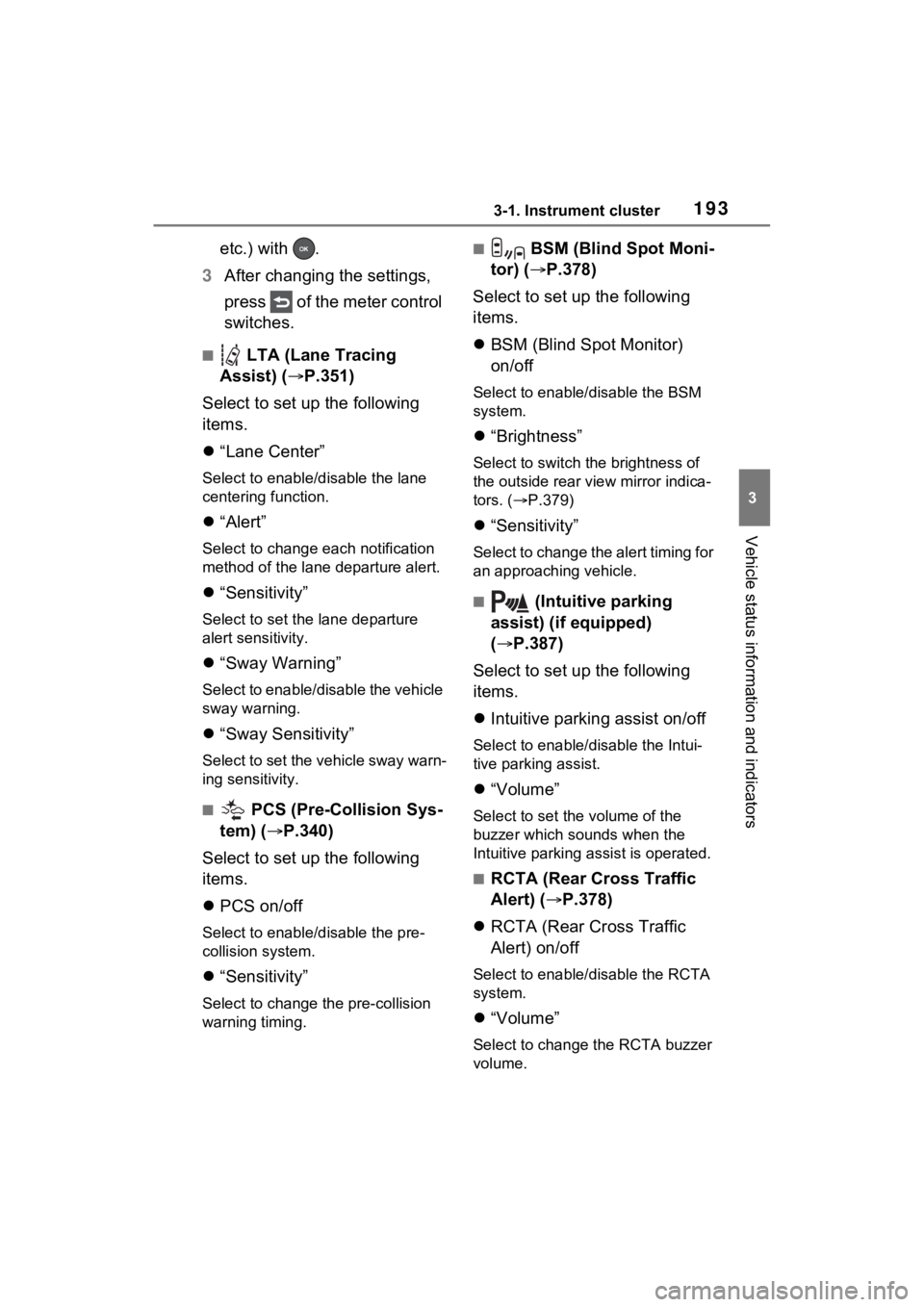
1933-1. Instrument cluster
3
Vehicle status information and indicators
etc.) with .
3 After changing the settings,
press of the meter control
switches.
■ LTA (Lane Tracing
Assist) ( P.351)
Select to set up the following
items.
“Lane Center”
Select to enable/disable the lane
centering function.
“Alert”
Select to change e ach notification
method of the lane departure alert.
“Sensitivity”
Select to set the lane departure
alert sensitivity.
“Sway Warning”
Select to enable/disable the vehicle
sway warning.
“Sway Sensitivity”
Select to set the vehicle sway warn-
ing sensitivity.
■ PCS (Pre-Collision Sys-
tem) ( P.340)
Select to set up the following
items.
PCS on/off
Select to enable/disable the pre-
collision system.
“Sensitivity”
Select to change t he pre-collision
warning timing.
■ BSM (Blind Spot Moni-
tor) ( P.378)
Select to set up the following
items.
BSM (Blind Spot Monitor)
on/off
Select to enable/disable the BSM
system.
“Brightness”
Select to switch the brightness of
the outside rear view mirror indica-
tors. ( P.379)
“Sensitivity”
Select to change the alert timing for
an approaching vehicle.
■ (Intuitive parking
assist) (if equipped)
( P.387)
Select to set up the following
items.
Intuitive parking assist on/off
Select to enable/d isable the Intui-
tive parking assist.
“Volume”
Select to set the volume of the
buzzer which sounds when the
Intuitive parking assist is operated.
■RCTA (Rear Cross Traffic
Alert) ( P.378)
RCTA (Rear Cross Traffic
Alert) on/off
Select to enable /disable the RCTA
system.
“Volume”
Select to change the RCTA buzzer
volume.
Page 194 of 662
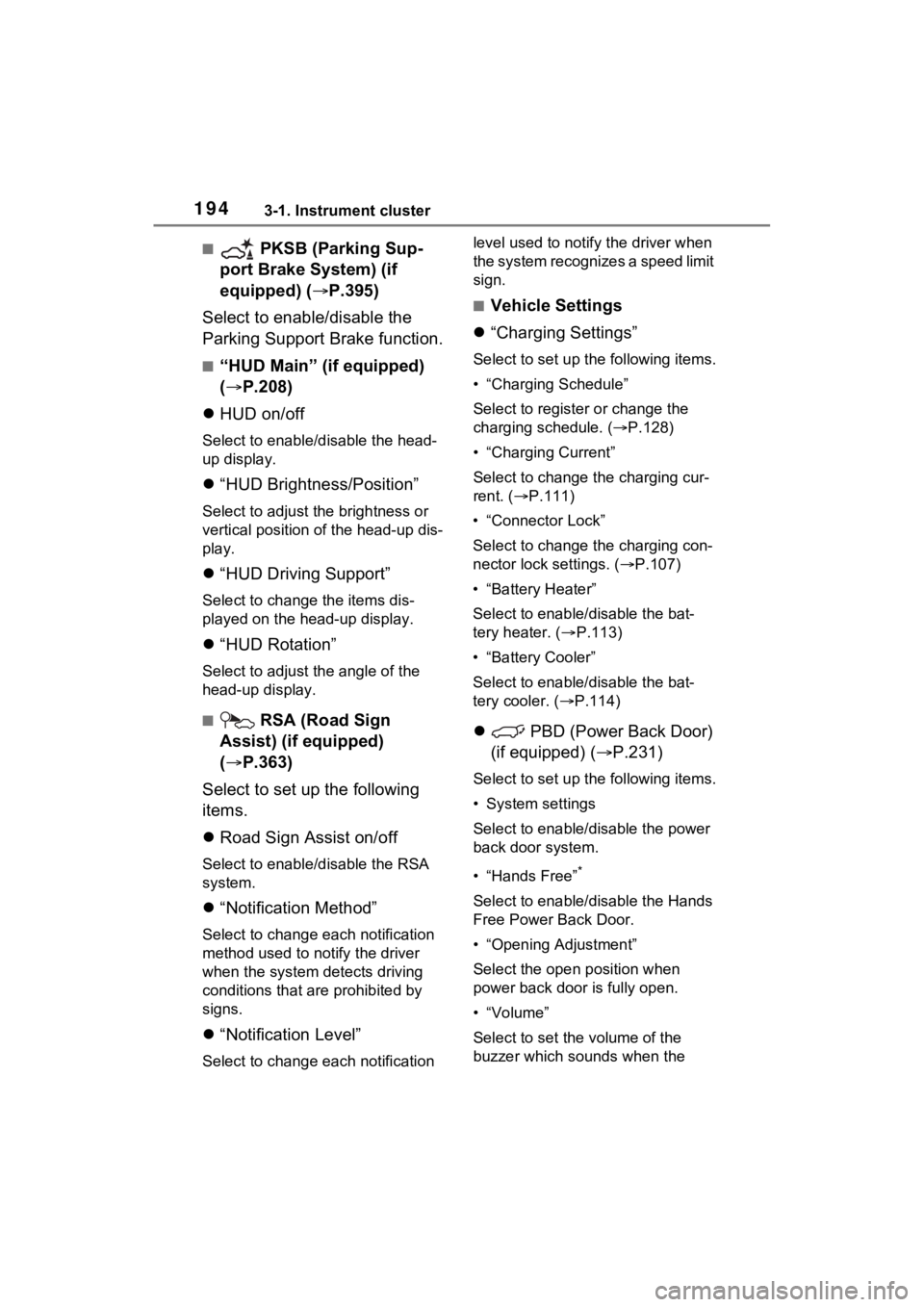
1943-1. Instrument cluster
■ PKSB (Parking Sup-
port Brake System) (if
equipped) ( P.395)
Select to enable/disable the
Parking Support Brake function.
■“HUD Main” (if equipped)
( P.208)
HUD on/off
Select to enable/disable the head-
up display.
“HUD Brightness/Position”
Select to adjust t he brightness or
vertical position of the head-up dis-
play.
“HUD Driving Support”
Select to change the items dis-
played on the head-up display.
“HUD Rotation”
Select to adjust the angle of the
head-up display.
■ RSA (Road Sign
Assist) (if equipped)
( P.363)
Select to set up the following
items.
Road Sign Assist on/off
Select to enable/disable the RSA
system.
“Notification Method”
Select to change e ach notification
method used to notify the driver
when the system detects driving
conditions that are prohibited by
signs.
“Notification Level”
Select to change e ach notification level used to notify the driver when
the system recognizes a speed limit
sign.
■Vehicle Settings
“Charging Settings”
Select to set up t he following items.
• “Charging Schedule”
Select to register or change the
charging schedule. ( P.128)
• “Charging Current”
Select to change the charging cur-
rent. ( P.111)
• “Connector Lock”
Select to change the charging con-
nector lock settings. ( P.107)
• “Battery Heater”
Select to enable/disable the bat-
tery heater. ( P.113)
• “Battery Cooler”
Select to enable/disable the bat-
tery cooler. ( P.114)
PBD (Power Back Door)
(if equipped) ( P.231)
Select to set up t he following items.
• System settings
Select to enable/disable the power
back door system.
• “Hands Free”
*
Select to enable/d isable the Hands
Free Power Back Door.
• “Opening Adjustment”
Select the open position when
power back door is fully open.
•“Volume”
Select to set the volume of the
buzzer which sounds when the
Page 205 of 662
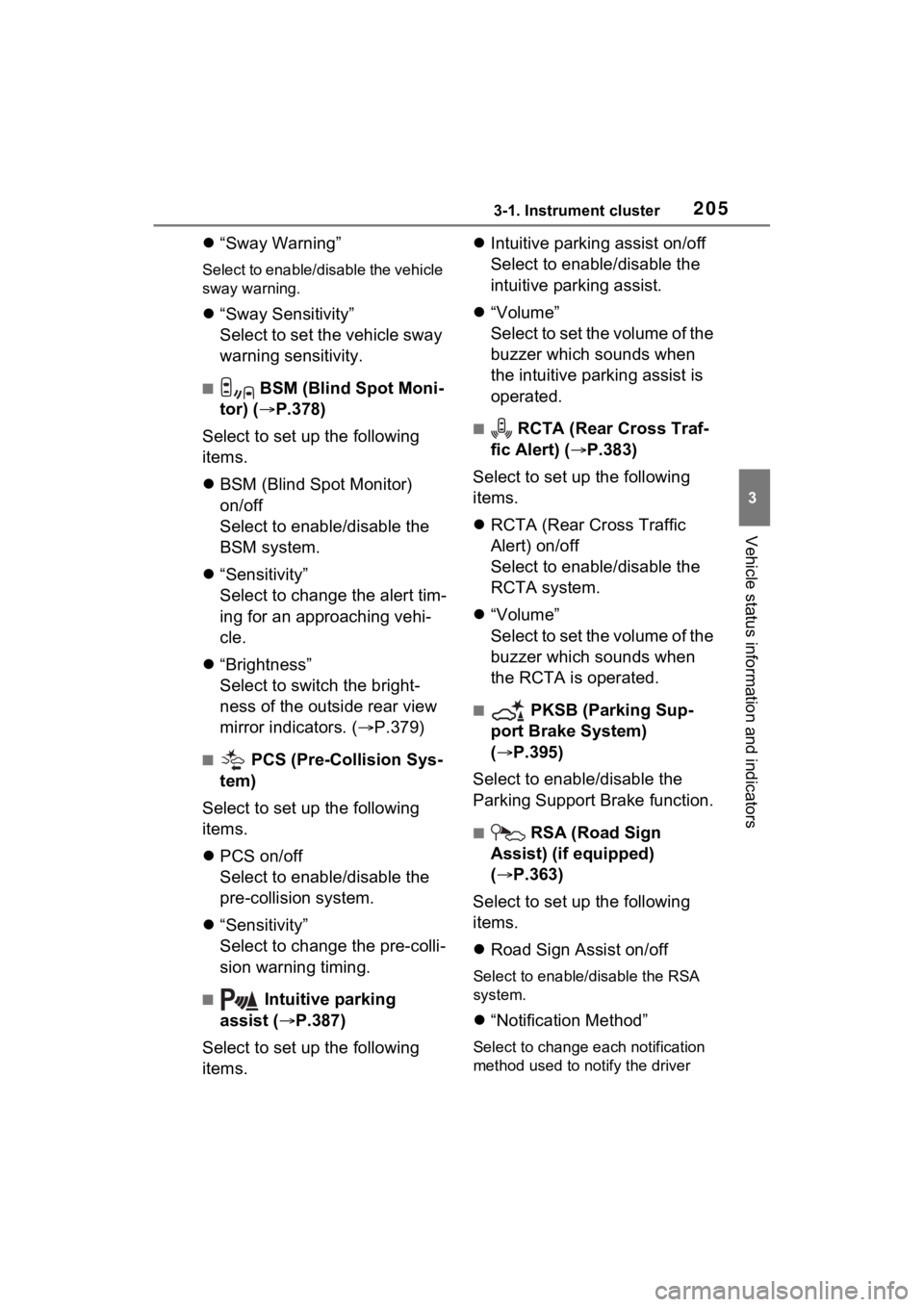
2053-1. Instrument cluster
3
Vehicle status information and indicators
“Sway Warning”
Select to enable/disable the vehicle
sway warning.
“Sway Sensitivity”
Select to set the vehicle sway
warning sensitivity.
■ BSM (Blind Spot Moni-
tor) ( P.378)
Select to set up the following
items.
BSM (Blind Spot Monitor)
on/off
Select to enable/disable the
BSM system.
“Sensitivity”
Select to change the alert tim-
ing for an approaching vehi-
cle.
“Brightness”
Select to switch the bright-
ness of the outside rear view
mirror indicators. ( P.379)
■ PCS (Pre-Collision Sys-
tem)
Select to set up the following
items.
PCS on/off
Select to enable/disable the
pre-collision system.
“Sensitivity”
Select to change the pre-colli-
sion warning timing.
■ Intuitive parking
assist ( P.387)
Select to set up the following
items.
Intuitive parking assist on/off
Select to enable/disable the
intuitive parking assist.
“Volume”
Select to set the volume of the
buzzer which sounds when
the intuitive parking assist is
operated.
■ RCTA (Rear Cross Traf-
fic Alert) ( P.383)
Select to set up the following
items.
RCTA (Rear Cross Traffic
Alert) on/off
Select to enable/disable the
RCTA system.
“Volume”
Select to set the volume of the
buzzer which sounds when
the RCTA is operated.
■ PKSB (Parking Sup-
port Brake System)
( P.395)
Select to enable/disable the
Parking Support Brake function.
■ RSA (Road Sign
Assist) (if equipped)
( P.363)
Select to set up the following
items.
Road Sign Assist on/off
Select to enable /disable the RSA
system.
“Notification Method”
Select to change each notification
method used to notify the driver