Page 128 of 586
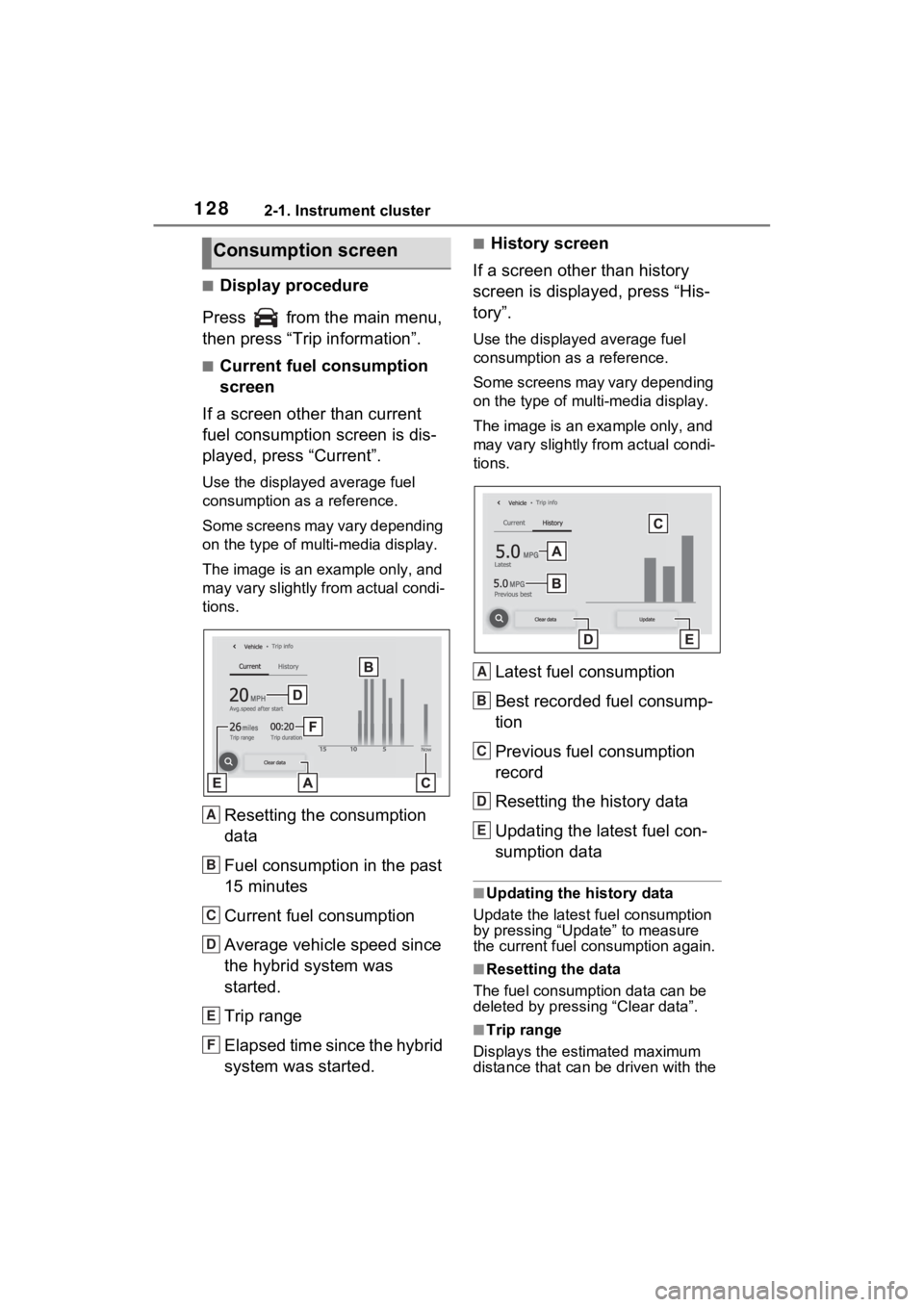
1282-1. Instrument cluster
■Display procedure
Press from the main menu,
then press “Trip information”.
■Current fuel consumption
screen
If a screen other than current
fuel consumption screen is dis-
played, press “Current”.
Use the displayed average fuel
consumption as a reference.
Some screens may vary depending
on the type of multi-media display.
The image is an example only, and
may vary slightly f rom actual condi-
tions.
Resetting the consumption
data
Fuel consumption in the past
15 minutes
Current fuel consumption
Average vehicle speed since
the hybrid system was
started.
Trip range
Elapsed time since the hybrid
system was started.
■History screen
If a screen other than history
screen is displayed, press “His-
tory”.
Use the displayed average fuel
consumption as a reference.
Some screens may vary depending
on the type of multi-media display.
The image is an example only, and
may vary slightly from actual condi-
tions.
Latest fuel consumption
Best recorded fuel consump-
tion
Previous fuel consumption
record
Resetting the history data
Updating the latest fuel con-
sumption data
■Updating the history data
Update the latest fuel consumption
by pressing “Update” to measure
the current fuel consumption again.
■Resetting the data
The fuel consumption data can be
deleted by pressing “Clear data”.
■Trip range
Displays the estimated maximum
distance that can be driven with the
Consumption screen
A
B
C
D
E
F
A
B
C
D
E
Page 240 of 586

2384-3. Operating the lights and wipers
Canada
1 The side marker, park-
ing, tail, license plate, instru-
ment panel lights, daytime
running lights and LED
accessory lights (if equipped)
( P.238) turn on.
2 The headlights and all
lights listed above (except
daytime running lights) turn
on.
3 The headlights, daytime
running lights, LED acces-
sory lights (if equipped)
( P.238) and all the lights
listed above turn on and off
automatically.
■AUTO mode can be used when
The power swit ch is in ON.
■Daytime running light system
●Vehicles with multi-LED head-
lights and LED projector head-
lights with bulb type front turn
signal lights: The daytime running
lights illuminate u sing the same
lights as the low beam headlights
and illuminate d immer than the low beam headlights.
●Vehicles with LED projector head-
lights with LED type front turn sig-
nal lights: The daytime running
lights illuminate using the same
lights as the parking lights and illu-
minate brighter than the parking
lights.
●To make your vehicle more visible
to other drivers
during daytime
driving, the daytime running lights
turn on automatically when all of
the following conditions are met.
(The daytime running lights are
not designed for use at night.)
• The hybrid system is operating
• The parking brake is released
• For the U. S. A.: The headlight
switch is in the , or
*
position
• For Canada: The headlight switch
is in the or
* position
*: When the surroundings are bright
The daytime running lights remain
on after they illumi nate, even if the
parking brake is set again.
●For the U.S.A.: Daytime running
lights can be turned off by operat-
ing the switch.
●Compared to turning on the head-
lights, the daytime running light
system offers greater durability
and consumes less electricity, so
it can help improve fuel economy.
■LED accessory lights (if
equipped)
To make your vehicle more visible
to other drivers dur ing daytime driv-
ing, the LED accesso ry lights turn
on automatically when the parking
brake is released while the hybrid
system is operating.
When the parking lights are turned
on, the LED accessory lights dim.
■Headlight control sensor (if
equipped)
The sensor may not function prop-
Page 251 of 586
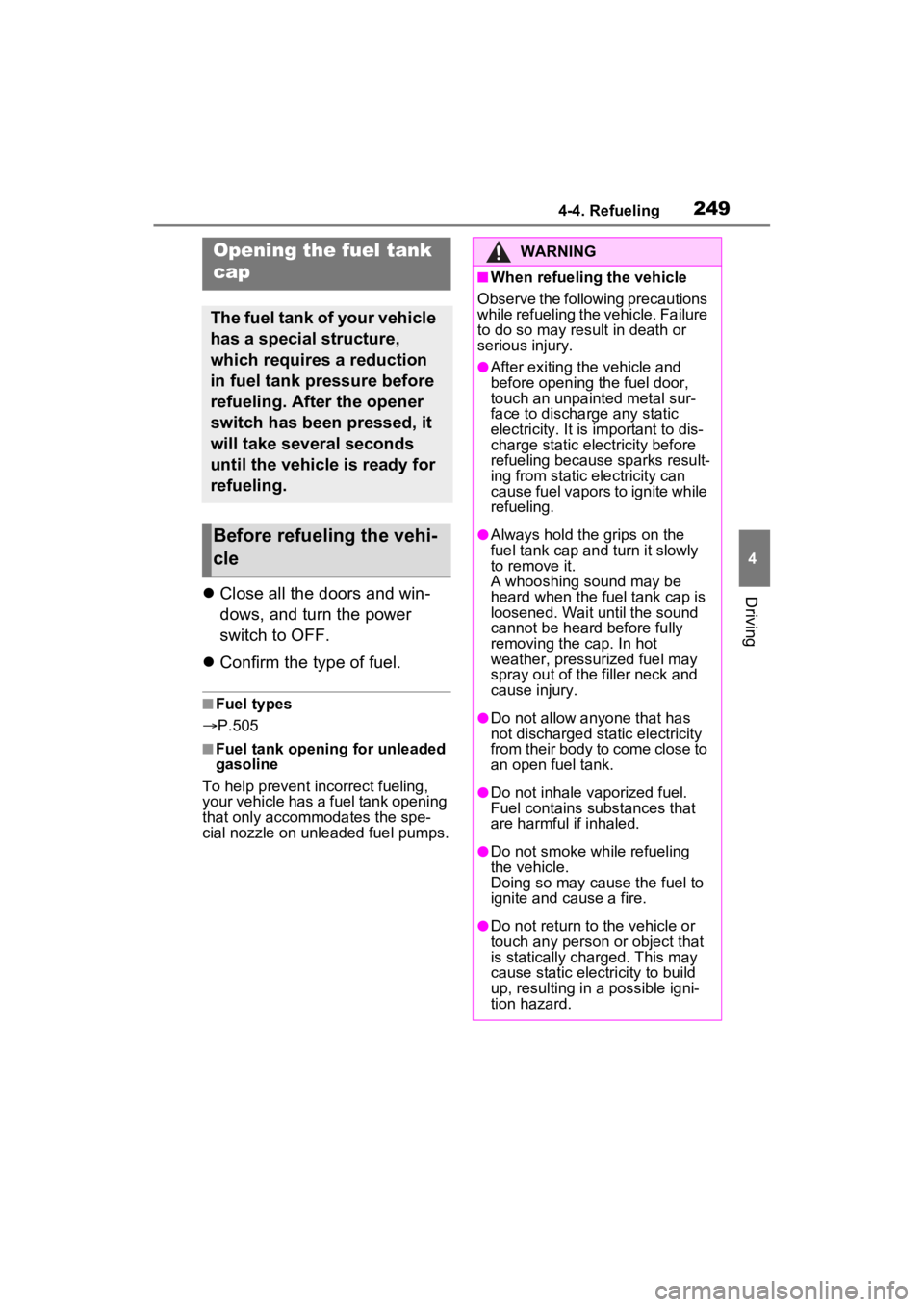
2494-4. Refueling
4
Driving
4-4.Refueling
Close all the doors and win-
dows, and turn the power
switch to OFF.
Confirm the type of fuel.
■Fuel types
P.505
■Fuel tank opening for unleaded
gasoline
To help prevent incorrect fueling,
your vehicle has a fuel tank opening
that only accommodates the spe-
cial nozzle on unle aded fuel pumps.
Opening the fuel tank
cap
The fuel tank of your vehicle
has a special structure,
which requires a reduction
in fuel tank pressure before
refueling. After the opener
switch has been pressed, it
will take several seconds
until the vehicle is ready for
refueling.
Before refueling the vehi-
cle
WARNING
■When refueling the vehicle
Observe the following precautions
while refueling the vehicle. Failure
to do so may result in death or
serious injury.
●After exiting the vehicle and
before opening the fuel door,
touch an unpainted metal sur-
face to discharge any static
electricity. It is important to dis-
charge static electricity before
refueling because sparks result-
ing from static electricity can
cause fuel vapors to ignite while
refueling.
●Always hold the grips on the
fuel tank cap and turn it slowly
to remove it.
A whooshing sound may be
heard when the f uel tank cap is
loosened. Wait until the sound
cannot be heard before fully
removing the cap. In hot
weather, pressurized fuel may
spray out of the filler neck and
cause injury.
●Do not allow anyone that has
not discharged static electricity
from their body to come close to
an open fuel tank.
●Do not inhale vaporized fuel.
Fuel contains substances that
are harmful if inhaled.
●Do not smoke while refueling
the vehicle.
Doing so may cause the fuel to
ignite and cause a fire.
●Do not return to the vehicle or
touch any person or object that
is statically charged. This may
cause static electricity to build
up, resulting in a possible igni-
tion hazard.
Page 482 of 586
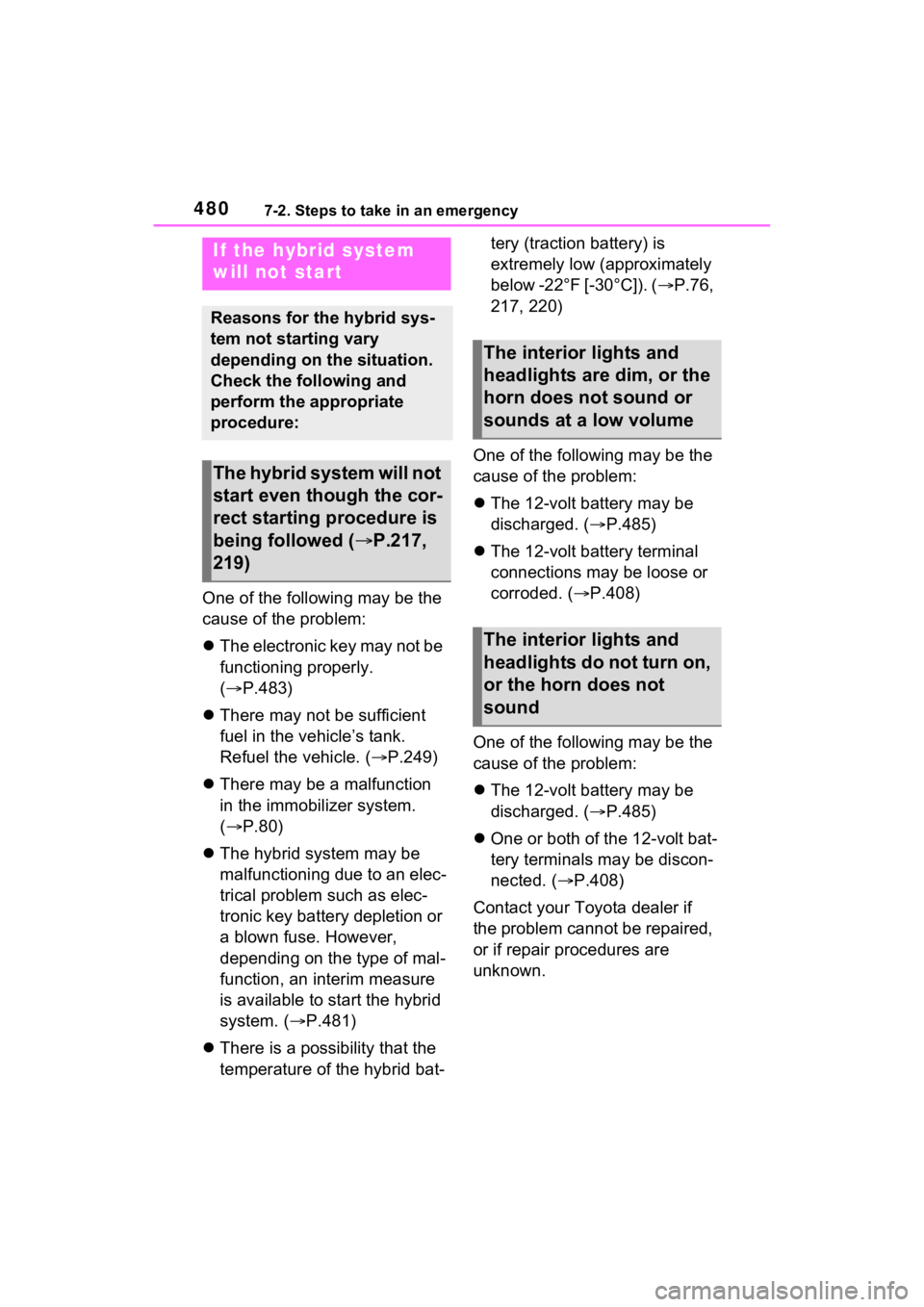
4807-2. Steps to take in an emergency
One of the following may be the
cause of the problem:
The electronic key may not be
functioning properly.
( P.483)
There may not be sufficient
fuel in the vehicle’s tank.
Refuel the vehicle. ( P.249)
There may be a malfunction
in the immobilizer system.
( P.80)
The hybrid system may be
malfunctioning due to an elec-
trical problem such as elec-
tronic key battery depletion or
a blown fuse. However,
depending on the type of mal-
function, an interim measure
is available to start the hybrid
system. ( P.481)
There is a possibility that the
temperature of the hybrid bat- tery (traction battery) is
extremely low (approximately
below -22°F [-30°C]). (
P.76,
217, 220)
One of the following may be the
cause of the problem:
The 12-volt battery may be
discharged. ( P.485)
The 12-volt battery terminal
connections may be loose or
corroded. ( P.408)
One of the following may be the
cause of the problem:
The 12-volt battery may be
discharged. ( P.485)
One or both of the 12-volt bat-
tery terminals may be discon-
nected. ( P.408)
Contact your Toyota dealer if
the problem cannot be repaired,
or if repair procedures are
unknown.
If the hybrid system
will not start
Reasons for the hybrid sys-
tem not starting vary
depending on the situation.
Check the following and
perform the appropriate
procedure:
The hybrid system will not
start even though the cor-
rect starting procedure is
being followed ( P.217,
219)
The interior lights and
headlights are dim, or the
horn does not sound or
sounds at a low volume
The interior lights and
headlights do not turn on,
or the horn does not
sound
Page 499 of 586
4978-1. Specifications
8
Vehicle specifications
This number is also on the Certi-
fication Regulation Label.
■Engine number
The engine number is stamped
on the engine block as shown.
Engine
Model2.5 L 4-cylinder (A25A-FXS)
Type4-cylinder in line , 4-cycle, gasoline
Bore and stroke3.44 4.07 in. (87.50 103.48 mm)
Displacement151.8 cu. in. (2487 cm3)
Valve clearanceAutomatic adjustment
Fuel
Fuel typeUnleaded gasoline only
Octane Rating87 (Research Octane Number 91) or
higher
Fuel tank capacity (Reference)14.5 gal. (55 L, 12.1 Imp.gal.)
Page 508 of 586
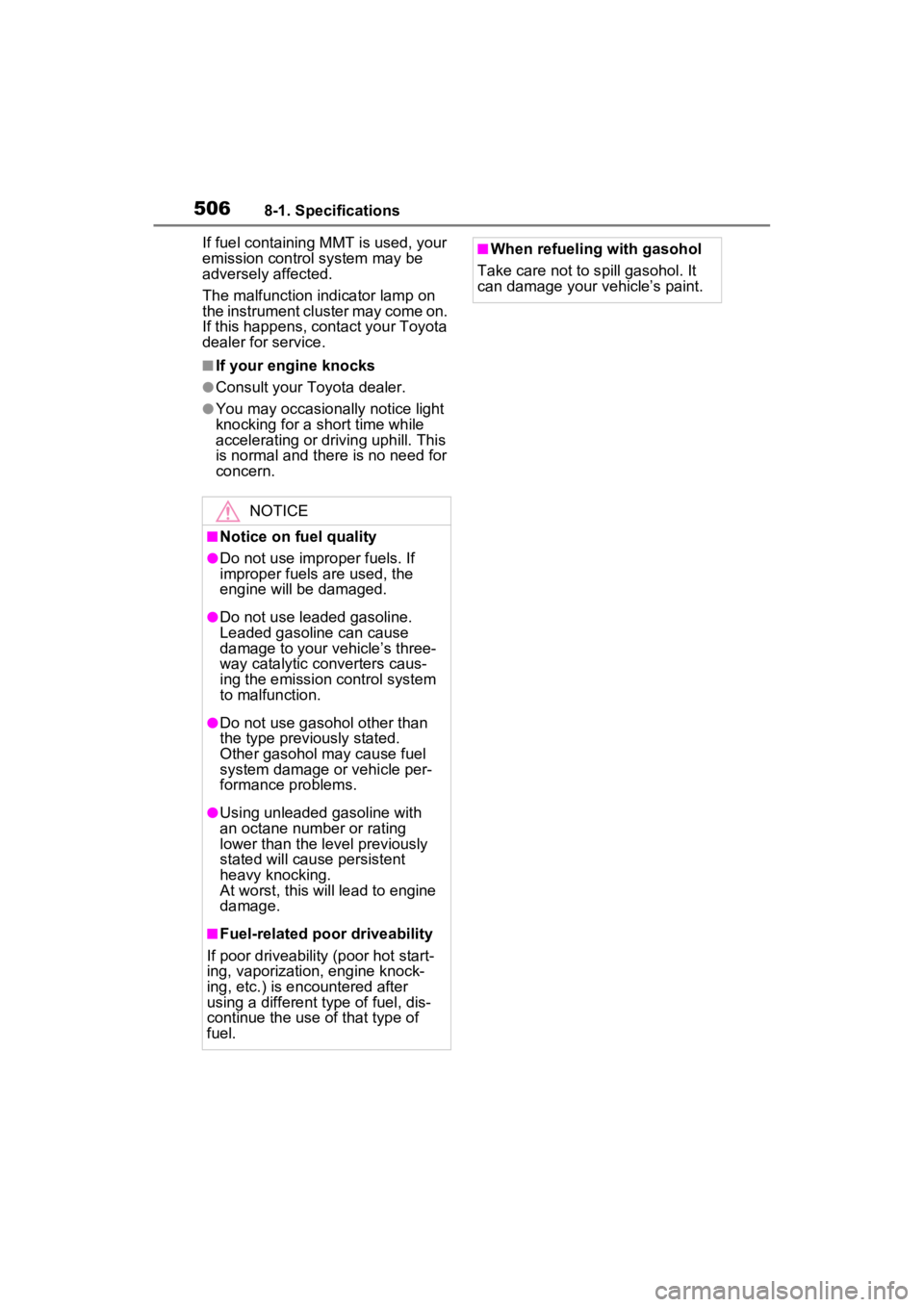
5068-1. Specifications
If fuel containing MMT is used, your
emission control system may be
adversely affected.
The malfunction indicator lamp on
the instrument cluster may come on.
If this happens, contact your Toyota
dealer for service.
■If your engine knocks
●Consult your Toyota dealer.
●You may occasionally notice light
knocking for a short time while
accelerating or driving uphill. This
is normal and there is no need for
concern.
NOTICE
■Notice on fuel quality
●Do not use impro per fuels. If
improper fuels are used, the
engine will be damaged.
●Do not use leaded gasoline.
Leaded gasoline can cause
damage to your vehicle’s three-
way catalytic converters caus-
ing the emission control system
to malfunction.
●Do not use gasohol other than
the type previously stated.
Other gasohol may cause fuel
system damage or vehicle per-
formance problems.
●Using unleaded gasoline with
an octane number or rating
lower than the l evel previously
stated will cause persistent
heavy knocking.
At worst, this will lead to engine
damage.
■Fuel-related poor driveability
If poor driveability (poor hot start-
ing, vaporization, engine knock-
ing, etc.) is encountered after
using a different type of fuel, dis-
continue the use of that type of
fuel.
■When refueling with gasohol
Take care not to spill gasohol. It
can damage your vehicle’s paint.
Page 521 of 586
5198-2. Customization
8
Vehicle specifications
■Alarm* ( P.81)
*: For Canada
■Gauges, meters and multi-information display (with 7-inch
display) ( P.93, 105)
FunctionDefault settingCustomized
setting
Activates the alarm when the
doors are unlocked using the
mechanical key
OnOff––O
Function*1Default settingCustomized setting
Language*2“English”
(English)
“Français can-adien” (Cana- dian French)
–O–“Español mexi- cano” (Mexi-
can Spanish)
Units*2miles (MPG US)
km (km/L)
–O–km (L/100 km)
miles (MPG Imperial)
Speedometer display*3AnalogDigital–O–
EV indicatorOnOff–O–
“Eco Guidance” (ECO Accel-
erator Guidance)OnOff–O–
“Fuel Economy”“Total Aver- age”“Trip Average”
–O–“Tank Aver- age”
Audio system linked displayOnOff–O–
Energy monitorOnOff–O–
AWD system displayOnOff–O–
Drive information typeTripTotal–O–
ABC
ABC
Page 523 of 586
5218-2. Customization
8
Vehicle specifications
Meter Type
*3
–O–
*3
Meter Stylesmart
casual
–O–tough
sporty
Tachometer display*4Hybrid system indicatorSpeedometer–O–
EV indicatorOnOff–O–
Fuel Economy
The average
fuel economy after startingThe average
fuel economy
since the func- tion was reset
–O–
ECO Guidance (ECO Accel-
erator Guidance)OnOff–O–
Drive informatio n items (first
item)Distance
Average Speed
–O–
Total Time
Drive information items (sec-
ond item)Total Time
Average Speed
–O–
Distance
TRIP A information itemsDistance
Average Speed
–O–
Total time
TRIP B information itemsAverage SpeedDistance–O–Total time
Pop-up displayOnOff–O–
Function*1Default settingCustomized settingABC