2023 TOYOTA RAV4 HYBRID park assist
[x] Cancel search: park assistPage 3 of 586

3TABLE OF CONTENTS
1
2
3
4
5
6
7
8
9
Panoramic moon roof....189
4-1. Before driving Driving the vehicle......... 195
Cargo and luggage ....... 202
Vehicle load limits ......... 205
Trailer towing ................ 206
Dinghy towing ............... 216
4-2. Driving procedures Power (ignition) switch (vehi-cles without smart key sys-
tem) ............................. 217
Power (ignition) switch (vehi- cles with smart key system).................................... 219
EV drive mode .............. 224
Hybrid transmission ...... 226
Turn signal lever ........... 230
Parking brake ................ 231
Brake Hold .................... 235
4-3. Operating the lights and wipers
Headlight switch ............ 237
AHB (Automatic High Beam) .................................... 240
Fog light switch ............. 244
Windshield wipers and washer......................... 244
Rear window wiper and washer......................... 247
4-4. Refueling Opening the fuel tank cap.................................... 2494-5. Using the driving support
systems
Toyota Safety Sense 2.5 252
PCS (Pre-Collision System) .................................... 257
LTA (Lane Tracing Assist) .................................... 268
RSA (Road Sign Assist) 279
Dynamic radar cruise control with full-speed range ... 282
BSM (Blind Spot Monitor) .................................... 293
Intuitive parking assist ... 298
RCTA (Rear Cross Traffic Alert) function .............. 307
PKSB (Parking Support Brake) .......................... 312
Parking Support Brake func- tion (static objects) ...... 318
Parking Support Brake func- tion (rear-crossing vehicles)
.................................... 321
Driving mode s elect switch
.................................... 323
Trail Mode (AWD vehicles) .................................... 324
Driving assist systems ... 326
4-6. Driving tips Hybrid Electric Vehicle driv-ing tips ......................... 332
Winter driving tips .......... 334
Utility vehicle precautions .... ...
............................. 337
4Driving
Page 89 of 586
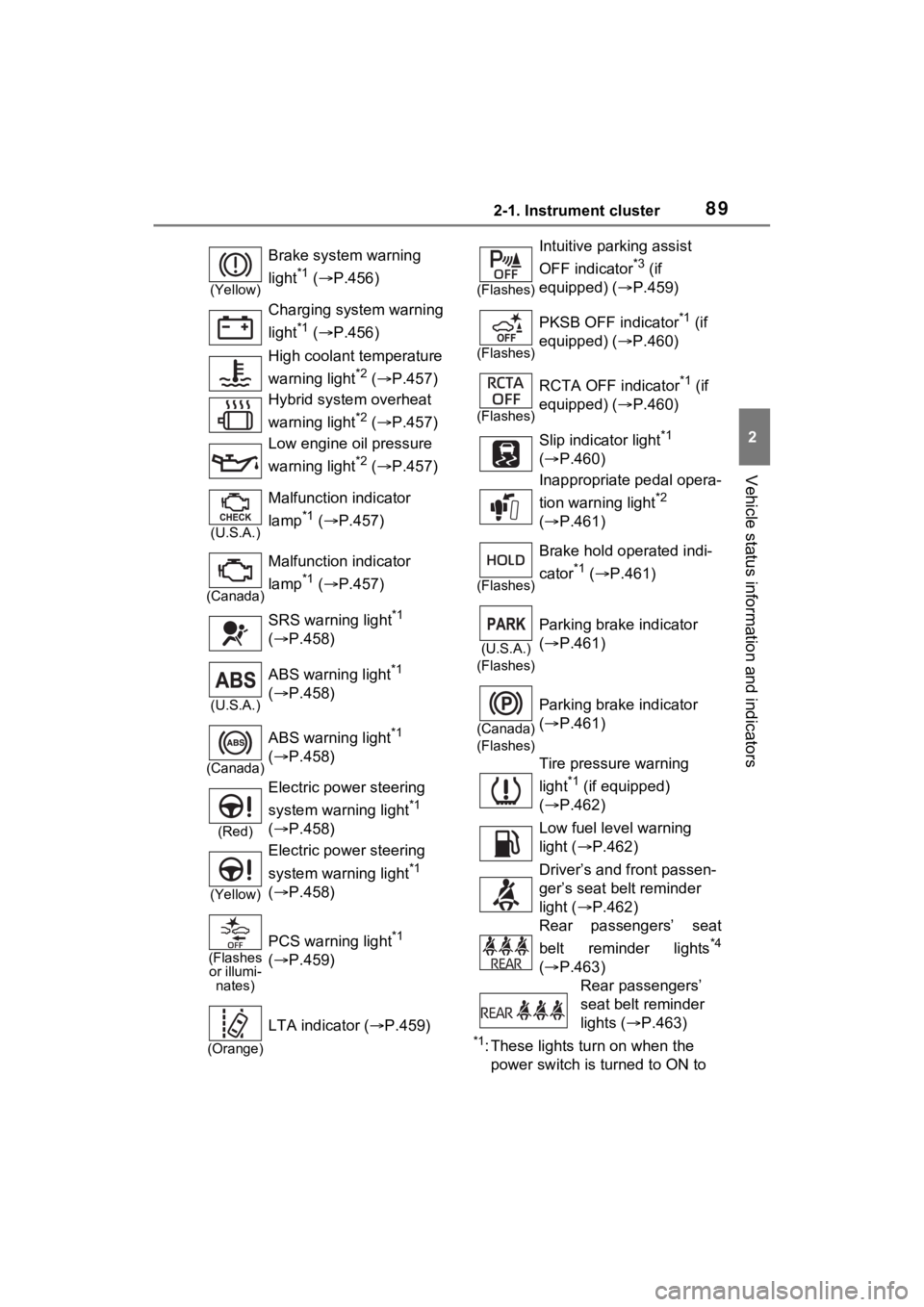
892-1. Instrument cluster
2
Vehicle status information and indicators
*1: These lights turn on when the
power switch is turned to ON to
(Yellow)
Brake system warning
light
*1 ( P.456)
Charging system warning
light
*1 ( P.456)
High coolant temperature
warning light
*2 ( P.457)
Hybrid system overheat
warning light
*2 ( P.457)
Low engine oil pressure
warning light
*2 ( P.457)
(U.S.A.)
Malfunction indicator
lamp
*1 ( P.457)
(Canada)
Malfunction indicator
lamp
*1 ( P.457)
SRS warning light
*1
( P.458)
(U.S.A.)
ABS warning light*1
( P.458)
(Canada)
ABS warning light*1
( P.458)
(Red)
Electric power steering
system warning light
*1
( P.458)
(Yellow)
Electric power steering
system warning light
*1
( P.458)
(Flashes
or illumi- nates)
PCS warning light*1
( P.459)
(Orange)
LTA indicator ( P.459)
(Flashes)
Intuitive parking assist
OFF indicator
*3 (if
equipped) ( P.459)
(Flashes)
PKSB OFF indicator*1 (if
equipped) ( P.460)
(Flashes)
RCTA OFF indicator*1 (if
equipped) ( P.460)
Slip indicator light
*1
( P.460)
Inappropriate pedal opera-
tion warning light
*2
( P.461)
(Flashes)
Brake hold operated indi-
cator
*1 ( P.461)
(U.S.A.)
(Flashes)
Parking brake indicator
( P.461)
(Canada)
(Flashes)
Parking brake indicator
( P.461)
Tire pressure warning
light
*1 (if equipped)
( P.462)
Low fuel level warning
light ( P.462)
Driver’s and front passen-
ger’s seat belt reminder
light ( P.462)
Rear passengers’ seat
belt reminder lights
*4
( P.463)
Rear passengers’
seat belt reminder
lights ( P.463)
Page 90 of 586
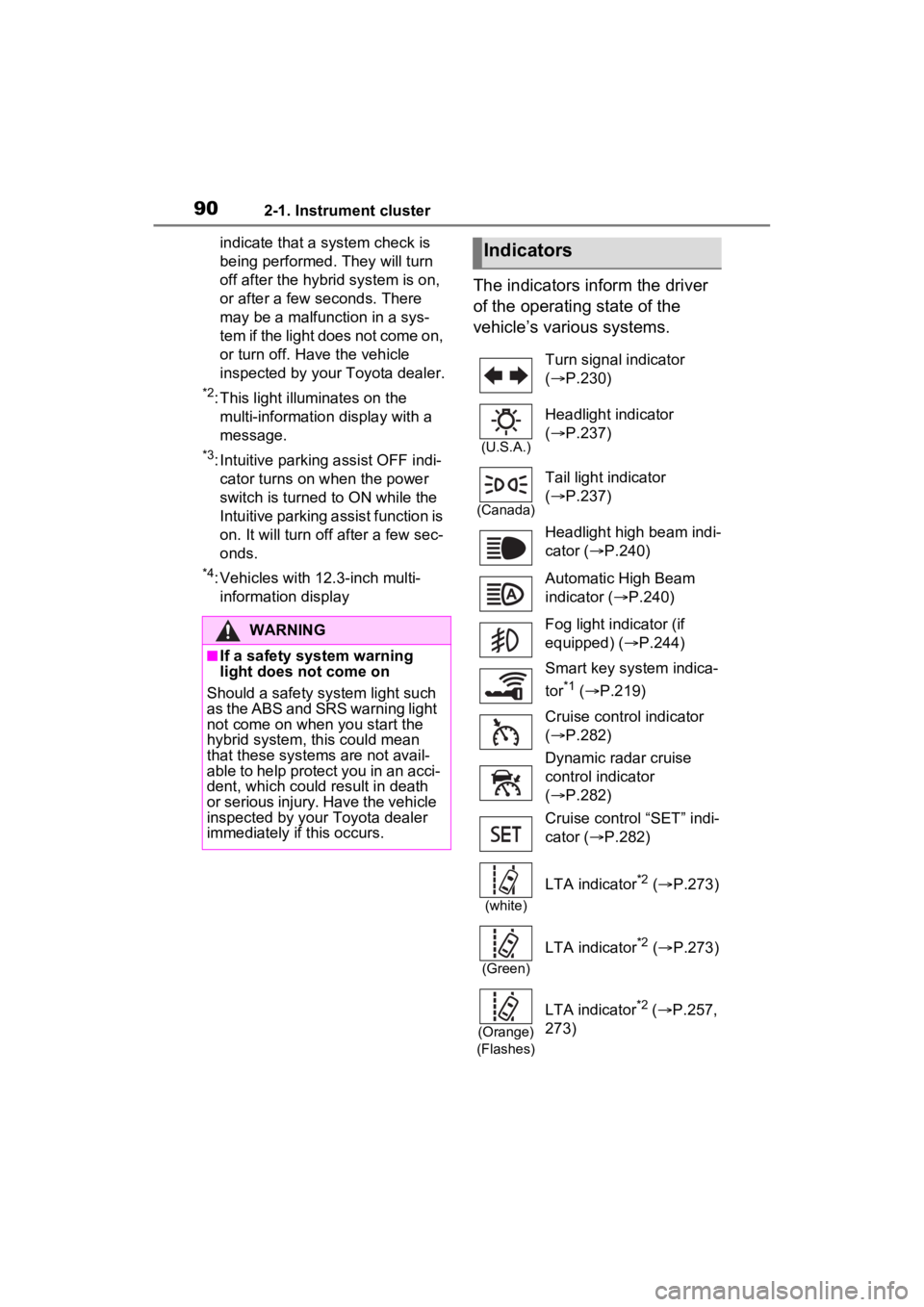
902-1. Instrument cluster
indicate that a system check is
being performed. They will turn
off after the hybr id system is on,
or after a few seconds. There
may be a malfunction in a sys-
tem if the light does not come on,
or turn off. Have the vehicle
inspected by your Toyota dealer.
*2: This light illuminates on the multi-informatio n display with a
message.
*3: Intuitive parking assist OFF indi- cator turns on when the power
switch is turned to ON while the
Intuitive parking assist function is
on. It will turn off after a few sec-
onds.
*4: Vehicles with 12.3-inch multi-information display
The indicators inform the driver
of the operating state of the
vehicle’s various systems.
WARNING
■If a safety system warning
light does not come on
Should a safety system light such
as the ABS and SR S warning light
not come on when you start the
hybrid system, this could mean
that these systems are not avail-
able to help protect you in an acci-
dent, which could result in death
or serious injury. Have the vehicle
inspected by your Toyota dealer
immediately if this occurs.
Indicators
Turn signal indicator
( P.230)
(U.S.A.)
Headlight indicator
( P.237)
(Canada)
Tail light indicator
( P.237)
Headlight high beam indi-
cator ( P.240)
Automatic High Beam
indicator ( P.240)
Fog light indicator (if
equipped) ( P.244)
Smart key system indica-
tor
*1 ( P.219)
Cruise control indicator
( P.282)
Dynamic radar cruise
control indicator
( P.282)
Cruise control “SET” indi-
cator ( P.282)
(white)
LTA indicator*2 ( P.273)
(Green)
LTA indicator*2 ( P.273)
(Orange)
(Flashes)
LTA indicator*2 ( P.257,
273)
Page 91 of 586
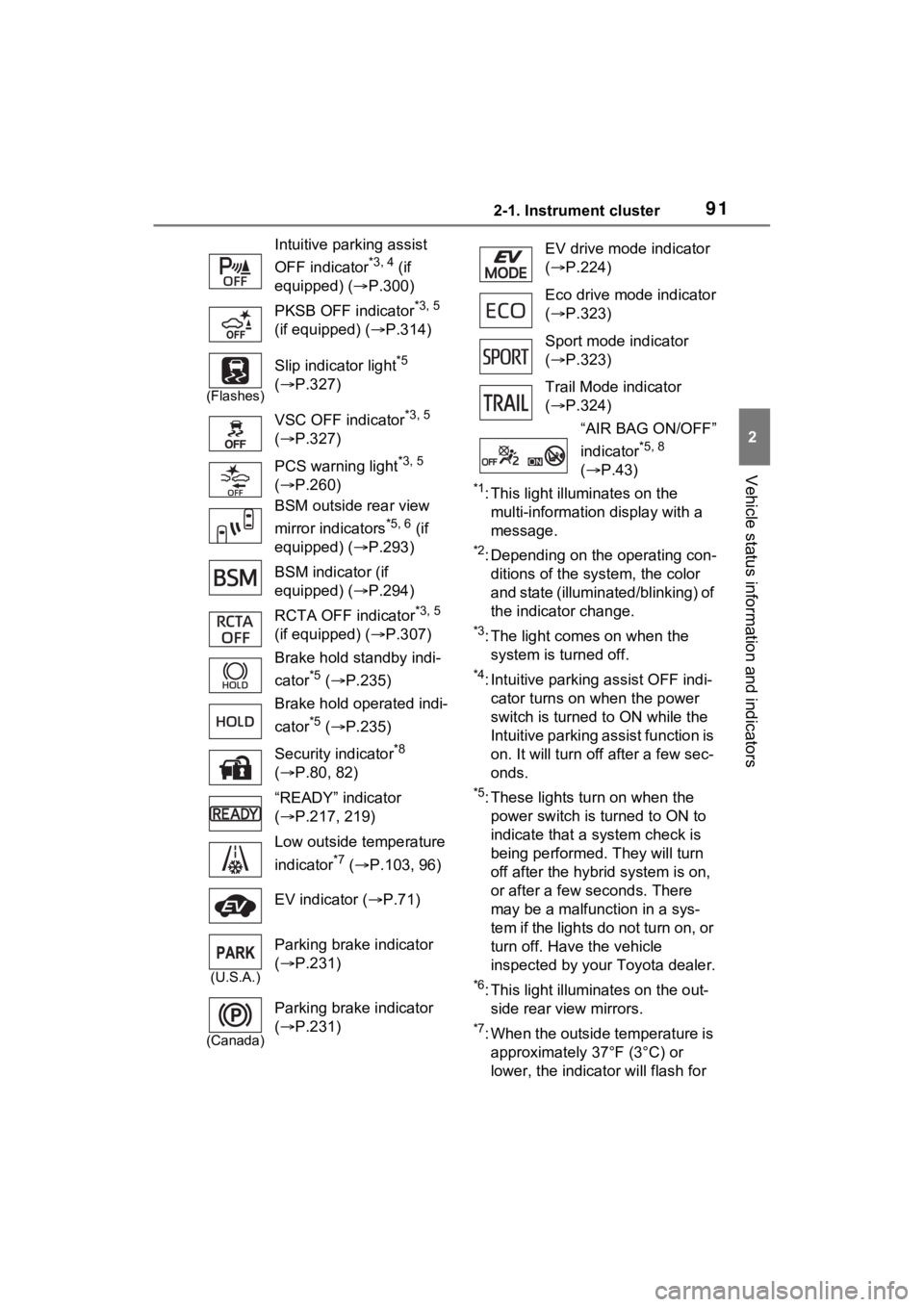
912-1. Instrument cluster
2
Vehicle status information and indicators
*1: This light illuminates on the multi-information display with a
message.
*2: Depending on the operating con-ditions of the system, the color
and state (illuminat ed/blinking) of
the indicator change.
*3: The light comes on when the system is turned off.
*4: Intuitive parking assist OFF indi-cator turns on wh en the power
switch is turned t o ON while the
Intuitive parking assist function is
on. It will turn off after a few sec-
onds.
*5: These lights tu rn on when the
power switch is turned to ON to
indicate that a system check is
being performed. They will turn
off after the hybrid system is on,
or after a few seconds. There
may be a malfunction in a sys-
tem if the lights do not turn on, or
turn off. Have the vehicle
inspected by your Toyota dealer.
*6: This light illuminates on the out- side rear view mirrors.
*7: When the outside temperature is approximately 37°F (3°C) or
lower, the indicator will flash for
Intuitive parking assist
OFF indicator
*3, 4 (if
equipped) ( P.300)
PKSB OFF indicator
*3, 5
(if equipped) ( P.314)
(Flashes)
Slip indicator light*5
( P.327)
VSC OFF indicator
*3, 5
( P.327)
PCS warning light
*3, 5
( P.260)
BSM outside rear view
mirror indicators
*5, 6 (if
equipped) ( P.293)
BSM indicator (if
equipped) ( P.294)
RCTA OFF indicator
*3, 5
(if equipped) ( P.307)
Brake hold standby indi-
cator
*5 ( P.235)
Brake hold operated indi-
cator
*5 ( P.235)
Security indicator
*8
( P.80, 82)
“READY” indicator
( P.217, 219)
Low outside temperature
indicator
*7 ( P.103, 96)
EV indicator ( P.71)
(U.S.A.)
Parking brake indicator
( P.231)
(Canada)
Parking brake indicator
( P.231)
EV drive mode indicator
( P.224)
Eco drive mode indicator
( P.323)
Sport mode indicator
( P.323)
Trail Mode indicator
( P.324)
“AIR BAG ON/OFF”
indicator
*5, 8
( P.43)
Page 112 of 586
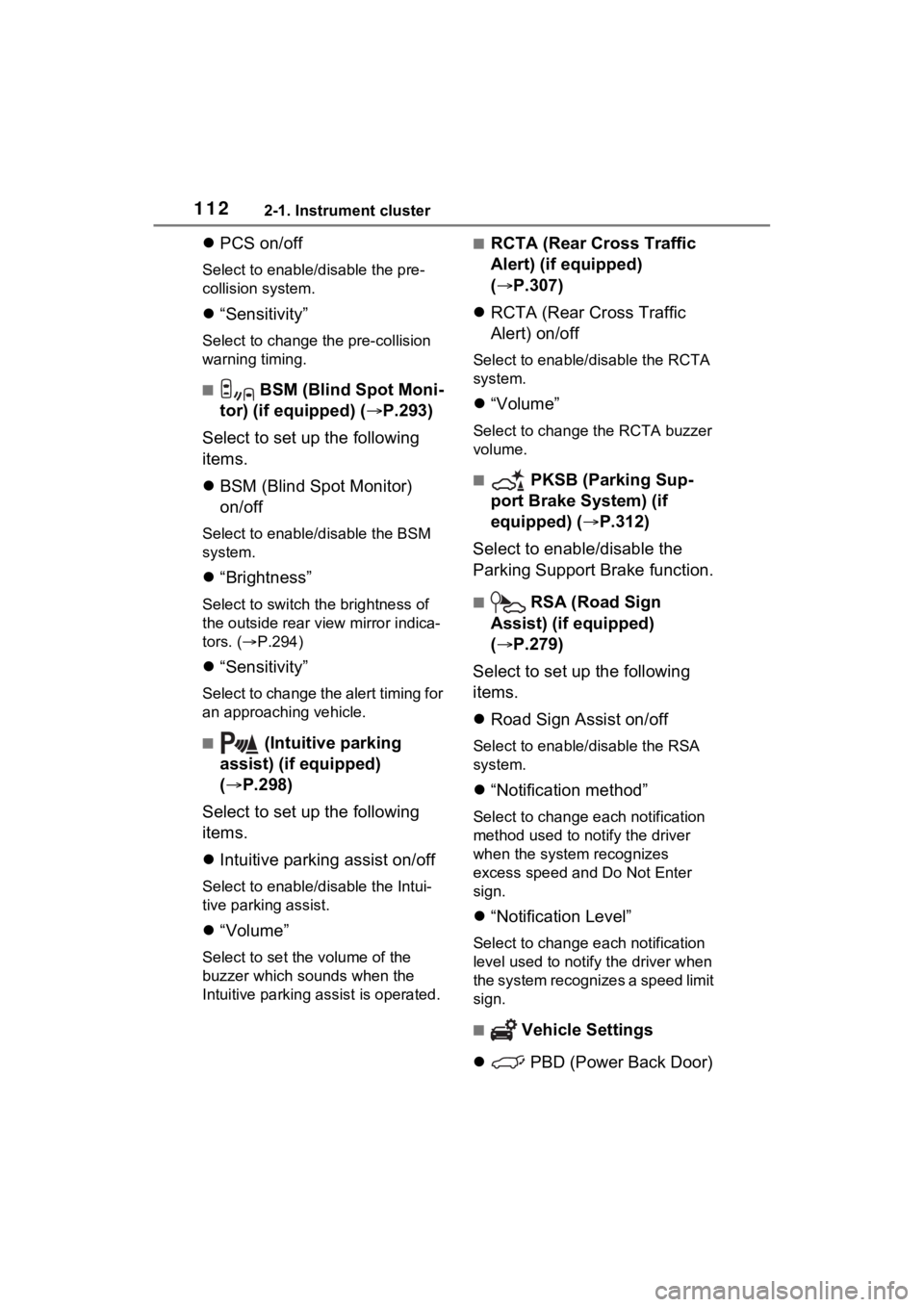
1122-1. Instrument cluster
PCS on/off
Select to enable/disable the pre-
collision system.
“Sensitivity”
Select to change t he pre-collision
warning timing.
■ BSM (Blind Spot Moni-
tor) (if equipped) ( P.293)
Select to set up the following
items.
BSM (Blind Spot Monitor)
on/off
Select to enable/disable the BSM
system.
“Brightness”
Select to switch the brightness of
the outside rear view mirror indica-
tors. ( P.294)
“Sensitivity”
Select to change the alert timing for
an approaching vehicle.
■ (Intuitive parking
assist) (if equipped)
( P.298)
Select to set up the following
items.
Intuitive parking assist on/off
Select to enable/disable the Intui-
tive parking assist.
“Volume”
Select to set the volume of the
buzzer which sounds when the
Intuitive parking assist is operated.
■RCTA (Rear Cross Traffic
Alert) (if equipped)
(P.307)
RCTA (Rear Cross Traffic
Alert) on/off
Select to enable /disable the RCTA
system.
“Volume”
Select to change the RCTA buzzer
volume.
■ PKSB (Parking Sup-
port Brake System) (if
equipped) ( P.312)
Select to enable/disable the
Parking Support Brake function.
■ RSA (Road Sign
Assist) (if equipped)
( P.279)
Select to set up the following
items.
Road Sign Assist on/off
Select to enable /disable the RSA
system.
“Notification method”
Select to change each notification
method used to notify the driver
when the system recognizes
excess speed and Do Not Enter
sign.
“Notification Level”
Select to change each notification
level used to notify the driver when
the system recognizes a speed limit
sign.
■ Vehicle Settings
PBD (Power Back Door)
Page 122 of 586
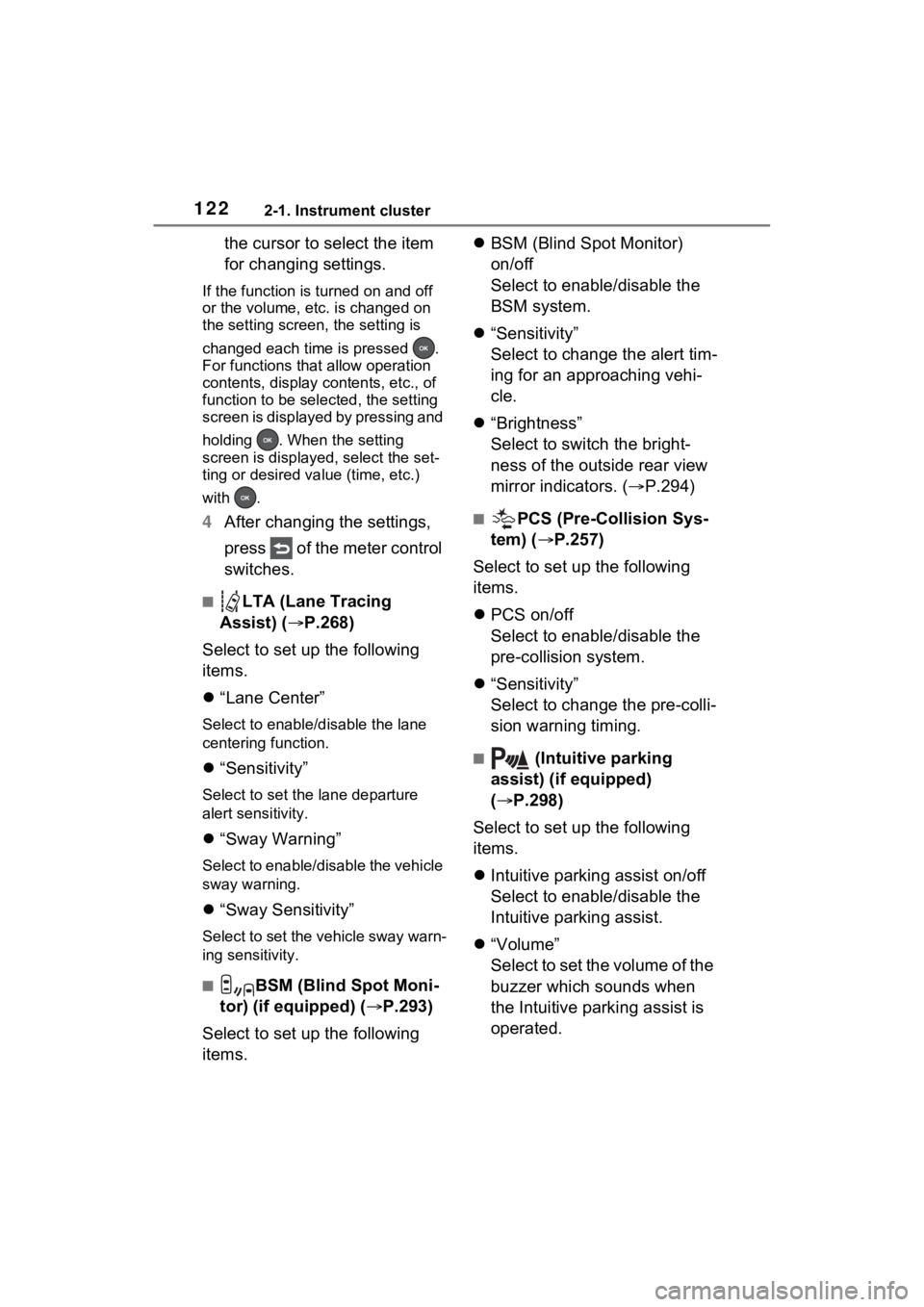
1222-1. Instrument cluster
the cursor to select the item
for changing settings.
If the function is turned on and off
or the volume, etc. is changed on
the setting screen, the setting is
changed each time is pressed .
For functions that allow operation
contents, display contents, etc., of
function to be selected, the setting
screen is displayed by pressing and
holding . When the setting
screen is displayed, select the set-
ting or desired va lue (time, etc.)
with .
4 After changing the settings,
press of the meter control
switches.
■LTA (Lane Tracing
Assist) ( P.268)
Select to set up the following
items.
“Lane Center”
Select to enable/disable the lane
centering function.
“Sensitivity”
Select to set the lane departure
alert sensitivity.
“Sway Warning”
Select to enable/disable the vehicle
sway warning.
“Sway Sensitivity”
Select to set the vehicle sway warn-
ing sensitivity.
■BSM (Blind Spot Moni-
tor) (if equipped) ( P.293)
Select to set up the following
items.
BSM (Blind Spot Monitor)
on/off
Select to enable/disable the
BSM system.
“Sensitivity”
Select to change the alert tim-
ing for an approaching vehi-
cle.
“Brightness”
Select to switch the bright-
ness of the outside rear view
mirror indicators. ( P.294)
■PCS (Pre-Collision Sys-
tem) ( P.257)
Select to set up the following
items.
PCS on/off
Select to enable/disable the
pre-collision system.
“Sensitivity”
Select to change the pre-colli-
sion warning timing.
■ (Intuitive parking
assist) (if equipped)
( P.298)
Select to set up the following
items.
Intuitive parking assist on/off
Select to enable/disable the
Intuitive parking assist.
“Volume”
Select to set the volume of the
buzzer which sounds when
the Intuitive parking assist is
operated.
Page 123 of 586

1232-1. Instrument cluster
2
Vehicle status information and indicators
■RCTA (Rear Cross Traffic
Alert) (if equipped)
( P.307)
Select to set up the following
items.
RCTA (Rear Cross Traffic
Alert) on/off
Select to enable/disable the
RCTA system.
“Volume”
Select to set the volume of the
buzzer which sounds when
the RCTA is operated.
■PKSB (Parking Sup-
port Brake System) (if
equipped) ( P.312)
Select to enable/disable the
Parking Support Brake function.
■RSA (Road Sign Assist)
(if equipped)
Select to set up the following
items.
Road Sign Assist on/off
Select to enable/disable the
RSA system.
“Notification Method”
Select to change each notifi-
cation method used to notify
the driver when the system
recognizes excess speed and
Do Not Enter sign.
“Notification Level”
Select to change each notifi-
cation level used to notify the
driver when the system recog-
nizes a speed limit sign.
■Vehicle Settings
PBD (Power Back Door)
(if equipped) ( P.154)
Select to set up t he following items.
• System settings Select to enable/disable the
power back door system.
• “Hands Free”
*
Select to enable/disable the
Hands Free Power Back Door.
• “Opening Adjustment” Select the open position when
power back door is fully open.
•“Volume” Select to set the volume of the
buzzer which sounds when the
power back door system oper-
ates.
*: Vehicles with Hands Free Power Back Door
“Scheduled Maintenance”
Select to reset the scheduled
maintenance information
(message indicating mainte-
nance is required and dis-
tance until the next
maintenance) after all mainte-
nance is performed.
“TPWS” (Tire Pressure Warn-
ing System) ( P.412)
• “Set Pressure”
Select to initialize the tire pres-
sure warning system.
• “Change Wheel” Select to change the tire pressure
warning system sensor ID code
set. To enable this function, a
second set of tire pressure warn-
ing system sensor ID codes must
Page 150 of 586

1483-2. Opening, closing and locking the doors
bumper while the back door is
opening/closing, the back door will
stop moving.
If a foot is moved under the rear
bumper again during the halted
operation, the back door will per-
form the reverse operation.
■Luggage compartment light
●The luggage compartment light
turns on when the back door is
opened.
●When the power switch is turned
to OFF, the light will go off auto-
matically after 20 minutes.
■Back door closer
In the event that the back door is left
slightly open, the back door closer
will automatically close it to the fully
closed position.
Whatever the state of the power
switch, the back door closer oper-
ates.
■Power back door operating con-
ditions
The power back door can automati-
cally open and close under the fol-
lowing conditions:
●When the power back door sys-
tem is enabled. ( P.110)
●When the power switch is in ON,
in addition to the above for the
opening operations, the back door
operates for any of the following
conditions:
• Parking brake is engaged
• The brake pedal is depressed
• The shift lever is in P.
■Operation of the power back
door
●A buzzer sounds and the emer-
gency flashers flash twice to indi-
cate that the back door is
opening/closing.
●When the power back door sys-
tem is disabled, the power back
door does not ope rate but it can
be opened and closed by hand.
●When the power back door auto-
matically opens, if an abnormality
due to people or objects is
detected, operation will stop.
■Jam protection function
Sensors are equipped on both sides
of the power back door. If anything
obstructs the power back door while
it is closing, the back door will auto-
matically operate in the opposite
direction or stop.
■Fall-down protection function
While the power back door is open-
ing automatically, applying exces-
sive force to it will stop the opening
operation to prevent the power back
door from suddenly shutting.
■Back door closing assist
If the back door is lowered manually
when the back door is stopped at an
open position, the back door will
fully close automatically.
■Back door reserve lock function
This function is a function which
reserves locking of all doors, before-
hand, when the power back door is
open.
When the following procedure is
performed, all the doors except the
power back door are locked and
then power back door will also be
locked at the same time it is closed.
1 Close all doors, except the back
door.
2 During the power back door clos-
ing operation, lock the doors
using the smart key system from
the side doors ( P.135) or the
wireless remote control.
( P.135)