2023 TOYOTA RAIZE display
[x] Cancel search: displayPage 208 of 516

2064-3. Operating the lights and windshield wipers
RAIZE_OM_General_BZ358E✽
: If equipped
⬛Operating conditions
When the engine switch is “ON”
⬛When the washer flui d does not come out
If the washer fluid does not come out even though the washer fluid tank level
is not low, check the nozzles for clogging.
⬛Reverse wiper function
While the windshield wiper is operating, setting the shift lever to R will move
the rear wiper several times. After the windshield wiper is stopped, setting the
shift lever to R within approximately 10 seconds will also move the rear wiper
several times.
⬛Customizations
The settings such as operation intervals can be modified.
(List of customizable features: ➞ P. 430)
(For some of the features, the settings can be changed from the setup screen
of the multi-info rmation display
✽: ➞ P. 9 1 )
(For some of the features, the settings can be changed from the setup screen
of the TFT color multi-information display
✽: ➞ P. 104)
NOTICE
⬛When the rear window is dry
Do not use the windshield wipers,
as they may damage the windshield.
⬛When the washer flui d does not come out
Do not operate the switch continually
as you may damage th e washer fluid pump.
⬛When a nozzle becomes clogged
When a nozzle becomes clogged, contact your Toyota dealer.
Do not try to clear it with a pin or other object.
The nozzle will be damaged.
⬛To prevent battery discharge
Do not leave the windshield wipers on longer than necessary when the engine
is not running.
RAIZE_OM_General_BZ358E.book 206 ページ 2022年5月17日 火曜日 午後1時59分
Page 209 of 516

207
RAIZE_OM_General_BZ358E
Driving
4
4-4. Refueling
Opening the fuel tank cap
Perform the following steps to open the fuel tank cap:Before refueling the vehicle
⚫Close all the doors and windows, then turn the engine switch to “OFF”.
⚫Confirm the type of fuel.
⚫The side on which the fuel tank opening is mounted on the vehicle is
indicated on the meter.
▶Vehicles without TFT color multi-
information display (vehicles
without tachometer)▶Vehicles without TFT color multi-
information display (vehicles
with tachometer)
▶Vehicles with TFT color multi-
information display
⬛Fuel types
➞ P. 4 2 1
KBRO440112EKBRO440110
KBRO440111
RAIZE_OM_General_BZ358E.book 207 ページ 2022年5月17日 火曜日 午後1時59分
Page 213 of 516

211
RAIZE_OM_General_BZ358E✽
: If equipped
Driving
4
4-5. Using the driving support systems
BSM (Blind Spot Monitor)✽
Overview of Blind Spot Monitor
Blind Spot Monitor has the 2 functions.
⚫BSM (Blind Spot Monitor) function
Assists the driver in making decisions when changing lanes.
⚫RCTA (Rear Cross Traffic Alert) function
Assists the driver when backing up.
These functions use the same sensors.
a TFT color multi-information display
The BSM function or the RCTA function can be switched ON and OFF.
bOutside rear view mirror indicators
Installed on the outside rear view mirrors. When they detect a vehicle approaching
from behind, they light up or start flashing.
BSM function: When a vehicle is detected in the blind spot area of the outside rear
view mirrors or when a vehicle rapidly approaching into the blind spot area is
detected from the behind, it lights up the outside rear view mirror indicator of the
side that detected the vehicle. When you have moved the turn signal lever to the
side where the vehicle is detected, the outside rear view mirror indicators start
flashing.
RCTA function: When a vehicle approaching from the right or left rear end of your
vehicle is detected, both of the outside rear view mirror indicators start flashing.
c BSM OFF indicator/RCTA OFF indicator
When you turn off the BSM function, the BSM OFF indicator lights up.
When you turn off the RCTA function, the RCTA OFF indicator lights up.
4
322
1
KBRO460501E
RAIZE_OM_General_BZ358E.book 211 ページ 2022年5月17日 火曜日 午後1時59分
Page 215 of 516

2134-5. Using the driving support systems
RAIZE_OM_General_BZ358E
Driving
4
How to set up
Go to the “Settings” menu on the TFT color multi-information display, you
can change the settings of BSM function/RCTA function ON (enabled)/OFF
(disabled). (➞P. 109)
⬛Visibility of the outside rear view mirror indicators
⚫It may be difficult to see if the outsid e rear view mirror indicators are lit or
flashing in the following cases:
⦁ Under strong sunlight
⦁ The outside rear view mirrors are covered with ice or snow
⬛Buzzers
⚫It may be difficult to hear the buzzers if there is a loud noise around, such as
high volume audio.
⬛When the TFT color multi-information display shows “BSM Radar Blocked
Temporarily Unavailable”
It is possible that the rear bumper near the sensors is covered with ice, snow,
or mud. If you remove the ice, snow, or mud covering the rear bumper near
the sensors, the function will start working normally again.
⬛When the TFT color multi-information display shows “BSM Temporary
Unavailable”
If you use the function in an extremely hot or cold environment or if the bat-
tery voltage is lower or higher than th e specified level, the system operation
will be temporarily stopped. If the BSM OFF indicator or the RCTA OFF indicator
remains lit for a long time, have the vehi cle inspected at your Toyota dealer.
⬛When the TFT color multi-information display shows “BSM Malfunction
Visit Your Dealer”
It is possible that the sensors have failed or their positions or orientations are
off. Have the vehicle inspec ted at your Toyota dealer.
⬛Customizations
The BSM and RCTA settings can be changed.
(List of customizable features: ➞ P. 430)
(The settings can be changed from the setup screen of the TFT color multi-
information display: ➞ P. 104)
RAIZE_OM_General_BZ358E.book 213 ページ 2022年5月17日 火曜日 午後1時59分
Page 216 of 516

2144-5. Using the driving support systems
RAIZE_OM_General_BZ358E
WARNING
⬛Handling of the radar sensors
⚫The BSM sensors are installed
inside the rear bumper, one each
on the right and left side.
For the system to work properly,
observe the precautions listed
below.
⚫Keep the rear bumper near the sensors clean at all times.
If the rear bumper near the sensors is covered with rain, snow, ice, or dirt,
the warning display ( ➞P. 389) will appear, and the system may stop working.
If that happens, remove the rain, snow, ice, or dirt from the rear bumper,
and drive the vehicle for a while (appro x. 10 minutes) under the activation
conditions of the BSM function ( ➞P. 216). If the warning display persists,
have the vehicle inspected at your Toyota dealer.
⚫Avoid strong shock to the rear bumper near the sensors.
If the sensor position and orientation ar e off even just a little bit, they may
not be able to detect vehicles correctly, or the devices may not work as
intended.
⚫In the following case, have the vehicle inspected at your Toyota dealer.
⦁ The sensors and the areas near the sensors received a strong impact
⦁ There is a scratch or dent on the rear bumper near the sensors, or some
of the bumper parts are missing
⚫Do not disassemble the sensors.
⚫Do not paste stickers or install accessories on the sensors or on the rear
bumper near the sensors.
⚫Do not alter the sensors or the rear bumper near the sensors.
⚫Do not paint the rear bumper any color other than an official Toyota color.
⚫Scratches on the rear bumper paint may prevent the system from working
normally. Contact your Toyota dealer.
KBRO460502
RAIZE_OM_General_BZ358E.book 214 ページ 2022年5月17日 火曜日 午後1時59分
Page 218 of 516
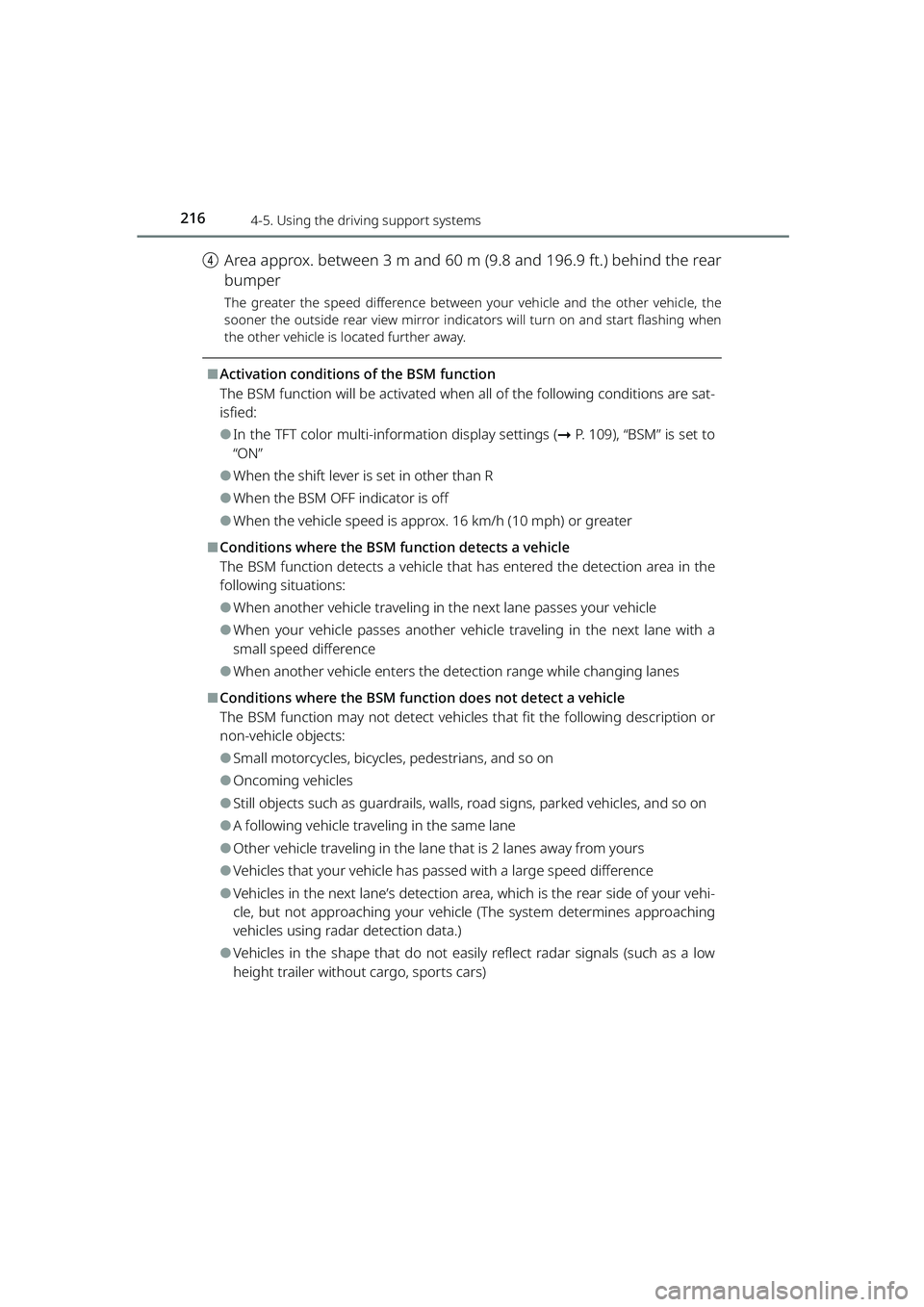
2164-5. Using the driving support systems
RAIZE_OM_General_BZ358E
dArea approx. between 3 m and 60 m (9.8 and 196.9 ft.) behind the rear
bumper
The greater the speed difference between your vehicle and the other vehicle, the
sooner the outside rear view mirror indicators will turn on and start flashing when
the other vehicle is located further away.
⬛Activation conditions of the BSM function
The BSM function will be activated when all of the following conditions are sat-
isfied:
⚫In the TFT color multi-info rmation display settings (➞P. 109), “BSM” is set to
“ON”
⚫When the shift lever is set in other than R
⚫When the BSM OFF indicator is off
⚫When the vehicle speed is approx. 16 km/h (10 mph) or greater
⬛Conditions where the BSM fu nction detects a vehicle
The BSM function detects a vehicle that has entered the detection area in the
following situations:
⚫When another vehicle traveling in th e next lane passes your vehicle
⚫When your vehicle passes another vehicl e traveling in the next lane with a
small speed difference
⚫When another vehicle enters the de tection range while changing lanes
⬛Conditions where the BSM function does not detect a vehicle
The BSM function may not detect vehicles that fit the following description or
non-vehicle objects:
⚫Small motorcycles, bicycles , pedestrians, and so on
⚫Oncoming vehicles
⚫Still objects such as guardrails, walls, road signs, parked vehicles, and so on
⚫A following vehicle traveling in the same lane
⚫Other vehicle traveling in the lane that is 2 lanes away from yours
⚫Vehicles that your vehicle has passed with a large speed difference
⚫Vehicles in the next lane’s detection area, which is the rear side of your vehi-
cle, but not approaching your vehic le (The system determines approaching
vehicles using radar detection data.)
⚫Vehicles in the shape that do not easily reflect radar signals (such as a low
height trailer without cargo, sports cars)
RAIZE_OM_General_BZ358E.book 216 ページ 2022年5月17日 火曜日 午後1時59分
Page 221 of 516

2194-5. Using the driving support systems
RAIZE_OM_General_BZ358E
Driving
4
For the vehicle traveling fast, the warning buzzer will sound at a position
further away from the vehicle.
⬛Activation conditions of the RCTA function
The RCTA function will be activated when all of the following conditions are sat-
isfied:
⚫In the TFT color multi-info rmation display settings (➞P. 109), “RCTA” is set to
“ON”
⚫When the shift lever is set to R
⚫When the RCTA OFF indicator is off
⚫When your vehicle’s speed is approx. 8 km/h (5 mph) or less
⚫When the approaching vehicle’s speed is approx. between 8 and 28 km/h (5
and 18 mph)
⬛Situations where the RCTA function may not work properly
The RCTA function may not detect vehicles that fit the following description or
non-vehicle objects:
⚫A vehicle approaching from directly behind
⚫A vehicle backing up from the parking spot next to your vehicle
⚫Vehicles that cannot be detected by
the sensors due to obstacles
⚫Still objects such as guardrails, walls, road signs, parked vehicles, and so on
⚫Small motorcycles, bicycles, pedestrians, and so on
⚫Vehicles driving away from your vehicle
⚫A vehicle approaching from the parki ng spot next to your vehicle
⚫A vehicle approaching at high speed
Approaching vehicle’s speedaWarning distance (approximate)
Approx. 28 km/h (18 mph) (fast)Approx. 20 m (65.6 ft.)
Approx. 8 km/h (5 mph) (slow)Approx. 5.5m (18.0 ft.)
KBRO460507
RAIZE_OM_General_BZ358E.book 219 ページ 2022年5月17日 火曜日 午後1時59分
Page 223 of 516

2214-5. Using the driving support systems
RAIZE_OM_General_BZ358E✽
: If equipped
Driving
4
Front corner sensors✽/Reverse sensors✽
The front corner sensors and reverse sensors are the system that
uses the sonar to recognize the approximate distance between the
vehicle and the obstacle, and that notifies the driver of its presence
by the buzzer and display indica tors when the vehicle speed is
approx. 10 km/h (6 mph) or less.
Sonar positions and types
a Front sonar
The front corner sensors are used to
recognize necessary information.
bRear sonar
The reverse sensors are used to recog-
nize necessary information.
Switching front corner sensors and reverse sensors
(For vehicles with front corner sensors)
Press the switch
Pressing the switch turns on the front
corner sensors or reverse sensors and
lights up the switch-on indicator.
To turn it off, press the switch again.
How to display the front corner sensors or reverse sensors
Once an obstacle is recognized, they
are displayed automatically.
aFront corner sensor ON indicator
b Reverse sensor ON indicator
12KBRO451001E
KBRO451002E
11
22
KBRO451003E
RAIZE_OM_General_BZ358E.book 221 ページ 2022年5月17日 火曜日 午後1時59分