Page 189 of 516

1874-2. Driving procedures
RAIZE_OM_General_BZ358E
Driving
4
⬛Steering wheel lock
⚫Opening or closing one of the doors (except for opening the back door) after
turning the engine switch “OFF” will lock the steering wheel. Operating the
engine switch will automatically unlock the steering wheel.
⚫If the vehicle’s battery is dead, the st eering wheel lock will not be activated.
⬛When unable to unlock the steering wheel
The indicator of the engine switch will
continue to flash in green at a fast
pace.
Once you have verified that the shift le ver is set to P (continuously variable
transmission vehicles), try operating the engine switch while rotating the steer-
ing wheel in a clockwise and counterclockwise direction.
⬛Overheat protection of the steering wheel lock motor
If you repeat the engine start and stop operation in a short period, the opera-
tion may be restricted to prevent th e motor from being overheated. If that
happens, stop the operation. The system will return to normal in about 10 sec-
onds.
⬛The indicator of the engine switch lights up or flashes in yellow
It may indicate a malfunction in the systems. Have the vehicle inspected at
your Toyota dealer immediately.
⬛When the electronic key runs out of battery
➞ P. 3 4 4
⬛Engine switch operation
⚫If the switch was not pushed firmly or the switch was pushed quickly several
times, the mode may not switch or the engine may not start.
⚫If you start the engine again right afte r turning “OFF” the engine switch, the
engine may not start. If you want to start the engine again after turning
“OFF” the engine switch, wait for a few seconds.
⬛When the key-free system was deactivated by customization
➞ P. 4 0 6
KBRO420204
RAIZE_OM_General_BZ358E.book 187 ページ 2022年5月17日 火曜日 午後1時59分
Page 192 of 516
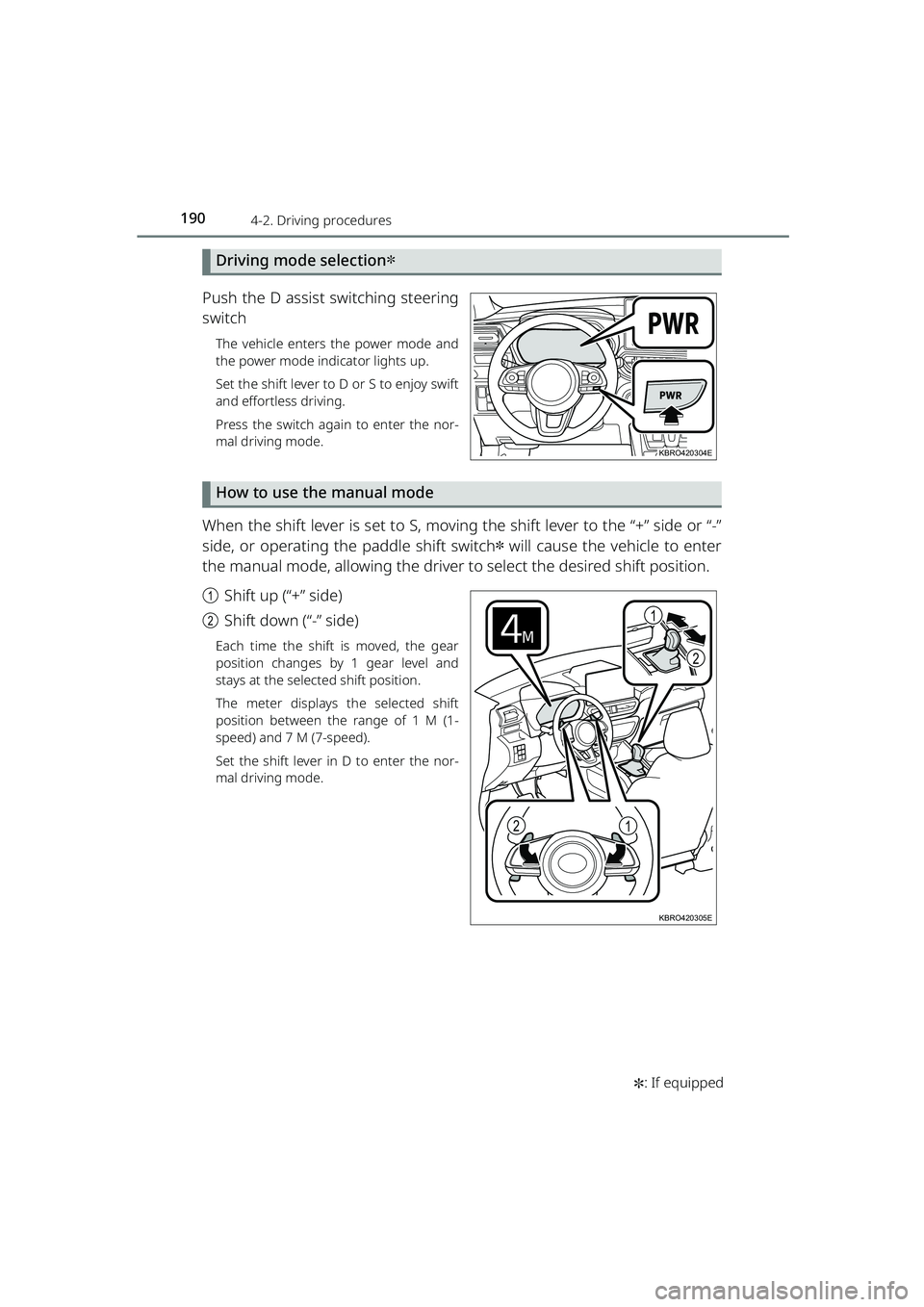
1904-2. Driving procedures
RAIZE_OM_General_BZ358E✽
: If equipped
Driving mode selection✽
Push the D assist switching steering
switch
The vehicle enters the power mode and
the power mode indicator lights up.
Set the shift lever to D or S to enjoy swift
and effortless driving.
Press the switch again to enter the nor-
mal driving mode.
How to use the manual mode
When the shift lever is set to S, moving the shift lever to the “+” side or “-”
side, or operating the paddle shift switch
✽ will cause the vehicle to enter
the manual mode, allowing the driver to select the desired shift position.
a Shift up (“+” side)
b Shift down (“-” side)
Each time the shift is moved, the gear
position changes by 1 gear level and
stays at the selected shift position.
The meter displays the selected shift
position between the range of 1 M (1-
speed) and 7 M (7-speed).
Set the shift lever in D to enter the nor-
mal driving mode.
KBRO420304E
1
2
12
KBRO420305E
RAIZE_OM_General_BZ358E.book 190 ページ 2022年5月17日 火曜日 午後1時59分
Page 198 of 516
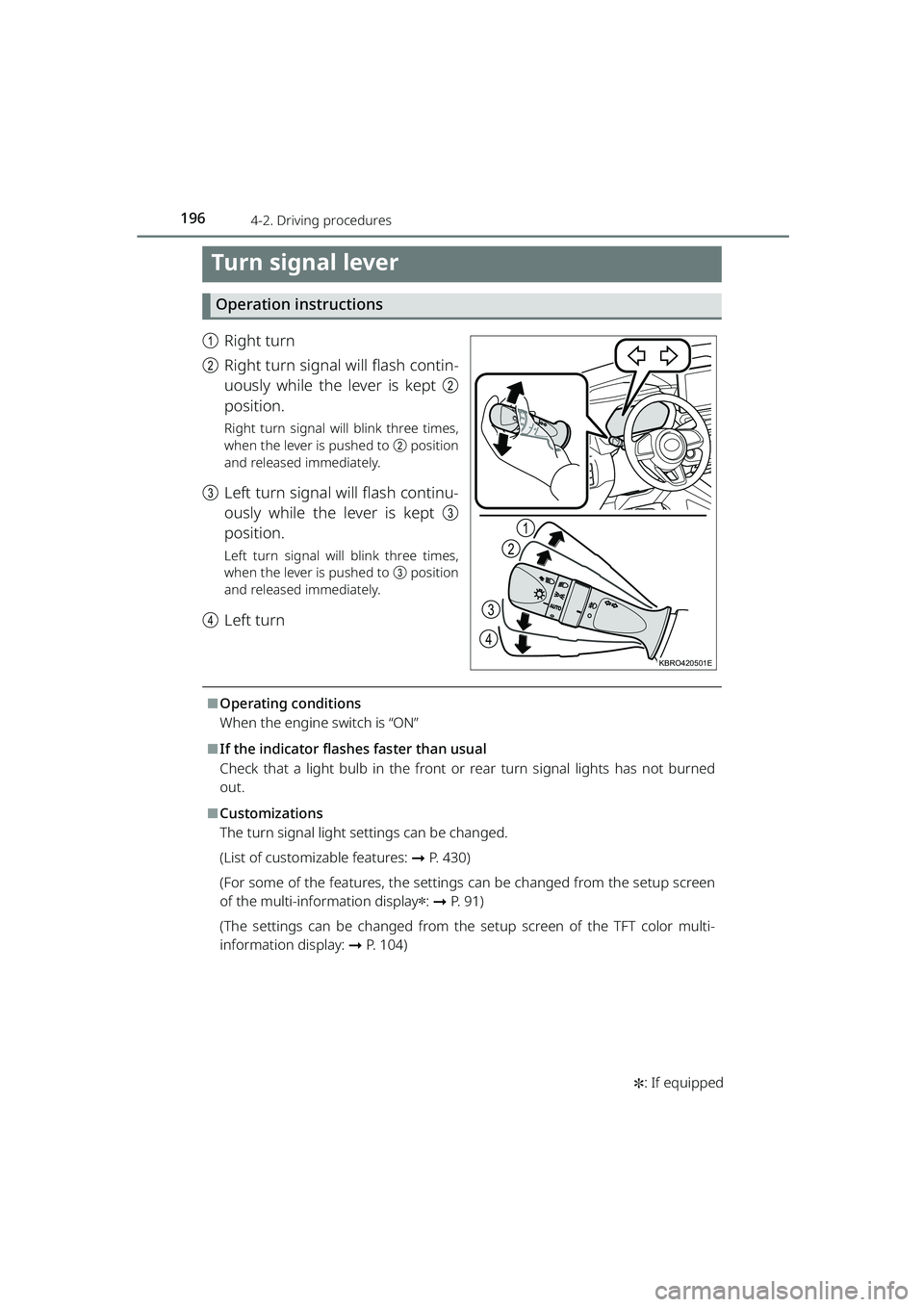
1964-2. Driving procedures
RAIZE_OM_General_BZ358E✽
: If equipped
Turn signal lever
Operation instructions
a Right turn
b Right turn signal will flash contin-
uously while the lever is kept b
position.
Right turn signal will blink three times,
when the lever is pushed to b position
and released immediately.
c Left turn signal will flash continu-
ously while the lever is kept c
position.
Left turn signal will blink three times,
when the lever is pushed to c position
and released immediately.
d Left turn
⬛Operating conditions
When the engine switch is “ON”
⬛If the indicator flashe s faster than usual
Check that a light bulb in the front or rear turn signal lights has not burned
out.
⬛Customizations
The turn signal light settings can be changed.
(List of customizable features: ➞P. 430)
(For some of the features, the settings can be changed from the setup screen
of the multi-info rmation display
✽: ➞ P. 9 1 )
(The settings can be changed from the setup screen of the TFT color multi-
information display: ➞ P. 104)
1
2
3
4
KBRO420501E
RAIZE_OM_General_BZ358E.book 196 ページ 2022年5月17日 火曜日 午後1時59分
Page 200 of 516

198
RAIZE_OM_General_BZ358E✽
: If equipped
4-3. Operating the lights and windshield wipers
Headlight switch
The headlights can be turned on automatically or manually.
Operation instructions
Moving the switch will turn the lights on and off, as specified below.
a : Turns off*
b
✽: Automatically turns on/
off the headlights, front position
lights, daytime running lights
✽( ➞ P. 199) and so on (when the
engine switch is “ON”)
c : Turns on the front posi-
tion lights, tail lights, license plate
lights, and instrument panel
lights
d : Turns on the lights speci-
fied above and the headlights
*Vehicles with daytime running light
system: the daytime running lights
turn on ( ➞P. 199)
Turn on high beam
a Switch to high beam when the
headlights are on
Return the lever to its original position
to return to low beam.
bHigh beam is turned on while you
pull the lever
Even if the headlights are off, the high
beam will turn on. Release the lever to
return to low beam or turn off high
beam.
1
2
4
3
KBRO430101E
1
2
KBRO430102E
RAIZE_OM_General_BZ358E.book 198 ページ 2022年5月17日 火曜日 午後1時59分
Page 201 of 516

1994-3. Operating the lights and windshield wipers
RAIZE_OM_General_BZ358E✽
: If equipped
Driving
4
Follow me home system✽
This system allows the headlights to be turned on for 30 seconds when
the engine switch is turned off.
Pull the lever toward you and
release it with the light switch
in after turning the engine switch
off.
The lights are turned off in the following
situations.
⦁ The engine switch is turned to “ON”.
⦁ The light switch is turned on.
⦁ The light switch is pulled toward you
and then released.
⬛Daytime running light system✽
To make your vehicle more visible to ot her drivers during daytime driving, the
daytime running lights turn on automatically whenever the engine is started
and the parking brake is released wi th the headlight switch in the or
* position. (Illuminate brighter than the front position lights.) Daytime
running lights are not designed for use at night.
*When the front position lights are not turned on
⬛Light sensor✽
⚫Observe the following precautions.
Failure to do so may prevent the
automatic light on/off function from
working normally.
⦁ Avoid placing any item on the
sensor or pasting items that
would block the sensor on the
windshield
⦁ Do not spray liquid including
glass cleaner
KBRO430103E
KBRO430104E
Light sensor
(with solar radiation sensor)
RAIZE_OM_General_BZ358E.book 199 ページ 2022年5月17日 火曜日 午後1時59分
Page 202 of 516

2004-3. Operating the lights and windshield wipers
RAIZE_OM_General_BZ358E
✽: If equipped
⬛Automatic light off system
⚫While the lights are turned on, changi ng the engine switch from “ON” to
“ACC” or “OFF” will automatically turn off the lit lights.
⚫To turn the lights on again, turn “ON” the engine switch or move the head-
light switch to the position, and then move it to the or
position.
⬛Automatic light-off warning buzzer
When the headlights and tail lights are tu rned on with the engine switch set to
“ACC” or “OFF”, opening the driver’s door will cause the warning buzzer to
sound, letting the driver know that the lights have not been turned off.
⚫When the buzzer sounds , the warning message also appears for vehicles
with TFT color multi-information display. ( ➞P. 391)
⬛Power saving function
To prevent the battery from discharging, when the engine switch is set in “ACC”
or “OFF” and the headlights or tail lig hts are on, the power saving function is
activated and all lights are automatically turned off after about 10 minutes.
After light has been automatically turn ed off, perform any of the following
operations to cancel the power saving state and turn the lights back on.
⚫
When the engine switch is set to “ON”
⚫When the headlight switch is operated (However, the lights will turn off again
automatically after about 10 minutes)
⚫When one of the doors is opened or cl osed (However, the lights will automati-
cally turn off again after about 10 minutes)
⬛Customizations✽
You can change the timing of the headlight switch turning on and off automat-
ically at the position, etc.
(List of customizable features: ➞ P. 430)
NOTICE
⬛To prevent battery discharge
Do not leave the lights on for a long ti me with the engine stopped. Also, be
sure to turn off the lights when you leave the vehicle.
RAIZE_OM_General_BZ358E.book 200 ページ 2022年5月17日 火曜日 午後1時59分
Page 203 of 516
2014-3. Operating the lights and windshield wipers
RAIZE_OM_General_BZ358E✽
: If equipped
Driving
4
Fog light switch✽
The fog lights secure excellent visib ility in difficult driving conditions,
such as in rain and fog.
▶Front fog light switch
Moving the front fog light switch as shown here will turn on and off the
front fog lights.
a : Off
b : On
▶Rear fog light switch
Turn the rear fog light on/off
Press the switch to turn on the rear fog
light and the indicator will come on.
1
2
KBRO430201E
KBRO430202E
RAIZE_OM_General_BZ358E.book 201 ページ 2022年5月17日 火曜日 午後1時59分
Page 204 of 516
2024-3. Operating the lights and windshield wipers
RAIZE_OM_General_BZ358E
⬛Lighting conditions
▶Vehicles with front fog light switch
The headlights or the front po sition lights are turned on.
▶Vehicles with front and rear fog light switch
Front fog lights: The headlights or the front position lights are turned on.
Rear fog light: The front fog lights are turned on.
▶Vehicles with rear fog light switch
The headlights are turned on.
RAIZE_OM_General_BZ358E.book 202 ページ 2022年5月17日 火曜日 午後1時59分