2023 TOYOTA PRIUS PRIME window
[x] Cancel search: windowPage 517 of 680

5177-3. Do-it-yourself maintenance
7
Maintenance and care
3Use the meter control
switches ( P.162) to select
( P.166).
4 Use the meter control
switches to select , then
press and hold .
5 Use the meter control
switches to select “TPWS
setting”, then press .
6 Use the meter control
switches to select “Pressure
unit setting”, then press .
7 Use the meter control
switches to select the desired
unit and then press .
■Routine tire inflation pressure
checks
The tire pressure warning system
does not replace routine tire inflation
pressure checks. Make sure to
check tire inflation pressure as part
of your routine of daily vehicle
checks.
■Tire inflation pressure
●It may take a few minutes to dis-
play the tire inflation pressure
after the power switch is turned to
ON.
It may also take a few minutes to
display the tire in flation pressure
after inflation pressure has been
adjusted.
●Tire inflation pressure changes
with temperature. The displayed
values may also be different from
the values measured using a tire
pressure gauge.
■Situations in which the tire
pressure warning system may
not operate properly
●In the following cases, the tire pressure warning system may not
operate properly.
• If non-genuine Toyota wheels are
used.
• A tire has been replaced with a tire that is not an OE (Original
Equipment) tire.
• A tire has been replaced with a tire that is not of the specified size.
• Tire chains etc. are equipped.
• If a window tint that affects the radio wave signals is installed.
• If there is a lot of snow or ice on the vehicle, particularly around the
wheels or wheel housings.
• If the tire inflation pressure is extremely higher than the speci-
fied level.
• If wheel without tire pressure
warning valves and transmitters
are used.
• If the ID code on the tire pressure warning valves and transmitters is
not registered in the tire pressure
warning computer.
●Performance may be affected in
the following situations.
• Near a TV tower, electric power plant, gas station, radio station,
large display, airport or other facil-
ity that generates strong radio
waves or electrical noise
• When carrying a portable radio, cellular phone, cordless phone or
other wireless communication
device
If tire position in formation is not cor-
rectly displayed due to the radio
wave conditions, the display may be
corrected by changing the location
of the vehicle as the radio wave
conditions may change.
●When the vehicle is parked, the
time taken for the warning to start
or go off could be extended.
●When tire inflation pressure
declines rapidly for example when
a tire has burst, the warning may
not function.
Page 548 of 680

5488-1. Essential information
If the door can be opened,
open the door and exit the
vehicle.
If the door cannot be opened,
open the window using the
power window switch and
ensure an escape route.
If the window can be opened,
exit the vehicle through the
window.
If the door and window cannot
be opened due to the rising
water, remain calm, wait until
the water level inside the
vehicle rises to the point that
the water pressure inside of
the vehicle equals the water
pressure outside of the vehi-
cle and then open the door
after waiting for the rising
water to enter the vehicle, and
exit the vehicle. When the outside water level exceeds
half the height of the door, the
door cannot be opened from
the inside due to water pres-
sure.
■Water level exceeds the floor
When the water level exceeds the
floor and time has passed, the elec-
trical equipment will get damaged,
the power windows will not operate,
the engine and motor stop, and the
vehicle may not be able to get mov-
ing.
■Using an emergency escape
hammer*1
Laminated glass*2 is used in the
windshield and the windows on this
vehicle.
Laminated glass cannot be shat-
tered with an emergency hammer
*1.
*1: Contact your Toyota dealer or
aftermarket accessory manufac-
turer for further information about
an emergency hammer.
*2: If equipped
■How to distinguish laminated
glass
When looking from the cross-sec-
tional view point, laminated glass is
two sheets of glass pasted together.
Laminated glass
Tempered glass
If the vehicle is sub-
merged or water on
the road is rising
This vehicle is not designed
to be able to drive on roads
that are deeply flooded with
water. Do not drive on roads
where the roads may be
submerged or the water
may be rising. It is danger-
ous to remain in the vehicle,
if it is anticipated that the
vehicle will be flooded or
set adrift. Remain calm and
follow the following.
A
B
Page 587 of 680

5878-2. Steps to take in an emergency
8
When trouble arises
■When the electronic key does
not work properly
●Make sure that the smart key sys-
tem has not been deactivated in
the customization setting. If it is
off, turn the function on.
(Customizable features: P.622)
●Check if battery-saving mode is
set. If it is set, cancel the function.
( P.205)
●The electronic key function may
have stopped. ( P.205)
Use the mechanical key
( P.182) in order to perform the
following operations.
1 Locks all the doors
2 Unlocks the door
Turning the key rearward unlocks
the driver’s door. Turning the key
once again within 5 seconds
unlocks the other doors.
■Key linked functions
1 Closes the windows (turn and
hold)
*
2Opens the windows (turn and
hold)
*
*
: These settings must be custom- ized at your Toyota dealer.
If the electronic key
does not op erate prop-
erly
If communication between
the electronic key and vehi-
cle is interrupted ( P.205)
or the electronic key cannot
be used because the battery
is depleted, the smart key
system and wireless remote
control cannot be used. In
such cases, the doors can
be opened and the hybrid
system can be started by
following the procedure
below.
NOTICE
■In case of a smart key system
malfunction, or other key
related problems
Take your vehicle with all the
electronic keys provided with your
vehicle to your Toyota dealer.
Locking and unlocking
the doors
Page 588 of 680

5888-2. Steps to take in an emergency
1Ensure that the shift position
is in P and depress the brake
pedal.
2 Touch the area behind the
buttons on the electronic key
to the power switch.
When the electronic key is
detected, a buzzer sounds and the
power switch will turn to ON.
When the smart key system is
deactivated in customization set-
ting, the power switch will turn to
ACC.
3Firmly depress the brake
pedal and check that
and a message are displayed on the multi-information dis-
play.
4 Press the power switch
shortly and firmly.
In the event that the hybrid system
still cannot be started, contact your
Toyota dealer.
■Stopping the hybrid system
Shift the shift position to P, set the
parking brake and press the power
switch as you normally do when
stopping the hybrid system.
■Replacing the key battery
As the above procedure is a tempo-
rary measure, it is recommended
that the electronic key battery be
replaced immediately when the bat-
tery is depleted. ( P.538)
■Changing power switch modes
Release the brake pedal and press
the power switch in step 3 above.
The hybrid system does not start
and modes will be changed each
time the switch is pressed.
( P.254)
WARNING
■When using the mechanical
key and operating the power
windows
Operate the power window after
checking to make sure that there
is no possibility of any passenger
having any of their body parts
caught in the window. Also, do not
allow children to operate the
mechanical key. It is possible for
children and other passengers to
get caught in th e power window.
Starting the hybrid sys-
tem
Page 613 of 680

6139-1. Specifications
9
Vehicle specifications
Glossary of tire terminology
Tire related termMeaning
Cold tire inflation pres-
sureTire pressure when the vehicle has been parked
for three hours or more, or has not been driven
more than 1 mile or 1.5 km under that condition
Maximum inflation pres-
sureThe maximum cold inflated pressure to which a
tire may be inflated, shown on the sidewall of
the tire
Recommended inflation
pressureCold tire inflation pressure recommended by a
manufacturer
Accessory weight
The combined weight (in excess of those stan-
dard items which may be replaced) of hybrid
transmission, power steering, power brakes,
power windows, power seat s, radio and heater,
to the extent that these items are available as
factory-installed equipment (whether installed or
not)
Curb weight
The weight of a motor vehicle with standard
equipment, including the maximum capacity of
fuel, oil and coolant, and if so equipped, air con-
ditioning and additional weight optional engine
Maximum loaded vehicle
weight
The sum of:
(a) Curb weight
(b) Accessory weight
(c) Vehicle capacity weight
(d) Production options weight
Normal occupant weight
150 lb. (68 kg) times the number of occupants
specified in the second column of Table 1
* that
follows
Occupant distributionDistribution of occupants in a vehicle as speci-
fied in the third column of Table 1
* below
Production options weight
The combined weight of installed regular pro-
duction options weighing over 5 lb. (2.3 kg) in
excess of the standard items which they
replace, not previously considered in curb
weight or accessory weight, including heavy
duty brakes, ride levelers, roof rack, heavy duty
battery, and special trim
Page 624 of 680
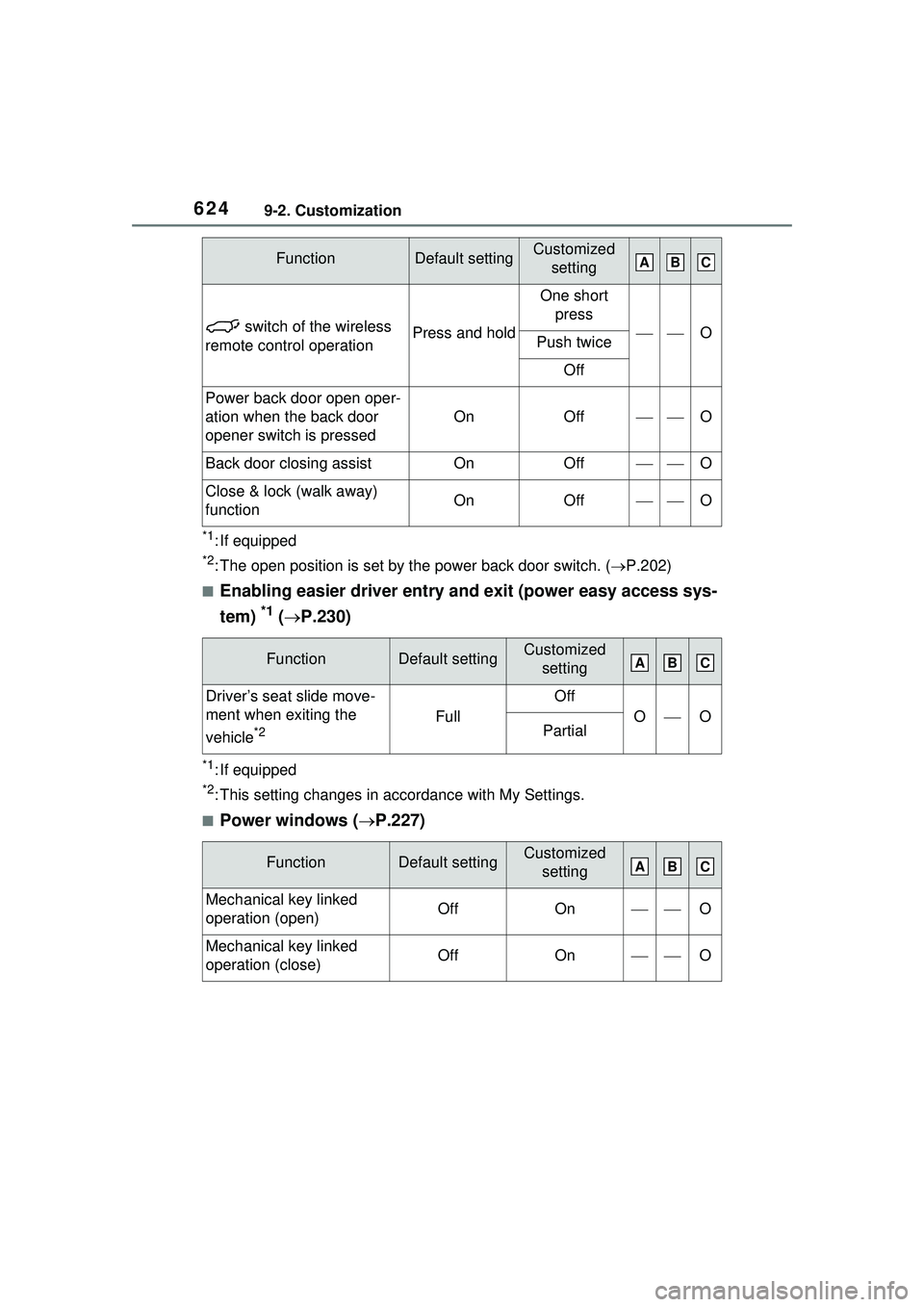
6249-2. Customization
*1: If equipped
*2: The open position is set by the power back door switch. (P.202)
■Enabling easier driver entry and exit (power easy access sys-
tem)
*1 ( P.230)
*1: If equipped
*2: This setting changes in ac cordance with My Settings.
■Power windows (P.227)
switch of the wireless
remote control operationPress and hold
One short press
OPush twice
Off
Power back door open oper-
ation when the back door
opener switch is pressed
OnOffO
Back door closing assistOnOffO
Close & lock (walk away)
functionOnOffO
FunctionDefault settingCustomized setting
Driver’s seat slide move-
ment when exiting the
vehicle
*2Full
Off
OOPartial
FunctionDefault settingCustomized setting
Mechanical key linked
operation (open)OffOnO
Mechanical key linked
operation (close)OffOnO
FunctionDefault settingCustomized settingABC
ABC
ABC
Page 634 of 680

6349-3. Initialization
9-3.Initialization
*: If equipped
Items to initialize
The following items must be initialized for normal system
operation after such cases as the battery being reconnected,
or maintenance being performed on the vehicle:
List of the items to initialize
ItemWhen to initializeReference
Power back door*• After reconnecting or chang-ing the battery
• After changing a fuse
P.199
Power windowsWhen functioning abnormallyP.227
Maintenance required
reminder message• After the maintenance is performedP.495
Oil maintenanceAfter the maintenance is per-
formedP.506
Page 649 of 680

649What to do if... (Troubleshooting)
Is the 12-volt battery dis-
charged? ( P.589)
Is the window lock switch
pressed?
The power window except for
the one at the driver’s seat
cannot be operated if the win-
dow lock switch is pressed.
( P.229)
The auto power off function
will be operated if the vehicle
is left in ACC or ON (the
hybrid system is not operat-
ing) for a period of time.
( P.255)
The seat belt reminder light is
flashing
Are the driver and the passengers
wearing the seat belts? (
P.562)
The parking brake indicator is
on
Is the parking brake released?
(
P.263)
Depending on the situation,
other types of warning buzzer
may also sound. ( P.555, 566)
Is the message displayed on
the multi-information display?
Check the message on the
multi-information display.
( P.566)
When a warning light turns on
or a warning message is dis-
played, refer to P.555, 566.
Stop the vehicle in a safe
place and repair the flat tire
temporarily with the emer-
gency tire puncture repair kit.
( P.574)
Try the procedure for when
the vehicle becomes stuck in
mud, dirt, or snow. ( P.597)
The windows do not open
or close by operating the
power window switches
The power switch is
turned off automatically
A warning buzzer sounds
during driving
A warning buzzer sounds
when leaving the vehicle
A warning light turns on
or a warning message is
displayed
When a problem has
occurred
If you have a flat tire
The vehicle becomes
stuck