2023 TOYOTA PRIUS PRIME turn signal
[x] Cancel search: turn signalPage 3 of 680

3TABLE OF CONTENTS
1
2
3
4
5
6
7
8
9
10
Back door ......................191
Smart key system ......... 203
4-3. Adjusting the seats Front seats .................... 209
Rear seats..................... 210
Head restraints.............. 212
4-4. Adjusting the steering wheel and mirrors
Steering wheel .............. 215
Inside rear view mirror .. 216
Digital Rear-view Mirror 217
Outside rear view mirrors .................................... 225
4-5. Opening, closing the win- dows
Power windows ............. 227
4-6. Favorite settings Driving position memory 230
My Settings ................... 234
5-1. Before driving Driving the vehicle......... 239
Cargo and luggage ....... 246
Vehicle load limits ......... 249
Trailer towing ................ 250
Dinghy towing ............... 250
5-2. Driving procedures Power (ignition) switch .. 251
Transmission................. 256
Turn signal lever ........... 262
Parking brake ................ 263
Brake Hold .................... 2665-3. Operating the lights and
wipers
Headlight switch ............ 269
AHB (Automatic High Beam) .................................... 272
Windshield wipers and washer ......................... 275
5-4. Refueling Opening the fuel tank cap.................................... 279
5-5. Using the driving support systems
Toyota Safety Sense 3.0/Traffic Jam Assist soft-
ware update................. 282
Toyota Safety Sense 3.0 284
Driver monitor ................ 292
PCS (Pre-Collision System) .................................... 293
LTA (Lane Tracing Assist) .................................... 305
LCA (Lane Change Assist) .................................... 310
LDA (Lane Departure Alert) .................................... 313
PDA (Proactive driving assist) .......................... 320
FCTA (Front Cross Traffic Alert) ............................ 326
RSA (Road Sign Assist) 329
Dynamic radar cruise control .................................... 331
Cruise control ................ 342
Emerge
ncy Driving Stop
System ........................ 345
Traffic Jam Assist .......... 348
BSM (Blind Spot Monitor) .................................... 354
5Driving
Page 17 of 680

17Pictorial index
Defogging the mirrors*.........................................................P.436
Windshield wipers .............................................................P.275
Precautions for winter season.... ..........................................P.429
To prevent freezing (windshield de-icer)
*.............................P.440
Precautions against car wash ..............................................P.488
Fuel filler door ....................................................................P.279
Refueling method .................................................................P.279
Fuel type/fuel tank capacity .................................................P.601
Tires ....................................................................................P.513
Tire size/inflation pressure ...... .............................................P.605
Winter tires/tire chain ...........................................................P.429
Checking/rotation/tire pressure warning system ..................P.513
Coping with flat tires.............................................................P.574
Hood ....................................................................................P.501
Opening ...............................................................................P.501
Engine oil .............................................................................P.602
Coping with overheat ...........................................................P.594
Warning messages ..............................................................P.566
Headlights...........................................................................P.269
Parking lights .....................................................................P.269
Daytime running lights ............... .......................................P.269
Front turn signal lights ......................................................P.262
LED accessories lamp
*......................................................P.269
Front side marker lights ....................................................P.269
Tail lights
*...........................................................................P.269
Stop lights/tail lights ..........................................................P.269
Exterior lights for driving
(Replacing: P.543)
E
F
G
H
I
J
K
L
M
N
O
P
Page 18 of 680

18Pictorial index
Rear turn signal lights .......................................................P.262
License plate lights............................................................P.269
Back-up lights
Shifting the shift position to R ..............................................P.256
Rear side marker lights .....................................................P.269
*: If equipped
Q
R
S
T
Page 20 of 680

20Pictorial index
Multi-information display ..................................................P.161
Display .................................................................................P.161
Energy monitor.....................................................................P.173
When the warning messages are displayed ........................P.566
Turn signal lever ................................................................P.262
Headlight switch ................................................................P.269
Headlights/parking lights/tail lights/
license plate lights/dayti me running lights ............................P.269
Hood lock releas e lever .............................................. .......P.501
Tilt and telescopic steering rele ase lever ........................P.215
Driver monitor
*2..................................................................P.292
Shift lever............................................................................P.256
Changing the shift position...................................................P.257
Precautions against towing ..................................................P.550
Air conditioning system ............. .......................................P.434
Usage...................................................................................P.434
Rear window defogger .........................................................P.436
Seat heaters
*2......................................................................P.443
Seat ventilators
*2..................................................................P.444
*1: Refer to “MULTIMEDIA OWNER’S MANUAL”.
*2: If equipped
F
G
H
I
J
K
L
Page 66 of 680

661-3. Emergency assistance
After you have signed the
Telematics Subscription Ser-
vice Agreement and are
enrolled, you can begin receiv-
ing services.
A variety of subscription terms
are available for purchase. Con-
tact your Toyota dealer, call the
following appropriate Customer
Experience Center or push the
“SOS” button in your vehicle for
further subscription details.
The United States
1-800-331-4331
Canada
1-888-869-6828
Puerto Rico
1-877-855-8377
■Safety Connect Services Infor-
mation
●Phone calls using the vehicle’s
Bluetooth® technology will not be
possible when Safety Connect is
active and in use.
●Safety Connect is available begin-
ning Fall 2009 on select Toyota
models (in the contiguous United
States only). Contact with the
Safety Connect response center
is dependent upon the telematics
device being in operative condi-
tion, cellular connection availabil-
ity, and GPS satellite signal
reception, which can limit the abil-
ity to reach the response center or
receive emergency service sup-
port. Enrollment and Telematics
Subscription Service Agreement
are required. A variety of subscrip-
tion terms are available; charges vary by subscripti
on term selected
and location.
●Automatic Collision Notification,
Emergency Assistance and Stolen
Vehicle Location are available in
the United States, including
Hawaii and Alaska, Puerto Rico
and Canada, and Enhanced
Roadside Assistance are avail-
able in the United States, Puerto
Rico and Canada.
●Automatic Collision Notification,
Emergency Assistance, Stolen
Vehicle and Enhanced Road
Assistance are not available in the
U.S. Virgin Islands.
For vehicles first sold in the U.S.
Virgin Islands, no Safety Connect
services will function in or outside
the U.S. Virgin Islands.
●Safety Connect services are not
subject to section 255 of the Tele-
communications Act and the
device is not TTY compatible.
■Languages
The Safety Connect response cen-
ter will offer support in multiple lan-
guages. The Safety Connect system
will offer voice prompts in English,
Spanish, and French. Please indi-
cate your language of choice when
enrolling.
■When contacting the response
center
You may be unable to contact the
response center if the network is
busy.
When the power switch is turned
to ON, the red indicator light
comes on for 2 seconds then
turns off. Afterward, the green
indicator light comes on, indicat-
ing that the service is active.
Subscription
Safety Connect LED light
Indicators
Page 152 of 680

1523-1. Instrument cluster
*3: Intuitive parking assist OFF indi-cator turns on when the power
switch is turned to ON while the
Intuitive parking assist function is
on. It will turn off after a few sec-
onds.
The indicators inform the driver
of the operating state of the
vehicle’s various systems.
WARNING
■If a safety system warning
light does not come on
Should a safety system light such
as the ABS and SRS warning light
not come on when you start the
hybrid system, this could mean
that these systems are not avail-
able to help protect you in an acci-
dent, which could result in death
or serious injury. Have the vehicle
inspected by your Toyota dealer
immediately if this occurs.
Indicators
Turn signal indicator
( P.262)
(U.S.A.)
Headlight indicator
( P.269)
(Canada)
Tail light indicator
( P.269)
Headlight high beam indi-
cator ( P.271)
AHB indicator ( P.272)
Smart key system indica-
tor
*1 ( P.251)
(White)
LTA indicator ( P.309)
(Green)
LTA indicator ( P.309)
(Yellow)
(Flashes)LTA indicator ( P.309)
(White)
LDA indicator*10 ( P.317)
(Green)
LDA indicator ( P.317)
(Yellow)
(Flashes)LDA indicator ( P.317)
Page 193 of 680

1934-2. Opening, closing and locking the doors
4
Before driving
1Unlocks all the doors
The doors cannot be unlocked for 3
seconds after the doors are locked.
2Locks all the doors
Check that the door is securely
locked.
■Using the wireless remote
control
P.185
■Operation signals
P.186
■Security feature
P.186
■Using the door lock
switches
P.187
■Open
Raise the back door while
pressing up the back door
opener switch.
■Close
Lower the back door using the
back door handle , and make
sure to push the back door
down from the outside to close
it.
Be careful not to pull the back door
sideways when closing the back
door with the handle.
■Luggage compartment light
●The luggage compartment light
turns on when the back door is
opened.
●When the power switch is turned
to OFF, the light will go off auto-
matically after 20 minutes.
■If the back door opener is inop-
erative
The back door can be unlocked
from the inside.
1 Remove the cover.
To prevent damage, cover the tip of
the screwdriver with a rag.
2 Loosen the screw.
Unlocking and locking the
back door from the inside
Opening/closing the back
door (vehicles without
power back door)
A
Page 202 of 680
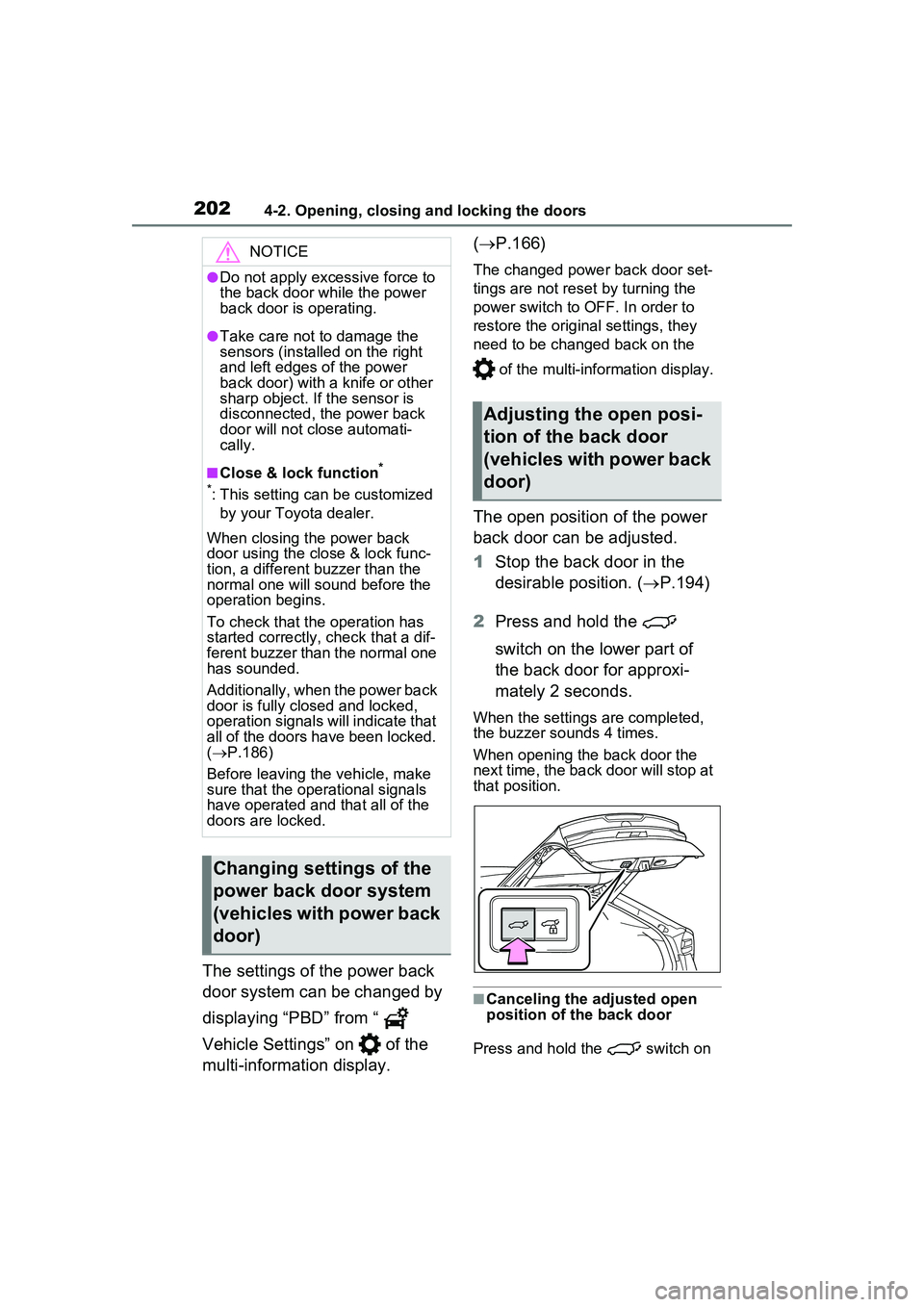
2024-2. Opening, closing and locking the doors
The settings of the power back
door system can be changed by
displaying “PBD” from “
Vehicle Settings” on of the
multi-information display. (
P.166)
The changed power back door set-
tings are not reset by turning the
power switch to OFF. In order to
restore the original settings, they
need to be changed back on the
of the multi-information display.
The open position of the power
back door can be adjusted.
1Stop the back door in the
desirable position. ( P.194)
2 Press and hold the
switch on the lower part of
the back door for approxi-
mately 2 seconds.
When the settings are completed,
the buzzer sounds 4 times.
When opening the back door the
next time, the back door will stop at
that position.
■Canceling the adjusted open
position of the back door
Press and hold the switch on
NOTICE
●Do not apply excessive force to
the back door while the power
back door is operating.
●Take care not to damage the
sensors (installed on the right
and left edges of the power
back door) with a knife or other
sharp object. If the sensor is
disconnected, the power back
door will not close automati-
cally.
■Close & lock function*
*
: This setting can be customized by your Toyota dealer.
When closing the power back
door using the close & lock func-
tion, a different buzzer than the
normal one will sound before the
operation begins.
To check that the operation has
started correctly, check that a dif-
ferent buzzer than the normal one
has sounded.
Additionally, when the power back
door is fully closed and locked,
operation signals will indicate that
all of the doors have been locked.
( P.186)
Before leaving the vehicle, make
sure that the operational signals
have operated and that all of the
doors are locked.
Changing settings of the
power back door system
(vehicles with power back
door)
Adjusting the open posi-
tion of the back door
(vehicles with power back
door)