2023 TOYOTA PRIUS PRIME traffic
[x] Cancel search: trafficPage 398 of 680

3985-5. Using the driving support systems
WARNING
●Do not allow anyone to put their
hands outside of a window while
this system is operating.
■To ensure correct operation
of the Advanced Park
Observe the following precau-
tions. Failing to do so may result
in the vehicle being unable to be
driven safely and possibly cause
an accident.
●Do not use this system in situa-
tions such as the following:
• When in areas other than com- mon parking spaces
• When the surface of the parking space is sand or gravel and is
not clearly defined with parking
space lines
• When the parking space is not level, such as when on a slope
or has differences in height
• Mechanical parking system
• Parking lot with a device which raises to contact the bottom of
the vehicle
• When the road surface is fro- zen, slick, or covered with snow
• When it is extremely hot and the asphalt is melting
• When there are objects around the vehicle
• When there is an object between your vehicle and the
target parking spot or within the
target parking spot (within the
displayed blue box)
• When there is a gutter between your vehicle and the target park-
ing space or within the target
parking spot (within the dis-
played blue box)
• When there is a hole or gutter in the exit direction
• When in high pedestrian or vehicle traffic areas
• When the parking space is in a location that is difficult to park in
(too narrow for your vehicle,
etc.)
• When images are unclear due to dirt or snow attached to the
camera lens, light being shined
into the camera or shadows
• When tire chains or a compact spare tire is installed to the vehi-
cle
• When the doors or back door are not completely closed
• When an arm is held outside of a window
• In inclement weather such as heavy rain or snow
●Make sure to use only standard
sized tires, such as those that
were installed to the vehicle
when it was shipped from the
factory. Otherwise, Advanced
Park may not operate properly.
Also, when the tires have been
replaced, the displayed position
of the lines or box displayed on
the screen may become incor-
rect. When replacing the tires,
contact your Toyota dealer.
●In situations such as the follow-
ing, it may not be possible for
the system to provide assis-
tance to a registered parking
spot:
• When the tires are extremely worn or the tire inflation pres-
sure is low
• When carrying a heavy load
• When the vehicle is tilted due to the carried load
Page 400 of 680
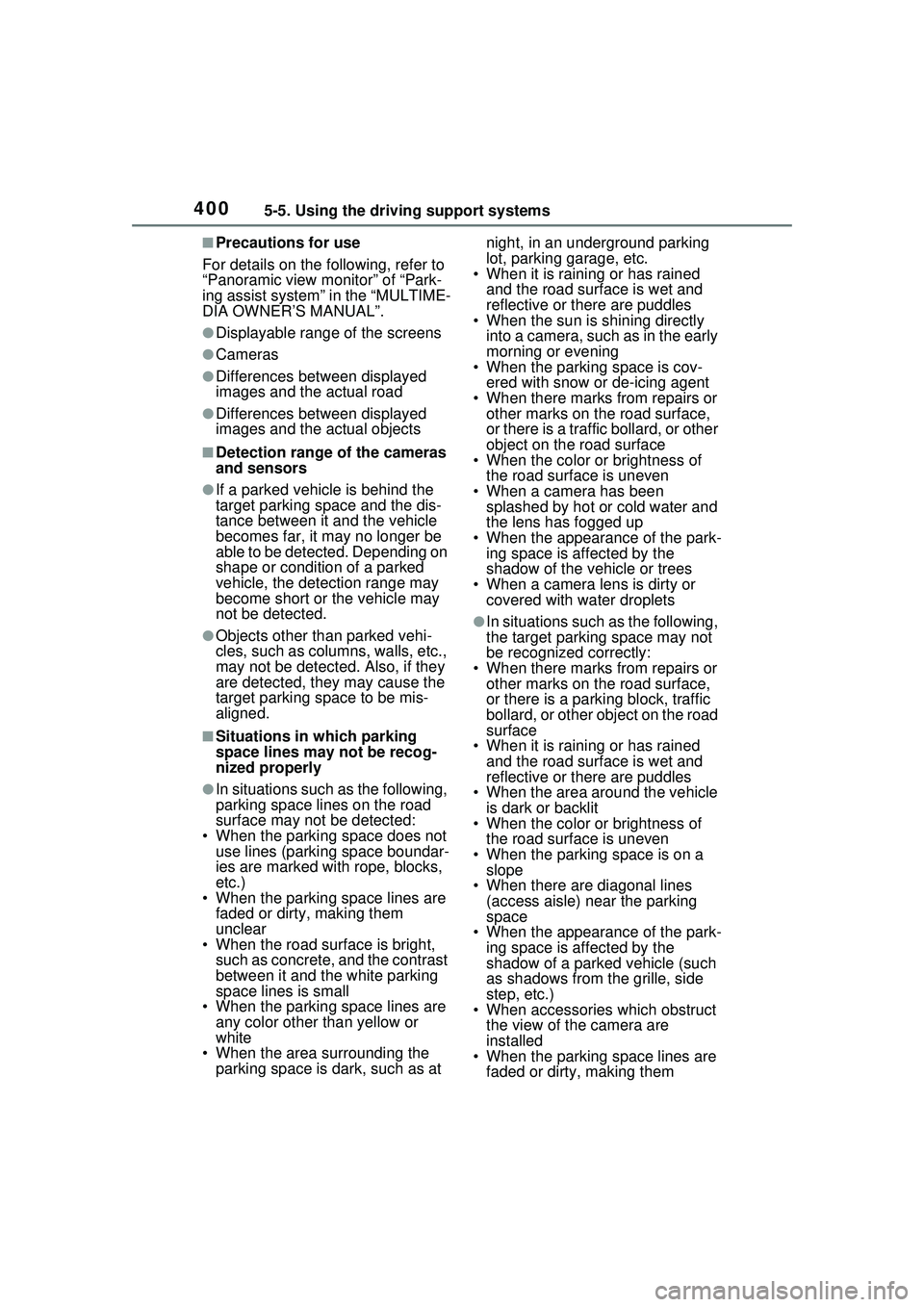
4005-5. Using the driving support systems
■Precautions for use
For details on the following, refer to
“Panoramic view monitor” of “Park-
ing assist system” in the “MULTIME-
DIA OWNER’S MANUAL”.
●Displayable range of the screens
●Cameras
●Differences between displayed
images and the actual road
●Differences between displayed
images and the actual objects
■Detection range of the cameras
and sensors
●If a parked vehicle is behind the
target parking space and the dis-
tance between it and the vehicle
becomes far, it may no longer be
able to be detected. Depending on
shape or condition of a parked
vehicle, the detection range may
become short or the vehicle may
not be detected.
●Objects other than parked vehi-
cles, such as columns, walls, etc.,
may not be detected. Also, if they
are detected, they may cause the
target parking space to be mis-
aligned.
■Situations in which parking
space lines may not be recog-
nized properly
●In situations such as the following,
parking space lines on the road
surface may not be detected:
• When the parking space does not use lines (parking space boundar-
ies are marked with rope, blocks,
etc.)
• When the parking space lines are
faded or dirty, making them
unclear
• When the road surface is bright, such as concrete, and the contrast
between it and the white parking
space lines is small
• When the parking space lines are
any color other than yellow or
white
• When the area surrounding the
parking space is dark, such as at night, in an underground parking
lot, parking garage, etc.
• When it is rainin g or has rained
and the road surface is wet and
reflective or there are puddles
• When the sun is shining directly
into a camera, such as in the early
morning or evening
• When the parking space is cov-
ered with snow or de-icing agent
• When there marks from repairs or other marks on the road surface,
or there is a traffic bollard, or other
object on the road surface
• When the color or brightness of
the road surface is uneven
• When a camera has been splashed by hot or cold water and
the lens has fogged up
• When the appearance of the park- ing space is affected by the
shadow of the vehicle or trees
• When a camera lens is dirty or covered with wa ter droplets
●In situations such as the following,
the target parking space may not
be recognized correctly:
• When there marks from repairs or other marks on the road surface,
or there is a parking block, traffic
bollard, or other object on the road
surface
• When it is rainin g or has rained
and the road surface is wet and
reflective or there are puddles
• When the area around the vehicle is dark or backlit
• When the color or brightness of
the road surface is uneven
• When the parking space is on a slope
• When there are diagonal lines (access aisle) near the parking
space
• When the appearance of the park- ing space is affected by the
shadow of a parked vehicle (such
as shadows from the grille, side
step, etc.)
• When accessories which obstruct the view of the camera are
installed
• When the parking space lines are faded or dirty, making them
Page 413 of 680

4135-5. Using the driving support systems
5
Driving
wheel” will be displayed. If the
steering wheel is operated,
“Advanced Park Finished” will be
displayed and assistance will end.
As assistance will end while the
vehicle is moving, grip the steering
wheel and drive forward.
If the steering wheel is not oper-
ated, the vehicle will stop at the exit
position. Assistance can be ended
by depressing the accelerator pedal
or brake pedal.
■If you feel that the vehicle is
approaching close to a sur-
rounding vehicle, object, per-
son, or gutter
P.406
■Parallel exiting function
Do not use parallel exiting function
in any situation other than when
exiting a parallel parking spot. If
assistance is started unintentionally,
depress the brake pedal and stop
the vehicle, then press the
Advanced Park main switch to can-
cel assistance.
■Situations in which the parallel
exiting function will not operate
In situations such as the following,
the parallel exiti ng function will not
operate:
●When vehicles waiting at a traffic
signal in the exit direction
●When a vehicle is stopped in the
area behind where the vehicle will
exit
●When a wall, column, or person is
detected as near a front or rear
side sensor
●When the vehicle has been
parked on a curb and a side sen-
sor detects the road surface
Page 505 of 680

5057-3. Do-it-yourself maintenance
7
Maintenance and care
stick.
1Park the vehicle on level
ground. After warming up the
engine and turning off the
hybrid system, wait about 5
minutes for the oil to drain
back into the bottom of the
engine.
2 Holding a rag under the end,
pull the dipstick out.
3 Wipe the dipstick clean.
4 Reinsert the dipstick fully.
5 Holding a rag under the end,
pull the dipstick out and
check whether the oil level is
above low level mark.
Low level mark
The shape of the dipstick may differ
depending on the type of vehicle or
engine.
6Wipe the dipstick and reinsert
it fully.
■Engine oil consumption
A certain amount of engine oil will
be consumed while driving. In the
following situations, oil consump-
tion may increase, and engine oil
may need to be re filled in between
oil maintenance intervals.
●When the engine is new, for
example directly after purchasing
the vehicle or after replacing the
engine
●If low quality oil or oil of an inap-
propriate viscosity is used
●When driving at high engine
speeds or with a heavy load, or
when driving while accelerating or
decelerating frequently
●When leaving the engine idling for
a long time, or when driving fre-
quently through heavy traffic
■Engine oil level rise
If the vehicle is repeatedly driven
without the engine warmed up,
moisture caused by dew condensa-
tion inside the engine or fuel which
did not burn mixes into the engine
oil, resulting in a rise in engine oil
level.
However, this is not a malfunction.
For example, the engine become
difficult to be warmed up in the fol-
lowing situations.
●When driving a short distance
●When driving at a low speed
●When the outside temperature is
low
When checking the engine oil, make
A
NOTICE
■To prevent serious engine
damage
Check the oil le vel on a regular
basis.
Page 537 of 680

5377-3. Do-it-yourself maintenance
7
Maintenance and care
tioning filter according to the mainte-
nance schedule. In dusty areas or
areas with heavy traffic flow, early
replacement may be required. (For
scheduled maintenance information,
please refer to the “Owner’s Manual
Supplement” or “Scheduled Mainte-
nance”.)
■If air flow from the vents
decreases dramatically
The filter may be clogged. Check
the filter and replace if necessary.
WARNING
■When replacing the air condi-
tioning filter
Check that the charging connec-
tor is not connected. Failure to do
so may result in the air condition-
ing system operating during the
procedure due to the “Battery
Cooler”, possibly resulting in
injury.
NOTICE
■When using the air condition-
ing system
Make sure that a filter is always
installed. Using the air condition-
ing system without a filter may
cause damage to the system.
■When removing the glove box
Always follow the specified proce-
dure to remove the glove box
( P.535). If the glove box is
removed without following the
specified procedure, the hinge of
the glove box may become dam-
aged.
■To prevent damage to the fil-
ter cover
When moving the filter cover in
the direction of arrow to release
the fitting, pay attention not to
apply excessive force to the
claws. Otherwise, the claws may
be damaged.
Page 559 of 680

5598-2. Steps to take in an emergency
8
When trouble arises
■PDA indicator (warning buzzer)
■Cruise control indicator (warning buzzer)
■Dynamic radar cruise control indicator (warning buzzer)
■Driving assist information indicator
Warning lightDetails/Actions
(Yellow)
Indicates a malfunction in the PDA (Proactive
Driving Assist).
Follow the instructions displayed on the
multi-information display.
Warning lightDetails/Actions
(Yellow)
Indicates a malfunction in the cruise control sys-
tem.
Follow the instructions displayed on the
multi-information display.
Warning lightDetails/Actions
(Yellow)
Indicates a malfunction in the dynamic radar
cruise control system.
Follow the instructions displayed on the
multi-information display.
Warning lightDetails/Actions
Indicates one of the following systems is mal-
functioning.
PCS (Pre-Collision System)
LDA (Lane Departure Alert)
Follow the instructions displayed on the
multi-information display.
Indicates one of the following systems is mal-
functioning or disabled.
PKSB (Parking Support Br ake) (if equipped)
RCD (Rear Camera Detection) (if equipped)
BSM (Blind Spot Monitor) (if equipped)
RCTA (Rear cross traffic alert) (if equipped)
Safe Exit Assist (if equipped)
Follow the instructions displayed on the
multi-information display.
Page 569 of 680

5698-2. Steps to take in an emergency
8
When trouble arises
shift position is in N, shift the shift
position to P when the vehicle is
stopped.
■If “Hybrid System Overheated
Output Power Reduced” is
shown
The message may be shown when
driving under severe operating con-
ditions. (For example, when driving
up a long steep hill or driving up a
steep hill in reverse.)
Coping method: P.595
■If “Traction battery needs to be
protected. Shift into P to
restart.” is shown
This message is displayed when the
hybrid battery (traction battery)
charge has become extremely low
because the shift position has been
left in N for a certain amount of time.
When operating the vehicle, shift to
P and restart the hybrid system.
■If “Shift is in N Release Acceler-
ator Before Shifting” is shown
Message is displayed when the
accelerator pedal has been
depressed and the shift position is in
N. Release the accelerator pedal
and shift the shift position to D or R.
■If “Press brake when vehicle is
stopped Hybrid system may
overheat” is shown
Message is displayed when the
accelerator pedal is depressed to
maintain the vehicle position when
stopped on a upward slope, etc.
If this continues, the hybrid system
may overheat.
Release the accelerator pedal and
depress the brake pedal.
■If “Shift System Malfunction
Shifting Unavailable Drive to a
Safe Place and Stop” or “Shift
System Malfunction Driving
Unavailable” is displayed
There is a malfunction in the shift
control system. Have the vehicle
inspected by your Toyota dealer immediately.
■If “Auto Power OFF to Conserve
Battery” is shown
Power was turned off due to the
automatic power off function.
Next time when starting the hybrid
system, operate the hybrid system
for approximately 5 minutes to
recharge the 12-volt battery.
■If “Parking Assist Unavailable
Low Visibility See Owner’s Man-
ual” is displayed
Indicates one of the following sys-
tems is disabled.
● RCD (Rear Camera Detec-
tion) (if equipped)
● PKSB (Parking Support
Brake) (if equipped)
Remove any dirt or foreign matter
from the rear cameras.
■If “System Malfunction Visit
Your Dealer” is displayed
Indicates one of the following sys-
tems is disabled.
●PCS (Pre-Collision System)
●LDA (Lane Departure Alert)
●LTA (Lane Tracing Assist)
● LCA (Lane Change Assist) (if
equipped)
●AHB (Automatic High Beam)
●Dynamic radar cruise control
● RSA (Road Sign Assist) (if
equipped)
●PDA (Proactive Driving Assist)
● BSM (Blind Spot Monitor) (if
equipped)
● RCTA (Rear Cross Traffic
Alert) (if equipped)
●Safe Exit Assist (if equipped)
Page 570 of 680

5708-2. Steps to take in an emergency
●Intuitive Parking Assist
● PKSB (Parking Support
Brake) (if equipped)
● RCD (Rear Camera Detec-
tion) (if equipped)
Have the vehicle inspected by your
Toyota dealer immediately.
■If “System Stopped See
Owner’s Manual” is displayed
Indicates one of the following sys-
tems is disabled.
●PCS (Pre-Collision System)
●LDA (Lane Departure Alert)
●LTA (Lane Tracing Assist)
● LCA (Lane Change Assist) (if
equipped)
●AHB (Automatic High Beam)
●Dynamic radar cruise control
● RSA (Road Sign Assist) (if
equipped)
●PDA (Proactive Driving Assist)
● BSM (Blind Spot Monitor) (if
equipped)
● RCTA (Rear Cross Traffic
Alert) (if equipped)
●Safe Exit Assist (if equipped)
●Intuitive Parking Assist
● PKSB (Parking Support
Brake) (if equipped)
● RCD (Rear Camera Detec-
tion) (if equipped)
Follow the following correction
methods.
• Check the voltage of the 12-volt battery
• Check the sensors that the Toyota Safety Sense 3.0 uses for foreign
matter covering them. Remove them if any. (
P.285)
• Vehicles with RCD (Rear Camera Detection): Check if the back door
is open.
Indicates the sensors may not be
operating properly. ( P.289, 358,
362, 366, 376, 380)
• Check the rear bumper around the sensors used by the BSM (if
equipped), RCTA (if equipped) or
Safe Exit Assist (if equipped) for
foreign matter co vering them.
Remove them if any. ( P.355)
• Check the sensors including cam-
era sensors used by the Intuitive
parking assist, or PKSB (if
equipped), or RCD (if equipped)
for foreign matter covering them.
Remove them if any. ( P.342)
• When problems are solved and
the sensors are operational, this
indication may disappear by itself.
■If “System Stopped Front Cam-
era Low Visibility See Owner’s
Manual” is displayed
Indicates one of the following sys-
tems is disabled.
●PCS (Pre-Collision System)
●LDA (Lane Departure Alert)
●LTA (Lane Tracing Assist)
● LCA (Lane Change Assist) (if
equipped)
●AHB (Automatic High Beam)
●Dynamic radar cruise control
● RSA (Road Sign Assist) (if
equipped)
●PDA (Proactive Driving Assist)
Follow the following correction
methods.
• Using the windshield wipers, remove the dirt or foreign matter
from the windshield.
• Using the air conditioning system,
defog the windshield.
• Close the hood, remove any stick- ers, etc. to clear the obstruction in