2023 TOYOTA PRIUS PRIME Camera
[x] Cancel search: CameraPage 350 of 680

3505-5. Using the driving support systems
WARNING
●The Traffic Jam Assist function
cannot detect the following
objects. Operate the steering
wheel, accelerator pedal, or
brake pedal as necessary to
avoid a collision. As the function
will not be able to provide
appropriate control, using it may
lead to an accident resulting in
death or serious injury.
• Objects on the road surface
• Vehicles outside of a lane (such as on the shoulder of the road)
• Potholes, cracks, ruts, or other road damage
• Road construction zones
• Vehicles running in parallel with your vehicle or nearby walls
• Animals
■Situations in which Traffic
Jam Assist Function should
not be used
Do not use Traffic Jam Assist
Function in situations such as the
following. As the system will not
be able to provide appropriate
control, using it may lead to an
accident resulting in death or seri-
ous injury.
■When it is necessary to dis-
able the system
P.284
■Situations in which the sen-
sors may not operate prop-
erly
P.289
■Situations in which the lane
may not be detected
P.291
■Situations in which the func-
tion may not operate properly
In situations such as the following,
the Traffic Jam Assist function
may not operate properly. Manu-
ally operate the vehicle as neces-
sary.
●When a sensor is splashed by
water
●When the ambient temperature
is high or low
●When a vehicle cuts in front of
your vehicle
●When another lane merges into
the lane in the same traveling
direction as your vehicle
●When driving in low visibility
conditions
●When the vehicle posture is
changing
●When the traction on the road
surface differs greatly between
the left and right side tires
●When driving on an expressway
with no median strips or when
driving on an expressway
equipped with temporary
median markers, such as poles.
●When there is a significant dif-
ference in speed between your
vehicle and the other vehicle
●The map data has not been
updated properly.
■To prevent malfunction of the
radar sensors
P.286
■To prevent malfunction of the
front camera
P.287
Page 351 of 680

3515-5. Using the driving support systems
5
Driving
■Operating conditions of the
function
This function is operable when all of
the following conditions are met:
●The system detects lane lines and
the path of preceding or surround-
ing vehicles.
●The dynamic radar cruise control
and the lane tracing assist are
operating.
●The turn signal lever is not being
operated.
●The vehicle is not being driven
around a sharp curve.
●The vehicle is being driven in the
center of a lane.
●The driver monitor camera is
detecting that the driver is facing
front of the vehicle.
●The vehicle is driving in traffic jam
on a highway or expressway at
approximately 25 mph (40 km/h)
or less. (In some situations, such
as when a traffic jam starts, this
function may be operational at
approximately 20 mph (30 km/h)
or less.)
●It is necessary to enter a con-
nected services contract, provided
by Toyota, to use these functions.
For details, contact your Toyota
dealer.
●The driver’s door is closed.
●The driver’s seat belt is fastened.
●Customized setting of the Traffic
Jam Assist is not set to off.
●Functions and components com-
posing the system are in proper
condition.
●Customized setting of the PCS (Pre-Collision System) is not set
to off.
●Customized setting of the dynamic
radar cruise control (re-start time
extension) is not set to off.
■Temporary cancelation of the
function
●When the operating conditions are
no longer met, a function may be
temporarily canceled. However,
when the operation conditions are
met again, operation of the func-
tion will automatically be restored.
●If the operating conditions of a
function are no longer met while
the function is operating, a buzzer
may sound with a display to indi-
cate that the function has been
temporarily canceled. If no driver’s
responses to the
indication are
detected, the driver emergency
stop assist function may operate.
For types of display and action to
be taken, see the page mentioned
below. ( P.352)
■Driving operations during con-
trolled driving:
●Accelerator pedal
As with normal driving, acceleration
can be performed by depressing the
accelerator pedal. When the accel-
erator pedal is depressed at approx-
imately 10 km/h (6 mph) or more,
this function will be canceled.
●Brake pedal
As with normal driving, deceleration
can be performed by depressing the
brake pedal. However, controlled
driving will be cancelled.
●Steering wheel
As with normal driving, the steering
wheel can be operated. If the steer-
ing wheel is operated more than a
certain amount, controlled driving
will be cancelled.
WARNING
■Front camera installation area
on the windshield
P.288
Page 352 of 680

3525-5. Using the driving support systems
■When a warning message is
displayed
●“Traffic Jam Asst System Malfunc-
tion Visit Your Dealer”
The Traffic Jam Assist function may
not be operating properly.
●“Traffic Jam Asst Unavailable
Stop Assist Activated”
The system temporarily cannot be
used as the driver emergency stop
assist function has operated.
The setting of Traffic Jam
Assist can be enabled/dis-
abled through a customize
setting. ( P.628)
The setting of driver monitor
camera recording can be
enabled/disabled through a
customize setting. ( P.628)
The following displays indicate the operating status of the Traffic
Jam Assist function:
Changing Traffic Jam
Assist settings
Display and system operation
DisplayStatusAction to be taken
Traffic Jam Assist function is operating
Gray
Traffic Jam Assist function is about to end
Hold the
steering
wheel.
Orange
Traffic Jam Assist function has ended
Hold the
steering
wheel.
Red
Operation of either or both of dynamic radar
cruise control/LTA ( Lane Tracing Assist)
ended
Manually
operate the
steering
wheel imme-
diately.
Page 353 of 680

3535-5. Using the driving support systems
5
Driving
Yellow
Indicates that driving actions are necessary
to cope with cut-in or other behavior of sur-
rounding vehicles
The driver
must operate
the steering
wheel, accel-
erator pedal
and brake
pedal in
accordance
with the sur-
rounding
environment.
Indicates that the recording function of the
driver monitor camera is operational (Blinking
of this icon indicates that recording is under-
going, and constant illumination indicates
ready for recording.)
DisplayStatusAction to be taken
Page 371 of 680

3715-5. Using the driving support systems
5
Driving
Object
Calculated vehicle route
When the vehicle is moving, the side sensors or side cameras can
detect objects. While the vehicle is moving, if a detected object can
no longer be detected by the side sensors or side cameras, the loca-
tion of the object relative to the vehicle is estimated. If the object is
determined to be in the estimated path of the vehicle, the object
warning function will operate.
Object detected by side sensors or side cameras
1 The vehicle is stopped and objects along the sides of the vehicle
are not detected.
2 Objects are detected as the vehicle is moving.
3 Even though the objects are outsi de of the detection area of the
side sensors or side cameras, a warning is displayed and a
buzzer sounds.
■The intuitive parking assist
object warning function is oper-
ational when
●The vehicle moves about 23.0 ft.
(7 m) after the hybrid system is
started.
●The R shift position is selected.
●After the shift position has been
changed from R to D, the vehicle has moved approximately 23.0 ft.
(7 m) or less
● switch has been pressed and
the Multimedia Display is dis-
played.
●The front or rear sensor detects a
stationary object.
A
B
A
Page 372 of 680
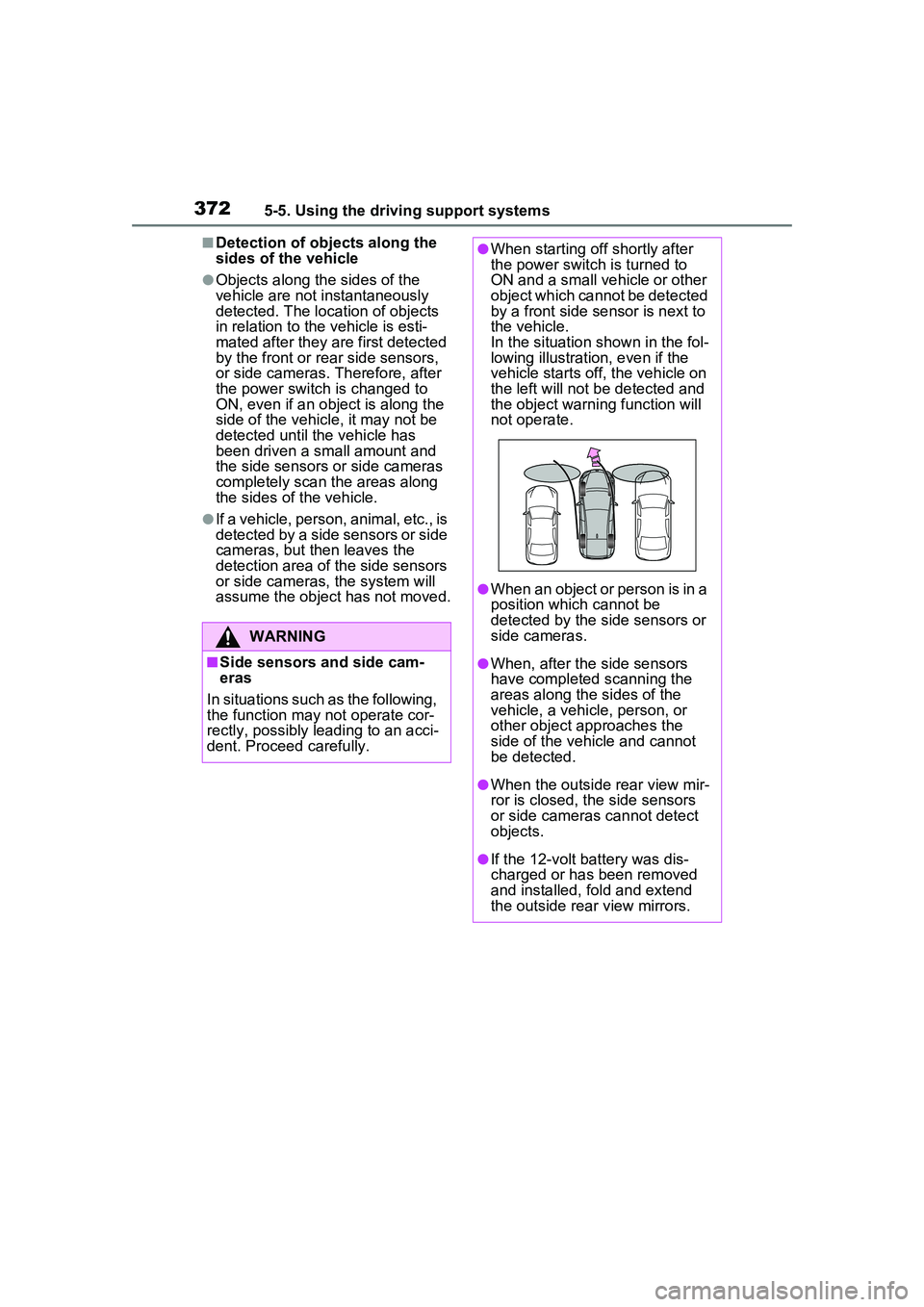
3725-5. Using the driving support systems
■Detection of objects along the
sides of the vehicle
●Objects along the sides of the
vehicle are not instantaneously
detected. The location of objects
in relation to the vehicle is esti-
mated after they are first detected
by the front or rear side sensors,
or side cameras. Therefore, after
the power switch is changed to
ON, even if an object is along the
side of the vehicle, it may not be
detected until the vehicle has
been driven a small amount and
the side sensors or side cameras
completely scan the areas along
the sides of the vehicle.
●If a vehicle, person, animal, etc., is
detected by a side sensors or side
cameras, but then leaves the
detection area of the side sensors
or side cameras, the system will
assume the object has not moved.
WARNING
■Side sensors and side cam-
eras
In situations such as the following,
the function may not operate cor-
rectly, possibly leading to an acci-
dent. Proceed carefully.
●When starting off shortly after
the power switch is turned to
ON and a small vehicle or other
object which cannot be detected
by a front side sensor is next to
the vehicle.
In the situation shown in the fol-
lowing illustration, even if the
vehicle starts off, the vehicle on
the left will not be detected and
the object warning function will
not operate.
●When an object or person is in a
position which cannot be
detected by the side sensors or
side cameras.
●When, after the side sensors
have completed scanning the
areas along the sides of the
vehicle, a vehicle, person, or
other object approaches the
side of the vehicle and cannot
be detected.
●When the outside rear view mir-
ror is closed, the side sensors
or side cameras cannot detect
objects.
●If the 12-volt battery was dis-
charged or has been removed
and installed, fold and extend
the outside rear view mirrors.
Page 378 of 680

3785-5. Using the driving support systems
●When a sensor or the area around
a sensor is extremely hot or cold
●If the suspension has been modi-
fied or tires of a size other than
specified are installed
●If the front of the vehicle is raised
or lowered due to the carried load
●When towing with the vehicle
*: If equipped
RCD (Rear Camera
Detection) function*
When the vehicle is back-
ing up, the rear camera
detection function can
detect pedestrians in the
detection area behind the
vehicle. If a pedestrian is
detected, a buzzer will
sound and an icon will be
displayed on the Multimedia
Display to inform the driver
of the pedestrian.
WARNING
■Cautions regarding the use of
the system
The recognition and control capa-
bilities for this system are limited.
The driver should always drive
safely by always being responsi-
ble without over relying on the
system and have a understanding
of the surrounding situations.
■To ensure the system can
operate properly
Observe the following, otherwise
there is the danger that could lead
to an accident.
●Always clean the camera with-
out damaging it.
●Do not install market electronic
parts (such as Illuminated
license plate, fog lamps, etc.) in
the camera vicinity.
Page 379 of 680

3795-5. Using the driving support systems
5
Driving
■Location of the rear cameraPedestrian detection icon
Displayed automatically when a
pedestrian is detected behind the
vehicle.
The RCD function can be
enabled/disabled on of the
multi-information display.
(
P.618)
When the RCD function is disabled,
the driving assist information indi-
cator ( P.152) illumina tes, and a
message is displayed on the multi-
information display.
Each time the power switch is
turned off then changed to ON, the
RCD function will be enabled auto-
matically.
If a pedestrian is in the area
behind the vehicle or if the rear
camera detected that a pedes-
trian is approaching the vehicle
from behind, the system urges
WARNING
●Do not subject the camera vicin-
ity to strong impacts. If the vicin-
ity is subjected to a strong
impact, have the vehicle
inspected by your Toyota
dealer.
●Do not disassemble, remodel or
paint the camera.
●Do not attach accessories or
stickers to the camera.
●Do not install market protection
parts (bumper trim, etc.) to the
rear bumper.
●Maintain suitable tire air pres-
sure.
●Make sure the back door is
completely closed.
■RCD function is turned off
In the following situations the sys-
tem turns off. The RCD function
may not operate properly and
thus there is the danger that an
accident may occur.
●The contents mentioned above
are not observed.
●Suspensions other than genu-
ine parts are installed.
System components
RCD display
Turning the RCD function
on/off
When a pedestrian is
detected
A