2023 TOYOTA PRIUS PRIME phone
[x] Cancel search: phonePage 460 of 680

4606-4. Using the other interior features
charging restarts.
If the smartphone is moved to
somewhere outside of the
charge area, charging will
stop. In this case, the opera-
tion indicator light will blink in
orange. Readjust the position
of the smartphone to near the
center of the charge area.
■Rapid charging function
The following smartphones
support rapid charging.
• Smartphones compliant with
WPC Ver1.2.4 and compatible
with rapid charging
• iPhone’s with an iOS version that supports 7.5 W charging (iPhone
8 and later models)
When a smartphone that sup-
ports rapid charging is
charged, charging automati-
cally switches to the rapid
charging function.
■Lighting conditions of operation indicator light
*1: Charging power will not be output du ring standby. A metallic object will
not be heated, if it is placed on the wireless charger in this state.
*2: Depending on the smartphone, there are cases where the operation indi- cator light will continue being lit up orange even after the charging is
complete.
*3: If the smart key system detects the electronic key while charging is
occurring, the operation indicato r light may illuminate in green.
■When the wireless charger does not operate properly
When the wireless charger does not operate properly, handle the
probable cause based on the following tables.
Operation indicator lightConditions
Turning offWhen the Wireless charger power supply is off
Green (comes on)
On Standby (charging possible
state)
*1
When charging is complete*2
Orange (comes on)
When placing the smartphone on the charging area (detecting the smart- phone)
Charging*3
Page 462 of 680
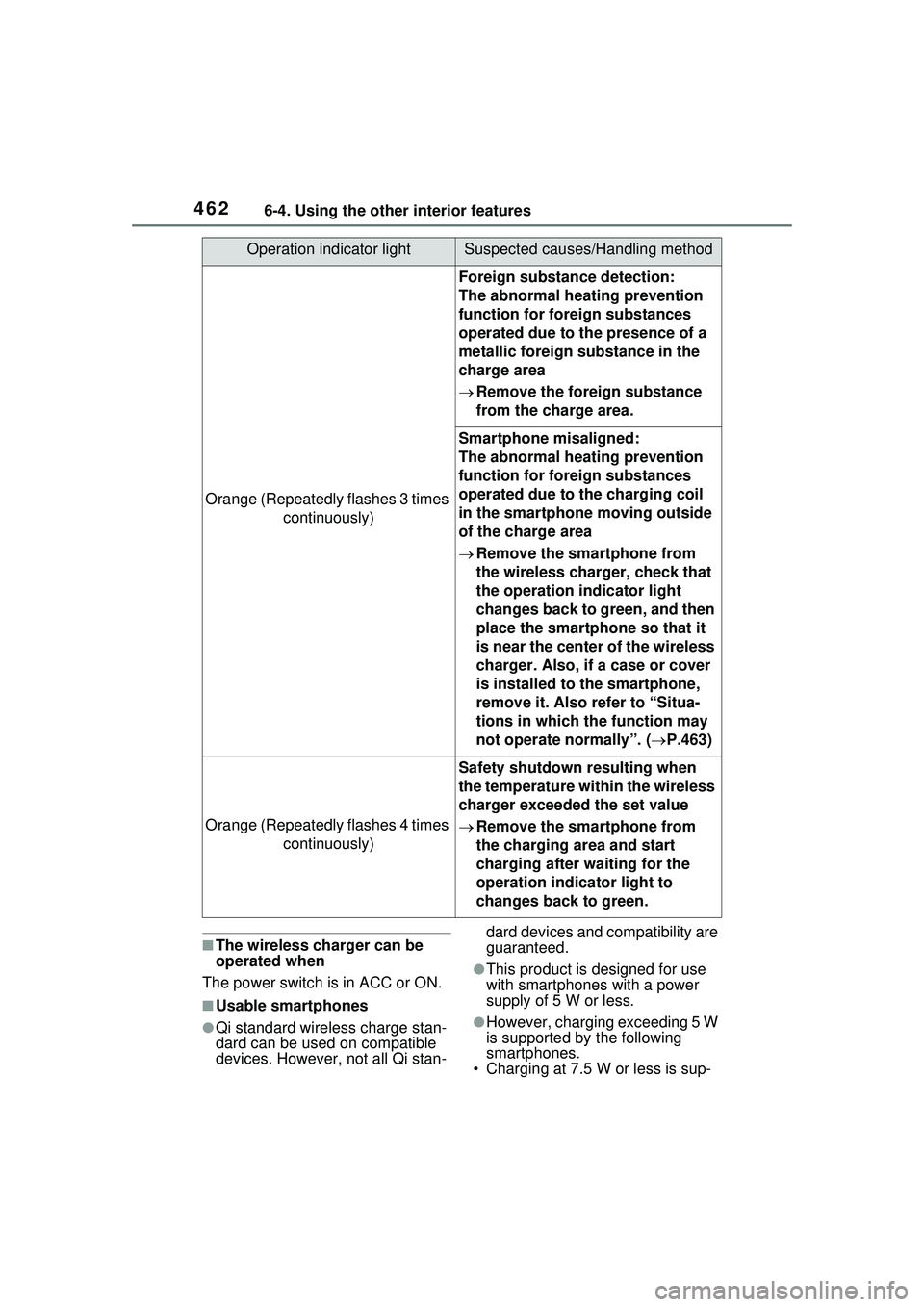
4626-4. Using the other interior features
■The wireless charger can be
operated when
The power switch is in ACC or ON.
■Usable smartphones
●Qi standard wireless charge stan-
dard can be used on compatible
devices. However, not all Qi stan- dard devices and compatibility are
guaranteed.
●This product is designed for use
with smartphones with a power
supply of 5 W or less.
●However, charging exceeding 5 W
is supported by the following
smartphones.
• Charging at 7.5 W or less is sup-
Orange (Repeatedly flashes 3 times
continuously)
Foreign substance detection:
The abnormal heating prevention
function for foreign substances
operated due to the presence of a
metallic foreign substance in the
charge area
Remove the foreign substance
from the charge area.
Smartphone misaligned:
The abnormal heating prevention
function for foreign substances
operated due to the charging coil
in the smartphone moving outside
of the charge area
Remove the smartphone from
the wireless charger, check that
the operation indicator light
changes back to green, and then
place the smartphone so that it
is near the center of the wireless
charger. Also, if a case or cover
is installed to the smartphone,
remove it. Also refer to “Situa-
tions in which the function may
not operate normally”. ( P.463)
Orange (Repeatedly flashes 4 times
continuously)
Safety shutdown resulting when
the temperature within the wireless
charger exceeded the set value
Remove the smartphone from
the charging area and start
charging after waiting for the
operation indicator light to
changes back to green.
Operation indicator lightSuspected causes/Handling method
Page 463 of 680

4636-4. Using the other interior features
6
Interior features
ported by iPhone’s that support
7.5 W charging.
• Charging at 10 W or less is sup-
ported by smartphones compliant
with EPP output as defined by
WPC standard Ver1.2.4.
■Using the smart key system
Charging will be suspended for the
smart key system to detect the elec-
tronic key during charging such as
when the electronic key has been
brought outside the vehicle. When
the electronic key is detected,
charging will automatically start
again.
■When covers and accessories
are attached to smartphones
Do not charge in situations where
cover and accessories not able to
handle Qi are attached to the smart-
phone. Depending on the type of
cover (including for certain genuine
manufacturer parts) and accessory,
it may not be possible to charge.
When charging is not performed
even with the smartphone placed on
the charge area, remove the cover
and accessories.
■When a smartphone is placed
on the charging area
The application may be opened
unintentionally such as when the
switch on the side of the smart-
phone is pressed. Prevent this from
occurring such as by changing your
smartphone settings as necessary.
■Noise enters the AM radio while
charging
●Turn off the wireless charger and
confirm that the noise has
decreased. If the noise
decreases, continuously pushing
the power supply switch of the
wireless charger for 2 seconds,
the frequency of the charger can
be changed and the noise can be
reduced.
Also, on that occasion, the opera-
tion indicator light will flash orange
2 times.
●iPhone’s use a particular fre-
quency for rapid charging.
Depending on the iOS version,
rapid charging may not be per-
formed while switching frequen-
cies.
■Important points of the wireless
charger
●If the electronic key cannot be
detected within the vehicle inte-
rior, charging cannot be done.
When the door is opened and
closed, charging may be tempo-
rarily suspended.
●When charging, the wireless
charging device and smartphone
will get warmer, however this is
not a malfunction.
When a smartphone gets warm
while charging, charging may stop
due to the protection function on
the smartphone side. In this case,
when the temperature of the
smartphone drops significantly,
charge again.
■Cleaning the wireless charger
P.491
■Situations in which the function
may not operate normally
Devices may not be charged nor-
mally in the following situations.
●The smartphone is fully charged
●The smartphone is being charged
with a cable connected
●There is foreign matter between
the charge area and smartphone
●Charging has caused the smart-
phone to heat up
●The temperature around the wire-
less charger is 95°F (35°C) or
higher, such as in extreme heat
●The smartphone is placed with its
charging side away from the wire-
less charger
●The smartphone is placed in an
area misaligned from the charge
area
●A foldable and smartphone is
Page 464 of 680

4646-4. Using the other interior features
placed outside the charge area
●The vehicle is in an area where
strong electrical waves or noise
are emitted, such as near a televi-
sion tower, power plant, gasoline
station, broadcasting station, large
display, airport, etc.
●The electronic key is not inside the
vehicle
●Any of the following objects that is
0.08 in. (2 mm) or thicker is stuck
or installed between the charging
side of the smartphone and the
charge area.
• Thick cases or covers
• A case or cover attached with an
uneven or tilted surface, so that
the charging side is not flat
• Thick decorations
• Accessories, such as finger rings, straps, etc.
●When there is a gap between the
charging side of the smartphone
and the charge area due to a pro-
trusion such as a camera on the
charging side of the smartphone.
●When the smartphone is in con-
tact with, or is covered by any of
the following metallic objects:
• A card that has metal on it, such as aluminum foil, etc.
• A pack of cigarettes that includes aluminum foil
• A wallet or bag that is made of
metal
• Coins
• A heating pad
• CDs, DVDs or other media
• A metal accessory
• A case or cover made of metal
• A flip type case with a magnet on the charging side of the smart-
phone
●Electric wave type wireless
remote controls are being used
nearby
●2 or more smartphones are placed
on the wireless charger at the
same time
●When using a smartphone model
with an internal charging coil that is not located near the center of
the smartphone
If charging is abnormal or the opera-
tion indicator light continues to flash
for any other reason, the wireless
charger may be malfunctioning.
Contact your Toyota dealer.
■If the smartphone OS has been
updated
If the smartphone OS has been
updated to a newer version, its
charging specifications may have
changed significantly. For details,
check the information on the manu-
facturer’s website.
■Trademark information
iPhone is a trademark of Apple Inc.,
registered in the U.S. and other
countries.
WARNING
■Caution while driving
When charging a smartphone, for
safety reasons, the driver should
not operate the main part of the
smartphone while driving.
■Caution regarding interfer-
ence with electronic devices
People with implantable cardiac
pacemakers, cardiac resynchroni-
zation therapy-pacemakers or
implantable cardio verters, as well
as any other electrical medical
device, should consult their physi-
cian about the usage of the wire-
less charger.
■To prevent malfunctions or
burns
Observe the following precau-
tions. Failure to do so may result
in a equipment failure and dam-
age, catch fire, burns due to over-
heat or electric shock.
●This product is specialized for
use with smartphones and can-
not charge other devices.
Page 465 of 680

4656-4. Using the other interior features
6
Interior features
Fold down the armrest for use.
WARNING
●This product is specialized for
use with smartphones and can-
not charge other devices.
●Do not insert any metallic
objects between the charge
area and the smartphone while
charging
●Do not attach an aluminum
sticker or other metallic object to
the charge area
●Do not attach an aluminum
sticker or other metallic object to
the side of the smartphone (or
to its case or cover) that
touches the charge area
●Do not subject to a strong force
or impact
●Do not disassemble, modify or
remove
●Do not charge devices other
than specified smartphones
●Keep away from magnetic items
●Do not cover with a cloth or sim-
ilar material
NOTICE
■To prevent malfunctions and
data corruptions
●Do not spill drin king water or
other liquid into the smartphone
storage area. When something
is spilled or liquid adheres to the
storage area, dry with a dry
cloth or equivalent before use.
●When charging, bringing a
credit, or other magnetic card,
or magnetic storage media
close to the charge area may
clear any stored data due to
magnetic influence. Also, do not
bring a wristwatch or other pre-
cision instrument close to the
charge area since doing so may
cause it to malfunction.
●Do not charge with a non-con-
tact IC card such as a transpor-
tation system IC card inserted
between the charging side of a
smartphone and the charge
area. The IC chip may become
extremely hot and damage the
smartphone or IC card. Be
especially careful not to charge
a smartphone inside a case or
cover with a non-contact IC card
attached.
●Do not leave smartphones
inside the vehicle. The inside of
the vehicle can become hot in
extreme heat, which could
cause a malfunction.
■To prevent 12-volt battery dis-
charge
Do not use the wireless charger
for a long period of time when the
hybrid system is stopped.
Armrest
Page 517 of 680

5177-3. Do-it-yourself maintenance
7
Maintenance and care
3Use the meter control
switches ( P.162) to select
( P.166).
4 Use the meter control
switches to select , then
press and hold .
5 Use the meter control
switches to select “TPWS
setting”, then press .
6 Use the meter control
switches to select “Pressure
unit setting”, then press .
7 Use the meter control
switches to select the desired
unit and then press .
■Routine tire inflation pressure
checks
The tire pressure warning system
does not replace routine tire inflation
pressure checks. Make sure to
check tire inflation pressure as part
of your routine of daily vehicle
checks.
■Tire inflation pressure
●It may take a few minutes to dis-
play the tire inflation pressure
after the power switch is turned to
ON.
It may also take a few minutes to
display the tire in flation pressure
after inflation pressure has been
adjusted.
●Tire inflation pressure changes
with temperature. The displayed
values may also be different from
the values measured using a tire
pressure gauge.
■Situations in which the tire
pressure warning system may
not operate properly
●In the following cases, the tire pressure warning system may not
operate properly.
• If non-genuine Toyota wheels are
used.
• A tire has been replaced with a tire that is not an OE (Original
Equipment) tire.
• A tire has been replaced with a tire that is not of the specified size.
• Tire chains etc. are equipped.
• If a window tint that affects the radio wave signals is installed.
• If there is a lot of snow or ice on the vehicle, particularly around the
wheels or wheel housings.
• If the tire inflation pressure is extremely higher than the speci-
fied level.
• If wheel without tire pressure
warning valves and transmitters
are used.
• If the ID code on the tire pressure warning valves and transmitters is
not registered in the tire pressure
warning computer.
●Performance may be affected in
the following situations.
• Near a TV tower, electric power plant, gas station, radio station,
large display, airport or other facil-
ity that generates strong radio
waves or electrical noise
• When carrying a portable radio, cellular phone, cordless phone or
other wireless communication
device
If tire position in formation is not cor-
rectly displayed due to the radio
wave conditions, the display may be
corrected by changing the location
of the vehicle as the radio wave
conditions may change.
●When the vehicle is parked, the
time taken for the warning to start
or go off could be extended.
●When tire inflation pressure
declines rapidly for example when
a tire has burst, the warning may
not function.
Page 637 of 680

63710-1. For owners
10
For owners
Tirez sur la ceinture épau-
lière jusqu’à ce qu’elle recou-
vre entièrement l’épaule; elle
ne doit cependant pas
toucher le cou ni glisser de
l’épaule.
Placez la ceinture abdominale
le plus bas possible sur les
hanches.
Réglez la position du dossier.
Tenez-vous assis bien au
fond du siège, le dos droit.
Ne vrillez pas la ceinture de
sécurité.
Reporting safety
defects for Canadian
owners
Canadian customers who
wish to report a safety-
related defect to Transport
Canada, Defects Investiga-
tions and Recalls, may tele-
phone the toll-free hotline 1-
800-333-0510, mail Trans-
port Canada - ASFAD, 330
Sparks Street, Ottawa, ON,
K1A 0N5, or complete the
online form at
https://www.tc.gc.ca/recalls .
Seat belt instructions
for Canadian owners
(in French)
The following is a French
explanation of seat belt
instructions extracted from
the seat belt section in this
manual.
See the seat belt section for
more detailed seat belt
instructions in English.
Utilisation adéquate des
ceintures de sécurité