2023 TOYOTA PRIUS PRIME child lock
[x] Cancel search: child lockPage 229 of 680
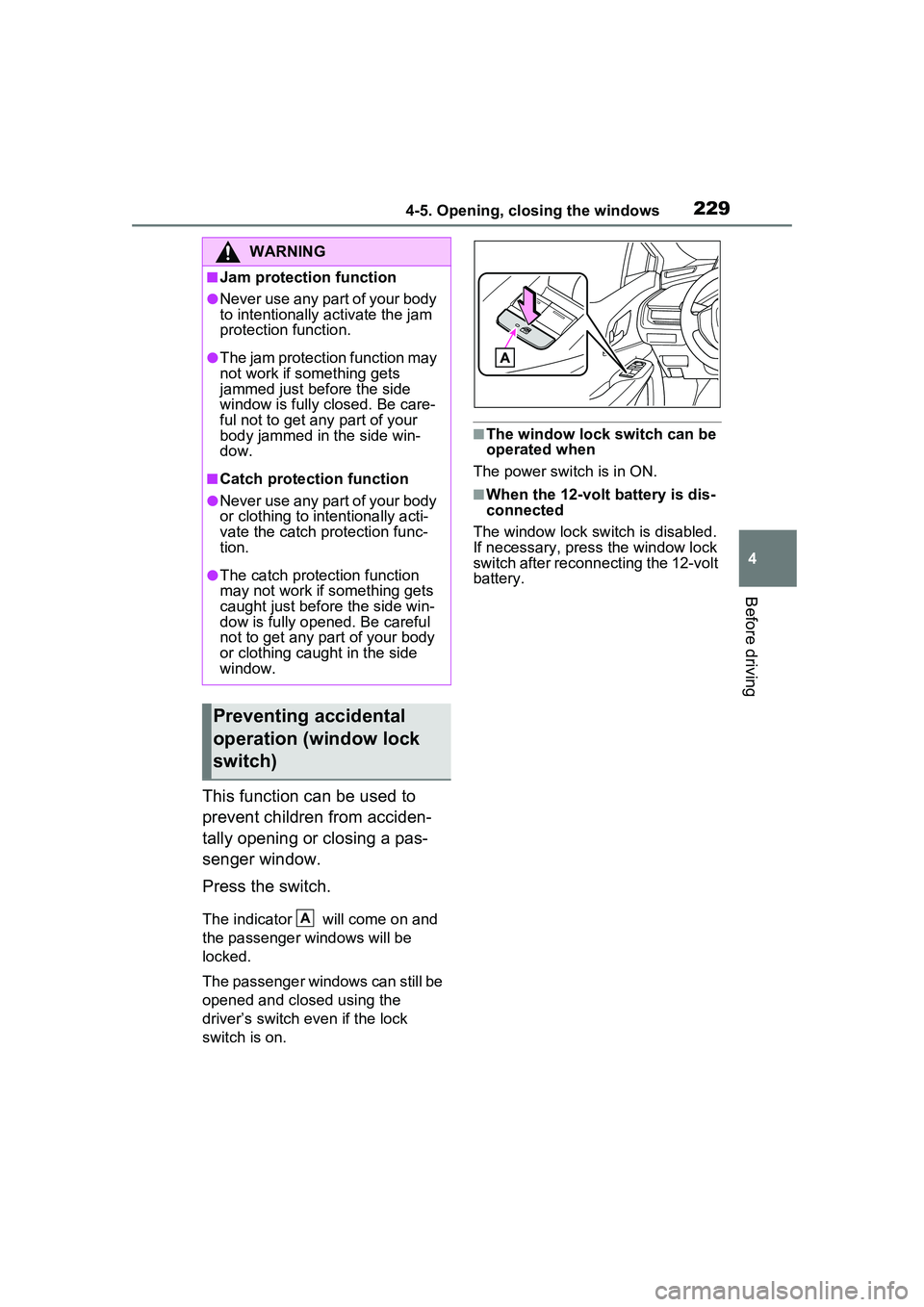
2294-5. Opening, closing the windows
4
Before driving
This function can be used to
prevent children from acciden-
tally opening or closing a pas-
senger window.
Press the switch.
The indicator will come on and
the passenger windows will be
locked.
The passenger windows can still be
opened and closed using the
driver’s switch even if the lock
switch is on.
■The window lock switch can be
operated when
The power switch is in ON.
■When the 12-volt battery is dis-
connected
The window lock switch is disabled.
If necessary, press the window lock
switch after reconnecting the 12-volt
battery.
WARNING
■Jam protection function
●Never use any part of your body
to intentionally activate the jam
protection function.
●The jam protection function may
not work if something gets
jammed just before the side
window is fully closed. Be care-
ful not to get any part of your
body jammed in the side win-
dow.
■Catch protection function
●Never use any part of your body
or clothing to intentionally acti-
vate the catch protection func-
tion.
●The catch protection function
may not work if something gets
caught just before the side win-
dow is fully opened. Be careful
not to get any part of your body
or clothing caught in the side
window.
Preventing accidental
operation (window lock
switch)
A
Page 265 of 680

2655-2. Driving procedures
5
Driving
●The malfunction indicator lamp
and brake system warning light
are not illuminated
■If “Parking Brake Temporarily
Unavailable” is displayed on
the multi-information display
If the parking brake is operated
repeatedly over a short period of
time, the system may restrict opera-
tion to prevent overheating. If this
happens, refrain from operating the
parking brake. Normal operation will
return after about 1 minute.
■If “Parking Brake Unavailable”
is displayed on the multi-infor-
mation display
Operate the parking brake switch. If
the message does not disappear
after operating the switch several
times, the system may be malfunc-
tioning. Have the vehicle inspected
by your Toyota dealer.
■Parking brake operation sound
When the parking brake operates, a
motor sound (whirring sound) may
be heard.
This does not indicate a malfunc-
tion.
■Parking brake indicator light
●Depending on the power switch
mode, the parking brake indicator
light will turn on and stay on as
described below:
ON: Comes on un til the parking
brake is released.
Not in ON: Stays on for approxi-
mately 15 seconds.
●When the power switch is turned
off with the parking brake set, the
parking brake indicator light will
stay on for about 15 seconds. This
does not indicate a malfunction.
■When the parking brake switch
malfunctions
Automatic mode (automatic brake
setting and releasing) will be turned
on automatically.
■Parking the vehicle
P.239
■Parking brake engaged warning
buzzer
A buzzer will sound if the vehicle is
driven with the parking brake
engaged.
“Parking Brake ON” is displayed on
the multi-information display (with
the vehicle reaching a speed of 3
mph [5 km/h]).
■If the brake system warning
light comes on
P.555
■Usage in winter time
P.430
WARNING
■When parking the vehicle
Do not leave a child in the vehicle
alone. The parking brake may be
released unintentionally by a child
and there is the danger of the
vehicle moving that may lead to
an accident resulting in death or
serious injury.
■Parking brake switch
Do not set any objects near the
parking brake switch. Objects
may interfere with the switch and
may lead the parking brake to
unexpectedly operate.
■Parking brake automatic lock
function
Never use the automatic parking
brake engagement function in
place of normal parking brake
operation. This function is
designed to reduce the risk of a
collision due to the driver forget-
ting to engage the parking brake.
Over-reliance on this function to
park the vehicle safely may lead
to an accident resulting in death
or serious injury.
Page 397 of 680

3975-5. Using the driving support systems
5
Driving
WARNING
●As following objects may not be
detected, make sure to check
the safety of the area around
your vehicle and depress the
brake pedal to stop the vehicle if
it may collide with an object.
• Wires, fences, ropes, etc.
• Cotton, snow and other materi- als that absorb sound waves
• Sharply-angled objects
• Low objects (curb stones, park- ing blocks, etc.)
• Tall objects with upper sections projecting outwards in the direc-
tion of your vehicle
●Even if there is an object in the
target parking space, it may not
be detected and assistance
may be performed.
●While the system is operating, if
it is likely that your vehicle will
collide with a nearby vehicle,
parking block, object, or person,
depress the brake pedal to stop
the vehicle and press the
Advanced Park main switch to
disable the system.
●Never use only the Multimedia
Display to view the area behind
the vehicle. The image dis-
played may differ than the
actual situation. Using only the
screen when backing up may
lead to an accident, such as a
collision with anot her vehicle.
When backing up, make sure to
look directly or use the mirrors
to check the safety of the area
around your vehicle, especially
behind the vehicle.
●When the ambient temperature
is extremely low, the screen
may appear dark or the dis-
played image may become
unclear. Also, as moving
objects may appear distorted or
may not be able to be seen on
the screen, make sure to
directly check the safety of the
area around your vehicle.
●In the following situations, while
the vehicle is stopped and held
by Advanced Park, it may be
canceled and the vehicle may
start moving. Immediately
depress the brake pedal. Fail-
ure to do so may lead to an
accident.
• When the driver’s door is opened
• When operations instructed by the system are not performed
within a certain amount of time
• When the brake pedal is depressed and the vehicle is
stopped for a certain amount of
time
• When the system malfunctions
●As the steering wheel will turn
while this system is operating,
pay attention to the following.
• Be careful so that a necktie, scarf, or arm does not get
caught. Keep your upper body
away from the steering wheel.
Also, keep children away from
the steering wheel.
• Long fingernails may be caught and when the steering wheel is
rotating, leading to injury.
• In an emergency, depress the brake pedal to stop the vehicle,
and then press the Advanced
Park main switch to disable the
system.
Page 439 of 680

4396-1. Using the air conditioning system and defogger
6
Interior features
1Press the “AUTO” switch.
2 Adjust the temperature set-
ting.
3 To stop the operation, press
the “OFF” switch.
If the fan speed setting or air
flow modes are operated, the
automatic mode indicator goes
off. However, automatic mode
for functions other than that
operated is maintained.
■Using automatic mode
Fan speed is adjusted automati-
cally according to the temperature
setting and the ambient conditions.
Therefore, the fan may stop for a
while until warm or cool air is ready
to flow immediately after the auto-
matic mode switch is pressed.
Cool air may blow around the upper
body even when the heater is on
due to sunlight.
■Windshield fog detection func-
tion
When automatic mode is set, the
humidity sensor detects fog on the
windshield and controls the air con-
ditioning system to prevent fog.
WARNING
■Cautions for using “My Room
Mode”
Do not leave children, people who
need assistance, or pets inside
the vehicle. The system may turn
off automatically and the interior
temperature may become high or
low, resulting in heat stroke, dehy-
dration or hypothermia. Failure to
do so may result in death or seri-
ous injury.
■To prevent the windshield
from fogging up
Do not use the windshield defog-
ger switch during cool air opera-
tion in extremely humid weather.
The difference between the tem-
perature of the outside air and
that of the windshield can cause
the outer surface of the wind-
shield to fog up, blocking your
vision.
■When the outside rear view
mirror defoggers are operat-
ing (if equipped)
Do not touch the rear view mirror
surfaces when the outside rear
view mirror defoggers are on.
NOTICE
■To prevent 12-volt battery dis-
charge
Do not leave the air conditioning
system on longer than necessary
when the hybrid system is off.
■When repairing/replacing
parts of the air conditioning
system
Have repair/replacement per-
formed by your Toyota dealer.
When a part of the air condition-
ing system, such as the evapora-
tor, is to be replaced, it must be
replaced with a new one.
Using automatic mode
NOTICE
■Humidity sensor
In order to detect fog on the wind-
shield, a sensor which monitors
the temperature of the windshield,
the surround humidity, etc. is
installed.
Follow these points to avoid dam-
aging the sensor:
●Do not disassemble the sensor
Page 469 of 680

4696-4. Using the other interior features
6
Interior features
after checking the regulations of the
applicable local government.
■When the power outlets are
used while the vehicle is parked
or stopped
●The doors cannot be
locked/unlocked using the smart
key system.
●The doors cannot be
locked/unlocked using an elec-
tronic key. The doors can only be
locked/unlocked using a mechani-
cal key.
●When a door is opened/closed, a
buzzer may sound or “Key Not
Detected Check Key Location”
may be displayed on the multi-
information display. Check that an
electronic key is carried with you.
●When the vehicle’s surroundings
become dark while supplying
power, the headlights etc. turn on
automatically. For the U.S.A.,
refer to P.269 for information
about turning off the lights.
WARNING
■For safe use
Observe the following precau-
tions. Failure to do so may lead to
an accident, resulting in death or
serious injury.
●Do not allow children or other
people not used to the opera-
tion to perform the power supply
by themselves.
●Do not disconnect the plug of a
device while your hands are wet
or insert a pin or other object
into the power outlet. Also, if a
liquid or snow is on the power
outlet, dry the outlet before
using it.
●Do not attempt to modify, disas-
semble or repair a power outlet.
For information on repairs, con-
tact your Toyota dealer.
●Keep the power outlets free of
dust and foreign matter. Also,
make sure to clean the power
outlets periodically.
●Hold the plug body to plug in/out
of a power outlet. Do not touch
the plug blades. Do not pull on a
cord for unplugging, as other-
wise the plug or cord may be
damaged.
●Stop the use immediately if
abnormal heat is observed on a
cord or power outlet. To prevent
the cord or power outlet from
becoming hot, observe the fol-
lowing precautions:
• Do not connect 2 or more multi- point outlet adapters, such as
dual adapters.
• When an extension cord reel is used, make sure to draw the
whole cord out of the reel.
●If the device to be used has a
ground wire, use the power out-
let in the luggage compartment,
use a conversion adapter avail-
able on the market and connect
the ground wire to the ground
terminal of the conversion
adapter.
Page 511 of 680

5117-3. Do-it-yourself maintenance
7
Maintenance and care
The 12-volt battery is located in
the right-hand side of luggage
compartment.
■Before recharging
When recharging, the 12-volt bat-
tery produces hydrogen gas which
is flammable and explosive. There-
fore, observe the following precau-
tions before recharging:
●If recharging with the 12-volt bat-
tery installed on the vehicle, be
sure to disconnect the ground
cable.
●Make sure the power switch on
the charger is off when connecting
and disconnecting the charger
cables to the 12-volt battery.
■After recharging/reconnecting
the 12-volt battery
●Unlocking the doors using the
smart key system may not be pos-
sible immediately after reconnect-
ing the 12-volt battery. If this
happens, use the wireless remote
control or the mechanical key to
lock/unlock the doors.
●Start the hybrid system with the
power switch in ACC. The hybrid
system may not start with the
power switch turned off. How-
ever, the hybrid system will oper-
ate normally from the second attempt.
●The power switch mode is
recorded by the vehicle. If the 12-
volt battery is reconnected, the
vehicle will return the power
switch mode to the status it was in
before the 12-volt battery was dis-
connected. Make sure to turn off
the power switch before discon-
nect the 12-volt battery. Take
extra care when connecting the
12-volt battery if the power switch
mode prior to discharge is
unknown.
If the hybrid system will not start
even after multiple attempts at all
methods above, contact your
Toyota dealer.12-volt battery
Location
WARNING
■Chemicals in the 12-volt bat-
tery
The 12-volt battery contains poi-
sonous and corrosive sulfuric acid
and may produce hydrogen gas
which is flammable and explosive.
To reduce the risk of death or
serious injury, take the following
precautions while working on or
near the 12-volt battery:
●Do not cause sparks by touch-
ing the 12-volt battery terminals
with tools.
●Do not smoke or light a match
near the 12-volt battery.
●Avoid contact with eyes, skin
and clothes.
●Never inhale or swallow electro-
lyte.
●Wear protective safety glasses
when working near the 12-volt
battery.
●Keep children away from the
12-volt battery.
Page 648 of 680

648What to do if... (Troubleshooting)
1-1.What to do if... (Troubleshooting)What to do if... (Troubleshooting)
If you lose your keys or
mechanical keys, new genu-
ine keys or mechanical keys
can be made by your Toyota
dealer. ( P.586)
If you lose your electronic
keys, the risk of vehicle theft
increases significantly. Con-
tact your Toyota dealer imme-
diately. ( P.586)
Is the key battery weak or
depleted? ( P.538)
Is the power switch in ON?
When locking the doors, turn
the power switch off.
( P.254)
Is the electronic key left inside
the vehicle?
When locking the doors,
make sure that you have the electronic key on your person.
The function may not operate
properly due to the condition
of the radio wave. ( P.205)
Is the child-protector lock set?
The rear door cannot be
opened from inside the vehi-
cle when the lock is set. Open
the rear door from outside
and then unlock the child-pro-
tector lock. ( P.189)
Did you press the power
switch while firmly depress-
ing the brake pedal?
( P.251)
Is the shift position in P?
( P.251)
Is the electronic key any-
where detectable inside the
vehicle? ( P.204)
Is the electronic key battery
weak or depleted?
In this case, the hybrid sys-
tem can be started in a tem-
porary way. ( P.588)
If you have a problem,
check the following before
contacting your Toyota
dealer.
The doors cannot be
locked, unlocked, opened
or closed
You lose your keys
The doors cannot be
locked or unlocked
The rear door cannot be
opened
If you think something is
wrong
The hybrid system does
not start
Page 650 of 680

650Alphabetical Index
Alphabetical Index
A
A/C ........................................... 434“My Room Mode” ................. 134
Air conditioning eco mode .... 437
Air conditioning filter ............. 535
Automatic air conditioning sys-tem ..................................... 434
Humidity sensor ................... 439
ABS (Anti-lock Brake System) ............................................... 424Function ............................... 424
Warning light ........................ 557
ACA (Active Cornering Assist) ............................................... 424
AC charging cable .................... 97 CCID (Charging Ci rcuit Interrupt-
ing Device) indicator............. 99
CCID (Charging Ci rcuit Interrupt-
ing Device) ........................... 98
Charging cable indicator ...... 118
If the charging connector cannot be unlocked ........................ 104
Locking and unlocking.......... 102
Maintenance......................... 101
Safety functions...................... 99
Acoustic Vehicle Alerting Sys- tem ........................................... 81
Active Cornering Assist (ACA) ............................................... 424
AHB (Automatic High Beam) . 272
Airbags ...................................... 35 Airbag operating conditions.... 37
Airbag precautions for your child............................................. 40
Airbag warning light.............. 557
Correct driving posture ........... 29
Curtain shield airbag operating conditions ............................. 38
Curtain shield airbag precautions ............................................. 40
Front passenger occupant clas- sification system ...................44
General airbag precautions ....40
Location of the SRS airbags...35
Locations of airbags ...............35
Modification and disposal of air- bags......................................42
Seat cushion airbag................35
Side airbag operating conditions .............................................38
Side airbag precautions..........40
Side and curtain shield airbags operating conditions .............38
Side and curtain shield airbags precautions ...........................40
SRS airbags ...........................35
SRS warning light .................557
Air conditioning filter .............535
Air conditioning system.........434 “My Room Mode” ..................134
Air conditioning eco mode ....437
Air conditioning filter .............535
Automatic air conditioning sys-tem .....................................434
Humidity sensor....................439
Alarm Warning buzzer .. ..................555
Anchor brackets .................53, 62
Antenna Smart key system .................203
Anti-lock brake system (ABS)424 Function................................424
Warning light ........................557
Armrest ......... ......................... ..465
Assist grips .............................466
AUTO EV/HV mode ...................73
AUTO EV/HV mode switch .......74
Automatic air conditioning sys- tem .........................................434“My Room Mode” ..................134
Air conditioning eco mode ....437
Air conditioning filter .............535
Humidity sensor....................439