2023 TOYOTA PRIUS PRIME air conditioning
[x] Cancel search: air conditioningPage 90 of 680

902-1. Plug-in hybrid system
Carrying heavy luggage will lead
to poor fuel economy. Avoid car-
rying unnecessary luggage.
Installing a large roof rack will
also cause poor fuel economy.
Since the gasoline engine starts
up and cuts out automatically,
warming up is not necessary.The value displayed on the SOC
(State of Charge) gauge
(P.155) is estimated from the
following information.
The amount of hybrid battery
(traction battery) charge cur-
rently remaining
The electricity consumption
(the estimated distance that
EV driving is possible per unit
of electrical energy) based on
the recorded value
Past air conditioning system
electricity consumption
amount
The electricity consumption var-
ies depending on how the vehi-
cle is driven. The vehicle
Luggage
Warming up before driv-
ing
EV driving range
The EV driving range dis-
played on the meter shows
the reference distance that
EV driving (driving using
only the electric motor) is
possible, and the actual dis-
tance that can be driven
may differ from that dis-
played.
Even if the EV driving range is
displayed, EV driving may be
canceled and both gasoline
engine and electric motor are
used depending on the situa-
tion. ( P.79)
Displayed value
Page 91 of 680

912-1. Plug-in hybrid system
2
Plug-in hybrid system
automatically records the elec-
tricity consumption when being
charged and uses the electricity
consumption for estimating the
EV driving range. Therefore, the
EV driving range displayed
when the hybrid battery (traction
battery) is fully charged may dif-
fer from the previous EV driving
range depending on how the
vehicle was driven.
The EV driving range may
change significantly with each
charging until the electricity con-
sumption based on the recorded
value is stable (for approxi-
mately the first month or two).
However, this does not indicate
a malfunction.
When the air conditioning sys-
tem is turned on, the EV driving
range (with using the air condi-
tioning system) is estimated
based on the past air condition-
ing electricity consumption
amount considering that the
electricity consumption may
become higher.
The distance that EV driving is
possible varies significantly
depending on how the vehicle is
driven, road conditions, the
weather, the outside tempera-
ture, usage conditions of electri-
cal components and the number of occupants.
The distance that EV driving is
possible can be extended if the
following is performed:
■When starting off, depress
the accelerator pedal
smoothly to accelerate
As a guide, accelerate up to
approximately 12mph (20 km/h)
in the first 5 seconds.
Electrical and fuel efficiency can
be improved just by using the
ECO Accelerator Guidance dis-
played on the multi-information
display and taking care to start
off gently. ( P.163)
When the driving mode is set to
Eco drive mode, depressing the
accelerator pedal generates
smooth torque that makes it easier
to operate the accelerator gently.
At the same time, the air condition-
ing control is switched to eco air
conditioning mode ( P.437) to
reduce the strength of the air condi-
tioning operation.
■Maintain sufficient vehicle-
to-vehicle distance and do
not accelerate or decelerate
unnecessarily
Try to maintain a fixed speed
while driving. Driving at a short
vehicle-to-vehicle distance will
result in repeating wasteful
acceleration and deceleration,
which will worsen the electrical
and fuel efficiency.
Tips for extending the EV
driving range
Page 92 of 680

922-1. Plug-in hybrid system
■Release the accelerator
pedal early before stopping
the vehicle, such as at a
traffic light
The regenerative brake will
operate to convert the kinetic
energy of the vehicle into electri-
cal energy, which will charge the
hybrid battery (traction battery).
The regeneration status can be
checked from the Hybrid Sys-
tem Indicator. ( P.158)
When the brake pedal is
depressed lightly during decel-
eration, the regeneration
amount increases, enabling
more electrical energy to be
recovered.
If the brake pedal is depressed too
strongly, the recovered amount
indicator will reach the maximum
level and the upper limit of the
recoverable en ergy will be
exceeded. Therefore, be sure to
operate the brake pedal early.
■Use the air conditioning
system appropriately, and
also utilize the heated steer-
ing wheel (if equipped) and
seat heaters (if equipped)
In EV mode, the vehicle is
cooled and heated by electrical
energy. (Except in extremely
cold temperatures of approxi-
mately 14°F [-10°C] or less.)
Preventing excessive cooling or
heating of the vehicle will reduce
power consumption and
improve electrical efficiency. When eco air conditioning mode
is used, the air conditioning con-
trol is switched automatically to
a lower setting. (
P.437)
The heated steering wheel and
seat heaters are efficient heat-
ing device that directly warm the
body using less electric power.
When used together with the air
conditioning system, a low tem-
perature setting can be used to
improve electrical and fuel effi-
ciency.
■Check the tire pressure
If the tire pressure is lower than
the specified value, it will
worsen the electrical and fuel
efficiency.
A pressure level 7 psi (50 kPa, 0.5
kgf/cm
2 or bar) lower than the spec-
ified value will cause a worsening of
several percentage points.
■When driving on highways,
use the EV/HV mode selec-
tion switch to drive in HV
mode
The power consumption will
increase significantly if the vehi-
cle is driven in EV mode on
highways.
■Do not load unnecessary
objects in the vehicle
Driving with objects weighing
220 lb. (100 kg) in the vehicle
will worsen the electrical and
fuel efficiency by approximately
3%.
Air resistance also greatly
Page 108 of 680

1082-2. Charging
■AC charging (P.116)
This is a charging method used
when charging from an AC out-
let with the AC charging cable or
charging that use an AC char-
ger.
By setting charging schedule, it is
also possible to charge at the
desired date and time. ( P.123)
■Using the hybrid battery
(traction battery) charge
mode ( P.75)
The plug-in hybrid system can
be switched to hybrid battery
(traction battery) charge mode
to charge the hybrid battery
(traction battery) using electricity
generated by gasoline engine
operation.
The maximum charge amount in
the hybrid battery (traction battery)
charge mode is approximately 80%
of the fully charged capacity for the
charging from an external power
source.
■Solar charging system (if
equipped) ( P.136)
In certain conditions, when the vehicle is parked, the hybrid bat-
tery (traction battery) can be
charged by using electricity gen-
erated by the solar panel
equipped to the roof of the vehi-
cle.
This vehicle is equipped with
several functions that are linked
with charging.
■“My Room Mode” (
P.134)
When the AC charging cable is
connected to the vehicle, electri-
cal components such as the air
conditioning system or audio
system can be used using the
external power source
*.
*: The power of the hybrid battery (traction battery) may be used
depending on the situation.
■“Battery Heater”
When the outside temperature
is low and the AC charging
cable is connected to the vehi-
cle, this function automatically
warms the hybrid battery (trac-
tion battery) until it reaches or
exceeds a certain temperature.
“Battery Heater” will operate
when the “Battery Heater” of the
“Charging Settings” on the multi-
information display is on.
( P.169)
By setting charging schedule,
“Battery Heater” operates
according to the charging
Charging methods
The following methods can
be used to charge the
hybrid battery (traction bat-
tery).
Types of charging meth-
odsCharging-linked functions
Page 134 of 680

1342-2. Charging
1Connect the AC charging
cable to the vehicle and start
charging
2 Turn the power switch on
during charging
The setting screen of “My Room
Mode” is displayed automatically on
the multi-information display.
3Press or of the meter
control switches, select
“Yes”, and then press .
“My Room Mode” starts and sys-
tems such as the air conditioning
system and audio system can be
used inside the vehicle.
When not using “My Room Mode”,
select “No”, and then press .
To stop “My Room Mode”, turn
the power switch off.
When “My Room Mode” starts,
the remaining charge display screen for the hybrid battery
(traction battery) is displayed
automatically on the multi-infor-
mation display. The approxi-
mate power balance (balance
between electricity supply and
consumption) while using “My
Room Mode” can be checked
from the size of the arrows.
Discharging status
Charging status
When the electricity supply from the
AC charging cable is larger than the
power consumption inside the vehi-
cle, becomes larger. When the
power consumption is larger than
the electricity supply, becomes
larger.
When the electricity supply and
consumption are balanced (when
the power balance is judged to be
zero), and are displayed as
the same size.
■Meter display during charging
If “My Room Mode” is not turned on
for approximately 100 seconds after
the power switch is turned on during
charging, the power switch will auto-
matically turn off.
Using the “My Room
Mode”
When the AC charging cable
is connected to the vehicle,
electrical components such
as the air conditioning sys-
tem or audio system can be
used using the external
power source.
Starting “My Room Mode”
Display of power balance
information while using
“My Room Mode”
A
B
B
A
AB
Page 135 of 680

1352-2. Charging
2
Plug-in hybrid system
■While using “My Room Mode”
Any of the following may occur.
●When the remaining charge of the
hybrid battery (traction battery)
reaches the lower limit, the air
conditioning system automatically
turns off.
In this situation, the air conditioning
system cannot be used until the
remaining charge of the hybrid bat-
tery (traction battery) increases.
Turn the power switch off and use
“My Room Mode” after the remain-
ing charge of the hybrid battery
(traction battery) is restored.
●When the outside temperature is
low, the heater output may be lim-
ited due to the air conditioning
system operation being restricted.
●Warning lights and indicators such
as electric power steering system
warning light (yellow) and mal-
function indicator lamp may turn
on, but this is not a malfunction.
Also, when the headlight switch is
in the AUTO position (if equipped)
and the surrounding area is dark,
the headlights are turned on.
( P.269)
■When a charging schedule is
registered
When “My Room Mode” starts while
the charging schedule is on
standby, charging schedules are
ignored and charging starts.
■When “My Room Mode” is used
while the hybrid battery (trac-
tion battery) is fully charged
When the power switch is turned on
while the hybrid battery (traction
battery) is fully charged and the
charging connector that supplies
power is connected, “Charging Port
Lid is Open” is displayed on the
multi-information di splay. In this
case, press on the meter control switches to display the setting
screen of “My Room Mode”, and
then select “My Room Mode”.
When “My Room Mode” is used
while the hybrid
battery (traction
battery) is fully charged, the electric
power of the hybrid battery (traction
battery) may be consumed. In this
case, charging may be performed
again.
■When a message related to “My
Room Mode” is displayed
When a message is displayed on
the multi-information display while
using or attempti ng to start “My
Room Mode”, take the following cor-
rection procedures.
●“Traction battery is too low for “My
Room Mode””
There is insufficient remaining
charge in the hybrid battery (traction
battery) for starting “My Room
Mode”.
Wait until the charge of the hybrid
battery (traction battery) increases,
then start “My Room Mode”.
●““My Room Mode” has stopped
due to low traction battery”
The remaining charge in the hybrid
battery (traction ba ttery) is insuffi-
cient.
Stop using “My Room Mode” and
charge the hybrid battery (traction
battery).
●““My Room Mode ” will stop when
traction battery is too low Reduce
power usage to continue using
“My Room Mode””
The power consumption inside the
vehicle is greater than the power
being charged to the hybrid battery
(traction battery), and the remaining
charge of the hybrid battery (traction
battery) is low.
*
• “My Room Mode” will end unless
Page 136 of 680
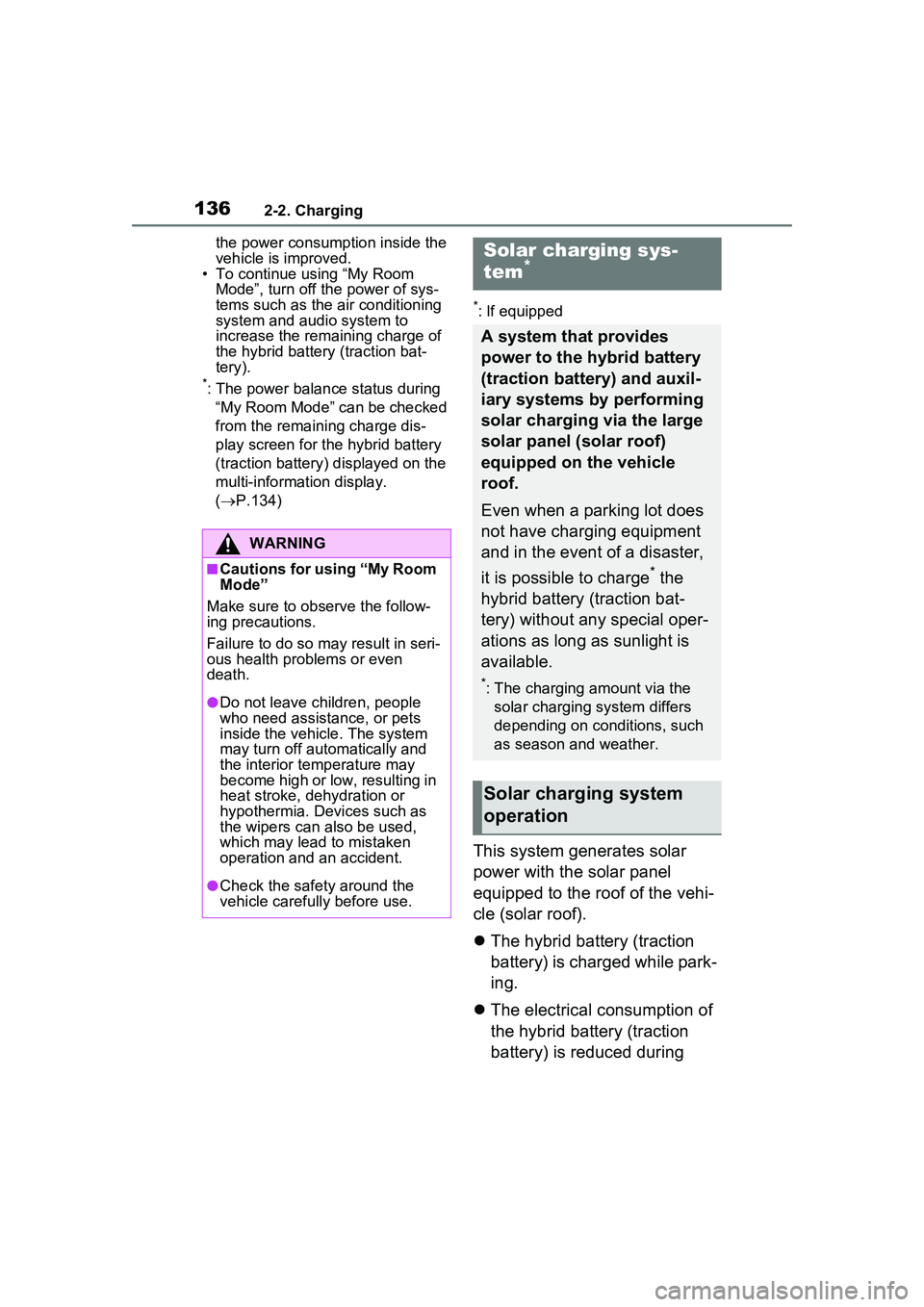
1362-2. Charging
the power consumption inside the
vehicle is improved.
• To continue using “My Room
Mode”, turn off the power of sys-
tems such as the air conditioning
system and audio system to
increase the remaining charge of
the hybrid battery (traction bat-
tery).
*: The power balance status during
“My Room Mode” can be checked
from the remaining charge dis-
play screen for the hybrid battery
(traction battery) displayed on the
multi-informat ion display.
( P.134)
*: If equipped
This system generates solar
power with the solar panel
equipped to the roof of the vehi-
cle (solar roof).
The hybrid battery (traction
battery) is charged while park-
ing.
The electrical consumption of
the hybrid battery (traction
battery) is reduced during
WARNING
■Cautions for using “My Room
Mode”
Make sure to ob serve the follow-
ing precautions.
Failure to do so may result in seri-
ous health problems or even
death.
●Do not leave children, people
who need assistance, or pets
inside the vehicle. The system
may turn off automatically and
the interior temperature may
become high or low, resulting in
heat stroke, dehydration or
hypothermia. Devices such as
the wipers can also be used,
which may lead to mistaken
operation and an accident.
●Check the safety around the
vehicle carefully before use.
Solar charging sys-
tem*
A system that provides
power to the hybrid battery
(traction battery) and auxil-
iary systems by performing
solar charging via the large
solar panel (solar roof)
equipped on the vehicle
roof.
Even when a parking lot does
not have charging equipment
and in the event of a disaster,
it is possible to charge
* the
hybrid battery (traction bat-
tery) without any special oper-
ations as long as sunlight is
available.
*: The charging amount via the solar charging system differs
depending on conditions, such
as season and weather.
Solar charging system
operation
Page 159 of 680

1593-1. Instrument cluster
3
Vehicle status information and indicators
The hybrid battery (traction bat-
tery) is fully charged
The hybrid battery (traction bat-
tery) for EV mode is not remain-
ing
■Distance to empty
●This distance is computed based
on your average fuel consump-
tion. As a result, the actual dis-
tance that can be driven may
differ from that displayed.
●When only a small amount of fuel
is added to the tank, the display
may not be updated. When refuel-
ing, turn the power switch off. If
the vehicle is refueled without
turning the power switch off, the
display may not be updated.
●When “Refuel” is displayed, the
remaining fuel amount is low and
the distance that can be driven
with the remaining fuel cannot be
calculated. Refuel immediately.
■EV driving range
●When the air conditioning system
is operating, is displayed next
to the EV driving range and the
EV driving range with the air con-
ditioning system on is displayed.
●The EV driving range may shorten
even when not driving due to
power consumption by the sys-
tem.
●For details, refer to “EV driving
range” (P.90)
■Outside temperature display
●Displays the outside temperature
within the range of -40°F (-40°C)
to 140°F (60°C).
●When the outside temperature is
approximately 37°F (3°C) or
lower, the indicator will flash
for approximately 10 seconds,
then stay on.
●In the following situations, the cor-
rect outside temperature may not
be displayed, or the display may
take longer th an normal to
change.
• When stopped, or driving at low speeds (less than 12 mph [20
km/h])
• When the outside temperature has changed suddenly (at the
entrance/exit of a garage, tunnel,
etc.)
●When “--” or “E” is displayed, the
system may be malfunctioning.
Take your vehicle to your Toyota
dealer.
■Liquid crystal display
Small spots or light spots may
appear on the display. This phe-
nomenon is characteristic of liquid
crystal displays, and there is no
problem continuing to use the dis-
play.
■Open Source Software Informa-
tion
Copyright (c) 2009-2018 ARM Lim-
ited.
Licensed under the Apache
License, Version 2.0 (the “License”);
you may not use this file except in
A
B