2023 TOYOTA PRIUS PRIME charging
[x] Cancel search: chargingPage 176 of 680

1763-1. Instrument cluster
Information related to the solar
charging system can be dis-
played.
■Display procedure
Multi-information display
Solar charging information
screen can be displayed on
of the multi-information
display.
For detail regarding the multi-
information display, refer to
P.161.
Multimedia Display
Touch on the main menu,
then touch “Solar charging” on
the sub menu.
For detail regarding the Multimedia
Display, refer to “MULTIMEDIA
OWNER’S MANUAL”.
■Solar charging information
screen (multi-information
display)
Current power generation Mileage with power genera-
tion
*
*: Mileage with power generation
from the end of the previous drive
to the current state. These values
are calculated by converting the
power generated into driving dis-
tance, and may differ from the
actual driving distance. When
optional tires are installed, the
displayed value may differ from
the actual driving distance.
■Energy screen (Multimedia
Display)
If a screen other than the energy
screen is displayed, touch
“Energy”.
The image is an example only,
and may vary slightly from
actual conditions.
Current power generation
Today’s power generation
Total power generation
Clear data
Resets the daily data.
Daily power generation*
*: It may be reset by certain opera-tions.
Solar charging informa-
tion screen ( vehicles with
solar charging system)
A
B
A
B
C
D
E
Page 247 of 680
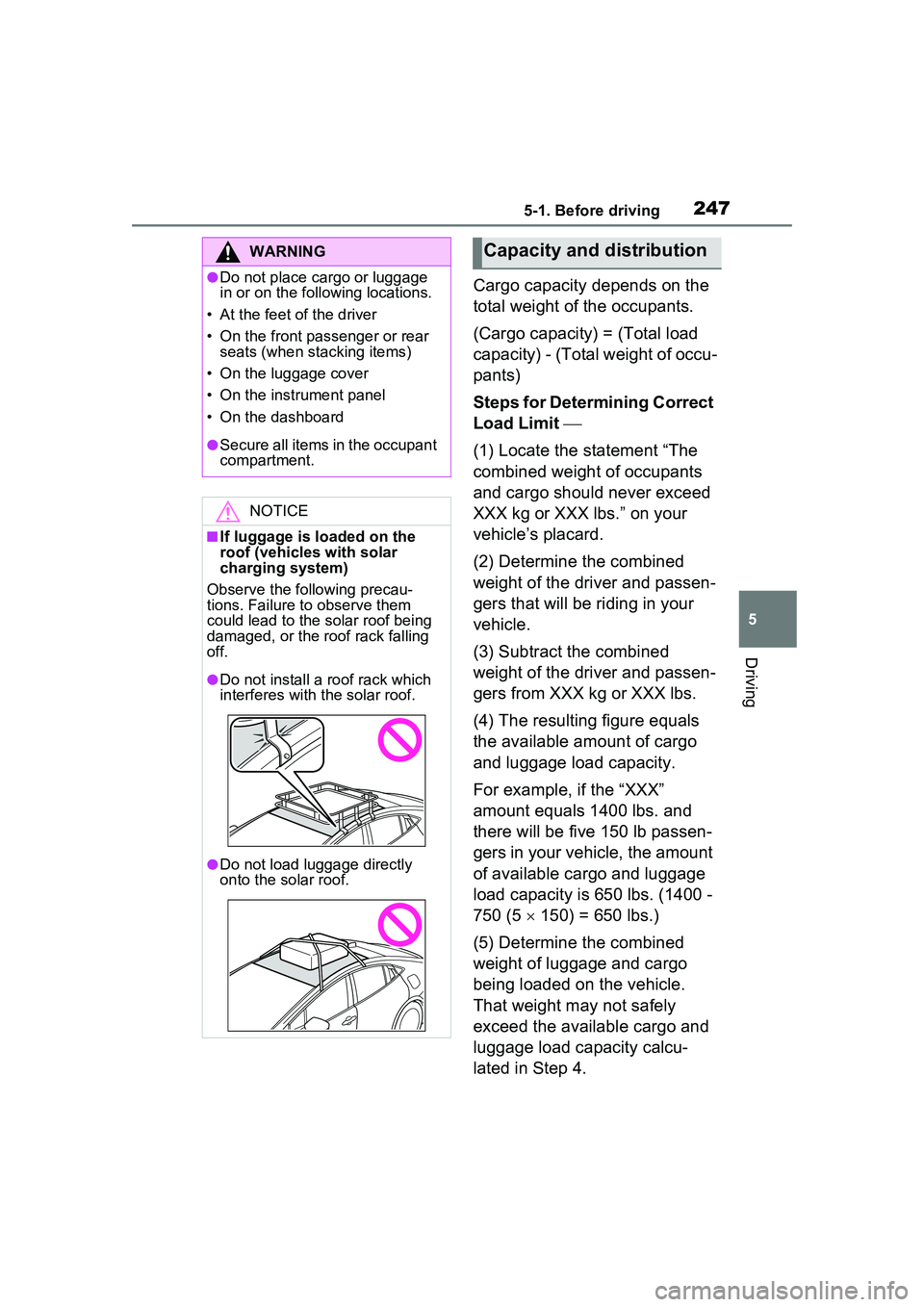
2475-1. Before driving
5
Driving
Cargo capacity depends on the
total weight of the occupants.
(Cargo capacity) = (Total load
capacity) - (Total weight of occu-
pants)
Steps for Determining Correct
Load Limit
(1) Locate the statement “The
combined weight of occupants
and cargo should never exceed
XXX kg or XXX lbs.” on your
vehicle’s placard.
(2) Determine the combined
weight of the driver and passen-
gers that will be riding in your
vehicle.
(3) Subtract the combined
weight of the driver and passen-
gers from XXX kg or XXX lbs.
(4) The resulting figure equals
the available amount of cargo
and luggage load capacity.
For example, if the “XXX”
amount equals 1400 lbs. and
there will be five 150 lb passen-
gers in your vehicle, the amount
of available cargo and luggage
load capacity is 650 lbs. (1400 -
750 (5 150) = 650 lbs.)
(5) Determine the combined
weight of luggage and cargo
being loaded on the vehicle.
That weight may not safely
exceed the available cargo and
luggage load capacity calcu-
lated in Step 4.
WARNING
●Do not place cargo or luggage
in or on the following locations.
• At the feet of the driver
• On the front passenger or rear seats (when stacking items)
• On the luggage cover
• On the instrument panel
• On the dashboard
●Secure all items in the occupant
compartment.
NOTICE
■If luggage is loaded on the
roof (vehicles with solar
charging system)
Observe the following precau-
tions. Failure to observe them
could lead to the solar roof being
damaged, or the roof rack falling
off.
●Do not install a roof rack which
interferes with the solar roof.
●Do not load luggage directly
onto the solar roof.
Capacity and distribution
Page 251 of 680

2515-2. Driving procedures
5
Driving
5-2.Driving procedures
1Check that the AC charging
cable is disconnected.
( P.116)
2 Pull the parking brake switch
to check that the parking
brake is set. ( P.263)
The parking brake indicator will
come on.
3 Firmly depress the brake
pedal.
and a message will be dis-
played on the multi-information dis-
play.
If it is not displayed, the hybrid sys-
tem cannot be started.
When the shift position is N, the
hybrid system cannot start. Shift
the shift position to P when starting
the hybrid system. ( P.257)
4 Press the power switch
shortly and firmly.
When operating the power switch,
one short, firm press is enough. It is
not necessary to press and hold the
switch.
If the “READY” indicator turns on,
the hybrid system will operate nor-
mally. Continue depressing the brake
pedal until the “READY” indicator is
illuminated.
The hybrid system can be started
from any power switch mode.
5
Check that the “READY” indi-
cator is illuminated.
The vehicle cannot be driven if the
“READY” indicator is off.
■Power switch illumination
According to the situation, the
power switch illumination operates
as follows.
●When driver’s door or front pas-
senger’s door is opened, the
power switch illumination illumi-
nates.
●When the power switch is in OFF
and depressing the brake pedal
with carrying the electronic key on
your person, the power switch illu-
mination blinks.
●When the power switch is in ACC
or ON, the power switch illumina-
tion illuminates.
●When the power switch mode is
changed from ACC or ON to OFF,
the power switch illumination illu-
minates for a certain amount of
time. Afterwards, the power switch
illumination turns off.
■If the hybrid system does not
start
●The immobilizer system may not
have been deactivated. ( P.70)
Contact your Toyota dealer.
Power (ignition)
switch
Performing the following
operations when carrying
the electronic key on your
person starts the hybrid
system or changes power
switch modes.
Starting the hybrid sys-
tem
Page 256 of 680

2565-2. Driving procedures
*: To improve fuel efficiency and reduce noise, set the shift posi-
tion in D for normal driving.
■When driving with dynamic
radar cruise control activated
Even when switching the driving
mode to sport mode with the intent
of enabling engine braking, engine
braking will not activate because
dynamic radar cruise control will not
be canceled.
■If a message about a shift oper-
ation is shown
To prevent the shift position from
being selected incorrectly or the
vehicle from moving unexpectedly,
the shift position may be changed
automatically or operating the shift
lever may be required . In this case,
change the shift position following
the messages on the multi-informa-
tion display.
■Restraining sudden start (Drive-
Start Control)
P.245
Transmission
Select the shift position
depending on your purpose
and situation.
Shift position purpose
and functions
Shift posi-
tionObjective or function
P
Parking the vehi-
cle/starting the hybrid system
RReversing
N
Neutral
(Condition in which the power is not transmit- ted)
DNormal driving*
B
Applying engine brak-ing or strong braking
when the accelerator pedal has been
released on steep
downward slopes etc.
WARNING
■When driving on slippery
road surfaces
Do not accelerate or shift the shift
position suddenly.
Sudden changes in engine brak-
ing may cause the vehicle to spin
or skid, resulting in an accident.
NOTICE
■Hybrid battery (traction bat-
tery) charge
If the shift position is in N, the
hybrid battery (traction battery)
will not be charged. To help pre-
vent the battery from discharging,
avoid leaving the N position
selected for an extended period of
time.
■Situations where shift con-
trol system malfunctions are
possible
If any of the following situations
occurs, shift control system mal-
functions are possible.
Immediately stop the vehicle in a
safe place on level ground, apply
the parking brake, and then con-
tact your Toyota dealer.
Page 271 of 680

2715-3. Operating the lights and wipers
5
Driving
■Automatic light off system
●When the headlights are on: The
lights turn off 30 seconds after the
power switch is turned to OFF and
a door is opened and closed. (The
lights turn off immediately if
on the key is pressed after all the
doors are closed.)
●When only the tail lights are on:
The tail lights turn off automati-
cally if the power switch is turned
to OFF and the driver’s door is
opened.
To turn the lights on again, turn the
power switch to ON, or turn the light
switch to the , or posi-
tion once and then back to the
or position.
■Light reminder buzzer
A buzzer sounds when the driver’s
door is opened while the lights are
turned on with the power switch in
OFF (except when the automatic
light off system is operated).
■12-volt battery-saving function
In order to prevent the 12-volt bat-
tery of the vehicle from discharging,
if the headlights and/or tail lights are
on when the power switch is turned
to OFF, the battery saving function
will operate and aut omatically turn
off all the lights after approximately
20 minutes.
When any of the following are per-
formed, the 12-volt battery-saving
function is canceled once and then
reactivated. All the lights will turn off
automatically 20 minutes after the
12-volt battery-saving function has
been reactivated:
●When the headlight switch is oper-
ated
●When a door is opened or closed
■Windshield wiper linked head-
light illumination (if equipped)
When driving during daytime with
the headlight switch is in the
position, if the windshield wipers are
used, the headlights will turn on
automatically after several seconds
to help enhance the visibility of your
vehicle.
■If “Headlight System Malfunc-
tion Visit Your Dealer” is dis-
played on the mu lti-information
display
The system may be malfunctioning.
Have the vehicle inspected by your
Toyota dealer.
■Customization
Settings (e.g. light sensor sensitiv-
ity) can be changed.
(Customizable features: P.618)
1 With the headlights on, push
the lever away from you to
turn on the high beams.
NOTICE
■To prevent 12-volt battery dis-
charge
Do not leave the lights on longer
than necessary when the hybrid
system is not operating.
Turning on the high beam
headlights
Page 437 of 680

4376-1. Using the air conditioning system and defogger
6
Interior features
■Water droplets during air condi-
tioning operation
The outside heat exchanger, accu-
mulator and air conditioning piping
may incur condensation or frost may
form.
During or after the air conditioning
operation, water droplets may fall
from the vehicle. Ho wever, it is not a
malfunction.
Accumulator
Outside heat exchanger
■Fogging up of the windows
●The windows will easily fog up
when the humidity in the vehicle is
high. Turning “A/C” switch on will
dehumidify the air from the outlets
and defog the windshield effec-
tively.
●If you turn “A/C” switch off, the
windows may fog up more easily.
●The windows may fog up if the
recirculated air mode is used.
■While using “My Room Mode”
●It may not be possible to obtain
the intended defogging perfor-
mance even if the windshield
defogger switch is pressed. If the
windows need to be defogged
before driving, stop charging
power and then press the wind-
shield defogger switch.
●When the outside temperature is
low, heating may feel insufficient
due to restricted operation of the
air conditioning.
Heating cannot be performed
when it is approximately 14°F (-
10°C) or less as the gasoline engine cannot be started during
“My Room Mode”. If heating is
desired, stop charging and
remove the AC charging cable
from the vehicle.
■When driving on dusty roads
Close all windows. If dust thrown up
by the vehicle is still drawn into the
vehicle after closing the windows, it
is recommended that the air intake
mode be set to outside air mode
and the fan speed to any setting
except off.
■Outside/recirculated air mode
●Setting to the recirculated air
mode temporarily is recom-
mended in preventing dirty air
from entering the vehicle interior
and helping to cool the vehicle
when the outside air temperature
is high.
●Outside/recirculated air mode may
automatically switch depending on
the temperature setting or the
inside temperature.
■When the outside temperature
falls to nearly 32°F (0°C)
The dehumidification function may
not operate even when “A/C” switch
is pressed.
■Operation of the air condition-
ing system in the eco air condi-
tioning mode
●In the eco air conditioning mode,
the air conditioning system is con-
trolled as follows to prioritize fuel
efficiency:
• Engine speed and compressor
operation controlled to restrict
heating/cooling capacity
• Fan speed restricted when auto-
matic mode is selected
●The eco air conditioning mode can
be turned on and off using the
option screen of the air condition-
ing control screen. ( P.440)
●When the driving mode is
changed to Eco drive mode, the
eco air conditioning mode is
A
B
Page 453 of 680

4536-3. Using the storage features
6
Interior features
The item such as smartphone
can be stowed.
■When using USB Type-C
charging ports in the console
box
The shape of the console box allows
power cables to be passed through
when the console box lid is closed.
WARNING
■Items unsuitable for the open
tray
Observe the following precautions
when putting items in the open
tray. Failure to do so may cause
items to be thrown out of the tray
in the event of sudden braking or
steering. In these cases, the items
may interfere with pedal operation
or cause driver distraction, result-
ing in an accident.
●Do not store items in the tray
that can easily shift or roll out.
●Do not stack items in the tray
higher than the tray’s edge.
●Do not put items in the tray that
may protrude over the tray’s
edge.
Side tray
WARNING
■Items unsuitable for the open
tray
Do not store items in the tray that
can easily shift or roll out. Failure
to do so may cause items to be
thrown out of the tray in the event
of sudden braking or steering. In
these cases, the items may inter-
fere with pedal operation or cause
driver distraction, resulting in an
accident.
Page 456 of 680
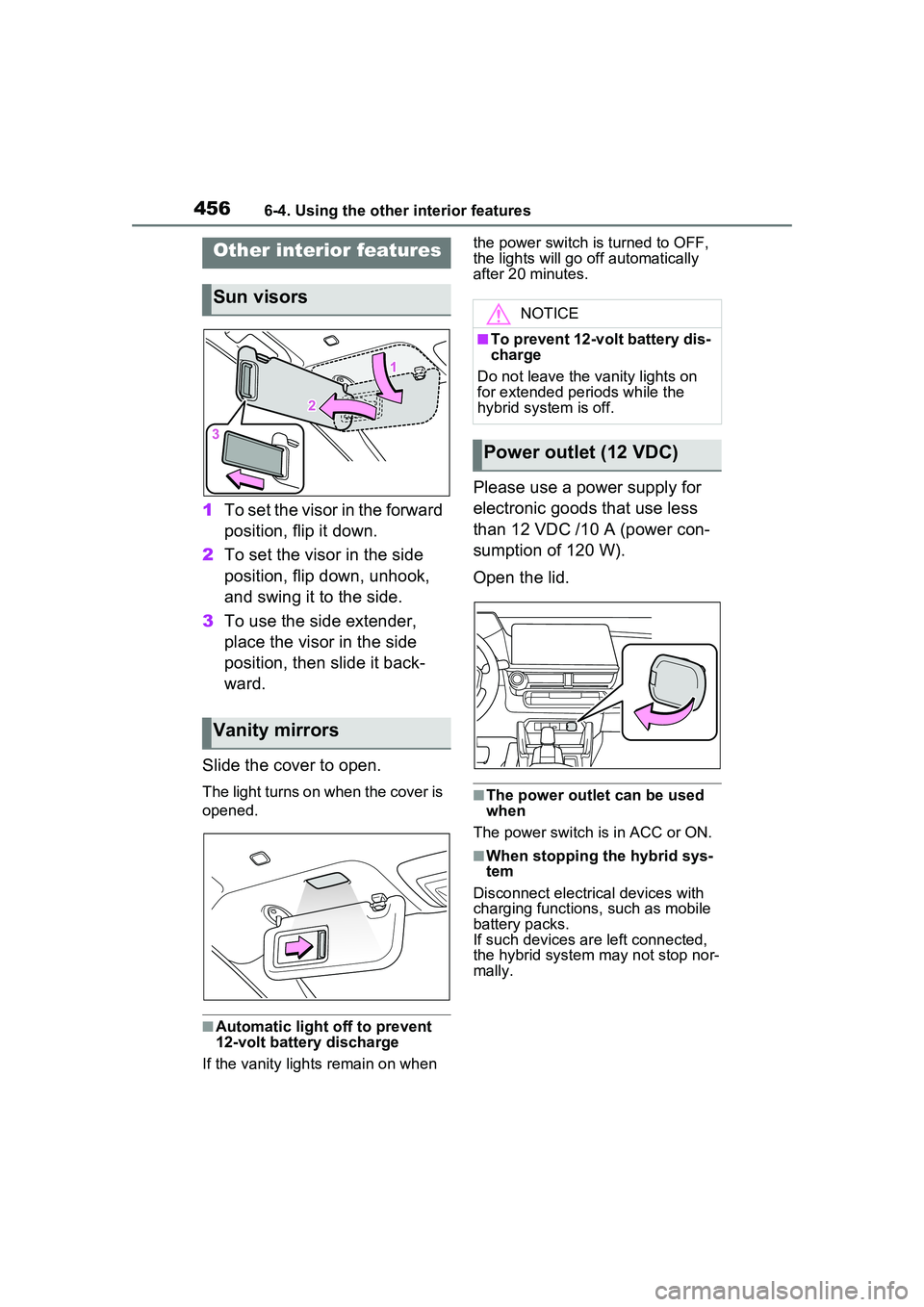
4566-4. Using the other interior features
6-4.Using the other interior features
1To set the visor in the forward
position, flip it down.
2 To set the visor in the side
position, flip down, unhook,
and swing it to the side.
3 To use the side extender,
place the visor in the side
position, then slide it back-
ward.
Slide the cover to open.
The light turns on when the cover is
opened.
■Automatic light off to prevent
12-volt battery discharge
If the vanity lights remain on when the power switch is turned to OFF,
the lights will go off automatically
after 20 minutes.
Please use a power supply for
electronic goods that use less
than 12 VDC /10 A (power con-
sumption of 120 W).
Open the lid.
■The power outlet can be used
when
The power switch is in ACC or ON.
■When stopping the hybrid sys-
tem
Disconnect electrical devices with
charging functions, such as mobile
battery packs.
If such devices ar e left connected,
the hybrid system may not stop nor-
mally.
Other interior features
Sun visors
Vanity mirrors
NOTICE
■To prevent 12-volt battery dis-
charge
Do not leave the vanity lights on
for extended periods while the
hybrid system is off.
Power outlet (12 VDC)