Page 223 of 818

2213. Instrument cluster
3
Instrument cluster
Prius Plug-in Hybrid_OM_OM47F38E_(EE)
*: When there is a warning message that can be displayed, the color of
changes to amber.
Menu iconsContentsPages
Drive information
The energy monitor that shows the operation
status of the hybrid system, or other informa-
tion such as electricity consumption and fuel
consumption are displayed.P. 222
Clock setting display
The clock settings can be changed.P. 240
Navigation system-linked display
The information related to the navigation sys-
tem is displayed.P. 241
Audio system-linked display
The audio system settings can be changed.P. 241
Air conditioning system settings screen
The air conditioning system settings can be
changed.
P. 242
Driving assist system information
The information related to driving assist sys-
tems such as the LTA (Lane Tracing Assist)
and dynamic radar cruise control with full-
speed range is displayed.
P. 246
Warning message display*
The warning messages are displayed.P. 246
Settings display
The settings of the vehicle functions, meter
display, etc. can be changed.
P. 247
Page 227 of 818

2253. Instrument cluster
3
Instrument cluster
Prius Plug-in Hybrid_OM_OM47F38E_(EE)
■While the solar charging system is operating (if equipped)
The user is informed of the current approximate solar power gener-
ation level with the display of the instantaneous power generation
amount and changes in the display* of the roof on the energy moni-
tor.
Indicates the instantaneous power generation amount
Indicates that solar power
generation is not being per-
formed
Indicates that the amount of
solar power generation is
near the maximum
*: The display changes in 5 levels.
■When the charging connector is locked (P. 157)
■When the solar charging system is malfunctioning (if equipped)
1
2
3
is displayed in the charging connector
display portion on the energy monitor.
The mark indicating a malfunction is dis-
played in the solar roof display portion on
the energy monitor. If the mark is dis-
played, have the vehicle inspected by any
authorized Toyota retailer or Toyota
authorized repairer, or any reliable
repairer immediately.
Page 242 of 818
2403. Instrument cluster
Prius Plug-in Hybrid_OM_OM47F38E_(EE)
■Checking history
When each screen is selected, past records from the following
ranges can be displayed by pressing or of the meter con-
trol switches.
●If the above number of records is exceeded, the oldest informa-
tion is deleted.
●To reset the history, perform “History Reset” in the “Meter Custo-
mize” settings (P. 250). (“Daily” and “Monthly” information can
be reset independently.)
■Calendar setting
P. 252
The clock settings can be
changed.
Displayed screenDisplayed informationStored information
“Daily”
4 reports
Up to 32 reports
(8 screens)
“Monthly”Up to 12 reports
(3 screens)
Clock setting display
ItemSetting result
Adjusts the clock.
(P. 200)
Sets the minutes to
“00”. (P. 201)
Page 269 of 818
267
4
Operation of
each component
Prius Plug-in Hybrid_OM_OM47F38E_(EE)
4-1. Key information
Keys ................................... 268
4-2. Opening, closing and
locking the doors
Side doors.......................... 273
Back door........................... 278
Smart entry & start
system ............................. 283
4-3. Adjusting the seats
Front seats ......................... 290
Rear seats ......................... 292
Head restraints .................. 294
4-4. Adjusting the steering
wheel and mirrors
Steering wheel ................... 297
Inside rear view mirror ....... 299
Outside rear view
mirrors ............................. 301
4-5. Opening and closing the
windows
Power windows .................. 303
Page 270 of 818
2684-1. Key information
Prius Plug-in Hybrid_OM_OM47F38E_(EE)
Keys
The following keys are provided with the vehicle.
Electronic keys
• Operating the smart entry &
start system (P. 283)
• Operating the wireless remote
control function
• Operating the Remote Air Con-
ditioning System (P. 535)
Mechanical keys
Key number plate
Locks all the doors (P. 273)
Closes the side windows
*
(P. 273)
Unlocks all the doors (P. 273)
Opens the side windows
*
(P. 273)
Operates Remote Air Condi-
tioning System (P. 535)
*: These settings must be customized at any authorized Toyota retailer or
Toyota authorized repairer, or any reliable repairer.
The keys
1
2
3
Wireless remote control
1
2
3
4
5
Page 271 of 818
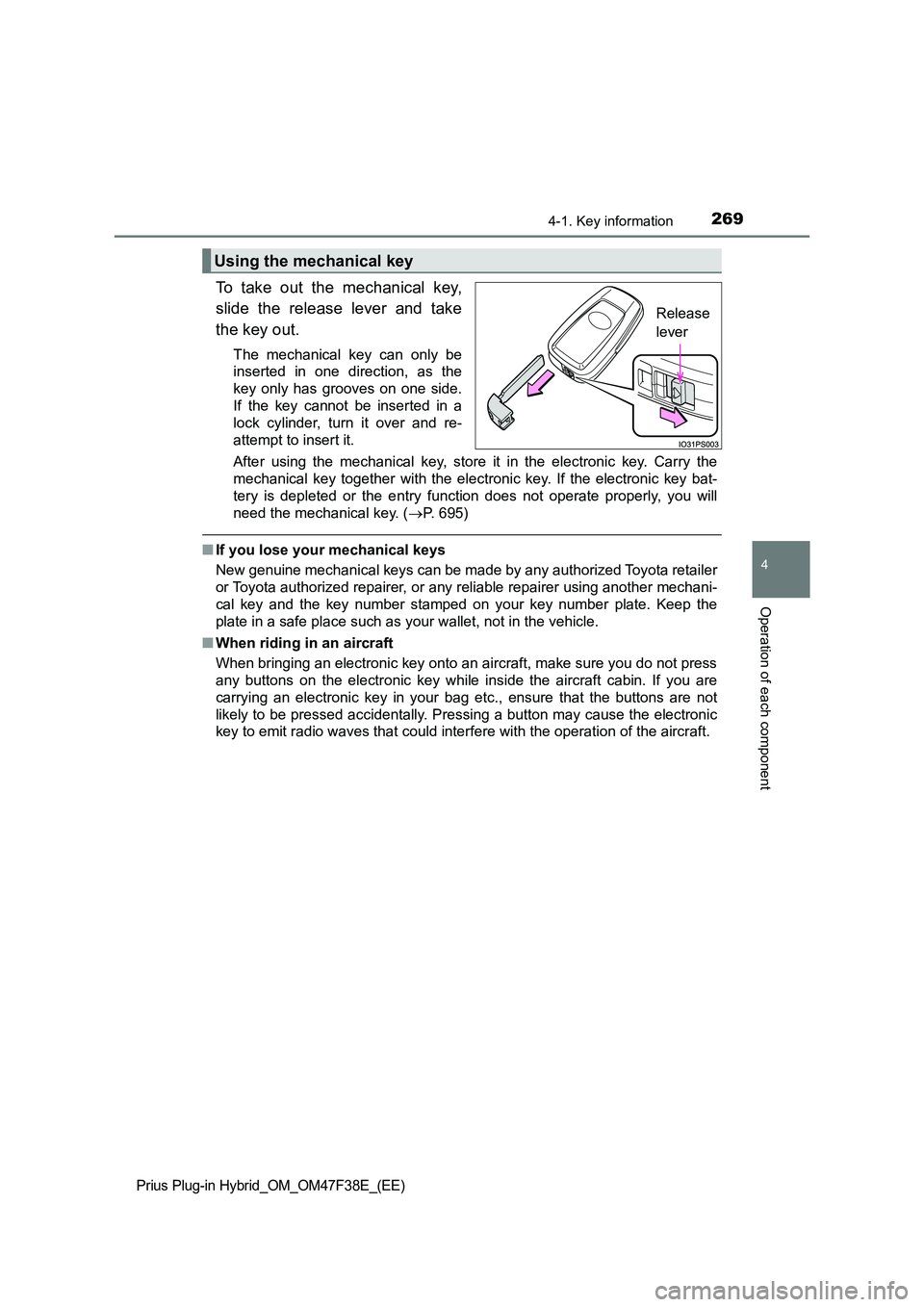
2694-1. Key information
Prius Plug-in Hybrid_OM_OM47F38E_(EE)
4
Operation of each component
To take out the mechanical key,
slide the release lever and take
the key out.
The mechanical key can only be
inserted in one direction, as the
key only has grooves on one side.
If the key cannot be inserted in a
lock cylinder, turn it over and re-
attempt to insert it.
After using the mechanical key, store it in the electronic key. Carry the
mechanical key together with the electronic key. If the electronic key bat-
tery is depleted or the entry func tion does not operate properly, you will
need the mechanical key. ( P. 695)
■If you lose your mechanical keys
New genuine mechanical keys can be made by any authorized Toyota retailer
or Toyota authorized repairer, or any reliable repairer using another mechani-
cal key and the key number stamped on your key number plate. Keep the
plate in a safe place such as your wallet, not in the vehicle.
■ When riding in an aircraft
When bringing an electronic key onto an aircraft, make sure you do not press
any buttons on the electronic key while inside the aircraft cabin. If you are
carrying an electronic key in your bag etc., ensure that the buttons are not
likely to be pressed accidentally. Pressing a button may cause the electronic
key to emit radio waves that could interfere with the operation of the aircraft.
Using the mechanical key
Release
lever
Page 273 of 818

2714-1. Key information
Prius Plug-in Hybrid_OM_OM47F38E_(EE)
4
Operation of each component
■If a message regarding the state of the electronic key or power switch
mode, etc. is shown
To prevent trapping the electronic key inside the vehicle, leaving the vehicle
without turning off the power switch or other passengers from unintentionally
taking the key out of the vehicle, etc., a message that prompts the user to
confirm the state of the electronic key or power switch mode may be shown
on the multi-information display. In those cases, follow the instructions on the
display immediately.
■If “Key Battery Low Replace Key Battery” is displayed on the multi-infor-
mation display
The electronic key has a low battery. Replace the electronic key battery.
(P. 632)
■Replacing the battery
P. 632
■Confirmation of the registered key number
The number of keys already registered to the vehicle can be confirmed. Ask
any authorized Toyota retailer or Toyota authorized repairer, or any reliable
repairer.
■If “A New Key has been Registered Contact Your Dealer for Details” is
displayed on the multi-information display
This message will be displayed each time the driver’s door is opened when
the doors are unlocked from the outside for approximately 10 days after a
new electronic key has been registered.
If this message is displayed but you have not had a new electronic key regis-
tered, ask any authorized Toyota retailer or Toyota authorized repairer, or any
reliable repairer to check if an unknown electronic key (other than those in
your possession) has been registered.
■If a wrong key is used
The key cylinder rotates freely to isolate inside mechanism.
Page 275 of 818
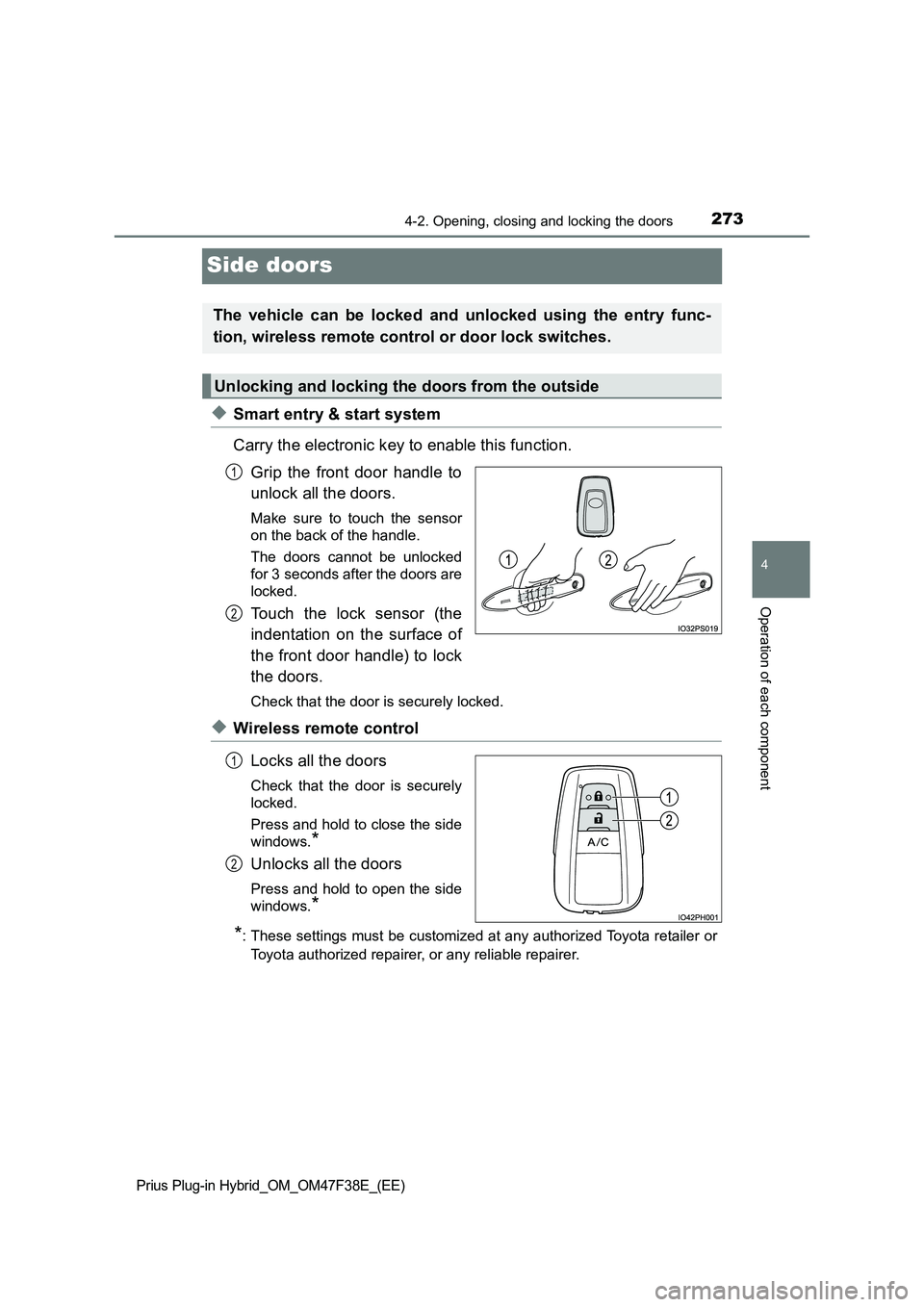
2734-2. Opening, closing and locking the doors
Prius Plug-in Hybrid_OM_OM47F38E_(EE)
4
Operation of each component
Side doors
◆Smart entry & start system
Carry the electronic key to enable this function.
Grip the front door handle to
unlock all the doors.
Make sure to touch the sensor
on the back of the handle.
The doors cannot be unlocked
for 3 seconds after the doors are
locked.
Touch the lock sensor (the
indentation on the surface of
the front door handle) to lock
the doors.
Check that the door is securely locked.
◆Wireless remote control
Locks all the doors
Check that the door is securely
locked.
Press and hold to close the side
windows.
*
Unlocks all the doors
Press and hold to open the side
windows.
*
*
: These settings must be customized at any authorized Toyota retailer or
Toyota authorized repairer, or any reliable repairer.
The vehicle can be locked and unlocked using the entry func-
tion, wireless remote control or door lock switches.
Unlocking and locking the doors from the outside
1
2
1
2