Page 135 of 818
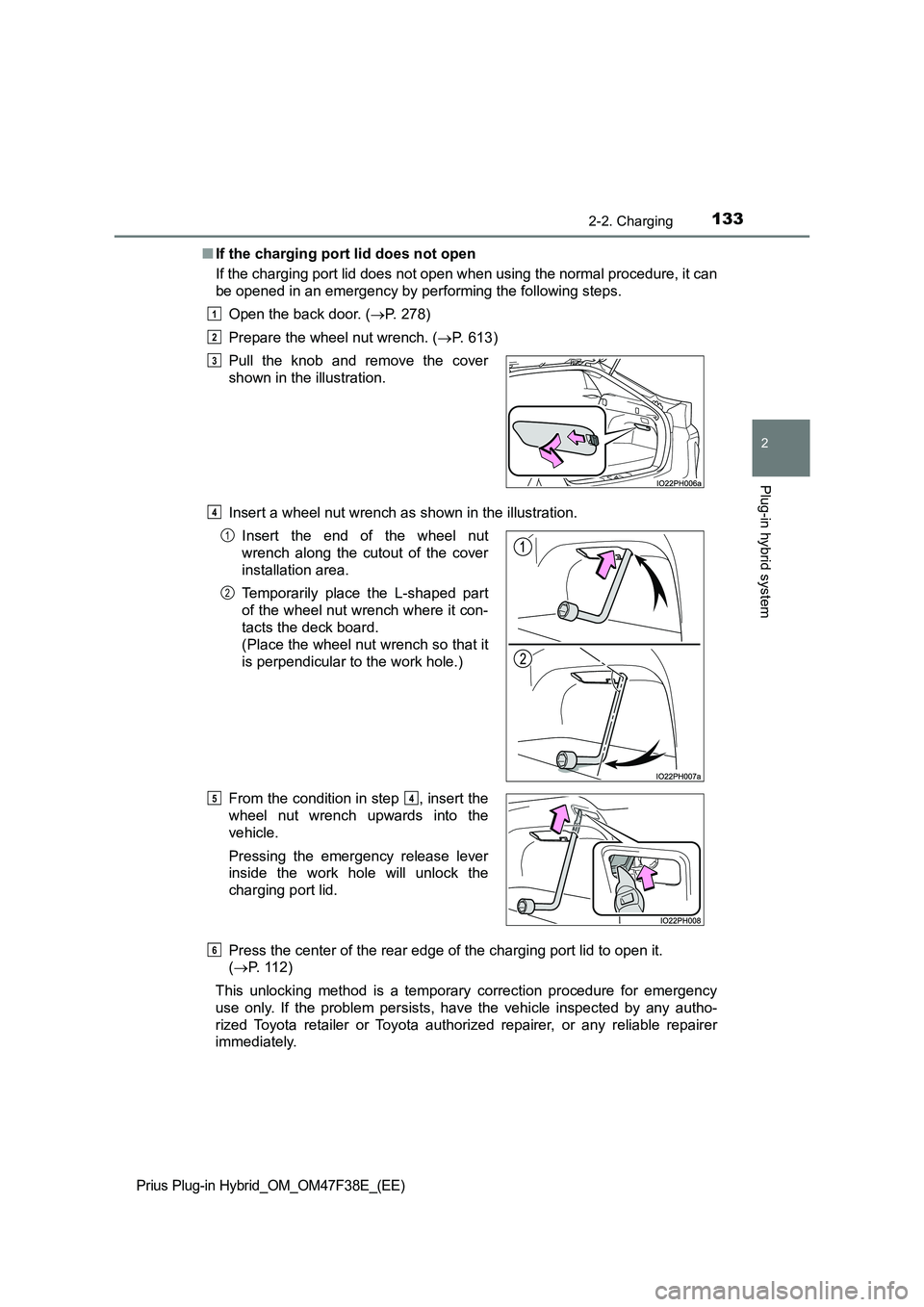
1332-2. Charging
2
Plug-in hybrid system
Prius Plug-in Hybrid_OM_OM47F38E_(EE)
■If the charging port lid does not open
If the charging port lid does not open when using the normal procedure, it can
be opened in an emergency by performing the following steps.
Open the back door. ( P. 278)
Prepare the wheel nut wrench. ( P. 613)
Insert a wheel nut wrench as shown in the illustration.
Press the center of the rear edge of the charging port lid to open it.
( P. 112)
This unlocking method is a temporary correction procedure for emergency
use only. If the problem persists, have the vehicle inspected by any autho-
rized Toyota retailer or Toyota authorized repairer, or any reliable repairer
immediately.
Pull the knob and remove the cover
shown in the illustration.
Insert the end of the wheel nut
wrench along the cutout of the cover
installation area.
Temporarily place the L-shaped part
of the wheel nut wrench where it con-
tacts the deck board.
(Place the wheel nut wrench so that it
is perpendicular to the work hole.)
From the condition in step , insert the
wheel nut wrench upwards into the
vehicle.
Pressing the emergency release lever
inside the work hole will unlock the
charging port lid.
1
2
3
4
1
2
54
6
Page 136 of 818
1342-2. Charging
Prius Plug-in Hybrid_OM_OM47F38E_(EE)
Carry the electronic key on your person, for example in your pocket.
■Locking the charging connector
Firmly insert the charging con-
nector into the charging inlet.
(P. 157)
When the charging connector is
inserted straight as far as possi-
ble, it will automatically lock.
If the charging connector is not
firmly inserted, locking operation
will be performed several times.
■
Unlocking the charging connector
Press the charging connector
lock switch.
The charging connector will be
unlocked.
Using the charging connector locking system
Page 137 of 818
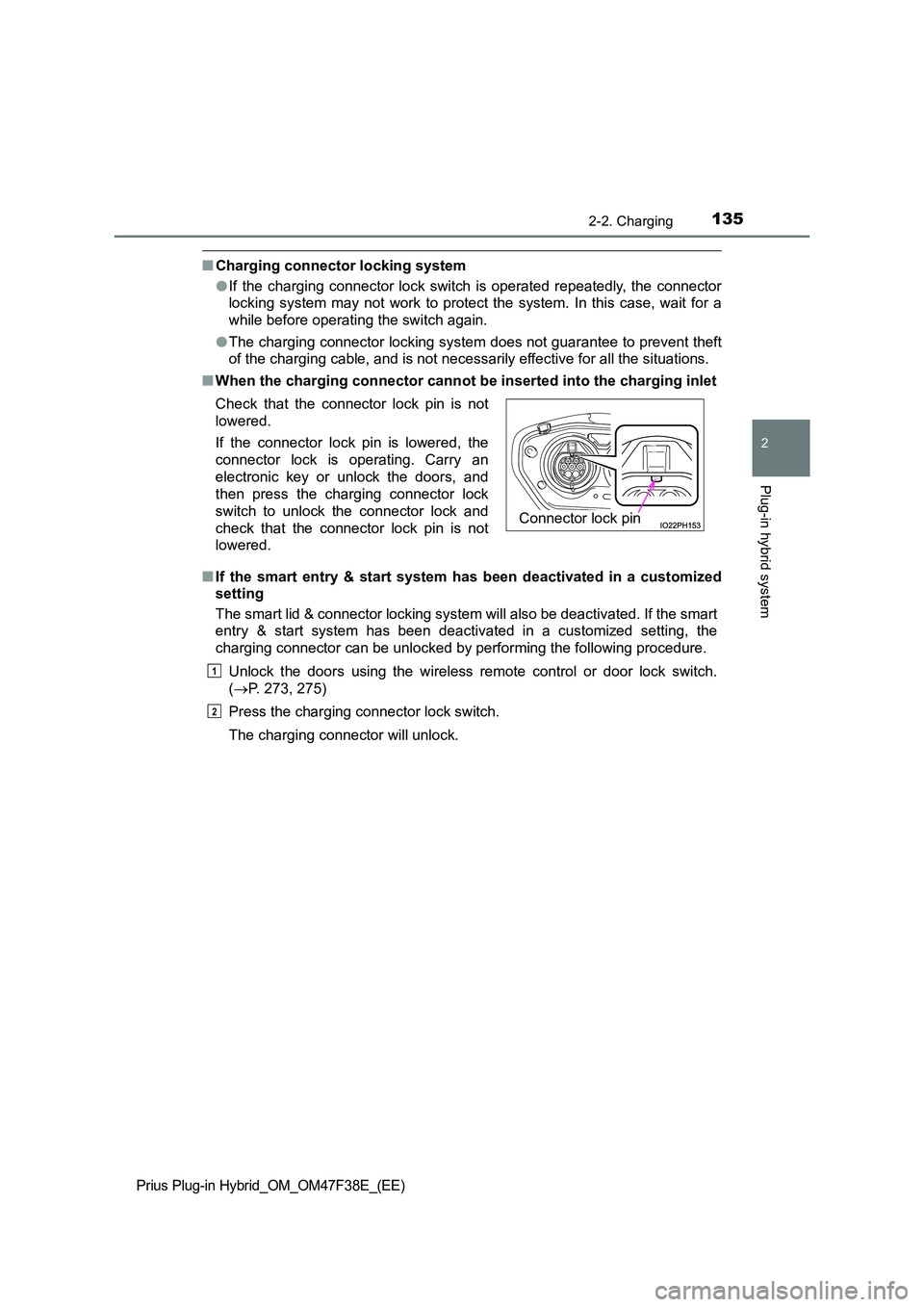
1352-2. Charging
2
Plug-in hybrid system
Prius Plug-in Hybrid_OM_OM47F38E_(EE)
■Charging connector locking system
● If the charging connector lock switch is operated repeatedly, the connector
locking system may not work to protect the system. In this case, wait for a
while before operating the switch again.
● The charging connector locking system does not guarantee to prevent theft
of the charging cable, and is not necessarily effective for all the situations.
■ When the charging connector cannot be inserted into the charging inlet
■ If the smart entry & start system has been deactivated in a customized
setting
The smart lid & connector locking system will also be deactivated. If the smart
entry & start system has been deactivated in a customized setting, the
charging connector can be unlocked by performing the following procedure.
Unlock the doors using the wireless remote control or door lock switch.
( P. 273, 275)
Press the charging connector lock switch.
The charging connector will unlock.
Check that the connector lock pin is not
lowered.
If the connector lock pin is lowered, the
connector lock is operating. Carry an
electronic key or unlock the doors, and
then press the charging connector lock
switch to unlock the connector lock and
check that the connector lock pin is not
lowered.
Connector lock pin
1
2
Page 138 of 818
1362-2. Charging
Prius Plug-in Hybrid_OM_OM47F38E_(EE)
■If the charging cable cannot be unlocked
If the charging connector cannot be unlocked by pressing the charging con-
nector lock switch even after carrying an electronic key or unlocking the
doors, the charging connector can be unlocked by operating the emergency
release lever.
Approximately 50 mm (2.0 in.)
Approximately 20 mm (0.9 in.)
Open the back door. ( P. 278)
Pull the knob and remove the cover as
shown in the illustration.
Insert a hand from the lower side of the
vehicle obliquely upward, and hook a
finger to the emergency release lever.
Move the emergency release lever in
the direction shown in the illustration.*
The charging connector is unlocked and
can be removed.
*: Make sure to move in the direction
shown in the illustration. Applying force
in other directions may damage the
emergency release lever.
1
2
1
2
3
4
Page 139 of 818
1372-2. Charging
2
Plug-in hybrid system
Prius Plug-in Hybrid_OM_OM47F38E_(EE)
Reinstall the cover to the its original position.
This method is a temporary correction procedure for emergency use only. If
the problem persists, have the vehicle inspected by any authorized Toyota
retailer or Toyota authorized repairer, or any reliable repairer immediately.
Do not operate the emergency release lever when the charging connector
can be unlocked in the normal procedure.
■ When recharging or replacing the 12-volt battery
P. 702
WARNING
■When connecting the charging connector to the charging inlet
5
Be careful not to touch the charging port
lid lock portion.
When the connector lock operates, the
charging port lid lock will also operate.
The charging port lid lock pin may hit a
hand, resulting in an injury.Charging port
lid lock pin
Page 140 of 818
1382-2. Charging
Prius Plug-in Hybrid_OM_OM47F38E_(EE)
NOTICE
■When inserting the charging connector
Observe the following precautions. Failure to do so may cause a malfunc-
tion in the charging connector locking system.
● Check that the charging connector is compatible with this vehicle
A charging connector of the different type or a charging connector with
damaged or deformed insertion part may not be locked.
● Do not operate the charging connector lock switch before the charging
connector is connected
● Do not apply excessive force to the charging connector after the charging
connector is inserted
When removing the charging connector, make sure to unlock the charging
connector.
Page 143 of 818
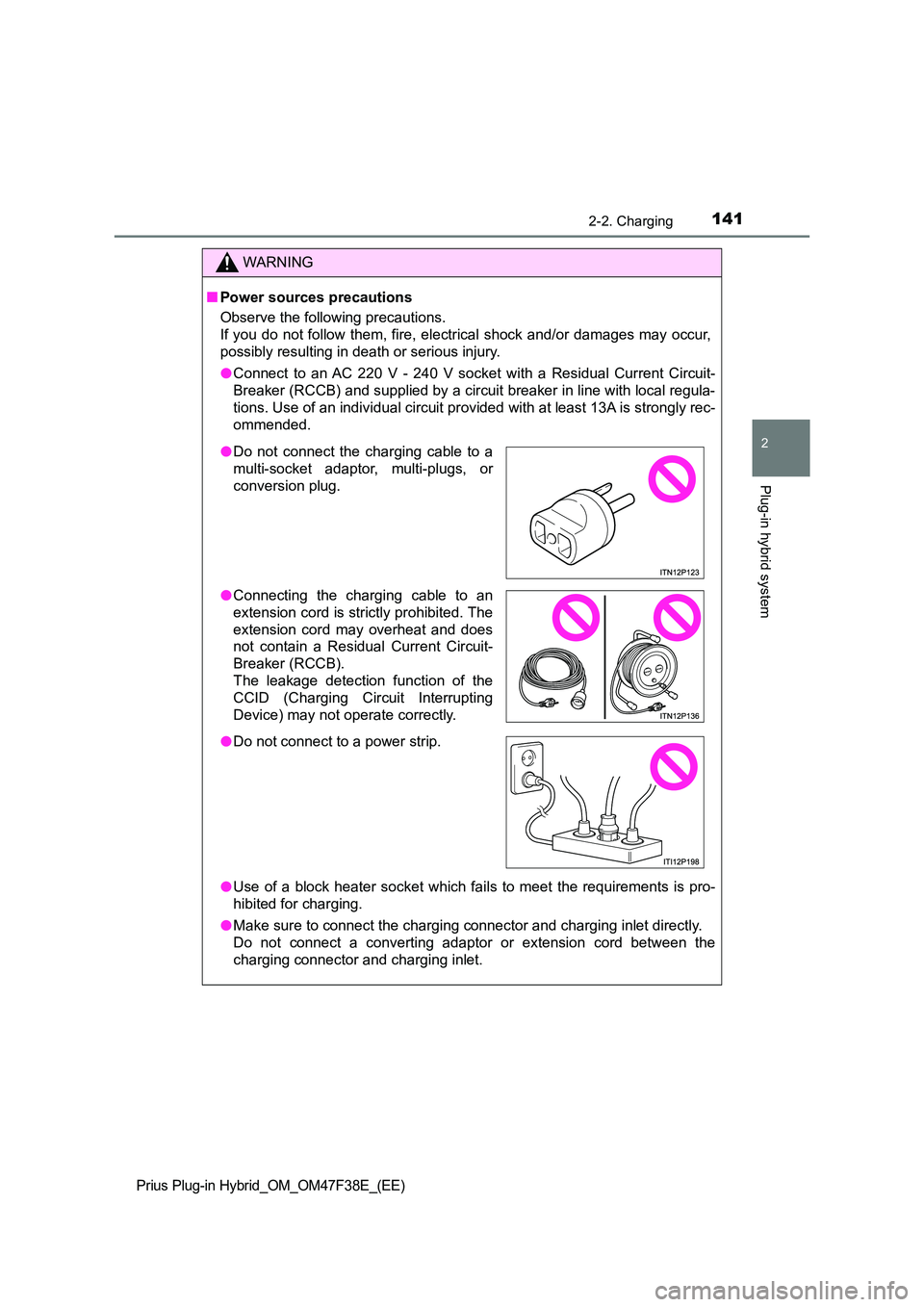
1412-2. Charging
2
Plug-in hybrid system
Prius Plug-in Hybrid_OM_OM47F38E_(EE)
WARNING
■Power sources precautions
Observe the following precautions.
If you do not follow them, fire, electrical shock and/or damages may occur,
possibly resulting in death or serious injury.
● Connect to an AC 220 V - 240 V socket with a Residual Current Circuit-
Breaker (RCCB) and supplied by a circuit breaker in line with local regula-
tions. Use of an individual circuit provi ded with at least 13A is strongly rec-
ommended.
● Use of a block heater socket which fails to meet the requirements is pro-
hibited for charging.
● Make sure to connect the charging connector and charging inlet directly.
Do not connect a converting adaptor or extension cord between the
charging connector and charging inlet.
● Do not connect the charging cable to a
multi-socket adaptor, multi-plugs, or
conversion plug.
● Connecting the charging cable to an
extension cord is strictly prohibited. The
extension cord may overheat and does
not contain a Residual Current Circuit-
Breaker (RCCB).
The leakage detection function of the
CCID (Charging Circuit Interrupting
Device) may not operate correctly.
● Do not connect to a power strip.
Page 155 of 818
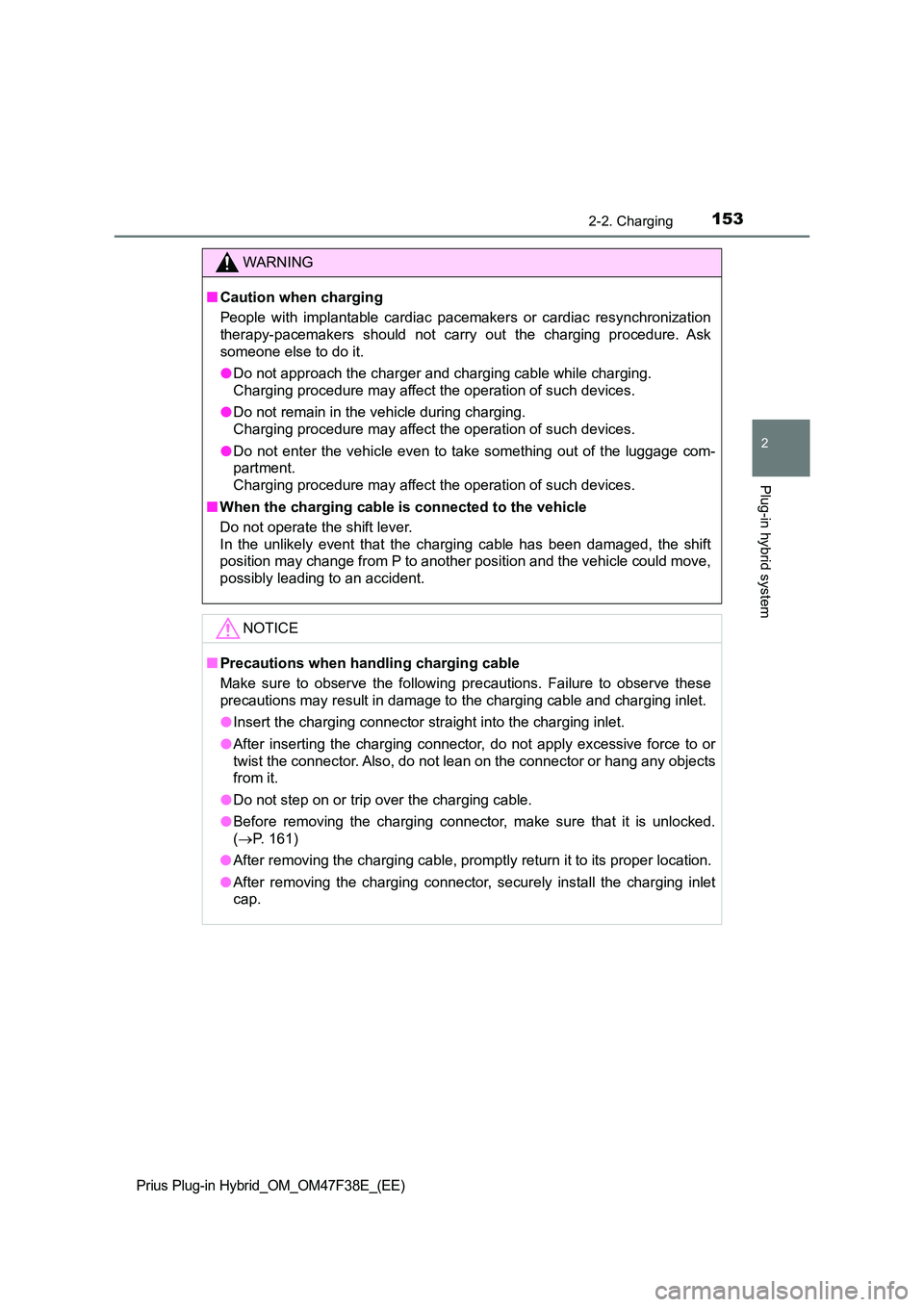
1532-2. Charging
2
Plug-in hybrid system
Prius Plug-in Hybrid_OM_OM47F38E_(EE)
WARNING
■Caution when charging
People with implantable cardiac pacemakers or cardiac resynchronization
therapy-pacemakers should not carry out the charging procedure. Ask
someone else to do it.
● Do not approach the charger and charging cable while charging.
Charging procedure may affect the operation of such devices.
● Do not remain in the vehicle during charging.
Charging procedure may affect the operation of such devices.
● Do not enter the vehicle even to take something out of the luggage com-
partment.
Charging procedure may affect the operation of such devices.
■ When the charging cable is connected to the vehicle
Do not operate the shift lever.
In the unlikely event that the charging cable has been damaged, the shift
position may change from P to another position and the vehicle could move,
possibly leading to an accident.
NOTICE
■ Precautions when handling charging cable
Make sure to observe the following precautions. Failure to observe these
precautions may result in damage to the charging cable and charging inlet.
● Insert the charging connector straight into the charging inlet.
● After inserting the charging connector, do not apply excessive force to or
twist the connector. Also, do not lean on the connector or hang any objects
from it.
● Do not step on or trip over the charging cable.
● Before removing the charging connector, make sure that it is unlocked.
( P. 161)
● After removing the charging cable, promptly return it to its proper location.
● After removing the charging connector, securely install the charging inlet
cap.