2023 TOYOTA PRIUS change time
[x] Cancel search: change timePage 492 of 770
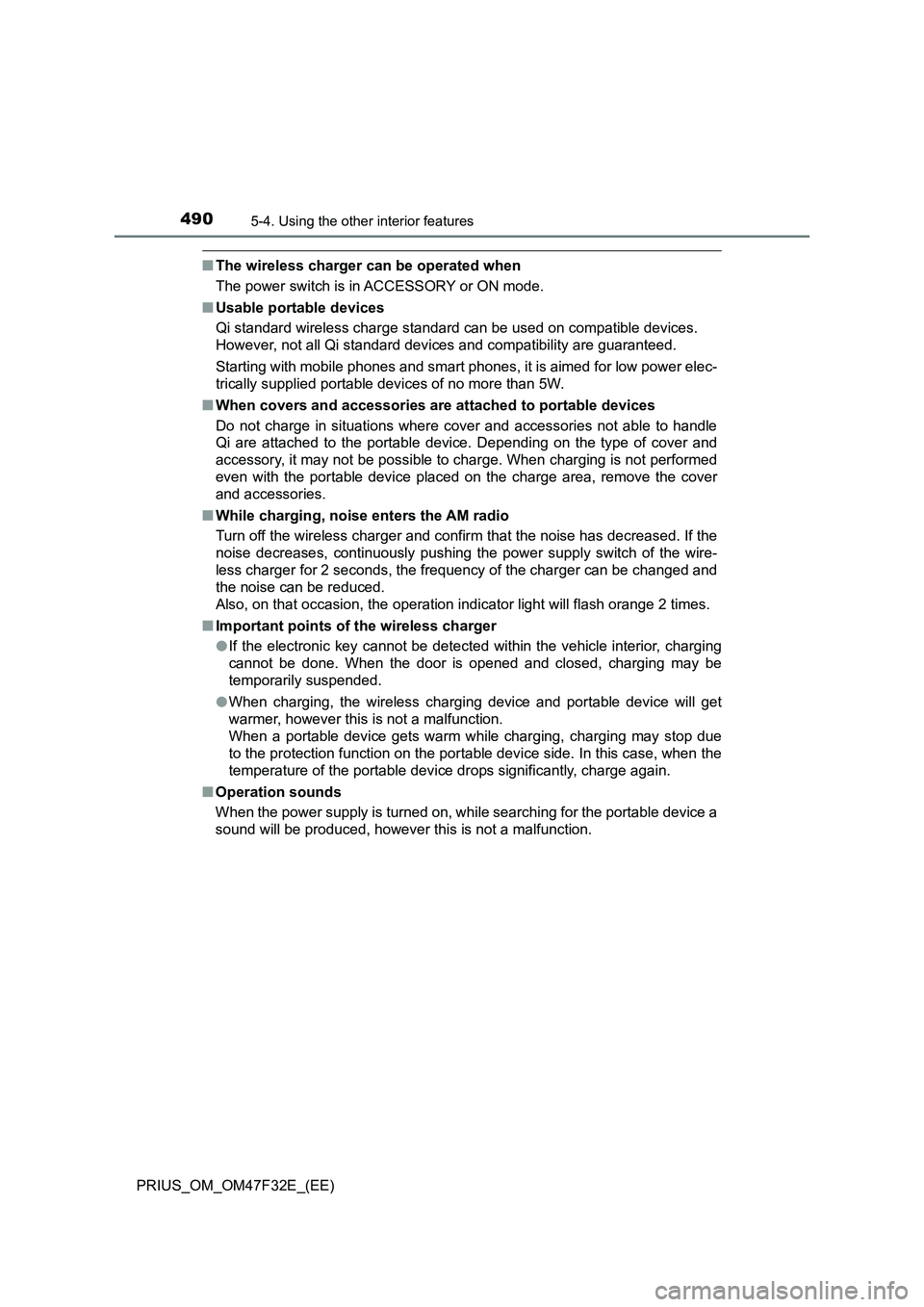
490
PRIUS_OM_OM47F32E_(EE)
5-4. Using the other interior features
■The wireless charger can be operated when
The power switch is in ACCESSORY or ON mode.
■Usable portable devices
Qi standard wireless charge standard can be used on compatible devices.
However, not all Qi standard devices and compatibility are guaranteed.
Starting with mobile phones and smart phones, it is aimed for low power elec-
trically supplied portable devices of no more than 5W.
■When covers and accessories are attached to portable devices
Do not charge in situations where cover and accessories not able to handle
Qi are attached to the portable device. Depending on the type of cover and
accessory, it may not be possible to charge. When charging is not performed
even with the portable device placed on the charge area, remove the cover
and accessories.
■While charging, noise enters the AM radio
Turn off the wireless charger and confirm that the noise has decreased. If the
noise decreases, continuously pushing the power supply switch of the wire-
less charger for 2 seconds, the frequency of the charger can be changed and
the noise can be reduced.
Also, on that occasion, the operation indicator light will flash orange 2 times.
■Important points of the wireless charger
●If the electronic key cannot be detected within the vehicle interior, charging
cannot be done. When the door is opened and closed, charging may be
temporarily suspended.
●When charging, the wireless charging device and portable device will get
warmer, however this is not a malfunction.
When a portable device gets warm while charging, charging may stop due
to the protection function on the portable device side. In this case, when the
temperature of the portable device drops significantly, charge again.
■Operation sounds
When the power supply is turned on, while searching for the portable device a
sound will be produced, however this is not a malfunction.
Page 536 of 770
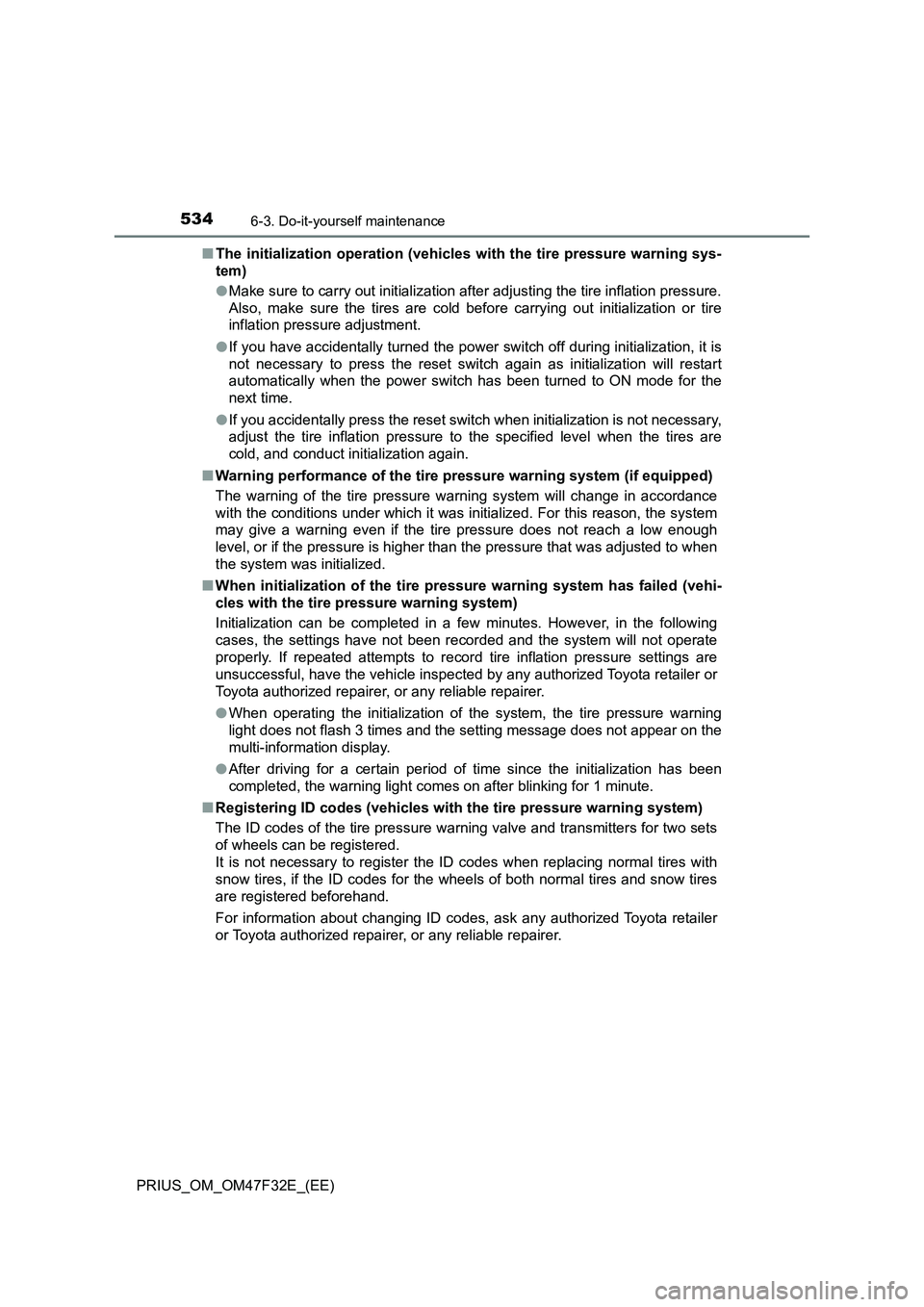
5346-3. Do-it-yourself maintenance
PRIUS_OM_OM47F32E_(EE)■The initialization operation (vehicles with the tire pressure warning sys-
tem)
●Make sure to carry out initialization after adjusting the tire inflation pressure.
Also, make sure the tires are cold before carrying out initialization or tire
inflation pressure adjustment.
●If you have accidentally turned the power switch off during initialization, it is
not necessary to press the reset switch again as initialization will restart
automatically when the power switch has been turned to ON mode for the
next time.
●If you accidentally press the reset switch when initialization is not necessary,
adjust the tire inflation pressure to the specified level when the tires are
cold, and conduct initialization again.
■Warning performance of the tire pressure warning system (if equipped)
The warning of the tire pressure warning system will change in accordance
with the conditions under which it was initialized. For this reason, the system
may give a warning even if the tire pressure does not reach a low enough
level, or if the pressure is higher than the pressure that was adjusted to when
the system was initialized.
■When initialization of the tire pressure warning system has failed (vehi-
cles with the tire pressure warning system)
Initialization can be completed in a few minutes. However, in the following
cases, the settings have not been recorded and the system will not operate
properly. If repeated attempts to record tire inflation pressure settings are
unsuccessful, have the vehicle inspected by any authorized Toyota retailer or
Toyota authorized repairer, or any reliable repairer.
●When operating the initialization of the system, the tire pressure warning
light does not flash 3 times and the setting message does not appear on the
multi-information display.
●After driving for a certain period of time since the initialization has been
completed, the warning light comes on after blinking for 1 minute.
■Registering ID codes (vehicles with the tire pressure warning system)
The ID codes of the tire pressure warning valve and transmitters for two sets
of wheels can be registered.
It is not necessary to register the ID codes when replacing normal tires with
snow tires, if the ID codes for the wheels of both normal tires and snow tires
are registered beforehand.
For information about changing ID codes, ask any authorized Toyota retailer
or Toyota authorized repairer, or any reliable repairer.
Page 587 of 770
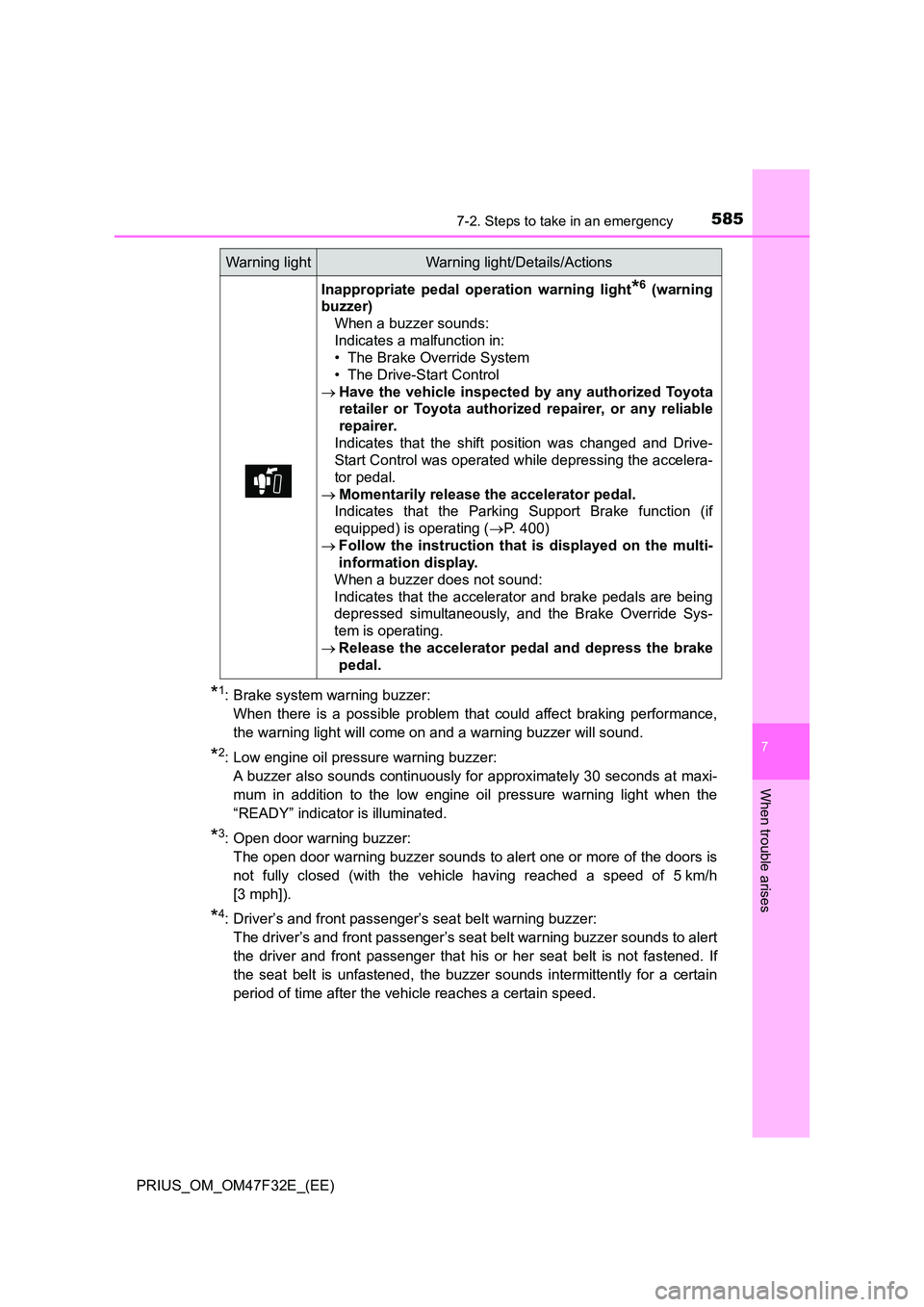
5857-2. Steps to take in an emergency
PRIUS_OM_OM47F32E_(EE)
7
When trouble arises
*1: Brake system warning buzzer:
When there is a possible problem that could affect braking performance,
the warning light will come on and a warning buzzer will sound.
*2: Low engine oil pressure warning buzzer:
A buzzer also sounds continuously for approximately 30 seconds at maxi-
mum in addition to the low engine oil pressure warning light when the
“READY” indicator is illuminated.
*3: Open door warning buzzer:
The open door warning buzzer sounds to alert one or more of the doors is
not fully closed (with the vehicle having reached a speed of 5 km/h
[3 mph]).
*4: Driver’s and front passenger’s seat belt warning buzzer:
The driver’s and front passenger’s seat belt warning buzzer sounds to alert
the driver and front passenger that his or her seat belt is not fastened. If
the seat belt is unfastened, the buzzer sounds intermittently for a certain
period of time after the vehicle reaches a certain speed.
Inappropriate pedal operation warning light*6 (warning
buzzer)
When a buzzer sounds:
Indicates a malfunction in:
• The Brake Override System
• The Drive-Start Control
Have the vehicle inspected by any authorized Toyota
retailer or Toyota authorized repairer, or any reliable
repairer.
Indicates that the shift position was changed and Drive-
Start Control was operated while depressing the accelera-
tor pedal.
Momentarily release the accelerator pedal.
Indicates that the Parking Support Brake function (if
equipped) is operating ( P. 400)
Follow the instruction that is displayed on the multi-
information display.
When a buzzer does not sound:
Indicates that the accelerator and brake pedals are being
depressed simultaneously, and the Brake Override Sys-
tem is operating.
Release the accelerator pedal and depress the brake
pedal.
Warning lightWarning light/Details/Actions
Page 597 of 770

5957-2. Steps to take in an emergency
PRIUS_OM_OM47F32E_(EE)
7
When trouble arises
■If “Maintenance Required for Traction Battery Cooling Parts See Owner's
Manual” is shown
The filter may be clogged, the air intake vent may be blocked or there may be
a gap in the duct.
● If the air intake vent is dirty, refer to P. 545 for information on how to clean
the air intake vent.
● If the message is shown when the air intake vent is not dirty, have the vehi-
cle inspected by any authorized Toyota retailer or Toyota authorized
repairer, or any reliable repairer.
■ If “Traction Battery Needs to be Protected Refrain From the Use of
Position” is shown
This message may be displayed when the shift position is in N.
As the hybrid battery (traction battery) can not be charged when the shift
position is in N, shift the shift position to P when the vehicle is stopped.
■ If “Traction Battery Needs to be Protected Shift into to Restart” is
shown
This message is displayed when the hybrid battery (traction battery) charge
has become extremely low because the vehicle has been left with the N shift
position selected for a certain amount of time.
When operating the vehicle, shift to P and restart the hybrid system.
■ If “Shifted into Shift Again to Start Vehicle” is shown
Message is displayed when the automatic P position selection function oper-
ates. ( P. 256)
To start off the vehicle after the shift position is changed to P, operate the shift
lever again.
■ If “Shift to Before Exiting Vehicle” is shown
Message is displayed when the driver’s door is opened without turning the
power switch to off with the shift position in any position other than P.
Shift the shift position to P.
■ If “Shift is in Release Accelerator Before Shifting” is shown
Message is displayed when the accelerator pedal has been depressed and
the shift position is in N.
Release the accelerator pedal and shift the shift position to D or R.
■ If “Depress Brake When Vehicle is Stopped. Hybrid System may Over-
heat.” is shown
The message may be shown when the accelerator pedal is depressed to hold
the vehicle while the vehicle is stopped on an uphill, etc.
The hybrid system may overheat. Release the accelerator pedal and depress
the brake pedal.
■ If “Shifted to Stop Vehicle to Shift to ” is shown
If the P position switch is pressed while driving, the shift position is changed
to N and the message is shown. ( P. 255)
Page 640 of 770
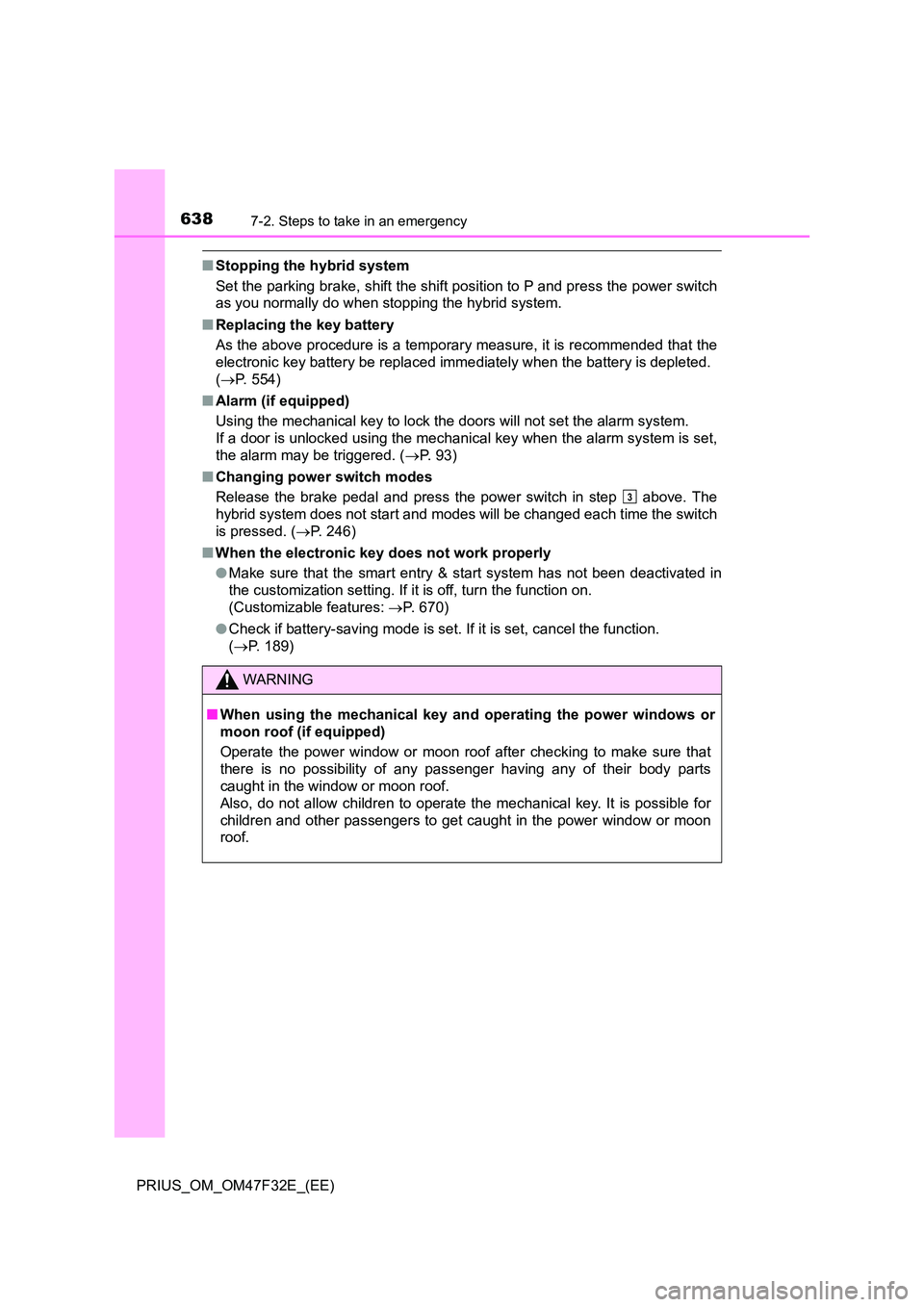
6387-2. Steps to take in an emergency
PRIUS_OM_OM47F32E_(EE)
■Stopping the hybrid system
Set the parking brake, shift the shift position to P and press the power switch
as you normally do when stopping the hybrid system.
■ Replacing the key battery
As the above procedure is a temporary measure, it is recommended that the
electronic key battery be replaced imm ediately when the battery is depleted.
( P. 554)
■ Alarm (if equipped)
Using the mechanical key to lock the doors will not set the alarm system.
If a door is unlocked using the mechanical key when the alarm system is set,
the alarm may be triggered. ( P. 9 3 )
■ Changing power switch modes
Release the brake pedal and press the power switch in step above. The
hybrid system does not start and modes will be changed each time the switch
is pressed. ( P. 246)
■ When the electronic key does not work properly
● Make sure that the smart entry & start system has not been deactivated in
the customization setting. If it is off, turn the function on.
(Customizable features: P. 670)
● Check if battery-saving mode is set. If it is set, cancel the function.
( P. 189)
WARNING
■When using the mechanical key and operating the power windows or
moon roof (if equipped)
Operate the power window or moon roof after checking to make sure that
there is no possibility of any passenger having any of their body parts
caught in the window or moon roof.
Also, do not allow children to operate the mechanical key. It is possible for
children and other passengers to get caught in the power window or moon
roof.
3
Page 672 of 770
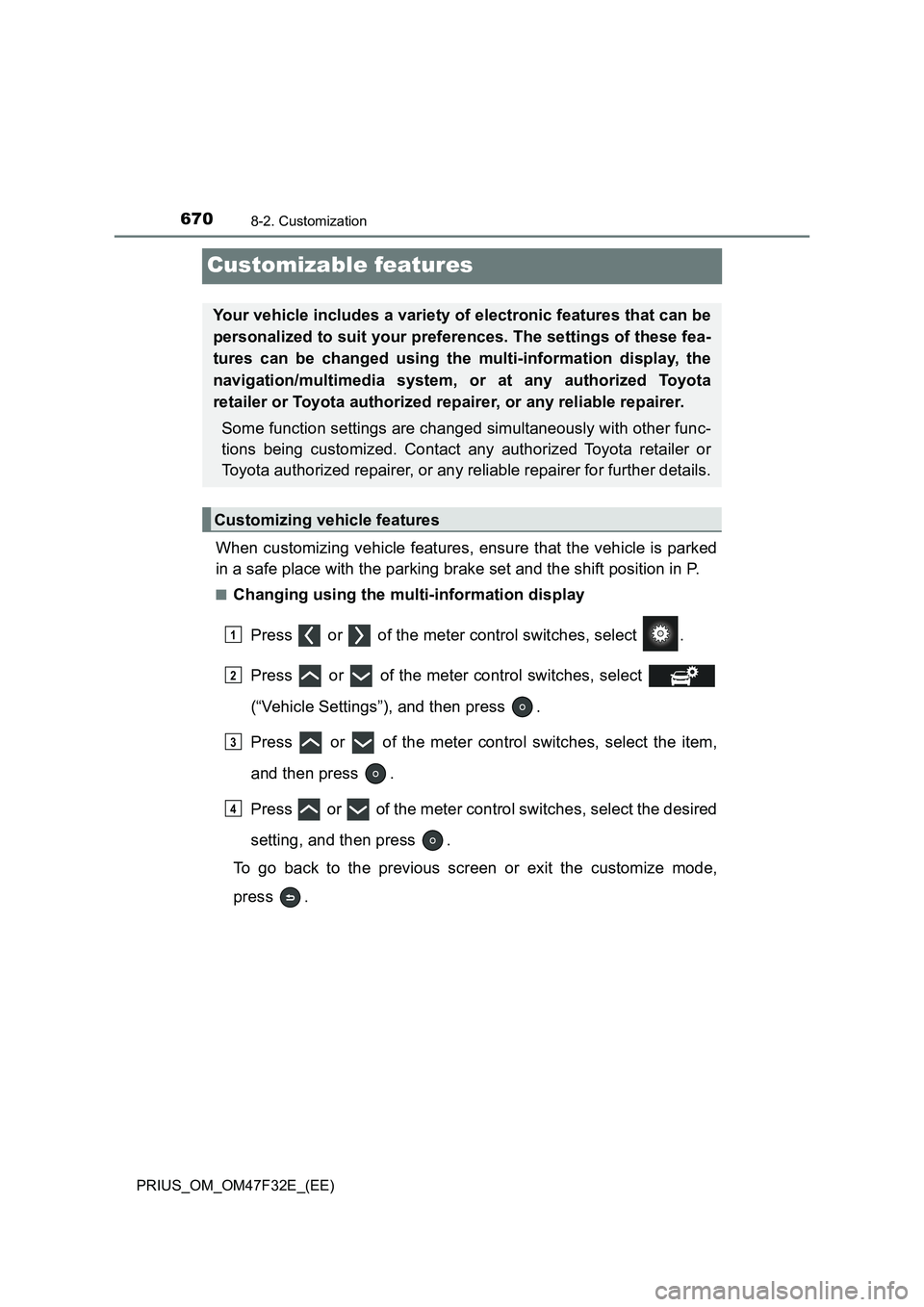
6708-2. Customization
PRIUS_OM_OM47F32E_(EE)
Customizable features
When customizing vehicle features, ensure that the vehicle is parked
in a safe place with the parking brake set and the shift position in P.
■Changing using the multi-information display
Press or of the meter control switches, select .
Press or of the meter control switches, select
(“Vehicle Settings”), and then press .
Press or of the meter control switches, select the item,
and then press .
Press or of the meter control switches, select the desired
setting, and then press .
To go back to the previous screen or exit the customize mode,
press .
Your vehicle includes a variety of electronic features that can be
personalized to suit your preferences. The settings of these fea-
tures can be changed using the multi-information display, the
navigation/multimedia system, or at any authorized Toyota
retailer or Toyota authorized repairer, or any reliable repairer.
Some function settings are changed simultaneously with other func-
tions being customized. Contact any authorized Toyota retailer or
Toyota authorized repairer, or any reliable repairer for further details.
Customizing vehicle features
1
2
3
4
Page 673 of 770

6718-2. Customization
PRIUS_OM_OM47F32E_(EE)
8
Vehicle specifications
■Changing using the navigation/multimedia system
Press the “SETUP” button.
Select “Vehicle” on the “Setup” screen and select “Vehicle cus-
tomization”.
Various settings can be changed. Refer to the list of settings that
can be changed for details.
Settings that can be changed using the multi-information display
Settings that can be changed using the navigation/multimedia sys-
tem
Settings that can be changed by any authorized Toyota retailer or
Toyota authorized repairer, or any reliable repairer
Definition of symbols: O = Available, – = Not available
■Instrument cluster (P. 100)
Customizable features
1
2
1
2
3
FunctionDefault
settingCustomized
setting
Sensor sensitivity for darken-
ing the brightness of the
instrument cluster depending
on the outside brightness
Standard-2 to 2––O
Sensor sensitivity for returning
the brightness of the instru-
ment cluster to the original
level depending on the outside
brightness
Standard-2 to 2––O
123
Page 675 of 770
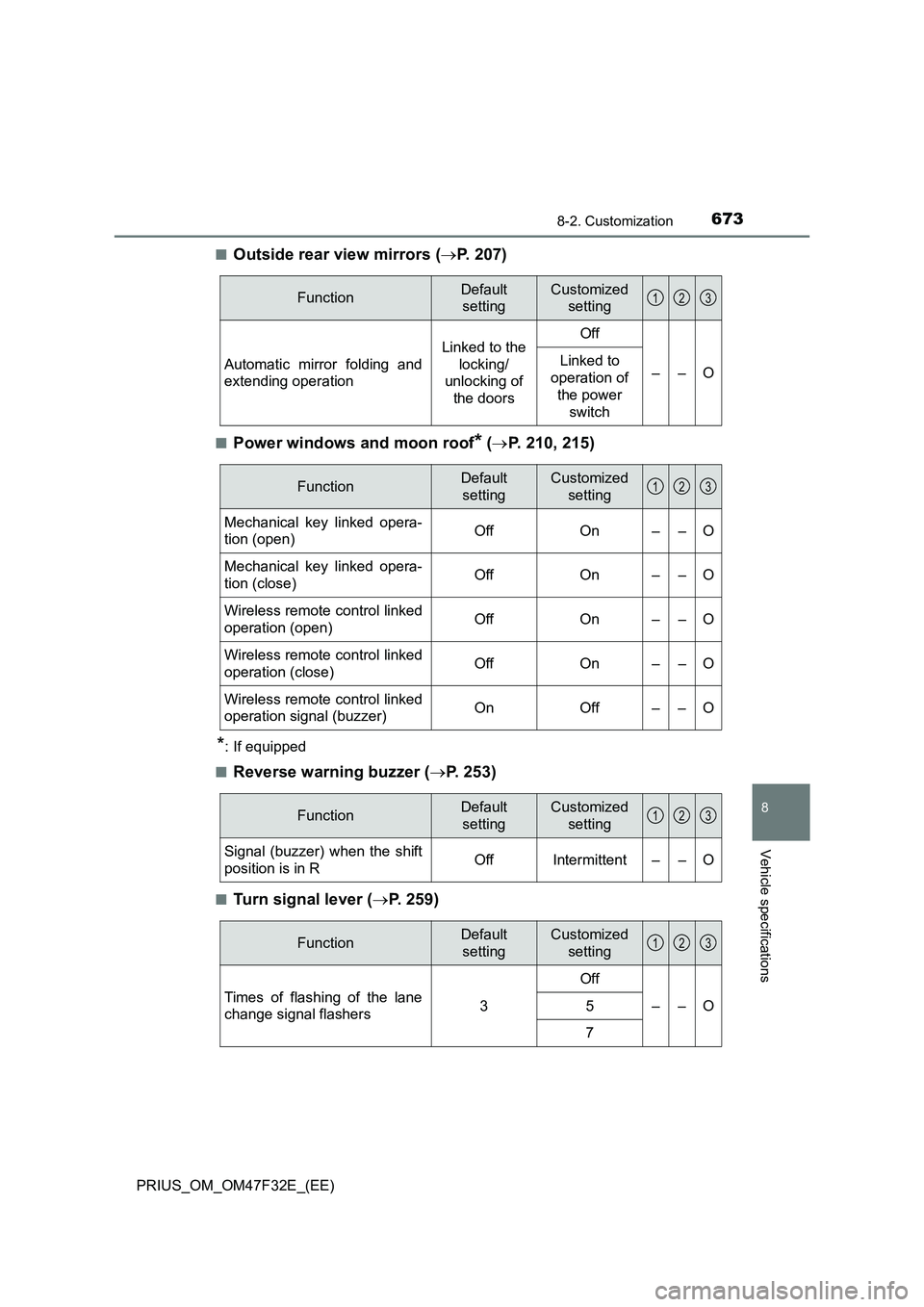
6738-2. Customization
PRIUS_OM_OM47F32E_(EE)
8
Vehicle specifications
■Outside rear view mirrors (P. 207)
■Power windows and moon roof* (P. 210, 215)
*: If equipped
■
Reverse warning buzzer (P. 253)
■Turn signal lever (P. 259)
FunctionDefault
settingCustomized
setting
Automatic mirror folding and
extending operationLinked to the
locking/
unlocking of
the doorsOff
––O Linked to
operation of
the power
switch
123
FunctionDefault
settingCustomized
setting
Mechanical key linked opera-
tion (open)Off On – – O
Mechanical key linked opera-
tion (close)Off On – – O
Wireless remote control linked
operation (open)Off On – – O
Wireless remote control linked
operation (close)Off On – – O
Wireless remote control linked
operation signal (buzzer)On Off – – O
123
FunctionDefault
settingCustomized
setting
Signal (buzzer) when the shift
position is in ROffIntermittent––O
123
FunctionDefault
settingCustomized
setting
Times of flashing of the lane
change signal flashers3Off
––O 5
7
123