2023 TOYOTA PRIUS change time
[x] Cancel search: change timePage 344 of 770

3424-5. Using the driving support systems
PRIUS_OM_OM47F32E_(EE)
■Dynamic radar cruise control with full-speed range can be set when
●The shift position is in D.
●The desired set speed can be set when the vehicle speed is approximately
30 km/h (20 mph) or more.
(However, when the vehicle speed is set while driving at below approxi-
mately 30 km/h [20 mph], the set speed will be set to approximately 30 km/h
[20 mph].)
■Accelerating after setting the vehicle speed
The vehicle can accelerate by operating the accelerator pedal. After acceler-
ating, the set speed resumes. However, during vehicle-to-vehicle distance
control mode, the vehicle speed may decrease below the set speed in order
to maintain the distance to the preceding vehicle.
■When the vehicle stops while follow-up cruising
●Pushing the lever up while the vehicle ahead stops will resume follow-up
cruising if the vehicle ahead starts off within approximately 3 seconds after
the lever is pushed up.
●If the vehicle ahead starts off within 3 seconds after your vehicle stops, fol-
low-up cruising will be resumed.
■Automatic cancelation of vehicle-to-vehicle distance control mode
Vehicle-to-vehicle distance control mode is automatically canceled in the fol-
lowing situations.
●VSC is activated.
●TRC is activated for a period of time.
●When the VSC or TRC system is turned off.
●The sensor cannot detect correctly because it is covered in some way.
●When the brake control or output restriction control of a driving support sys-
tem operates. (For example: Pre-Collision System, Drive-Start Control)
●The parking brake is operated.
●The vehicle is stopped by system control on a steep incline.
●The following are detected when the vehicle has been stopped by system
control:
• The driver is not wearing a seat belt.
• The driver’s door is opened.
• The vehicle has been stopped for about 3 minutes.
The shift position may automatically change to P. (P. 256)
If vehicle-to-vehicle distance control mode is automatically canceled for any
reasons other than the above, there may be a malfunction in the system.
Contact any authorized Toyota retailer or Toyota authorized repairer, or any
reliable repairer.
Page 345 of 770
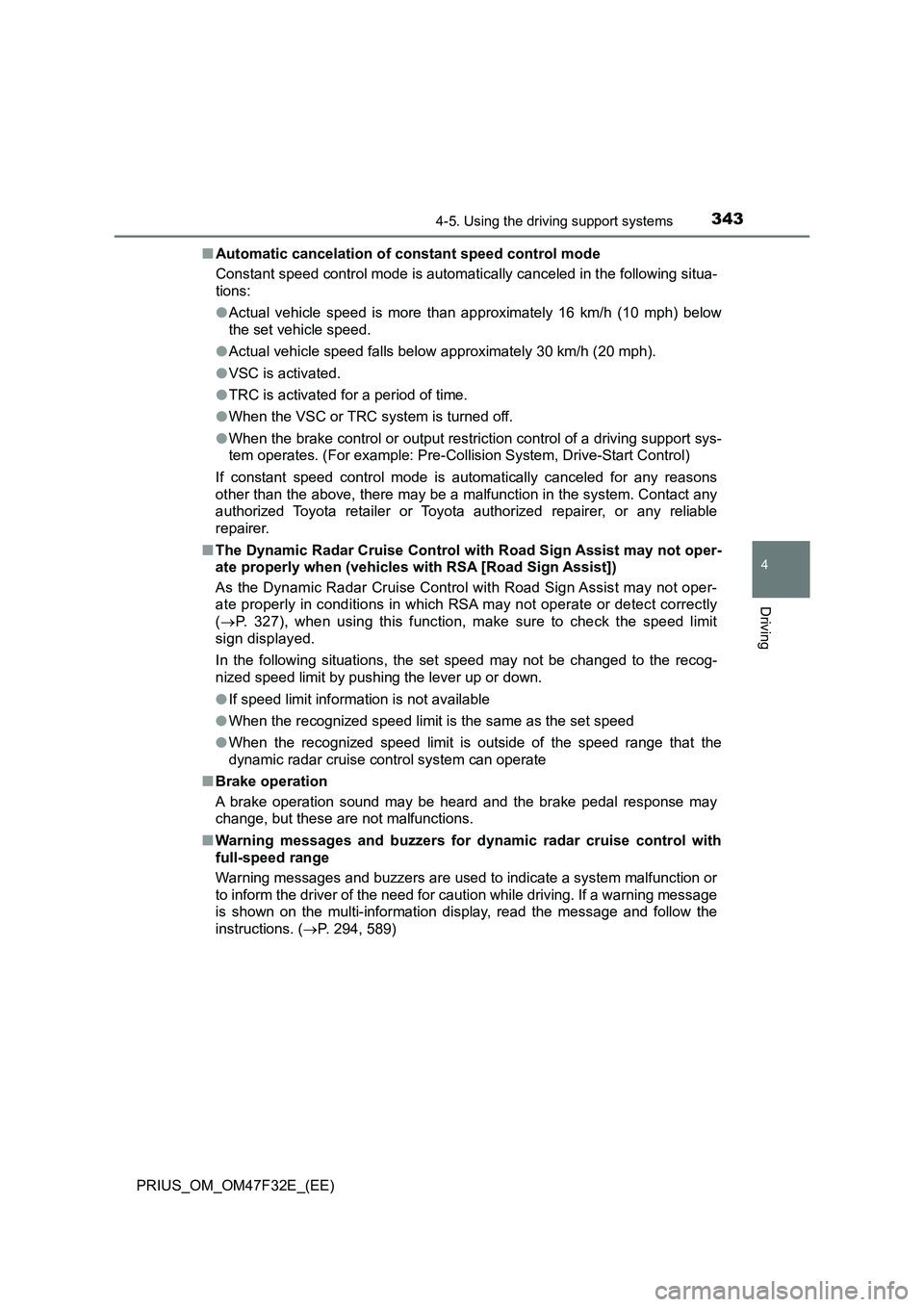
3434-5. Using the driving support systems
4
Driving
PRIUS_OM_OM47F32E_(EE)■Automatic cancelation of constant speed control mode
Constant speed control mode is automatically canceled in the following situa-
tions:
●Actual vehicle speed is more than approximately 16 km/h (10 mph) below
the set vehicle speed.
●Actual vehicle speed falls below approximately 30 km/h (20 mph).
●VSC is activated.
●TRC is activated for a period of time.
●When the VSC or TRC system is turned off.
●When the brake control or output restriction control of a driving support sys-
tem operates. (For example: Pre-Collision System, Drive-Start Control)
If constant speed control mode is automatically canceled for any reasons
other than the above, there may be a malfunction in the system. Contact any
authorized Toyota retailer or Toyota authorized repairer, or any reliable
repairer.
■The Dynamic Radar Cruise Control with Road Sign Assist may not oper-
ate properly when (vehicles with RSA [Road Sign Assist])
As the Dynamic Radar Cruise Control with Road Sign Assist may not oper-
ate properly in conditions in which RSA may not operate or detect correctly
(P. 327), when using this function, make sure to check the speed limit
sign displayed.
In the following situations, the set speed may not be changed to the recog-
nized speed limit by pushing the lever up or down.
●If speed limit information is not available
●When the recognized speed limit is the same as the set speed
●When the recognized speed limit is outside of the speed range that the
dynamic radar cruise control system can operate
■Brake operation
A brake operation sound may be heard and the brake pedal response may
change, but these are not malfunctions.
■Warning messages and buzzers for dynamic radar cruise control with
full-speed range
Warning messages and buzzers are used to indicate a system malfunction or
to inform the driver of the need for caution while driving. If a warning message
is shown on the multi-information display, read the message and follow the
instructions. (P. 294, 589)
Page 350 of 770
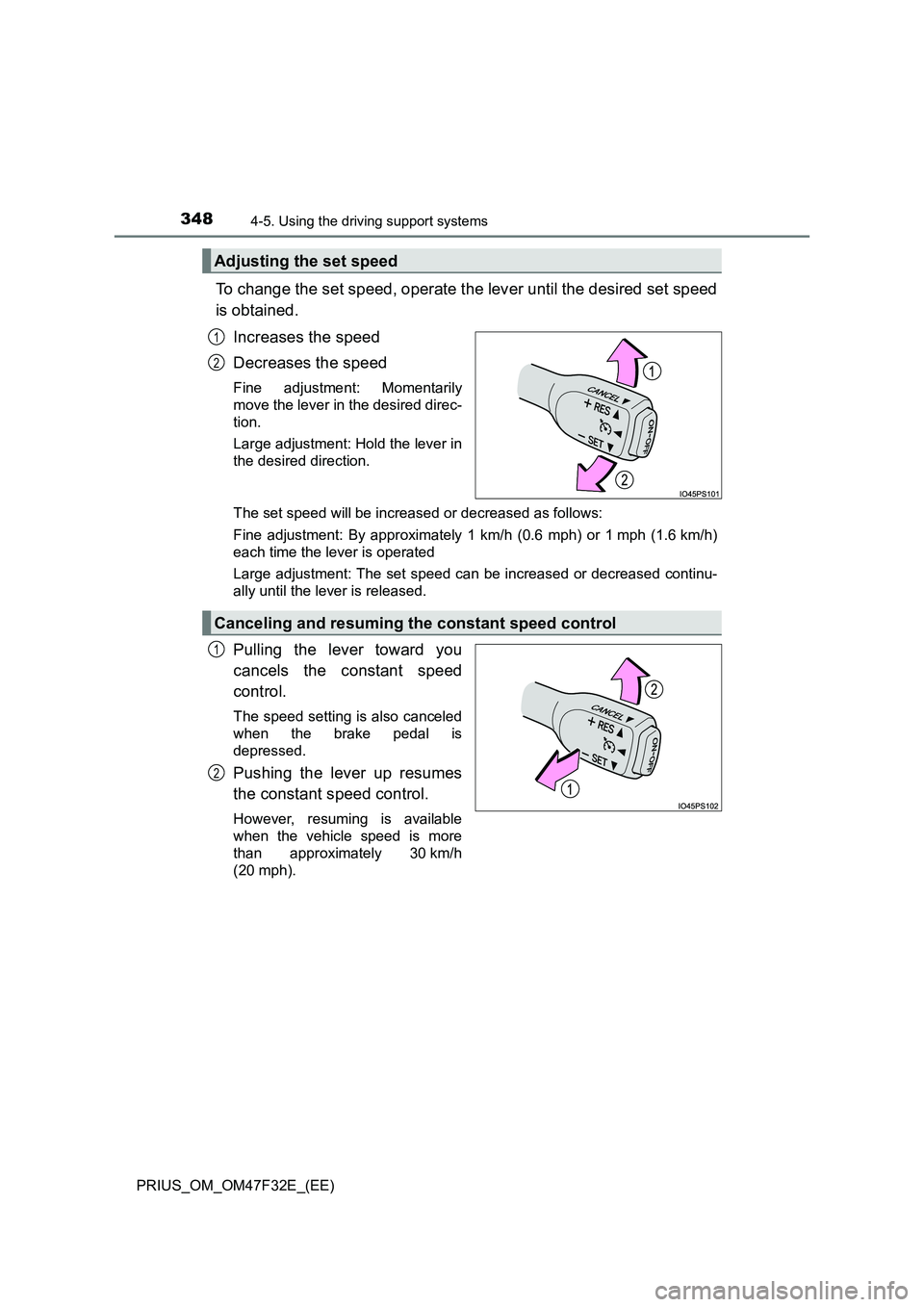
3484-5. Using the driving support systems
PRIUS_OM_OM47F32E_(EE)
To change the set speed, operate the lever until the desired set speed
is obtained.
Increases the speed
Decreases the speed
Fine adjustment: Momentarily
move the lever in the desired direc-
tion.
Large adjustment: Hold the lever in
the desired direction.
The set speed will be increased or decreased as follows:
Fine adjustment: By approximately 1 km/h (0.6 mph) or 1 mph (1.6 km/h)
each time the lever is operated
Large adjustment: The set speed can be increased or decreased continu-
ally until the lever is released.
Pulling the lever toward you
cancels the constant speed
control.
The speed setting is also canceled
when the brake pedal is
depressed.
Pushing the lever up resumes
the constant speed control.
However, resuming is available
when the vehicle speed is more
than approximately 30 km/h
(20 mph).
Adjusting the set speed
1
2
Canceling and resuming the constant speed control
1
2
Page 353 of 770
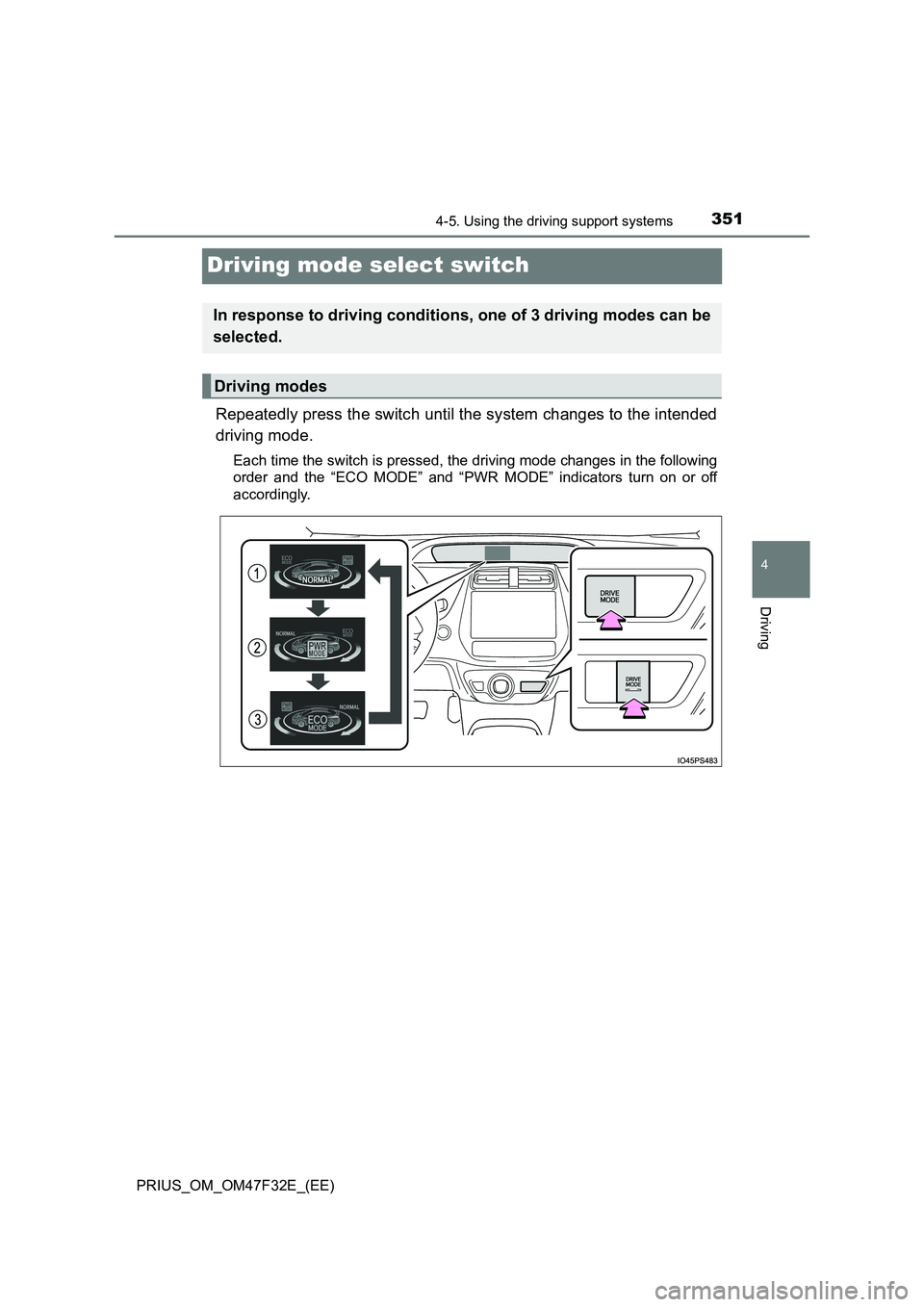
351
4
4-5. Using the driving support systems
Driving
PRIUS_OM_OM47F32E_(EE)
Driving mode select switch
Repeatedly press the switch until the system changes to the intended
driving mode.
Each time the switch is pressed, the driving mode changes in the following
order and the “ECO MODE” and “PWR MODE” indicators turn on or off
accordingly.
In response to driving conditions, one of 3 driving modes can be
selected.
Driving modes
Page 390 of 770

3884-5. Using the driving support systems
PRIUS_OM_OM47F32E_(EE)
■ Obstacle warning function
When an obstacle in the side areas is within the vehicle course while the
vehicle is moving forward or backward, this function inform the driver by the
display and the buzzer.
■ Obstacle detection in side areas
● Obstacles in the side areas are detected while driving by scanning the side
areas with the side sensors. Recognized obstacles are retained in memory
for up to approximately 2 minutes.
● Obstacles may not be detected in the side areas until the scan completes.
After the power switch is turned on, scanning completes after driving the
vehicle for a short period of time.
● When an obstacle such as another vehicle, pedestrian or animal is detected
by the side sensors, the obstacle may continue to be detected even after it
has left the side sensor detection area.
■ If “Clean Parking Assist Sensor” is displayed on the multi-information
display
A sensor may be dirty or covered with snow or ice. In such cases, if it is
removed from the sensor, the system should return to normal.
Also, due to the sensor being frozen at low temperatures, a malfunction dis-
play may appear or an obstacle may not be detected. If the sensor thaws out,
the system should return to normal.
■ If “Parking Assist Malfunction” is displayed on the multi-information dis-
play
Depending on the malfunction of the sensor, the device may not be working
normally. Have the vehicle inspected by any authorized Toyota retailer or
Toyota authorized repairer, or any reliable repairer.
■ Customization
Settings (e.g. buzzer volume) can be changed.
(Customizable features: P. 670)
Obstacle
Calculated vehicle course
1
2
Page 409 of 770

4074-5. Using the driving support systems
4
Driving
PRIUS_OM_OM47F32E_(EE)
■Parking Support Brake function while the Simple Intelligent Parking
Assist System is operating
While the Simple Intelligent Parking Assist System is operating, if the system
detects an obstacle that could result in a collision, hybrid system output
restriction control and brake control of the Parking Support Brake function are
operated, regardless of whether the Parking Support Brake function is on or
off. (P. 396)
●After the Parking Support Brake function operates, operation of the Simple
Intelligent Parking Assist System is temporarily stopped, and operation of
the Parking Support Brake function is indicated on the multi-information dis-
play. (P. 400)
●When operation of the Simple Intelligent Parking Assist System is stopped 3
times by operation of the Parking Support Brake function, the Simple Intelli-
gent Parking Assist System is canceled.
●Once the Simple Intelligent Parking Assist System becomes available after
the Parking Support Brake function is operated, a message prompting you
to shift is displayed on the multi-information display. Operation of the Simple
Intelligent Parking Assist System can be resumed by shifting according to
the prompt on the multi-information display and pressing the S-IPA switch
(P. 408) again.
■Shifting while the Simple Intelligent Parking Assist System is operating
If the system determines that the driver intends to move forward or in reverse,
assistance continues even if the driver shifted before being prompted to do so
by the system. However, because driver operation differs from the guidance
provided by the system, the number of turning maneuvers may increase.
■Customization
Settings (e.g. obstacle detection range) can be changed. (Customizable fea-
tures: P. 670)
Page 411 of 770

4094-5. Using the driving support systems
4
Driving
PRIUS_OM_OM47F32E_(EE)
The guidance screen is displayed on the multi-information display.
Assistance level indicator
Displays a gauge indicating the
level until the vehicle’s stopping
position/the position at which assist
control ends.
Stop display
When illuminated, depress the
brake pedal and stop the vehicle at
once.
Operation display area
Displays the operating condition of the Simple Intelligent Parking Assist
System.
Advice display
Follow the instructions on the display and perform any indicated opera-
tions. As an example, the illustration shows the display indicating it is nec-
essary to depress the brake pedal in order to control the vehicle speed and
to confirm the safety of your surroundings.
S-IPA switch icon
Displayed when the assist mode can be changed and the system can be
turned off or on using the S-IPA switch.
Steering wheel auto operation display
Displays when the steering wheel auto operation is being performed.
Toyota parking assist-sensor display/door position (open/close) dis-
play
P. 382
■S-IPA indicator inside the meter (P. 114)
This indicator illuminates when the steering wheel auto operation is being
performed by the Simple Intelligent Parking Assist System. After control
ends, the indicator blinks for a short period of time and then turns off.
■Toyota parking assist-sensor pop-up display
While the Simple Intelligent Parking Assist System is operating, if the Toyota
parking assist-sensor detects an obstacle, the Toyota parking assist-sensor
display automatically pops up on the guidance screen (P. 382), regardless
of whether the Toyota parking assist-sensor is on or off. (P. 381)
Guidance screen
1
2
3
4
5
6
7
Page 413 of 770
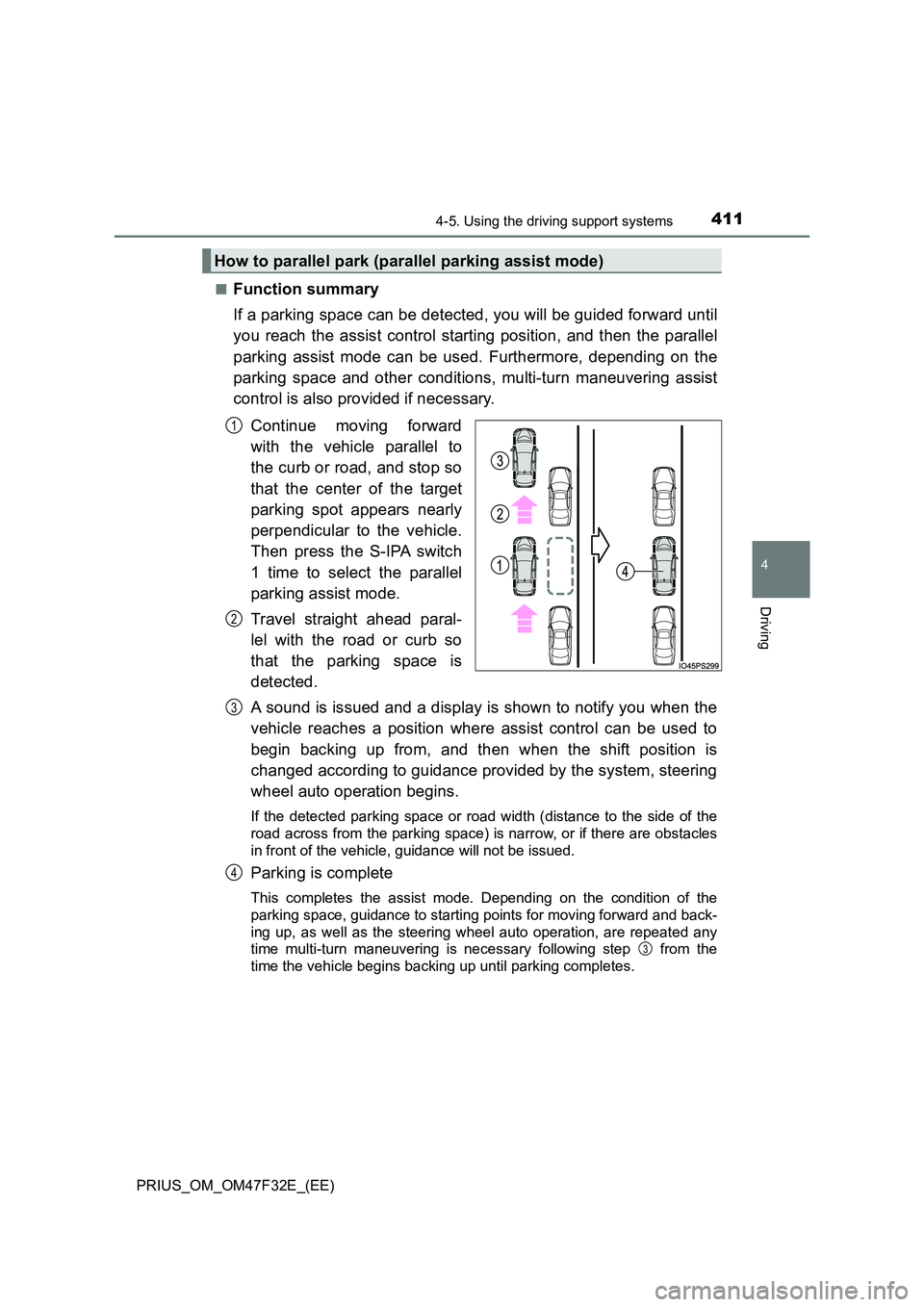
4114-5. Using the driving support systems
4
Driving
PRIUS_OM_OM47F32E_(EE)
■Function summary
If a parking space can be detected, you will be guided forward until
you reach the assist control starting position, and then the parallel
parking assist mode can be used. Furthermore, depending on the
parking space and other conditions, multi-turn maneuvering assist
control is also provided if necessary.
Continue moving forward
with the vehicle parallel to
the curb or road, and stop so
that the center of the target
parking spot appears nearly
perpendicular to the vehicle.
Then press the S-IPA switch
1 time to select the parallel
parking assist mode.
Travel straight ahead paral-
lel with the road or curb so
that the parking space is
detected.
A sound is issued and a display is shown to notify you when the
vehicle reaches a position where assist control can be used to
begin backing up from, and then when the shift position is
changed according to guidance provided by the system, steering
wheel auto operation begins.
If the detected parking space or road width (distance to the side of the
road across from the parking space) is narrow, or if there are obstacles
in front of the vehicle, guidance will not be issued.
Parking is complete
This completes the assist mode. Depending on the condition of the
parking space, guidance to starting points for moving forward and back-
ing up, as well as the steering wheel auto operation, are repeated any
time multi-turn maneuvering is necessary following step from the
time the vehicle begins backing up until parking completes.
How to parallel park (parallel parking assist mode)
1
2
3
4
3