Page 418 of 770

4164-5. Using the driving support systems
PRIUS_OM_OM47F32E_(EE)
When the vehicle is almost entirely within the target parking spot,
a high-pitched beep is emitted and the stop display is shown on
the display, stop the vehicle.
This completes the parallel parking assist mode.
●After stopping, feel free to maneuver the vehicle to reach the
desired parking spot.
●Be sure to back up while checking the area to the front and
rear of the vehicle directly and by using the mirrors.
■Parallel parking assist mode operating conditions
●In order to operate the parallel parking assist mode correctly, drive slowly (at
a speed at which the vehicle can be quickly stopped) parallel to the road (or
shoulder) while maintaining a distance of approximately 1 m (3.3 ft.) to any
parked vehicles.
●The function cannot be used when the vehicle speed is approximately
30 km/h (19 mph) or higher.
●The front side sensors and rear side sensors are used to detect parked
vehicles and determine the parking spot. Therefore, when detection is not
possible (P. 439), guidance is not issued.
●If there are no parked vehicles, the parking spot cannot be determined.
Therefore, the parallel parking assist mode cannot be operated.
●If unable to detect the environment surrounding the parking space, the par-
allel parking assist mode may not be able to operate.
●Guidance will continue until the vehicle speed meets or exceeds approxi-
mately 30 km/h (19 mph) or the function is turned off using the S-IPA switch.
■Timing for pressing the S-IPA switch
In the following cases, the assist mode may also operate during the steps
taken to park using the parallel parking assist mode. However, in these
cases, conduct parking procedures according to the information on the multi-
information display.
●In step the S-IPA switch is pressed after already passing over the target
parking spot.
If the vehicle is not stopped in step , pressing the S-IPA switch 1 time
while the vehicle is in motion allows you to select “Parallel Parking” and
proceed directly to step .
●The vehicle is moved up to the position in step without the S-IPA switch
being pressed. Then the S-IPA switch is pressed after having changed the
shift position to R.
12
1
1
2
3
Page 420 of 770
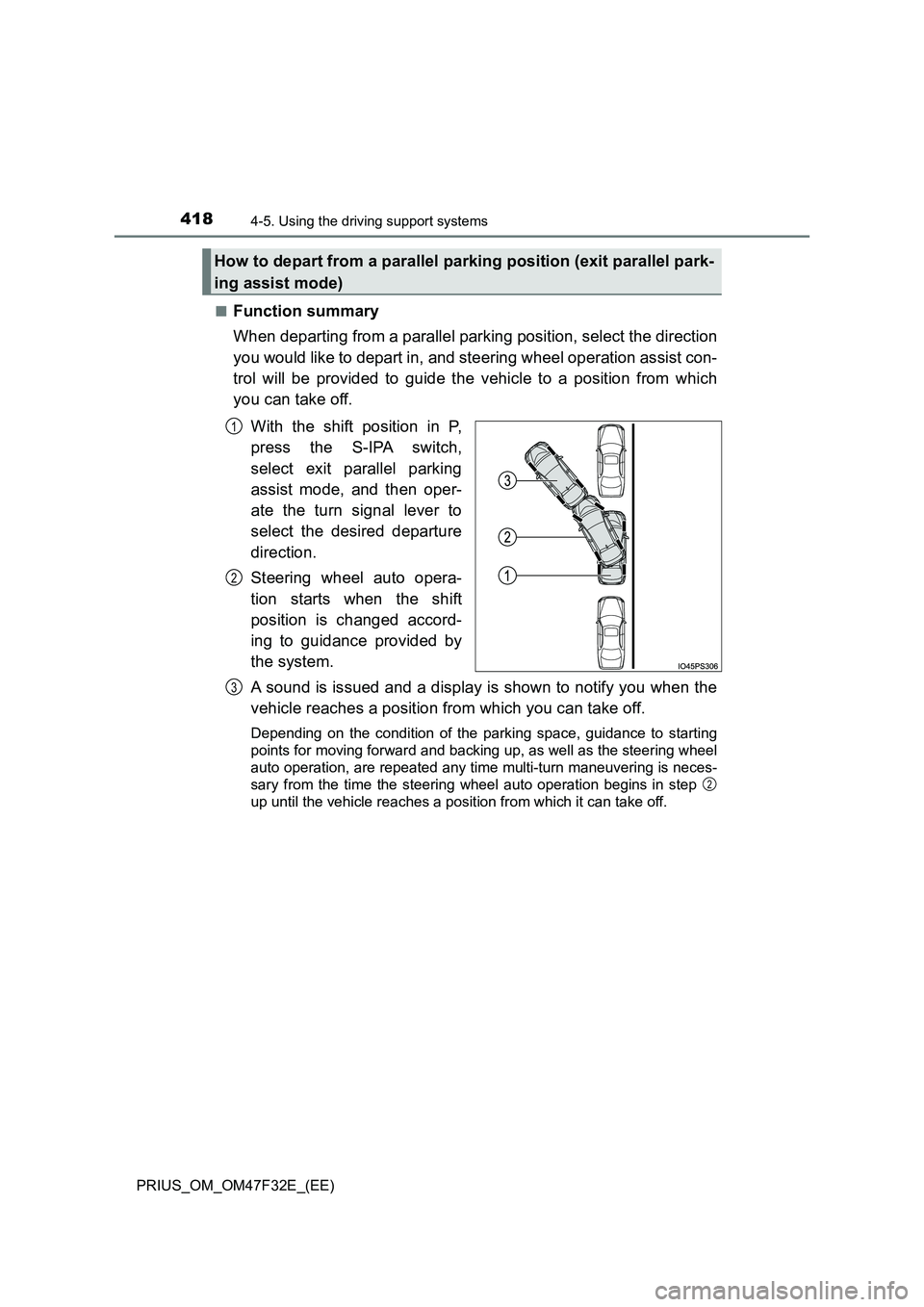
4184-5. Using the driving support systems
PRIUS_OM_OM47F32E_(EE)
■Function summary
When departing from a parallel parking position, select the direction
you would like to depart in, and steering wheel operation assist con-
trol will be provided to guide the vehicle to a position from which
you can take off.
With the shift position in P,
press the S-IPA switch,
select exit parallel parking
assist mode, and then oper-
ate the turn signal lever to
select the desired departure
direction.
Steering wheel auto opera-
tion starts when the shift
position is changed accord-
ing to guidance provided by
the system.
A sound is issued and a display is shown to notify you when the
vehicle reaches a position from which you can take off.
Depending on the condition of the parking space, guidance to starting
points for moving forward and backing up, as well as the steering wheel
auto operation, are repeated any time multi-turn maneuvering is neces-
sary from the time the steering wheel auto operation begins in step
up until the vehicle reaches a position from which it can take off.
How to depart from a parallel parking position (exit parallel park-
ing assist mode)
1
2
3
2
Page 427 of 770
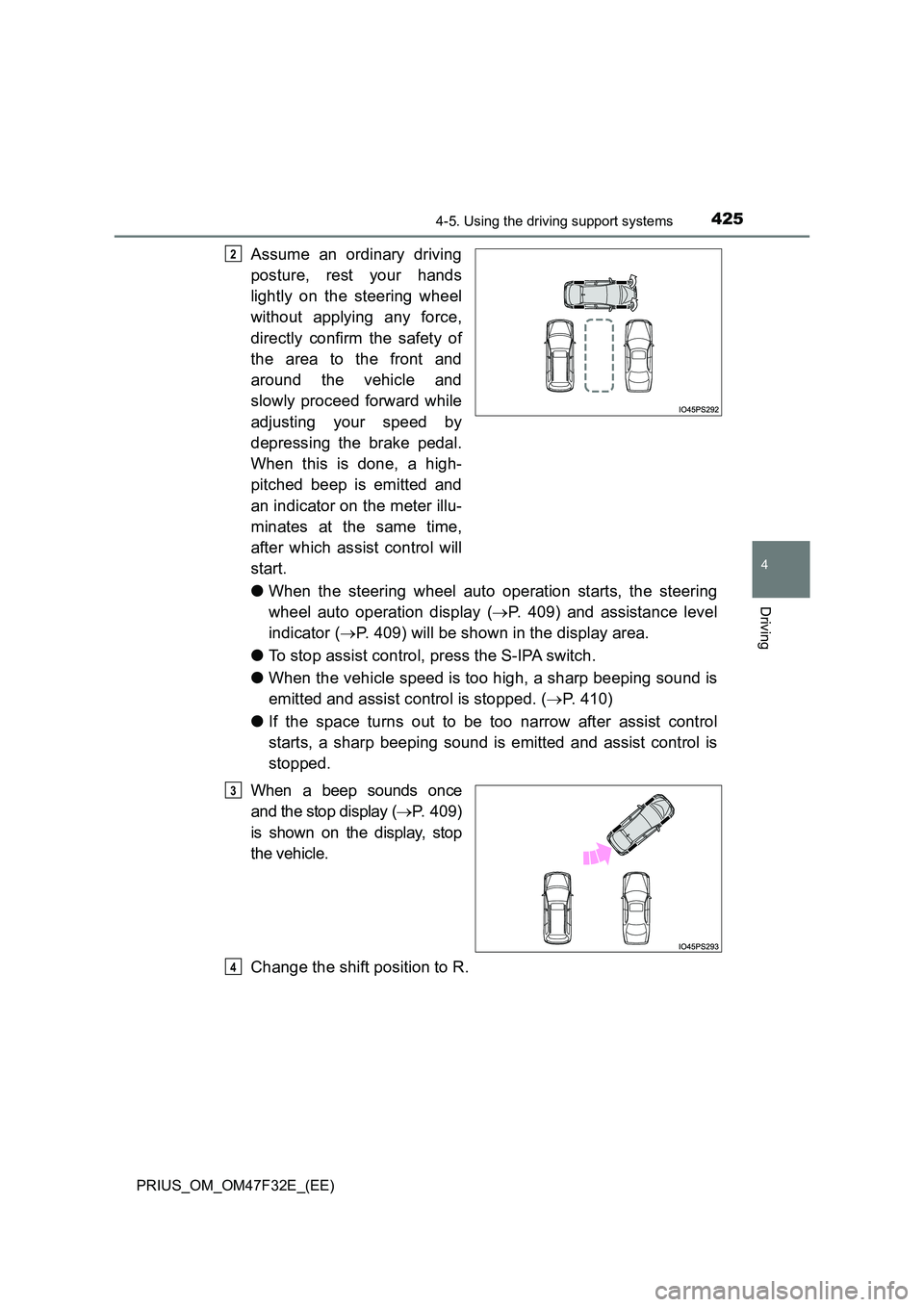
4254-5. Using the driving support systems
4
Driving
PRIUS_OM_OM47F32E_(EE)
Assume an ordinary driving
posture, rest your hands
lightly on the steering wheel
without applying any force,
directly confirm the safety of
the area to the front and
around the vehicle and
slowly proceed forward while
adjusting your speed by
depressing the brake pedal.
When this is done, a high-
pitched beep is emitted and
an indicator on the meter illu-
minates at the same time,
after which assist control will
start.
● When the steering wheel auto operation starts, the steering
wheel auto operation display ( P. 409) and assistance level
indicator ( P. 409) will be shown in the display area.
● To stop assist control, press the S-IPA switch.
● When the vehicle speed is too high, a sharp beeping sound is
emitted and assist control is stopped. ( P. 410)
● If the space turns out to be too narrow after assist control
starts, a sharp beeping sound is emitted and assist control is
stopped.
When a beep sounds once
and the stop display ( P. 409)
is shown on the display, stop
the vehicle.
Change the shift position to R.
2
3
4
Page 461 of 770
4595-1. Using the air conditioning system and defogger
PRIUS_OM_OM47F32E_(EE)
5
Interior features
■Fan speed setting
Move the fan speed setting
knob upwards to increase the
fan speed and downwards to
decrease the fan speed.
The fan speed is shown on the
display. (7 levels)
Press to turn the fan off.
■Change the airflow mode
Move the airflow change knob
upwards or downwards to
change the airflow mode.
The air outlets used are
switched each time the knob is
operated.
Air flows to the upper body
Air flows to the upper body
and feet
Air flows to the feet
Air flows to the feet and the
windshield defogger oper-
ates
■Other functions
● Switching between outside air and recirculated air modes
( P. 461)
● Defogging the windshield (P. 462)
● Defogging the rear window and outside rear view mirrors
( P. 463)
Fan speed
setting knob
Airflow change
knob
1
2
3
4
Page 464 of 770
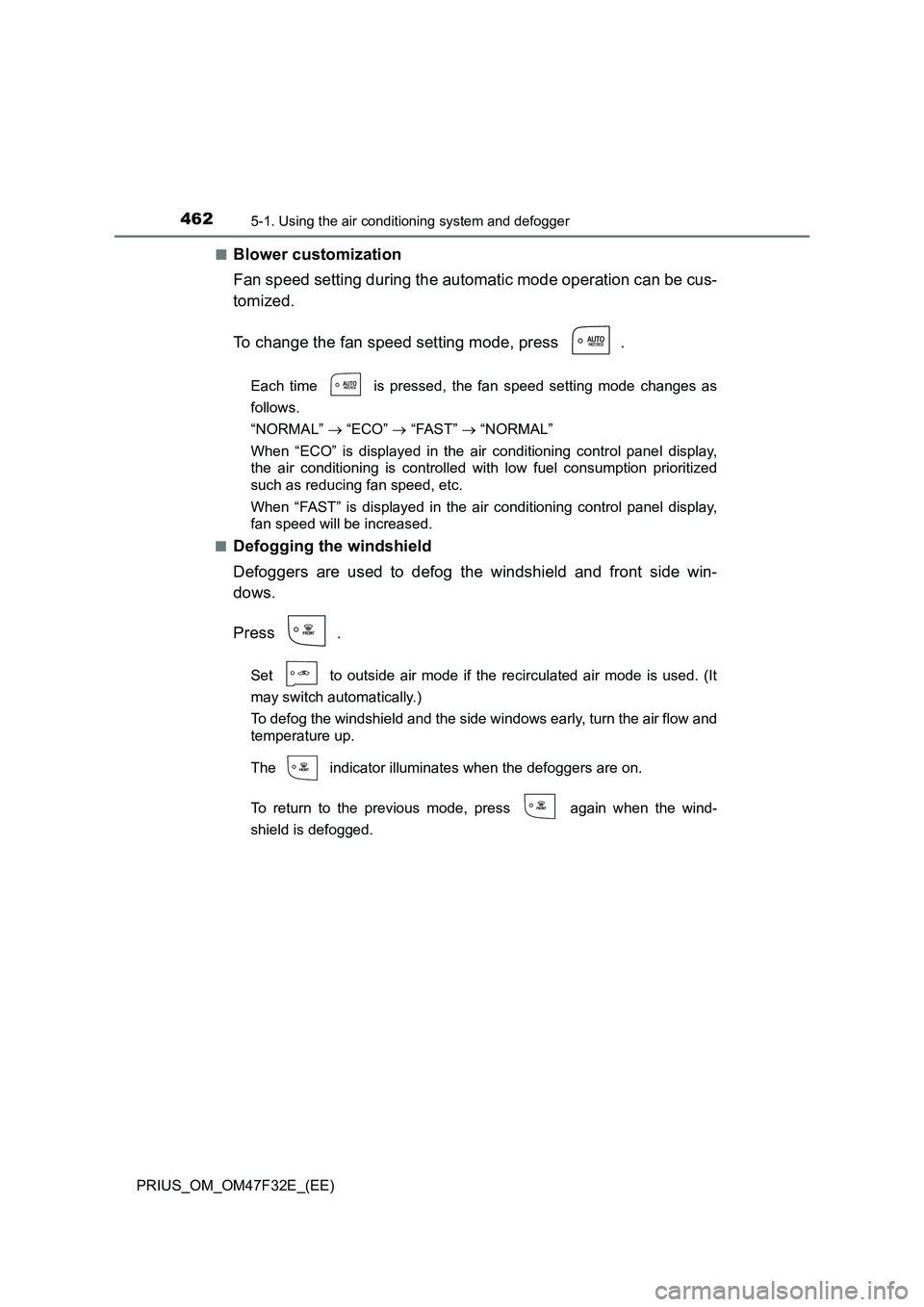
4625-1. Using the air conditioning system and defogger
PRIUS_OM_OM47F32E_(EE)■
Blower customization
Fan speed setting during the automatic mode operation can be cus-
tomized.
To change the fan speed setting mode, press .
Each time is pressed, the fan speed setting mode changes as
follows.
“NORMAL” “ECO” “FAST” “NORMAL”
When “ECO” is displayed in the air conditioning control panel display,
the air conditioning is controlled with low fuel consumption prioritized
such as reducing fan speed, etc.
When “FAST” is displayed in the air conditioning control panel display,
fan speed will be increased.
■
Defogging the windshield
Defoggers are used to defog the windshield and front side win-
dows.
Press .
Set to outside air mode if the recirculated air mode is used. (It
may switch automatically.)
To defog the windshield and the side windows early, turn the air flow and
temperature up.
The indicator illuminates when the defoggers are on.
To return to the previous mode, press again when the wind-
shield is defogged.
Page 465 of 770
4635-1. Using the air conditioning system and defogger
PRIUS_OM_OM47F32E_(EE)
5
Interior features
■Defogging the rear window and outside rear view mirrors
Defoggers are used to defog the rear window and to remove rain-
drops, dew and frost from the outside rear view mirrors.
Press .
Defoggers switch between on and off each time is pressed.
The indicator illuminates when the defoggers are on.
The defoggers will automatically turn off after approximately 15 minutes.
■Eco score (A/C score)
P. 1 5 0
■Location of air outlets
The air outlets and air volume
change according to the
selected airflow mode.
■Adjusting the air flow direction
Direct air flow to the left or right,
up or down.
Air outlets
Page 468 of 770

4665-1. Using the air conditioning system and defogger
PRIUS_OM_OM47F32E_(EE)■Operation of the air conditioning system when the blower customization
is set to “ECO”
●In the “ECO” mode, the air conditioning system is controlled as follows to
prioritize fuel efficiency:
• Engine speed and compressor operation controlled to restrict heating/
cooling capacity
• Fan speed restricted when automatic mode is selected
●To improve air conditioning performance, perform the following operations:
• Adjust the fan speed
• Adjust the temperature setting
• Set the blower customization to “FAST” or “NORMAL” mode.
●When the driving mode is set to Eco driving mode, the fan speed setting
mode will be changed to “ECO” mode automatically. Even in this case, the
fan speed control mode can be changed by pressing . (P. 351)
■When the outside temperature falls to nearly 0C (32F)
The dehumidification function may not operate even when is pressed.
■Ventilation and air conditioning odors
●To let the fresh air in, set the air conditioning system to the outside air mode.
●During use, various odors from inside and outside the vehicle may enter into
and accumulate in the air conditioning system. This may then cause odor to
be emitted from the vents.
●In order to suppress odors that occur when the air conditioning system
starts, fresh air is automatically taken in when parked.
●To reduce potential odors from occurring, the start timing of the blower may
be delayed for a short period of time immediately after the air conditioning
system is started in automatic mode.
■Air conditioning filter
P. 542
■Customization
Settings (e.g. outside/recirculated air mode) can be changed.
(Customizable features: P. 670)
Page 474 of 770
4725-2. Using the interior lights
PRIUS_OM_OM47F32E_(EE)
Turns the switch to the door
position (door linked)
Operation is linked with the front
interior light main switch. When the
switch is off, the light does not illu-
minate.
Turns the light on
■Illuminated entry system
The lights automatically turn on/off according to power switch mode, the pres-
ence of the electronic key, whether the doors are locked/unlocked, and
whether the doors are opened/closed.
■To prevent the 12-volt battery from being discharged
If the interior lights remain on when the power switch is turned off, the light
will go off automatically after 20 minutes.
■Customization
Settings (e.g. the time elapsed before the lights turn off) can be changed.
(Customizable features: P. 670)
Rear interior light
1
2
NOTICE
To prevent 12-volt battery discharge, do not leave the lights on longer than
necessary when the hybrid system is off.