2023 TOYOTA PRIUS phone
[x] Cancel search: phonePage 8 of 770

TABLE OF CONTENTS6
PRIUS_OM_OM47F32E_(EE)What to do if...
(Troubleshooting) .....................682
Alphabetical index ......................686
Index
For vehicles with navigation system or multimedia system, refer to
the “Navigation and multimedia system Owner’s manual” for
information regarding the equipment listed below.
• Navigation system
• Audio/video system
• Toyota parking assist monitor
• Panoramic view monitor• Hands-free system
(for cellular phone)
Toyota Motor Europe NV/SA, Avenue du Bourget 60 - 1140
Brussels, Belgium www.toyota-europe.com
Toyota (GB) PLC Great Burgh, Burgh Heath,
Epsom, Surrey, KT18 5UX, UK
Page 13 of 770

11
PRIUS_OM_OM47F32E_(EE)
The SRS airbag and seat belt pretensioner devices in your Toyota contain
explosive chemicals. If the vehicle is scrapped with the airbags and seat belt
pretensioners left as they are, this may cause an accident such as fire. Be
sure to have the systems of the SRS airbag and seat belt pretensioner
removed and disposed of by any authorized Toyota retailer or Toyota autho-
rized repairer, or any reliable repairer before you scrap your vehicle.
The word “QR Code” is registered trademark of DENSO WAVE INCORPO-
RATED in Japan and other countries.
Scrapping of your Toyota
“QR Code”
WARNING
■ General precautions while driving
Driving under the influence: Never drive your vehicle when under the influ-
ence of alcohol or drugs that have impair ed your ability to operate your vehi-
cle. Alcohol and certain drugs delay reaction time, impair judgment and
reduce coordination, which could lead to an accident that could result in
death or serious injury.
Defensive driving: Always drive defensively. Anticipate mistakes that other
drivers or pedestrians might make and be ready to avoid accidents.
Driver distraction: Always give your full attention to driving. Anything that
distracts the driver, such as adjusting controls, talking on a cellular phone or
reading can result in a collision with resulting death or serious injury to you,
your occupants or others.
■ General precaution regarding children’s safety
Never leave children unattended in the vehicle, and never allow children to
have or use the key.
Children may be able to start the vehicle or shift the vehicle into neutral.
There is also a danger that children may injure themselves by playing with
the windows, the moon roof, or other features of the vehicle. In addition,
heat build-up or extremely cold temperatures inside the vehicle can be fatal
to children.
Page 21 of 770

19Pictorial index
PRIUS_OM_OM47F32E_(EE)TRIP switch . . . . . . . . . . . . . . . . . . . . . . . . . . . . . . . . . . . . . . P. 121
Audio remote control switches
*2
Meter control switches . . . . . . . . . . . . . . . . . . . . . . . . . . . . . P. 101
Vehicle-to-vehicle distance switch
*1. . . . . . . . . . . . . . . . . . P. 337
LTA (Lane Tracing Assist) switch
*1. . . . . . . . . . . . . . . . . . . P. 315
Cruise control switch
Cruise control
*1. . . . . . . . . . . . . . . . . . . . . . . . . . . . . . . . . . . . P. 346
Dynamic radar cruise control with full-speed range
*1. . . . . . . P. 329
Speed limiter switch
*1 . . . . . . . . . . . . . . . . . . . . . . . . . . . . . P. 353
Talk switch
*2
Telephone switches*2
*1: If equipped
*2: Refer to “Navigation and multimedia system Owner’s manual”.
1
2
3
4
5
6
7
8
9
Page 27 of 770

25Pictorial index
PRIUS_OM_OM47F32E_(EE)TRIP switch . . . . . . . . . . . . . . . . . . . . . . . . . . . . . . . . . . . . . . P. 121
Audio remote control switches
*2
Meter control switches . . . . . . . . . . . . . . . . . . . . . . . . . . . . . P. 101
Vehicle-to-vehicle distance switch . . . . . . . . . . . . . . . . . . . P. 337
LTA (Lane Tracing Assist) switch
*1. . . . . . . . . . . . . . . . . . . P. 315
Cruise control switch
Cruise control
*1. . . . . . . . . . . . . . . . . . . . . . . . . . . . . . . . . . . . P. 346
Dynamic radar cruise control with full-speed range
*1. . . . . . . P. 329
Speed limiter switch
*1 . . . . . . . . . . . . . . . . . . . . . . . . . . . . . P. 353
Talk switch
*2
Telephone switches*2
*1: If equipped
*2: Refer to “Navigation and multimedia system Owner’s manual”.
1
2
3
4
5
6
7
8
9
Page 76 of 770

741-3. Emergency assistance
PRIUS_OM_OM47F32E_(EE)
ERA-GLONASS/EVAK1, 2, 3
Microphone
“SOS” button*
Indicator lights
*: This button is intended for commu-
nication with the ERA-GLONASS/
EVAK system operator.
Other SOS buttons available in
other systems of a motor vehicle do
not relate to the device and are not
intended for communication with
the ERA-GLONASS/EVAK system
operator.
1: If equipped
2: Operates within regions offering emergency notification services. Ask any authorized
Toyota retailer or Toyota authorized repairer, or any reliable repairer for details.
3: The system name differs depending on the country.
The Emergency Call system is a device installed on a vehicle to
determine its location and movement direction (using GLONASS
[Global Navigation Satellite System] and GPS [Global Position-
ing System] signals), and ensure the generation and transmis-
sion of vehicle information (in a nonadjustable form) in case of
traffic accidents or other incidents on motor roads in the coun-
tries offering emergency notification services. In addition, it
ensures two-way voice communication between the vehicle and
an ERA-GLONASS/EVAK system operator through cellular net-
works (GSM).
Automatic Emergency Calls (via Automatic Collision Notifica-
tion) and manual Emergency Calls (by pressing the “SOS” but-
ton) can be made to the ERA-GLONASS/EVAK control center.
This service is mandatory according to the technical regulations
of the Customs Union.
System components
1
2
3
Page 79 of 770

771-3. Emergency assistance
1
PRIUS_OM_OM47F32E_(EE)
For safety and security
WARNING
■When the Emergency Call may not be made
● It may not be possible to make Emergency Calls in any of the following sit-
uations. In such cases, report to emergency services provider (112 system
etc.) by other means such as nearby public phones.
• Even when the vehicle is in the cellular phone service area, it may be
difficult to connect to the ERA-GLONASS/EVAK control center if the
reception is poor or the line is busy. In such cases, even though the sys-
tem attempts to connect to the ERA-GLONASS/EVAK control center,
you may not be able to connect to the ERA-GLONASS/EVAK control
center to make Emergency Calls and contact emergency services.
• When the vehicle is out of the cellular phone service area, the Emer-
gency Calls cannot be made.
• When any related equipment (such as the “SOS” button panel, indicator
lights, microphone, speaker, DCM, antenna, or any wires connecting
the equipment) is malfunctioning, damaged or broken, the Emergency
Call cannot be made.
• During an Emergency Call, the system makes repeated attempts to
connect to the ERA-GLONASS/EVAK control center. However, if it can-
not connect to the ERA-GLONASS/EVAK control center due to poor
radio wave reception, the system may not be able to connect to the cel-
lular network and the call may finish without connecting. The red indica-
tor light will blink for approximately 30 seconds to indicate this
disconnection.
• This device may not function if a shock is applied to it.
● If the 12-volt battery’s voltage decreases or there is a disconnection, the
system may not be able to connect to the ERA-GLONASS/EVAK control
center.
■ When the Emergency Call system is replaced with a new one
The Emergency Call system should be registered. Contact any authorized
Toyota retailer or Toyota authorized repairer, or any reliable repairer.
Page 80 of 770
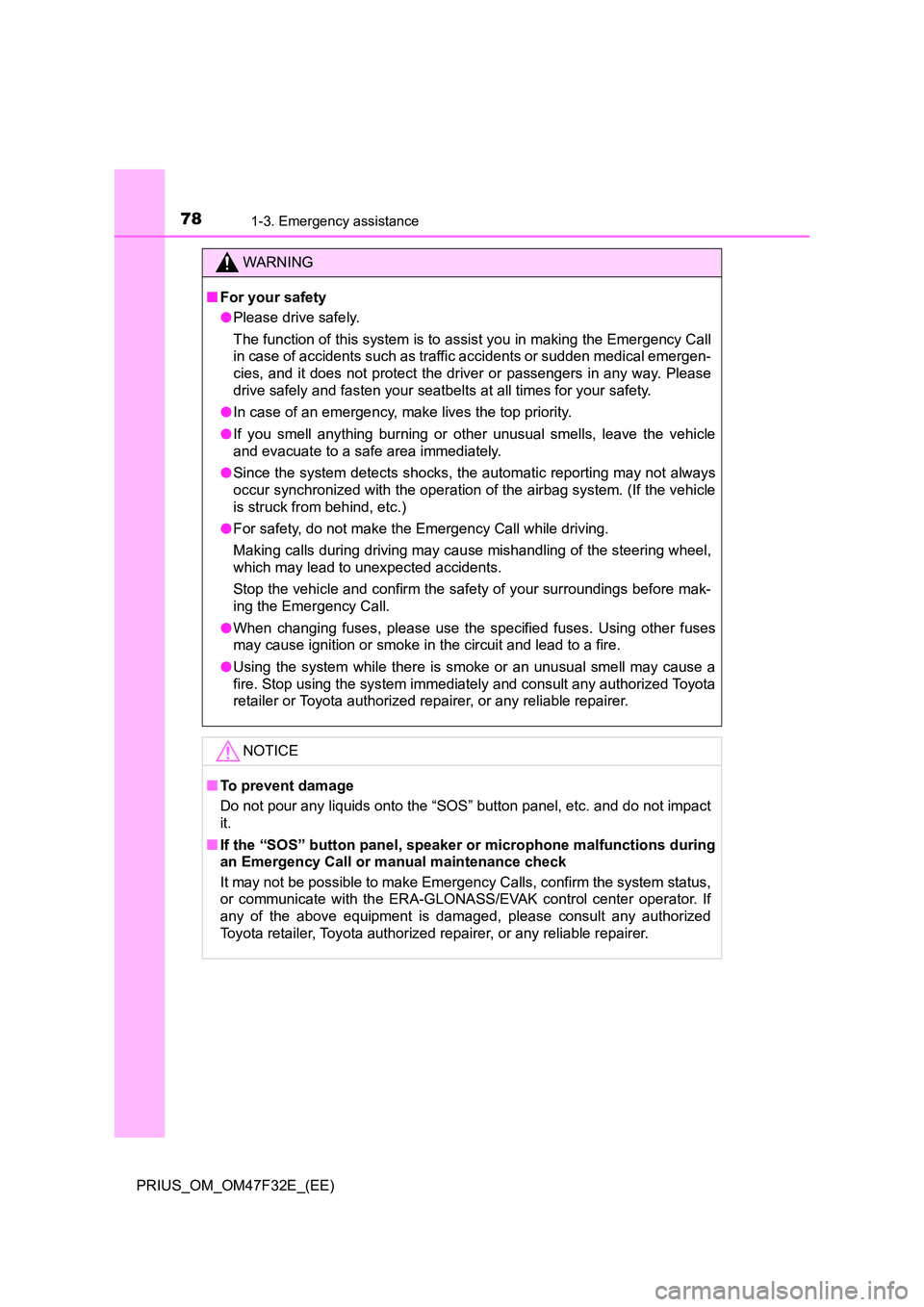
781-3. Emergency assistance
PRIUS_OM_OM47F32E_(EE)
WARNING
■For your safety
● Please drive safely.
The function of this system is to assist you in making the Emergency Call
in case of accidents such as traffic accidents or sudden medical emergen-
cies, and it does not protect the driver or passengers in any way. Please
drive safely and fasten your seatbelts at all times for your safety.
● In case of an emergency, make lives the top priority.
● If you smell anything burning or other unusual smells, leave the vehicle
and evacuate to a safe area immediately.
● Since the system detects shocks, the automatic reporting may not always
occur synchronized with the operation of the airbag system. (If the vehicle
is struck from behind, etc.)
● For safety, do not make the Emergency Call while driving.
Making calls during driving may caus e mishandling of the steering wheel,
which may lead to unexpected accidents.
Stop the vehicle and confirm the safety of your surroundings before mak-
ing the Emergency Call.
● When changing fuses, please use the specified fuses. Using other fuses
may cause ignition or smoke in the circuit and lead to a fire.
● Using the system while there is smoke or an unusual smell may cause a
fire. Stop using the system immediately and consult any authorized Toyota
retailer or Toyota authorized repairer, or any reliable repairer.
NOTICE
■ To prevent damage
Do not pour any liquids onto the “SOS” button panel, etc. and do not impact
it.
■ If the “SOS” button panel, speaker or microphone malfunctions during
an Emergency Call or manual maintenance check
It may not be possible to make Emergency Calls, confirm the system status,
or communicate with the ERA-GLONASS/EVAK control center operator. If
any of the above equipment is damaged, please consult any authorized
Toyota retailer, Toyota authorized repairer, or any reliable repairer.
Page 176 of 770

1743-1. Key information
PRIUS_OM_OM47F32E_(EE)■Electronic key battery depletion
●The standard battery life is 1 to 2 years.
●If the battery becomes low, an alarm will sound in the cabin and a message
will be displayed on the multi-information display when the hybrid system
stops.
●As the electronic key always receives radio waves, the battery will become
depleted even if the electronic key is not used. The following symptoms indi-
cate that the electronic key battery may be depleted. Replace the battery
when necessary. (P. 554)
• The smart entry & start system or the wireless remote control does not
operate.
• The detection area becomes smaller.
• The LED indicator on the key surface does not turn on.
You can replace the battery by yourself (P. 554). However, as there is a
danger that the electronic key may be damaged, it is recommended that
replacement is carried out by any authorized Toyota retailer or Toyota
authorized repairer, or any reliable repairer.
●To avoid serious deterioration, do not leave the electronic key within 1 m
(3 ft.) of the following electrical appliances that produce a magnetic field:
•TVs
• Personal computers
• Cellular phones, cordless phones and battery chargers
• Table lamps
• Induction cookers