2023 TOYOTA MIRAI stop start
[x] Cancel search: stop startPage 89 of 572

892-1. Fuel cell electric vehicle
Owners Manual_USA_M62064_en
2
Fuel cell system
When a certain level of impact
from an accident is detected, the
fuel cell system is shut down
and the system shuts out the
high voltage.
Also, the fuel supply is stopped
from the hydrogen tank valves.
If the emergency shut off system
activates, your vehicle will not
restart. To restart the fuel cell
system, contact your Toyota
dealer.
A message is automatically dis-
played when a malfunction
occurs in the fuel cell system or
an improper operation is
attempted. ( P.464)
If a warning message is shown
on the multi-information display,
read the message and follow the
instructions.
WARNING
�
Page 96 of 572

963-1. Instrument cluster
Owners Manual_USA_M62064_en
*1: These lights turn on when the power switch is turned to ON to
indicate that a system check is
being performed. They will turn
off after the fuel cell system is
on, or after a few seconds. There
may be a malfunction in a sys-
tem if the light does not come on,
or turn off. Have the vehicle
inspected by your Toyota dealer.
*2: This light illuminates on the multi-informatio n display with a
message.
*3: Intuitive parking assist OFF indi- cator turns on when the power
switch is turned to ON while the
Intuitive parking assist function is
on. It will turn off after a few sec-
onds.
*4: Refer to “Toyota Teammate Advanced Drive OWNER’S
MANUAL” at Toyota.com.
(Canada)
(Flashes)
Parking brake indica-
tor ( P.459)
Tire pressure warning
light
*1 ( P.460)
Low fuel level warn-
ing light ( P.460)
Driver’s and front pas-
senger’s seat belt
reminder light
( P.460)
Rear passengers’ seat
belt reminder lights
( P.461)
Advanced Drive warn-
ing light (if
equipped)
*1, 4
WARNING
■If a safety system warning
light does not come on
Should a safety system light such
as the ABS and SRS warning light
not come on when you start the
fuel cell system, this could mean
that these system s are not avail-
able to help protect you in an acci-
dent, which could result in death
or serious injury. Have the vehicle
inspected by you r Toyota dealer
immediately if this occurs.
NOTICE
■To prevent damage to the fuel
cell system and its compo-
nents
This vehicle is equipped with high
coolant temperature warning light
( P.490), instead of, coolant tem-
perature gauge.
The fuel cell sys tem may be over-
heating if the high coolant tem-
perature warning light flashes or
comes on. In this case, immedi-
ately stop the vehicle in a safe
place, and check the fuel cell sys-
tem after it has cooled completely.
Page 107 of 572

1073-1. Instrument cluster
Owners Manual_USA_M62064_en
3
Vehicle status information and indicatorsInformation related to each icon
can be displayed by selecting
the icon with the meter control
switches.
Some of the information may be
displayed automatically depending
on the situation.
*1: Vehicles with 8-inch multi-infor- mation display
*2: Vehicles with 12.3-inch multi-information display
Select to display fuel consump-
tion data in various forms.
■Fuel Economy
Following information is dis-
played.
Current fuel economy
Displays the instantaneous current
fuel Economy.
Average fuel economy
To reset the average fuel economy
display, press and hold the
meter control switch.
The average fuel economy dis-
play can be changed in .
( P.111)
Average fuel economy (after
start)
Displays the average fuel con-
sumption since fuel cell system
start.
WARNING
■Caution for use while driving
For safety, avoid operating the
meter control swit ch while driving
as much as possible, and do not
look continuously at the multi-
information display while driving.
Stop the vehicle and operate the
meter control switch. Failure to do
so may cause a steering wheel
operation error, resulting in an
unexpected accident.
Menu icons
IconDisplay
Driving information dis-
play ( P.107)
Driving support system
information display
*1
( P. 1 1 0 )
Navigation system-linked
display
*2 ( P. 1 1 0 )
Audio system-linked dis-
play ( P. 1 1 1 )
Vehicle information dis-
play ( P. 1 1 1 )
Settings display
( P. 1 1 1 )
Warning message dis-
play ( P. 1 1 2 )
Driving information dis-
play
Page 109 of 572

1093-1. Instrument cluster
Owners Manual_USA_M62064_en
3
Vehicle status information and indicators
With 8-inch multi-information
display
With 12.3-inch multi-informa-
tion display ECO area
Shows that the vehicle is being
driven in an Eco-friendly manner.
Power area
Shows that an Eco-friendly driving
range is being exceeded (during full
power driving, etc.).
Current acceleration
Reference operation range
A zone is displayed in blue under
the Eco area which can be used as
a reference operation range for
using the accelerator pedal accord-
ing to driving conditions such as
starting off and cruising.
The ECO Accelerator Guidance
display changes according to the
driving status, such as when start- ing off or cruising.
It is easier to drive in an Eco-
friendly manner by driving accord-
ing to the display showing the
accelerator pedal operations and
staying within the reference opera-
tion range.
Eco Score
The following 3 Ec o driving meth-
ods are evaluated in 5 levels:
Smooth start-off acceleration, driv-
ing without sudden acceleration,
and smooth stopping. When the
vehicle is stopped, an Eco score
out of 100 points will be displayed.
Score result
Eco start status
Eco cruise status
Eco stop status
How to read the bar display:
After starting off, Eco Score display
does not start until the vehicle
speed exceeds approximately 19
ScoreBar display
Unrated
Low
High
Page 110 of 572

1103-1. Instrument cluster
Owners Manual_USA_M62064_enmph (30km/h).
The Eco Score is reset each time
the vehicle starts off to start a new
evaluation.
When the fuel cell system stops,
the current total score result is dis-
played.
*
*
: The score result is displayed only when “Eco Score” is selected for
“Trip Summary”. ( P. 1 1 1 )
■ECO Accelerator Guidance/Eco
Score will not operate when
The ECO Accelerator Guidance/Eco
Score will not opera te in the follow-
ing situations:
●The Fuel cell System Indicator is
not operating.
●The vehicle is being driven using
the dynamic radar cruise control
with full-speed range.
■Driving support system
information display
Select to display the operational
status of the following systems:
LTA (Lane Tracing Assist)
*
( P.230)
Dynamic radar cruise control
with full-speed range
*
( P.244)
*: Vehicles with Toyota Teammate
Advanced Drive, re fer to “Toyota
Teammate Advanced Drive
OWNER’S MANUAL”.
■Navigation system-linked
display (if equipped)
Select to display the following
navigation system-linked infor-
mation.
Route guidance
Compass display (north-up
display/heading-up display)
Select to display the following
navigation system-linked infor-
mation.
Route guidance
Compass display (north-up
display/heading-up display)
Select to enable selection of an
audio source or track on the dis-
play.
■Drive information
2 items that are selected using
the “Drive Info Items” setting
(average speed, distance and
total time) can be displayed ver-
tically.
The displayed information
Driving support system
information display
Navigation system-linked
display (Vehicles with
12.3-inch multi-informa-
tion display)
Audio system-linked dis-
play
Vehicle information dis-
play
Page 111 of 572
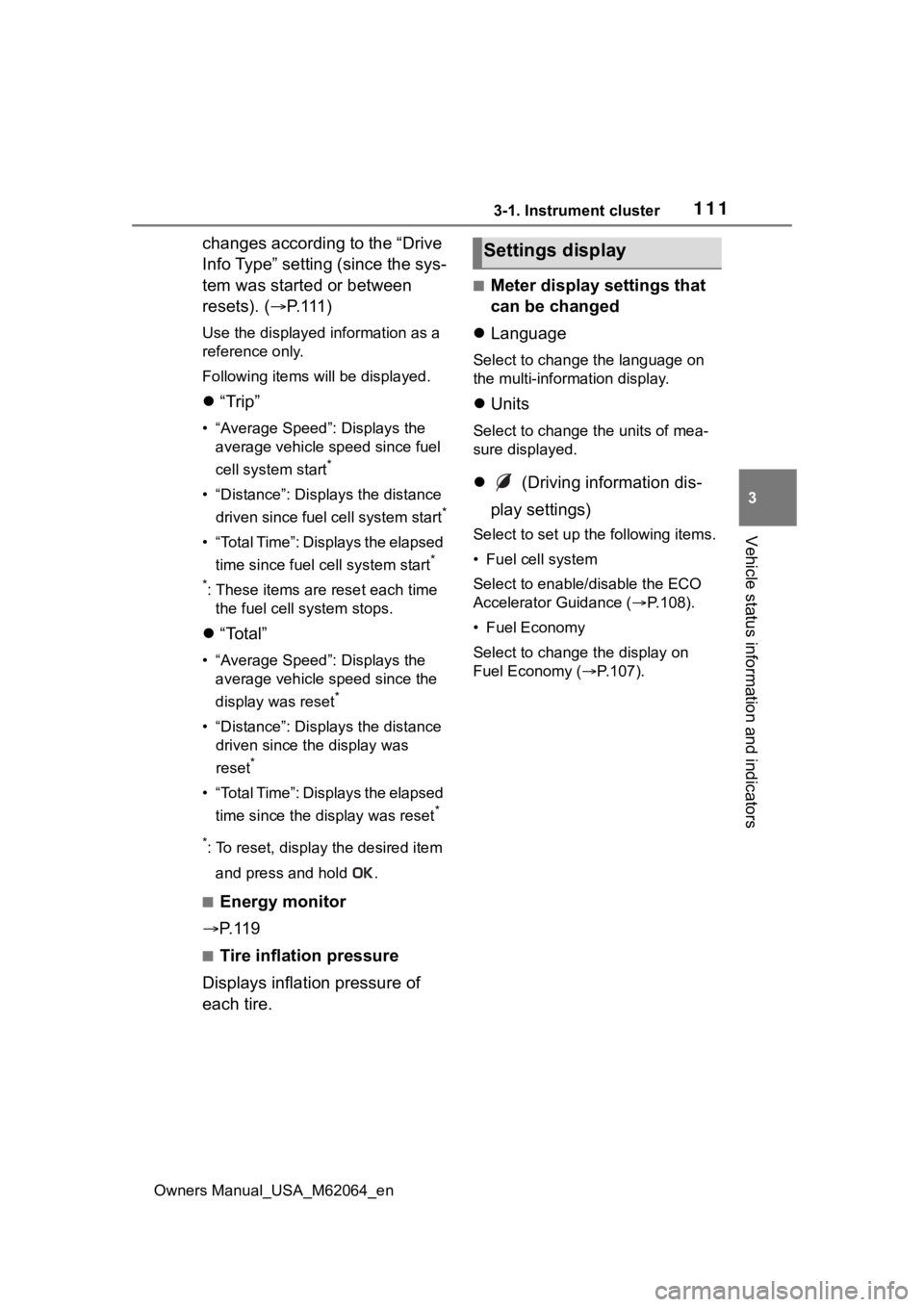
1113-1. Instrument cluster
Owners Manual_USA_M62064_en
3
Vehicle status information and indicators
changes according to the “Drive
Info Type” setting (since the sys-
tem was started or between
resets). ( P. 1 1 1 )
Use the displayed information as a
reference only.
Following items will be displayed.
“Trip”
• “Average Speed”: Displays the
average vehicle speed since fuel
cell system start
*
• “Distance”: Displ ays the distance
driven since fuel cell system start
*
• “Total Time”: Displays the elapsed time since fuel cell system start
*
*
: These items are reset each time the fuel cell system stops.
“Total”
• “Average Speed”: Displays the
average vehicle speed since the
display was reset
*
• “Distance”: Displ ays the distance
driven since the display was
reset
*
• “Total Time”: Displays the elapsed
time since the display was reset
*
*
: To reset, display the desired item
and press and hold .
■Energy monitor
P. 1 1 9
■Tire inflation pressure
Displays inflation pressure of
each tire.
■Meter display settings that
can be changed
Language
Select to change the language on
the multi-information display.
Units
Select to change the units of mea-
sure displayed.
(Driving information dis-
play settings)
Select to set up t he following items.
• Fuel cell system
Select to enable/disable the ECO
Accelerator Guidance (P.108).
• Fuel Economy
Select to change the display on
Fuel Economy ( P.107).
Settings display
Page 140 of 572

1404-2. Opening, closing and locking the doors and trunk
Owners Manual_USA_M62064_ening on the location of the key (the
inside edge of the
trunk), condi-
tions (inside a met al bag, close to
metallic objects) and the radio
waves in the surrounding area.
( P.134)
■If the smart key system does
not operate properly
●Locking and unlocking the doors
and trunk: P. 4 8 3
●Starting the fuel cell system:
P. 4 8 4
■Customization
Some functions can be customized.
( P.512)
■If the smart key system has
been deactivated in a custom-
ized setting
●Locking and unlocking the doors
and opening the trunk:
Use the wireless remote control or
mechanical key. ( P.127, 134,
483)
●Starting the fuel cell system and
changing power switch modes:
P. 4 8 4
●Stopping the fuel cell system:
P. 1 8 2
■Certification
P. 5 6 0
WARNING
■Caution regarding interfer-
ence with electronic devices
●People with implantable car-
diac pacemakers, cardiac
resynchronization therapy-
pacemakers or implantable car-
dioverter defibrillators should
keep away from the smart key
system antennas. ( P.136)
The radio waves may affect the
operation of such devices. If
necessary, the entry function
can be disabled. Ask your Toy-
ota dealer for details, such as
the frequency of radio waves
and timing of the emitted radio
waves. Then, consult your doc-
tor to see if you should disable
the entry function.
●Users of any electrical medical
device other than implantable
cardiac pacemakers, cardiac
resynchronization therapy-
pacemakers or implantable car-
dioverter defibrillators should
consult the manufacturer of the
device for information about its
operation under the influence of
radio waves.
Radio waves could have unex-
pected effects on the operation
of such medical devices.
Ask your Toyota dealer for details
on disabling the entry function.
Page 169 of 572

1695-1. Before driving
Owners Manual_USA_M62064_en
5
Driving
5-1.Before driving
■Starting the fuel cell system
P. 1 8 0
■Driving
1 With the brake pedal
depressed, shift the shift
position to D.
Check that the shift position indica-
tor shows D.
2If the parking brake is set,
release the parking brake.
( P.191)
3 Gradually release the brake
pedal and gently depress the
accelerator pedal to acceler-
ate the vehicle.
■Stopping
1 Depress the brake pedal.
2 If necessary, set the parking
brake.
If the vehicle is to be stopped for an
extended period of time, shift the
shift position to P. ( P.185)
■Parking the vehicle
1 Depress the brake pedal to
stop the vehicle completely.
2 If the parking brake is
released, set the parking
brake. ( P.191) 3
Shift the shift position to P.
( P.185)
Check that the shif t position indica-
tor shows P and the parking brake
indicator is illuminated.
4 Press the power switch to
stop the fuel cell system.
5 Slowly release the brake
pedal.
6 Lock the door, making sure
that you have the electronic
key on your person.
If parking on a hill, block the wheels
as needed.
■Starting off on a steep
uphill
1 Firmly depress the brake
pedal and shift the shift posi-
tion to D.
The hill-start assist control will be
activated.
2Set the parking brake.
( P.191)
3 Release the brake pedal and
gently depress the accelera-
tor pedal to accelerate the
vehicle.
4 Release the parking brake.
( P.191)
■For fuel-efficient driving
Keep in mind that fuel cell electric
vehicles are simila r to conventional
vehicles, and it is necessary to
refrain from activities such as sud-
den acceleration. ( P. 9 1 )
■Driving in the rain
●Drive carefully whe n it is raining,
because visibility will be reduced,
the windows may become fogged-
Driving the vehicle
The following procedures
should be observed to
ensure safe driving:
Driving procedure