Page 43 of 468
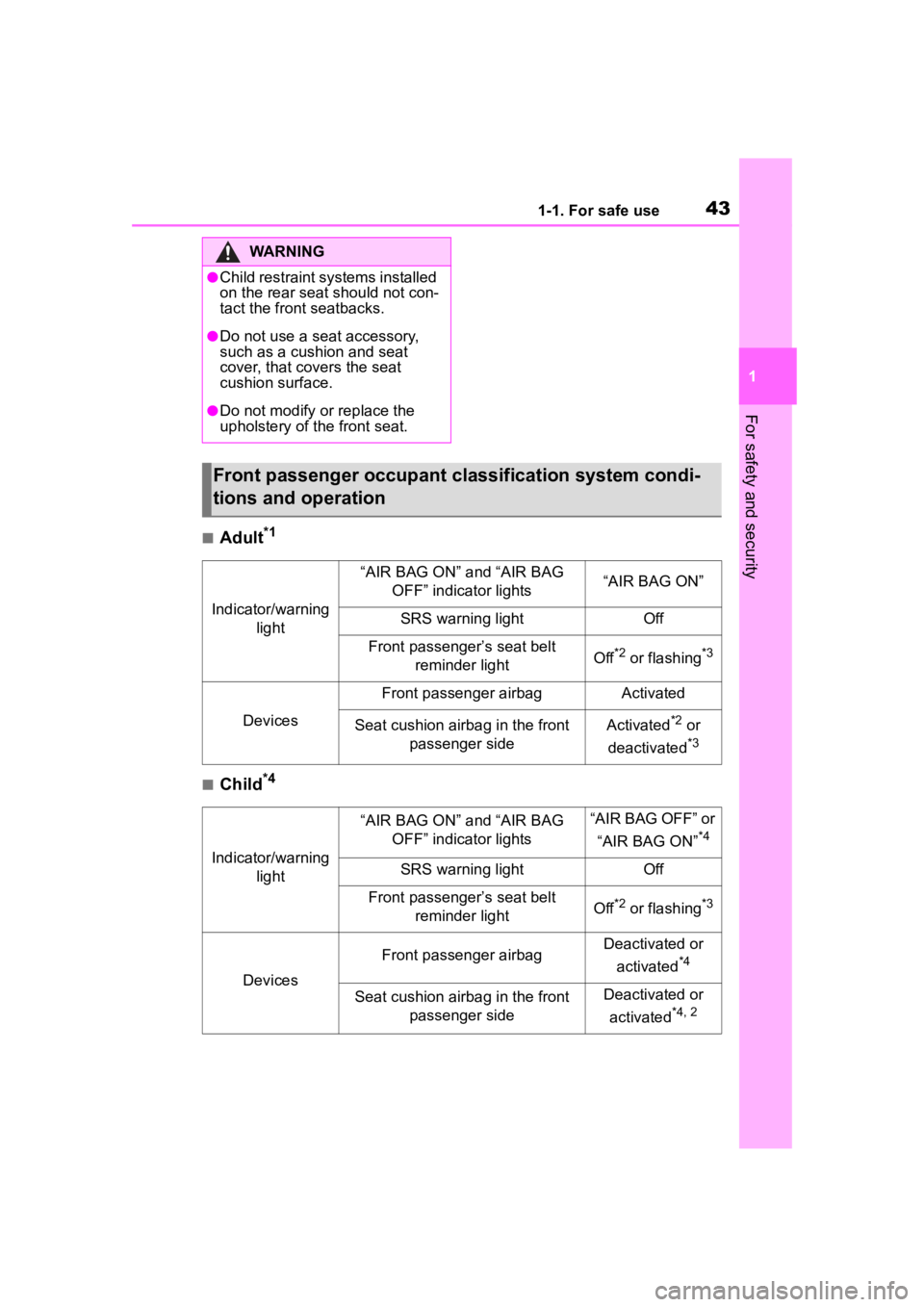
431-1. For safe use
1
For safety and security
■Adult*1
■Child*4
WARNING
●Child restraint systems installed
on the rear seat should not con-
tact the front seatbacks.
●Do not use a seat accessory,
such as a cushion and seat
cover, that covers the seat
cushion surface.
●Do not modify or replace the
upholstery of the front seat.
Front passenger occupant classification system condi-
tions and operation
Indicator/warning light
“AIR BAG ON” and “AIR BAG OFF” indicator lights“AIR BAG ON”
SRS warning lightOff
Front passenger’s seat belt reminder lightOff*2 or flashing*3
Devices
Front passenger airbagActivated
Seat cushion airbag in the front passenger sideActivated*2 or
deactivated
*3
Indicator/warning light
“AIR BAG ON” and “AIR BAG OFF” indicator lights“AIR BAG OFF” or
“AIR BAG ON”
*4
SRS warning lightOff
Front passenger’s seat belt reminder lightOff*2 or flashing*3
Devices
Front passenger airbagDeactivated or
activated
*4
Seat cushion airbag in the front passenger sideDeactivated or
activated
*4, 2
Page 44 of 468
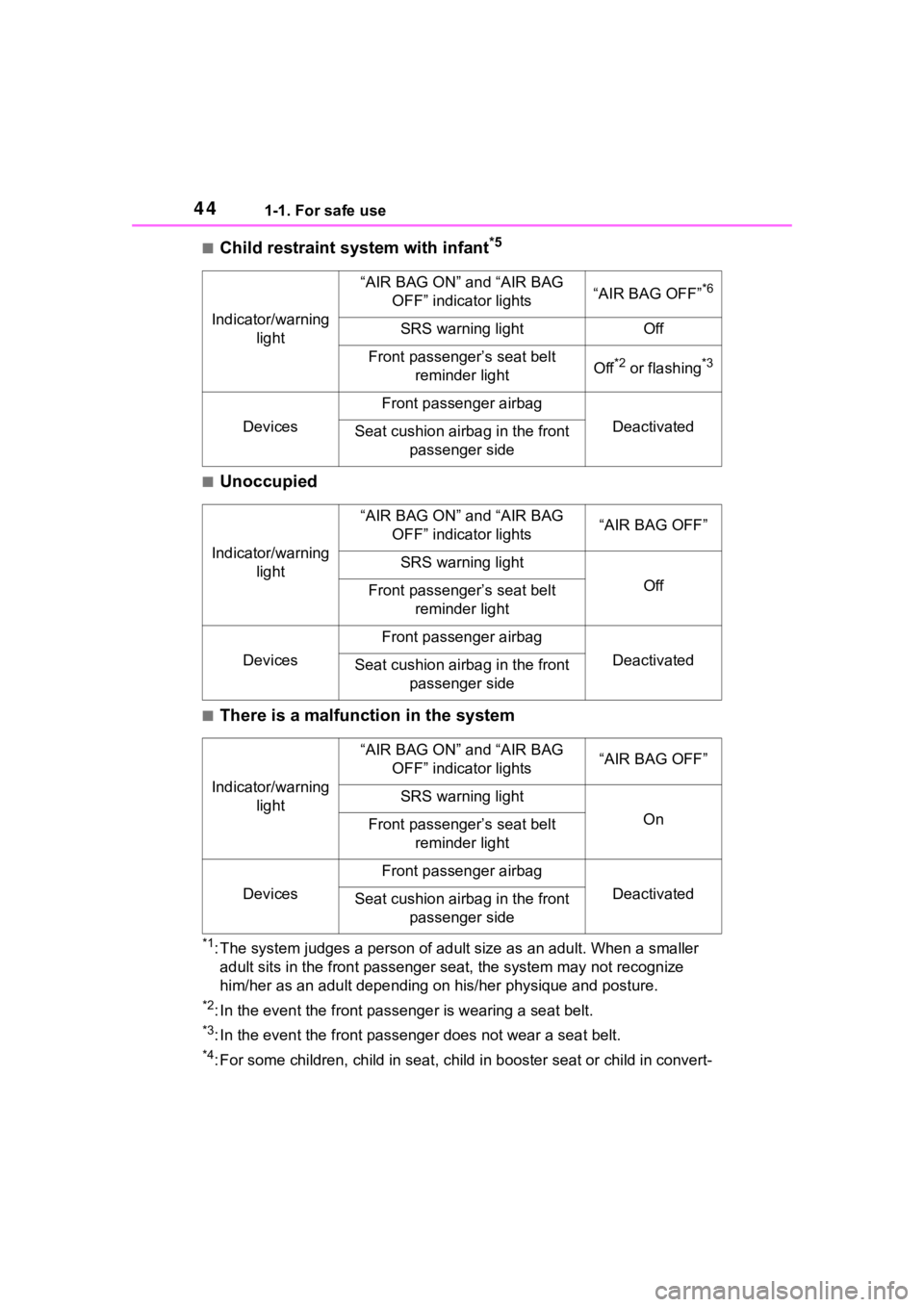
441-1. For safe use
■Child restraint system with infant*5
■Unoccupied
■There is a malfunction in the system
*1: The system judges a person of adult size as an adult. When a smaller
adult sits in the front passenger seat, the system may not recognize
him/her as an adult depending on his/her physique and posture.
*2: In the event the front passenger is wearing a seat belt.
*3: In the event the front passenge r does not wear a seat belt.
*4: For some children, child in seat, child in booster seat or chi ld in convert-
Indicator/warning
light
“AIR BAG ON” and “AIR BAG OFF” indicator lights“AIR BAG OFF”*6
SRS warning lightOff
Front passenger’s seat belt reminder lightOff*2 or flashing*3
Devices
Front passenger airbag
DeactivatedSeat cushion airbag in the front passenger side
Indicator/warning light
“AIR BAG ON” and “AIR BAG OFF” indicator lights“AIR BAG OFF”
SRS warning light
OffFront passenger’s seat belt reminder light
Devices
Front passenger airbag
DeactivatedSeat cushion airbag in the front passenger side
Indicator/warning light
“AIR BAG ON” and “AIR BAG OFF” indicator lights“AIR BAG OFF”
SRS warning light
OnFront passenger’s seat belt reminder light
Devices
Front passenger airbag
DeactivatedSeat cushion airbag in the front passenger side
Page 81 of 468
81
2
2
Vehicle status information and indicators
Vehicle status informationand indicators
.2-1. Instrument cluster
Warning lights and indica-tors ............................... 82
Gauges and meters (4.2-inch display) .......... 86
Gauges and meters (7-inch display) ......................... 89
Multi-information display (4.2-inch display) .......... 91
Multi-information display (7-inch display) ............. 97
Fuel consumption informa- tion ............................ 102
Page 82 of 468
822-1. Instrument cluster
2-1.Instrument cluster
For the purpose of explanation, the following illustrations display all
warning lights and indicators illuminated.
4.2-inch display
7-inch display
War ning lights and indicators
The warning lights and indicators on the instrument cluster,
center panel, overhead console and outside rear view mirrors
inform the driver of the status of the vehicle’s various sys-
tems.
Warning lights and indicators displayed on the instru-
ment cluster
Page 83 of 468
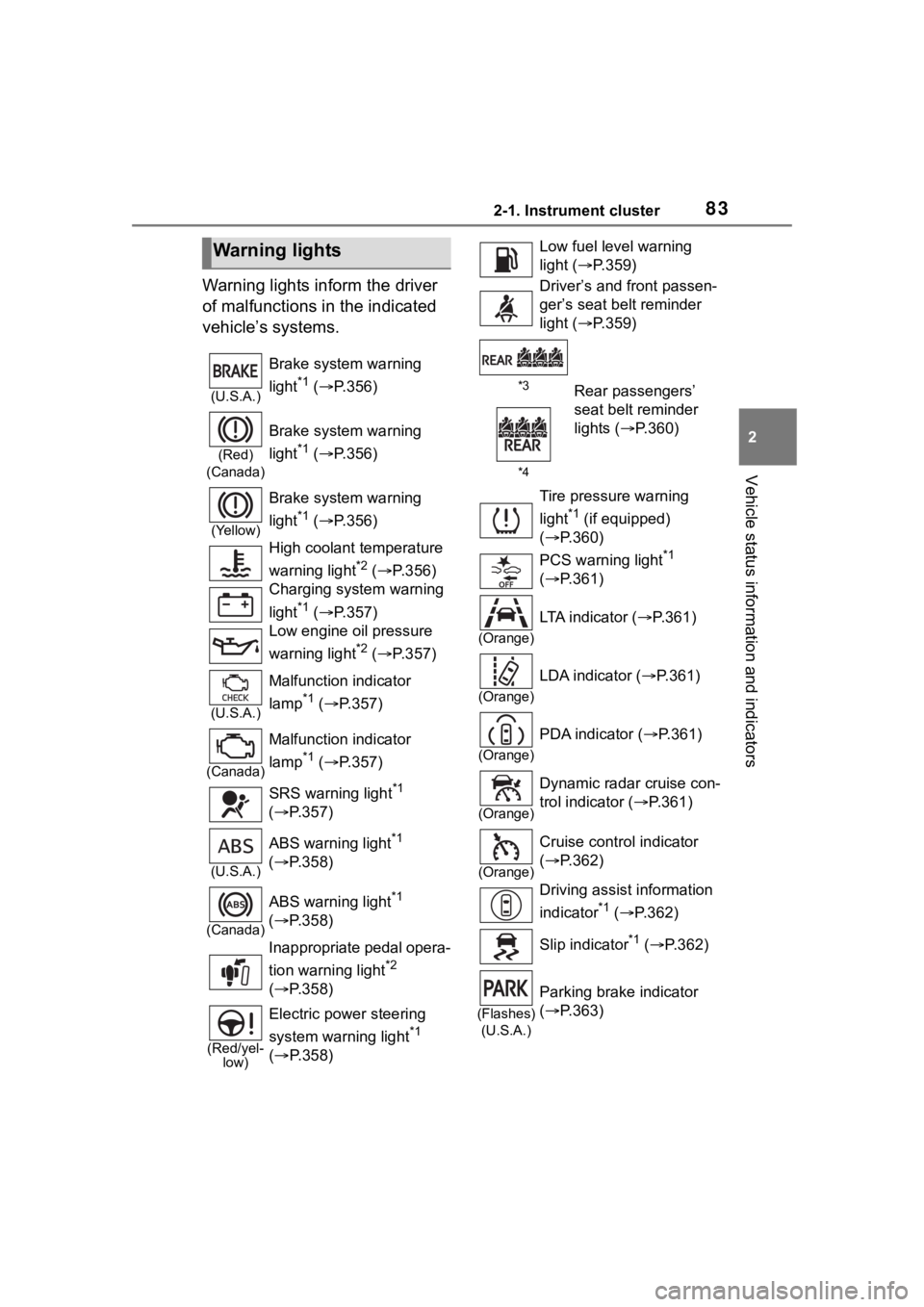
832-1. Instrument cluster
2
Vehicle status information and indicators
Warning lights inform the driver
of malfunctions in the indicated
vehicle’s systems.
Warning lights
(U.S.A.)
Brake system warning
light
*1 ( P.356)
(Red)
(Canada)
Brake system warning
light
*1 ( P.356)
(Yellow)
Brake system warning
light
*1 ( P.356)
High coolant temperature
warning light
*2 ( P.356)
Charging system warning
light
*1 ( P.357)
Low engine oil pressure
warning light
*2 ( P.357)
(U.S.A.)
Malfunction indicator
lamp
*1 ( P.357)
(Canada)
Malfunction indicator
lamp
*1 ( P.357)
SRS warning light
*1
( P.357)
(U.S.A.)
ABS warning light*1
( P.358)
(Canada)
ABS warning light*1
( P.358)
Inappropriate pedal opera-
tion warning light
*2
( P.358)
(Red/yel-
low)
Electric power steering
system warning light
*1
( P.358)
Low fuel leve l warning
light ( P.359)
Driver’s and front passen-
ger’s seat belt reminder
light ( P.359)
*3Rear passengers’
seat belt reminder
lights ( P.360)
*4
Tire pressure warning
light
*1 (if equipped)
( P.360)
PCS warning light
*1
( P.361)
(Orange)
LTA indicator ( P.361)
(Orange)
LDA indicator ( P.361)
(Orange)
PDA indicator ( P.361)
(Orange)
Dynamic radar cruise con-
trol indicator ( P.361)
(Orange)
Cruise control indicator
( P.362)
Driving assist information
indicator
*1 ( P.362)
Slip indicator
*1 ( P.362)
(Flashes)
(U.S.A.)
Parking brake indicator
( P.363)
Page 84 of 468

842-1. Instrument cluster
*1: These lights come on when the engine switch is turned to ON to
indicate that a system check is
being performed. They will turn
off after the engine is started, or
after a few seconds. There may
be a malfunction in a system if
the lights do not come on, or turn
off. Have the vehicle inspected
by your Toyota dealer.
*2: This light illuminates on the multi-information display.
*3: 4.2-inch display.
*4: 7-inch display.
The indicators inform the driver
of the operating state of the
vehicle’s various systems.
(Flashes)
(Canada)
Parking brake indicator
( P.363)
(Flashes)
Brake hold operated indi-
cator
*1( P.363)
WARNING
■If a safety system warning
light does not come on
Should a safety system light such
as the ABS and SRS warning light
not come on when you start the
engine, this could mean that
these systems are not available to
help protect you in an accident,
which could result in death or seri-
ous injury. Have the vehicle
inspected by your Toyota dealer
immediately if this occurs.
Indicators
Turn signal indicator
( P.167)
(U.S.A.)
Headlight indicator
( P.173)
(Canada)
Tail light indicator
( P.173)
Headlight high beam indi-
cator ( P.175)
Automatic High Beam
indicator ( P.175)
PCS warning light
*1, 2
( P.191)
Dynamic radar cruise con-
trol indicator ( P.222)
Cruise control indicator
( P.228)
(Green/W
hite/Orang e
[Flashes])LDA indicator ( P.210)
(Green/W
hite/Orang e
[Flashes])LTA indicator ( P.205)
(Green/W
hite)PDA indicator ( P. 2 1 1 )
BSM outside rear view
mirror indicators
*1,3 (if
equipped) ( P.233)
Driving assist information
indicator
*1,2 ( P.233,
237)
(Flashes)
Slip indicator*1 ( P.249)
Page 85 of 468

852-1. Instrument cluster
2
Vehicle status information and indicators
*1: These lights come on when the engine switch is turned to ON to
indicate that a system check is
being performed. They will turn
off after the engine is started, or
after a few seconds. There may
be a malfunction in a system if
the lights do not come on, or turn
off. Have the vehicle inspected
by your Toyota dealer.
*2: This light comes on when the system is turned off.
*3: This light illumi nates on the out-
side rear view mirrors.
*4: This light illuminates on the multi-information display.
*5: When the outside temperature is approximately 37°F (3°C) or
lower, this indicator will flash for
approximately 10 seconds, then
stay on.
*6: This light illuminates on the cen-ter panel.
*7: This light illuminates on the over-head console.
VSC OFF indicator
*1, 2
( P.250)
Smart key system indica-
tor
*4 (if equipped)
( P.155)
(U.S.A.)
Parking brake indicator
( P.168)
(Canada)
Parking brake indicator
( P.168)
Brake hold standby indi-
cator
*1 ( P.171)
Brake hold operated indi-
cator
*1 ( P.171)
Eco Driving Indicator
Light
*1 ( P. 9 3 )
Low outside temperature
indicator
*5 ( P.86, 89)
Security indicator
*6
( P.77, 78)
“AIR BAG ON/OFF”
indicator
*1, 7 ( P. 4 1 )
Sport mode indicator (if
equipped) ( P.247)
Page 88 of 468
882-1. Instrument cluster
different distances independently.
To reset, display the desired trip
meter and press and hold the dis-
play change button.
The brightness of the instrument
panel lights can be adjusted.
1Brighter
2 Darker
■Instrument panel light bright-
ness adjustment
The brightness of the instrument
panel lights can be adjusted sepa-
rately for when the tail lights are on
and off.
■The clocks can be adjusted
on the audio system
screen.
Refer to “MULTIMEDIA
OWNER’S MANUAL”.
Changing the instrument
panel light brightness
Adjusting the clock