2023 TOYOTA COROLLA maintenance
[x] Cancel search: maintenancePage 1 of 468

1
2
3
4
5
6
7
8
9
9
COROLLA_U
Pictorial indexSearch by illustration
For safety
and securityMake sure to read through them
(Main topics: Child seat, theft deterrent system)
Vehicle status
information and
indicatorsReading driving-related information
(Main topics: Meters, multi-information display)
Before driving
Opening and closing the doors and windows,
adjustment before driving
(Main topics: Keys, doors, seats)
Driving
Operations and advice which are necessary for
driving
(Main topics: Starting engine, refueling)
Interior featuresUsage of the interior features
(Main topics: Air conditioner, storage features)
Maintenance
and careCaring for your vehicle and maintenance
procedures
(Main topics: Interior and exterior, light bulbs)
When trouble
arisesWhat to do in case of malfunction and emergency
(Main topics: Battery discharge, flat tire)
Vehicle
specificationsVehicle specifications, customizable features
(Main topics: Fuel, oil, tire inflation pressure)
For ownersReporting safety defects for U.S. owners, and seat
belt and SRS airbag instructions for Canadian
owners
IndexSearch by symptom
Search alphabetically
Page 3 of 468
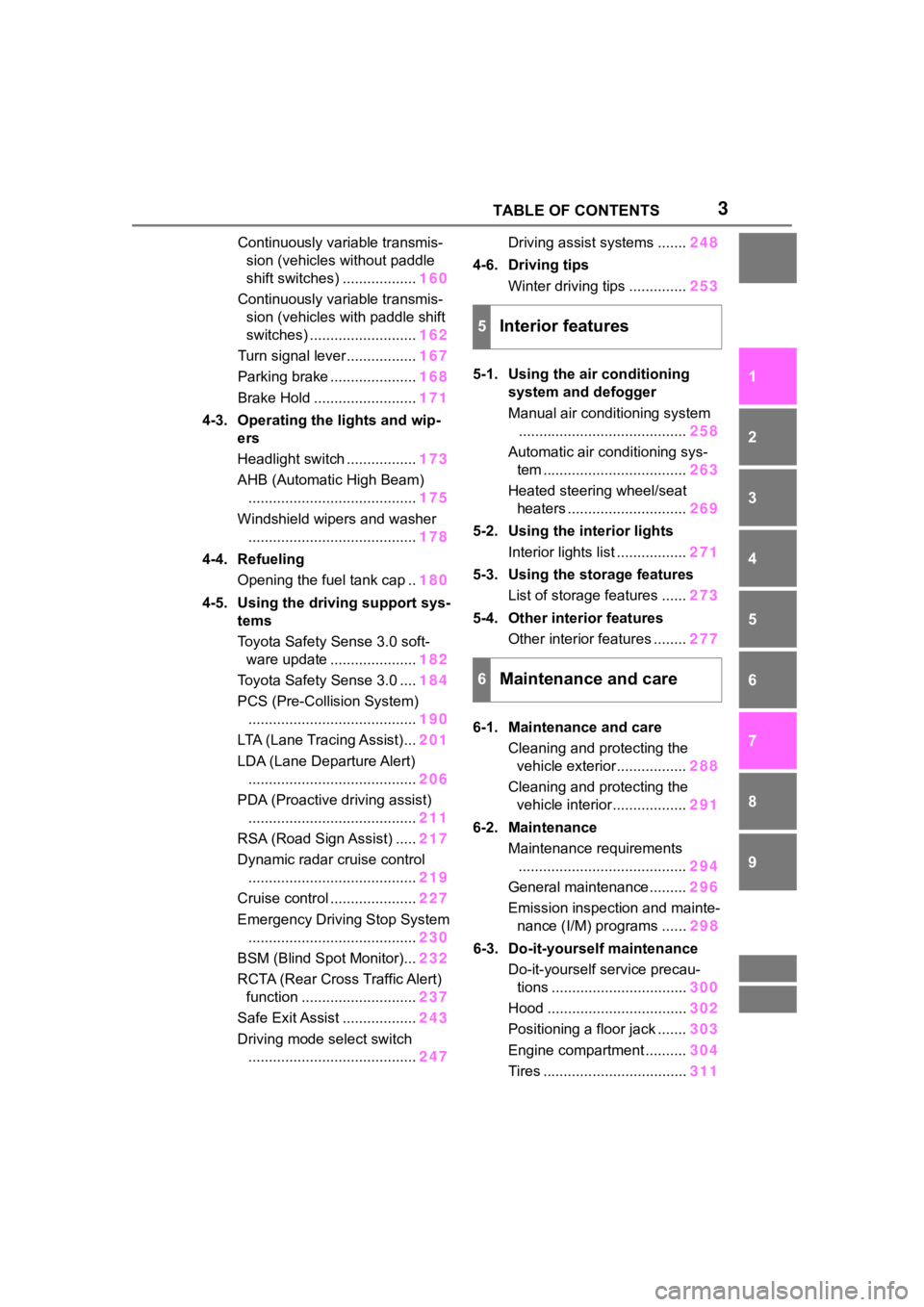
3TABLE OF CONTENTS
1
2
3
4
5
6
7
8
9
10
Continuously variable transmis-sion (vehicles without paddle
shift switches) .................. 160
Continuously variable transmis- sion (vehicles with paddle shift
switches) .......................... 162
Turn signal lever................. 167
Parking brake ..................... 168
Brake Hold ......................... 171
4-3. Operating the lights and wip- ers
Headlight switch ................. 173
AHB (Automatic High Beam) ......................................... 175
Windshield wipers and washer ......................................... 178
4-4. Refueling Opening the fuel tank cap .. 180
4-5. Using the driving support sys- tems
Toyota Safety Sense 3.0 soft-ware update ..................... 182
Toyota Safety Sense 3.0 .... 184
PCS (Pre-Collision System) ......................................... 190
LTA (Lane Tracing Assist)... 201
LDA (Lane Departure Alert) ......................................... 206
PDA (Proactive driving assist) ......................................... 211
RSA (Road Sign Assist) ..... 217
Dynamic radar cruise control ......................................... 219
Cruise control ..................... 227
Emergency Driving Stop System ......................................... 230
BSM (Blind Spot Monitor)... 232
RCTA (Rear Cross Traffic Alert) function ............................ 237
Safe Exit Assist .................. 243
Driving mode select switch ......................................... 247Driving assist systems .......
248
4-6. Driving tips Winter driving tips .............. 253
5-1. Using the air conditioning system and defogger
Manual air conditioning system......................................... 258
Automatic air conditioning sys- tem ................................... 263
Heated steering wheel/seat heaters ............................. 269
5-2. Using the interior lights Interior lights list ................. 271
5-3. Using the storage features List of storage features ...... 273
5-4. Other interior features Other interior features ........ 277
6-1. Maintenance and care Cleaning and protecting the vehicle exterior................. 288
Cleaning and protecting the vehicle interior.................. 291
6-2. Maintenance Maintenance requirements......................................... 294
General maintenance......... 296
Emis sion inspection and mainte-
n ance (I/M)
programs ...... 298
6-3. Do-it-yourself maintenance Do-it-yourself service precau-tions ................................. 300
Hood .................................. 302
Positioning a floor jack ....... 303
Engine compartment .......... 304
Tires ................................... 311
5Interior features
6Maintenance and care
Page 4 of 468

4TABLE OF CONTENTS
Tire inflation pressure.........328
Wheels ............................... 330
Air conditioning filter ........... 331
Wireless remote control/elec- tronic key battery.............. 333
Checking and replacing fuses ......................................... 336
Headlight aim ..................... 339
Light bulbs .......................... 340
7-1. Essential information Emergency flashers ........... 348
If your vehicle has to be stopped in an emergency .............. 348
If the vehicle is submerged or water on the road is rising......................................... 350
7-2. Steps to take in an emergency If your vehicle needs to be towed......................................... 351
If you think something is wrong ......................................... 354
Fuel pump shut off system ......................................... 355
If a warning light turns on or a warning buzzer sounds .... 356
If a warning message is dis- played .............................. 366
If you have a flat tire ........... 370
If the engine will not start ... 379
If you lose your keys .......... 381
If the electronic key does not operate properly ............... 381
If the vehicle battery is dis- charged ............................ 383
If your vehicle overheats .... 387
If the vehicle becomes stuck ......................................... 3898-1. Specifications
Maintenance data (fuel, oil level, etc.) .................................. 392
Fuel information ................. 399
Tire information .................. 401
8-2. Customization Customizable features ....... 412
8-3. Initialization Items to initialize ................ 422
9-1. For owners Reporting safety defects for U.S. owners ............................. 424
Reporting safety defects for Canadian owners ............. 424
Seat belt instructions for Cana- dian owners (in French) ... 425
SRS airbag instructions for Canadian owners (in French)......................................... 426
What to do if... (Troubleshooting) ......................................... 436
Alphabetical Index.............. 439
7When trouble arises
8Vehicle specifications
9For owners
Index
Page 8 of 468
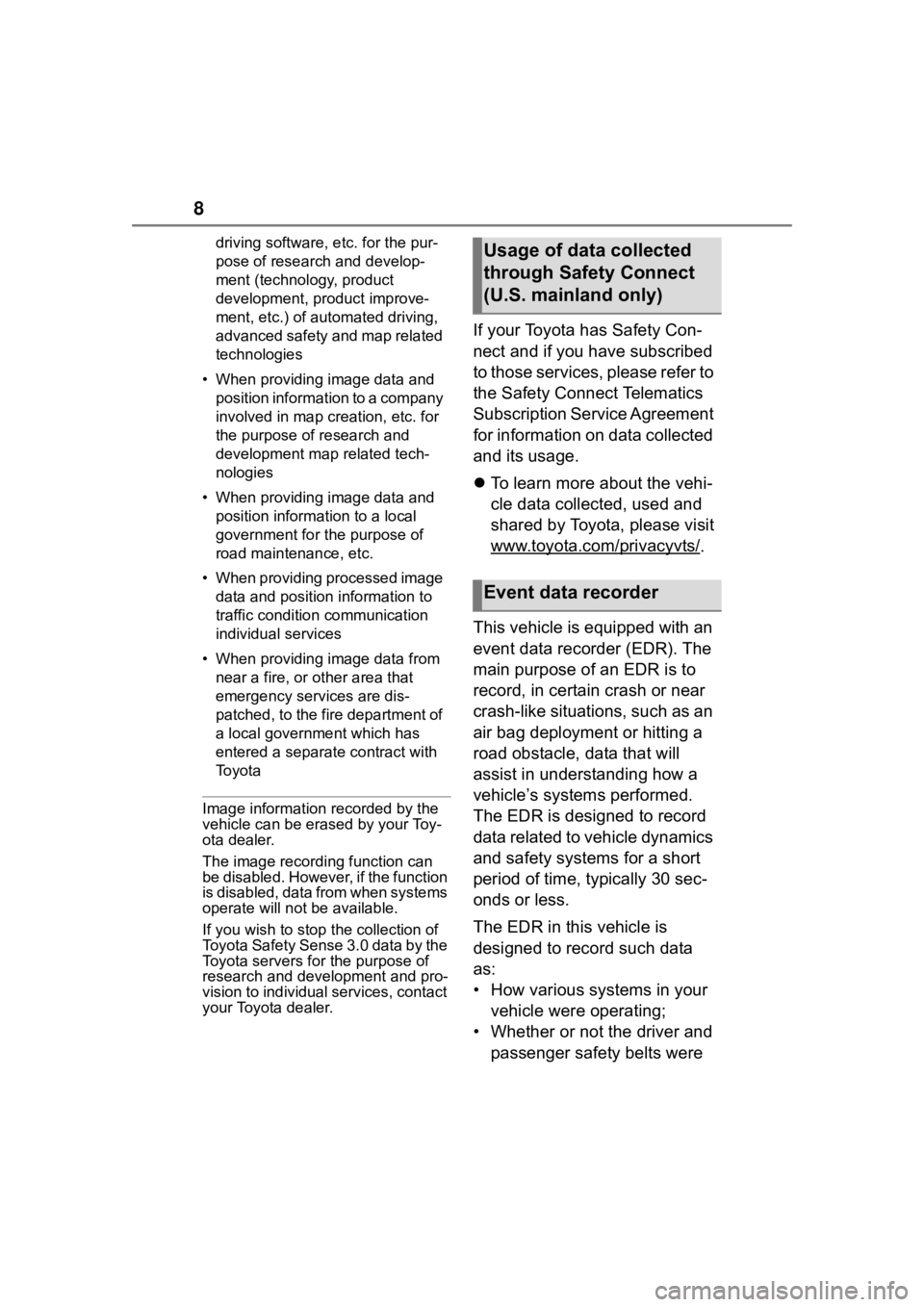
8
driving software, etc. for the pur-
pose of research and develop-
ment (technology, product
development, product improve-
ment, etc.) of automated driving,
advanced safety and map related
technologies
• When providing image data and position information to a company
involved in map creation, etc. for
the purpose of research and
development map related tech-
nologies
• When providing image data and position information to a local
government for the purpose of
road maintenance, etc.
• When providing processed image data and position information to
traffic conditio n communication
individual services
• When providing image data from near a fire, or other area that
emergency services are dis-
patched, to the fire department of
a local government which has
entered a separate contract with
To y o t a
Image information recorded by the
vehicle can be era sed by your Toy-
ota dealer.
The image recording function can
be disabled. However, if the function
is disabled, data from when systems
operate will not be available.
If you wish to stop the collection of
Toyota Safety Sense 3.0 data by the
Toyota servers for the purpose of
research and development and pro-
vision to individual services, contact
your Toyota dealer.
If your Toyota has Safety Con-
nect and if you have subscribed
to those services, please refer to
the Safety Connect Telematics
Subscription Service Agreement
for information on data collected
and its usage.
To learn more about the vehi-
cle data collected, used and
shared by Toyota, please visit
www.toyota.com/privacyvts/
.
This vehicle is equipped with an
event data recorder (EDR). The
main purpose of an EDR is to
record, in certain crash or near
crash-like situations, such as an
air bag deployment or hitting a
road obstacle, data that will
assist in understanding how a
vehicle’s systems performed.
The EDR is designed to record
data related to vehicle dynamics
and safety systems for a short
period of time, typically 30 sec-
onds or less.
The EDR in this vehicle is
designed to record such data
as:
• How various systems in your vehicle were operating;
• Whether or not the driver and passenger safety belts were
Usage of data collected
through Safety Connect
(U.S. mainland only)
Event data recorder
Page 77 of 468
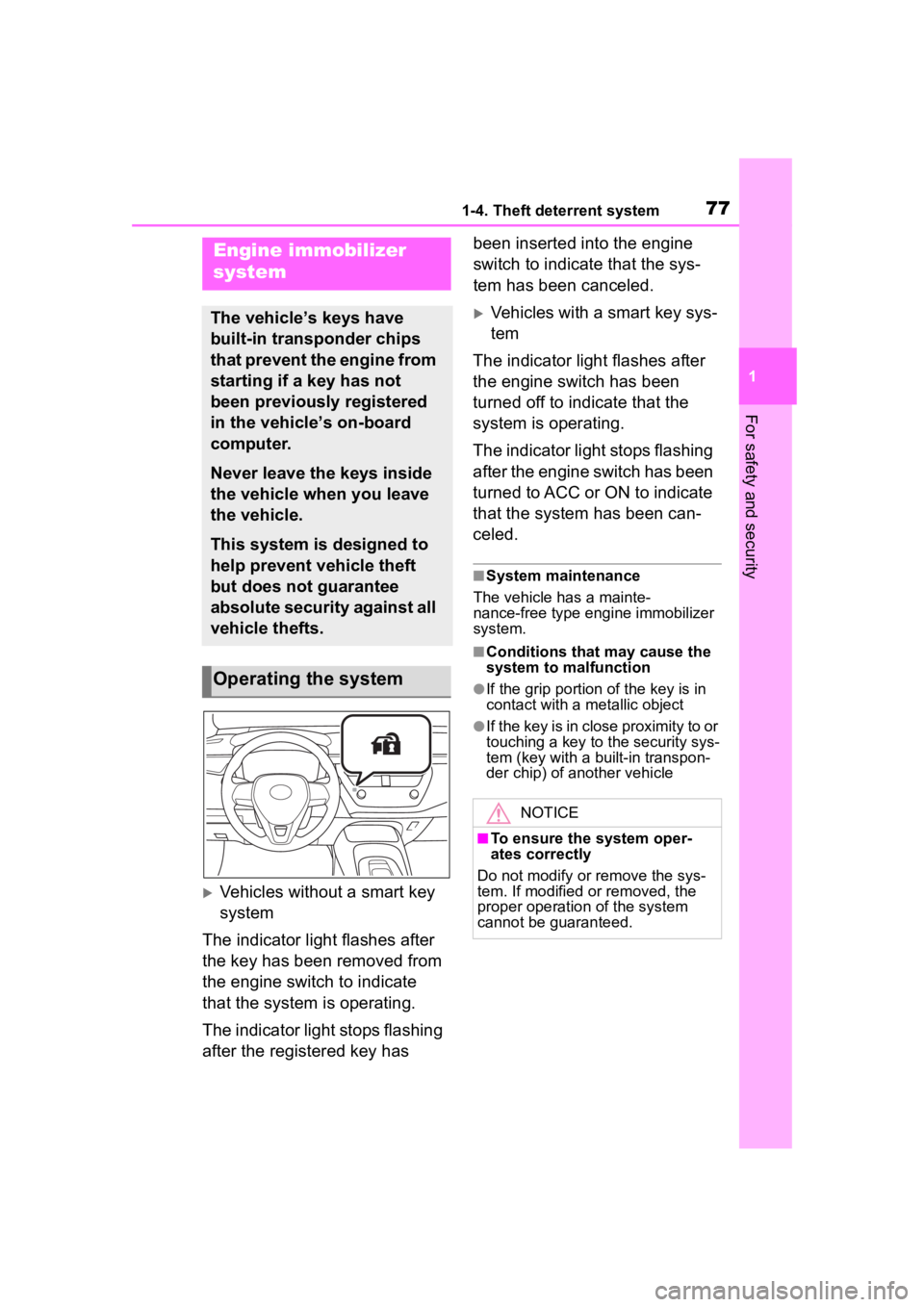
771-4. Theft deterrent system
1
For safety and security
1-4.Theft deterrent system
Vehicles without a smart key
system
The indicator light flashes after
the key has been removed from
the engine switch to indicate
that the system is operating.
The indicator light stops flashing
after the registered key has been inserted into the engine
switch to indicate that the sys-
tem has been canceled.
Vehicles with a smart key sys-
tem
The indicator light flashes after
the engine switch has been
turned off to indicate that the
system is operating.
The indicator light stops flashing
after the engine switch has been
turned to ACC or ON to indicate
that the system has been can-
celed.
■System maintenance
The vehicle has a mainte-
nance-free type engine immobilizer
system.
■Conditions that may cause the
system to malfunction
●If the grip portion of the key is in
contact with a metallic object
●If the key is in close proximity to or
touching a key to the security sys-
tem (key with a built-in transpon-
der chip) of another vehicle
Engine immobilizer
system
The vehicle’s keys have
built-in transponder chips
that prevent the engine from
starting if a key has not
been previously registered
in the vehicle’s on-board
computer.
Never leave the keys inside
the vehicle when you leave
the vehicle.
This system is designed to
help prevent vehicle theft
but does not guarantee
absolute security against all
vehicle thefts.
Operating the system
NOTICE
■To ensure the system oper-
ates correctly
Do not modify or remove the sys-
tem. If modified or removed, the
proper operation of the system
cannot be guaranteed.
Page 78 of 468

781-4. Theft deterrent system
*: If equipped
■Items to check before lock-
ing the vehicle
To prevent unexpected trigger-
ing of the alarm and vehicle
theft, make sure of the following:
Nobody is in the vehicle.
The windows and moon roof
(if equipped) are closed
before the alarm is set.
No valuables or other per-
sonal items are left in the
vehicle.
■Setting
Close the doors, trunk and hood, and lock all the doors.
The system will set automati-
cally after 30 seconds.
The indicator light changes from
being on to flashing when the sys-
tem is set.
■Deactivating or stopping
Do one of the following to deac-
tivate or stop the alarms:
Unlock the doors.
Turn the engine switch to
ACC or ON, or start the
engine. (The alarm will be
deactivated or stopped after a
few seconds.)
■System maintenance
The vehicle has a mainte-
nance-free type alarm system.
■Triggering of the alarm
The alarm may be triggered in the
following situations:
(Stopping the alarm deactivates the
alarm system.)
●A person inside the vehicle opens
a door, the trunk or hood, or
unlocks the vehicle using a door
lock switch or insi de lock button.
Alarm*
The alarm uses light and
sound to give an alert when
an intrusion is detected.
The alarm is triggered in the
following situations when
the alarm is set:
A locked door or trunk is
unlocked or opened in any
way other than using the
entry function (if equipped),
wireless remote control,
mechanical key (if
equipped) or key (if
equipped). (The doors will
lock again automatically.)
The hood is opened.
Setting/deactivating/stop-
ping the alarm system
Page 287 of 468

287
6
6
Maintenance and care
Maintenance and care
.6-1. Maintenance and careCleaning and protecting the vehicle exterior .......... 288
Cleaning and protecting the vehicle interior ........... 291
6-2. Maintenance Maintenance requirements.................................. 294
General maintenance.. 296
Emission inspection and maintenance (I/M) pro-
grams ........................ 298
6-3. Do-it-yourself mainte- nance
Do-it-yourself service pre- cautions ..................... 300
Hood ........................... 302
Positioning a floor jack .................................. 303
Engine compartment ... 304
Tires ............................ 311
Tire inflation pressure.. 328
Wheels ......... ...............330
Air conditioning filter .... 331
Wireless remote con- trol/electronic key battery.................................. 333
Checking and replacing fuses.......................... 336
Headlight aim .............. 339
Light bulbs................... 340
Page 288 of 468
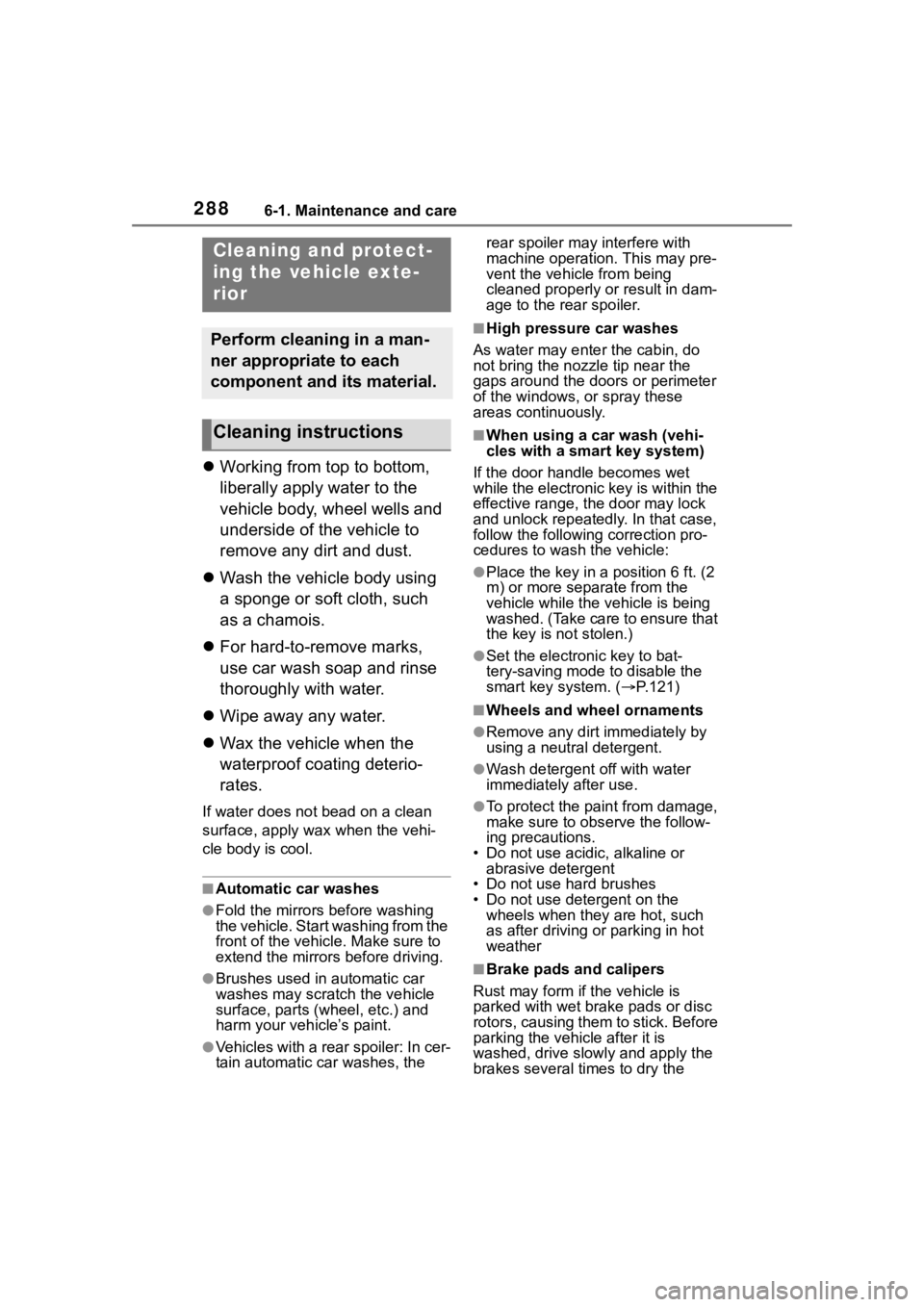
2886-1. Maintenance and care
6-1.Maintenance and care
Working from top to bottom,
liberally apply water to the
vehicle body, wheel wells and
underside of the vehicle to
remove any dirt and dust.
Wash the vehicle body using
a sponge or soft cloth, such
as a chamois.
For hard-to-remove marks,
use car wash soap and rinse
thoroughly with water.
Wipe away any water.
Wax the vehicle when the
waterproof coating deterio-
rates.
If water does not bead on a clean
surface, apply wax when the vehi-
cle body is cool.
■Automatic car washes
●Fold the mirrors before washing
the vehicle. Start washing from the
front of the vehicle. Make sure to
extend the mirrors before driving.
●Brushes used in automatic car
washes may scratch the vehicle
surface, parts (wheel, etc.) and
harm your vehicle’s paint.
●Vehicles with a rear spoiler: In cer-
tain automatic car washes, the rear spoiler may interfere with
machine operation. This may pre-
vent the vehicle from being
cleaned properly or result in dam-
age to the r
ear spoiler.
■High pressure car washes
As water may enter the cabin, do
not bring the nozzle tip near the
gaps around the doors or perimeter
of the windows, or spray these
areas continuously.
■When using a car wash (vehi-
cles with a smart key system)
If the door handle becomes wet
while the electronic key is within the
effective range, the door may lock
and unlock repeatedly. In that case,
follow the following correction pro-
cedures to wash the vehicle:
●Place the key in a position 6 ft. (2
m) or more separate from the
vehicle while the vehicle is being
washed. (Take care to ensure that
the key is not stolen.)
●Set the electronic key to bat-
tery-saving mode to disable the
smart key system. ( P.121)
■Wheels and wheel ornaments
●Remove any dirt immediately by
using a neutral detergent.
●Wash detergent off with water
immediately after use.
●To protect the paint from damage,
make sure to obs erve the follow-
ing precautions.
• Do not use acidic, alkaline or abrasive detergent
• Do not use hard brushes
• Do not use detergent on the
wheels when they are hot, such
as after driving or parking in hot
weather
■Brake pads and calipers
Rust may form if the vehicle is
parked with wet brake pads or disc
rotors, causing them to stick. Before
parking the vehicle after it is
washed, drive slo wly and apply the
brakes several times to dry the
Cleaning and protect-
ing the vehicle exte-
rior
Perform cleaning in a man-
ner appropriate to each
component and its material.
Cleaning instructions