2023 TOYOTA COROLLA cruise control
[x] Cancel search: cruise controlPage 3 of 468
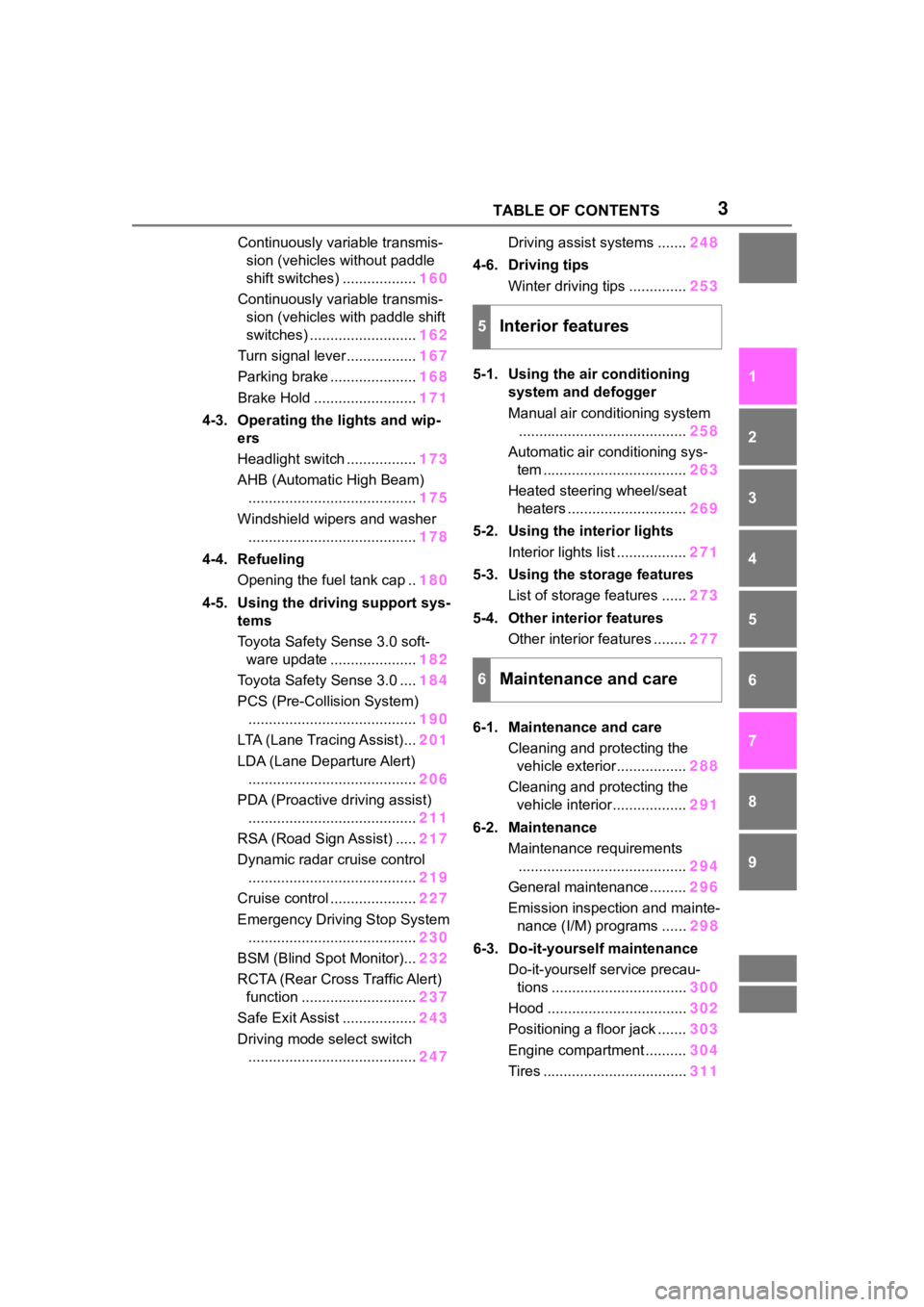
3TABLE OF CONTENTS
1
2
3
4
5
6
7
8
9
10
Continuously variable transmis-sion (vehicles without paddle
shift switches) .................. 160
Continuously variable transmis- sion (vehicles with paddle shift
switches) .......................... 162
Turn signal lever................. 167
Parking brake ..................... 168
Brake Hold ......................... 171
4-3. Operating the lights and wip- ers
Headlight switch ................. 173
AHB (Automatic High Beam) ......................................... 175
Windshield wipers and washer ......................................... 178
4-4. Refueling Opening the fuel tank cap .. 180
4-5. Using the driving support sys- tems
Toyota Safety Sense 3.0 soft-ware update ..................... 182
Toyota Safety Sense 3.0 .... 184
PCS (Pre-Collision System) ......................................... 190
LTA (Lane Tracing Assist)... 201
LDA (Lane Departure Alert) ......................................... 206
PDA (Proactive driving assist) ......................................... 211
RSA (Road Sign Assist) ..... 217
Dynamic radar cruise control ......................................... 219
Cruise control ..................... 227
Emergency Driving Stop System ......................................... 230
BSM (Blind Spot Monitor)... 232
RCTA (Rear Cross Traffic Alert) function ............................ 237
Safe Exit Assist .................. 243
Driving mode select switch ......................................... 247Driving assist systems .......
248
4-6. Driving tips Winter driving tips .............. 253
5-1. Using the air conditioning system and defogger
Manual air conditioning system......................................... 258
Automatic air conditioning sys- tem ................................... 263
Heated steering wheel/seat heaters ............................. 269
5-2. Using the interior lights Interior lights list ................. 271
5-3. Using the storage features List of storage features ...... 273
5-4. Other interior features Other interior features ........ 277
6-1. Maintenance and care Cleaning and protecting the vehicle exterior................. 288
Cleaning and protecting the vehicle interior.................. 291
6-2. Maintenance Maintenance requirements......................................... 294
General maintenance......... 296
Emis sion inspection and mainte-
n ance (I/M)
programs ...... 298
6-3. Do-it-yourself maintenance Do-it-yourself service precau-tions ................................. 300
Hood .................................. 302
Positioning a floor jack ....... 303
Engine compartment .......... 304
Tires ................................... 311
5Interior features
6Maintenance and care
Page 18 of 468
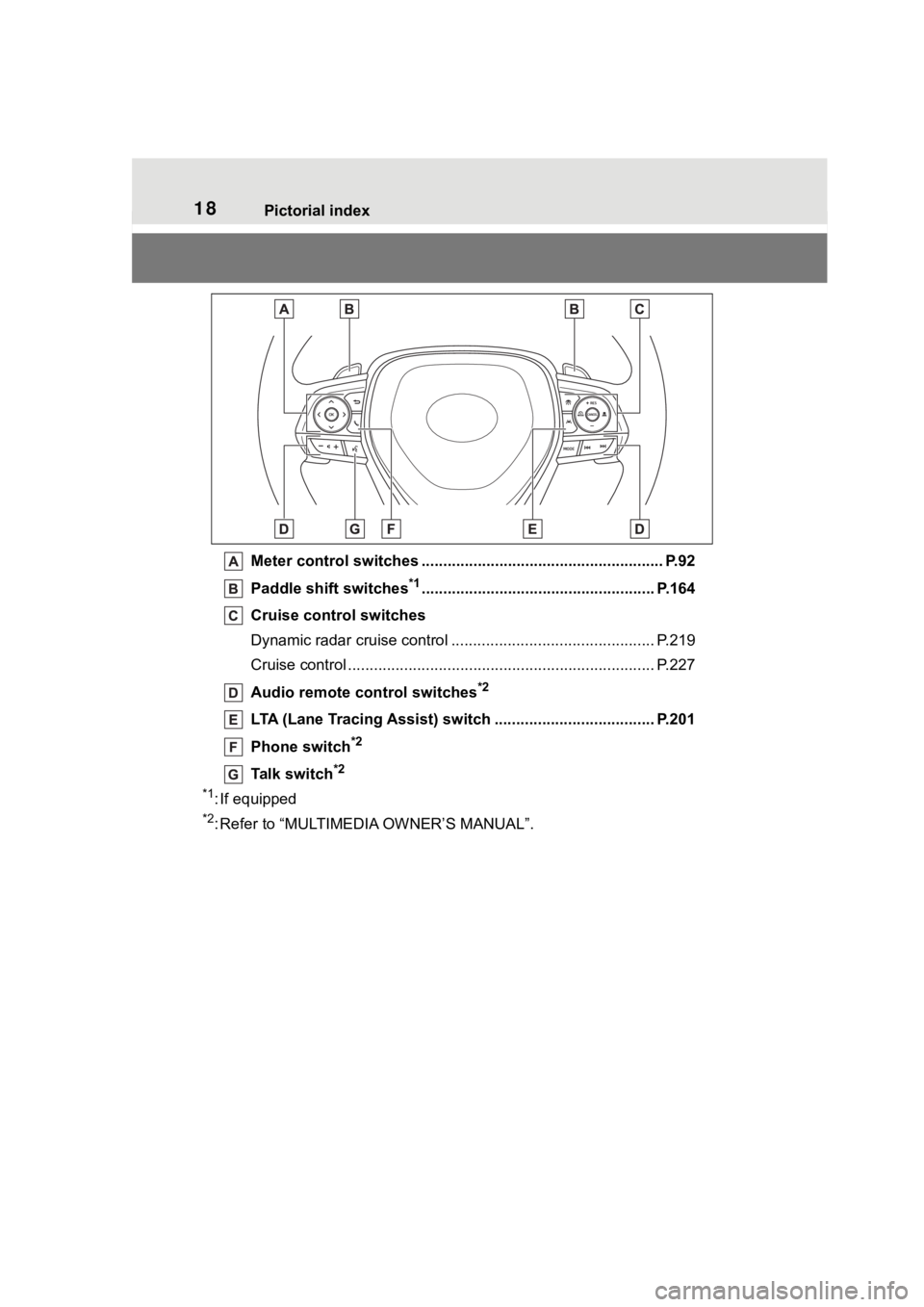
18Pictorial index
Meter control switches ........................................................ P.92
Paddle shift switches
*1...................................................... P.164
Cruise control switches
Dynamic radar cruise control ................................... ............ P.219
Cruise control ................................................. ...................... P.227
Audio remote control switches
*2
LTA (Lane Tracing Assist) switch ............................... ...... P.201
Phone switch
*2
Talk switch*2
*1
: If equipped
*2: Refer to “MULTIMEDIA OWNER’S MANUAL”.
Page 83 of 468
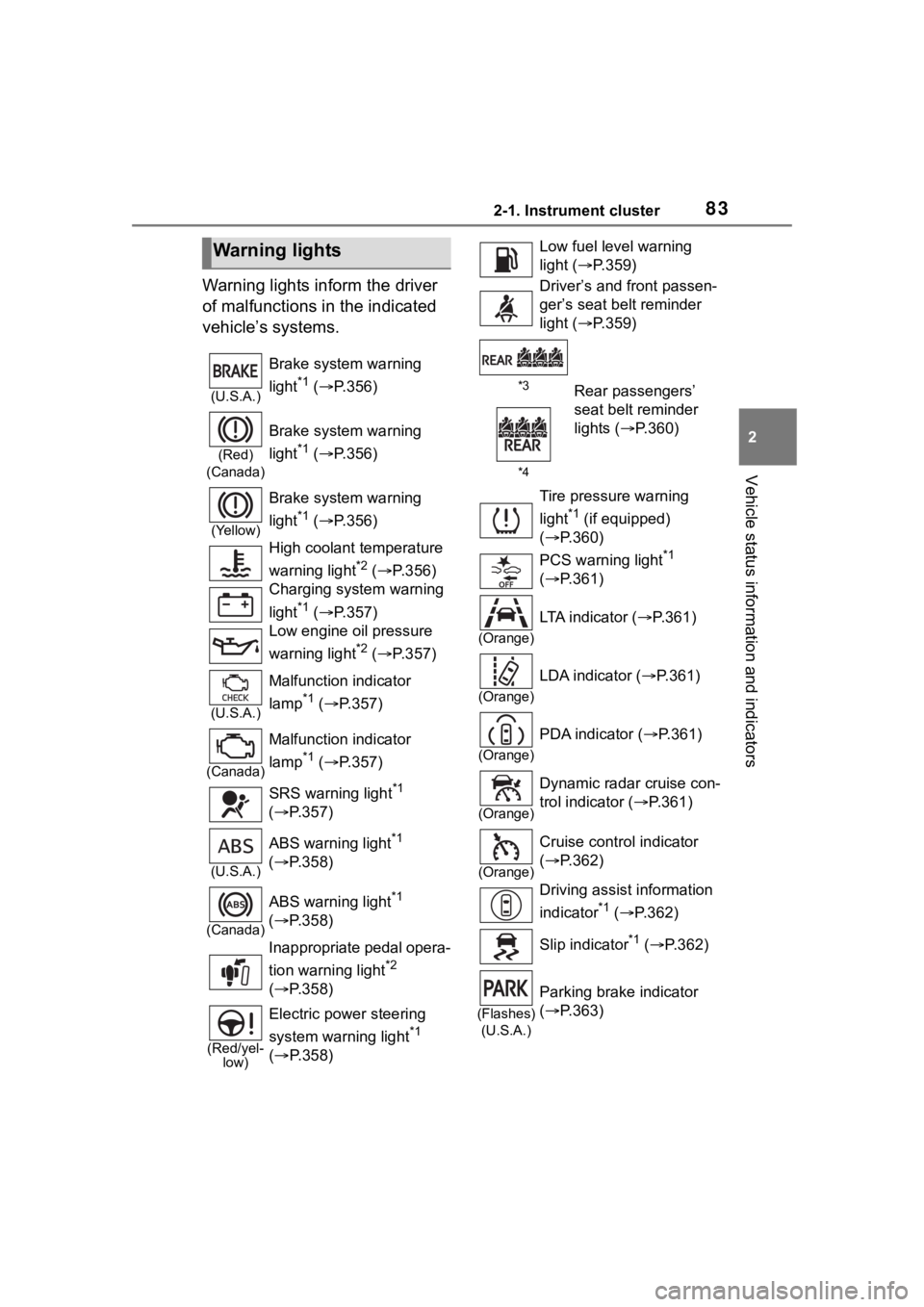
832-1. Instrument cluster
2
Vehicle status information and indicators
Warning lights inform the driver
of malfunctions in the indicated
vehicle’s systems.
Warning lights
(U.S.A.)
Brake system warning
light
*1 ( P.356)
(Red)
(Canada)
Brake system warning
light
*1 ( P.356)
(Yellow)
Brake system warning
light
*1 ( P.356)
High coolant temperature
warning light
*2 ( P.356)
Charging system warning
light
*1 ( P.357)
Low engine oil pressure
warning light
*2 ( P.357)
(U.S.A.)
Malfunction indicator
lamp
*1 ( P.357)
(Canada)
Malfunction indicator
lamp
*1 ( P.357)
SRS warning light
*1
( P.357)
(U.S.A.)
ABS warning light*1
( P.358)
(Canada)
ABS warning light*1
( P.358)
Inappropriate pedal opera-
tion warning light
*2
( P.358)
(Red/yel-
low)
Electric power steering
system warning light
*1
( P.358)
Low fuel leve l warning
light ( P.359)
Driver’s and front passen-
ger’s seat belt reminder
light ( P.359)
*3Rear passengers’
seat belt reminder
lights ( P.360)
*4
Tire pressure warning
light
*1 (if equipped)
( P.360)
PCS warning light
*1
( P.361)
(Orange)
LTA indicator ( P.361)
(Orange)
LDA indicator ( P.361)
(Orange)
PDA indicator ( P.361)
(Orange)
Dynamic radar cruise con-
trol indicator ( P.361)
(Orange)
Cruise control indicator
( P.362)
Driving assist information
indicator
*1 ( P.362)
Slip indicator
*1 ( P.362)
(Flashes)
(U.S.A.)
Parking brake indicator
( P.363)
Page 84 of 468

842-1. Instrument cluster
*1: These lights come on when the engine switch is turned to ON to
indicate that a system check is
being performed. They will turn
off after the engine is started, or
after a few seconds. There may
be a malfunction in a system if
the lights do not come on, or turn
off. Have the vehicle inspected
by your Toyota dealer.
*2: This light illuminates on the multi-information display.
*3: 4.2-inch display.
*4: 7-inch display.
The indicators inform the driver
of the operating state of the
vehicle’s various systems.
(Flashes)
(Canada)
Parking brake indicator
( P.363)
(Flashes)
Brake hold operated indi-
cator
*1( P.363)
WARNING
■If a safety system warning
light does not come on
Should a safety system light such
as the ABS and SRS warning light
not come on when you start the
engine, this could mean that
these systems are not available to
help protect you in an accident,
which could result in death or seri-
ous injury. Have the vehicle
inspected by your Toyota dealer
immediately if this occurs.
Indicators
Turn signal indicator
( P.167)
(U.S.A.)
Headlight indicator
( P.173)
(Canada)
Tail light indicator
( P.173)
Headlight high beam indi-
cator ( P.175)
Automatic High Beam
indicator ( P.175)
PCS warning light
*1, 2
( P.191)
Dynamic radar cruise con-
trol indicator ( P.222)
Cruise control indicator
( P.228)
(Green/W
hite/Orang e
[Flashes])LDA indicator ( P.210)
(Green/W
hite/Orang e
[Flashes])LTA indicator ( P.205)
(Green/W
hite)PDA indicator ( P. 2 1 1 )
BSM outside rear view
mirror indicators
*1,3 (if
equipped) ( P.233)
Driving assist information
indicator
*1,2 ( P.233,
237)
(Flashes)
Slip indicator*1 ( P.249)
Page 91 of 468

912-1. Instrument cluster
2
Vehicle status information and indicators
can be used to record and display
different distances independently.
To reset, display the desired trip
meter and press and hold the dis-
play change button.
The brightness of the instrument
panel lights can be adjusted.
1Brighter
2 Darker
■Instrument panel light bright-
ness adjustment
The brightness of the instrument
panel lights can be adjusted sepa-
rately for when the tail lights are on
and off.
■The clocks can be adjusted
on the audio system
screen.
Refer to “MULTIMEDIA
OWNER’S MANUAL”.
■Display
Driving support system status
display area
Displays an image when the follow-
ing systems are operating and a
menu icon other than is
selected:
• LTA (Lane Tracing Assist)
• LDA (Lane Departure Alert)
• Dynamic radar cruise control
• RSA (Road Sign Assist) (if equipped) ( P.217)
Content display area
By selecting menu icons on the
multi-information di splay, a variety
of driving-related information can
be displayed. The multi-information
display can also be used to change
display settings and other vehicle
settings.
Warning or advice pop-up displays
are also displayed in certain situa-
tions.
■Menu icons
The menu icons will be dis-
played by pressing the or
Changing the instrument
panel light brightness
Adjusting the clock
Multi-infor mation dis-
play (4.2-inch display)
Display and menu icons
Page 94 of 468
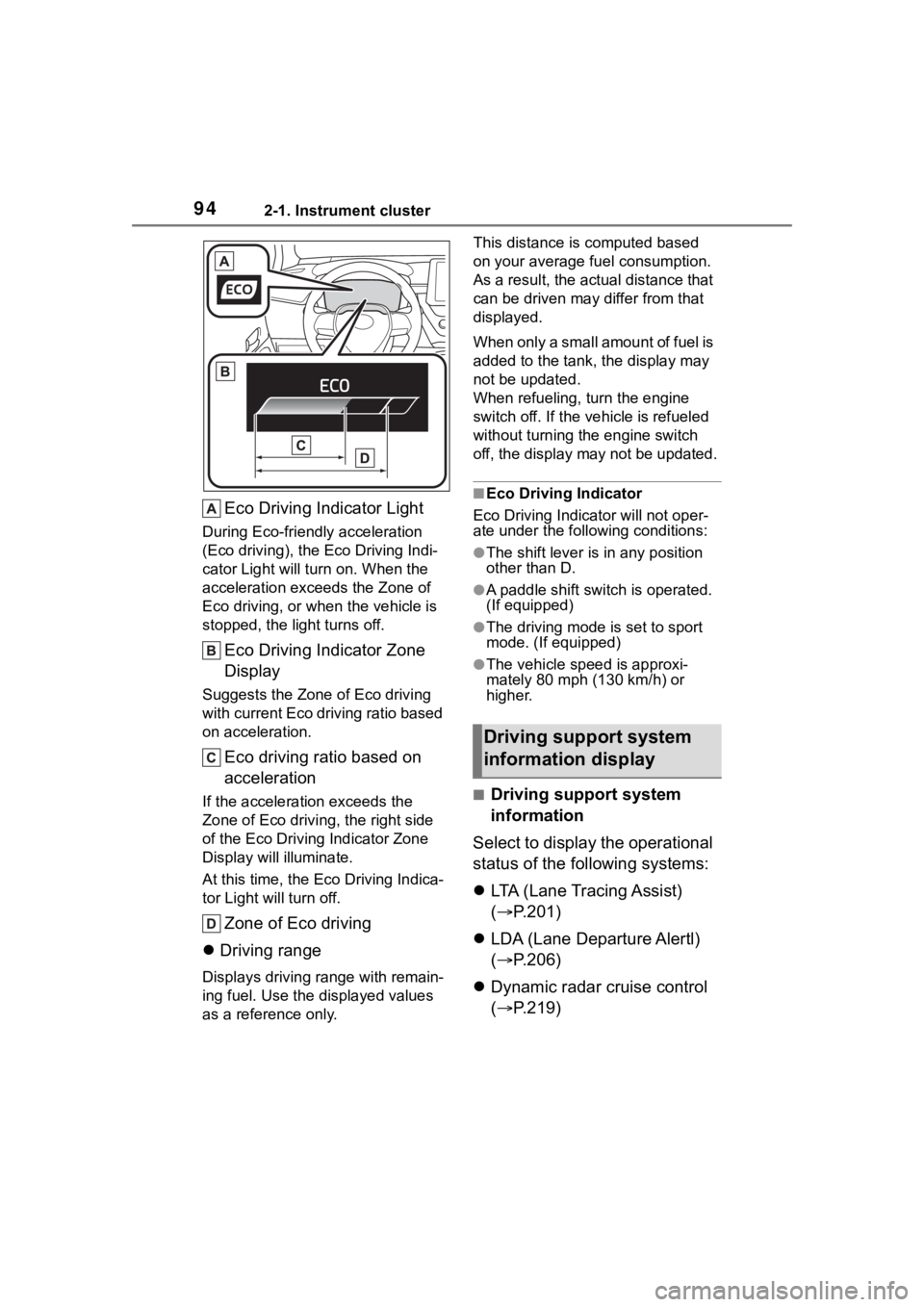
942-1. Instrument cluster
Eco Driving Indicator Light
During Eco-friendly acceleration
(Eco driving), the Eco Driving Indi-
cator Light will turn on. When the
acceleration exceeds the Zone of
Eco driving, or when the vehicle is
stopped, the light turns off.
Eco Driving Indicator Zone
Display
Suggests the Zone of Eco driving
with current Eco driving ratio based
on acceleration.
Eco driving ratio based on
acceleration
If the acceleration exceeds the
Zone of Eco driving, the right side
of the Eco Driving Indicator Zone
Display will illuminate.
At this time, the Eco Driving Indica-
tor Light will turn off.
Zone of Eco driving
Driving range
Displays driving range with remain-
ing fuel. Use the d isplayed values
as a reference only. This distance is computed based
on your average f
uel consumption.
As a result, the actual distance that
can be driven may differ from that
displayed.
When only a small amount of fuel is
added to the tank, the display may
not be updated.
When refueling, turn the engine
switch off. If the ve hicle is refueled
without turning the engine switch
off, the display may not be updated.
■Eco Driving Indicator
Eco Driving Indicator will not oper-
ate under the following conditions:
●The shift lever is in any position
other than D.
●A paddle shift switch is operated.
(If equipped)
●The driving mode is set to sport
mode. (If equipped)
●The vehicle spe ed is approxi-
mately 80 mph (130 km/h) or
higher.
■Driving support system
information
Select to display the operational
status of the following systems:
LTA (Lane Tracing Assist)
( P.201)
LDA (Lane Departure Alertl)
( P.206)
Dynamic radar cruise control
( P.219)
Driving support system
information display
Page 97 of 468
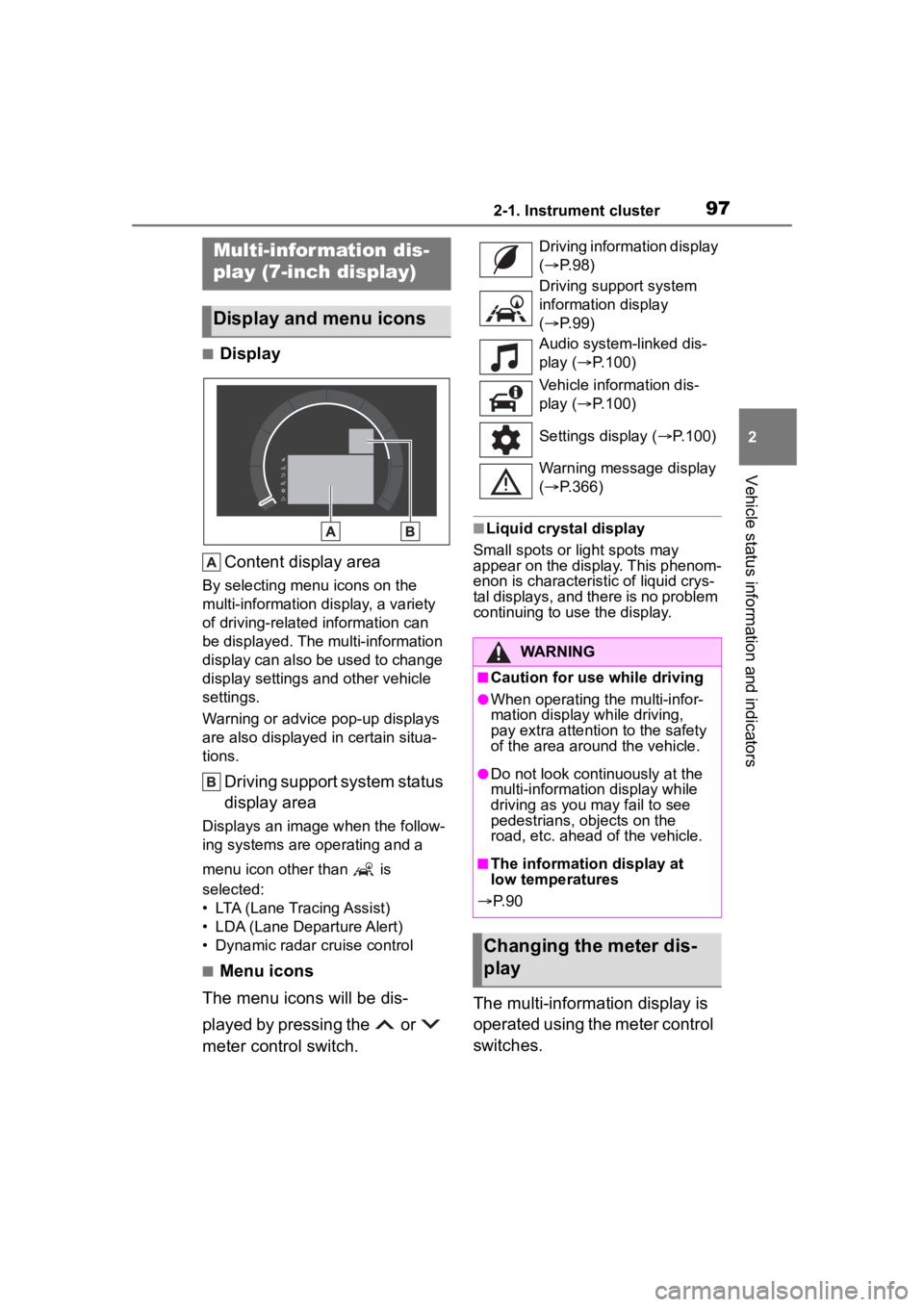
972-1. Instrument cluster
2
Vehicle status information and indicators
■DisplayContent display area
By selecting menu icons on the
multi-information display, a variety
of driving-related information can
be displayed. The multi-information
display can also be used to change
display settings and other vehicle
settings.
Warning or advice pop-up displays
are also displayed in certain situa-
tions.
Driving support system status
display area
Displays an image when the follow-
ing systems are operating and a
menu icon other than is
selected:
• LTA (Lane Tracing Assist)
• LDA (Lane Departure Alert)
• Dynamic radar cruise control
■Menu icons
The menu icons will be dis-
played by pressing the or
meter control switch.
■Liquid crystal display
Small spots or light spots may
appear on the display. This phenom-
enon is characteristic of liquid crys-
tal displays, and there is no problem
continuing to use the display.
The multi-information display is
operated using the meter control
switches.
Multi-infor mation dis-
play (7-inch display)
Display and menu icons
Driving information display
( P. 9 8 )
Driving support system
information display
( P. 9 9 )
Audio system-linked dis-
play ( P.100)
Vehicle information dis-
play ( P.100)
Settings display ( P.100)
Warning message display
( P.366)
WARNING
■Caution for use while driving
●When operating the multi-infor-
mation display while driving,
pay extra attention to the safety
of the area around the vehicle.
●Do not look continuously at the
multi-informatio n display while
driving as you may fail to see
pedestrians, objects on the
road, etc. ahead of the vehicle.
■The information display at
low temperatures
P. 9 0
Changing the meter dis-
play
Page 99 of 468
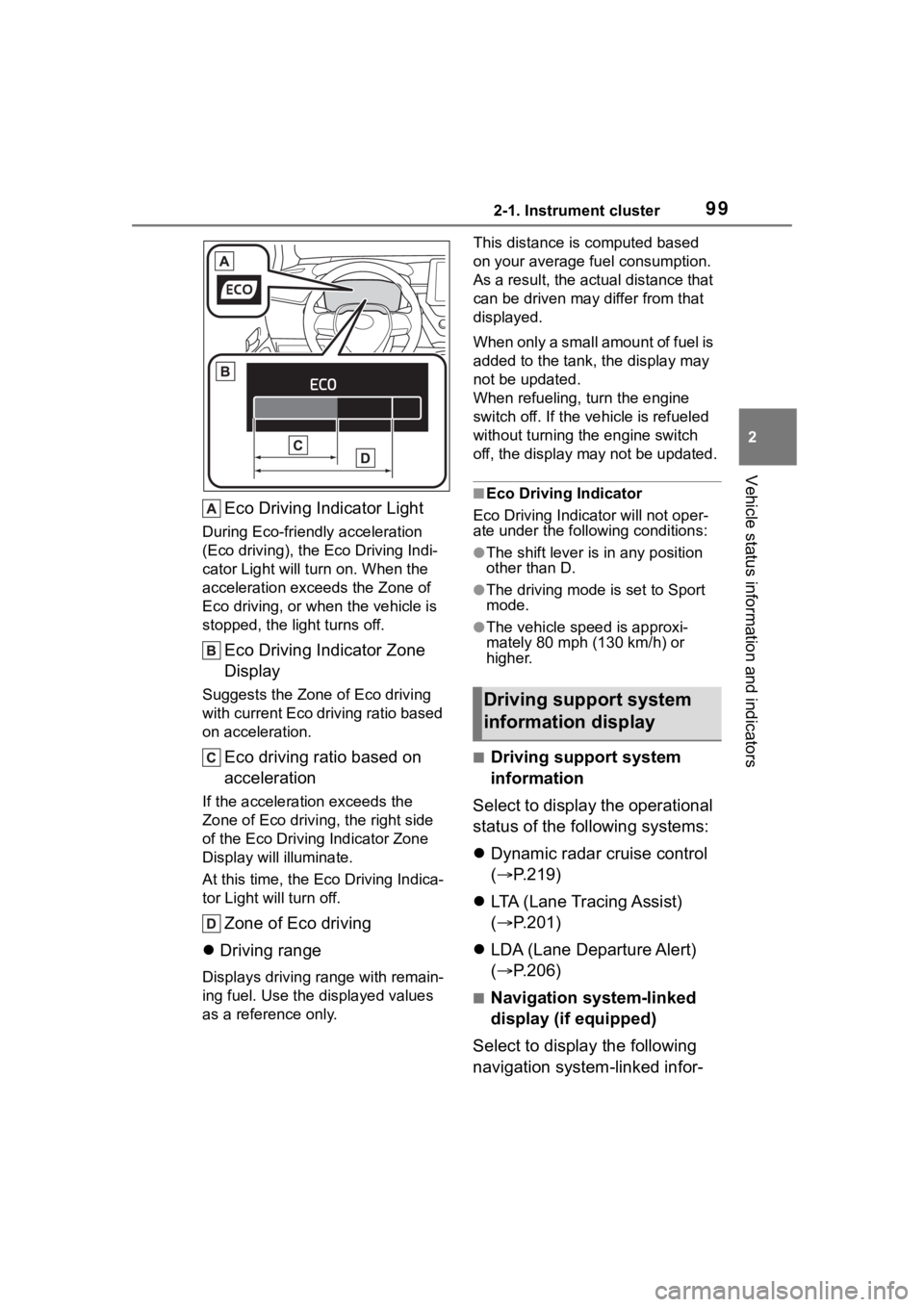
992-1. Instrument cluster
2
Vehicle status information and indicators
Eco Driving Indicator Light
During Eco-friendly acceleration
(Eco driving), the Eco Driving Indi-
cator Light will turn on. When the
acceleration exceeds the Zone of
Eco driving, or when the vehicle is
stopped, the light turns off.
Eco Driving Indicator Zone
Display
Suggests the Zone of Eco driving
with current Eco driving ratio based
on acceleration.
Eco driving ratio based on
acceleration
If the acceleration exceeds the
Zone of Eco driving, the right side
of the Eco Driving Indicator Zone
Display will illuminate.
At this time, the Eco Driving Indica-
tor Light will turn off.
Zone of Eco driving
Driving range
Displays driving range with remain-
ing fuel. Use the d isplayed values
as a reference only. This distance is computed based
on your average f
uel consumption.
As a result, the actual distance that
can be driven may differ from that
displayed.
When only a small amount of fuel is
added to the tank, the display may
not be updated.
When refueling, turn the engine
switch off. If the ve hicle is refueled
without turning the engine switch
off, the display may not be updated.
■Eco Driving Indicator
Eco Driving Indicator will not oper-
ate under the following conditions:
●The shift lever is in any position
other than D.
●The driving mode is set to Sport
mode.
●The vehicle spe ed is approxi-
mately 80 mph (130 km/h) or
higher.
■Driving support system
information
Select to display the operational
status of the following systems:
Dynamic radar cruise control
( P.219)
LTA (Lane Tracing Assist)
( P.201)
LDA (Lane Departure Alert)
( P.206)
■Navigation system-linked
display (if equipped)
Select to display the following
navigation system-linked infor-
Driving support system
information display