2023 TOYOTA COROLLA start stop button
[x] Cancel search: start stop buttonPage 78 of 468

781-4. Theft deterrent system
*: If equipped
■Items to check before lock-
ing the vehicle
To prevent unexpected trigger-
ing of the alarm and vehicle
theft, make sure of the following:
Nobody is in the vehicle.
The windows and moon roof
(if equipped) are closed
before the alarm is set.
No valuables or other per-
sonal items are left in the
vehicle.
■Setting
Close the doors, trunk and hood, and lock all the doors.
The system will set automati-
cally after 30 seconds.
The indicator light changes from
being on to flashing when the sys-
tem is set.
■Deactivating or stopping
Do one of the following to deac-
tivate or stop the alarms:
Unlock the doors.
Turn the engine switch to
ACC or ON, or start the
engine. (The alarm will be
deactivated or stopped after a
few seconds.)
■System maintenance
The vehicle has a mainte-
nance-free type alarm system.
■Triggering of the alarm
The alarm may be triggered in the
following situations:
(Stopping the alarm deactivates the
alarm system.)
●A person inside the vehicle opens
a door, the trunk or hood, or
unlocks the vehicle using a door
lock switch or insi de lock button.
Alarm*
The alarm uses light and
sound to give an alert when
an intrusion is detected.
The alarm is triggered in the
following situations when
the alarm is set:
A locked door or trunk is
unlocked or opened in any
way other than using the
entry function (if equipped),
wireless remote control,
mechanical key (if
equipped) or key (if
equipped). (The doors will
lock again automatically.)
The hood is opened.
Setting/deactivating/stop-
ping the alarm system
Page 161 of 468
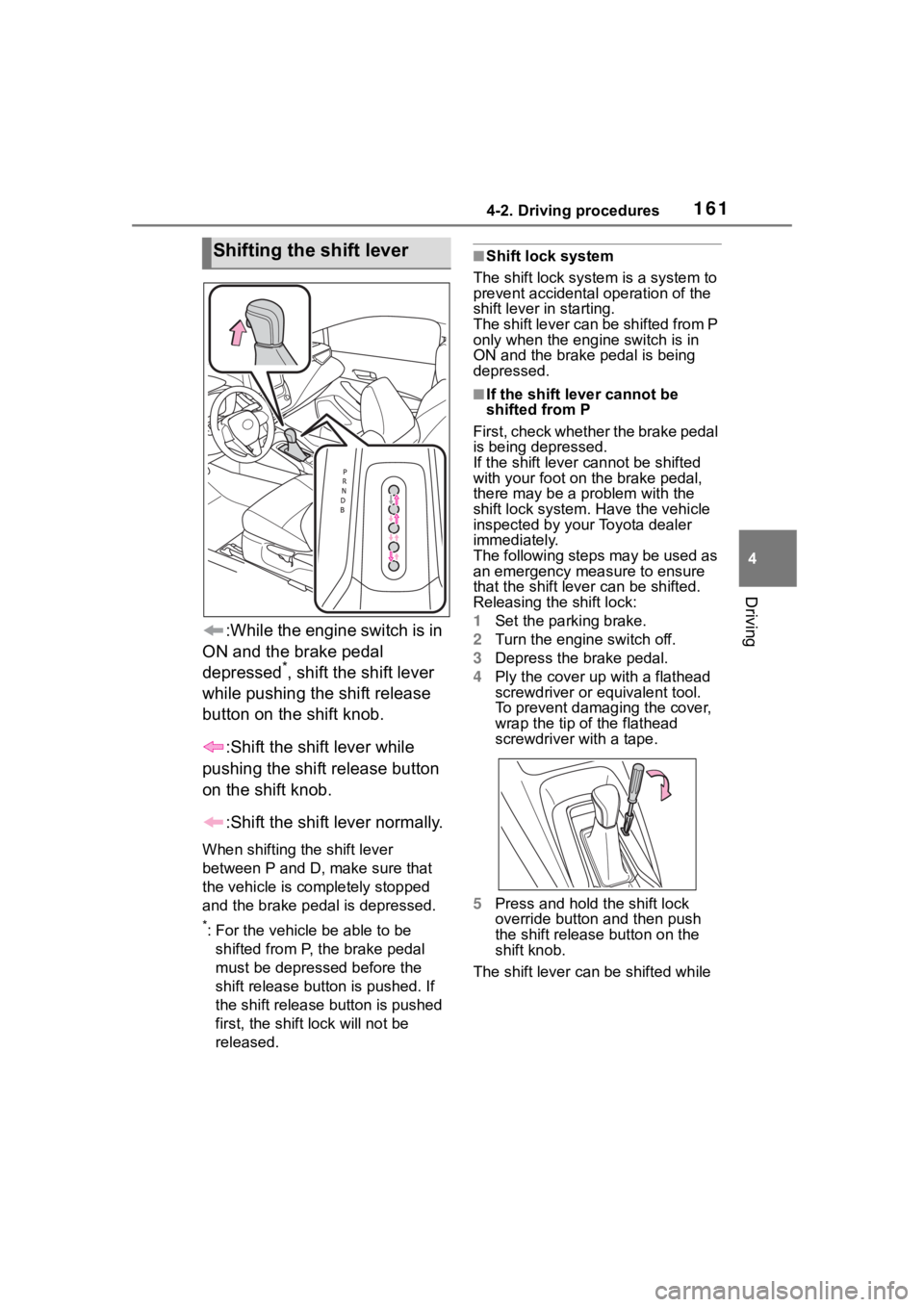
1614-2. Driving procedures
4
Driving
:While the engine switch is in
ON and the brake pedal
depressed
*, shift the shift lever
while pushing the shift release
button on the shift knob.
:Shift the shift lever while
pushing the shift release button
on the shift knob.
:Shift the shift lever normally.
When shifting the shift lever
between P and D, make sure that
the vehicle is completely stopped
and the brake pedal is depressed.
*: For the vehicle be able to be
shifted from P, the brake pedal
must be depresse d before the
shift release button is pushed. If
the shift release button is pushed
first, the shift lock will not be
released.
■Shift lock system
The shift lock syste m is a system to
prevent accidental operation of the
shift lever in starting.
The shift lever can be shifted from P
only when the engi ne switch is in
ON and the brake pedal is being
depressed.
■If the shift lever cannot be
shifted from P
First, check whether the brake pedal
is being depressed.
If the shift lever cannot be shifted
with your foot on the brake pedal,
there may be a p roblem with the
shift lock system. Have the vehicle
inspected by your Toyota dealer
immediately.
The following steps may be used as
an emergency measure to ensure
that the shift lev er can be shifted.
Releasing the shift lock:
1 Set the parking brake.
2 Turn the engine switch off.
3 Depress the brake pedal.
4 Ply the cover up with a flathead
screwdriver or equivalent tool.
To prevent damaging the cover,
wrap the tip of the flathead
screwdriver with a tape.
5 Press and hold the shift lock
override button and then push
the shift release button on the
shift knob.
The shift lever can be shifted while
Shifting the shift lever
Page 162 of 468

1624-2. Driving procedures
the button is pressed.
P.247
*: To improve fuel efficiency and
reduce noise, shift the shift lever
to D for normal driving.
■To protect the continuously
variable transmission
If the continuously variable trans-
mission fluid temperature is high,
“Transmission Oil Temp High Stop in
a Safe Place and See Owner’s
Manual” will be displayed on the
multi-information display and the
vehicle will go into transmission pro-
tection mode automatically. Have
the vehicle inspected by your Toyota
WARNING
■To prevent an accident when
releasing the shift lock
Before pressing the shift lock
override button, make sure to set
the parking brake and depress the
brake pedal.
If the accelerator pedal is acci-
dentally depressed instead of the
brake pedal when the shift lock
override button is pressed and the
shift lever is shifted out of P, the
vehicle may suddenly start, possi-
bly leading to an accident result-
ing in death or serious injury.
Selecting the driving
mode
Continuously variable
transmission (vehi-
cles with paddle shift
switches)
Select the shift position
depending on your purpose
and situation.
Shift position purpose
and functions
Shift posi- tionObjective or function
PParking the vehi-
cle/starting the engine
RReversing
N
Neutral
(Condition in which the power is not transmit- ted)
DNormal driving*
M
10-speed sport sequen-tial shiftmatic mode driving ( P.165)
Page 163 of 468
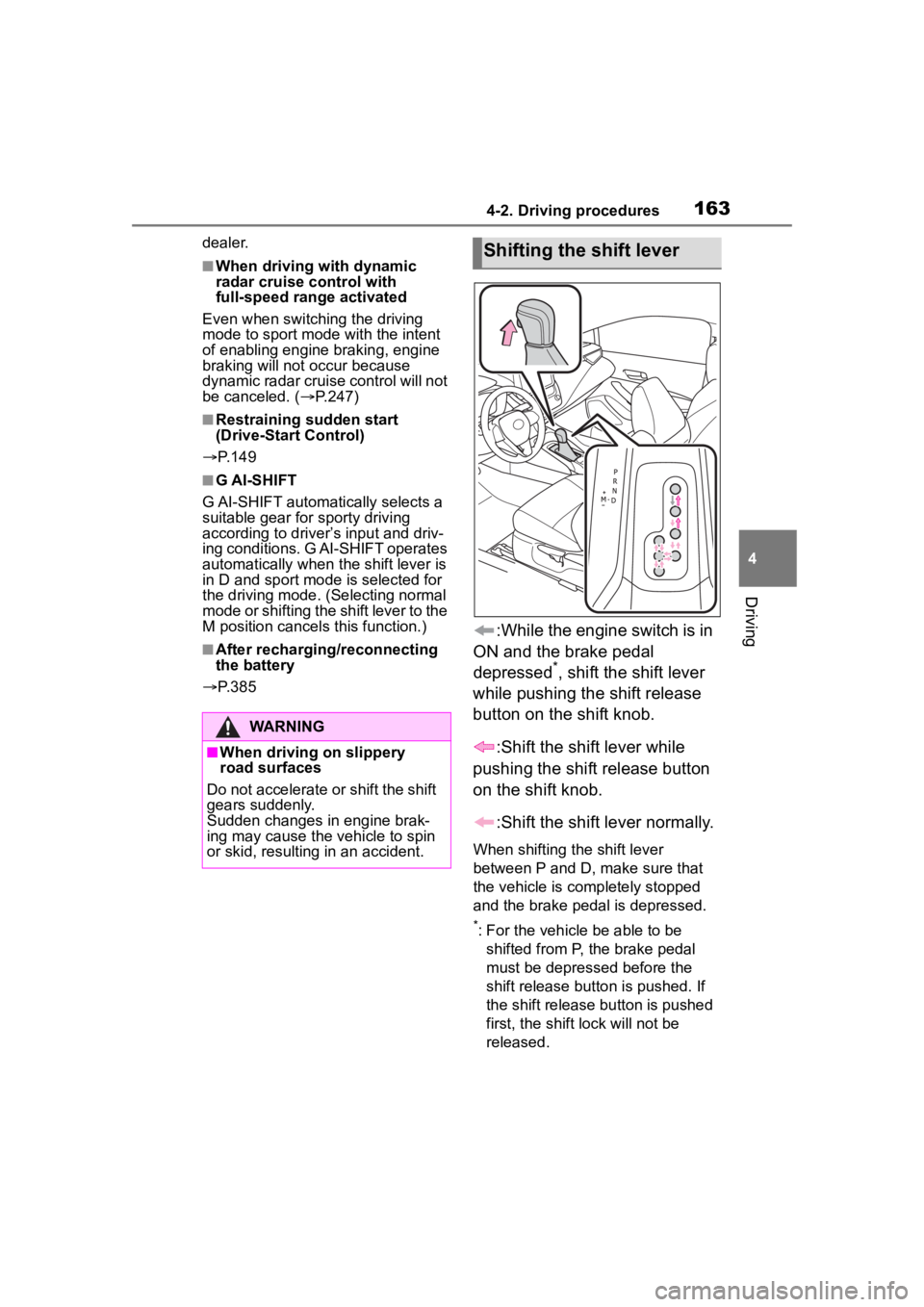
1634-2. Driving procedures
4
Driving
dealer.
■When driving with dynamic
radar cruise control with
full-speed range activated
Even when switching the driving
mode to sport mode with the intent
of enabling engine braking, engine
braking will not occur because
dynamic radar cruise control will not
be canceled. ( P.247)
■Restraining sudden start
(Drive-Start Control)
P. 1 4 9
■G AI-SHIFT
G AI-SHIFT automatically selects a
suitable gear for sporty driving
according to driver’s input and driv-
ing conditions. G AI-SHIFT operates
automatically when th e shift lever is
in D and sport mode is selected for
the driving mode. (Selecting normal
mode or shifting the shift lever to the
M position cancels this function.)
■After recharging/reconnecting
the battery
P. 3 8 5
:While the engine switch is in
ON and the brake pedal
depressed
*, shift the shift lever
while pushing the shift release
button on the shift knob.
:Shift the shift lever while
pushing the shift release button
on the shift knob.
:Shift the shift lever normally.
When shifting the shift lever
between P and D, make sure that
the vehicle is completely stopped
and the brake pedal is depressed.
*: For the vehicle be able to be shifted from P, the brake pedal
must be depressed before the
shift release button is pushed. If
the shift release button is pushed
first, the shift lock will not be
released.
WARNING
■When driving on slippery
road surfaces
Do not accelerate o r shift the shift
gears suddenly.
Sudden changes in engine brak-
ing may cause the vehicle to spin
or skid, resulting in an accident.
Shifting the shift lever
Page 171 of 468
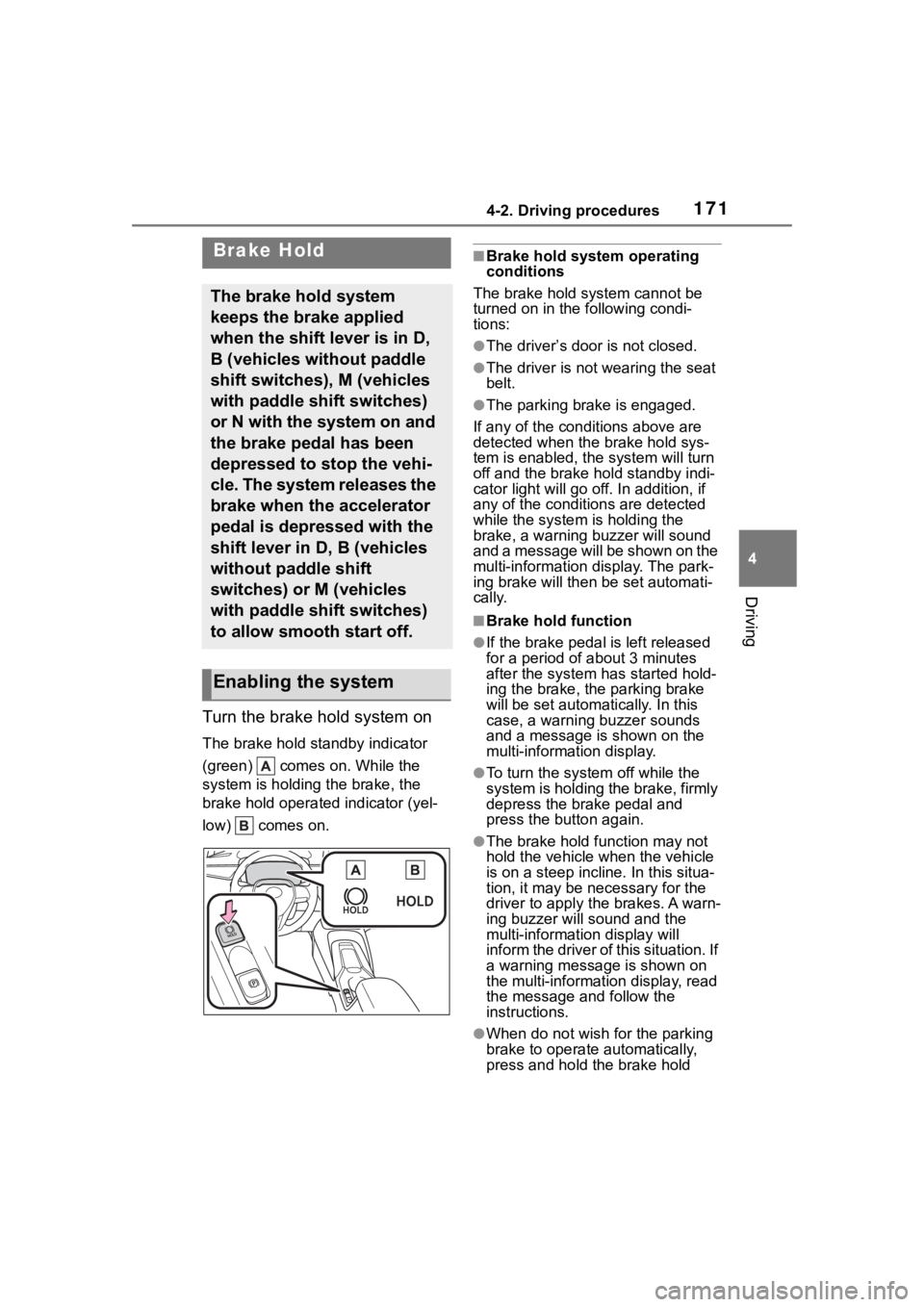
1714-2. Driving procedures
4
Driving
Turn the brake hold system on
The brake hold standby indicator
(green) comes on. While the
system is holding the brake, the
brake hold operated indicator (yel-
low) comes on.
■Brake hold system operating
conditions
The brake hold system cannot be
turned on in the following condi-
tions:
●The driver’s door is not closed.
●The driver is not wearing the seat
belt.
●The parking brake is engaged.
If any of the cond itions above are
detected when the brake hold sys-
tem is enabled, the system will turn
off and the brake hold standby indi-
cator light will go off. In addition, if
any of the conditions are detected
while the system is holding the
brake, a warning buzzer will sound
and a message will be shown on the
multi-information display. The park-
ing brake will then be set automati-
cally.
■Brake hold function
●If the brake pedal is left released
for a period of about 3 minutes
after the system has started hold-
ing the brake, the parking brake
will be set automatically. In this
case, a warning buzzer sounds
and a message is shown on the
multi-information display.
●To turn the system off while the
system is holding the brake, firmly
depress the brake pedal and
press the button again.
●The brake hold function may not
hold the vehicle when the vehicle
is on a steep incline. In this situa-
tion, it may be ne cessary for the
driver to apply the brakes. A warn-
ing buzzer will sound and the
multi-information display will
inform the driver of this situation. If
a warning message is shown on
the multi-information display, read
the message and follow the
instructions.
●When do not wish for the parking
brake to operate automatically,
press and hold the brake hold
Brake Hold
The brake hold system
keeps the brake applied
when the shift lever is in D,
B (vehicles without paddle
shift switches), M (vehicles
with paddle shift switches)
or N with the system on and
the brake pedal has been
depressed to stop the vehi-
cle. The system releases the
brake when the accelerator
pedal is depressed with the
shift lever in D, B (vehicles
without paddle shift
switches) or M (vehicles
with paddle shift switches)
to allow smooth start off.
Enabling the system
Page 441 of 468
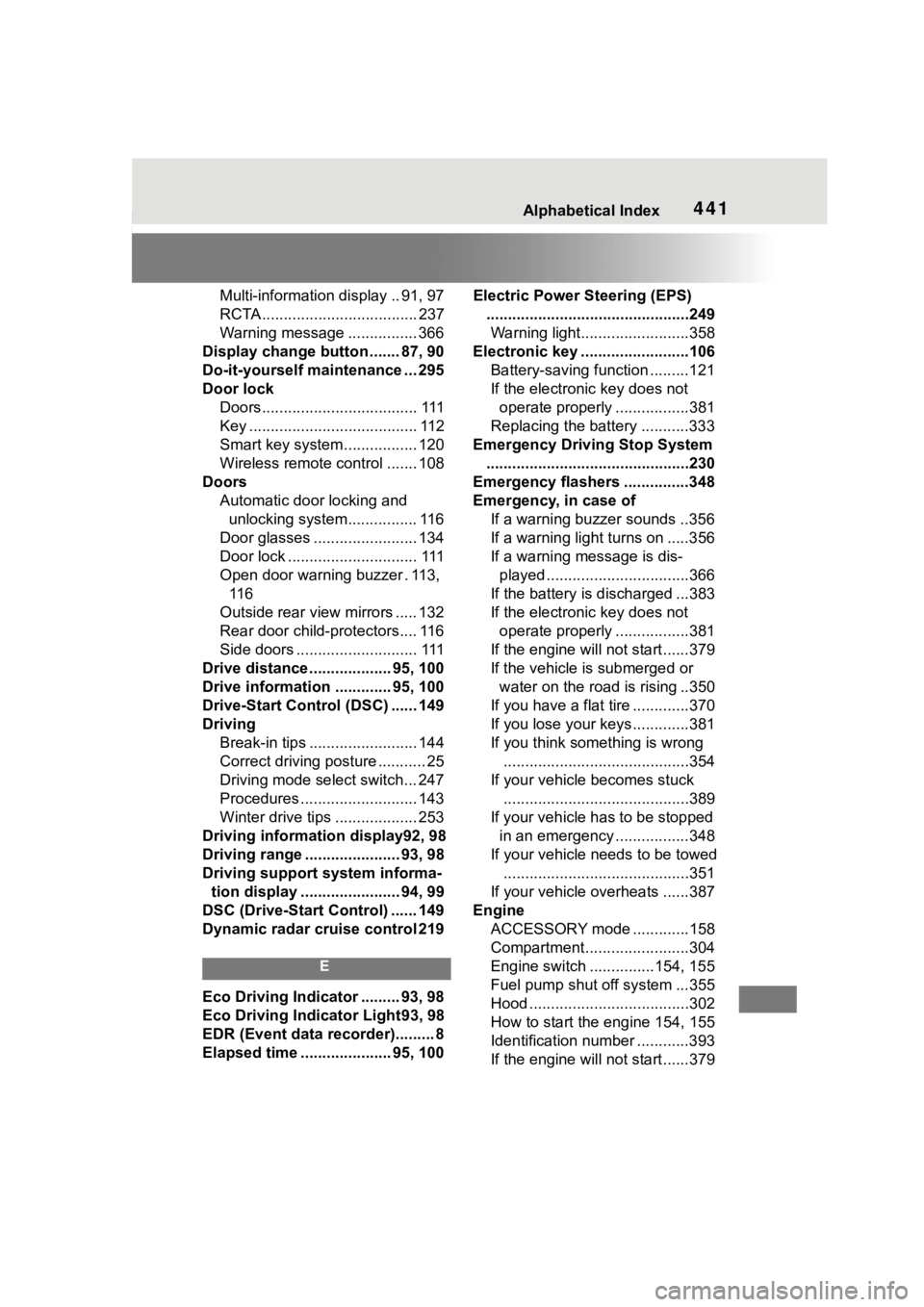
441Alphabetical Index
Multi-information display .. 91, 97
RCTA .................................... 237
Warning message ................ 366
Display change button ....... 87, 90
Do-it-yourself maintenance ... 295
Door lock Doors.................................... 111
Key ....................................... 112
Smart key system................. 120
Wireless remote control ....... 108
Doors Automatic door locking and unlocking system................ 116
Door glasses ........................ 134
Door lock .............................. 111
Open door warning buzzer . 113, 11 6
Outside rear view mirrors ..... 132
Rear door child-protectors.... 116
Side doors ............................ 111
Drive distance ................... 95, 100
Drive information ............. 95, 100
Drive-Start Control (DSC) ...... 149
Driving Break-in tips ......................... 144
Correct driving posture ........... 25
Driving mode select switch... 247
Procedures ........................... 143
Winter drive tips ................... 253
Driving information display92, 98
Driving range ...................... 93, 98
Driving support system informa- tion display ....................... 94, 99
DSC (Drive-Start Control) ...... 149
Dynamic radar cruise control 219
E
Eco Driving Indicator ......... 93, 98
Eco Driving Indicator Light93, 98
EDR (Event data recorder)......... 8
Elapsed time ..................... 95, 100 Electric Power Steering (EPS)
...............................................249Warning light.........................358
Electronic key .........................106 Battery-saving function .........121
If the electronic key does not operate properly .................381
Replacing the battery ...........333
Emergency Driving Stop System ...............................................230
Emergency flashers ...............348
Emergency, in case of If a warning buzzer sounds ..356
If a warning light turns on .....356
If a warning message is dis-played .................................366
If the battery is d ischarged ...383
If the electronic key does not operate properly .................381
If the engine will not start......379
If the vehicle is submerged or water on the road is rising ..350
If you have a flat tire .............370
If you lose your keys.............381
If you think something is wrong ...........................................354
If your vehicle becomes stuck ...........................................389
If your vehicle has to be stopped in an emergency .................348
If your vehicle needs to be towed ...........................................351
If your vehicle ove rheats ......387
Engine ACCESSORY mode . ............158
Compartment........................304
Engine switch ...............154, 155
Fuel pump shut off system ...355
Hood .....................................302
How to start the engine 154, 155
Identification number ............393
If the engine will not start......379
Page 447 of 468
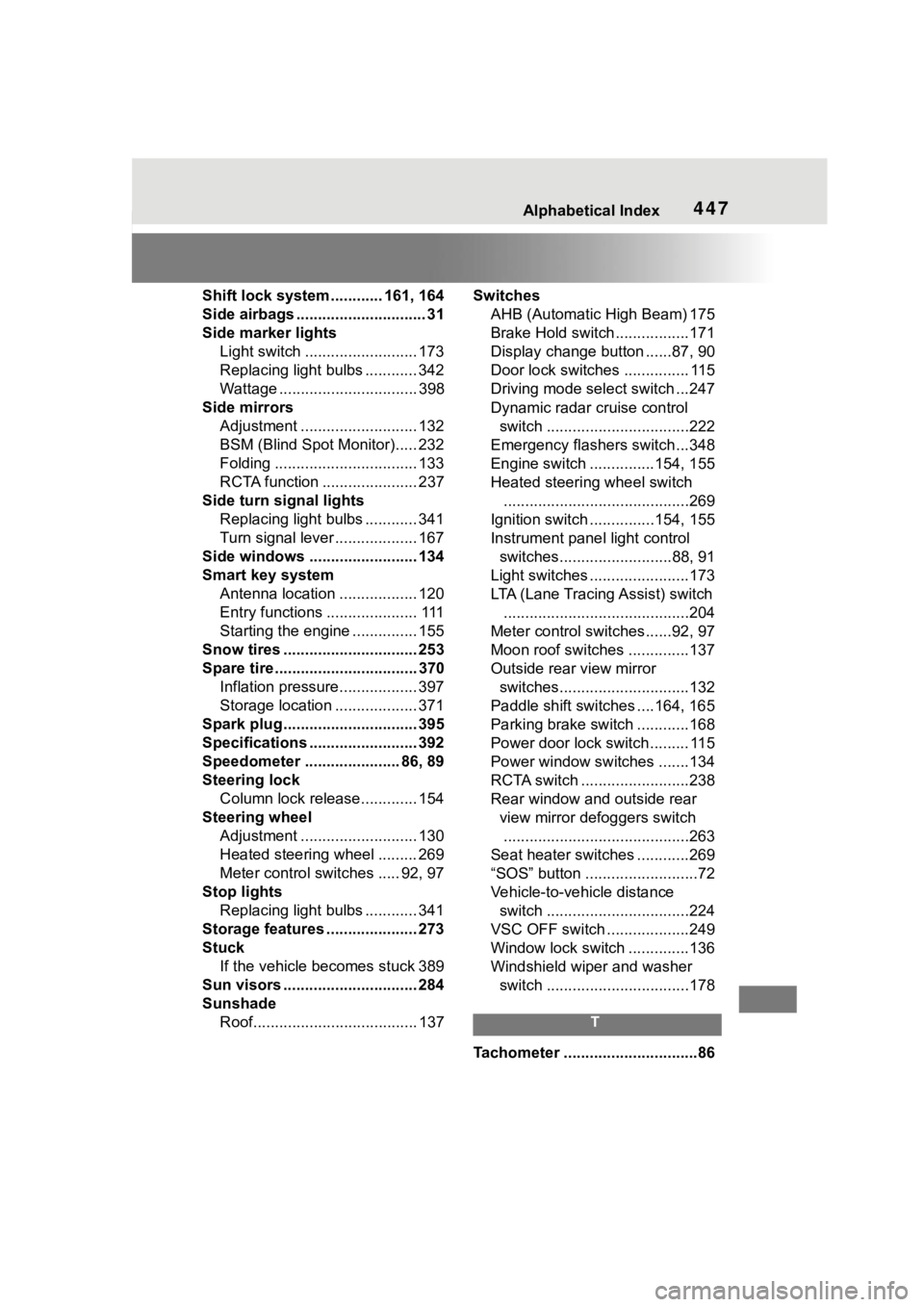
447Alphabetical Index
Shift lock system............ 161, 164
Side airbags .............................. 31
Side marker lightsLight switch .......................... 173
Replacing light bulbs ............ 342
Wattage ................................ 398
Side mirrors Adjustment ........................... 132
BSM (Blind Spot Monitor)..... 232
Folding ................................. 133
RCTA function ...................... 237
Side turn signal lights Replacing light bulbs ............ 341
Turn signal lever ................... 167
Side windows ...... ................... 134
Smart key system Antenna location .................. 120
Entry functions ..................... 111
Starting the engine ............... 155
Snow tires ............................... 253
Spare tire ................................. 370 Inflation pressure.................. 397
Storage location ................... 371
Spark plug ............................... 395
Specifications ......................... 392
Speedometer ...................... 86, 89
Steering lock Column lock release............. 154
Steering wheel Adjustment ........................... 130
Heated steering wheel ......... 269
Meter control switches ..... 92, 97
Stop lights Replacing light bulbs ............ 341
Storage features ..................... 273
Stuck If the vehicle becomes stuck 389
Sun visors ............................... 284
Sunshade Roof...................................... 137 Switches
AHB (Automatic High Beam) 175
Brake Hold switch .................171
Display change button ......87, 90
Door lock switches ............... 115
Driving mode select switch ...247
Dynamic radar cruise control switch .................................222
Emergency flashers switch...348
Engine switch ...............154, 155
Heated steering wheel switch ...........................................269
Ignition switch ...............154, 155
Instrument panel light control switches..........................88, 91
Light switches .......................173
LTA (Lane Tracing Assist) switch ...........................................204
Meter control switches......92, 97
Moon roof switches ..............137
Outside rear v iew mirror
switches..............................132
Paddle shift switches ....164, 165
Parking brake switch ............168
Power door lock switch......... 115
Power window switches .......134
RCTA switch .........................238
Rear window and outside rear view mirror defoggers switch...........................................263
Seat heater switches ............269
“SOS” button ..........................72
Vehicle-to-vehicle distance switch .................................224
VSC OFF switch ...................249
Window lock switch ..............136
Windshield wiper and washer switch .................................178
T
Tachometer ...............................86