2023 TOYOTA COROLLA HYBRID ignition
[x] Cancel search: ignitionPage 2 of 496
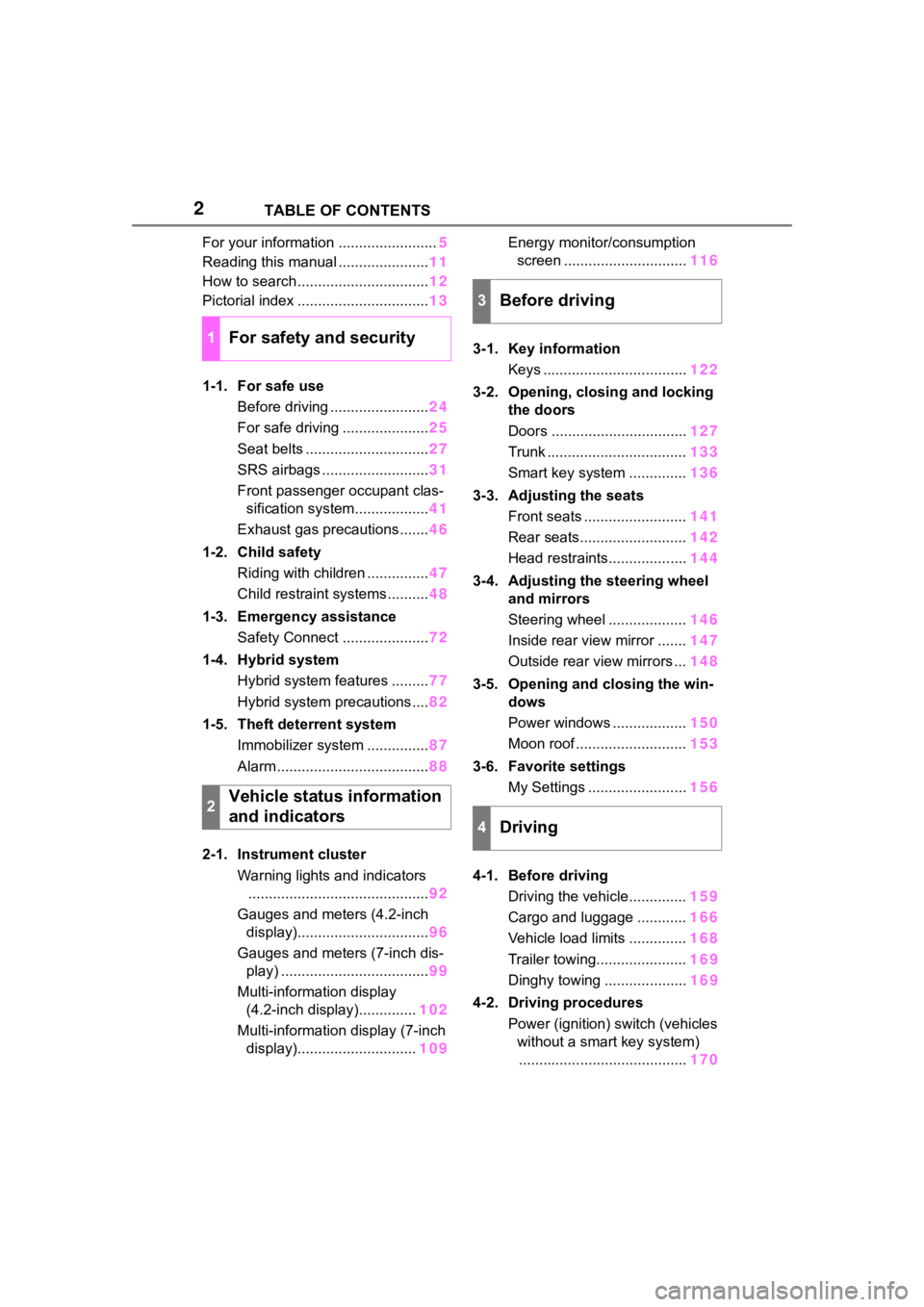
2TABLE OF CONTENTS
For your information ........................5
Reading this manual ...................... 11
How to search ................................ 12
Pictorial index ................................ 13
1-1. For safe use Before driving ........................ 24
For safe driving ..................... 25
Seat belts .............................. 27
SRS airbags .......................... 31
Front passenger occupant clas- sification system.................. 41
Exhaust gas precautions....... 46
1-2. Child safety Riding with children ............... 47
Child restraint systems .......... 48
1-3. Emergency assistance Safety Connect ..................... 72
1-4. Hybrid system Hybrid system features ......... 77
Hybrid system precautions .... 82
1-5. Theft deterrent system Immobilizer system ............... 87
Alarm ..................................... 88
2-1. Instrument cluster Warning lights and indicators............................................ 92
Gauges and meters (4.2-inch display)................................ 96
Gauges and meters (7-inch dis- play) .................................... 99
Multi-information display (4.2-inch display).............. 102
Multi-information display (7-inch display)............................. 109Energy monitor/consumption
screen .............................. 116
3-1. Key information Keys ................................... 122
3-2. Opening, closing and locking the doors
Doors ................................. 127
Trunk .................................. 133
Smart key system .............. 136
3-3. Adjusting the seats Front seats ......................... 141
Rear seats.......................... 142
Head restraints................... 144
3-4. Adjusting the steering wheel and mirrors
Steering wheel ................... 146
Inside rear view mirror ....... 147
Outside rear view mirrors ... 148
3-5. Opening and closing the win- dows
Power windows .................. 150
Moon roof ........................... 153
3-6. Favorite settings My Settings ........................ 156
4-1. Before driving Driving the vehicle.............. 159
Cargo and luggage ............ 166
Vehicle load limits .............. 168
Trailer towing...................... 16
9
Dinghy towing ....................16
9
4-2. Driving procedures Power (ignition) switch (vehicles without a smart key system)......................................... 170
1For safety and security
2Vehicle status information
and indicators
3Before driving
4Driving
Page 3 of 496

3TABLE OF CONTENTS
1
2
3
4
5
6
7
8
9
10
Power (ignition) switch (vehicles with a smart key system) . 172
EV drive mode ................... 178
Hybrid transmission............ 180
Turn signal lever................. 182
Parking brake ..................... 183
Brake Hold ......................... 187
4-3. Operating the lights and wip- ers
Headlight switch ................. 189
AHB (Automatic High Beam) ......................................... 191
Windshield wipers and washer ......................................... 194
4-4. Refueling Opening the fuel tank cap .. 196
4-5. Using the driving support sys- tems
Toyota Safety Sense 3.0 soft-ware update ..................... 199
Toyota Safety Sense 3.0 .... 201
PCS (Pre-Collision System) ......................................... 207
LTA (Lane Tracing Assist)... 218
LDA (Lane Departure Alert) ......................................... 223
PDA (Proactive driving assist) ......................................... 228
RSA (Road Sign Assist) ..... 234
Dynamic radar cruise control ......................................... 236
Cruise control ..................... 244
Emergency Driving Stop System ......................................... 247
BSM (Blind Spot Monitor)... 249
RCTA (Rear Cross Traffic Alert) function ............................ 254
Safe Exit Assist .................. 260
Driving mode select switch ......................................... 264
Driving assist systems........ 2664-6. Driving tips
Hybrid vehicle driving tips .. 271
Winter driving tips .............. 273
5-1. Using the air conditioning system and defogger
Automatic air conditioning sys-
tem ................................... 278
Heated steering wheel/seat heaters ............................. 284
5-2. Using the interior lights Interior lights list ................. 286
5-3. Using the storage features List of storage features ...... 288
5-4. Other interior features Other interior features ........ 291
6-1. Maintenance and care Cleaning and protecting the vehicle exterior................. 302
Cleaning and protecting the vehicle interior.................. 305
6-2. Maintenance Maintenance requirements......................................... 308
General maintenance......... 310
Emission inspection and mainte- nance (I/M) programs
......312
6-3. Do-it-yourself maintenance Do-it-yourself service precau-tions ................................. 314
Hood .................................. 316
Positioning a floor jack ....... 317
Engine compartment .......... 318
Tires ................................... 325
Tire inflation pressure......... 342
Wheels ............................... 344
5Interior features
6Maintenance and care
Page 157 of 496
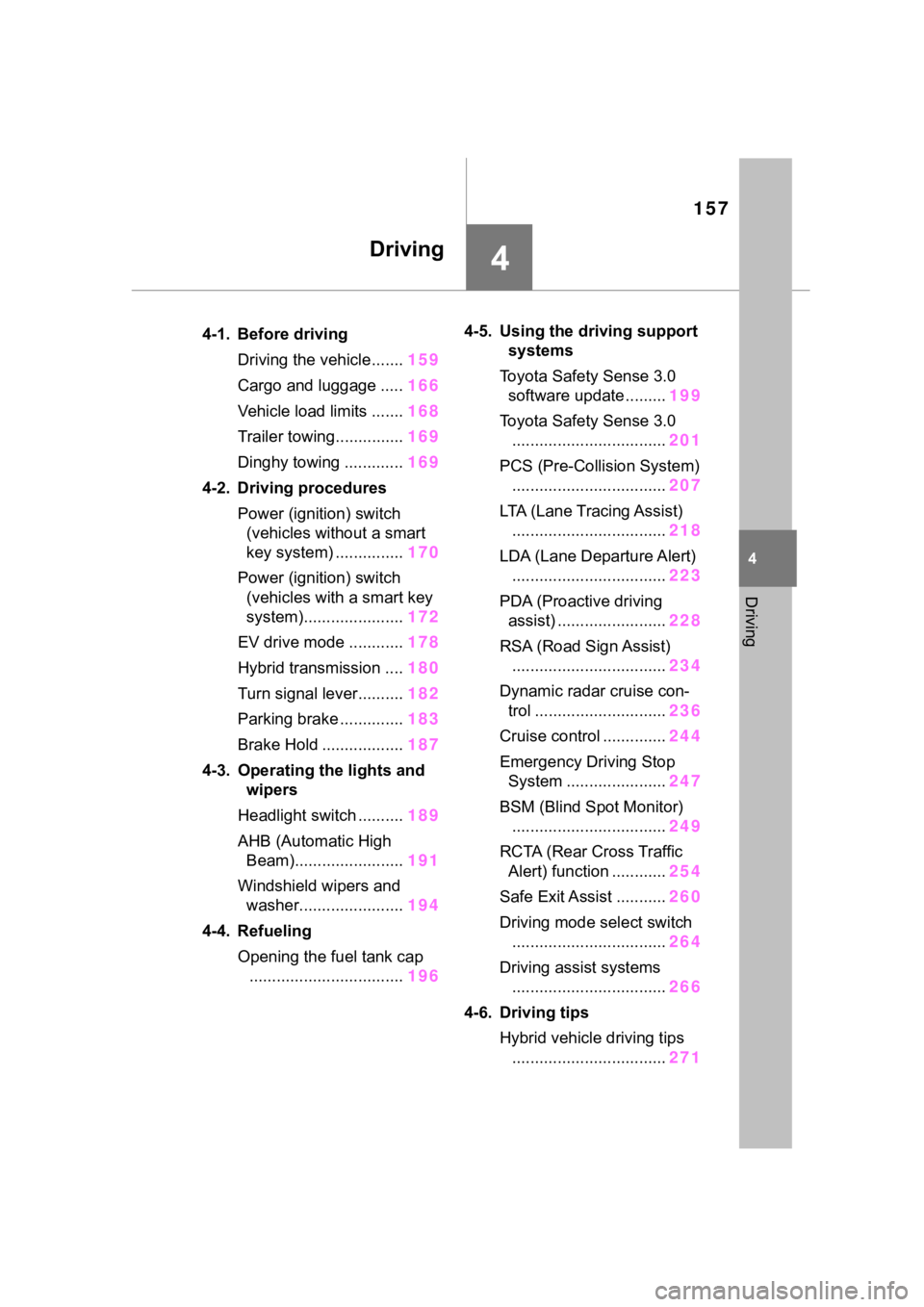
157
4
4
Driving
Driving
.4-1. Before drivingDriving the vehicle....... 159
Cargo and luggage ..... 166
Vehicle load limits ....... 168
Trailer towing............... 169
Dinghy towing ............. 169
4-2. Driving procedures Power (ignition) switch (vehicles without a smart
key system) ............... 170
Power (ignition) switch (vehicles with a smart key
system)...................... 172
EV drive mode ............ 178
Hybrid transmission .... 180
Turn signal lever.......... 182
Parking brake .............. 183
Brake Hold .................. 187
4-3. Operating the lights and wipers
Headlight switch .......... 189
AHB (Automatic High Beam)........................ 191
Windshield wipers and washer....................... 194
4-4. Refueling Opening the fuel tank cap.................................. 1964-5. Using the dr
iving support
systems
Toyota Safety Sense 3.0 software update ......... 199
Toyota Safety Sense 3.0 .................................. 201
PCS (Pre-Collision System) .................................. 207
LTA (Lane Tracing Assist) .................................. 218
LDA (Lane Departure Alert) .................................. 223
PDA (Proactive driving assist) ........................ 228
RSA (Road Sign Assist) .................................. 234
Dynamic radar cruise con- trol ............................. 236
Cruise control .............. 244
Emergency Driving Stop System ...................... 247
BSM (Blind Spot Monitor) .................................. 249
RCTA (Rear Cross Traffic Alert) function ............ 254
Safe Exit Assist ........... 260
Driving mode select switch .................................. 264
Driving assist systems .................................. 266
4-6. Driving tips Hybrid vehicle driving tips.................................. 271
Page 170 of 496
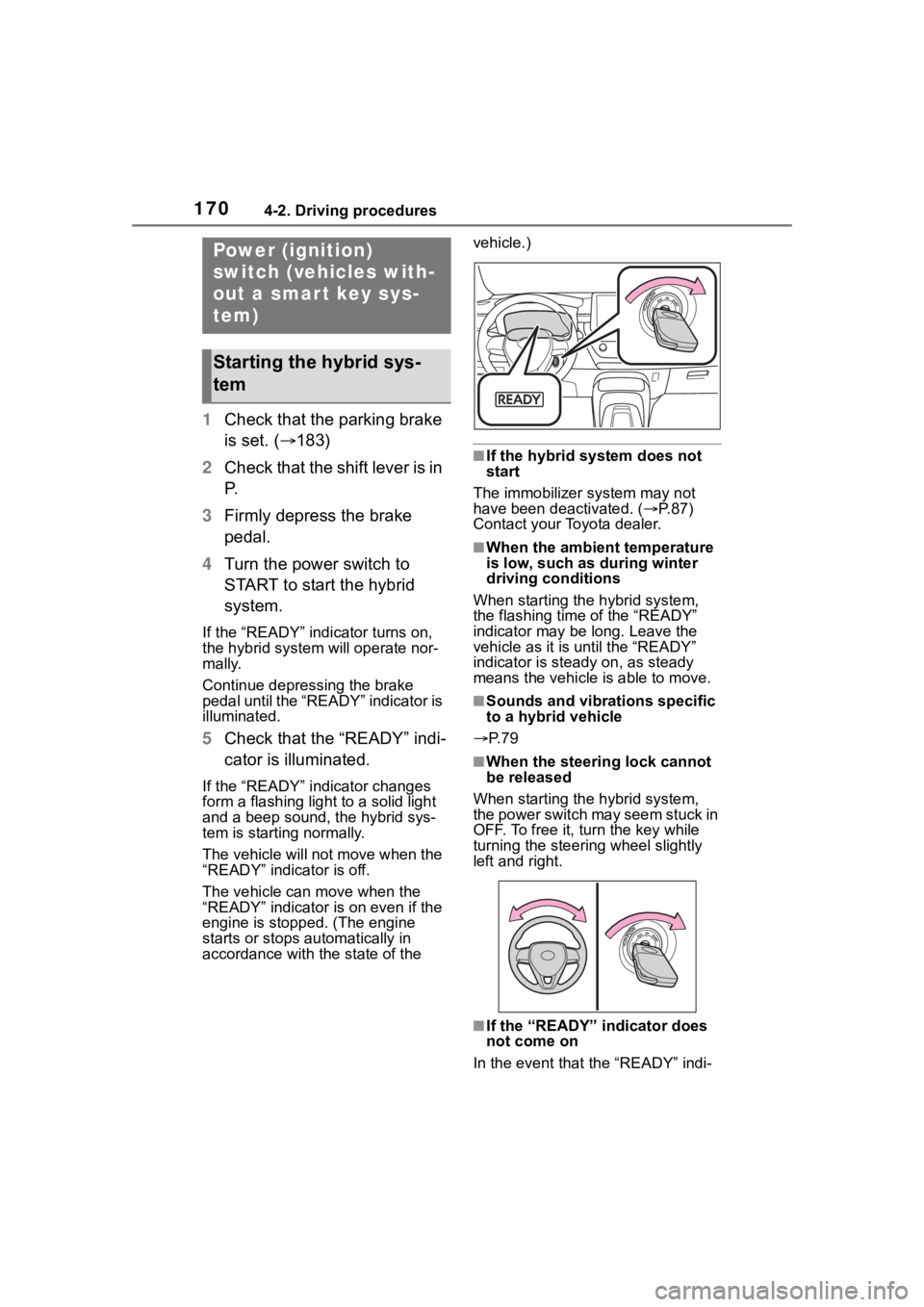
1704-2. Driving procedures
4-2.Driving procedures
1Check that the parking brake
is set. ( 183)
2 Check that the shift lever is in
P.
3 Firmly depress the brake
pedal.
4 Turn the power switch to
START to start the hybrid
system.
If the “READY” indicator turns on,
the hybrid system will operate nor-
mally.
Continue depressing the brake
pedal until the “READY” indicator is
illuminated.
5Check that the “READY” indi-
cator is illuminated.
If the “READY” indicator changes
form a flashing light to a solid light
and a beep sound, the hybrid sys-
tem is starting normally.
The vehicle will not move when the
“READY” indicator is off.
The vehicle can move when the
“READY” indicator i s on even if the
engine is stopped. (The engine
starts or stops automatically in
accordance with the state of the vehicle.)
■If the hybrid system does not
start
The immobilizer system may not
have been deactivated. ( P. 8 7 )
Contact your Toyota dealer.
■When the ambient temperature
is low, such as during winter
driving conditions
When starting the hybrid system,
the flashing time of the “READY”
indicator may be long. Leave the
vehicle as it is until the “READY”
indicator is steady on, as steady
means the vehicle is able to move.
■Sounds and vibrations specific
to a hybrid vehicle
P. 7 9
■When the steering lock cannot
be released
When starting the hybrid system,
the power switch may seem stuck in
OFF. To free it, turn the key while
turning the steering wheel slightly
left and right.
■If the “READY” indicator does
not come on
In the event that the “READY” indi-
Power (ignition)
switch (vehicles with-
out a smart key sys-
tem)
Starting the hybrid sys-
tem
Page 172 of 496
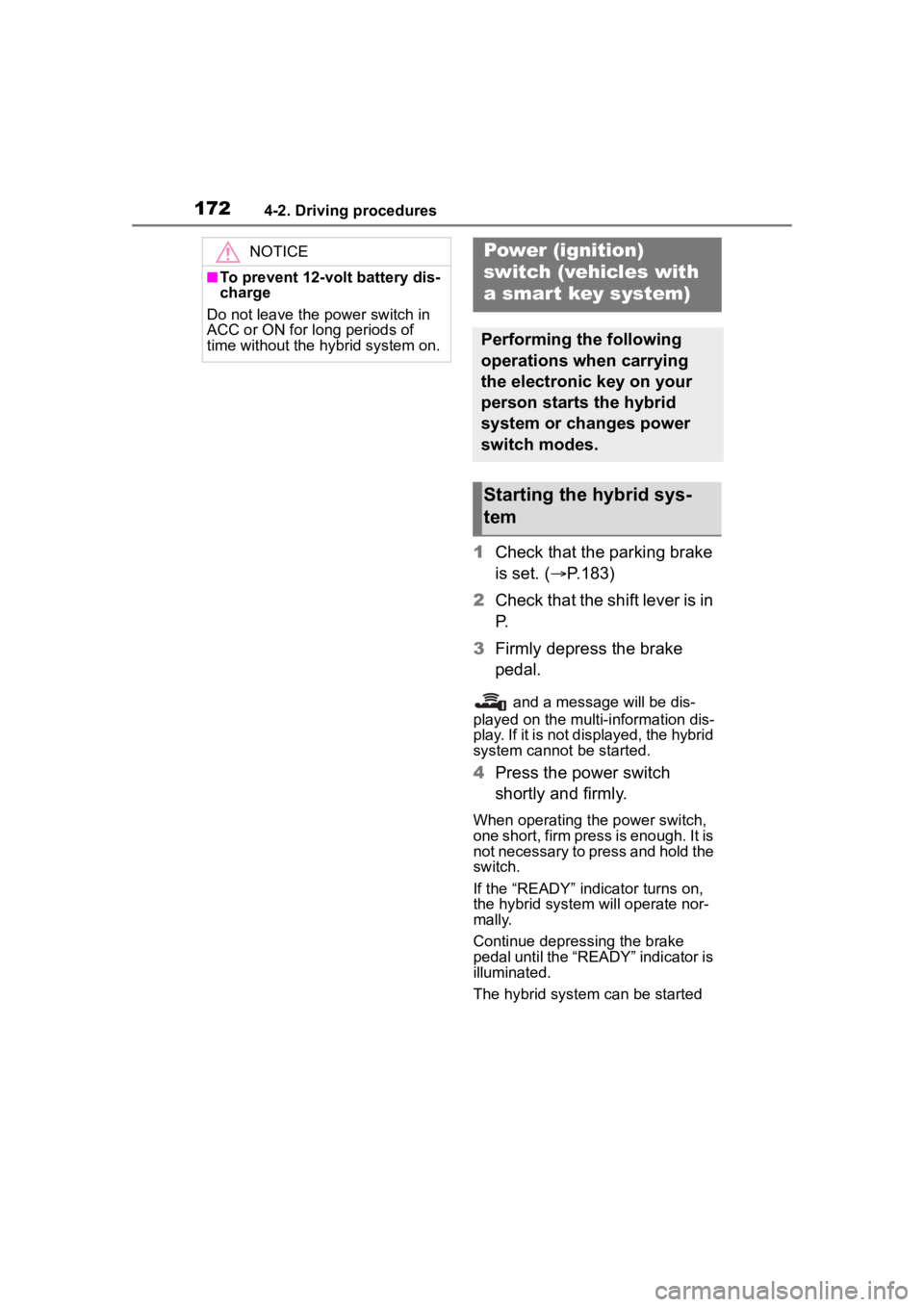
1724-2. Driving procedures
1Check that the parking brake
is set. ( P.183)
2 Check that the shift lever is in
P.
3 Firmly depress the brake
pedal.
and a message will be dis-
played on the multi-information dis-
play. If it is not displayed, the hybrid
system cannot be started.
4 Press the power switch
shortly and firmly.
When operating the power switch,
one short, firm press is enough. It is
not necessary to press and hold the
switch.
If the “READY” indicator turns on,
the hybrid system will operate nor-
mally.
Continue depressing the brake
pedal until the “READY” indicator is
illuminated.
The hybrid system can be started
NOTICE
■To prevent 12-volt battery dis-
charge
Do not leave the power switch in
ACC or ON for long periods of
time without the hybrid system on.
Power (ignition)
switch (vehicles with
a smar t key system)
Performing the following
operations when carrying
the electronic key on your
person starts the hybrid
system or changes power
switch modes.
Starting the hybrid sys-
tem
Page 174 of 496
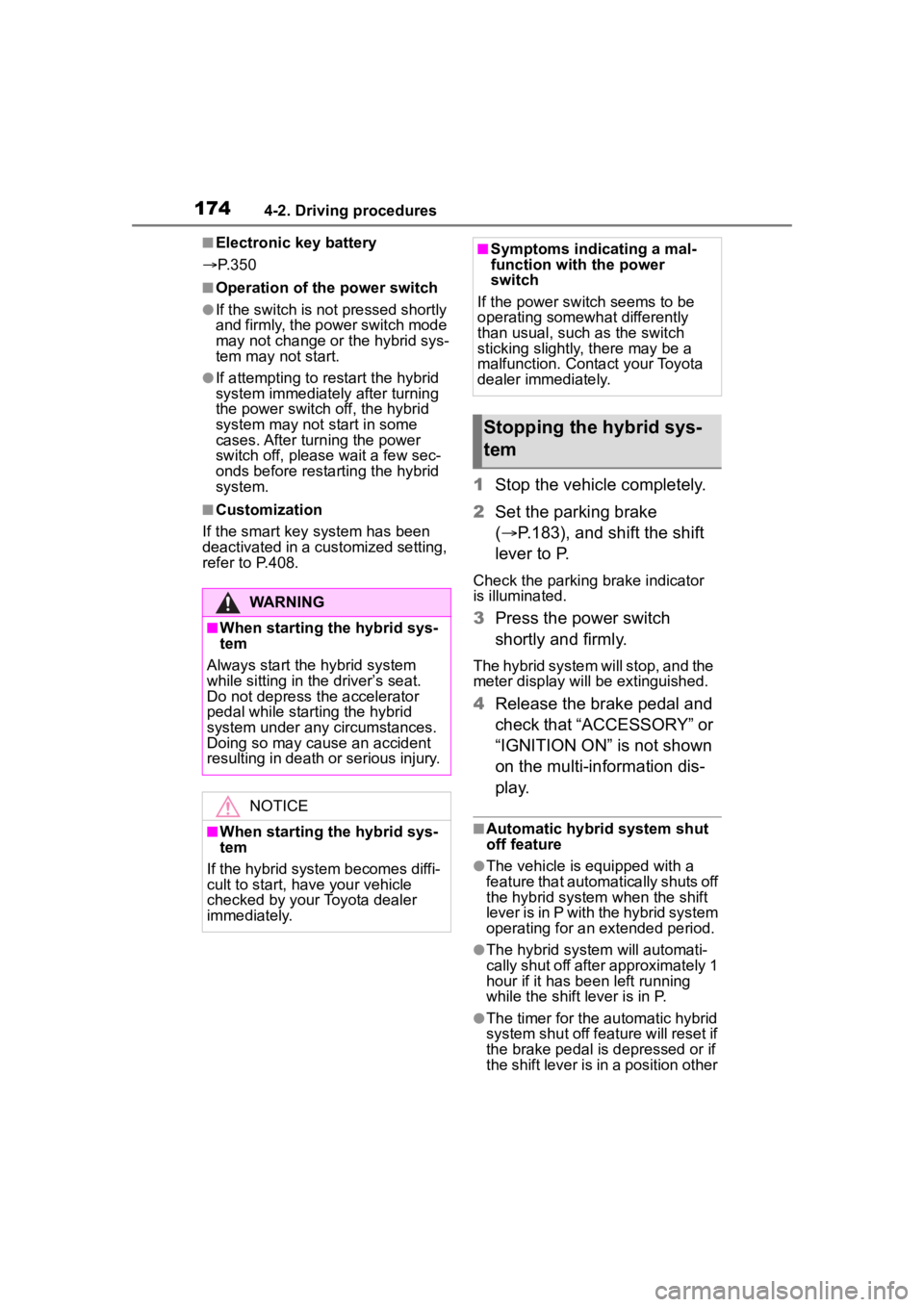
1744-2. Driving procedures
■Electronic key battery
P. 3 5 0
■Operation of the power switch
●If the switch is not pressed shortly
and firmly, the power switch mode
may not change or the hybrid sys-
tem may not start.
●If attempting to re start the hybrid
system immediately after turning
the power switch off, the hybrid
system may not start in some
cases. After turn ing the power
switch off, please wait a few sec-
onds before restarting the hybrid
system.
■Customization
If the smart key system has been
deactivated in a customized setting,
refer to P.408.
1 Stop the vehicle completely.
2 Set the parking brake
( P.183), and shift the shift
lever to P.
Check the parking brake indicator
is illuminated.
3 Press the power switch
shortly and firmly.
The hybrid system will stop, and the
meter display will be extinguished.
4Release the brake pedal and
check that “ACCESSORY” or
“IGNITION ON” is not shown
on the multi-information dis-
play.
■Automatic hybrid system shut
off feature
●The vehicle is equipped with a
feature that automatically shuts off
the hybrid system when the shift
lever is in P with the hybrid system
operating for an extended period.
●The hybrid system will automati-
cally shut off after approximately 1
hour if it has been left running
while the shift lever is in P.
●The timer for the automatic hybrid
system shut off feature will reset if
the brake pedal is depressed or if
the shift lever is in a position other
WARNING
■When starting the hybrid sys-
tem
Always start the hybrid system
while sitting in the driver’s seat.
Do not depress the accelerator
pedal while starting the hybrid
system under any circumstances.
Doing so may cause an accident
resulting in death or serious injury.
NOTICE
■When starting the hybrid sys-
tem
If the hybrid system becomes diffi-
cult to start, have your vehicle
checked by your Toyota dealer
immediately.
■Symptoms indicating a mal-
function with the power
switch
If the power switch seems to be
operating somewhat differently
than usual, such as the switch
sticking slightly, there may be a
malfunction. Contact your Toyota
dealer immediately.
Stopping the hybrid sys-
tem
Page 176 of 496
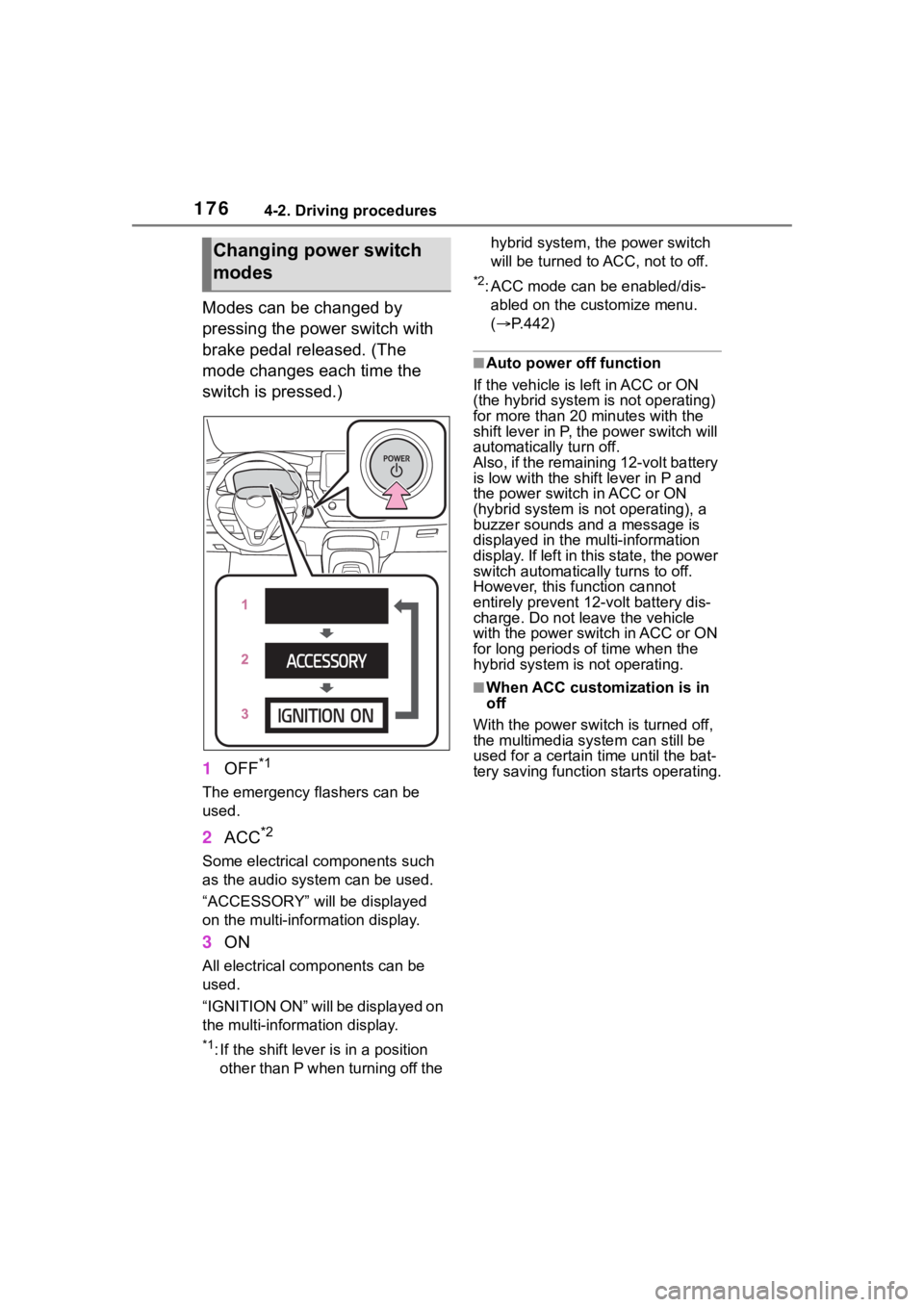
1764-2. Driving procedures
Modes can be changed by
pressing the power switch with
brake pedal released. (The
mode changes each time the
switch is pressed.)
1OFF
*1
The emergency flashers can be
used.
2ACC*2
Some electrical components such
as the audio system can be used.
“ACCESSORY” will be displayed
on the multi-information display.
3ON
All electrical com ponents can be
used.
“IGNITION ON” will be displayed on
the multi-information display.
*1: If the shift lever is in a position other than P when turning off the hybrid system, the power switch
will be turned to A
CC, not to off.
*2: ACC mode can be enabled/dis-
abled on the customize menu.
( P.442)
■Auto power off function
If the vehicle is left in ACC or ON
(the hybrid system is not operating)
for more than 20 minutes with the
shift lever in P, th e power switch will
automatically turn off.
Also, if the remaining 12-volt battery
is low with the shif t lever in P and
the power switch in ACC or ON
(hybrid system is not operating), a
buzzer sounds and a message is
displayed in the mu lti-information
display. If left in this state, the power
switch automatica lly turns to off.
However, this function cannot
entirely prevent 12- volt battery dis-
charge. Do not leave the vehicle
with the power swit ch in ACC or ON
for long periods of time when the
hybrid system is not operating.
■When ACC customization is in
off
With the power switch is turned off,
the multimedia system can still be
used for a certain time until the bat-
tery saving function starts operating.
Changing power switch
modes
Page 177 of 496
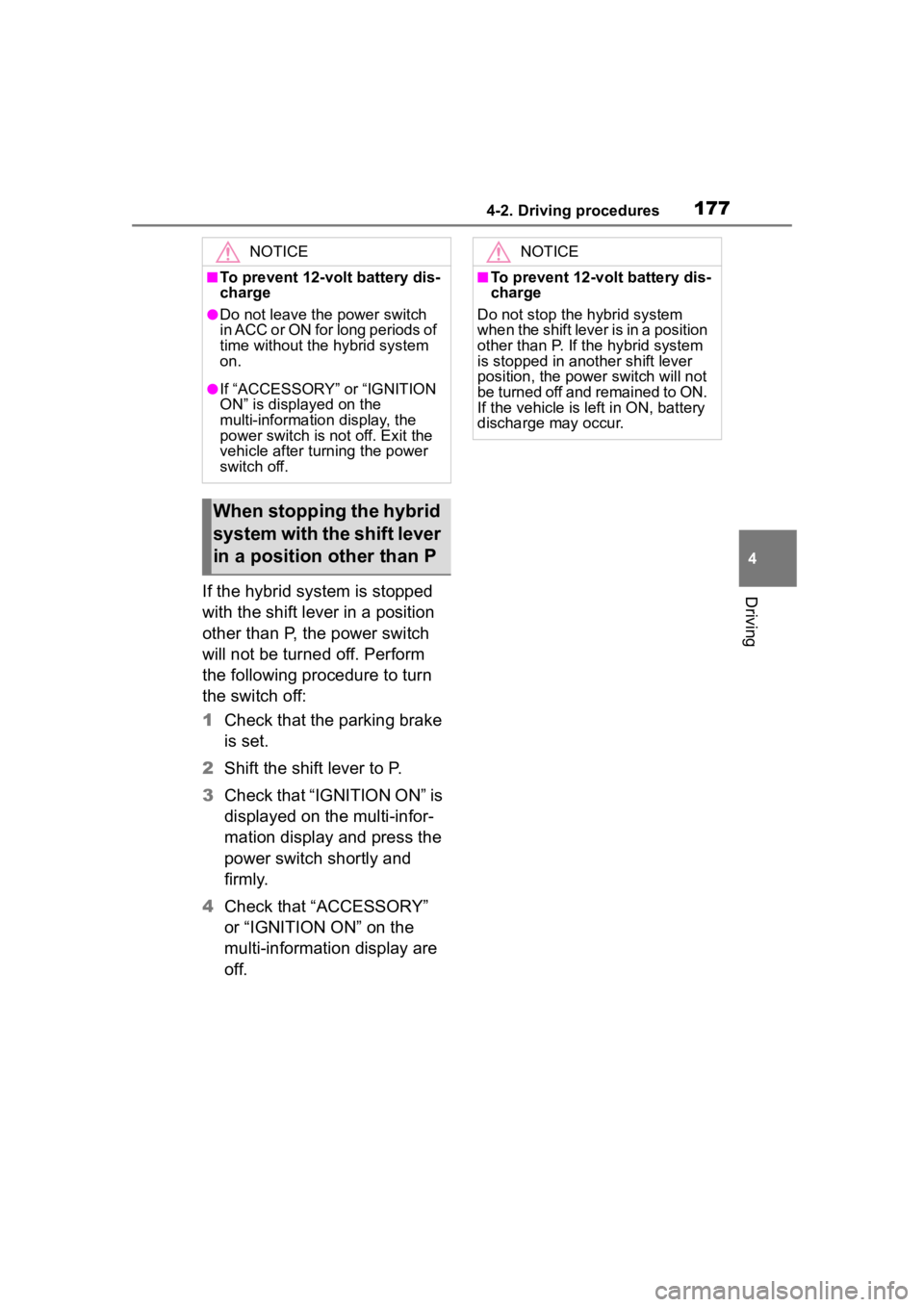
1774-2. Driving procedures
4
DrivingIf the hybrid system is stopped
with the shift lever in a position
other than P, the power switch
will not be turned off. Perform
the following procedure to turn
the switch off:
1 Check that the parking brake
is set.
2 Shift the shift lever to P.
3 Check that “IGNITION ON” is
displayed on the multi-infor-
mation display and press the
power switch shortly and
firmly.
4 Check that “ACCESSORY”
or “IGNITION ON” on the
multi-information display are
off.
NOTICE
■To prevent 12-volt battery dis-
charge
●Do not leave the power switch
in ACC or ON for long periods of
time without the hybrid system
on.
●If “ACCESSORY” or “IGNITION
ON” is displayed on the
multi-informatio n display, the
power switch is not off. Exit the
vehicle after turning the power
switch off.
When stopping the hybrid
system with the shift lever
in a position other than P
NOTICE
■To prevent 12-volt battery dis-
charge
Do not stop the hybrid system
when the shift lever is in a position
other than P. If the hybrid system
is stopped in another shift lever
position, the power switch will not
be turned off and remained to ON.
If the vehicle is left in ON, battery
discharge may occur.