2023 TOYOTA COROLLA CROSS HYBRID check oil
[x] Cancel search: check oilPage 4 of 516

4TABLE OF CONTENTS
Engine compartment ..........350
12-volt battery .................... 356
Tires ................................... 358
Replacing the tire ............... 370
Tire inflation pressure......... 374
Wheels ............................... 376
Air conditioning filter ........... 378
Cleaning the hybrid battery (trac- tion battery) air intake vent......................................... 379
Electronic key battery ......... 382
Checking and replacing fuses ......................................... 384
Headlight aim ..................... 386
Light bulbs .......................... 387
7-1. Essential information Emergency flashers ........... 394
If your vehicle has to be stopped in an emergency .............. 395
If the vehicle is submerged or water on the road is rising
......................................... 396
7-2. Steps to take in an emergency If your vehicle needs to be towed......................................... 397
If you think something is wrong ......................................... 401
If a warning light turns on or a warning buzzer sounds .... 402
If a warning message is dis- played .............................. 412
If you have a flat tire ........... 417
If the hybrid system will not start ......................................... 428
If you lose your keys .......... 429
If the fuel filler door cannot be opened ............................. 430
If the electronic key does not operate properly ............... 431If the 12-volt battery is dis-
charged ............................ 433
If your vehicle overheats .... 438
If the vehicle becomes stuck ......................................... 441
8-1. Specifications Maintenance data (fuel, oil level, etc.) .................................. 444
Fuel information ................. 451
Tire information .................. 453
8-2. Customization Customizable features ....... 463
8-3. Initialization Items to initialize ................ 473
9-1. For owners Reporting safety defects for U.S. owners ............................. 476
Reporting safety defects for Canadian owners ............. 476
Seat belt instructions for Cana- dian owners ..................... 477
SRS airbag instructions for Canadian owners ............. 478
What to do if... (Troubleshooting) ......................................... 486
Alphabetical Index.............. 48
9
7When trouble arises
8Vehicle specifications
9For owners
Index
Page 228 of 516

2284-5. Using the driving support systems
The LDA system warns the
driver if the vehicle may deviate
from the current lane or course
*,
and also can slightly operate the
steering wheel to help avoid
deviation from the lane or
course
*.
The front camera is used to
detect lane lines or a course
*.
*: Boundary between the asphalt and grass, soil, etc., or structures,
such as a curb, guardrail, etc.
■Lane departure alert func-
tion
When the system determines
that the vehicle might depart
from its lane or course
*, a warn-
ing is displayed on a display,
and either a warning buzzer will
sound or the steering wheel will
vibrate to alert the driver.
Check the area around your vehicle
and carefully operate the steering
wheel to move the vehicle back to
the center of the lane or course
*.
Vehicles with BSM: If the system
determines that the vehicle may
collide with a vehicle in an adjacent
lane, the lane de parture alert will
operate even if the turn signals are
operating.
*: Boundary between the asphalt and grass, soil, etc., or structures, such as a curb,
guardrail, etc.
■Lane departure prevention
function
If the system determines that
the vehicle is likely to depart
from its lane or course
*, it pro-
vides assistance through steer-
ing wheel operations to help
avoid deviation from the lane or
course.
If the system determines that the
steering wheel has not been oper-
ated for a certain amount of time or
the steering wheel is not being
firmly gripped, a warning message
may be displayed and a warning
buzzer may sound to alert the
driver.
Vehicles with BSM: If the system
determines that the vehicle may
collide with a vehicl e in an adjacent
lane, the lane departure prevention
function will operate even if the turn
signals are operating.
LDA (Lane Depar ture
Alert)
Basic functions
Page 291 of 516
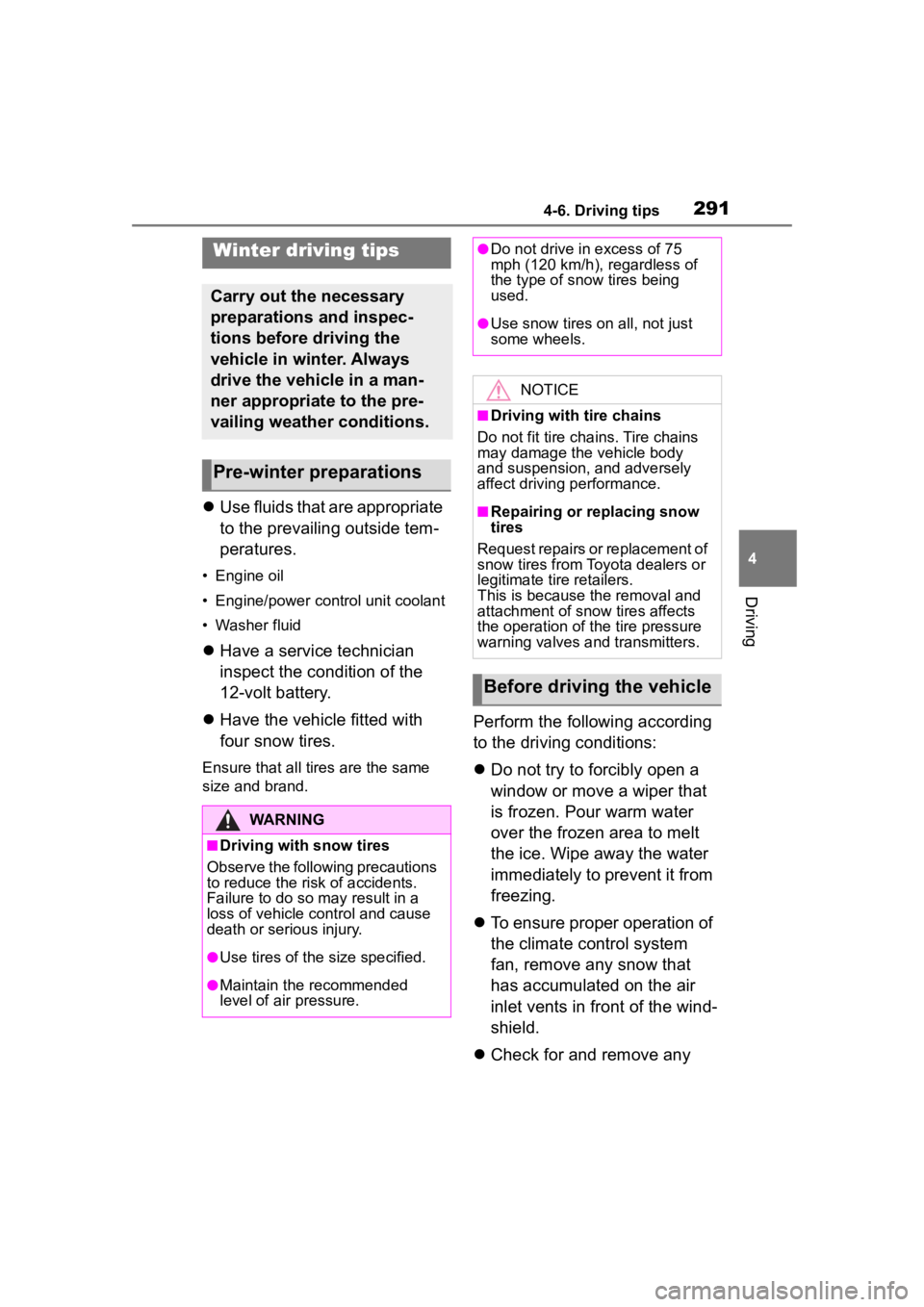
2914-6. Driving tips
4
Driving
Use fluids that are appropriate
to the prevailing outside tem-
peratures.
• Engine oil
• Engine/power control unit coolant
• Washer fluid
Have a service technician
inspect the condition of the
12-volt battery.
Have the vehicle fitted with
four snow tires.
Ensure that all tires are the same
size and brand.
Perform the following according
to the driving conditions:
Do not try to forcibly open a
window or move a wiper that
is frozen. Pour warm water
over the frozen area to melt
the ice. Wipe away the water
immediately to prevent it from
freezing.
To ensure proper operation of
the climate control system
fan, remove any snow that
has accumulated on the air
inlet vents in front of the wind-
shield.
Check for and remove any
Winter driving tips
Carry out the necessary
preparations and inspec-
tions before driving the
vehicle in winter. Always
drive the vehicle in a man-
ner appropriate to the pre-
vailing weather conditions.
Pre-winter preparations
WARNING
■Driving with snow tires
Observe the following precautions
to reduce the risk of accidents.
Failure to do so m ay result in a
loss of vehicle control and cause
death or serious injury.
●Use tires of the size specified.
●Maintain the recommended
level of air pressure.
●Do not drive in excess of 75
mph (120 km/h), regardless of
the type of snow tires being
used.
●Use snow tires on all, not just
some wheels.
NOTICE
■Driving with tire chains
Do not fit tire chains. Tire chains
may damage the vehicle body
and suspension, and adversely
affect driving performance.
■Repairing or replacing snow
tires
Request repairs or replacement of
snow tires from Toyota dealers or
legitimate tire retailers.
This is because the removal and
attachment of snow tires affects
the operation of the tire pressure
warning valves and transmitters.
Before driving the vehicle
Page 295 of 516

2954-6. Driving tips
4
Driving
NOTICE
■To prevent water damage
Take all necessary safety mea-
sures to ensure that water dam-
age to the hybrid battery (traction
battery), hybrid s ystem or other
components does not occur.
●Water entering the engine com-
partment may cause severe
damage to the hybrid system.
Water entering the interior may
cause the hybrid battery (trac-
tion battery) stowed under the
rear seats to short circuit.
●Water entering the hybrid trans-
mission will cause deterioration
in transmission quality. The mal-
function indicator may come on,
and the vehicle may not be driv-
able.
●Water can wash the grease
from wheel bearings, causing
rusting and premature failure,
and may also enter the differen-
tials and hybrid transmission,
reducing the gea r oil’s lubricat-
ing qualities.
■When you drive through
water
If driving through water, such as
when crossing shallow streams,
first check the depth of the water
and the bottom of the riverbed for
firmness. Drive slowly and avoid
deep water.
■Inspection after off-road driv-
ing
●Sand and mud that has accu-
mulated around brake discs
may affect braking efficiency
and may damage brake system
components.
●Always perform a maintenance
inspection aft er each day of
off-road driving that has taken
you through rough terrain, sand,
mud, or water. For scheduled
maintenance information, refer
to the “Scheduled Maintenance
Guide” or “Owner’s Manual
Supplement”.
Page 320 of 516

3205-4. Other interior features
■The wireless charger can be
operated when
The power switch i s in ACC or ON.■Portable devices that can be
charged
●Portable devices compatible with
the Qi wireless charging standard
can be charged by the wireless
charger. However, compatibility
with all devices which meet the Qi
Operation indicator lightSuspected causeMeasure
Continuously blinks 1
time per second
Communication mal-
function between the
wireless charger and
smart key system
If the hybrid system is
running, stop the hybrid
system and then restart
it.
If the power switch is in
ACC, start the hybrid
system. ( P.174)
Continuously flashes 3
times (orange)
Foreign matter detected
If a metallic foreign
object is detected in the
charge area, the over-
heat prevention func-
tion of the metallic
foreign obje ct will oper-
ate
Remove the foreign
object from the charge
area.
Portable device not
aligned correctly
If the charging coil of a
portable device is not
properly positioned on
the charging area, the
overheat prevention
function will operate
Remove the portable
device from the
charging tray, check that
the operation indicator
light changes back to
green, and then place
the portable device so
that it is near the center
of the charging tray.
Also, if a case or cover
is installed to the porta-
ble device, remove it.
Continuously flashes 4
times (orange)
Temperature inside
wireless charger
exceeded a certain
amount
Stop charging, remove
the portable device from
the charging tray, and
wait for the temperature
to decrease before
attempting to begin
charging again.
Page 340 of 516

3406-2. Maintenance
6-2.Maintenance
■Repair and replacement
It is recommended that genuine
Toyota parts be used for repairs to
ensure performanc e of each sys-
tem. If non-Toyota parts are used in
replacement or if a repair shop other
than a Toyota dealer performs
repairs, confirm the warranty cover-
age.
■Allow inspection and repairs to
be performed by a Toyota
dealer
●Toyota technicians are
well-trained specialists and are
kept up to date with the latest ser-
vice information. They are well
informed about the operation of all
systems on your vehicle.
●Keep a copy of the repair order. It
proves that the maintenance that
has been performed is under war-
ranty coverage. If any problem
should arise while your vehicle is
under warranty, your Toyota
dealer will promptly take care of it.
General maintenance should be
performed on a daily basis. This
can be done by yourself or by a
Toyota dealer.
Scheduled maintenance should
be performed at specified inter-
vals according to the mainte-
nance schedule.
For details about maintenance
items and schedules, refer to the
“Scheduled Maintenance Guide” or
“Owner’s Manual Supplement”.
Maintenance require-
ments
To ensure safe and econom-
ical driving, day-to-day care
and regular maintenance
are essential. It is the
owner’s responsibility to
perform regular checks.
Toyota recommends the
maintenance below.
WARNING
■If your vehicle is not properly
maintained
Improper maintenance could
result in serious damage to the
vehicle and possible death or seri-
ous injury.
■Handling of the 12-volt bat-
tery
●Engine exhaust, some of its
constituents, and a wide variety
of automobile components con-
tain or emit chemicals known to
the State of California to cause
cancer and birth defects and
other reproductive harm. Work
in a well ventilated area.
●Oils, fuels and fluids contained
in vehicles as well as waste pro-
duced by component wear con-
tain or emit chemicals known to
the State of California to cause
cancer and birth defects or
other reproductive harm. Avoid
exposure and wash any
affected area immediately.
●12-volt battery posts, terminals
and related accessories con-
tain lead and lead compounds
which are known to cause brain
damage. Wash your hands after
handling. ( P.356)
General maintenance
Scheduled maintenance
Page 342 of 516

3426-2. Maintenance
General maintenance
Listed below are the general
maintenance items that
should be performed at the
intervals specified in the
“Owner’s Warranty Informa-
tion Booklet” or “Owner’s
Manual Supplement/Sched-
uled Maintenance Guide”. It
is recommended that any
problem you notice should
be brought to the attention
of your Toyota dealer or
qualified service shop for
advice.
WARNING
■If the hybrid system is operat-
ing
Turn the hybrid system off and
ensure that there is adequate
ventilation before performing
maintenance checks.
Engine compartment
ItemsCheck points
12-volt batteryCheck the connec-
tions. ( P.356)
Brake fluid
Is the brake fluid at
the correct level?
( P.354)
Engine/power
control unit
coolant
Is the
engine/power con-
trol unit coolant at
the correct level?
( P.352)
Engine oil
Is the engine oil at
the correct level?
( P.350)
Exhaust sys-
temThere should not
be any fumes or
strange sounds.
Radiator/con-
denser
The radiator and
condenser should
be free from for-
eign objects.
( P.353)
Washer fluid
Is there sufficient
washer fluid?
( P.355)
Vehicle interior
ItemsCheck points
Accelerator
pedal
The accelerator
pedal should move
smoothly (without
uneven pedal effort
or catching).
Hybrid trans-
mission “Park”
mechanism
When parked on a
slope and the shift
lever is in P, is the
vehicle securely
stopped?
ItemsCheck points
Page 350 of 516

3506-3. Do-it-yourself maintenance
Washer fluid tank ( P.355)
Engine coolant reservoir ( P.351)
Fuse box ( P.384)
Engine oil filler cap ( P.351)
Engine oil level dipstick ( P.351)
Power control unit coolant reservoir ( P.352)
Brake fluid reservoir ( P.354)
Radiator ( P.353)
Condenser ( P.353)
Electric cooling fans
■12-volt battery
P. 3 5 6
With the engine at operating
temperature and turned off,
check the oil level on the dip-
Engine compar tment
Components
Checking and adding the
engine oil