2023 TOYOTA COROLLA CROSS HYBRID air conditioning
[x] Cancel search: air conditioningPage 3 of 516

3TABLE OF CONTENTS
1
2
3
4
5
6
7
8
9
10
Turn signal lever.................185
Parking brake ..................... 186
Brake Hold ......................... 189
4-3. Operating the lights and wip- ers
Headlight switch ................. 192
AHB (Automatic High Beam) ......................................... 195
Fog light switch .................. 198
Windshield wipers and washer ......................................... 198
Rear windshield wiper and washer ............................. 200
4-4. Refueling Opening the fuel tank cap .. 202
4-5. Using the driving support sys- tems
Toyota Safety Sense 3 software update .............................. 205
Toyota Safety Sense 3.0 .... 207
PCS (Pre-Collision System) ......................................... 213
LTA (Lane Tracing Assist)... 223
LDA (Lane Departure Alert) ......................................... 228
RSA (Road Sign Assist) ..... 233
Dynamic radar cruise control ......................................... 235
Cruise control ..................... 246
Emergency Driving Stop System ......................................... 250
BSM (Blind Spot Monitor)... 252
RCTA (Rear Cross Traffic Alert) ......................................... 257
Safe Exit Assist .................. 263
Intuitive parking assist ........ 268
PKSB (Parking Support Brake) ......................................... 274
Driving mode select switch ......................................... 283
Driving assist systems........ 2844-6. Driving tips
Hybrid vehicle driving tips .. 289
Winter driving tips .............. 291
Utility vehicle precautions .. 293
5-1. Using the air conditioning system and defogger
Automatic air conditioning sys-tem ................................... 298
Heated steering wheel/seat heaters ............................. 306
5-2. Using the interior lights Interior lights list ................. 308
5-3. Using the storage features List of storage features ...... 310
Luggage compartment features ......................................... 313
5-4. Other interior features Other interior features ........ 315
Garage door opener........... 326
6-1. Maintenance and care Cleaning and protecting the vehicle exterior................. 334
Cleaning and protecting the vehicle interior.................. 337
6-2. Maintenance
Maintenance requirements ........ ................................. 34
0
General maintenance......... 342
Emission inspection and mainte- nance (I/M) programs ...... 344
6-3. Do-it-yourself maintenance Do-it-yourself service precau-tions ................................. 346
Hood .................................. 348
Positioning a floor jack ....... 349
5Interior features
6Maintenance and care
Page 4 of 516

4TABLE OF CONTENTS
Engine compartment ..........350
12-volt battery .................... 356
Tires ................................... 358
Replacing the tire ............... 370
Tire inflation pressure......... 374
Wheels ............................... 376
Air conditioning filter ........... 378
Cleaning the hybrid battery (trac- tion battery) air intake vent......................................... 379
Electronic key battery ......... 382
Checking and replacing fuses ......................................... 384
Headlight aim ..................... 386
Light bulbs .......................... 387
7-1. Essential information Emergency flashers ........... 394
If your vehicle has to be stopped in an emergency .............. 395
If the vehicle is submerged or water on the road is rising
......................................... 396
7-2. Steps to take in an emergency If your vehicle needs to be towed......................................... 397
If you think something is wrong ......................................... 401
If a warning light turns on or a warning buzzer sounds .... 402
If a warning message is dis- played .............................. 412
If you have a flat tire ........... 417
If the hybrid system will not start ......................................... 428
If you lose your keys .......... 429
If the fuel filler door cannot be opened ............................. 430
If the electronic key does not operate properly ............... 431If the 12-volt battery is dis-
charged ............................ 433
If your vehicle overheats .... 438
If the vehicle becomes stuck ......................................... 441
8-1. Specifications Maintenance data (fuel, oil level, etc.) .................................. 444
Fuel information ................. 451
Tire information .................. 453
8-2. Customization Customizable features ....... 463
8-3. Initialization Items to initialize ................ 473
9-1. For owners Reporting safety defects for U.S. owners ............................. 476
Reporting safety defects for Canadian owners ............. 476
Seat belt instructions for Cana- dian owners ..................... 477
SRS airbag instructions for Canadian owners ............. 478
What to do if... (Troubleshooting) ......................................... 486
Alphabetical Index.............. 48
9
7When trouble arises
8Vehicle specifications
9For owners
Index
Page 16 of 516

16Pictorial index
Turn signal lever................................................................. P.185
Headlight switch ............................................... ................. P.192
Headlights/parking lights/tail lig hts/side marker lights/license plate
lights/daytime running lights .................................. ............... P.192
Fog lights
*1P. 1 9 8
Windshield wiper and washer sw itch....................... P.198, 200
Usage.......................................................... ................. P.198, 200
Adding washer fluid .............................................................. P.355
Emergency flasher switch ....................................... .......... P.394
Tilt and telescopic steering lock release lever ................P. 1 3 9
Hood lock release lever ........................................ ............. P.348
Air conditioning system ............................. ....................... P.298
Usage................................................................................... P.298
Rear window defogger ........................................... .............. P.301
Audio system
*2
*1
: If equipped
*2: Refer to “MULTIMEDIA OWNER’S MANUAL”.
Page 71 of 516

711-4. Hybrid system
1
For safety and security
The illustration is an example for explanation and may differ from the actual
item.
Warning label
Service plug
Rear electric motor (traction motor)
Hybrid battery (traction battery)
High voltage cables (orange)
Electric motor (traction motor)
Air conditioning compressor
Power control unit
■Running out of fuel
When the vehicle has run out of fuel
and the hybrid system cannot be
started, refuel th e vehicle with at
least enough gasoline to make the low fuel level warning light (
P.405)
go off. If there is only a small
amount of fuel, the hybrid system
may not be able to start. (The stan-
dard amount of fuel is about 1.8 gal.
[7.0 L, 1.5 I mp. gal.] when the vehi-
cle is on a level surface. This value
Hybrid system precautions
Take care when handling the hybrid system, as it is a high
voltage system (about 600 V at maximum) as well as contains
parts that become extremely hot when the hybrid system is
operating. Obey the warning labels attached to the vehicle.
System components
Page 83 of 516
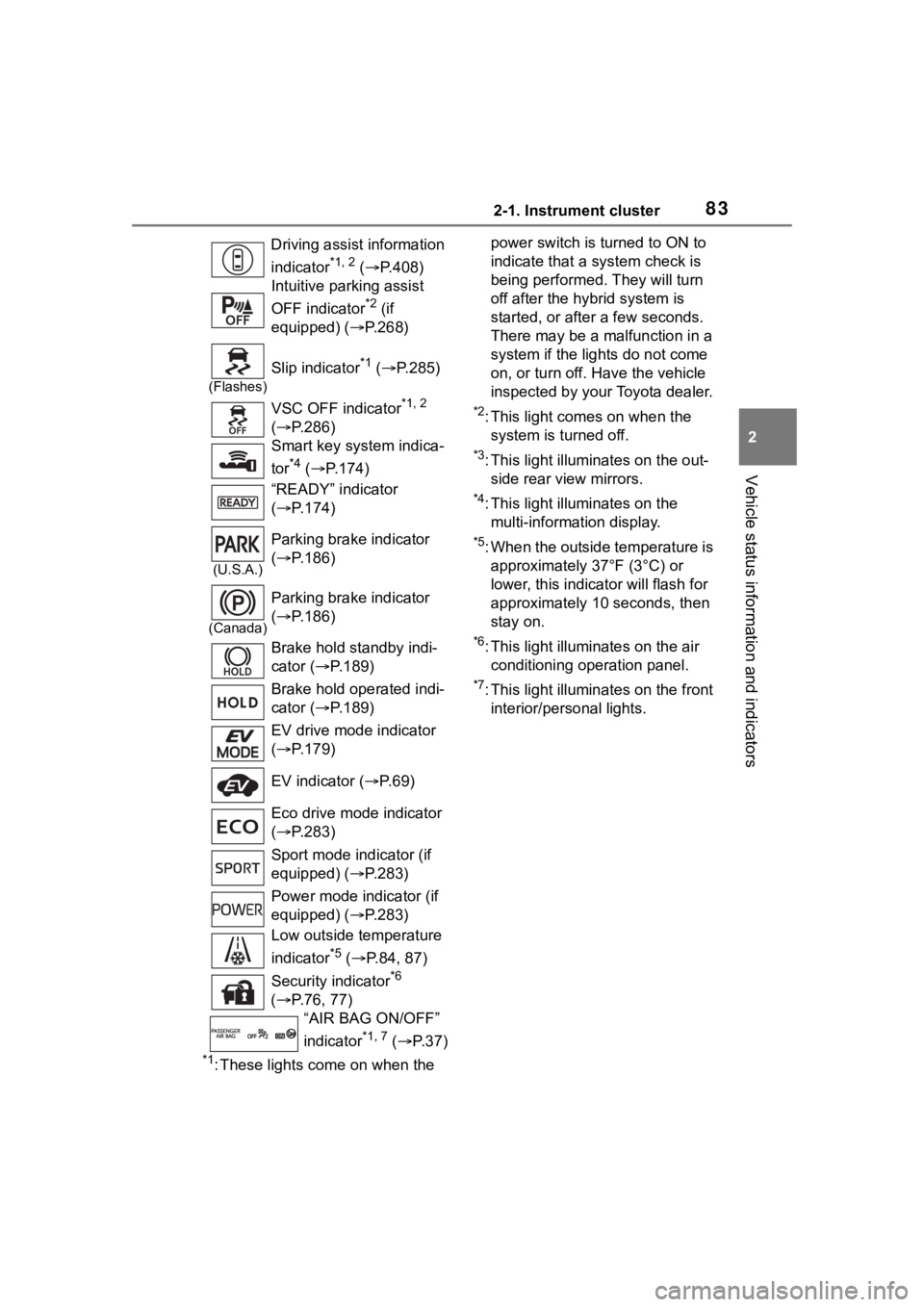
832-1. Instrument cluster
2
Vehicle status information and indicators
*1: These lights come on when the power switch is turned to ON to
indicate that a
system check is
being performed. They will turn
off after the hybrid system is
started, or after a few seconds.
There may be a malfunction in a
system if the lights do not come
on, or turn off. Have the vehicle
inspected by your Toyota dealer.
*2: This light comes on when the system is turned off.
*3: This light illuminates on the out-side rear view mirrors.
*4: This light illuminates on the multi-information display.
*5: When the outside temperature is approximately 37°F (3°C) or
lower, this indicator will flash for
approximately 10 seconds, then
stay on.
*6: This light illuminates on the air conditioning operation panel.
*7: This light illumina tes on the front
interior/personal lights.
Driving assist information
indicator
*1, 2 (
P.408)
Intuitive parking assist
OFF indicator
*2 (if
equipped) ( P.268)
(Flashes)
Slip indicator*1 ( P.285)
VSC OFF indicator
*1, 2
( P.286)
Smart key system indica-
tor
*4 ( P.174)
“READY” indicator
( P.174)
(U.S.A.)
Parking brake indicator
( P.186)
(Canada)
Parking brake indicator
( P.186)
Brake hold standby indi-
cator ( P.189)
Brake hold operated indi-
cator ( P.189)
EV drive mode indicator
( P.179)
EV indicator ( P. 6 9 )
Eco drive mode indicator
( P.283)
Sport mode indicator (if
equipped) ( P.283)
Power mode indicator (if
equipped) ( P.283)
Low outside temperature
indicator
*5 ( P.84, 87)
Security indicator
*6
( P.76, 77)
“AIR BAG ON/OFF”
indicator
*1, 7 ( P. 3 7 )
Page 262 of 516

2624-5. Using the driving support systems
■Situations in which the system
may operate even if there is no
possibility of a collision
Instances of the RCTA function
unnecessary detec ting a vehicle
and/or object may increase in the
following situations:
●When the parking space faces a
street and vehicles are being
driven on the street
●When the distanc e between your
vehicle and metal objects, such as
a guardrail, wall, sign, or parked
vehicle, which may reflect electri-
cal waves toward the rear of the
vehicle, is short
●When equipment that may
obstruct a sensor is installed, such
as a towing eyelet, bumper pro-
tector (an additi onal trim strip,
etc.), bicycle carrier, or snow plow
●When a vehicle passes by the
side of your vehicle
●When a detected vehicle turns while approaching the vehicle
●When there are spinning objects
near your vehicle such as the fan
of an air conditioning unit
●When water is splashed or
sprayed toward the rear bumper,
such as from a sprinkler
●Moving objects (f
lags, exhaust
fumes, large rain droplets or
snowflakes, rain water on the road
surface, etc.)
●When the distance between your
vehicle and a guardrail, wall, etc.,
that enters the detection area is
short
●Gratings and gutters
●When a sensor or the area around
a sensor is extremely hot or cold
●If the suspension has been modi-
fied or tires of a size other than
specified are installed
●If the front of the v ehicle is raised
or lowered due to the carried load
Page 270 of 516

2704-5. Using the driving support systems
If a sensor is dirty, the position of the
dirty sensor will be shown on the
display.
Also, due to ice forming on a sensor
at low temperatures, a warning
message may be displayed or the
sensor may not be able to detect an
object. Once the ice melts, the sys-
tem will return to normal.
If a warning message is displayed
even if the sensor is clean, there
may be a sensor malfunction. Have
the vehicle inspected by your Toyota
dealer.
■Sensor detection information
●The sensors may be able to only
detect objects near the front and
rear bumpers.
●The following situations may occur
during use.
• Depending on the shape of the
object and other factors, the
detection distance may shorten, or
detection may be impossible.
• Detection may be impossible if static objects draw too close to the
sensor.
• After the static object detection, there will be a short delay before a
graphic is shown on displays, and
warning buzzer sounds. Even at
low speeds, there is a possibility
that the object will come within the
sensor’s detecti on areas before
the display is shown and the warn-
ing beep sounds.
• It might be difficult to hear the buzzer due to the volume of the
audio system or air flow noise of
the air conditioning system.
• It may be difficult to hear the buzzer if buzzers for other sys-
tems are sounding.
■Objects which the system may
not be properly detected
The shape of the object may pre-
vent the sensor from detecting it.
Pay particular attention to the follow-
ing objects:
●Wires, fences, ropes, etc.
●Cotton, snow and other materials
that absorb sound waves
●Sharply-angled objects
●Low objects
●Tall objects with upper sections
projecting outwards in the direc-
tion of your vehicle
●People may not be detected if
they are wearing certain types of
clothing.
■Situations in which the system
may not operate properly
Certain vehicle conditions and the
surrounding environment may affect
the ability of a sensor to correctly
detect objects. Part icular instances
where this may occur are listed
below.
●There is dirt, snow, water drops or
ice on a sensor. (Cleaning the
sensors will resolve this problem.)
●A sensor is froz en. (Thawing the
area will resolve this problem.)
In especially cold weather, if a
sensor is frozen the sensor dis-
play may be displayed abnormally,
or objects, such as a wall, may not
be detected.
●When a sensor or the area around
a sensor is extremely hot or cold.
●On an extremely bumpy road, on
an incline, on gravel, or on grass.
●When vehicle horns, vehicle
detectors, motorcycle engines, air
brakes of large vehicles, the clear-
ance sonar of ot her vehicles or
other devices which produce ultra-
sonic waves are near the vehicle
●A sensor is coated with a sheet of
spray or heavy rain.
Page 284 of 516

2844-5. Using the driving support systems
ing/cooling operations and fan
speed of the air conditioning system
to enhance fuel efficiency. To
improve air conditioning perfor-
mance, perform the following opera-
tions:
●Turn off eco air conditioning mode
( P.298)
●Adjust the fan speed ( P.300)
●Turn off Eco drive mode
■Automatic deactivation of
power mode
If the power switch is turned off after
driving in power m ode, the drive
mode will be chang ed to normal
mode.
■ABS (Anti-lock Brake Sys-
tem)
Helps to prevent wheel lock
when the brakes are applied
suddenly, or if the brakes are
applied while driving on a slip-
pery road surface
■Brake assist
Generates an increased level of
braking force after the brake
pedal is depressed when the
system detects a panic stop sit-
uation
■VSC (Vehicle Stability Con-
trol)
Helps the driver to control skid-
ding when swerving suddenly or
turning on slippery road sur-
faces.
Driving assist systems
To keep driving safety and
performance, the following
systems operate automati-
cally in response to various
driving situations. Be
aware, however, that these
systems are supplementary
and should not be relied
upon too heavily when oper-
ating the vehicle.
Summary of the driving
assist systems