Page 407 of 708
405
CAMRY_HV_EE
5
Interior features
5-4. Other interior features
To set the visor in the forward
position, flip it down.
To set the visor in the side posi-
tion, flip down, unhook, and
swing it to the side.
Slide the cover to open.
The light turns on when the cover
is opened.
If the vanity lights remain on for 20 minutes while the hybrid system is off, the
lights will turn off automatically.
Other interior features
Sun visors
1
2
Vanity mirrors
Page 413 of 708
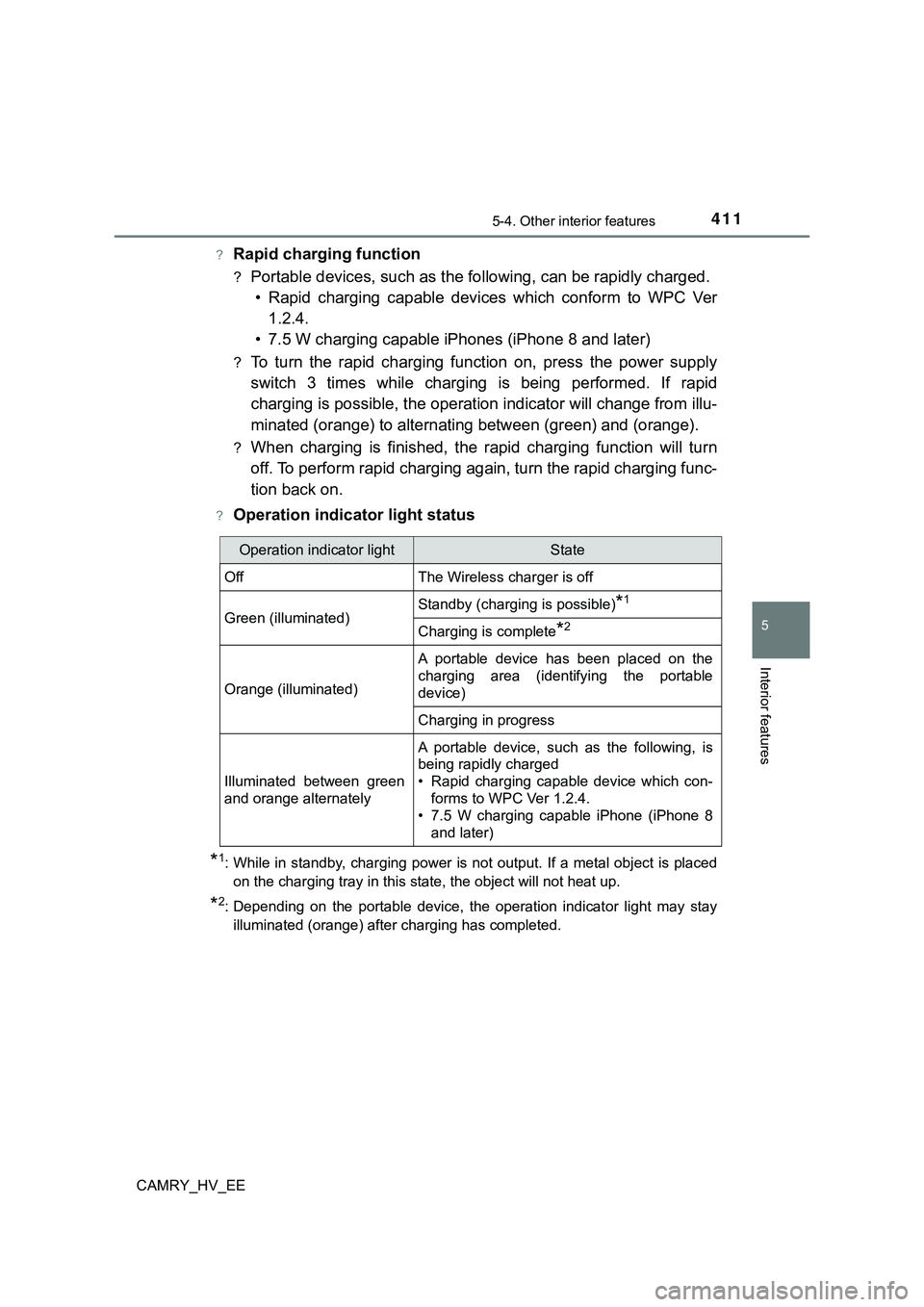
4115-4. Other interior features
CAMRY_HV_EE
5
Interior features
?Rapid charging function
?Portable devices, such as the following, can be rapidly charged.
• Rapid charging capable devices which conform to WPC Ver
1.2.4.
• 7.5 W charging capable iPhones (iPhone 8 and later)
?To turn the rapid charging function on, press the power supply
switch 3 times while charging is being performed. If rapid
charging is possible, the operation indicator will change from illu-
minated (orange) to alternating between (green) and (orange).
?When charging is finished, the rapid charging function will turn
off. To perform rapid charging again, turn the rapid charging func-
tion back on.
?Operation indicator light status
*1: While in standby, charging power is not output. If a metal object is placed
on the charging tray in this state, the object will not heat up.
*2: Depending on the portable device, the operation indicator light may stay
illuminated (orange) after charging has completed.
Operation indicator lightState
OffThe Wireless charger is off
Green (illuminated)Standby (charging is possible)*1
Charging is complete*2
Orange (illuminated)
A portable device has been placed on the
charging area (identifying the portable
device)
Charging in progress
Illuminated between green
and orange alternately
A portable device, such as the following, is
being rapidly charged
• Rapid charging capable device which con-
forms to WPC Ver 1.2.4.
• 7.5 W charging capable iPhone (iPhone 8
and later)
Page 414 of 708

4125-4. Other interior features
CAMRY_HV_EE
?If the operation indicator light blinks
If an error is detected, the operation indicator light will blink
(orange). Take the appropriate measures according to the table
below.
Operation indi-
cator lightSuspected causesMeasure
Continuously
blinks 1 time
per secondCommunication malfunc-
tion between the wire-
less charger and smart
entry & start systemIf the hybrid system is oper-
ating, stop the hybrid sys-
tem and then restart it.
If the power switch is in
ACCESSORY mode, start
the hybrid system.
(P. 210)
Continuously
flashes 3 times
(orange)Foreign matter detected
If a metallic foreign object is
detected in the charge
area, the overheat preven-
tion function of the charging
coil will operateRemove the foreign object
from the charge area.
Portable device not
aligned correctly
If the charging coil of a por-
table device is not properly
positioned on the charging
area, the overheat preven-
tion function of the charging
coil will operateRemove the portable
device from the charging
tray, check that the opera-
tion indicator light changes
back to green, and then
place the portable device
so that it is near the center
of the charging tray.
Also, if a case or cover is
installed to the portable
device, remove it.
Continuously
flashes 4 times
(orange)Temperature inside wire-
less charger exceeded a
certain amountStop charging, remove the
portable device from the
charging tray, and wait for
the temperature to
decrease before attempt-
ing to begin charging again.