Page 276 of 449
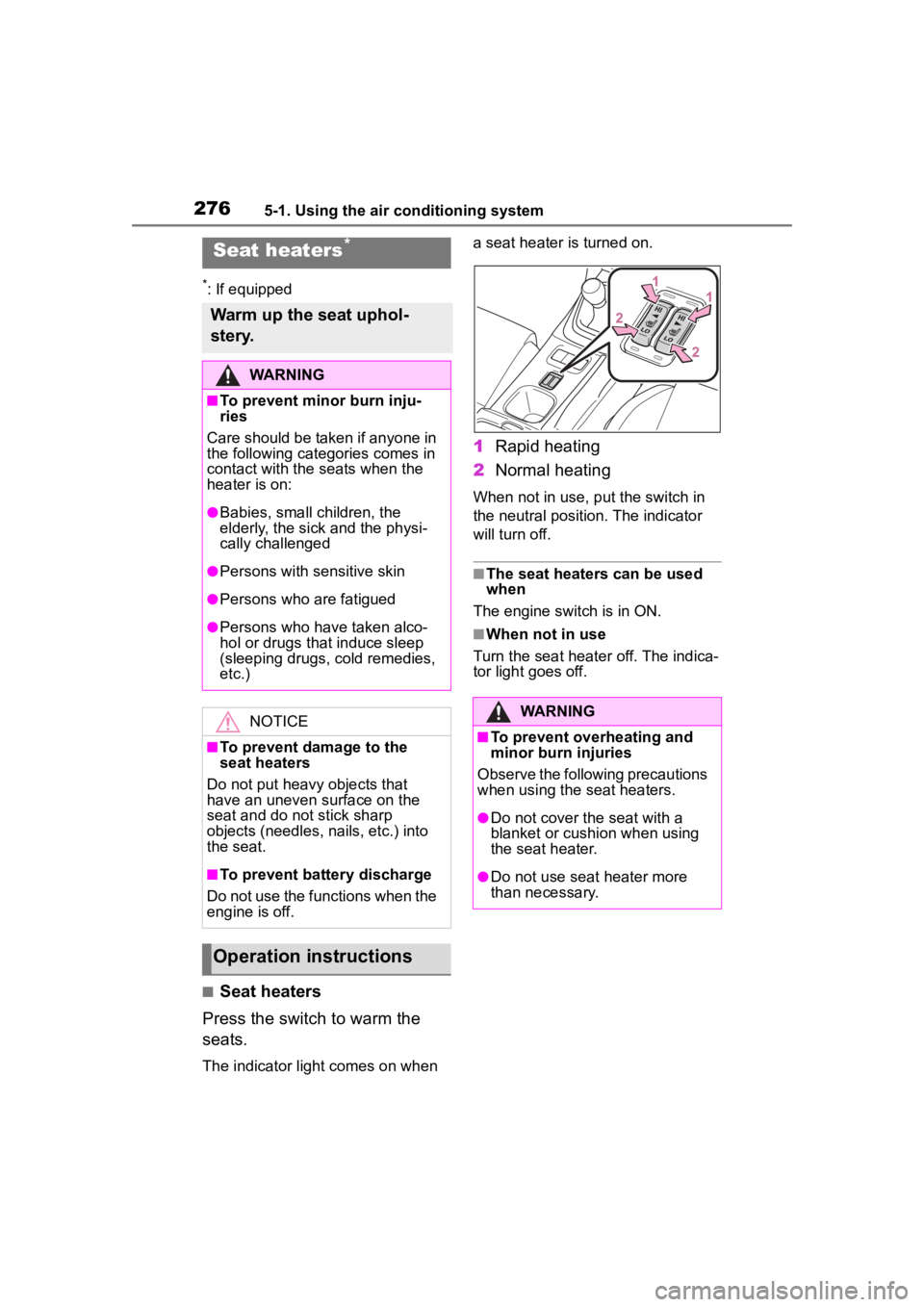
2765-1. Using the air conditioning system
*: If equipped
■Seat heaters
Press the switch to warm the
seats.
The indicator light comes on when a seat heater is turned on.
1
Rapid heating
2 Normal heating
When not in use, put the switch in
the neutral position. The indicator
will turn off.
■The seat heaters can be used
when
The engine switch is in ON.
■When not in use
Turn the seat heater off. The indica-
tor light goes off.
Seat heaters*
Warm up the seat uphol-
stery.
WARNING
■To prevent minor burn inju-
ries
Care should be taken if anyone in
the following categories comes in
contact with the seats when the
heater is on:
●Babies, small children, the
elderly, the sick and the physi-
cally challenged
●Persons with sensitive skin
●Persons who are fatigued
●Persons who have taken alco-
hol or drugs that induce sleep
(sleeping drugs, cold remedies,
etc.)
NOTICE
■To prevent damage to the
seat heaters
Do not put heavy objects that
have an uneven surface on the
seat and do not stick sharp
objects (needles, nails, etc.) into
the seat.
■To prevent battery discharge
Do not use the functions when the
engine is off.
Operation instructions
WARNING
■To prevent overheating and
minor burn injuries
Observe the following precautions
when using the seat heaters.
●Do not cover the seat with a
blanket or cushion when using
the seat heater.
●Do not use seat heater more
than necessary.
Page 277 of 449
2775-2. Using the interior lights
5
Interior features
5-2.Using the interior lights
Interior lights (P.277)
Door courtesy lights (if equipped)
Engine switch light
Turns the light on/off
Turns the door position on/off 1
On
2 Off
■Illuminated entry system
When the door position is on, the
lights will automati cally turn on/off
according to the presence of an
Interior lights list
Location of the i nterior lights
A
C
�2�S�H�U�D�W�L�Q�J���W�K�H�\
��L�Q�W�H�U�L�R�U��
�O�L�J�K�W�V
Page 278 of 449
2785-2. Using the interior lights
electronic key, locking/unlocking
and opening/closing of the doors,
and the engine switch mode.
■To prevent the battery from
being discharged
When the door position is on, if the
engine switch is turned off with a
door not fully closed and the interior
lights remain illuminated, they will
automatically be turned off after
approximately 20 minutes. How-
ever, if a light lens has been pushed
to illuminate the int erior light, it will
not turn off automatically.
■Customization
Some functions can be customized.
( P.400)
NOTICE
■To prevent battery discharge
Do not leave the lights on longer
than necessary when the engine
is not running.
Page 283 of 449
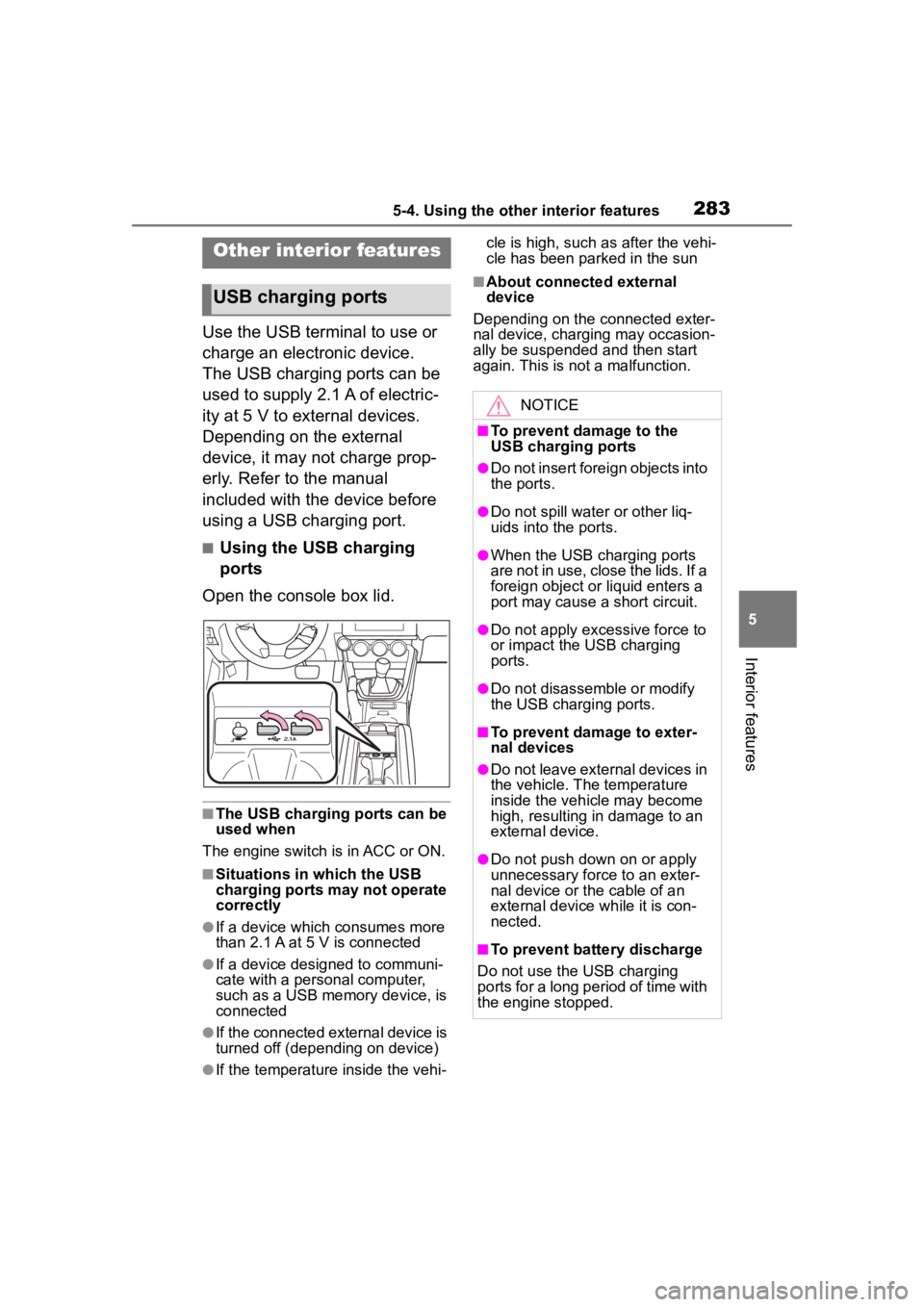
2835-4. Using the other interior features
5
Interior features
5-4.Using the other interior features
Use the USB terminal to use or
charge an electronic device.
The USB charging ports can be
used to supply 2.1 A of electric-
ity at 5 V to external devices.
Depending on the external
device, it may not charge prop-
erly. Refer to the manual
included with the device before
using a USB charging port.
■Using the USB charging
ports
Open the console box lid.
■The USB charging ports can be
used when
The engine switch is in ACC or ON.
■Situations in which the USB
charging ports may not operate
correctly
●If a device which consumes more
than 2.1 A at 5 V is connected
●If a device designed to communi-
cate with a personal computer,
such as a USB memory device, is
connected
●If the connected external device is
turned off (depending on device)
●If the temperature inside the vehi- cle is high, such as after the vehi-
cle has been parked in the sun
■About connected external
device
Depending on the connected exter-
nal device, charging may occasion-
ally be suspended and then start
again. This is not a malfunction.
Other interior features
USB charging ports
NOTICE
■To prevent damage to the
USB charging ports
●Do not insert foreign objects into
the ports.
●Do not spill water or other liq-
uids into the ports.
●When the USB charging ports
are not in use, close the lids. If a
foreign object or liquid enters a
port may cause a short circuit.
●Do not apply excessive force to
or impact the USB charging
ports.
●Do not disassemble or modify
the USB charging ports.
■To prevent damage to exter-
nal devices
●Do not leave external devices in
the vehicle. The temperature
inside the vehicle may become
high, resulting in damage to an
external device.
●Do not push down on or apply
unnecessary force to an exter-
nal device or the cable of an
external device while it is con-
nected.
■To prevent battery discharge
Do not use the USB charging
ports for a long period of time with
the engine stopped.
Page 284 of 449
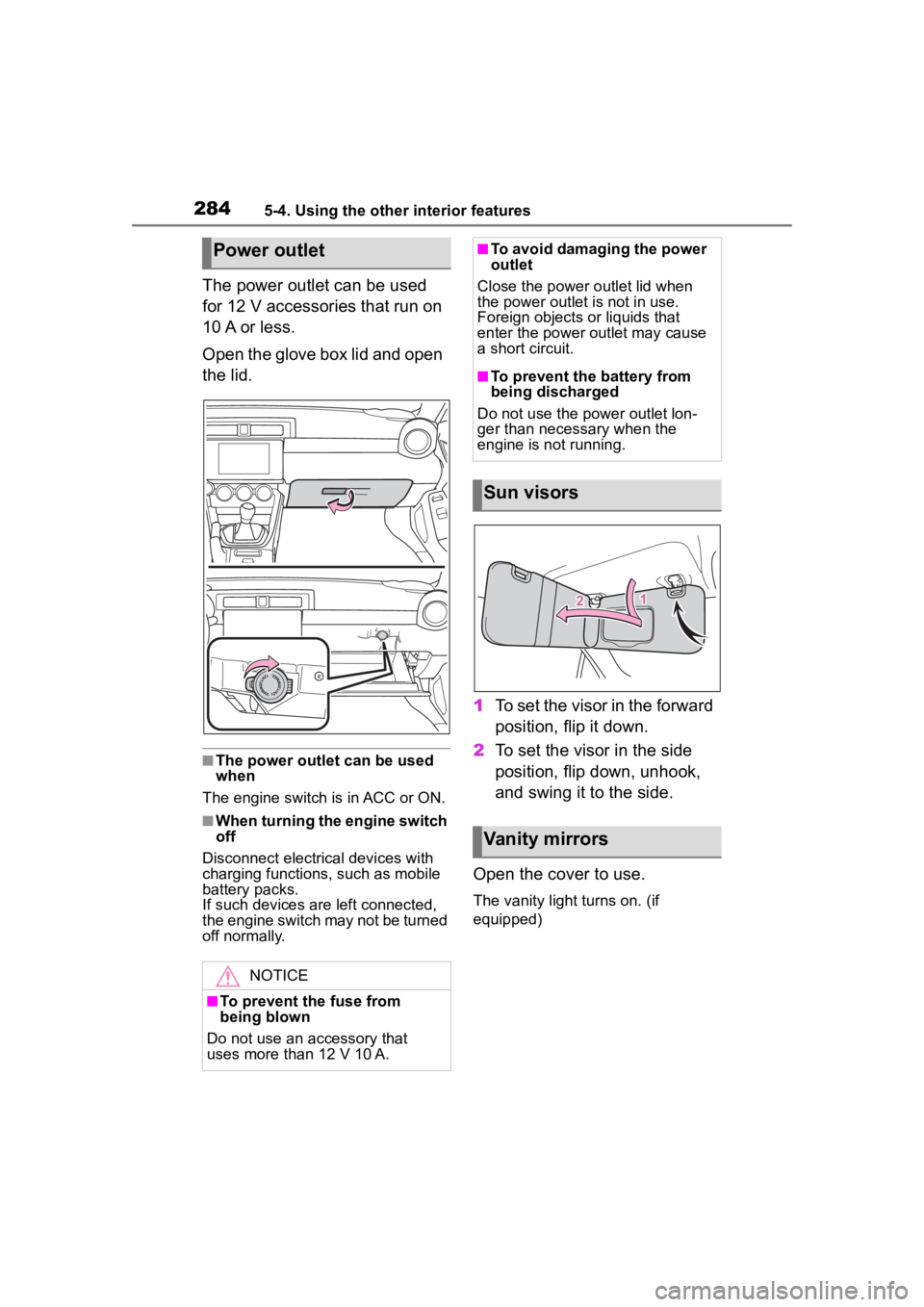
2845-4. Using the other interior features
The power outlet can be used
for 12 V accessories that run on
10 A or less.
Open the glove box lid and open
the lid.
■The power outlet can be used
when
The engine switch is in ACC or ON.
■When turning the engine switch
off
Disconnect electrical devices with
charging functions, such as mobile
battery packs.
If such devices are left connected,
the engine switch may not be turned
off normally.
1 To set the visor in the forward
position, flip it down.
2 To set the visor in the side
position, flip down, unhook,
and swing it to the side.
Open the cover to use.
The vanity light turns on. (if
equipped)
Power outlet
NOTICE
■To prevent the fuse from
being blown
Do not use an accessory that
uses more than 12 V 10 A.
■To avoid damaging the power
outlet
Close the power outlet lid when
the power outlet is not in use.
Foreign objects or liquids that
enter the power outlet may cause
a short circuit.
■To prevent the battery from
being discharged
Do not use the p ower outlet lon-
ger than necessary when the
engine is not running.
Sun visors
Vanity mirrors
Page 285 of 449
2855-4. Using the other interior features
5
Interior features
NOTICE
■To prevent the battery from
being discharged
Do not leave the vanity lights on
for extended periods while the
engine is stopped.
Page 287 of 449
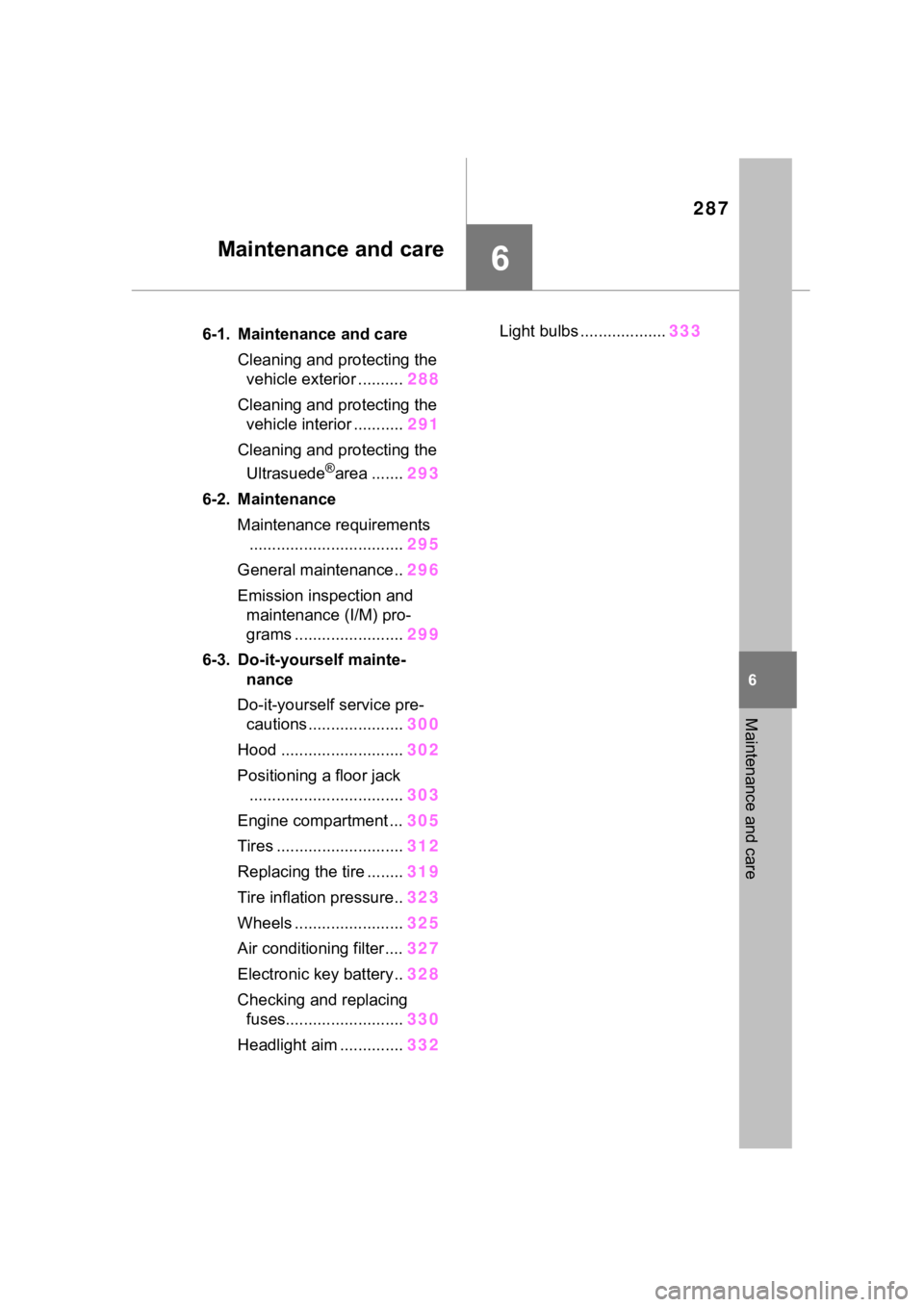
287
6
6
Maintenance and care
Maintenance and care
.6-1. Maintenance and careCleaning and protecting the vehicle exterior .......... 288
Cleaning and protecting the vehicle interior ........... 291
Cleaning and protecting the Ultrasuede
®area ....... 293
6-2. Maintenance Maintenance requirements.................................. 295
General maintenance.. 296
Emission inspection and maintenance (I/M) pro-
grams ........................ 299
6-3. Do-it-yourself mainte- nance
Do-it-yourself service pre- cautions ..................... 300
Hood ........................... 302
Positioning a floor jack .................................. 303
Engine compartment ... 305
Tires ............................ 312
Replacing the tire ........ 319
Tire inflation pressure.. 323
Wheels ......... ...............325
Air conditioning filter .... 327
Electronic key battery.. 328
Checking and replacing fuses.......................... 330
Headlight aim .............. 332Light bulbs ...................
333
Page 289 of 449
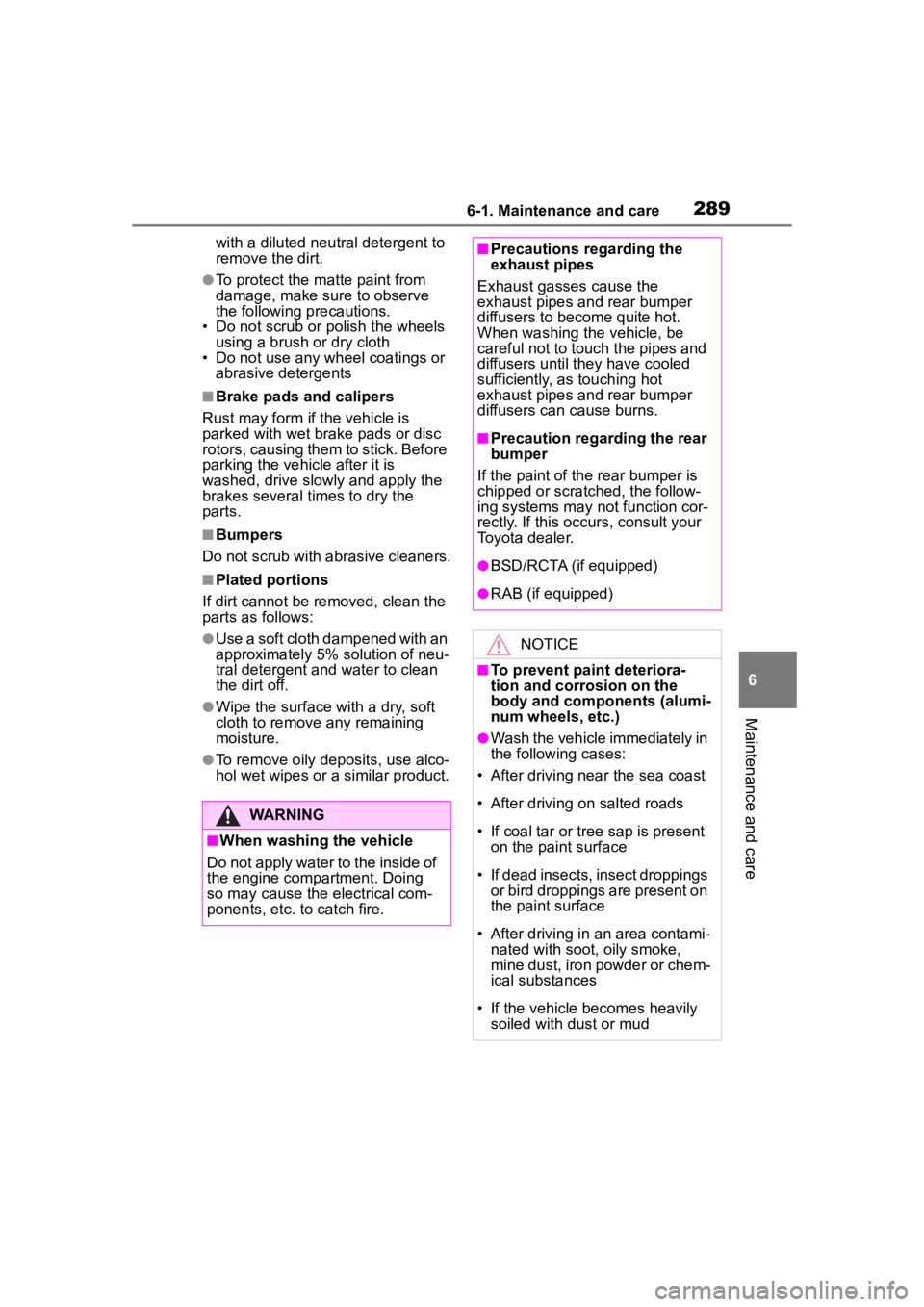
2896-1. Maintenance and care
6
Maintenance and care
with a diluted neutral detergent to
remove the dirt.
●To protect the matte paint from
damage, make sure to observe
the following precautions.
• Do not scrub or polish the wheels using a brush or dry cloth
• Do not use any wheel coatings or
abrasive detergents
■Brake pads and calipers
Rust may form if the vehicle is
parked with wet brake pads or disc
rotors, causing them to stick. Before
parking the vehicle after it is
washed, drive slow ly and apply the
brakes several times to dry the
parts.
■Bumpers
Do not scrub with abrasive cleaners.
■Plated portions
If dirt cannot be removed, clean the
parts as follows:
●Use a soft cloth dampened with an
approximately 5% solution of neu-
tral detergent and water to clean
the dirt off.
●Wipe the surface with a dry, soft
cloth to remove any remaining
moisture.
●To remove oily deposits, use alco-
hol wet wipes or a similar product.
WARNING
■When washing the vehicle
Do not apply water to the inside of
the engine compartment. Doing
so may cause the electrical com-
ponents, etc. to catch fire.
■Precautions regarding the
exhaust pipes
Exhaust gasses cause the
exhaust pipes and rear bumper
diffusers to become quite hot.
When washing the vehicle, be
careful not to touch the pipes and
diffusers until they have cooled
sufficiently, as touching hot
exhaust pipes and rear bumper
diffusers can cause burns.
■Precaution regarding the rear
bumper
If the paint of th e rear bumper is
chipped or scratched, the follow-
ing systems may not function cor-
rectly. If this occurs, consult your
Toyota dealer.
●BSD/RCTA (if equipped)
●RAB (if equipped)
NOTICE
■To prevent paint deteriora-
tion and corrosion on the
body and components (alumi-
num wheels, etc.)
●Wash the vehicle immediately in
the following cases:
• After driving nea r the sea coast
• After driving on salted roads
• If coal tar or tree sap is present on the paint surface
• If dead insects, insect droppings or bird droppings are present on
the paint surface
• After driving in an area contami- nated with soot, oily smoke,
mine dust, iron powder or chem-
ical substances
• If the vehicle becomes heavily soiled with d ust or mud