2023 SUBARU SOLTERRA lock
[x] Cancel search: lockPage 567 of 628

5679-2. Customization
Owners Manual_USA_M42C01_en
9
Vehicle specifications
Settings that can be changed using the multimedia system
Settings that can be changed using the multi-information displa y
Settings that can be changed by your Toyota dealer
Definition of symbols: O = Available, – =Not available
■Charging system ( P.105, 113)
■Gauges, meters and multi-information display ( P.152, 155)
FunctionDefault settingCustomized
setting
Charging currentMAX8AOO–16A
Charging limitFull
90%
OO–
80%
70%
60%
50%
DC charging powerMAX
125 kW
OO–100 kW
75 kW
50 kW
Connector lockAuto Lock
Off
OO–Auto Lock & Unlock
Battery coolerOnOffOO–
Function*1Default settingCustomized setting
LanguageEnglishFrenchOSpanish
Unitsmiles
(miles/kWh)km
(kWh/100km) km (km/kWh)
O
Page 569 of 628
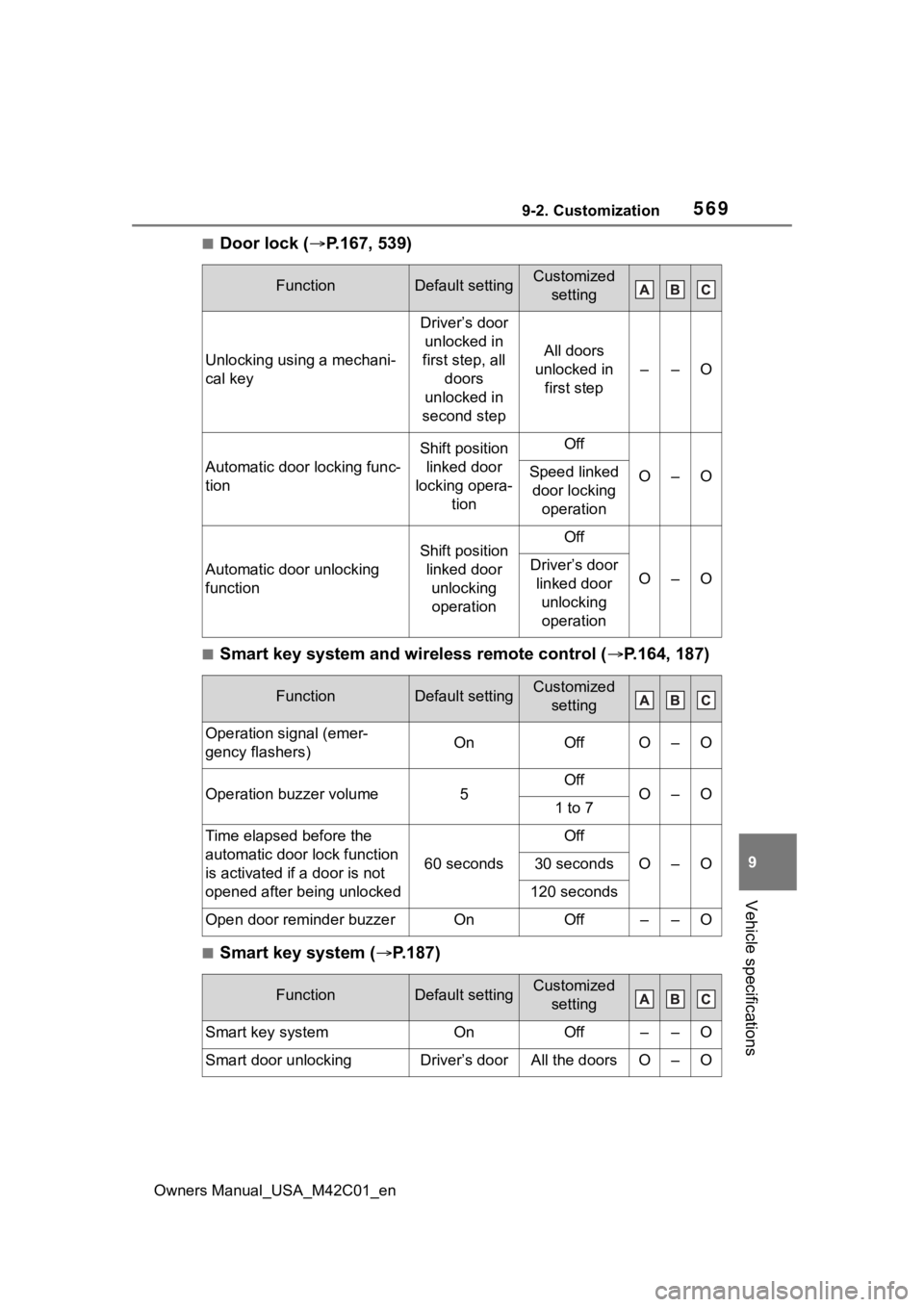
5699-2. Customization
Owners Manual_USA_M42C01_en
9
Vehicle specifications
■Door lock ( P.167, 539)
■Smart key system and wireless remote control ( P.164, 187)
■Smart key system ( P.187)
FunctionDefault settingCustomized
setting
Unlocking using a mechani-
cal key
Driver’s door unlocked in
first step, all doors
unlocked in
second step
All doors
unlocked in first step
––O
Automatic door locking func-
tion
Shift position linked door
locking opera- tionOff
O–OSpeed linked door locking operation
Automatic door unlocking
function
Shift position linked door unlocking operationOff
O–ODriver’s door linked door unlocking operation
FunctionDefault settingCustomized setting
Operation signal (emer-
gency flashers)OnOffO–O
Operation buzzer volume5OffO–O1 to 7
Time elapsed before the
automatic door lock function
is activated if a door is not
opened after being unlocked
60 seconds
Off
O–O30 seconds
120 seconds
Open door reminder buzzerOnOff––O
FunctionDefault settingCustomized setting
Smart key systemOnOff––O
Smart door unlockingDriver’s doorAll the doorsO–O
Page 570 of 628
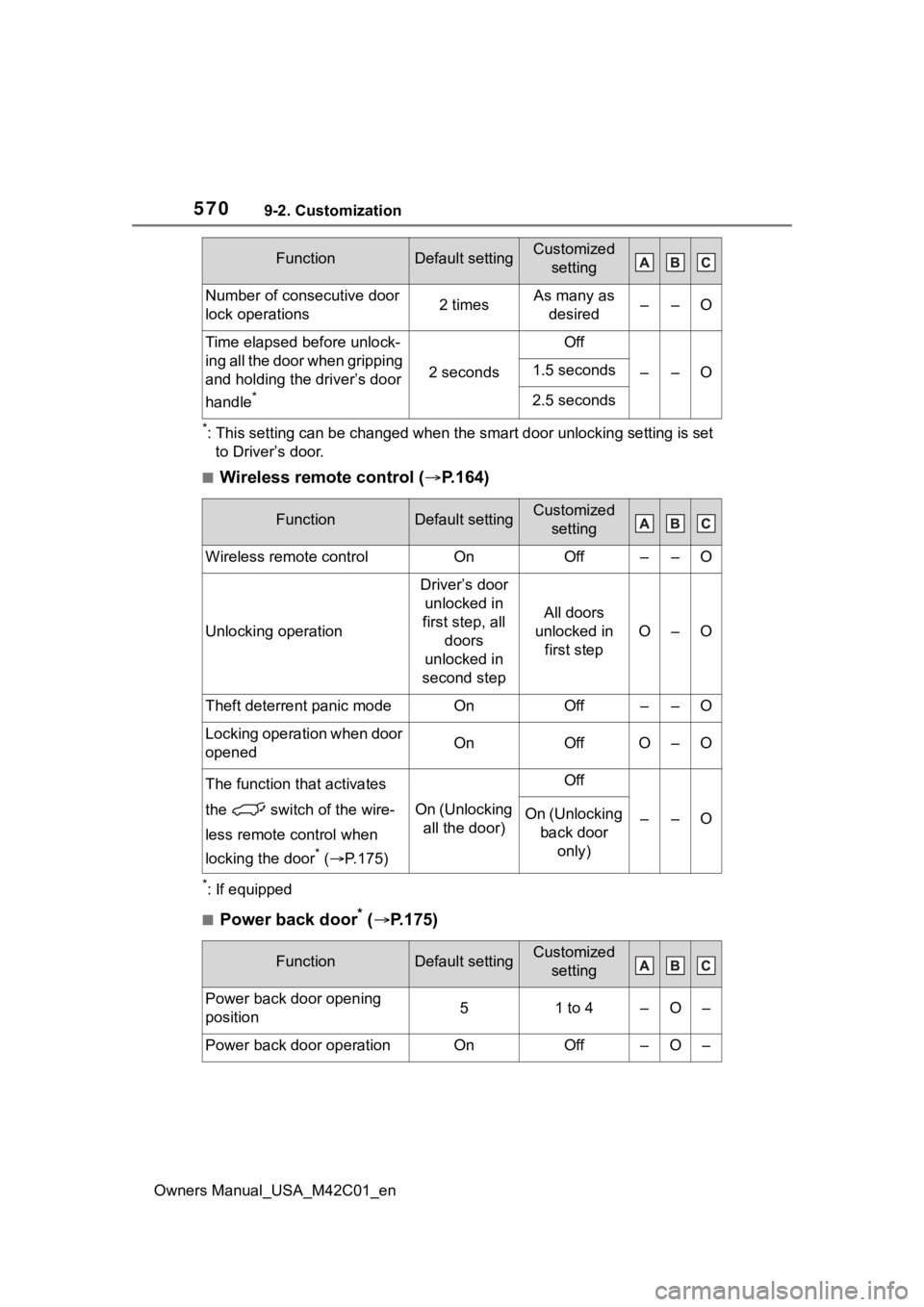
5709-2. Customization
Owners Manual_USA_M42C01_en
*: This setting can be changed when the smart door unlocking setting is set
to Driver’s door.
■Wireless remote control ( P.164)
*: If equipped
■Power back door* ( P.175)
Number of consecutive door
lock operations2 timesAs many as
desired––O
Time elapsed before unlock-
ing all the door when gripping
and holding the driver’s door
handle
*
2 seconds
Off
––O1.5 seconds
2.5 seconds
FunctionDefault settingCustomized setting
Wireless remote controlOnOff––O
Unlocking operation
Driver’s door unlocked in
first step, all doors
unlocked in
second step
All doors
unlocked in first step
O–O
Theft deterrent panic modeOnOff––O
Locking operation when door
openedOnOffO–O
The function that activates
the switch of the wire-
less remote control when
locking the door
* ( P.175)
On (Unlocking
all the door)
Off
––OOn (Unlocking back door only)
FunctionDefault settingCustomized setting
Power back door opening
position51 to 4–O–
Power back door operationOnOff–O–
FunctionDefault settingCustomized setting
Page 575 of 628
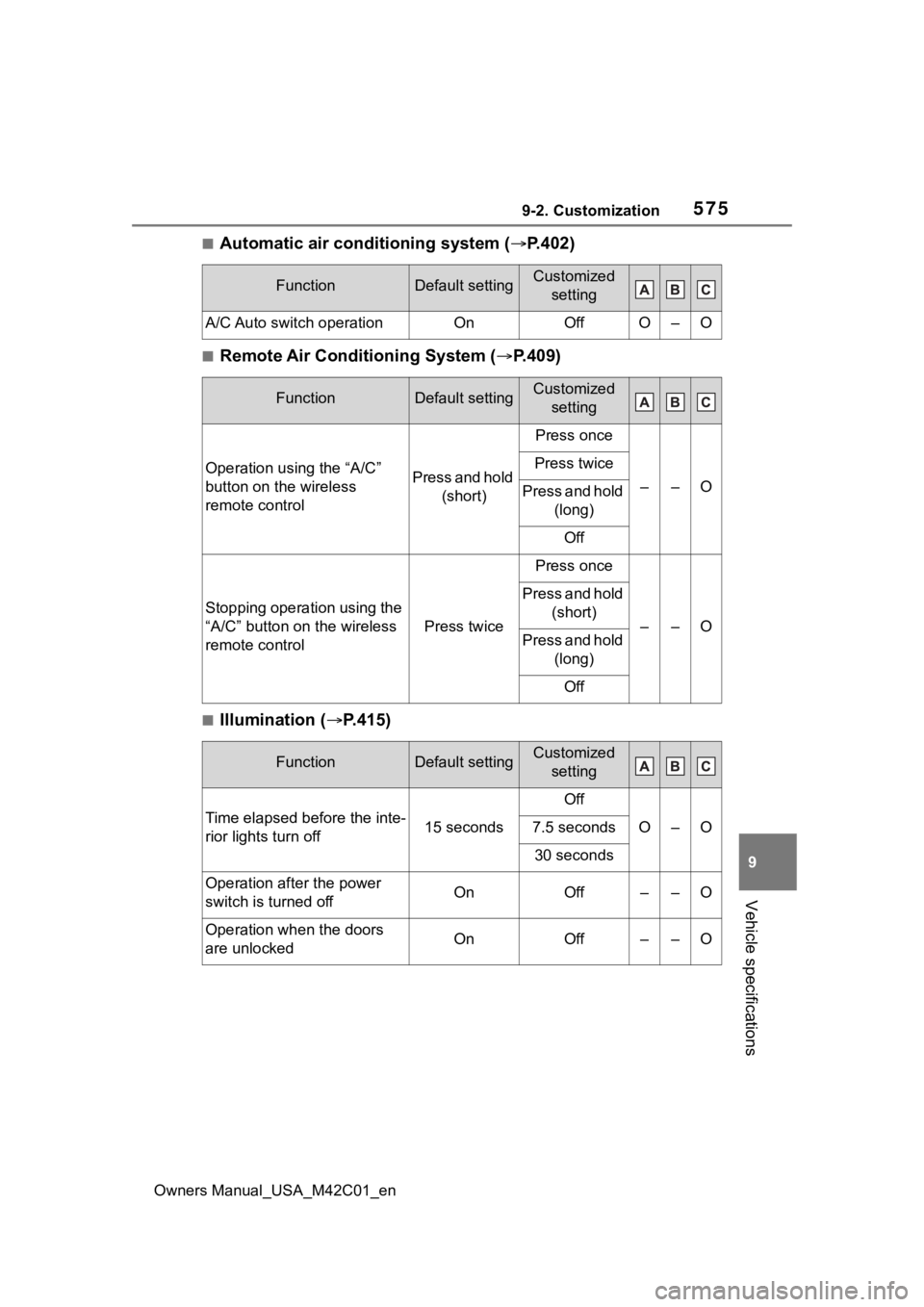
5759-2. Customization
Owners Manual_USA_M42C01_en
9
Vehicle specifications
■Automatic air conditioning system ( P.402)
■Remote Air Conditioning System ( P.409)
■Illumination ( P.415)
FunctionDefault settingCustomized
setting
A/C Auto switch operationOnOffO–O
FunctionDefault settingCustomized setting
Operation using the “A/C”
button on the wireless
remote controlPress and hold (short)
Press once
––O
Press twice
Press and hold (long)
Off
Stopping operation using the
“A/C” button on the wireless
remote control
Press twice
Press once
––O
Press and hold (short)
Press and hold (long)
Off
FunctionDefault settingCustomized setting
Time elapsed before the inte-
rior lights turn off15 seconds
Off
O–O7.5 seconds
30 seconds
Operation after the power
switch is turned offOnOff––O
Operation when the doors
are unlockedOnOff––O
Page 576 of 628
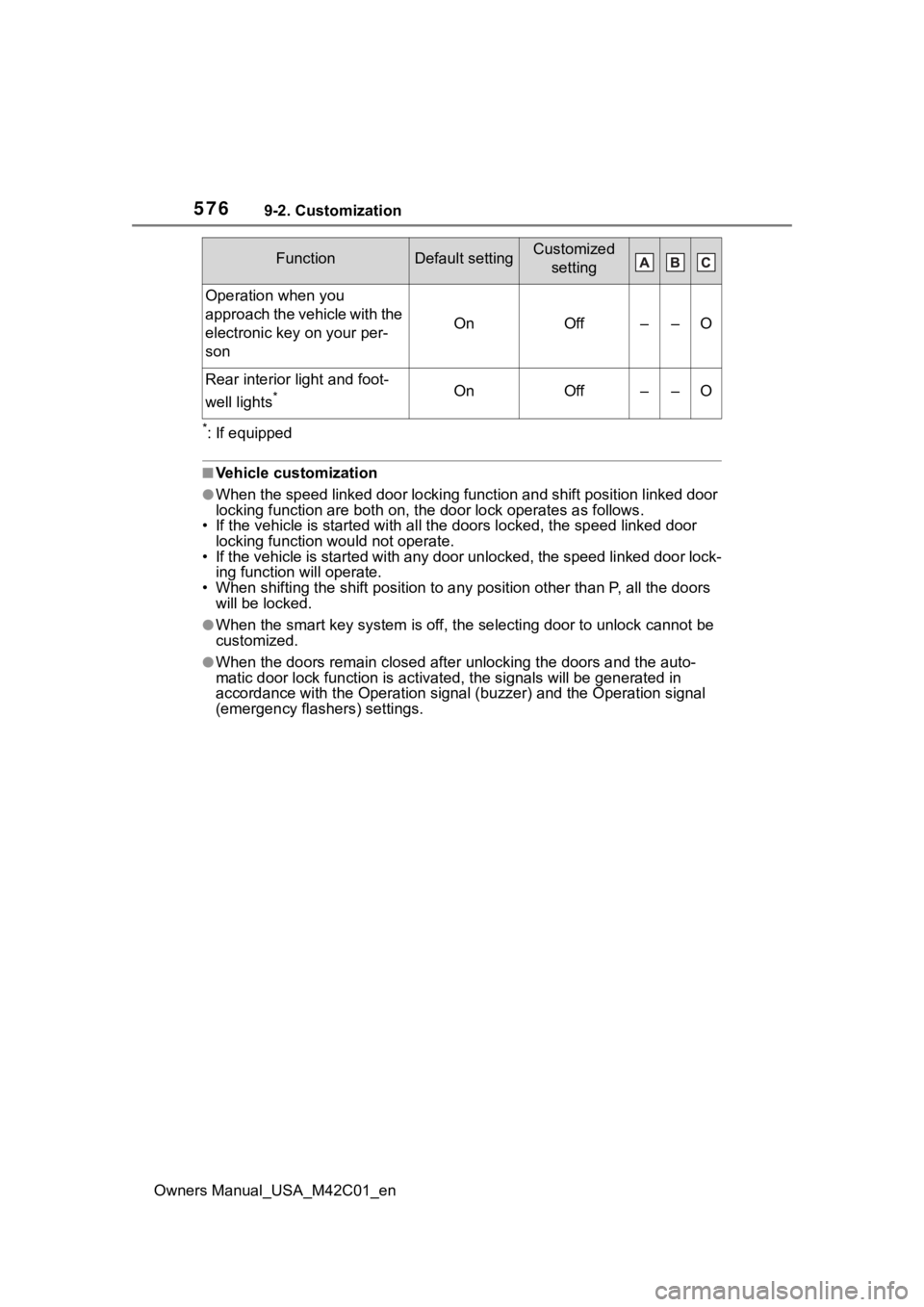
5769-2. Customization
Owners Manual_USA_M42C01_en
*: If equipped
■Vehicle customization
●When the speed linked door locking function and shift position linked door
locking function are both on, th e door lock operates as follows .
• If the vehicle is started with a ll the doors locked, the speed linked door
locking function would not operate.
• If the vehicle is started with any door unlocked, the speed li nked door lock-
ing function will operate.
• When shifting the shift position to any position other than P, all the doors
will be locked.
●When the smart key system is off , the selecting door to unlock cannot be
customized.
●When the doors remain closed after unlocking the doors and the auto-
matic door lock function is ac tivated, the signals will be gene rated in
accordance with the Operation si gnal (buzzer) and the Operation signal
(emergency flashers) settings.
Operation when you
approach the vehicle with the
electronic key on your per-
son
OnOff––O
Rear interior light and foot-
well lights
*OnOff––O
FunctionDefault settingCustomized
setting
Page 594 of 628
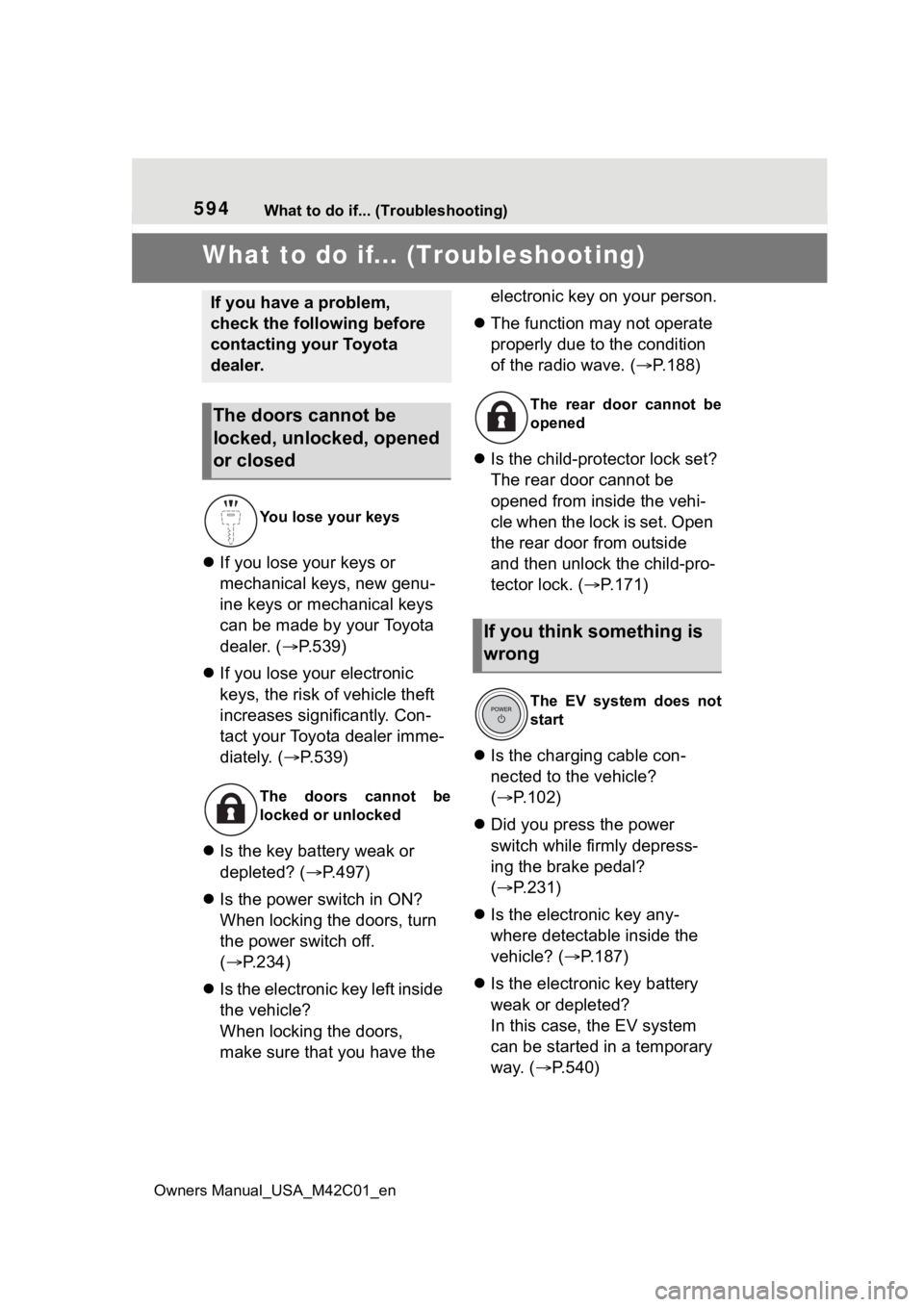
594What to do if... (Troubleshooting)
Owners Manual_USA_M42C01_en
1-1.What to do if... (Troubleshooting)What to do if... (Troubleshooting)
If you lose your keys or
mechanical keys, new genu-
ine keys or mechanical keys
can be made by your Toyota
dealer. ( P.539)
If you lose your electronic
keys, the risk of vehicle theft
increases significantly. Con-
tact your Toyota dealer imme-
diately. ( P.539)
Is the key battery weak or
depleted? ( P.497)
Is the power switch in ON?
When locking the doors, turn
the power switch off.
( P.234)
Is the electronic key left inside
the vehicle?
When locking the doors,
make sure that you have the electronic key on your person.
The function may not operate
properly due to the condition
of the radio wave. ( P.188)
Is the child-protector lock set?
The rear door cannot be
opened from inside the vehi-
cle when the lock is set. Open
the rear door from outside
and then unlock the child-pro-
tector lock. ( P.171)
Is the charging cable con-
nected to the vehicle?
( P.102)
Did you press the power
switch while firmly depress-
ing the brake pedal?
( P.231)
Is the electronic key any-
where detectable inside the
vehicle? ( P.187)
Is the electronic key battery
weak or depleted?
In this case, the EV system
can be started in a temporary
way. ( P.540)
If you have a problem,
check the following before
contacting your Toyota
dealer.
The doors cannot be
locked, unlocked, opened
or closed
You lose your keys
The doors cannot be
locked or unlocked
The rear door cannot be
opened
If you think something is
wrong
The EV system does not
start
Page 595 of 628

Owners Manual_USA_M42C01_en
595What to do if... (Troubleshooting)
Is the 12-volt battery dis-
charged? ( P.541)
Is the window lock switch
pressed?
The power window except for
the one at the driver’s seat
cannot be operated if the win-
dow lock switch is pressed.
( P.214)
The auto power off function
will be operated if the vehicle
is left in ACC or ON (the EV
system is not operating) for a
period of time. ( P.235)
The seat belt reminder light is
flashing
Are the driver and the passengers
wearing the seat belts? ( P. 5 1 5
,
516)
The parking brake indicator is
on
Is the parking brake released?
( P.245)
Depending on the situation,
other types of warning buzzer
may also sound. ( P.513, 522)
Did anyone inside the vehicle
open a door during setting the
alarm?
The sensor detects it and the
alarm sounds. ( P.69)
To stop the alarm, turn the power
switch to ON or start the EV sys-
tem.
Is the message displayed on
the multi-information display?
Check the message on the
multi-information display.
( P.522)
When a warning light turns on
or a warning message is dis-
played, refer to P.513, 522.
Stop the vehicle in a safe
place and replace the flat tire
with the spare tire. ( P.527)
The windows do not open
or close by operating the
power window switches
The power switch is
turned off automatically
A warning buzzer sounds
during driving
An alarm is activated and
the horn sounds (if
equipped)
A warning buzzer sounds
when leaving the vehicle
A warning light turns on
or a warning message is
displayed
When a problem has
occurred
If you have a flat tire
Page 597 of 628

Owners Manual_USA_M42C01_en
597Alphabetical Index
Alphabetical Index
A
A/C ........................................... 402Air conditioning filter ............. 494
Automatic air conditioning sys-tem ..................................... 402
Front seat concentrated airflow mode (S-FLOW) ................. 408
My Room Mode .................... 129
Remote Air Conditioning System ........................................... 409
“SYNC”mode ........................ 406
ABS (Anti-lock Brake System) ............................................... 387Function ............................... 387
Warning light ........................ 514
AC charging ............................ 105
AC charging cable .................... 87 CCID (Charging Circuit Interrupt-ing Device) ........................... 89
If the AC charging connector cannot be unlocked .............. 95
Indicator ................................. 90
Maintenance........................... 92
Safety functions...................... 89
ACA (Active Cornering Assist) ............................................... 387
Acoustic Vehicle Alerting Sys- tem ........................................... 74
Active Cornering Assist (ACA) ............................................... 387
Air conditioning filter ............. 494
Air conditioning system Air conditioning filter ............. 494
Automatic air conditioning sys-tem ..................................... 402
Front seat concentrated airflow mode (S-FLOW) ................. 408
Remote Air Conditioning System ........................................... 409
“SYNC” mode ....................... 406
Airbags ...................................... 34 Airbag operating conditions ....36
Airbag precautions for your child
.............................................39
Correct driving posture ...........27
Curtain shield airbag operating conditions .............................37
Curtain shield air bag precautions
.............................................39
Front passenger occupant clas- sification system ...................44
General airbag precautions ....39
Locations of airbags ...............34
Modification and disposal of air- bags......................................42
Side airbag operating conditions .............................................37
Side airbag precautions..........39
Side and curtain shield airbags operating conditions .............37
Side and curtain shield airbags precautions ...........................39
SRS airbag instructions for Canadian owners ...............583
SRS airbags ...........................34
SRS warning light .................514
Alarm .........................................69 Alarm ......................................69
Warning buzzer ....................513
ALL AUTO (“ECO”) control....400
Anchor brackets ... ..............52, 61
Antenna (smart key system)..187
Anti-lock Brake System (ABS) Warning light.........................514
Anti-lock brake system (ABS)387 Function................................387
Approach warning ..................294
Armrest ......... ......................... ..437
Assist grips .............................438
Audio system-linked display .157
Automatic air conditioning sys- tem .........................................402Air conditioning filter .............494