2023 SUBARU BRZ battery
[x] Cancel search: batteryPage 122 of 432

Windows
1164. Hold down “ ” of the driver’s power
door locking switch, open the driver’s door
within the following 1 second, and wait 10
seconds without releasing the switch. The
setting will then be changed as follows.NOTEYou may have the above setting
change done by your SUBARU dealer.■ If You Have Accidentally
Triggered the Alarm System▼ To stop the alarmDo any of the following operations:
Press unlock button on the access key
fob.
Turn the push-button ignition switch to
the “ACC” position.NOTEOnly registered keys will stop the
alarm. If the immobilizer transponder
is not registered, the alarm will not
stop.
2-6. WindowsNOTE In order to make opening and
closing the doors easier, completely
closed windows are linked to door
operations. Therefore, when a door is
opened, its window opens slightly. When a door is closed, its window
closes completely. However, if the
battery has discharged or is discon-
nected, this function will not operate.
If the power window system detects
resistance, an impact or abnormality,
the window operation may be automat-
ically stopped to prevent further
jamming, entrapment or malfunction.
- The closing window slides down
slightly and stops.
- The opening window stops
sliding down.
The power window system may
detect resistance, an impact or an
abnormality in the following cases. - A substantial sized object is
caught between the window and the
roof side (between the front pillar
and a point over the rear seat).
- A foreign object is caught
between the window and the roof
side (between the front pillar and a
point over the rear seat).
- The vehicle drives over a deep
pothole.
The window cannot be closed for a
few seconds after th e window is auto-
matically stopped by the system.
Setting status Combination
meter display (color TFT) Horn
Activate AL ON Once
Deactivate AL OFF Twice
WARNING
To avoid serious personal injury
caused by entrapment, always con-
form to the follo wing instructions
without exception. When operating the power
windows, be extremely careful to
prevent anyone’s fingers, arms,
neck, head or other objects from
being caught in the window. Always lock the passengers’
windows using the lock switch
when children are riding in the
vehicle. Always carry the key when you
leave the vehicle for safety
reasons and never allow an unat-
tended child to remain in the
vehicle. Failure to follow this
procedure could result in injury
to a child operating the power
window.
BRZ_U.book 116 ページ 2022年3月29日 火曜日 午後3時59分
Page 131 of 432
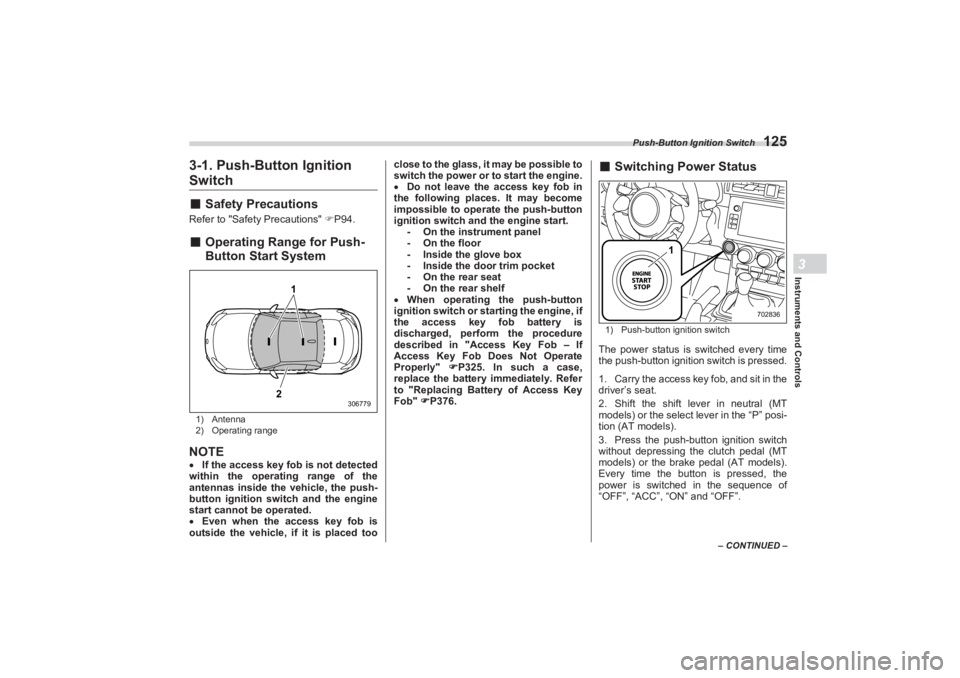
Push-Button Ignition Switch
125
Instruments and Controls3
– CONTINUED –
3-1. Push-Button Ignition Switch■Safety PrecautionsRefer to "Safety Precautions" P94.■ Operating Range for Push-
Button Start System1) Antenna
2) Operating rangeNOTEIf the access key fob is not detected
within the operating range of the
antennas inside the vehicle, the push-
button ignition switch and the engine
start cannot be operated.
Even when the access key fob is
outside the vehicle, if it is placed too close to the glass, it may be possible to
switch the power or to start the engine.
Do not leave the access key fob in
the following places. It may become
impossible to operate the push-button
ignition switch and the engine start. - On the instrument panel
- On the floor
- Inside the glove box
- Inside the door trim pocket
- On the rear seat
- On the rear shelf
When operating the push-button
ignition switch or starting the engine, if
the access key fob battery is
discharged, perform the procedure
described in "Access Key Fob – If
Access Key Fob Does Not Operate
Properly" P325. In such a case,
replace the battery immediately. Refer
to "Replacing Battery of Access Key
Fob" P376.
■ Switching Power Status1) Push-button ignition switchThe power status is switched every time
the push-button ignition switch is pressed.
1. Carry the access key fob, and sit in the
driver’s seat.
2. Shift the shift lever in neutral (MT
models) or the select lever in the “P” posi-
tion (AT models).
3. Press the push-button ignition switch
without depressing the clutch pedal (MT
models) or the brak e pedal (AT models).
Every time the button is pressed, the
power is switched in the sequence of
“OFF”, “ACC”, “ON” and “OFF”.
1
2
306779
1
702836
BRZ_U.book 125 ページ 2022年3月29日 火曜日 午後3時59分
Page 132 of 432

Push-Button Ignition Switch
126
NOTEWhen operating the push-button
ignition switch, firmly press it all the
way.
If the push-button ignition switch is
pressed quickly, the power may not
turn on or off.
When the steering lock cannot be
released, the message appears on the
combination meter. When this occurs,
press the push-butto n ignition switch
while turning the steering wheel left
and right.
▼ Battery drainage prevention func -
tion
When the push-button ignition switch is
left in the “ACC” for more than 20 minutes
or “ON” position for approximately 1 hour,
the push-button ignition switch will be
automatically switched to “OFF” to
prevent the battery from going dead. (In
AT models, this function is activated when
the select lever is in the “P” position.)■ When Access Key Fob Does
Not Operate ProperlyRefer to "Access Key Fob – If Access Key
Fob Does Not Operate Properly" P325.
Power
status Combination
meter display Operation
OFF ―Power is turned
off.
ACC “ACCESSORY” The following
systems can be
used:
audio and
accessory power
outlet.
ON “IGNITION ON” All electrical
systems can be used.
CAUTION
To prevent the vehicle battery
from discharging, do not leave
the push-button ig nition switch in
the “ON” or “ACC” position for a
long time. If the vehicle was left in the hot
sun for a long time, the surface of
the push-button ignition switch
may get hot. Be careful not to
burn yourself. To avoid a malfunction, observe
the following precautions.
- Do not spill drinks or other
liquids on the push-button
ignition switch.
- Do not touch the push-button
ignition switch with a hand
that is soiled with oil or other
contaminants.
If the push-button ignition switch
does not operate smoothly, stop
the operation. Contact a SUBARU
dealer immediately. If the vehicle was left in the hot
sun for a long time, the surface of
the push-button ignition switch
may get hot. Be careful not to
burn yourself.
BRZ_U.book 126 ページ 2022年3月29日 火曜日 午後3時59分
Page 134 of 432

Meters and Gauges
128■Odometer and Double Trip
Meter1) TRIP RESET switch
2) Odometer
3) Trip meterThis meter displays the odometer/trip
meter when the ignition switch is in the
“ON” position.
The display can be switched as shown in
the following sequence by pressing the
TRIP RESET switch. To reset the trip meter, select either the A
trip or B trip meter, then press and hold the
TRIP RESET switch.
▼ Odometer
The odometer shows the total distance
that the vehicle has been driven.
NOTEIf you press the TRIP RESET switch
when the ignition switch is in the
“OFF” or “ACC” po sition, the odome-
ter/trip meter will light up. The indica-
tors will turn off when the TRIP RESET
switch is not operated for approxi-
mately 10 seconds. ▼
Double trip meter
The trip meter shows the distance that the
vehicle has been driven since you last set
it to zero.NOTE If the connection between the
combination meter and battery is
broken for any reason such as vehicle
maintenance or fuse replacement, the
data recorded on the trip meter will be
lost.
If you press the TRIP RESET switch
when the ignition switch is in the
“OFF” or “ACC” position, the odom-
eter/trip meter will light up. It is
possible to switch between the A trip
meter and B trip meter indications
while the odometer/trip meter is lit up.
1
23
306781
306961
CAUTION
To ensure safety, do not attempt to
change the function of the indicator
during driving, as an accident could
result.
BRZ_U.book 128 ページ 2022年3月29日 火曜日 午後3時59分
Page 146 of 432

Warning and Indicator Lights
140■ABS Warning LightThe ABS warning light illuminates
together with the brake system warning
light if the EBD system malfunctions. For
further details of the EBD system malfunc- tion warning, refe
r to "Brake System
Warning Light" P140.
NOTEIf the warning light behavior is as
described in the following conditions,
the ABS may be considered normal.
The warning light illuminates right
after the engine is started but turns off
immediately, remaining off.
The warning light remains illumi-
nated after the engine has been
started, but it turns off while driving.
The warning light illuminates during
driving, but it turns off immediately and
remains off.
When driving with an insufficient battery
voltage such as when the engine is jump
started, the ABS warn ing light may illumi-
nate. This is due to the low battery voltage
and does not indicate a malfunction.
When the battery becomes fully charged,
the light will turn off.
■ Brake System
Warning LightThis light has the following functions.
▼ Parking brake warning
The light illuminates with the parking
brake applied while the ignition switch is in
the “ACC” or “ON” position. It turns off
when the parking brake is fully released.
▼ Brake fluid level warningThis light illuminates when the brake fluid
level has dropped to near the “MIN” level
of the brake fluid reservoir with the ignition
switch in the “ON” position and with the
parking brake fully released.
CAUTION
If any of the following conditions
occur, we recommend that you
have the ABS (Anti-Lock Brake
System) repaired at the first avail-
able opportunity by your
SUBARU dealer.
- The warning light does not
illuminate when the ignition
switch is turned to the “ON”
position.- The warning light illuminates
when the ignition switch is
turned to the “ON” position,
but it does no t turn off even
after starting the vehicle.- The warning light illuminates
during driving.
When the warning light is on (and
brake system warning light is off),
the ABS function shuts down;
however, the conventional brake
system continues to operate
normally.
WARNING
Driving with the brake system
warning light on is dangerous.
This indicates your brake system
may not be working properly. If
the light remains illuminated,
have the brakes inspected by a
SUBARU dealer immediately. If at all in doubt about whether the
brakes are operating properly, do
not drive the vehicle. Have your
vehicle towed to the nearest
SUBARU dealer for repair.
BRZ_U.book 140 ページ 2022年3月29日 火曜日 午後3時59分
Page 152 of 432
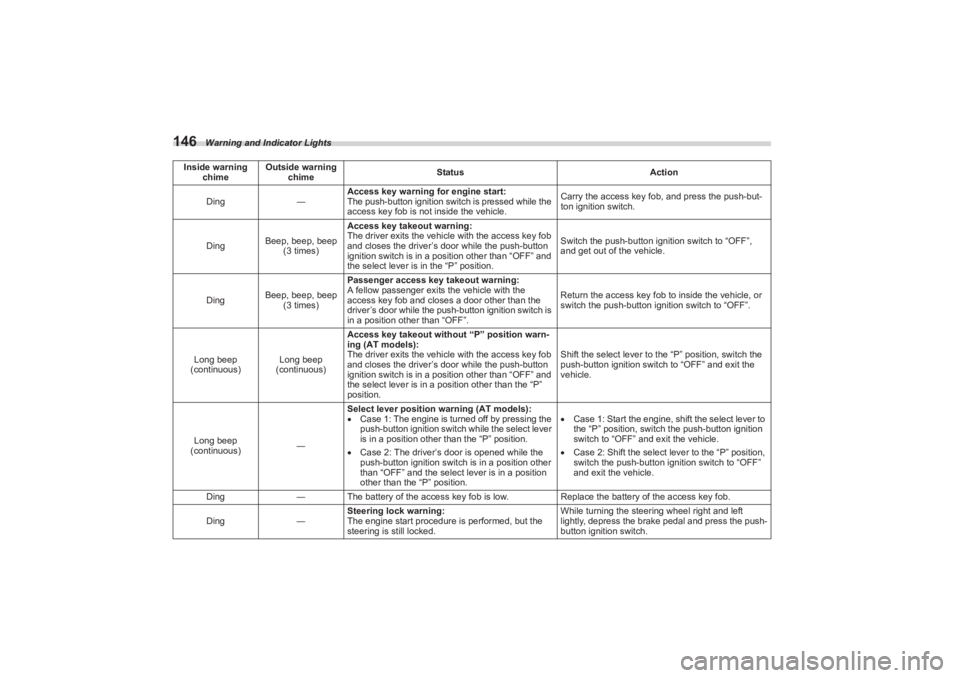
Warning and Indicator Lights
146
Ding―Access key warning for engine start:
The push-button ignition switch is pressed while the
access key fob is not
inside the vehicle. Carry the access key fob, and press the push-but-
ton ignition switch.
Ding Beep, beep, beep
(3 times) Access key takeout warning:
The driver exits the vehicl
e with the access key fob
and closes the driver’s door while the push-button
ignition switch is in a position other than “OFF” and
the select lever is in the “P” position. Switch the push-button ignition switch to “OFF”,
and get out of the vehicle.
Ding Beep, beep, beep
(3 times) Passenger access key takeout warning:
A fellow passenger exits the vehicle with the
access key fob and closes a door other than the
driver’s door while the push
-button ignition switch is
in a position other than “OFF”. Return the access key fob
to inside the vehicle, or
switch the push-button ignition switch to “OFF”.
Long beep
(continuous) Long beep
(continuous) Access key takeout without “P” position warn-
ing (AT models):
The driver exits the vehicl
e with the access key fob
and closes the driver’s door while the push-button
ignition switch is in a position other than “OFF” and
the select lever is in a position other than the “P”
position. Shift the select lever to the “P” position, switch the
push-button ignition switch to “OFF” and exit the
vehicle.
Long beep
(continuous) ―Select lever position warning (AT models):
Case 1: The engine is turned off by pressing the
push-button ignition switch while the select lever
is in a position other than the “P” position.
Case 2: The driver’s door is opened while the
push-button ignition switch is in a position other
than “OFF” and the select lever is in a position
other than the “P” position.
Case 1: Start the engine, shift the select lever to
the “P” position, switch the push-button ignition
switch to “OFF” and exit the vehicle.
Case 2: Shift the select lever to the “P” position,
switch the push-button ignition switch to “OFF”
and exit the vehicle.
Ding ―The battery of the access ke y fob is low.Replace the battery of the access key fob.
Ding ―Steering lock warning:
The engine start procedure is performed, but the
steering is still locked. While turning the steering wheel right and left
lightly, depress the brake pedal and press the push-
button ignition switch.
Inside warning
chime Outside warning
chime Status
Action
BRZ_U.book 146 ページ 2022年3月29日 火曜日 午後3時59分
Page 159 of 432

Combination Meter Display (Color TFT)
153
Instruments and Controls3
– CONTINUED –
■Drive Information▼ Drive information (page 1)1) Voltmeter
2) Engine oil temperature gaugeThis screen displays the charging voltage
and engine temperature.
As voltage displayed may be different
from the actual battery voltage, use the
voltmeter as a guideline. ▼
Drive information (page 2)
1) Current fuel consumption
2) Average fuel consumption
3) Driving rangeThis screen displays the current rate of
fuel consumption, average fuel consump-
tion since the function was reset and esti-
mated maximum distance that can be
driven with the quantity of fuel remaining.
Pressing and holding will reset the
average fuel consumption.
Use the displayed fuel consumption as
a reference.
This distance is computed based on
your average fuel consumption. As a
result, the actual distance that can be
driven may differ from that displayed.
When only a small amount of fuel is
added to the tank, the display may not be
updated. When refueling, turn the push-
button ignition switch off. If the vehicle is
refueled without turning the push-button
ignition switch off, the display may not be
updated.
▼ Drive information (page 3)
1) Average vehicle speed
2) Driving time
3) Driving distanceThis screen displays the average vehicle
speed since display was reset, cumulative
time the vehicle has been driven since
display was reset and the cumulative
distance the vehicle has been driven since
display was reset.
1
2
306795
1
2
3
306796
1
2
3
306797
BRZ_U.book 153 ページ 2022年3月29日 火曜日 午後3時59分
Page 180 of 432
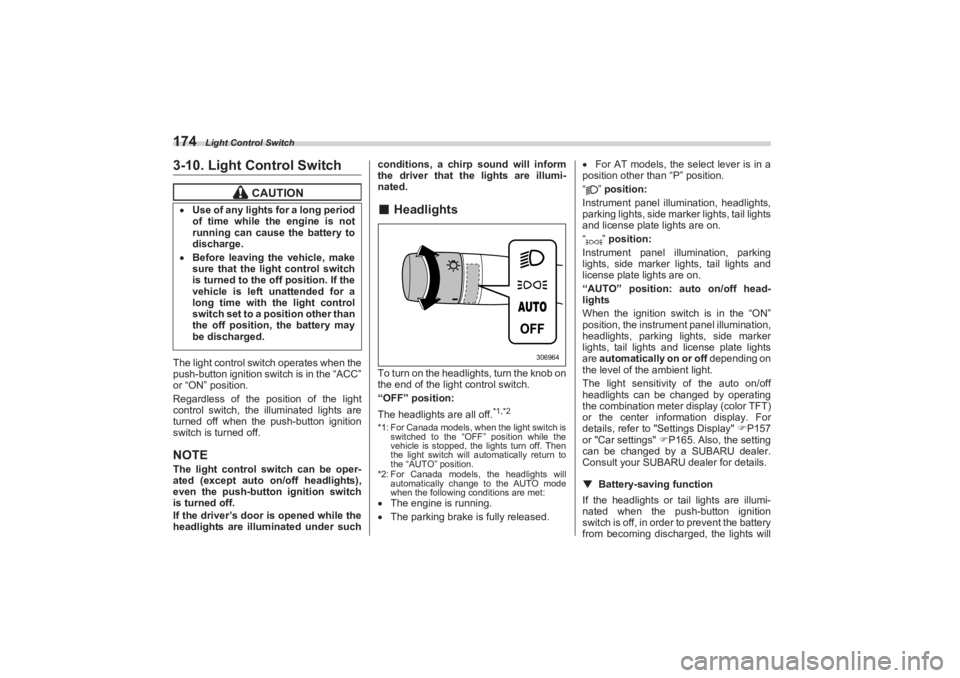
Light Control Switch
1743-10. Light Control SwitchThe light control switch operates when the
push-button ignition switch is in the “ACC”
or “ON” position.
Regardless of the pos ition of the light
control switch, the illuminated lights are
turned off when the push-button ignition
switch is turned off.NOTEThe light control switch can be oper-
ated (except auto on/off headlights),
even the push-button ignition switch
is turned off.
If the driver’s door is opened while the
headlights are illuminated under such conditions, a chirp sound will inform
the driver that the lights are illumi-
nated.
■ HeadlightsTo turn on the headlights, turn the knob on
the end of the light control switch.
“OFF” position:
The headlights are all off.
*1,*2
*1: For Canada models, when the light switch is
switched to the “OFF” position while the
vehicle is stopped, the lights turn off. Then
the light switch will automatically return to
the “AUTO” position.
*2: For Canada models, the headlights will automatically change to the AUTO mode
when the following conditions are met: The engine is running.
The parking brake is fully released.
For AT models, the select lever is in a
position other than “P” position.
“” position:
Instrument panel illumination, headlights,
parking lights, side marker lights, tail lights
and license plate lights are on.
“” position:
Instrument panel illumination, parking
lights, side marker lights, tail lights and
license plate lights are on.
“AUTO” position: auto on/off head-
lights
When the ignition switch is in the “ON”
position, the instrum ent panel illumination,
headlights, parking lights, side marker
lights, tail lights and license plate lights
are automatically on or off depending on
the level of the ambient light.
The light sensitivity of the auto on/off
headlights can be changed by operating
the combination meter display (color TFT)
or the center information display. For
details, refer to "Settings Display" P157
or "Car settings" P165. Also, the setting
can be changed by a SUBARU dealer.
Consult your SUBARU dealer for details.
▼ Battery-saving function
If the headlights or tail lights are illumi-
nated when the push-button ignition
switch is off, in order to prevent the battery
from becoming discharg ed, the lights will
CAUTION
Use of any lights for a long period
of time while the engine is not
running can cause the battery to
discharge. Before leaving the vehicle, make
sure that the light control switch
is turned to the off position. If the
vehicle is left unattended for a
long time with the light control
switch set to a position other than
the off position, the battery may
be discharged.
306964
BRZ_U.book 174 ページ 2022年3月29日 火曜日 午後3時59分