2023 SUBARU BRZ mirror controls
[x] Cancel search: mirror controlsPage 130 of 432

Instruments and Controls
RAB Warning Indicator (If Equipped) ......................... 151
RAB OFF Indicator (If Equipped) ................................ 151
Master Warning Light .................................................. 151
3-7. Combination Meter Display (Color TFT) ...........151
Basic Operation............................................................ 152
Meter Information Screen ........ .................................... 152
Drive Information ......................................................... 153
Exclusive Content for SUBARU BRZ ......................... 154
Navigation System-Linked Disp lay ............................ 156
Audio System-Linked Display..................................... 156
Driving Support System Settings Display ................. 157
Settings Display ........................................................... 157
Warning Message Display ....... .................................... 159
Telltale Screen .............................................................. 159
3-8. Center Information Display (CID).......................160
Features ........................................................................ 160
Touch Screen Operations ........................................... 160
Main Screen .................................................................. 161
3-9. Clock ....................................................................172
Setting the Clock Manually ......................................... 172
Setting the Clock Automatically ................................. 173
3-10. Light Control Switch ........................................ 174
Headlights ..................................................................... 174
High/Low Beam Change (Dimmer) ............................. 176
Headlight Flasher ......................................................... 176
High Beam Assist Function (If Equipped).................. 177
Daytime Running Light System .................................. 180
3-11. Steering Responsive Headlight (SRH)
(If Equipped) ..................................................... 180
3-12. Headlight Beam Leveler .................................. 182
3-13. Turn Signal Le ver ............................................. 182
One-Touch Lane Changer ........................................... 182
3-14. Wiper and Washer ............................................ 183
Windshield Wiper and Washer Switches ................... 184
3-15. Defogger ........................................................... 185
3-16. Mirrors ............................................................... 186
Inside Mirror.................................................................. 186
Auto-Dimming Mirror/Compass with HomeLink
®
(Dealer Option) ........................................................... 186
Outside Mirrors............................................................. 194
3-17. Tilt/Telescopic Steering Wheel ....................... 195
3-18. Horn ................................................................... 195
BRZ_U.book 124 ページ 2022年3月29日 火曜日 午後3時59分
Page 185 of 432
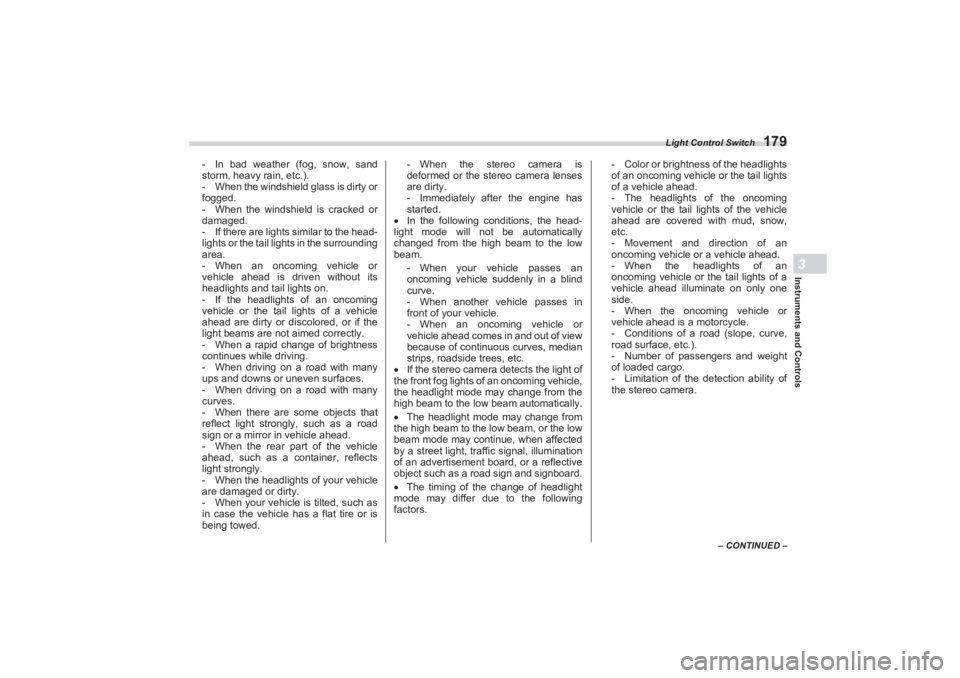
Light Control Switch
179
Instruments and Controls3
– CONTINUED –
- In bad weather (fog, snow, sand
storm, heavy rain, etc.).
- When the windshield glass is dirty or
fogged.
- When the windshield is cracked or
damaged.
- If there are lights similar to the head-
lights or the tail lights in the surrounding
area.
- When an oncoming vehicle or
vehicle ahead is driven without its
headlights and tail lights on.
- If the headlights of an oncoming
vehicle or the tail lights of a vehicle
ahead are dirty or discolored, or if the
light beams are not aimed correctly.
- When a rapid change of brightness
continues while driving.
- When driving on a road with many
ups and downs or uneven surfaces.
- When driving on a road with many
curves.
- When there are some objects that
reflect light strongly, such as a road
sign or a mirror in vehicle ahead.
- When the rear part of the vehicle
ahead, such as a container, reflects
light strongly.
- When the headlights of your vehicle
are damaged or dirty.
- When your vehicle is tilted, such as
in case the vehicle has a flat tire or is
being towed. - When the stereo camera is
deformed or the stereo camera lenses
are dirty.
- Immediately after the engine has
started.
In the following conditions, the head-
light mode will not be automatically
changed from the high beam to the low
beam.
- When your vehicle passes an
oncoming vehicle suddenly in a blind
curve.
- When another vehicle passes in
front of your vehicle.
- When an oncoming vehicle or
vehicle ahead comes in and out of view
because of continuous curves, median
strips, roadside trees, etc.
If the stereo camera detects the light of
the front fog lights of an oncoming vehicle,
the headlight mode may change from the
high beam to the low beam automatically.
The headlight mode may change from
the high beam to the low beam, or the low
beam mode may continue, when affected
by a street light, traffic signal, illumination
of an advertisement board, or a reflective
object such as a road sign and signboard.
The timing of the change of headlight
mode may differ due to the following
factors. - Color or brightness of the headlights
of an oncoming vehicle or the tail lights
of a vehicle ahead.
- The headlights of the oncoming
vehicle or the tail lights of the vehicle
ahead are covered with mud, snow,
etc.
- Movement and direction of an
oncoming vehicle or a vehicle ahead.
- When the headlights of an
oncoming vehicle or the tail lights of a
vehicle ahead illuminate on only one
side.
- When the oncoming vehicle or
vehicle ahead is a motorcycle.
- Conditions of a road (slope, curve,
road surface, etc.).
- Number of passengers and weight
of loaded cargo.
- Limitation of the detection ability of
the stereo camera.
BRZ_U.book 179 ページ 2022年3月29日 火曜日 午後3時59分
Page 191 of 432
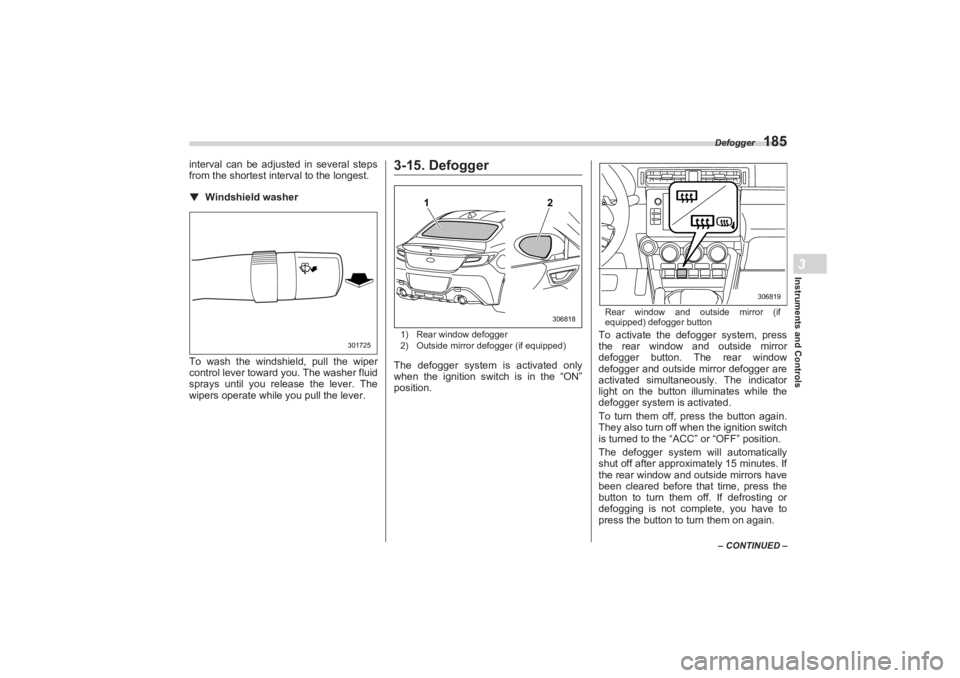
Defogger
185
Instruments and Controls3
– CONTINUED –
interval can be adjusted in several steps
from the shortest interval to the longest.▼ Windshield washerTo wash the windshield, pull the wiper
control lever toward you. The washer fluid
sprays until you release the lever. The
wipers operate while you pull the lever.
3-15. Defogger1) Rear window defogger
2) Outside mirror defogger (if equipped)The defogger system is activated only
when the ignition switch is in the “ON”
position.
Rear window and outside mirror (if
equipped) defogger buttonTo activate the defogger system, press
the rear window and outside mirror
defogger button. The rear window
defogger and outside mirror defogger are
activated simultaneously. The indicator
light on the button illuminates while the
defogger system is activated.
To turn them off, press the button again.
They also turn off when the ignition switch
is turned to the “ACC” or “OFF” position.
The defogger system will automatically
shut off after approximately 15 minutes. If
the rear window and outside mirrors have
been cleared before that time, press the
button to turn them off. If defrosting or
defogging is not complete, you have to
press the button to turn them on again.
301725
1
2306818
306819
BRZ_U.book 185 ページ 2022年3月29日 火曜日 午後3時59分
Page 193 of 432

Mirrors
187
Instruments and Controls3
– CONTINUED –
dimming feature will default to on with
each ignition cycle.▼ To Operate the Compass Feature
1. To turn the compass feature on/off,
press and hold the “ ” switch for more
than 3 seconds or until the display turns
on/off. The compass feature will default to
on with each ignition cycle.
2. If the display reads “C”, slowly drive
the vehicle in circles until compass is cali-
brated.Compass calibration zones3. To adjust for compass zone variance:
Find your current location and zone
number on the map.
Press and hold the “ ” switch for
more than 6 seconds or until a zone
number appears in the display.
Once the zone number appears in
the display, toggle the “ ” switch
again until your current location zone
number appears. After you stop
pressing the switch, your new zone
number will be saved. Within a few
seconds, the disp lay will show a
compass direction.
4. If the vehicle’s magnetics have
changed or if the compass appears inac-
curate, recalibrate the compass. Press
and hold the “ ” switch for more than 9
seconds or until a “C” appears in the
display. Once a “C” a ppears in the display,
slowly drive the vehicle in circles until
compass is calibrated.
▼ HomeLink
® Wireless Control
System
The HomeLink
® Wireless Control System
provides a convenient way to replace up
to three hand-held radio frequency
remotes used to acti vate devices such as
gate operators, garage door openers,
entry door locks, se curity systems, even
home lighting. The below steps are
generic programming instructions; for
Genie and Sommer garage door openers
please go directly to the HomeLink
®
website. Additional information and
programming videos can be found at www.HomeLink.com and
www.youtube.com/HomeLinkGentex.
304866 15
14
13
12
11
10
9
8
7
6
5
4
3
CAUTION
Before programming HomeLink
®
to a garage door opener or gate
operator, make sure that people
and objects are out of the way of
the device to prevent potential
harm or damage.
When programming a garage
door opener, it is advised to park
outside of the garage. Do not use HomeLink
® with any
garage door opener that lacks
safety stop and reverse features
as required by U.S. federal safety
standards (this includes any
garage door opener model manu-
factured before April 1, 1982). A
garage door that cannot detect an
object signaling the door to stop
and reverse does not meet
current U.S. federal safety stan-
dards.
It is also recommended that a new
battery be placed in the hand-
held remote (garage door opener
remote) of the device for quicker
and more accurate training.
BRZ_U.book 187 ページ 2022年3月29日 火曜日 午後3時59分
Page 195 of 432
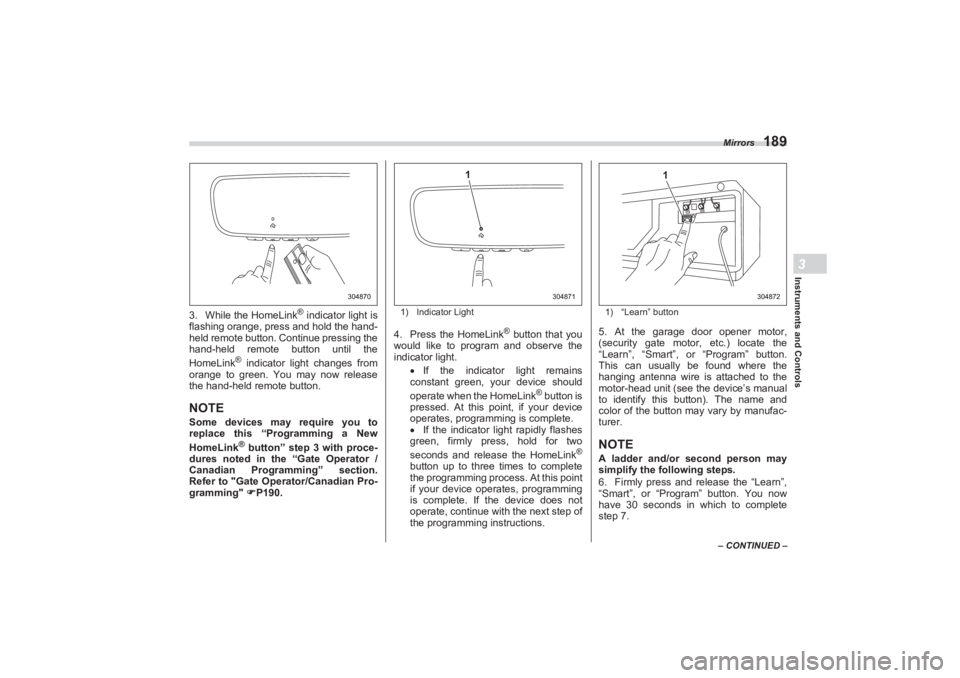
Mirrors
189
Instruments and Controls3
– CONTINUED –
3. While the HomeLink
® indicator light is
flashing orange, press and hold the hand-
held remote button. Continue pressing the
hand-held remote button until the
HomeLink
® indicator light changes from
orange to green. You may now release
the hand-held remote button.
NOTESome devices may require you to
replace this “Programming a New
HomeLink
® button” step 3 with proce-
dures noted in the “Gate Operator /
Canadian Programming” section.
Refer to "Gate Operator/Canadian Pro-
gramming" P190.
1) Indicator Light4. Press the HomeLink
® button that you
would like to program and observe the
indicator light.
If the indicator light remains
constant green, your device should
operate when the HomeLink
® button is
pressed. At this point, if your device
operates, programming is complete.
If the indicator light rapidly flashes
green, firmly press, hold for two
seconds and release the HomeLink
®
button up to three times to complete
the programming process. At this point
if your device operates, programming
is complete. If the device does not
operate, continue with the next step of
the programming instructions.
1) “Learn” button5. At the garage door opener motor,
(security gate motor, etc.) locate the
“Learn”, “Smart”, or “Program” button.
This can usually be found where the
hanging antenna wire is attached to the
motor-head unit (see the device’s manual
to identify this button). The name and
color of the button may vary by manufac-
turer.NOTEA ladder and/or second person may
simplify the following steps.
6. Firmly press and release the “Learn”,
“Smart”, or “Program” button. You now
have 30 seconds in which to complete
step 7.
304870
304871
1
304872
1
BRZ_U.book 189 ページ 2022年3月29日 火曜日 午後3時59分
Page 197 of 432
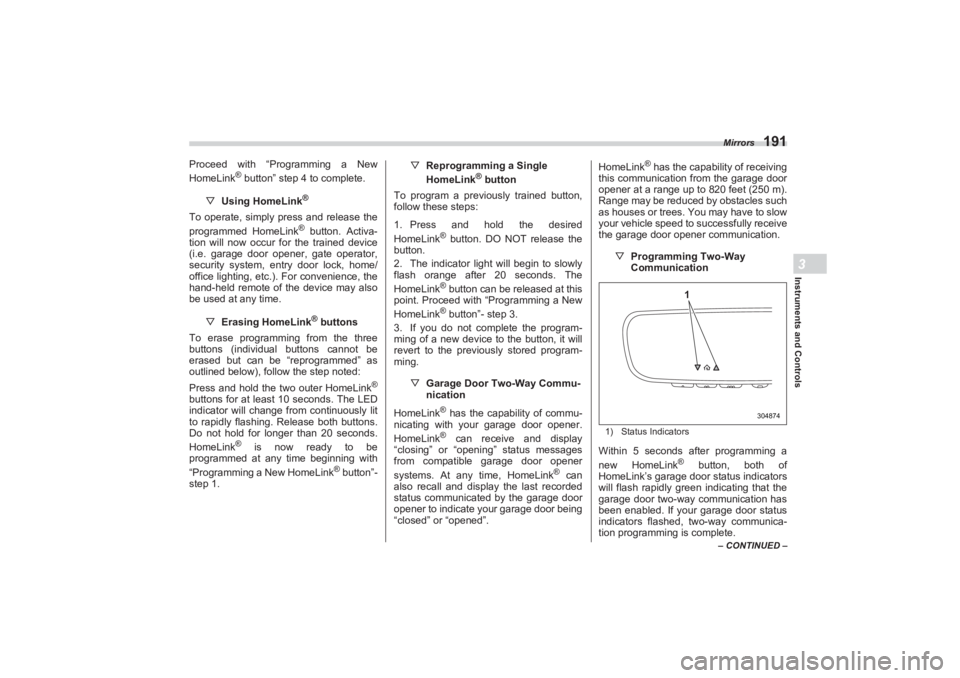
Mirrors
191
Instruments and Controls3
– CONTINUED –
Proceed with “Programming a New
HomeLink
® button” step 4 to complete.
▽ Using HomeLink
®
To operate, simply press and release the
programmed HomeLink
® button. Activa-
tion will now occur for the trained device
(i.e. garage door opener, gate operator,
security system, entry door lock, home/
office lighting, etc.). For convenience, the
hand-held remote of the device may also
be used at any time.
▽Erasing HomeLink® buttons
To erase programming from the three
buttons (individual buttons cannot be
erased but can be “reprogrammed” as
outlined below), follow the step noted:
Press and hold the two outer HomeLink
®
buttons for at least 10 seconds. The LED
indicator will change from continuously lit
to rapidly flashing. Release both buttons.
Do not hold for longer than 20 seconds.
HomeLink
® is now ready to be
programmed at any time beginning with
“Programming a New HomeLink
® button”-
step 1. ▽
Reprogramming a Single
HomeLink
® button
To program a previously trained button,
follow these steps:
1. Press and hold the desired
HomeLink
® button. DO NOT release the
button.
2. The indicator light will begin to slowly
flash orange after 20 seconds. The
HomeLink® button can be released at this
point. Proceed with “Programming a New
HomeLink® button”- step 3.
3. If you do not complete the program-
ming of a new device to the button, it will
revert to the previously stored program-
ming.
▽Garage Door Two-Way Commu -
nication
HomeLink® has the capability of commu-
nicating with your garage door opener.
HomeLink® can receive and display
“closing” or “opening” status messages
from compatible garage door opener
systems. At any time, HomeLink
® can
also recall and display the last recorded
status communicated by the garage door
opener to indicate your garage door being
“closed” or “opened”. HomeLink
® has the capability of receiving
this communication from the garage door
opener at a range up to 820 feet (250 m).
Range may be reduced by obstacles such
as houses or trees. You may have to slow
your vehicle speed to successfully receive
the garage door opener communication.
▽Programming Two-Way
Communication
1) Status IndicatorsWithin 5 seconds after programming a
new HomeLink
® button, both of
HomeLink’s garage door status indicators
will flash rapidly green indicating that the
garage door two-way communication has
been enabled. If your garage door status
indicators flashed, two-way communica-
tion programming is complete.
304874
1
BRZ_U.book 191 ページ 2022年3月29日 火曜日 午後3時59分
Page 199 of 432

Mirrors
193
Instruments and Controls3
– CONTINUED –
Canada-spec. models
HomeLink
® and the HomeLink
® house
are registered tr ademarks of Gentex
Corporation.
306210
306210
306211
BRZ_U.book 193 ページ 2022年3月29日 火曜日 午後3時59分