2023 SUBARU BRZ fog light
[x] Cancel search: fog lightPage 21 of 432
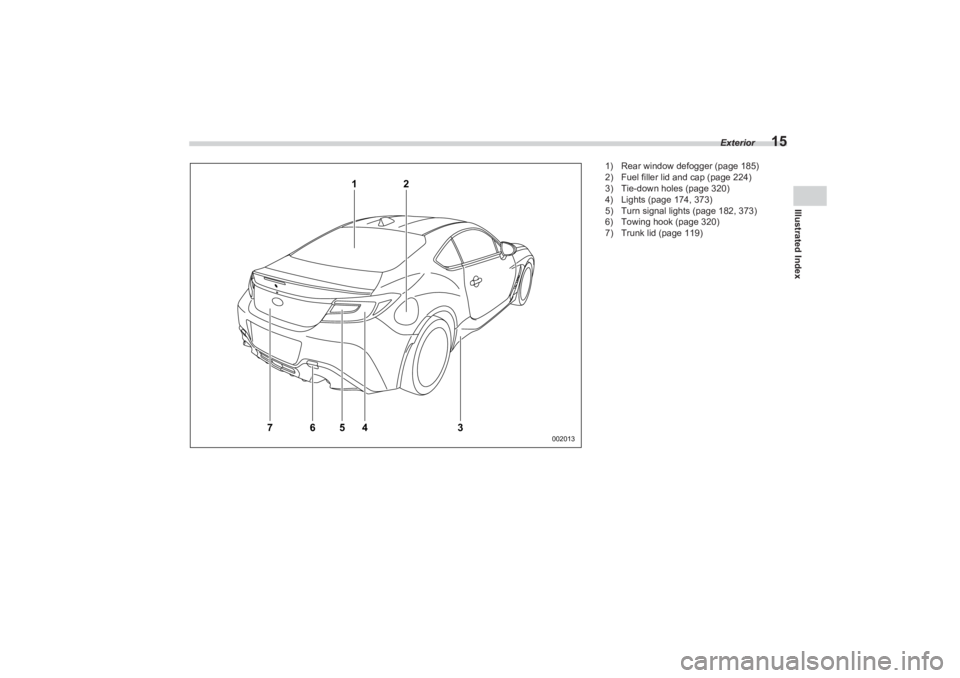
Exterior
15
Illustrated Index
1
7
2
6
5
4
3
002013
1) Rear window defogger (page 185)
2) Fuel filler lid and cap (page 224)
3) Tie-down holes (page 320)
4) Lights (page 174, 373)
5) Turn signal lights (page 182, 373)
6) Towing hook (page 320)
7) Trunk lid (page 119)
BRZ_U.book 15 ページ 2022年3月29日 火曜日 午後3時59分
Page 130 of 432

Instruments and Controls
RAB Warning Indicator (If Equipped) ......................... 151
RAB OFF Indicator (If Equipped) ................................ 151
Master Warning Light .................................................. 151
3-7. Combination Meter Display (Color TFT) ...........151
Basic Operation............................................................ 152
Meter Information Screen ........ .................................... 152
Drive Information ......................................................... 153
Exclusive Content for SUBARU BRZ ......................... 154
Navigation System-Linked Disp lay ............................ 156
Audio System-Linked Display..................................... 156
Driving Support System Settings Display ................. 157
Settings Display ........................................................... 157
Warning Message Display ....... .................................... 159
Telltale Screen .............................................................. 159
3-8. Center Information Display (CID).......................160
Features ........................................................................ 160
Touch Screen Operations ........................................... 160
Main Screen .................................................................. 161
3-9. Clock ....................................................................172
Setting the Clock Manually ......................................... 172
Setting the Clock Automatically ................................. 173
3-10. Light Control Switch ........................................ 174
Headlights ..................................................................... 174
High/Low Beam Change (Dimmer) ............................. 176
Headlight Flasher ......................................................... 176
High Beam Assist Function (If Equipped).................. 177
Daytime Running Light System .................................. 180
3-11. Steering Responsive Headlight (SRH)
(If Equipped) ..................................................... 180
3-12. Headlight Beam Leveler .................................. 182
3-13. Turn Signal Le ver ............................................. 182
One-Touch Lane Changer ........................................... 182
3-14. Wiper and Washer ............................................ 183
Windshield Wiper and Washer Switches ................... 184
3-15. Defogger ........................................................... 185
3-16. Mirrors ............................................................... 186
Inside Mirror.................................................................. 186
Auto-Dimming Mirror/Compass with HomeLink
®
(Dealer Option) ........................................................... 186
Outside Mirrors............................................................. 194
3-17. Tilt/Telescopic Steering Wheel ....................... 195
3-18. Horn ................................................................... 195
BRZ_U.book 124 ページ 2022年3月29日 火曜日 午後3時59分
Page 164 of 432

Combination Meter Display (Color TFT)
158*1: If equipped
*2: For details about EyeSight system, refer to the Owner’s Manual supplement for the EyeSight system.
Item
SettingsPage reference for
the vehicle system
operation
EyeSight
*1
Acquisition Sound ON/OFF
*2
Start AlertON/OFF
Accel Lv. Lv.1 (Eco)/Lv.2 (Comfort)/Lv.3 (Standard)/Lv.4 (Dynamic)
Select Drive Lane Right Lane/Left Lane
Units km, km/h, l/100km / miles, MPH, MPG127, 151 and *2
Warning Volume *1
Max/Mid/Min 277 and *2
Screen Settings Startup Scrn
ON/OFF -
GSI (MT models) ON/OFF 234
REV. Indicator
ON/OFF
130
RPM **00rpm
Buzzer ON/OFF
Car Settings Keyless Entry
Audible Signal
*1
ON/OFF
105 and 110
Hazard Flasher ON/OFF 106 and 110
Driver Door Unlock Driver Door Only/All 100
Defogger 15 minutes/Continuous 185
Interior Light 7.5 seconds/15 seconds/30 seconds 212
Auto Light Sensor Light Sensitivity Min/Low/Mid/High/Max
174
Wiper Link ON/OFF 175
Welcome Lighting Approaching Time Set 30 sec
onds/60 seconds/90 seconds/OFF
175
Leaving Time Set 30 seconds/60 seconds/90 seconds/OFF
1-Touch LN CHGR ON/OFF 182
BRZ_U.book 158 ページ 2022年3月29日 火曜日 午後3時59分
Page 172 of 432
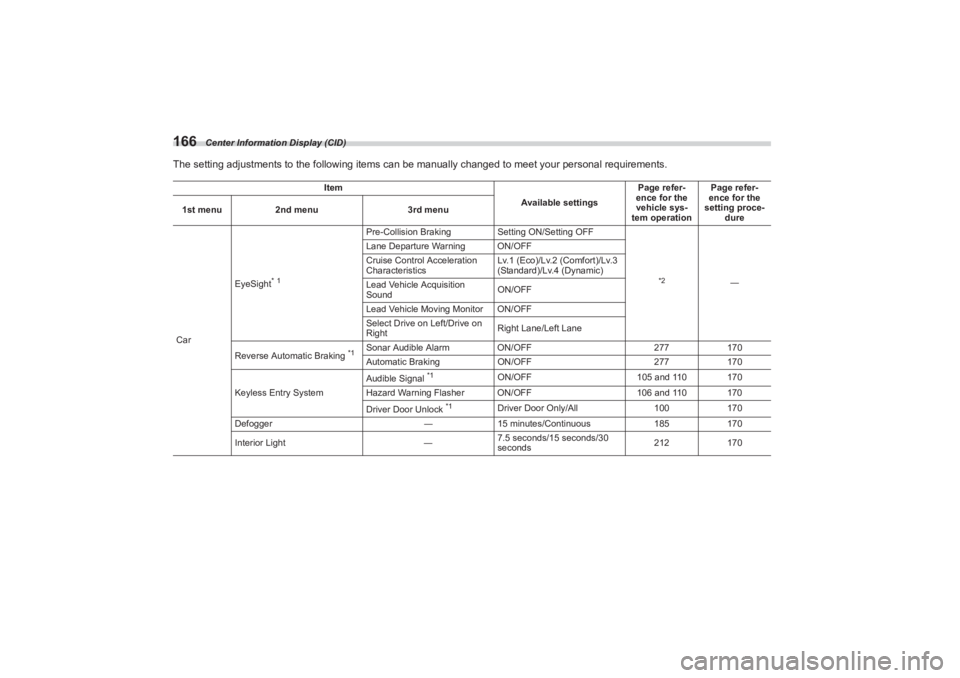
Center Information Display (CID)
166The setting adjustments to the following items can be manually changed to meet your personal requirements.
Item
Available settingsPage refer-
ence for the
vehicle sys-
tem operation Page refer-
ence for the
setting proce- dure
1st menu
2nd menu 3rd menu
Car EyeSight
* 1
Pre-Collision Braking
Setting ON/Setting OFF
*2
―
Lane Departure Warning ON/OFF
Cruise Control Acceleration
Characteristics
Lv.1 (Eco)/Lv.2 (Comfort)/Lv.3
(Standard)/Lv.4 (Dynamic)
Lead Vehicle Acquisition
Sound ON/OFF
Lead Vehicle Moving Monitor ON/OFF
Select Drive on Left/Drive on
Right Right Lane/Left Lane
Reverse Automatic Braking
*1
Sonar Audible Alarm ON/OFF 277170
Automatic Braking ON/OFF 277170
Keyless Entry System Audible Signal
*1
ON/OFF
105 and 110 170
Hazard Warning Flasher ON/OFF 106 and 110 170
Driver Door Unlock
*1
Driver Door Only/All 100170
Defogger ―15 minutes/Continuous 185170
Interior Light ―7.5 seconds/15 seconds/30
seconds 212
170
BRZ_U.book 166 ページ 2022年3月29日 火曜日 午後3時59分
Page 185 of 432
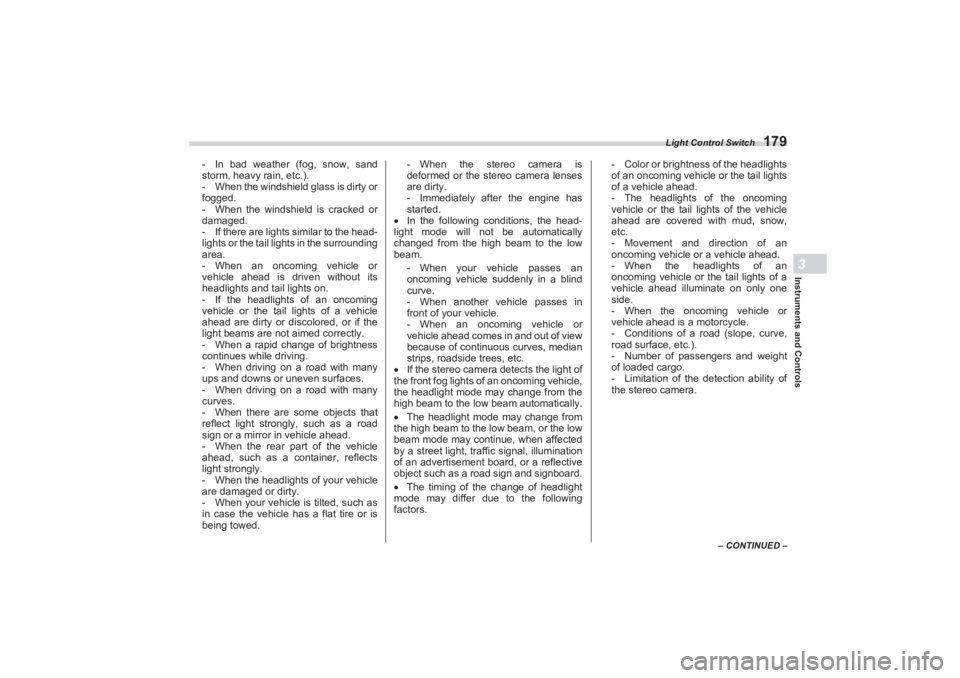
Light Control Switch
179
Instruments and Controls3
– CONTINUED –
- In bad weather (fog, snow, sand
storm, heavy rain, etc.).
- When the windshield glass is dirty or
fogged.
- When the windshield is cracked or
damaged.
- If there are lights similar to the head-
lights or the tail lights in the surrounding
area.
- When an oncoming vehicle or
vehicle ahead is driven without its
headlights and tail lights on.
- If the headlights of an oncoming
vehicle or the tail lights of a vehicle
ahead are dirty or discolored, or if the
light beams are not aimed correctly.
- When a rapid change of brightness
continues while driving.
- When driving on a road with many
ups and downs or uneven surfaces.
- When driving on a road with many
curves.
- When there are some objects that
reflect light strongly, such as a road
sign or a mirror in vehicle ahead.
- When the rear part of the vehicle
ahead, such as a container, reflects
light strongly.
- When the headlights of your vehicle
are damaged or dirty.
- When your vehicle is tilted, such as
in case the vehicle has a flat tire or is
being towed. - When the stereo camera is
deformed or the stereo camera lenses
are dirty.
- Immediately after the engine has
started.
In the following conditions, the head-
light mode will not be automatically
changed from the high beam to the low
beam.
- When your vehicle passes an
oncoming vehicle suddenly in a blind
curve.
- When another vehicle passes in
front of your vehicle.
- When an oncoming vehicle or
vehicle ahead comes in and out of view
because of continuous curves, median
strips, roadside trees, etc.
If the stereo camera detects the light of
the front fog lights of an oncoming vehicle,
the headlight mode may change from the
high beam to the low beam automatically.
The headlight mode may change from
the high beam to the low beam, or the low
beam mode may continue, when affected
by a street light, traffic signal, illumination
of an advertisement board, or a reflective
object such as a road sign and signboard.
The timing of the change of headlight
mode may differ due to the following
factors. - Color or brightness of the headlights
of an oncoming vehicle or the tail lights
of a vehicle ahead.
- The headlights of the oncoming
vehicle or the tail lights of the vehicle
ahead are covered with mud, snow,
etc.
- Movement and direction of an
oncoming vehicle or a vehicle ahead.
- When the headlights of an
oncoming vehicle or the tail lights of a
vehicle ahead illuminate on only one
side.
- When the oncoming vehicle or
vehicle ahead is a motorcycle.
- Conditions of a road (slope, curve,
road surface, etc.).
- Number of passengers and weight
of loaded cargo.
- Limitation of the detection ability of
the stereo camera.
BRZ_U.book 179 ページ 2022年3月29日 火曜日 午後3時59分
Page 191 of 432
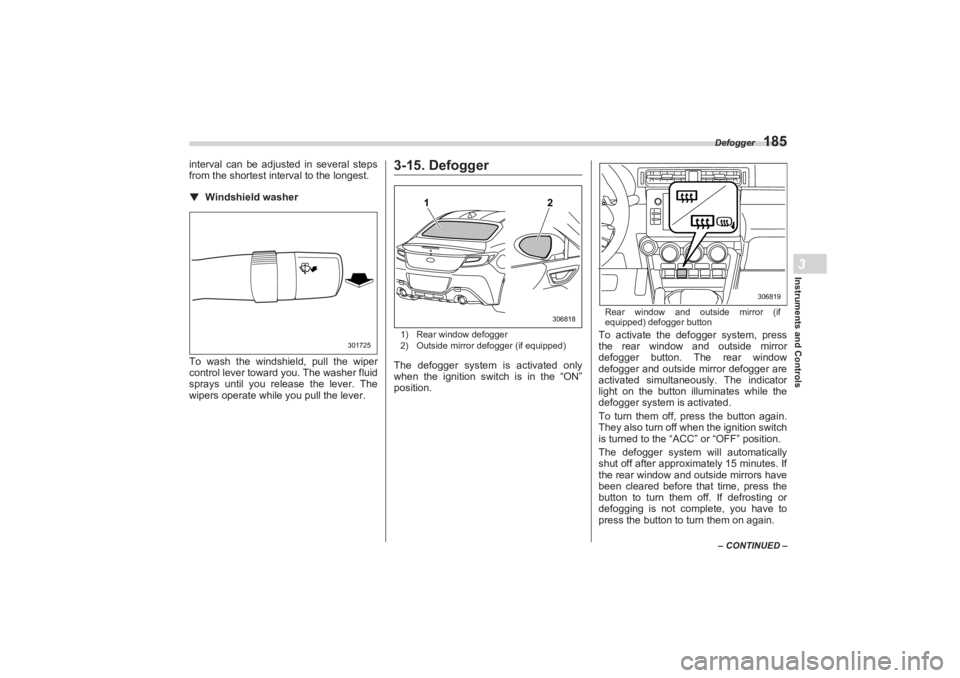
Defogger
185
Instruments and Controls3
– CONTINUED –
interval can be adjusted in several steps
from the shortest interval to the longest.▼ Windshield washerTo wash the windshield, pull the wiper
control lever toward you. The washer fluid
sprays until you release the lever. The
wipers operate while you pull the lever.
3-15. Defogger1) Rear window defogger
2) Outside mirror defogger (if equipped)The defogger system is activated only
when the ignition switch is in the “ON”
position.
Rear window and outside mirror (if
equipped) defogger buttonTo activate the defogger system, press
the rear window and outside mirror
defogger button. The rear window
defogger and outside mirror defogger are
activated simultaneously. The indicator
light on the button illuminates while the
defogger system is activated.
To turn them off, press the button again.
They also turn off when the ignition switch
is turned to the “ACC” or “OFF” position.
The defogger system will automatically
shut off after approximately 15 minutes. If
the rear window and outside mirrors have
been cleared before that time, press the
button to turn them off. If defrosting or
defogging is not complete, you have to
press the button to turn them on again.
301725
1
2306818
306819
BRZ_U.book 185 ページ 2022年3月29日 火曜日 午後3時59分
Page 192 of 432

Mirrors
186It is possible to set the defogger system
for the continuous operation mode by
operating the center information display.
For details, refer to "Car settings" P165.NOTEWhile the defogger system is in the
continuous operation mode, if the bat-
tery voltage drops below the permissi-
ble level, continuous operation of the
defogger system is canceled and the
system stops operating.
3-16. MirrorsAlways check that the inside and outside
mirrors are properly adjusted before you
start driving.■ Inside Mirror1) Normal position
2) Anti-glare positionPush the tab on the mirror for normal use.
To reduce glare from the headlights of the
vehicle behind you, pull the tab to the anti-
glare position.
■ Auto-Dimming Mirror/
Compass with HomeLink
®
(Dealer Option)
1) Display
2) HomeLink
® buttons
3) Switch
During nighttime driving, the auto-
dimming feature senses distracting glare
from vehicle headlights behind you and
automatically dims to eliminate the glare
and help preserve your vision.
▼ To Operate the Auto-Dimming
FeaturePress the “ ” switch to turn the auto-
dimming feature on/off. The auto-dimming
feature is enabled when the switch’s
green LED indicator is on. The auto-
CAUTION
To prevent the battery from being
discharged, do not operate the
defogger system continuously
for any longer than necessary. Do not use sharp instruments or
window cleaner containing abra-
sives to clean the inner surface of
the rear window. They may
damage the conductors printed
on the window.
305310
1
2
2 3
3048671
BRZ_U.book 186 ページ 2022年3月29日 火曜日 午後3時59分
Page 206 of 432

Automatic Climate Control Operation
2004-3. Automatic Climate Control OperationWhen this mode is selected, the fan
speed, airflow mode, air-inlet control, and
air conditioner operation are automatically
controlled. To activate this mode, perform
the following.
1. Press the AUTO button. The FULL
AUTO mode is selected and the “FULL
AUTO” indicator light on the display illumi-
nates.
2. Set the preferred temperature using
the temperature control dial.NOTE Operate the automatic climate
control system when the engine is
running.
Even when cooling is not necessary,
the air conditioner will automatically
turn on if the temperature is set much
lower than the cu rrent outlet air
temperature. Even in this case, the “A/
C” indicator light on the control panel
illuminates
The air conditioner may not operate
in the following cases: - When the cabin temperature is
low
- When the ambient temperature
decreases close to 32°F (0°C)
The controllable temperature range
may vary depending on the regional
specifications of the vehicle.
If you operate any of the buttons on
the control panel other than the ON/
OFF button, rear window defogger
button, SYNC button and temperature
control dial(s) during FULL AUTO
mode operation, the “FULL” indicator
light on the control panel will turn off
and the “AUTO” indicator light will
remain illuminated. You can then
manually control the system as desired
using the button you operated. To
change the system back to the FULL
AUTO mode, press the AUTO button.
To turn off the climate control system,
press the ON/OFF button. Then the air
inlet selection will be set to the following.
When the air inlet selection is set to
auto mode: Outside air circulation
When the air inlet selection is set to
manual mode: No change
When the ignition switch is changed to the
“OFF” or “ACC” position from “ON”, the air
inlet mode will automatically change to the
outside air mode regardless of whether it
is the auto mode or manual mode.
■ Sensors1) Interior air temperature sensor
2) Solar sensorThe automatic climate control system
employs several sensors. These sensors
are delicate. If they are treated incorrectly
1
2
403485
BRZ_U.book 200 ページ 2022年3月29日 火曜日 午後3時59分