2023 SUBARU BRZ parking sensors
[x] Cancel search: parking sensorsPage 203 of 432
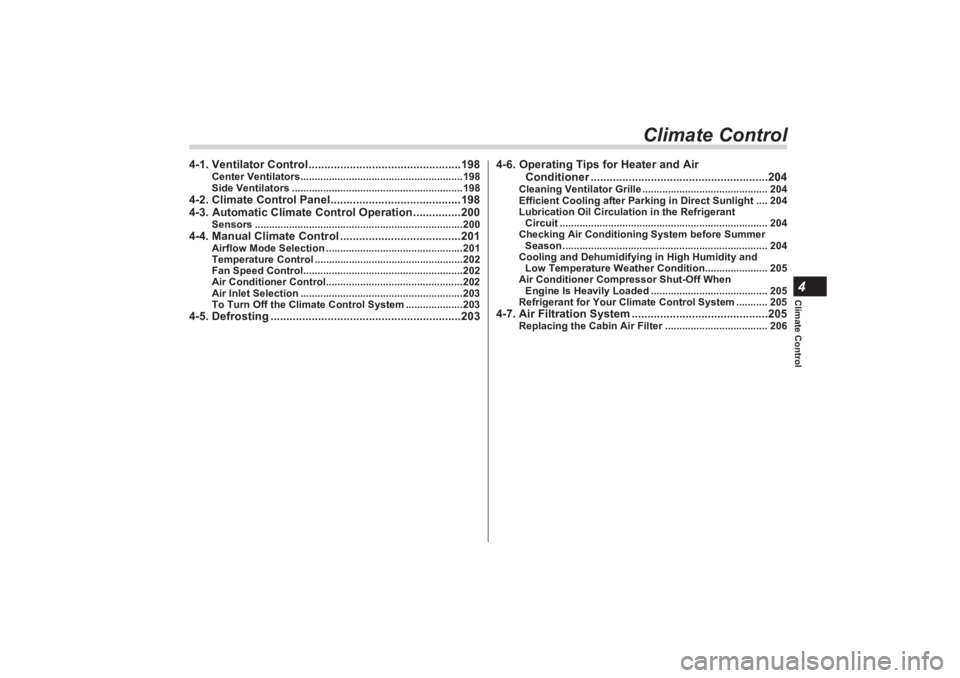
Climate Control4
Climate Control
4-1. Ventilator Control................................................198
Center Ventilators.........................................................198
Side Ventilators ............................................................198
4-2. Climate Control Panel.........................................198
4-3. Automatic Climate Control Operation...............200
Sensors .........................................................................200
4-4. Manual Climate Control ......................................201
Airflow Mode Selection ................................................201
Temperature Control ....................................................202
Fan Speed Control........................................................202
Air Conditioner Control................................................202
Air Inlet Selection .........................................................203
To Turn Off the Climate Control System ....................203
4-5. Defrosting ............................................................203 4-6. Operating Tips for Heater and Air
Conditioner ......... ....................................... ........204
Cleaning Ventilator Grille ............................................ 204
Efficient Cooling after Parking in Direct Sunlight .... 204
Lubrication Oil Circulation in the Refrigerant
Circuit ......................................................................... 204
Checking Air Conditioning System before Summer Season ........................................................................ 204
Cooling and Dehumidifying in High Humidity and
Low Temperature Weather Condition...................... 205
Air Conditioner Compressor Shut-Off When
Engine Is Heavily Loaded ......................................... 205
Refrigerant for Your Climate Control System ........... 205
4-7. Air Filtration System ...........................................205
Replacing the Cabin Air Filter .................................... 206
BRZ_U.book 197 ページ 2022年3月29日 火曜日 午後3時59分
Page 228 of 432

Starting and Operating
Changing the ID code set ............................................ 255
7-16. Parking Your Vehicle ........................................255
Parking Brake ............................................................... 255
Parking Tips.................................................................. 256
7-17. Hill Start Assist System ....................................257
To Activate/Deactivate the Hill Start Assist
System ........................................................................ 258
Hill Start Assist Indicator Light................................... 259
7-18. Cruise Control (Models without the
EyeSight system) ..............................................260
To Set Cruise Control .................................................. 260
To Temporarily Cancel the Cr uise Control ................ 261
To Turn Off the Cruise Control ................................... 262
To Change the Cruising Speed ................................... 262
Cruise Control Indicator Light .................................... 263
7-19. Rear View Camera .............................................263
How to Use the Rear View Camera ............................. 264
Viewing Range on the Screen ..................................... 265
Help Lines ..................................................................... 266
7-20. BSD/RCTA (If Equipped)...................................268
System Features .......................................................... 268 System Operation......................................................... 270
BSD/RCTA Approach Indi
cator Light/Warning
Buzzer ......................................................................... 271
BSD/RCTA OFF Indicator ............................................ 273
BSD/RCTA Warning Indicator ..................................... 274
To Turn On/Off the BSD/RCTA .................................... 274
Certification for the BSD/RCTA................................... 274
Handling of Radar Sensors ......................................... 276
7-21. Reverse Automatic Braking (RAB) System
(If Equipped) ..................................................... 277
Reverse Automatic Braking (RAB) System
Overview ..................................................................... 278
Operating Conditions................................................... 279
Sonar Audible Alarm .................................................... 282
Automatic Braking Operation ..................................... 284
Canceling the Reverse Au tomatic Braking (RAB)
System Operation ...................................................... 285
Reverse Automatic Braking (RAB) System
ON/OFF Setting .......................................................... 286
RAB Warning Indicator ................................................ 286
Handling of the Sonar Sensors ................................... 286
BRZ_U.book 222 ページ 2022年3月29日 火曜日 午後3時59分
Page 286 of 432

Reverse Automatic Braking (RAB) System (If Equipped)
280
- The rear bumper is exposed to
strong impact, or the rear bumper is
deformed.
On a steep hill, the system’s auto-
matic braking ability will be reduced.
The system is designed to avoid
collisions by automatic hard braking
when the vehicle’s reversing speed is
less than approximately 3 mph (5 km/
h). However, the system does not guar-
antee that the vehicle will be able to
avoid collisions in any situation.
If the vehicle is reversed at an
extremely slow speed, the driver’s
operation may be prioritized. In this
case, automatic braking will not
operate.
The system may not be able to
detect and apply the brake with the
following objects. - Sharp or thin objects such as
poles, fences and ropes which may
not reflect the s ound wave emitted
from the sonar sensor.
- Objects that are too close to the
rear bumper when the select lever is
set to the “R” position.
- Objects with a surface which
may not reflect the sound wave
emitted from the sonar sensor such
as a chain link fence.
Objects the system is not designed
to detect and apply brake. -Pedestrians.
- Moving objects including
moving vehicles.
- Objects which absorbs sound
waves such as cloth or snow.
- Objects whose surface has a
diagonal angle.
- Objects that are low to the
ground such as parking blocks.
- Objects that are high above the
ground such as objects hanging
from above.
- Objects that are out of range of
the center of the vehicle in the hori-
zontal direction.
- Objects that are not perpendic-
ular to the ground.
- The surface of the object is
uneven or wavy.
When reversing the vehicle, the
functions may not be able to work
properly or may cause a system
malfunction if the following conditions
exist.
High frequency sound from other
sources are nearby:
- Horn sound from another
vehicle.
- Engine sound from other vehi-
cles.
- Sound of an air brake.
- Vehicle detection equipment or a
sonar from another vehicle. - A sound wave with a frequency
similar to the vehicle’s system is
transmitted near by.
- A vehicle equipped with the
same system is reversing toward
your reversing direction.
Weather conditions:
- Extremely high or extremely low
temperatures in which the area near
the sonar sensor becomes too hot
or too cold to operate.
- The sonar sensors or the rear
bumper near the sonar sensors are
exposed to heavy rain or a signifi-
cant amount of water.
- Fog, snow or sandstorm, etc.
- Air is moving rapidly such as
when a strong wind is blowing.
Parts attached to the rear bumper
near the sonar sensor:
- Commercial electr onic parts (fog
light, fender pole, radio antenna) or
commercial attachment parts (trailer
hitch, bicycle carrier, bumper guard)
are attached.
- Parts that emit high frequency
sound, such as a horn or speaker,
are attached.
Vehicle conditions:
- Ice, snow or mud is adhered to
the sonar sensors or the rear
bumper near the sonar sensor.
BRZ_U.book 280 ページ 2022年3月29日 火曜日 午後3時59分