2023 SUBARU BRZ horn
[x] Cancel search: hornPage 26 of 432
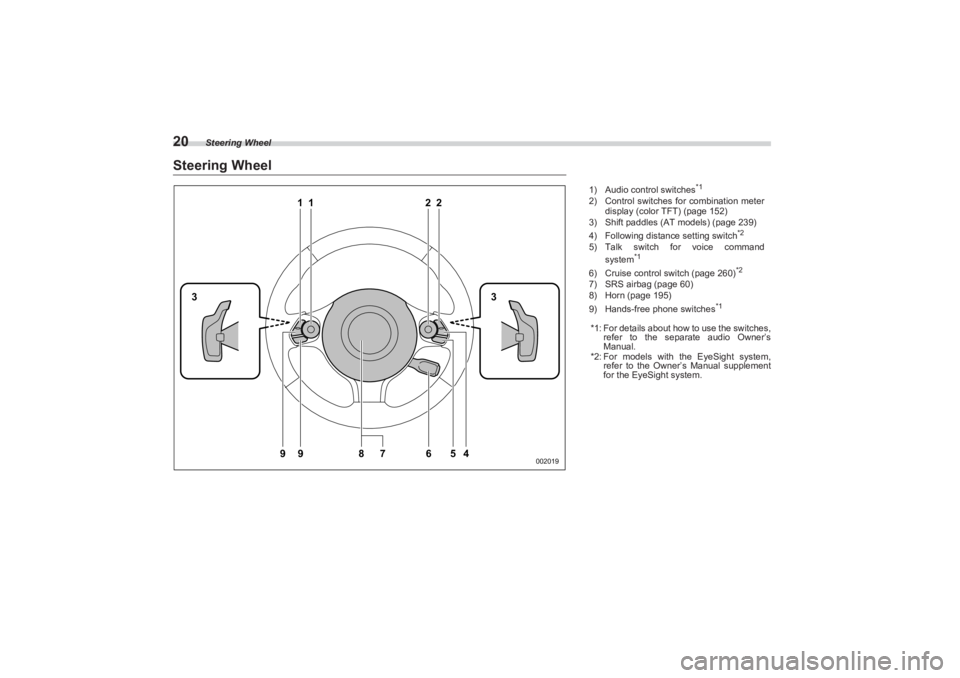
Steering Wheel
20Steering Wheel
11
9
33
9
22
4
5
6
8
7
002019
1)
Audio control switches
*1
2) Control switches for combination meter
display (color TFT) (page 152)
3) Shift paddles (AT models) (page 239)
4) Following distance setting switch
*2
5) Talk switch for voice command
system
*1
6) Cruise control switch (page 260)
*2
7) SRS airbag (page 60)
8) Horn (page 195)
9) Hands-free phone switches
*1
*1: For details about how to use the switches,
refer to the separate audio Owner’s
Manual.
*2: For models with the EyeSight system,
refer to the Owner’s Manual supplement
for the EyeSight system.
BRZ_U.book 20 ページ 2022年3月29日 火曜日 午後3時59分
Page 116 of 432
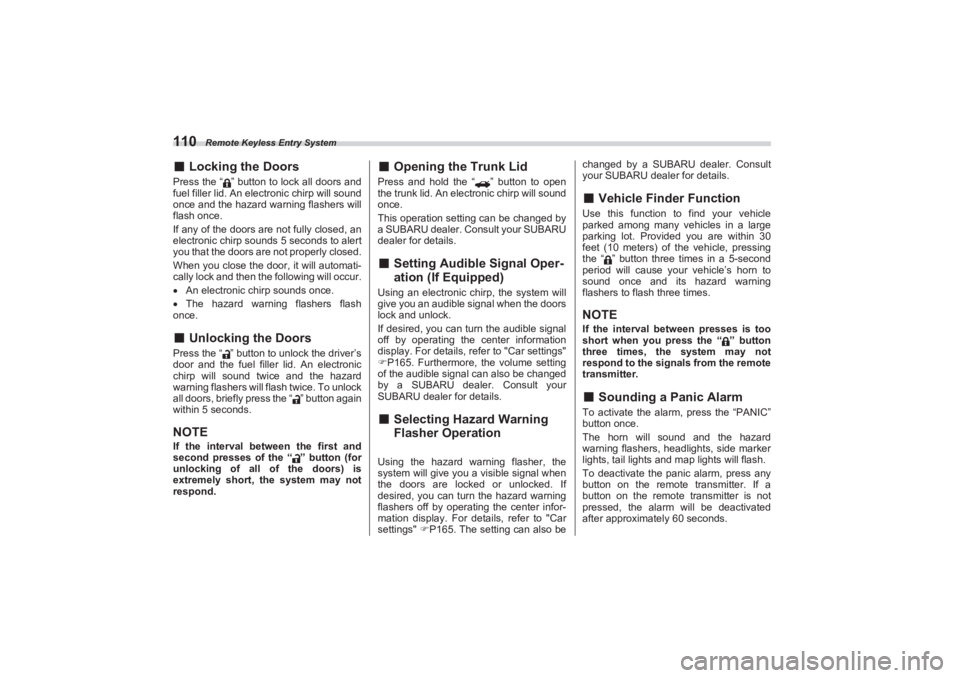
Remote Keyless Entry System
110■Locking the DoorsPress the “ ” button to lock all doors and
fuel filler lid. An elec tronic chirp will sound
once and the hazard warning flashers will
flash once.
If any of the doors are not fully closed, an
electronic chirp sounds 5 seconds to alert
you that the doors are not properly closed.
When you close the door, it will automati-
cally lock and then the following will occur.
An electronic chirp sounds once.
The hazard warning flashers flash
once.■ Unlocking the DoorsPress the “ ” button to unlock the driver’s
door and the fuel filler lid. An electronic
chirp will sound twice and the hazard
warning flashers will flash twice. To unlock
all doors, briefly press the “ ” button again
within 5 seconds.NOTEIf the interval between the first and
second presses of the “ ” button (for
unlocking of all of the doors) is
extremely short, the system may not
respond.
■ Opening the Trunk LidPress and hold the “ ” button to open
the trunk lid. An electronic chirp will sound
once.
This operation setting can be changed by
a SUBARU dealer. Consult your SUBARU
dealer for details.■ Setting Audible Signal Oper -
ation (If Equipped)Using an electronic chirp, the system will
give you an audible signal when the doors
lock and unlock.
If desired, you can turn the audible signal
off by operating the center information
display. For details, refer to "Car settings"
P165. Furthermore, the volume setting
of the audible signal can also be changed
by a SUBARU dealer. Consult your
SUBARU dealer for details.■ Selecting Hazard Warning
Flasher Operation
Using the hazard warning flasher, the
system will give you a visible signal when
the doors are locked or unlocked. If
desired, you can turn the hazard warning
flashers off by operating the center infor-
mation display. For details, refer to "Car
settings" P165. The setting can also be changed by a SUBARU dealer. Consult
your SUBARU dealer for details.
■ Vehicle Finder FunctionUse this function to find your vehicle
parked among many vehicles in a large
parking lot. Provided you are within 30
feet (10 meters) of the vehicle, pressing
the “ ” button three times in a 5-second
period will cause your vehicle’s horn to
sound once and its hazard warning
flashers to flash three times.NOTEIf the interval between presses is too
short when you press the “ ” button
three times, the system may not
respond to the signals from the remote
transmitter.■ Sounding a Panic AlarmTo activate the alarm, press the “PANIC”
button once.
The horn will sound and the hazard
warning flashers, headlights, side marker
lights, tail lights and map lights will flash.
To deactivate the panic alarm, press any
button on the remote transmitter. If a
button on the remote transmitter is not
pressed, the alarm will be deactivated
after approximately 60 seconds.
BRZ_U.book 110 ページ 2022年3月29日 火曜日 午後3時59分
Page 117 of 432

Door Locks
111
Keys and Doors2
– CONTINUED –
■Replacing the BatteryRefer to "Replacing Battery" P375.■ Replacing Lost TransmittersIf you lose a transmitter or want to
purchase additional transmitters (up to
four can be programmed), you should re-
program all of your transmitters for secu-
rity reasons. For details, contact your
SUBARU dealer and have the transmit-
ters programmed into the remote keyless
entry system.
2-4. Door Locks■ Locking and Unlocking from
the Outside
NOTEIf you unlock the driver’s door with an
emergency key and open the door
while the alarm system is armed, the
alarm system is triggered and the vehi-
cle’s horn sounds. In this case, per-
form any of the following operations:
Press unlock button on the access
key fob.
Turn the push-button ignition switch
to the “ACC” position.
Carry the access key fob and
perform either of the following proce-
dures. - Grip the door handle.
- Press the trunk opener button.
For details about the alarm system,
refer to "Alarm System" P114. ▼
How to lock and unlock the vehicle
using the emergency key
1) Rotate the key toward the front to lock.
2) Rotate the key toward the rear to
unlock.In this case, only the driver’s side door is
locked or unlocked.NOTEThe emergency key is directional. If
the key cannot be inserted, change the
direction that the grooved side is fac-
ing and insert it again.
▼ How to lock the vehicle without
using the keyTo lock the door from outside without the
key, the following methods are available.
2
1
204167
BRZ_U.book 111 ページ 2022年3月29日 火曜日 午後3時59分
Page 120 of 432

Alarm System
114the battery from going dead. The following
interior lights are affect ed by this function.NOTEThe default setting for this function
is set as “operational”. The opera-
tional/non-operation al setting of this
function can be changed by a SUBARU
dealer. Contact your SUBARU dealer to
change the setting.
When leaving the vehicle, please
make sure that all doors are completely
closed.
The battery drainage prevention
function does not operate when the
ignition switch is in “ACC” or “ON”
position.
The battery drainage prevention
function for the pu sh-button ignition
switch. For details, refer to "Battery
drainage prevention function" P126.
2-5. Alarm SystemThe alarm system helps to protect your
vehicle and valuables from theft. The horn
sounds and the hazard warning flashers
flash if someone attempts to break into
your vehicle.
The system can be armed or disarmed
with the keyless access function or access
key fob.
The system will not be activated when the
push-button ignition switch is in the “ACC”
or “ON” position.
Your vehicle’s alarm system has been set
for deactivation at the time of shipment
from the factory. You can set the system
for activation yourself or have it done by
your SUBARU dealer. Refer to "Alarm
System Setting" P115.■ Alarm System OperationWhen the alarm system is armed, it is trig-
gered by the opening any of the doors, the
trunk lid or engine hood.
The alarm system will activate the
following alarms when triggered.
The vehicle’s horn will sound for 60
seconds.
The hazard warning flashers, head-
lights, side marker lights, tail lights and
map lights will flash for 60 seconds.
NOTEThe alarm system can be set to trigger
the illumination of the map lights (illu-
minates only when the door interlock
switch is in the “DOOR” position).■ Arming the SystemThe alarm system becomes armed when
the following operation is performed.
1. Close all windows and turn the ignition
switch to the “OFF” position.
2. Carry the key and get out of the
vehicle.
3. Make sure that the engine hood is
locked.
4. Lock the doors using any of the
following methods.
Locking using the remote keyless
entry system. For details, refer to
"Remote Keyless Entry System"
P109.
Locking using the keyless access
function. For details, refer to "Locking
with the door lock sensor" P99.
Locking using the power door
locking switch. For details, refer to
"Locking using power door locking
switch" P112.
Item Switch
posi-tion Automatically turn-
ing off
Map lights DOOR Approximately 20
minutes later
Ignition
switch light ―
Approximately 20
minutes later
BRZ_U.book 114 ページ 2022年3月29日 火曜日 午後3時59分
Page 122 of 432

Windows
1164. Hold down “ ” of the driver’s power
door locking switch, open the driver’s door
within the following 1 second, and wait 10
seconds without releasing the switch. The
setting will then be changed as follows.NOTEYou may have the above setting
change done by your SUBARU dealer.■ If You Have Accidentally
Triggered the Alarm System▼ To stop the alarmDo any of the following operations:
Press unlock button on the access key
fob.
Turn the push-button ignition switch to
the “ACC” position.NOTEOnly registered keys will stop the
alarm. If the immobilizer transponder
is not registered, the alarm will not
stop.
2-6. WindowsNOTE In order to make opening and
closing the doors easier, completely
closed windows are linked to door
operations. Therefore, when a door is
opened, its window opens slightly. When a door is closed, its window
closes completely. However, if the
battery has discharged or is discon-
nected, this function will not operate.
If the power window system detects
resistance, an impact or abnormality,
the window operation may be automat-
ically stopped to prevent further
jamming, entrapment or malfunction.
- The closing window slides down
slightly and stops.
- The opening window stops
sliding down.
The power window system may
detect resistance, an impact or an
abnormality in the following cases. - A substantial sized object is
caught between the window and the
roof side (between the front pillar
and a point over the rear seat).
- A foreign object is caught
between the window and the roof
side (between the front pillar and a
point over the rear seat).
- The vehicle drives over a deep
pothole.
The window cannot be closed for a
few seconds after th e window is auto-
matically stopped by the system.
Setting status Combination
meter display (color TFT) Horn
Activate AL ON Once
Deactivate AL OFF Twice
WARNING
To avoid serious personal injury
caused by entrapment, always con-
form to the follo wing instructions
without exception. When operating the power
windows, be extremely careful to
prevent anyone’s fingers, arms,
neck, head or other objects from
being caught in the window. Always lock the passengers’
windows using the lock switch
when children are riding in the
vehicle. Always carry the key when you
leave the vehicle for safety
reasons and never allow an unat-
tended child to remain in the
vehicle. Failure to follow this
procedure could result in injury
to a child operating the power
window.
BRZ_U.book 116 ページ 2022年3月29日 火曜日 午後3時59分
Page 130 of 432

Instruments and Controls
RAB Warning Indicator (If Equipped) ......................... 151
RAB OFF Indicator (If Equipped) ................................ 151
Master Warning Light .................................................. 151
3-7. Combination Meter Display (Color TFT) ...........151
Basic Operation............................................................ 152
Meter Information Screen ........ .................................... 152
Drive Information ......................................................... 153
Exclusive Content for SUBARU BRZ ......................... 154
Navigation System-Linked Disp lay ............................ 156
Audio System-Linked Display..................................... 156
Driving Support System Settings Display ................. 157
Settings Display ........................................................... 157
Warning Message Display ....... .................................... 159
Telltale Screen .............................................................. 159
3-8. Center Information Display (CID).......................160
Features ........................................................................ 160
Touch Screen Operations ........................................... 160
Main Screen .................................................................. 161
3-9. Clock ....................................................................172
Setting the Clock Manually ......................................... 172
Setting the Clock Automatically ................................. 173
3-10. Light Control Switch ........................................ 174
Headlights ..................................................................... 174
High/Low Beam Change (Dimmer) ............................. 176
Headlight Flasher ......................................................... 176
High Beam Assist Function (If Equipped).................. 177
Daytime Running Light System .................................. 180
3-11. Steering Responsive Headlight (SRH)
(If Equipped) ..................................................... 180
3-12. Headlight Beam Leveler .................................. 182
3-13. Turn Signal Le ver ............................................. 182
One-Touch Lane Changer ........................................... 182
3-14. Wiper and Washer ............................................ 183
Windshield Wiper and Washer Switches ................... 184
3-15. Defogger ........................................................... 185
3-16. Mirrors ............................................................... 186
Inside Mirror.................................................................. 186
Auto-Dimming Mirror/Compass with HomeLink
®
(Dealer Option) ........................................................... 186
Outside Mirrors............................................................. 194
3-17. Tilt/Telescopic Steering Wheel ....................... 195
3-18. Horn ................................................................... 195
BRZ_U.book 124 ページ 2022年3月29日 火曜日 午後3時59分
Page 201 of 432

Tilt/Telescopic Steering Wheel
195
Instruments and Controls3
3-17. Tilt/Telescopic SteeringWheel
1) Tilt adjustment
2) Telescopic adjustment
3) Tilt/telescopic lock lever1. Adjust the seat position. Refer to
"Front Seats" P30.
2. Pull the tilt/telescopic lock lever down.
3. Move the steering wheel to the desired
level.
4. Pull the lever up to lock the steering
wheel in place.
5. Make sure that the steering wheel is
securely locked by moving it up and down,
and forward and backward.
3-18. HornTo sound the horn, push the horn pad.
WARNING
Do not adjust the steering wheel
tilt/telescopic position while
driving. This may cause loss of
vehicle control and result in
personal injury. If the lever cannot be raised to the
fixed position, adjust the steering
wheel again. It is dangerous to
drive without locking the steering
wheel. This may cause loss of
vehicle control and result in
personal injury.
2
3
1
306823
306824
BRZ_U.book 195 ページ 2022年3月29日 火曜日 午後3時59分
Page 286 of 432

Reverse Automatic Braking (RAB) System (If Equipped)
280
- The rear bumper is exposed to
strong impact, or the rear bumper is
deformed.
On a steep hill, the system’s auto-
matic braking ability will be reduced.
The system is designed to avoid
collisions by automatic hard braking
when the vehicle’s reversing speed is
less than approximately 3 mph (5 km/
h). However, the system does not guar-
antee that the vehicle will be able to
avoid collisions in any situation.
If the vehicle is reversed at an
extremely slow speed, the driver’s
operation may be prioritized. In this
case, automatic braking will not
operate.
The system may not be able to
detect and apply the brake with the
following objects. - Sharp or thin objects such as
poles, fences and ropes which may
not reflect the s ound wave emitted
from the sonar sensor.
- Objects that are too close to the
rear bumper when the select lever is
set to the “R” position.
- Objects with a surface which
may not reflect the sound wave
emitted from the sonar sensor such
as a chain link fence.
Objects the system is not designed
to detect and apply brake. -Pedestrians.
- Moving objects including
moving vehicles.
- Objects which absorbs sound
waves such as cloth or snow.
- Objects whose surface has a
diagonal angle.
- Objects that are low to the
ground such as parking blocks.
- Objects that are high above the
ground such as objects hanging
from above.
- Objects that are out of range of
the center of the vehicle in the hori-
zontal direction.
- Objects that are not perpendic-
ular to the ground.
- The surface of the object is
uneven or wavy.
When reversing the vehicle, the
functions may not be able to work
properly or may cause a system
malfunction if the following conditions
exist.
High frequency sound from other
sources are nearby:
- Horn sound from another
vehicle.
- Engine sound from other vehi-
cles.
- Sound of an air brake.
- Vehicle detection equipment or a
sonar from another vehicle. - A sound wave with a frequency
similar to the vehicle’s system is
transmitted near by.
- A vehicle equipped with the
same system is reversing toward
your reversing direction.
Weather conditions:
- Extremely high or extremely low
temperatures in which the area near
the sonar sensor becomes too hot
or too cold to operate.
- The sonar sensors or the rear
bumper near the sonar sensors are
exposed to heavy rain or a signifi-
cant amount of water.
- Fog, snow or sandstorm, etc.
- Air is moving rapidly such as
when a strong wind is blowing.
Parts attached to the rear bumper
near the sonar sensor:
- Commercial electr onic parts (fog
light, fender pole, radio antenna) or
commercial attachment parts (trailer
hitch, bicycle carrier, bumper guard)
are attached.
- Parts that emit high frequency
sound, such as a horn or speaker,
are attached.
Vehicle conditions:
- Ice, snow or mud is adhered to
the sonar sensors or the rear
bumper near the sonar sensor.
BRZ_U.book 280 ページ 2022年3月29日 火曜日 午後3時59分