2023 LINCOLN CORSAIR light
[x] Cancel search: lightPage 251 of 690
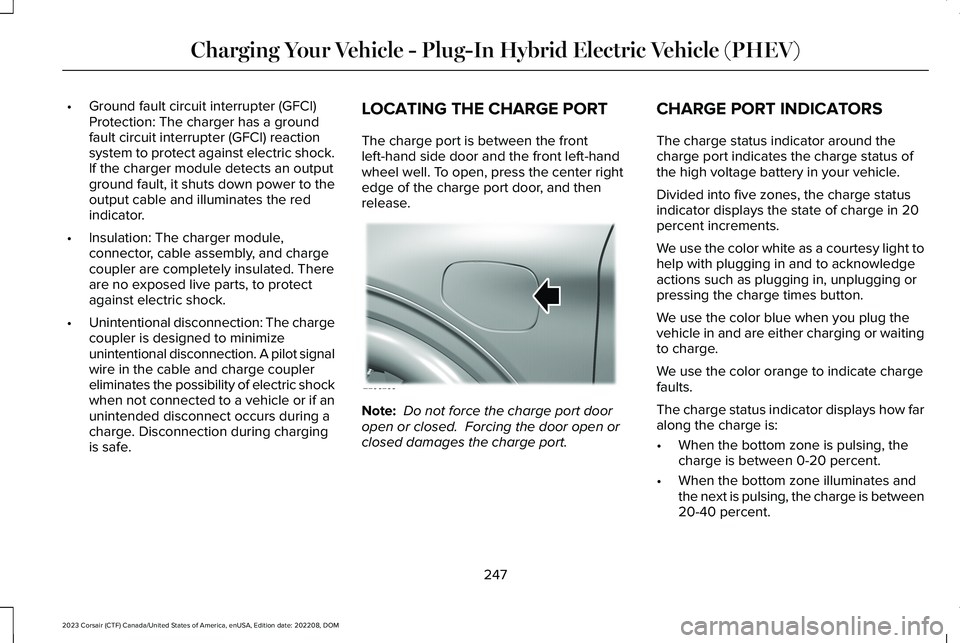
•Ground fault circuit interrupter (GFCI)Protection: The charger has a groundfault circuit interrupter (GFCI) reactionsystem to protect against electric shock.If the charger module detects an outputground fault, it shuts down power to theoutput cable and illuminates the redindicator.
•Insulation: The charger module,connector, cable assembly, and chargecoupler are completely insulated. Thereare no exposed live parts, to protectagainst electric shock.
•Unintentional disconnection: The chargecoupler is designed to minimizeunintentional disconnection. A pilot signalwire in the cable and charge couplereliminates the possibility of electric shockwhen not connected to a vehicle or if anunintended disconnect occurs during acharge. Disconnection during chargingis safe.
LOCATING THE CHARGE PORT
The charge port is between the frontleft-hand side door and the front left-handwheel well. To open, press the center rightedge of the charge port door, and thenrelease.
Note: Do not force the charge port dooropen or closed. Forcing the door open orclosed damages the charge port.
CHARGE PORT INDICATORS
The charge status indicator around thecharge port indicates the charge status ofthe high voltage battery in your vehicle.
Divided into five zones, the charge statusindicator displays the state of charge in 20percent increments.
We use the color white as a courtesy light tohelp with plugging in and to acknowledgeactions such as plugging in, unplugging orpressing the charge times button.
We use the color blue when you plug thevehicle in and are either charging or waitingto charge.
We use the color orange to indicate chargefaults.
The charge status indicator displays how faralong the charge is:
•When the bottom zone is pulsing, thecharge is between 0-20 percent.
•When the bottom zone illuminates andthe next is pulsing, the charge is between20-40 percent.
247
2023 Corsair (CTF) Canada/United States of America, enUSA, Edition date: 202208, DOMCharging Your Vehicle - Plug-In Hybrid Electric Vehicle (PHEV)E295258
Page 252 of 690
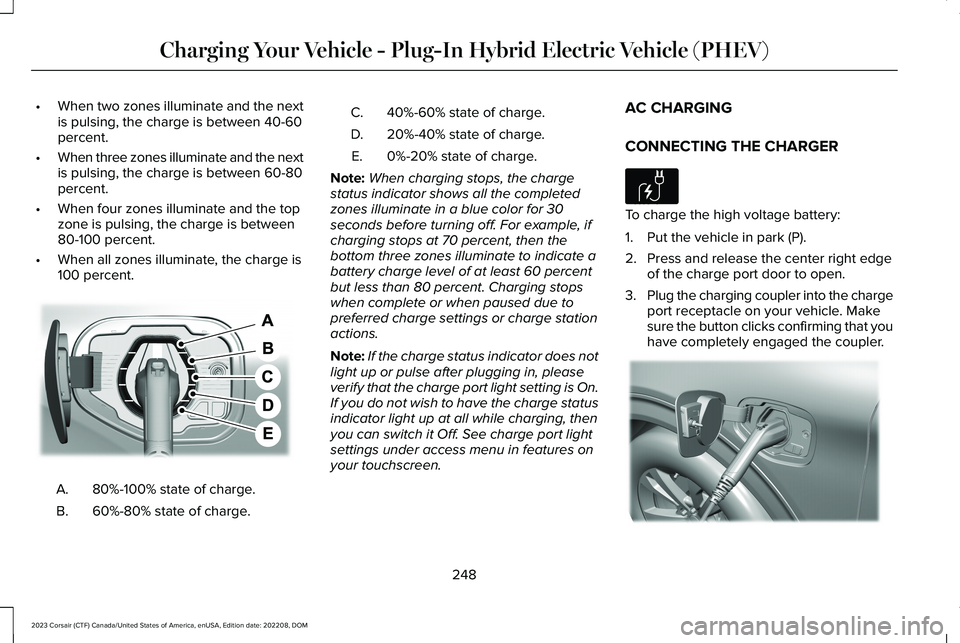
•When two zones illuminate and the nextis pulsing, the charge is between 40-60percent.
•When three zones illuminate and the nextis pulsing, the charge is between 60-80percent.
•When four zones illuminate and the topzone is pulsing, the charge is between80-100 percent.
•When all zones illuminate, the charge is100 percent.
80%-100% state of charge.A.
60%-80% state of charge.B.
40%-60% state of charge.C.
20%-40% state of charge.D.
0%-20% state of charge.E.
Note:When charging stops, the chargestatus indicator shows all the completedzones illuminate in a blue color for 30seconds before turning off. For example, ifcharging stops at 70 percent, then thebottom three zones illuminate to indicate abattery charge level of at least 60 percentbut less than 80 percent. Charging stopswhen complete or when paused due topreferred charge settings or charge stationactions.
Note:If the charge status indicator does notlight up or pulse after plugging in, pleaseverify that the charge port light setting is On.If you do not wish to have the charge statusindicator light up at all while charging, thenyou can switch it Off. See charge port lightsettings under access menu in features onyour touchscreen.
AC CHARGING
CONNECTING THE CHARGER
To charge the high voltage battery:
1.Put the vehicle in park (P).
2.Press and release the center right edgeof the charge port door to open.
3.Plug the charging coupler into the chargeport receptacle on your vehicle. Makesure the button clicks confirming that youhave completely engaged the coupler.
248
2023 Corsair (CTF) Canada/United States of America, enUSA, Edition date: 202208, DOMCharging Your Vehicle - Plug-In Hybrid Electric Vehicle (PHEV)E301197 E306676 E295257
Page 253 of 690
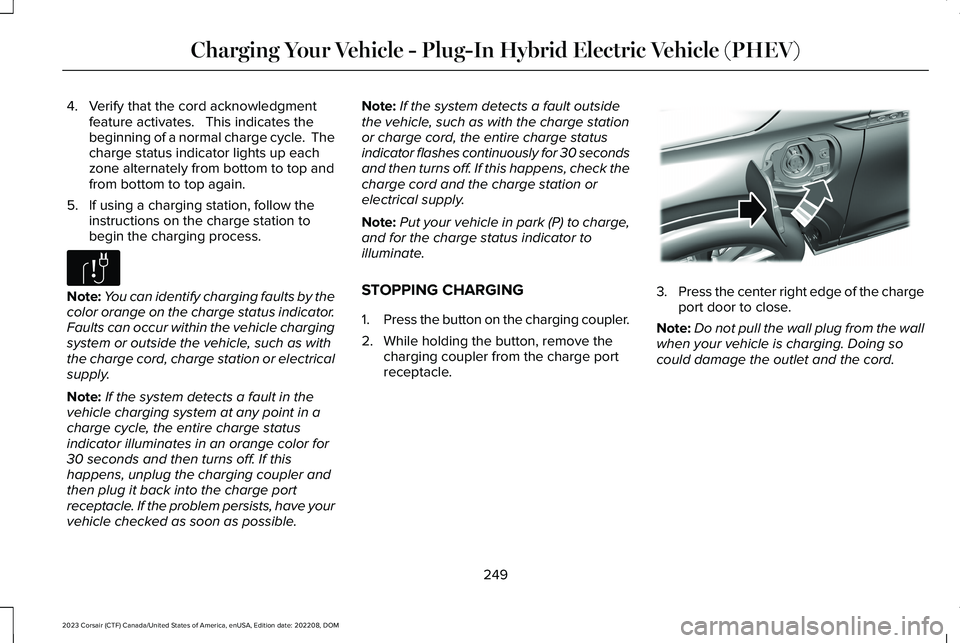
4.Verify that the cord acknowledgmentfeature activates. This indicates thebeginning of a normal charge cycle. Thecharge status indicator lights up eachzone alternately from bottom to top andfrom bottom to top again.
5.If using a charging station, follow theinstructions on the charge station tobegin the charging process.
Note:You can identify charging faults by thecolor orange on the charge status indicator.Faults can occur within the vehicle chargingsystem or outside the vehicle, such as withthe charge cord, charge station or electricalsupply.
Note:If the system detects a fault in thevehicle charging system at any point in acharge cycle, the entire charge statusindicator illuminates in an orange color for30 seconds and then turns off. If thishappens, unplug the charging coupler andthen plug it back into the charge portreceptacle. If the problem persists, have yourvehicle checked as soon as possible.
Note:If the system detects a fault outsidethe vehicle, such as with the charge stationor charge cord, the entire charge statusindicator flashes continuously for 30 secondsand then turns off. If this happens, check thecharge cord and the charge station orelectrical supply.
Note:Put your vehicle in park (P) to charge,and for the charge status indicator toilluminate.
STOPPING CHARGING
1.Press the button on the charging coupler.
2.While holding the button, remove thecharging coupler from the charge portreceptacle.
3.Press the center right edge of the chargeport door to close.
Note:Do not pull the wall plug from the wallwhen your vehicle is charging. Doing socould damage the outlet and the cord.
249
2023 Corsair (CTF) Canada/United States of America, enUSA, Edition date: 202208, DOMCharging Your Vehicle - Plug-In Hybrid Electric Vehicle (PHEV)E306677 E295444
Page 279 of 690

WHAT IS REVERSE BRAKING
ASSIST
Reverse braking assist is designed to reduceimpact damage or assist in avoiding acollision while in reverse (R). Using sensorson the rear of the vehicle, it can detect apossible collision and apply the brakes. If fullbraking occurs, the system attempts to stopthe vehicle a safe distance from the obstacle.
HOW DOES REVERSE BRAKING
ASSIST WORK
Reverse braking assist functions when inreverse (R) and traveling at a speed of1–7 mph (2–12 km/h).
If the system detects an obstacle behind yourvehicle, it provides a warning through therear parking aid or cross traffic alert system.
REVERSE BRAKING ASSIST
PRECAUTIONS
WARNING: You are responsible forcontrolling your vehicle at all times. Thesystem is designed to be an aid and doesnot relieve you of your responsibility todrive with due care and attention. Failureto follow this instruction could result in theloss of control of your vehicle, personalinjury or death.
WARNING: To help avoid personalinjury, always use caution when in reverse(R) and when using the sensing system.
WARNING: The system may notoperate properly during severe weatherconditions, for example snow, ice, heavyrain and spray. Always drive with due careand attention. Failure to take care mayresult in a crash.
WARNING: Traffic control systems,fluorescent lamps, inclement weather, airbrakes, external motors and fans mayaffect the correct operation of the sensingsystem. This may cause reducedperformance or false alerts.
WARNING: Some situations andobjects prevent hazard detection. Forexample low or direct sunlight, inclementweather, unconventional vehicle types, andpedestrians. Apply the brakes whennecessary. Failure to follow this instructioncould result in the loss of control of yourvehicle, personal injury or death.
WARNING: Do not use the systemwith accessories that extend beyond thefront or rear of your vehicle, for example atrailer hitch or bike rack. The system is notable to make corrections for the additionallength of the accessories.
275
2023 Corsair (CTF) Canada/United States of America, enUSA, Edition date: 202208, DOMReverse Braking Assist (If Equipped)
Page 290 of 690
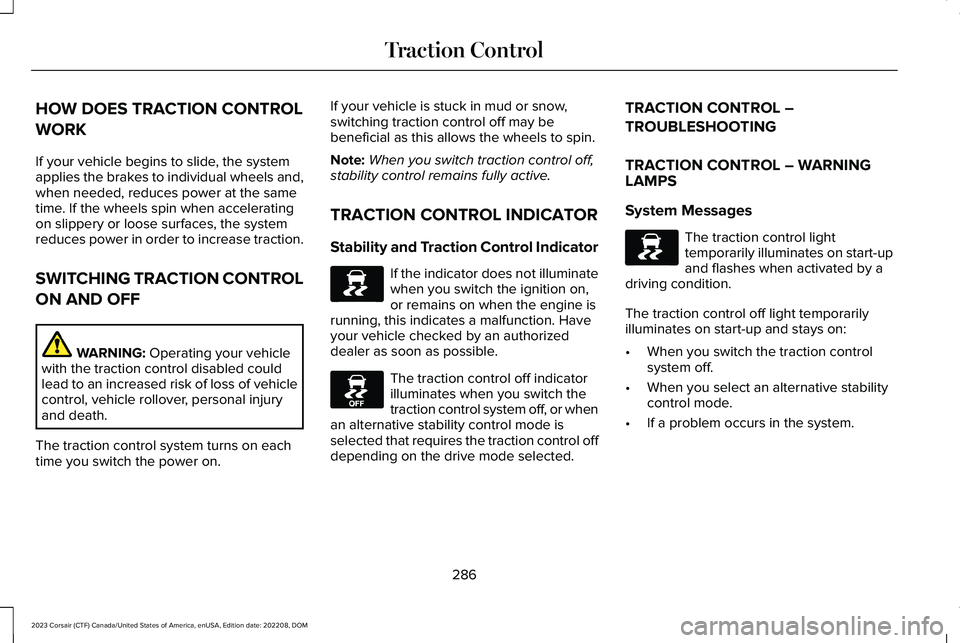
HOW DOES TRACTION CONTROL
WORK
If your vehicle begins to slide, the systemapplies the brakes to individual wheels and,when needed, reduces power at the sametime. If the wheels spin when acceleratingon slippery or loose surfaces, the systemreduces power in order to increase traction.
SWITCHING TRACTION CONTROL
ON AND OFF
WARNING: Operating your vehiclewith the traction control disabled couldlead to an increased risk of loss of vehiclecontrol, vehicle rollover, personal injuryand death.
The traction control system turns on eachtime you switch the power on.
If your vehicle is stuck in mud or snow,switching traction control off may bebeneficial as this allows the wheels to spin.
Note:When you switch traction control off,stability control remains fully active.
TRACTION CONTROL INDICATOR
Stability and Traction Control Indicator
If the indicator does not illuminatewhen you switch the ignition on,or remains on when the engine isrunning, this indicates a malfunction. Haveyour vehicle checked by an authorizeddealer as soon as possible.
The traction control off indicatorilluminates when you switch thetraction control system off, or whenan alternative stability control mode isselected that requires the traction control offdepending on the drive mode selected.
TRACTION CONTROL –
TROUBLESHOOTING
TRACTION CONTROL – WARNINGLAMPS
System Messages
The traction control lighttemporarily illuminates on start-upand flashes when activated by adriving condition.
The traction control off light temporarilyilluminates on start-up and stays on:
•When you switch the traction controlsystem off.
•When you select an alternative stabilitycontrol mode.
•If a problem occurs in the system.
286
2023 Corsair (CTF) Canada/United States of America, enUSA, Edition date: 202208, DOMTraction ControlE138639 E130458 E138639
Page 292 of 690

HOW DOES STABILITY CONTROL
WORK
WARNING: Vehicle modificationsinvolving braking system, aftermarket roofracks, suspension, steering system, tireconstruction and wheel and tire size maychange the handling characteristics of yourvehicle and may adversely affect theperformance of the electronic stabilitycontrol system. In addition, installing anystereo loudspeakers may interfere withand adversely affect the electronic stabilitycontrol system. Install any aftermarketstereo loudspeaker as far as possible fromthe front center console, the tunnel, andthe front seats in order to minimize the riskof interfering with the electronic stabilitycontrol sensors. Reducing theeffectiveness of the electronic stabilitycontrol system could lead to an increasedrisk of loss of vehicle control, vehiclerollover, personal injury and death.
WARNING: Remember that evenadvanced technology cannot defy the lawsof physics. It's always possible to losecontrol of a vehicle due to inappropriatedriver input for the conditions. Aggressivedriving on any road condition can causeyou to lose control of your vehicleincreasing the risk of personal injury orproperty damage. Activation of theelectronic stability control system is anindication that at least some of the tireshave exceeded their ability to grip theroad; this could reduce the operator'sability to control the vehicle potentiallyresulting in a loss of vehicle control, vehiclerollover, personal injury and death. If yourelectronic stability control system activates,SLOW DOWN.
If a driving condition activates either thestability control or the traction control systemyou may experience the following conditions:
•The stability and traction control lightflashes.
•Your vehicle slows down.
•Reduced engine power.
The stability control system has severalfeatures built into it to help you maintaincontrol of your vehicle:
Electronic Stability Control
Electronic stability control enhances yourvehicle’s ability to prevent skids or lateralslides by applying brakes to one or more ofthe wheels individually and, if necessary,reducing engine power.
Roll Stability Control
Roll stability control enhances your vehicle’sability to prevent rollovers by detecting yourvehicle’s roll motion and the rate at which itchanges by applying the brakes to one ormore wheels individually.
288
2023 Corsair (CTF) Canada/United States of America, enUSA, Edition date: 202208, DOMStability Control
Page 304 of 690

A.Active guide lines.
B.Centerline.
C.Fixed guide line: Green zone.
D.Fixed guide line: Yellow zone.
E.Fixed guide line: Red zone.
F.Rear bumper.
Active guide lines only show with fixed guidelines. To use active guide lines, turn thesteering wheel to point the guide linestoward an intended path. If the steeringwheel position changes while reversing, yourvehicle might deviate from the intended path.
The fixed and active guide lines fade in andout depending on the steering wheelposition. The active guide lines do notdisplay when the steering wheel position isstraight.
Use caution while reversing. Objects in thered zone are closest to your vehicle andobjects in the green zone are farther away.Objects get closer to your vehicle as theymove from the green zone to the yellow orred zones. Use the side view mirrors and rearview mirror to get better coverage on bothsides and rear of your vehicle.
REAR VIEW CAMERA OBJECT
DISTANCE INDICATORS
The system provides an image of yourvehicle and the sensor zones. The zoneshighlight green, yellow, and red when theparking aid sensors detect an object in thecoverage area.
REAR VIEW CAMERA SETTINGS
ZOOMING THE REAR VIEW CAMERAIN AND OUT
WARNING: When manual zoom ison, the full area behind your vehicle maynot show. Be aware of your surroundingswhen using the manual zoom feature.
Selectable settings for this feature are zoomin (+) and zoom out (-). Press the symbol onthe camera screen to change the view. Thedefault setting is zoom off.
300
2023 Corsair (CTF) Canada/United States of America, enUSA, Edition date: 202208, DOMRear View Camera (If Equipped)E306774
Page 315 of 690

Hilly Condition Usage
Select a lower gear when the system isactive in situations such as prolongeddownhill driving on steep slopes, for examplein mountainous areas.
ADAPTIVE CRUISE CONTROL
LIMITATIONS
Sensor Limitations
WARNING: On rare occasions,detection issues can occur due to the roadinfrastructures, for example bridges,tunnels and safety barriers. In these cases,the system may brake late orunexpectedly. At all times, you areresponsible for controlling your vehicle,supervising the system and intervening, ifrequired.
WARNING: If the systemmalfunctions, have your vehicle checkedas soon as possible.
WARNING: Large contrasts in outsidelighting can limit sensor performance.
WARNING: The system only warnsof vehicles detected by the radar sensor.In some cases there may be no warningor a delayed warning. Apply the brakeswhen necessary. Failure to follow thisinstruction could result in personal injuryor death.
WARNING: The system may notdetect stationary or slow moving vehiclesbelow 6 mph (10 km/h).
WARNING: The system does notdetect pedestrians or objects in the road.
WARNING: The system does notdetect oncoming vehicles in the same lane.
WARNING: The system may notoperate properly if the sensor is blocked.Keep the windshield free from obstruction.
WARNING: The sensor mayincorrectly track lane markings as otherstructures or objects. This can result in afalse or missed warning.
Camera.1.
Radar sensor.2.
The camera is on the windshield behind theinterior mirror.
311
2023 Corsair (CTF) Canada/United States of America, enUSA, Edition date: 202208, DOMAdaptive Cruise ControlE370664