2023 LINCOLN CORSAIR lights
[x] Cancel search: lightsPage 246 of 690
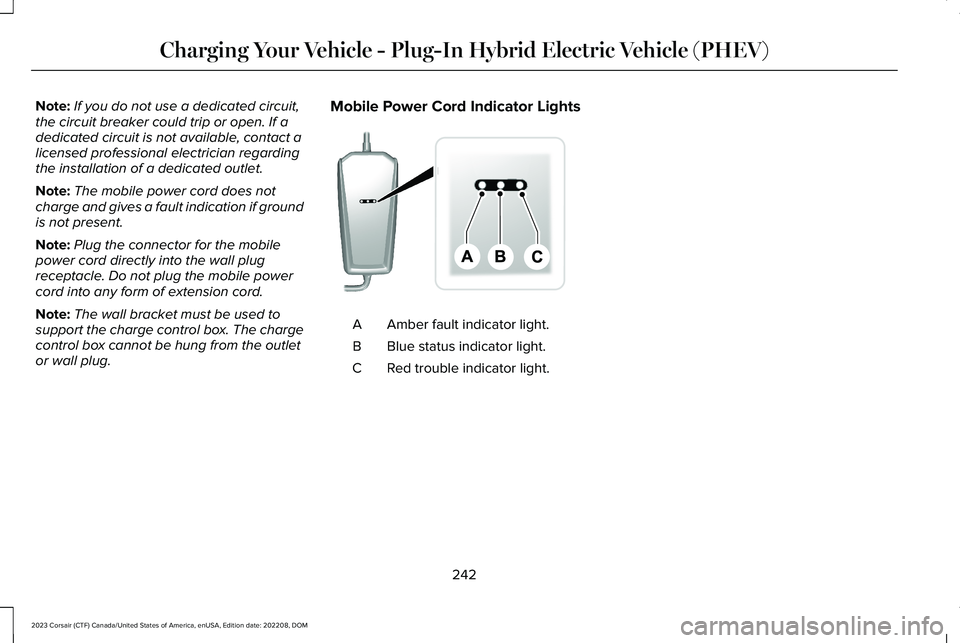
Note:If you do not use a dedicated circuit,the circuit breaker could trip or open. If adedicated circuit is not available, contact alicensed professional electrician regardingthe installation of a dedicated outlet.
Note:The mobile power cord does notcharge and gives a fault indication if groundis not present.
Note:Plug the connector for the mobilepower cord directly into the wall plugreceptacle. Do not plug the mobile powercord into any form of extension cord.
Note:The wall bracket must be used tosupport the charge control box. The chargecontrol box cannot be hung from the outletor wall plug.
Mobile Power Cord Indicator Lights
Amber fault indicator light.A
Blue status indicator light.B
Red trouble indicator light.C
242
2023 Corsair (CTF) Canada/United States of America, enUSA, Edition date: 202208, DOMCharging Your Vehicle - Plug-In Hybrid Electric Vehicle (PHEV)E336515
Page 252 of 690
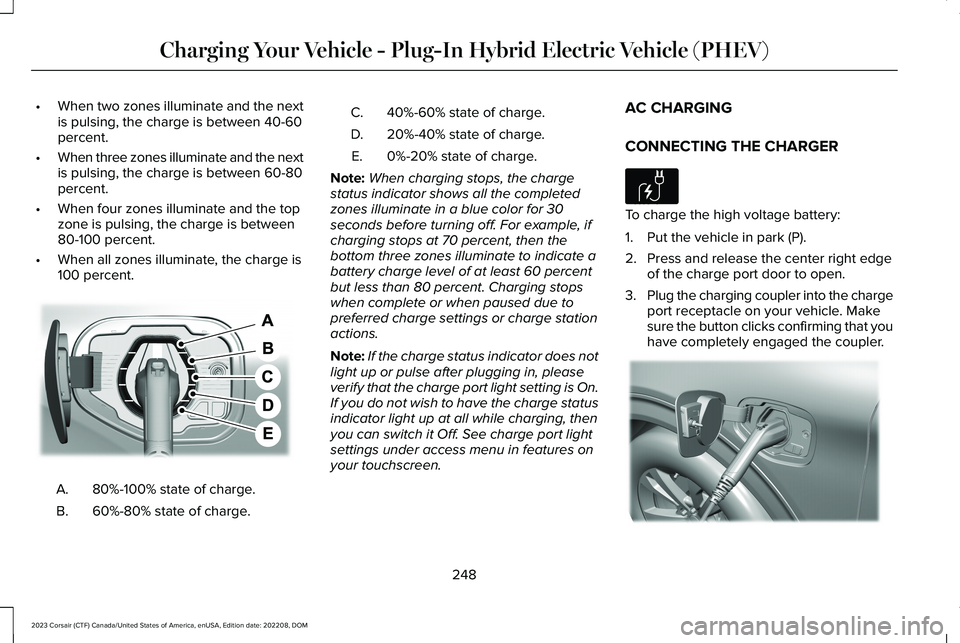
•When two zones illuminate and the nextis pulsing, the charge is between 40-60percent.
•When three zones illuminate and the nextis pulsing, the charge is between 60-80percent.
•When four zones illuminate and the topzone is pulsing, the charge is between80-100 percent.
•When all zones illuminate, the charge is100 percent.
80%-100% state of charge.A.
60%-80% state of charge.B.
40%-60% state of charge.C.
20%-40% state of charge.D.
0%-20% state of charge.E.
Note:When charging stops, the chargestatus indicator shows all the completedzones illuminate in a blue color for 30seconds before turning off. For example, ifcharging stops at 70 percent, then thebottom three zones illuminate to indicate abattery charge level of at least 60 percentbut less than 80 percent. Charging stopswhen complete or when paused due topreferred charge settings or charge stationactions.
Note:If the charge status indicator does notlight up or pulse after plugging in, pleaseverify that the charge port light setting is On.If you do not wish to have the charge statusindicator light up at all while charging, thenyou can switch it Off. See charge port lightsettings under access menu in features onyour touchscreen.
AC CHARGING
CONNECTING THE CHARGER
To charge the high voltage battery:
1.Put the vehicle in park (P).
2.Press and release the center right edgeof the charge port door to open.
3.Plug the charging coupler into the chargeport receptacle on your vehicle. Makesure the button clicks confirming that youhave completely engaged the coupler.
248
2023 Corsair (CTF) Canada/United States of America, enUSA, Edition date: 202208, DOMCharging Your Vehicle - Plug-In Hybrid Electric Vehicle (PHEV)E301197 E306676 E295257
Page 253 of 690
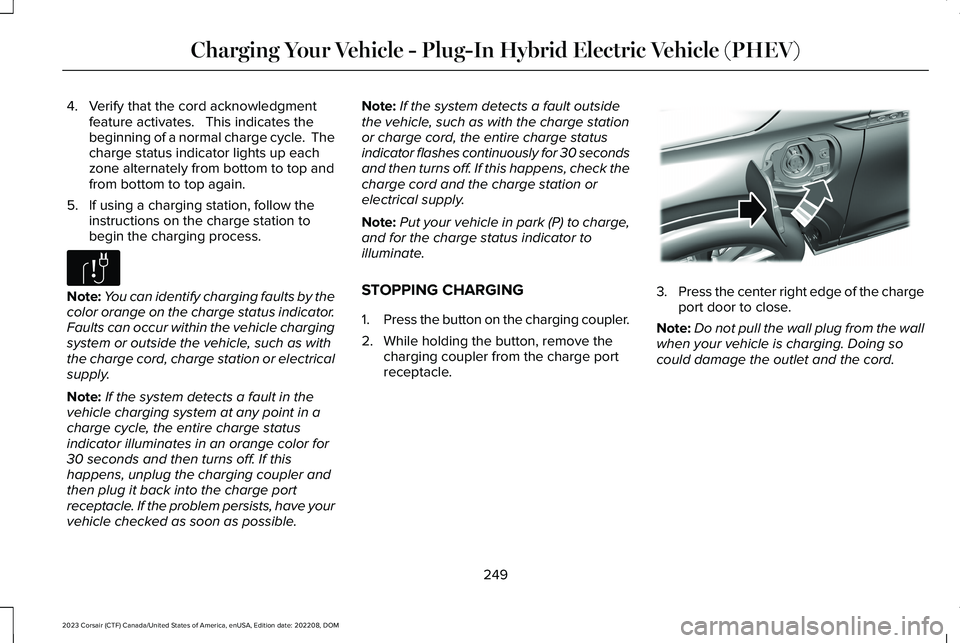
4.Verify that the cord acknowledgmentfeature activates. This indicates thebeginning of a normal charge cycle. Thecharge status indicator lights up eachzone alternately from bottom to top andfrom bottom to top again.
5.If using a charging station, follow theinstructions on the charge station tobegin the charging process.
Note:You can identify charging faults by thecolor orange on the charge status indicator.Faults can occur within the vehicle chargingsystem or outside the vehicle, such as withthe charge cord, charge station or electricalsupply.
Note:If the system detects a fault in thevehicle charging system at any point in acharge cycle, the entire charge statusindicator illuminates in an orange color for30 seconds and then turns off. If thishappens, unplug the charging coupler andthen plug it back into the charge portreceptacle. If the problem persists, have yourvehicle checked as soon as possible.
Note:If the system detects a fault outsidethe vehicle, such as with the charge stationor charge cord, the entire charge statusindicator flashes continuously for 30 secondsand then turns off. If this happens, check thecharge cord and the charge station orelectrical supply.
Note:Put your vehicle in park (P) to charge,and for the charge status indicator toilluminate.
STOPPING CHARGING
1.Press the button on the charging coupler.
2.While holding the button, remove thecharging coupler from the charge portreceptacle.
3.Press the center right edge of the chargeport door to close.
Note:Do not pull the wall plug from the wallwhen your vehicle is charging. Doing socould damage the outlet and the cord.
249
2023 Corsair (CTF) Canada/United States of America, enUSA, Edition date: 202208, DOMCharging Your Vehicle - Plug-In Hybrid Electric Vehicle (PHEV)E306677 E295444
Page 316 of 690

The radar sensor is in the lower grille.
Note:You cannot see the sensor. It is behinda fascia panel.
Note:Keep the front of your vehicle free ofdirt, metal badges or objects. Vehicle frontprotectors, aftermarket lights, additionalpaint or plastic coatings could also degradesensor performance.
A message displays if something obstructsthe camera or the sensor. When somethingblocks the sensor, the system cannot detecta vehicle ahead and does not function. SeeAdaptive Cruise Control – InformationMessages (page 325).
The radar sensor has a limited field of view.It may not detect vehicles at all or detect avehicle later than expected in somesituations. The lead vehicle image does notilluminate if the system does not detect avehicle in front of you.
312
2023 Corsair (CTF) Canada/United States of America, enUSA, Edition date: 202208, DOMAdaptive Cruise Control
Page 327 of 690
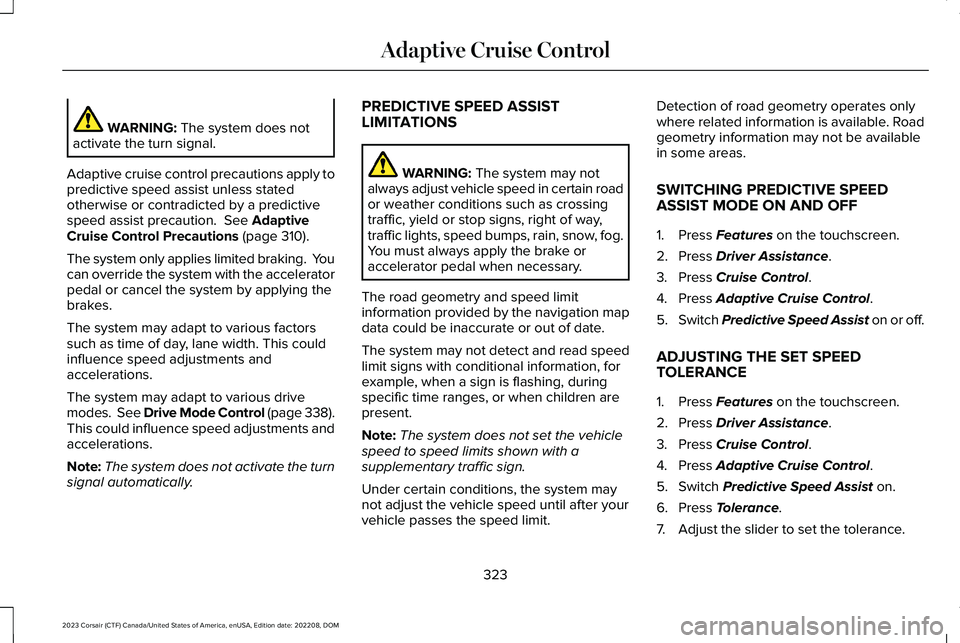
WARNING: The system does notactivate the turn signal.
Adaptive cruise control precautions apply topredictive speed assist unless statedotherwise or contradicted by a predictivespeed assist precaution. See AdaptiveCruise Control Precautions (page 310).
The system only applies limited braking. Youcan override the system with the acceleratorpedal or cancel the system by applying thebrakes.
The system may adapt to various factorssuch as time of day, lane width. This couldinfluence speed adjustments andaccelerations.
The system may adapt to various drivemodes. See Drive Mode Control (page 338).This could influence speed adjustments andaccelerations.
Note:The system does not activate the turnsignal automatically.
PREDICTIVE SPEED ASSISTLIMITATIONS
WARNING: The system may notalways adjust vehicle speed in certain roador weather conditions such as crossingtraffic, yield or stop signs, right of way,traffic lights, speed bumps, rain, snow, fog.You must always apply the brake oraccelerator pedal when necessary.
The road geometry and speed limitinformation provided by the navigation mapdata could be inaccurate or out of date.
The system may not detect and read speedlimit signs with conditional information, forexample, when a sign is flashing, duringspecific time ranges, or when children arepresent.
Note:The system does not set the vehiclespeed to speed limits shown with asupplementary traffic sign.
Under certain conditions, the system maynot adjust the vehicle speed until after yourvehicle passes the speed limit.
Detection of road geometry operates onlywhere related information is available. Roadgeometry information may not be availablein some areas.
SWITCHING PREDICTIVE SPEED
ASSIST MODE ON AND OFF
1.Press Features on the touchscreen.
2.Press Driver Assistance.
3.Press Cruise Control.
4.Press Adaptive Cruise Control.
5.Switch Predictive Speed Assist on or off.
ADJUSTING THE SET SPEEDTOLERANCE
1.Press Features on the touchscreen.
2.Press Driver Assistance.
3.Press Cruise Control.
4.Press Adaptive Cruise Control.
5.Switch Predictive Speed Assist on.
6.Press Tolerance.
7.Adjust the slider to set the tolerance.
323
2023 Corsair (CTF) Canada/United States of America, enUSA, Edition date: 202208, DOMAdaptive Cruise Control
Page 339 of 690

•Passing or being passed by adjacent lanevehicles in close proximity.
•Driving in a curve.
•Driving in outer lanes.
Note:In certain situations, the vehicle maybias without showing the indicators.
Note:Keep the front of your vehicle free ofdirt, metal badges or objects. Vehicle frontprotectors, aftermarket lights, additionalpaint or plastic coatings could also degradesensor performance.
Note:The radar sensor has a limited field ofview. It may not detect vehicles at all ordetect a vehicle later than expected in somesituations.
SWITCHING IN-LANE REPOSITIONINGON AND OFF
1.Press Features on the touchscreen.
2.Press Driver Assistance.
3.Press Cruise Control.
4.Press Adaptive Cruise Control.
5.Press Lane Centering with Hands-Free.
6.Press In-Lane Repositioning to toggle thesystem on or off.
IN-LANE REPOSITIONING INDICATORS
Biased towards right-hand side of the lane.
Biased towards left-hand side of the lane.
ACTIVEGLIDE™ – TROUBLESHOOTING
ACTIVEGLIDE™ – INFORMATIONMESSAGES
Depending on your vehicle options andinstrument cluster type, not all messagesdisplay or are available.
335
2023 Corsair (CTF) Canada/United States of America, enUSA, Edition date: 202208, DOMActiveGlide™ (If Equipped)E383893 E383894
Page 366 of 690

WARNING: The system does notdetect vehicles moving in a differentdirection or animals. Apply the brakeswhen necessary. Failure to follow thisinstruction could result in the loss ofcontrol of your vehicle, personal injury ordeath.
WARNING: The system does notoperate during hard acceleration orsteering. Failure to take care may lead toa crash or personal injury.
WARNING: The system may operatewith reduced function during cold andinclement weather conditions. Snow, ice,rain, spray and fog can adversely affect thesystem. Keep the front camera and radarfree of snow and ice. Failure to follow thisinstruction may result in the loss of controlof your vehicle, serious personal injury ordeath.
WARNING: Take additional care ifyour vehicle is heavily loaded or you aretowing a trailer. These conditions couldresult in reduced performance of thissystem. Failure to follow this instructioncould result in the loss of control of yourvehicle, personal injury or death.
WARNING: The system cannot helpprevent all crashes. Do not rely on thissystem to replace driver judgment and theneed to maintain a safe distance andspeed.
WARNING: System performancecould be reduced in situations where thevehicle camera has limited detectioncapability. These situations include but arenot limited to direct or low sunlight,vehicles at night without tail lights,unconventional vehicle types, andpedestrians and cyclists with complex,partially obscured backgrounds. Failure totake care may result in the loss of controlof your vehicle, personal injury or death.
PRE-COLLISION ASSIST
LIMITATIONS
Pre-collision assist depends on the detectionability of its camera and sensors. Anyobstructions or damage to these areas canlimit detection or prevent the system fromfunctioning. See Locating the Pre-CollisionAssist Sensors (page 365).
The system is active at 3 mph (5 km/h) andabove.
Note:The pre-collision assist systemautomatically disables when you selectfour-wheel drive low or manually disableAdvanceTrac™.
Note:Brake support and automaticemergency braking are active at speeds upto 80 mph (130 km/h). If your vehicle has aradar sensor included with adaptive cruisecontrol, then brake support and automaticemergency braking are active up to themaximum speed of your vehicle.
362
2023 Corsair (CTF) Canada/United States of America, enUSA, Edition date: 202208, DOMPre-Collision Assist
Page 390 of 690
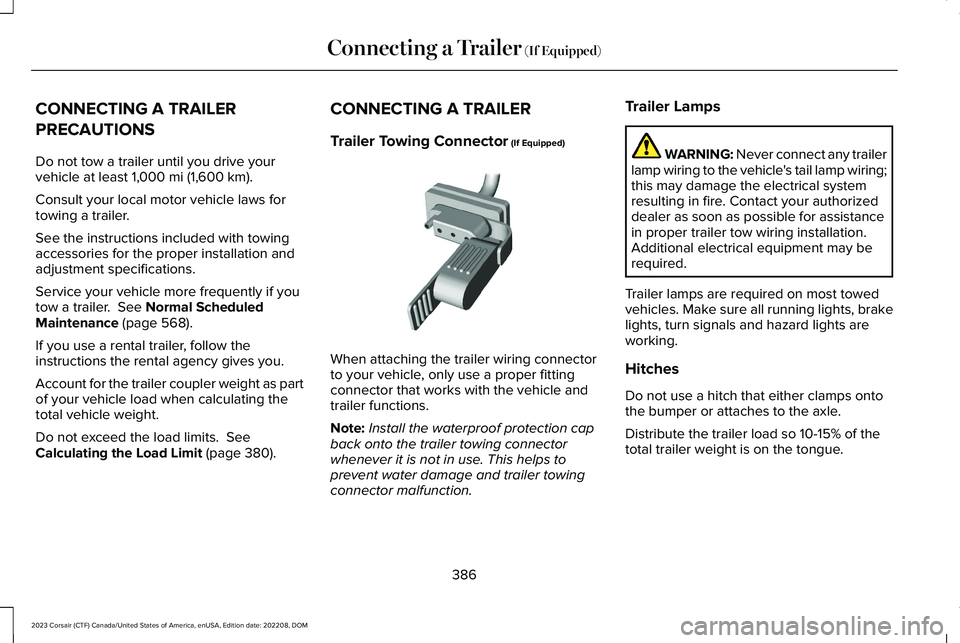
CONNECTING A TRAILER
PRECAUTIONS
Do not tow a trailer until you drive yourvehicle at least 1,000 mi (1,600 km).
Consult your local motor vehicle laws fortowing a trailer.
See the instructions included with towingaccessories for the proper installation andadjustment specifications.
Service your vehicle more frequently if youtow a trailer. See Normal ScheduledMaintenance (page 568).
If you use a rental trailer, follow theinstructions the rental agency gives you.
Account for the trailer coupler weight as partof your vehicle load when calculating thetotal vehicle weight.
Do not exceed the load limits. SeeCalculating the Load Limit (page 380).
CONNECTING A TRAILER
Trailer Towing Connector (If Equipped)
When attaching the trailer wiring connectorto your vehicle, only use a proper fittingconnector that works with the vehicle andtrailer functions.
Note:Install the waterproof protection capback onto the trailer towing connectorwhenever it is not in use. This helps toprevent water damage and trailer towingconnector malfunction.
Trailer Lamps
WARNING: Never connect any trailerlamp wiring to the vehicle's tail lamp wiring;this may damage the electrical systemresulting in fire. Contact your authorizeddealer as soon as possible for assistancein proper trailer tow wiring installation.Additional electrical equipment may berequired.
Trailer lamps are required on most towedvehicles. Make sure all running lights, brakelights, turn signals and hazard lights areworking.
Hitches
Do not use a hitch that either clamps ontothe bumper or attaches to the axle.
Distribute the trailer load so 10-15% of thetotal trailer weight is on the tongue.
386
2023 Corsair (CTF) Canada/United States of America, enUSA, Edition date: 202208, DOMConnecting a Trailer (If Equipped) E168683