2023 LINCOLN AVIATOR display
[x] Cancel search: displayPage 235 of 681

Action Message
Your vehicle has a sealed fuel
system that may be under
pressure. This information
message appears while the
fuel system is depressurizing
with the fuel filler door closed.
Wait for the fuel system to
depressurize and for the fuel
filler door to unlatch. Please wait
for fuel
door to
open
This information message
appears when the fuel system
depressurizes and the fuel
filler door opens. Fully open
the fuel filler door to refuel
and fully close the fuel filler
door when refueling is
complete. Fuel Door
Open
Your vehicle has a sealed fuel
system that requires the fuel
filler door to be fully closed
after refueling. This warning
message appears when the
fuel filler door is ajar. Please Fuel door
ajar Close
fully to
avoid
""Check
Engine""
Action Message
light fully close the fuel filler door
to avoid a "Check Engine"
Light.
If you see this message and
a "Check Engine" lamp illumin-
ates, please fully close the
fuel filler door. The "Check
Engine" Light should clear
within five seconds. If the
"Check Engine" light persists,
please see your dealer.
A warning message appears
in the information display
when the fuel system fails to
depressurize or the fuel filler
door fails to open. You may
have to use the fuel filler door
manual override lever. Refuel Error
See Manual
If the Refuel Error information message
appears, do the following:
1. Check the fuel filler door for anything that
may be obstructing its movement, for
example ice or snow.2. Remove any obstruction from the fuel
filler door.
3. Press the button on the left side of the
instrument panel to open the fuel filler
door.
4. If the fuel filler door fails to open and the
Refuel Error message remains in the
information display, use the fuel filler
door manual override lever.
Fuel Filler Door Manual Override Lever
WARNING: The fuel system may be
under pressure. If you hear a hissing sound
near the fuel filler inlet, do not refuel until
the sound stops. Otherwise, fuel may spray
out, which could cause serious personal
injury.
Note:The transmission must be in park (P)
or neutral (N).
When using the manual override lever do
the following:
1. Switch the ignition on.
232
Fuel and Refueling
Page 236 of 681

E297793E297793
Note:The manual override lever is in the
driver side rear wheel well area.
2. Pull the manual override lever.3. Switch the ignition off.
4. Complete the refueling process within
20 minutes.
FUEL CONSUMPTION
Advertised Capacity
The advertised capacity is the maximum
amount of fuel that you can add to the fuel
tank when the fuel gauge indicates empty.
See Capacities and Specifications (page
465).
In addition, the fuel tank contains an empty
reserve. The empty reserve is an unspecified
amount of fuel that remains in the fuel tank
when the fuel gauge indicates empty.
Note:The amount of fuel in the empty
reserve varies and should not be relied upon
to increase driving range.
Calculating Fuel Economy
Your vehicle calculates fuel economy figures
through the trip computer average fuel
function. See Information Displays (page
136).The first 1,000 mi (1,600 km) of driving is the
break-in period of the vehicle. Resetting
average fuel in your trip computer after
2,000–3,000 mi (3,200–4,800 km) provides
a more accurate measurement.
Conditions Influencing Fuel Efficiency
See Driving Economically (page 361).
233
Fuel and Refueling
Page 244 of 681

Note:Make sure the electrical source meets
the requirements for the high-voltage
batteries to charge.
Make sure that the dual-voltage charging
cord is completely unwrapped before
charging. Always plug the cord into the AC
outlet before connecting the charged coupler
into the charge port on your vehicle.
Note:If the power indicator light is off after
plugging in the dual-voltage charging cord
and you cannot determine a charge status,
use a different outlet.
Note:Store the dual-voltage charging cord
in a clean dry place between the
temperature of -40–158°F (-40–70°C)
Note:For further information on the
dual-voltage charging cord, please refer to
the user manual provided with the
dual-voltage charging cord.Charge Port
The charge port is between the front
left-hand side door and the front left-hand
wheel well. To open, press the center right
edge of the charge port door, and then
release.
E295258
Note: Do not force the charge port door
open or closed. Forcing the door open or
closed damages the charge port.
The charge status indicator around the
charge port indicates the charge status of
the high voltage battery in your vehicle.Divided into five zones, the charge status
indicator displays the state of charge in 20
percent increments.
We use the color white as a courtesy light to
help with plugging in and to acknowledge
actions such as plugging in, unplugging or
pressing the charge times button.
Blue is used when you plug the vehicle in
and are either charging or waiting to charge.
Orange indicates charge faults.
Charge Times Button
Use the charge times button to either turn
off or turn on your charge times settings for
this location. Select charge settings on the
home page of your touchscreen or under the
vehicle settings menu to access charge
preferences. See SYNC™ 3 (page 507).
241
High Voltage Battery - Plug-In Hybrid Electric Vehicle (PHEV)
Page 245 of 681

E301E301E301E301E301E301E303010E301E301E301011111111111111111111111111111
Charging
E306676To charge the high-voltage battery:
1. Put the vehicle in park (P).
2. Press the center right edge of the charge
port door and then release to open the
door.
3. Plug the charging coupler into the charge
port receptacle on your vehicle. Make
sure the button clicks confirming that you
have completely engaged the coupler.Note:Put your vehicle in park (P) to charge,
and for the charge status indicator to
illuminate.
Note:Pump and fan noise could be present
when charging the high voltage battery. The
pump and fan noise is normal as it circulates
liquid and keeps your high voltage battery
cool while charging.
E295257E295257E295222952959295295292952952952959552959529599595295295295952955222222257257252572525725772572577257252257
4. Verify that the cord acknowledgment
feature activates. This indicates the
beginning of a normal charge cycle. The
charge status indicator lights up each
zone alternately from bottom to top and
from bottom to top again.5. If using a charging station, follow the
instructions on the charge station to
begin the charging process.
The charge status indicator displays how far
along the charge is:
• When the bottom zone is pulsing, the
charge is between 0-20 percent.
• When the bottom zone illuminates and
the next is pulsing, the charge is between
20-40 percent.
• When two zones illuminate and the next
is pulsing, the charge is between 40-60
percent.
• When three zones illuminate and the next
is pulsing, the charge is between 60-80
percent.
• When four zones illuminate and the top
zone is pulsing, the charge is between
80-100 percent.
• When all zones illuminate, the charge is
100 percent.
242
High Voltage Battery - Plug-In Hybrid Electric Vehicle (PHEV)
Page 247 of 681

Locking the Charging Coupler
E295451E295451E295451
Note:You need a padlock or a combination
lock with a shackle diameter of 0.2 in (5 mm)
or less, and the straight portion of the
shackle of 1.0 in (25.4 mm) of length or more.
1. Insert the lock through the hole in the
charging coupler button.
2. Lock the padlock or combination lock.
Waiting to Charge
E306678
Note:Select charge settings on the home
page of the touchscreen or under the vehicle
settings menu to access charge preferences.
See SYNC™ 3 (page 507).
Charging may not begin upon plugging in if
you have set up preferred charge times for
this vehicle location. Your vehicle could delay
charging to take advantage of off-peak
electricity rates. Your vehicle optimizes the
charge schedule to be complete by your next
departure time.
When waiting to charge, plugged in and not
currently charging, the charge status
indicator shows the present state of charge
of the high voltage battery by lighting up all
completed zones for 30 seconds before
turning off. For example, if the battery is at
70 percent charge then the bottom three
zones solidly light up to indicate a battery
charge level of at least 60 percent but less
than 80 percent. When the current state of
charge is less than 20 percent, none of the
zones light up.Note:When your vehicle is waiting to
charge, the charge status indicator turns off
30 seconds after displaying the present state
of charge. When your vehicle begins
charging, the charge status indicator turns
on and displays the status of the charge, as
described above.
Disconnecting the Charging Coupler
1. If you have installed a padlock or
combination lock, then remove it.
2. Press the button on the charging coupler.
3. While holding the button, remove the
charging coupler from the charge port
receptacle.
E295444E295444E295444
244
High Voltage Battery - Plug-In Hybrid Electric Vehicle (PHEV)
Page 253 of 681
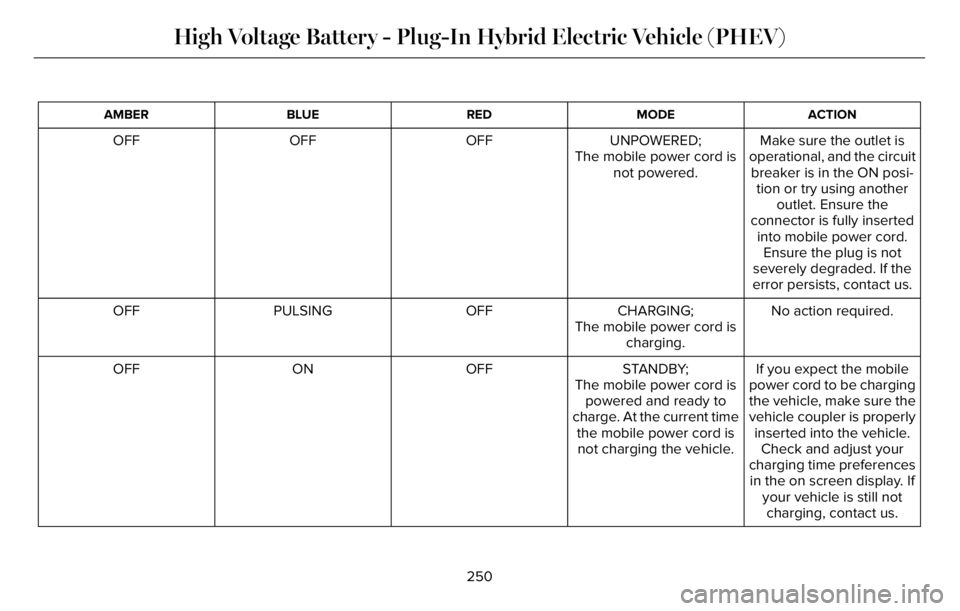
ACTION MODE RED BLUE AMBER
Make sure the outlet is
operational, and the circuit
breaker is in the ON posi-
tion or try using another
outlet. Ensure the
connector is fully inserted
into mobile power cord.
Ensure the plug is not
severely degraded. If the
error persists, contact us. UNPOWERED;
The mobile power cord is
not powered. OFF OFF OFF
No action required. CHARGING; OFF PULSING OFF
The mobile power cord is
charging.
If you expect the mobile
power cord to be charging
the vehicle, make sure the
vehicle coupler is properly
inserted into the vehicle.
Check and adjust your
charging time preferences
in the on screen display. If
your vehicle is still not
charging, contact us. STANDBY;
The mobile power cord is
powered and ready to
charge. At the current time
the mobile power cord is
not charging the vehicle. OFF ON OFF
250
High Voltage Battery - Plug-In Hybrid Electric Vehicle (PHEV)
Page 258 of 681

Charge Port
The charge port is between the front
left-hand side door and the front left-hand
wheel well. To open, press the center right
edge of the charge port door, and then
release.
E295258
Note: Do not force the charge port door
open or closed. Forcing the door open or
closed damages the charge port.
The charge status indicator around the
charge port indicates the charge status of
the high voltage battery in your vehicle.Divided into five zones, the charge status
indicator displays the state of charge in 20
percent increments.
We use the color white as a courtesy light to
help with plugging in and to acknowledge
actions such as plugging in, unplugging or
pressing the charge times button.
Blue is used when you plug the vehicle in
and are either charging or waiting to charge.
Orange indicates charge faults.
Charge Times Button
Use the charge times button to either turn
off or turn on your charge times settings for
this location. Select charge settings on the
home page of your touchscreen or under the
vehicle settings menu to access charge
preferences.
E301E301E301E301E301E301E30301300E301E3013011111111111111111111111111111
Charging
E306676To charge the high-voltage battery:
1. Put the vehicle in park (P).
2. Press the center right edge of the charge
port door and then release to open the
door.
3. Plug the charging coupler into the charge
port receptacle on your vehicle. Make
sure the button clicks confirming that you
have completely engaged the coupler.
255
High Voltage Battery - Plug-In Hybrid Electric Vehicle (PHEV)
Page 259 of 681

Note:Put your vehicle in park (P) to charge,
and for the charge status indicator to
illuminate.
Note:Pump and fan noise could be present
when charging the high voltage battery. The
pump and fan noise is normal as it circulates
liquid and keeps your high voltage battery
cool while charging.
E295257E295257E2952295222992952929529529522995295952952959959529529595295295522257225722252572572577252575772525772257
4. Verify that the cord acknowledgment
feature activates. This indicates the
beginning of a normal charge cycle. The
charge status indicator lights up each
zone alternately from bottom to top and
from bottom to top again.5. If using a charging station, follow the
instructions on the charge station to
begin the charging process.
Charge Port Indicators
The charge status indicator displays how far
along the charge is:
• When the bottom zone is pulsing, the
charge is between 0-20 percent.
• When the bottom zone illuminates and
the next is pulsing, the charge is between
20-40 percent.
• When two zones illuminate and the next
is pulsing, the charge is between 40-60
percent.
• When three zones illuminate and the next
is pulsing, the charge is between 60-80
percent.
• When four zones illuminate and the top
zone is pulsing, the charge is between
80-100 percent.
• When all zones illuminate, the charge is
100 percent.
E301E301E301E301E301E301E301301330101971971971971971971979197
80%-100% state of charge. A.
60%-80% state of charge. B.
40%-60% state of charge. C.
20%-40% state of charge. D.
0%-20% state of charge. E.
256
High Voltage Battery - Plug-In Hybrid Electric Vehicle (PHEV)