Page 357 of 699
Convenience Features5-132
Antenna
Shark fin antenna
ONX4050058ONX4050058
The shark fin antenna receives
transmitted data. (for example: AM/FM,
GPS)
Steering Wheel Remote Controls
OCN7050073OCN7050073
NOTICE
Do not operate multiple audio remote
control buttons simultaneously.
VOLUME (VOL + / VOL -) (1)
• Rotate the VOLUME scroll up to increase volume.
• Rotate the VOLUME scroll down to decrease volume.
Information
You can set the volume level of each
source (FM, AM, SXM, USB, BT, etc.)
individually by adjusting the VOLUME
scroll.
Then the infotainment system saves the
last volume level of each source in the
system sound settings.
If you change the source, the volume will
revert to the previously set volume for that
source.
Page 358 of 699
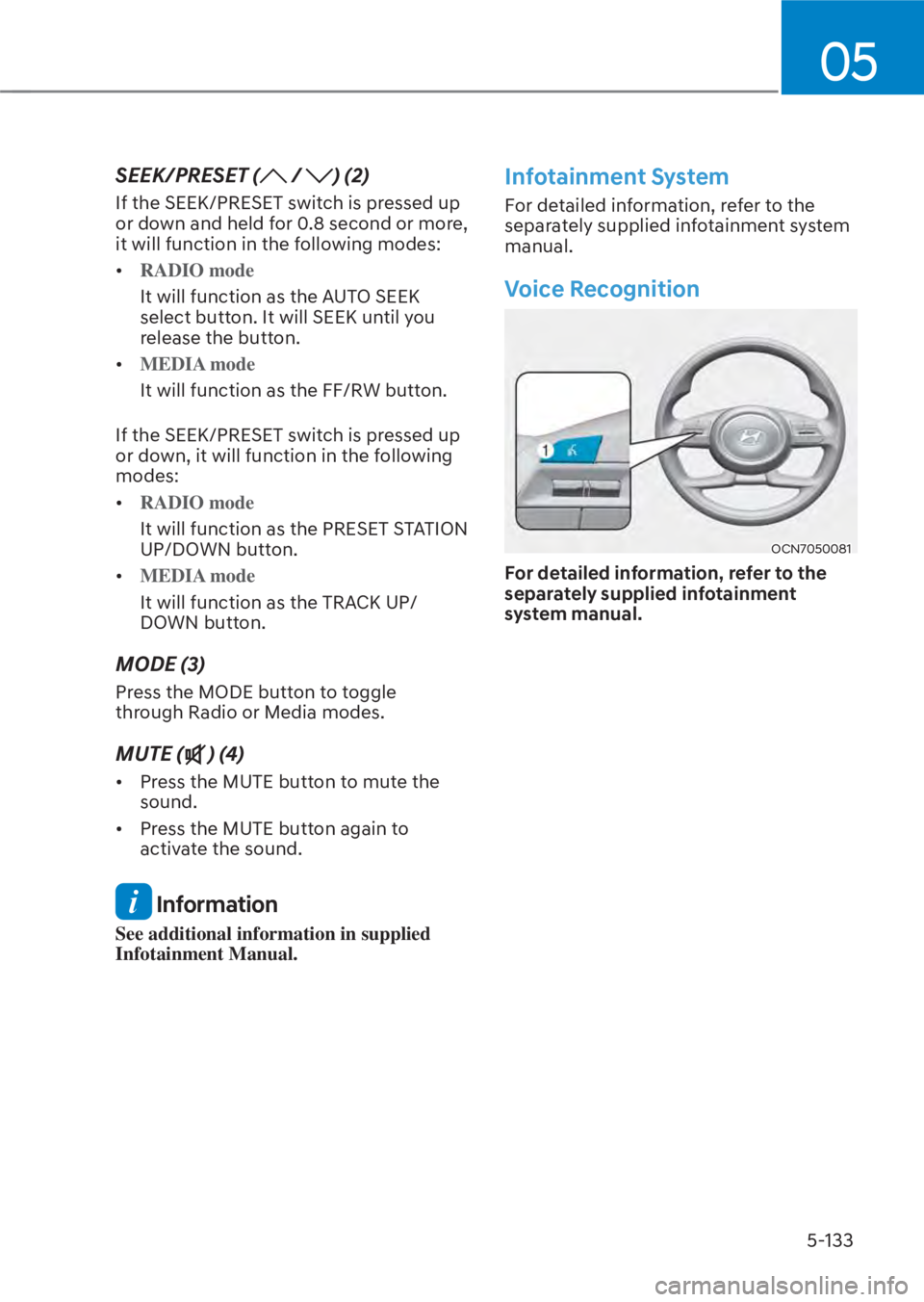
05
5-133
SEEK/PRESET ( / ) (2)
If the SEEK/PRESET switch is pressed up
or down and held for 0.8 second or more,
it will function in the following modes:
• RADIO mode
It will function as the AUTO SEEK
select butt
on. It will SEEK until you
release the button.
• MEDIA mode
It will function as the FF/RW button.
If the SEEK/PRESET s
witch is pressed up
or down, it will function in the following
modes:
• RADIO mode
It will function as the PRESET STATION
UP/DOWN butt
on.
• MEDIA mode
It will function as the TRACK UP/
DOWN butt
on.
MODE (3)
Press the MODE button to toggle
through Radio or Media modes.
MUTE () (4)
• Press the MUTE button to mute the sound.
• Press the MUTE button again to activate the sound.
Information
See additional information in supplied
Infotainment Manual.
Infotainment System
For detailed information, refer to the
separately supplied infotainment system
manual.
Voice Recognition
OCN7050081OCN7050081
For detailed information, refer to the
separately supplied infotainment
system manual.
Page 359 of 699
Convenience Features5-134
Bluetooth® Wireless Technology
ONX4050062ONX4050062
ONX4E050174ONX4E050174
(1) Call / Answer button
(2) Call end button
(3) Microphone
For detailed information, refer to the
separately supplied infotainment
system manual.
CAUTION
To avoid driver distractions, do not
excessively operate the device while
driving the vehicle which may lead to
an accident.
Page 367 of 699
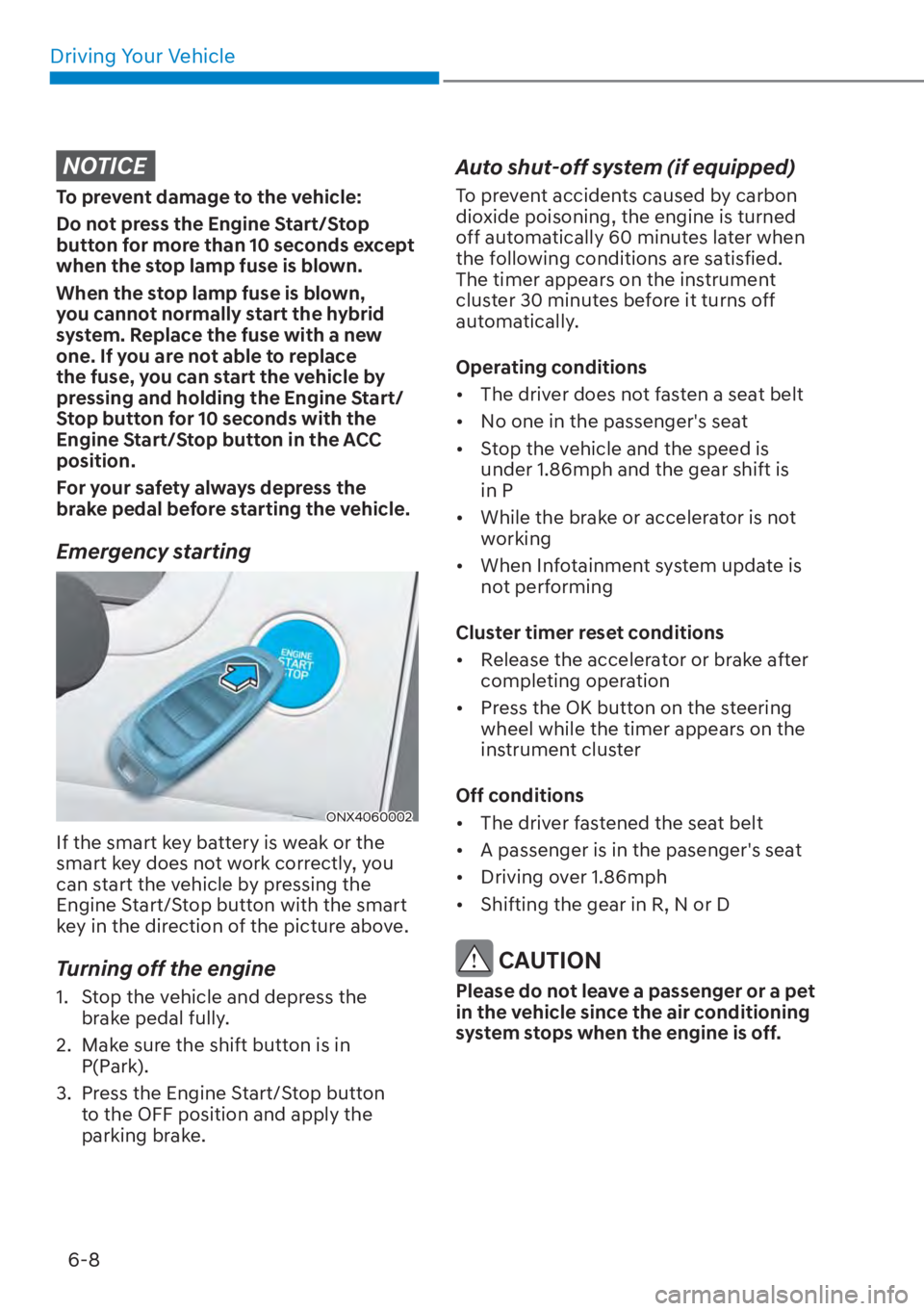
Driving Your Vehicle6-8
NOTICE
To prevent damage to the vehicle:
Do not press the Engine Start/Stop
button for more than 10 seconds except
when the stop lamp fuse is blown.
When the stop lamp fuse is blown,
you cannot normally start the hybrid
system. Replace the fuse with a new
one. If you are not able to replace
the fuse, you can start the vehicle by
pressing and holding the Engine Start/
Stop button for 10 seconds with the
Engine Start/Stop button in the ACC
position.
For your safety always depress the
brake pedal before starting the vehicle.
Emergency starting
ONX4060002
If the smart key battery is weak or the
smart key does not work correctly, you
can start the vehicle by pressing the
Engine Start/Stop button with the smart
key in the direction of the picture above.
Turning off the engine
1. Stop the vehicle and depress the brake pedal fully.
2. Make sure the shift button is in P(Park).
3. Press the Engine Start/Stop button to the OFF position and apply the
parking brake.
Auto shut-off system (if equipped)
To prevent accidents caused by carbon
dioxide poisoning, the engine is turned
off automatically 60 minutes later when
the following conditions are satisfied.
The timer appears on the instrument
cluster 30 minutes before it turns off
automatically.
Operating conditions
�[��The driver does not fasten a seat belt
�[�� No one in the passenger's seat
�[�� Stop the vehicle and the speed is
under 1.86mph and the gear shift is
in P
�[�� While the brake or accelerator is not
working
�[�� When Infotainment system update is
not performing
Cluster timer reset conditions
�[�� Release the accelerator or brake after
completing operation
�[�� Press the OK button on the steering
wheel while the timer appears on the
instrument cluster
Off conditions
�[�� The driver fastened the seat belt
�[�� A passenger is in the pasenger's seat
�[�� Driving over 1.86mph
�[�� Shifting the gear in R, N or D
CAUTION
Please do not leave a passenger or a pet
in the vehicle since the air conditioning
system stops when the engine is off.
Page 376 of 699
06
6-17
OOSH069019L
The coasting guide function informs the
driver when to take the foot off from the
accelerator by anticipating a decelerating
event* based on the analysis of driving
routes and road conditions of the
navigation. It encourages the driver to
remove foot from the pedal and allow
coasting down the road with EV motor
only. This helps prevent unnecessary
fuel consumption and increases fuel
efficiency.
Information
Example of a deceleration event is making
a right/left turn, driving through a rotary,
entering or exiting a highway (freeway),
etc.
Setting Coasting Guide function
Coasting Guide can be selected from the
User Settings mode in the cluster LCD
display or infotainment system display by
following the procedure below.
1. Set the ignition switch in the ON position.
2. �6�H�O�H�F�W���S�8�V�H�U���6�H�W�W�L�Q�J�V���
Page 430 of 699

7
Driving SafetyForward Collision–Avoidance Assist (FCA) (Front view camera only) .................... 7-2
Forward Collision–Avoidance Assist (FCA) (Sensor fusion) ................................... 7-15
Lane Keeping Assist (LKA) ........................................................................\
............... 7-32
Blind-Spot Collision-Avoidance Assist (BCA) ......................................................... 7-38
Safe Exit Warning (SEW) ........................................................................\
.................. 7-52
Manual Speed Limit Assist (MSLA) ........................................................................\
. 7-58
Intelligent Speed Limit Assist (ISLA) ........................................................................\
7-61
Driver Attention Warning (DAW) ........................................................................\
.....7-66
Blind-Spot View Monitor (BVM) ........................................................................\
.......7-72
Driving ConvenienceCruise Control (CC) ........................................................................\
...........................7-74
Smart Cruise Control (SCC)...................................................................\
.................. 7-78
Navigation-based Smart Cruise Control (NSCC) ................................................... 7-95
Lane Following Assist (LFA) ........................................................................\
............7-102
Highway Driving Assist (HDA) ........................................................................\
....... 7-106
Parking SafetyRear View Monitor (RVM) ........................................................................\
................7-113
Surround View Monitor (SVM) ........................................................................\
....... 7-116
Rear Cross-Traffic Collision-Avoidance Assist (RCCA) ......................................... 7-122
Reverse Parking Distance Warning (PDW) ............................................................7-134
Forward/Reverse Parking Distance Warning (PDW) ............................................7-138
Reverse Parking Collision-Avoidance Assist (PCA) ...............................................7-143
Parking ConvenienceRemote Smart Parking Assist (RSPA) .....................................................................\
7-151
Declaration of Conformity ........................................................................\
....................7-164
7. Driver Assistance System
Due to the infotainment software update, the description of each function of the driver assistance
system may differ from the owner's manual. In this case, for detailed information on updates, scan
the QR code in the separately supplied simple manual.
Page 433 of 699
Driver Assistance System7-4
OTM070140NOTM070140N
Warning Timing
With the engine on, select ‘Driver
Assis
tance �Ÿ Warning Timing’ from the
Settings menu to change the initial
warning activation time for Forward
Collision-Avoidance Assist.
When the vehicle is first delivered,
Warning Timing is set to ‘Normal’. If you
change the Warning Timing, the warning
time of other Driver Assistance systems
may change.
OOS070110NOOS070110N
ONX4072106NONX4072106N
Warning Volume
With the engine on, select ‘User Settings
�Ÿ Driv
er Assistance �Ÿ Warning Volume’
from the Settings menu in the cluster or
select ‘Setup �Ÿ Vehicle Settings �Ÿ Driver
Assistance �Ÿ Warning Sound and Haptic
�Ÿ Warning Volume’ from the Settings
menu in the infotainment system to
change the Warning Volume.
If 'Driving Safety Priority' is selected from
the Settings menu in the infotainment
system, the vehicle lowers all other audio
volumes when the warning sounds.
Page 447 of 699
Driver Assistance System7-18
OTM070140NOTM070140N
Warning Timing
With the engine on, select ‘Driver
Assis
tance �Ÿ Warning Timing’ from the
Settings menu to change the initial
warning activation time for Forward
Collision-Avoidance Assist. When the
vehicle is first delivered, Warning Timing
is set to ‘Normal’. If you change the
Warning Timing, the warning time of
other Driver Assistance systems may
change.
OOS070110NOOS070110N
ONX4072106NONX4072106N
Warning Volume
With the engine on, select ‘User Settings
�Ÿ Driv
er Assistance �Ÿ Warning Volume’
from the Settings menu in the cluster or
select ‘Setup �Ÿ Vehicle Settings �Ÿ Driver
Assistance �Ÿ Warning Sound and Haptic
�Ÿ Warning Volume’ from the Settings
menu in the infotainment system to
change the Warning Volume.
If 'Driving Safety Priority' is selected from
the Settings menu in the infotainment
system, the vehicle lowers all other audio
volumes when the warning sounds.