2023 HYUNDAI TUCSON HYBRID battery location
[x] Cancel search: battery locationPage 63 of 699

Foreword/Starting your Hybrid/Plug-in hybrid vehicle1-58
Stop safely and check Hybrid system
OOSHQ019007LOOSHQ019007L
This message is displayed when there
is a problem with the hybrid control
system. The “
” indicator will blink
and a warning chime will sound for
approximately 10 seconds until the
problem is solved. Refrain from driving
when the warning message is displayed.
If this occurs, have the vehicle inspected
by an authorized HYUNDAI dealer.
Check Hybrid system. Do not start
engine
OOSHQ019008LOOSHQ019008L
This message is displayed when the
hybrid battery power (SOC) level is low.
A warning chime will sound until the
problem is solved. Refrain from driving
when the warning message is displayed.
If this occurs, have the vehicle inspected
by an authorized HYUNDAI dealer.
Stop safely and check power supply
OOSHQ019009LOOSHQ019009L
This message is displayed when a failure
occurs in the power supply system.
If this occurs, park the vehicle in a safe
location and tow your vehicle to the
nearest authorized HYUNDAI dealer and
have the vehicle inspected.
Check virtual engine sound system
OOSHQ019010LOOSHQ019010L
This message is displayed when there is
a problem with the Virtual Engine Sound
System (VESS).
If this occurs, have the vehicle inspected
by an authorized HYUNDAI dealer.
Page 64 of 699

01
1-59
Refill inverter coolant
OOSHQ019012LOOSHQ019012L
This message is displayed when the
inverter coolant is nearly empty.
You should refill the inverter coolant.
Park with engine On to charge
battery
OOSHQ019013LOOSHQ019013L
This message is displayed when the
hybrid battery power (SOC) level is low.
If this occurs, park the vehicle in a safe
location and wait until the hybrid battery
is charged.
Start engine to avoid battery
discharge
OOSHQ019027LOOSHQ019027L
This message is displayed to inform the
driver the 12V battery may be discharged
if the ignition switch is in ON position
(without the
indicator ON).
Set the vehicle to the ready (
) mode
to prevent the 12V battery from being
discharged.
Page 194 of 699

04
4-27
Check turn signal (if equipped)
This message is displayed if the turn
signal lamps are not operating properly.
A lamp may need to be replaced.
Make sure to replace the burned out
bulb with a new one of the same wattage
rating.
Check brake light (if equipped)
This message is displayed if the stop
lamps are not operating properly. A lamp
may need to be replaced.
Make sure to replace the burned out
bulb with a new one of the same wattage
rating.
Check headlight LED (if equipped)
This message is displayed if there is a
problem with the LED headlight. Have
the vehicle inspected by an authorized
HYUNDAI dealer.
Ready to start driving
This message is displayed when the
vehicle is ready to be driven.
Check regenerative brakes
This message is displayed when the brake
performance is low or the regenerative
brake does not work properly due to a
failure in the brake system.
If this occurs, it may take longer for the
brake pedal to operate and the braking
distance may become longer.
Stop vehicle and check brakes
This message is displayed when a failure
occurs in the brake system.
If this occurs, park the vehicle in a safe
location and tow your vehicle to the
nearest authorized HYUNDAI dealer and
have the vehicle inspected.
Check Hybrid system
This message is displayed when there
is a problem with the hybrid system.
Refrain from driving when the warning
message is displayed.
If this occurs, have the vehicle inspected
by an authorized HYUNDAI dealer.
Stop safely and check Hybrid system
This message is displayed when there is
a problem with the hybrid system. The
“
” indicator will blink and a warning
chime will sound until the problem is
solved. Refrain from driving when the
warning message is displayed.
If this occurs, have the vehicle inspected
by an authorized HYUNDAI dealer.
Check Hybrid system. Do not start
engine
This message is displayed when the
hybrid battery power (SOC) level is low.
A warning chime will sound until the
problem is solved. Refrain from driving
when the warning message is displayed.
If this occurs, have the vehicle inspected
by an authorized HYUNDAI dealer.
Page 195 of 699
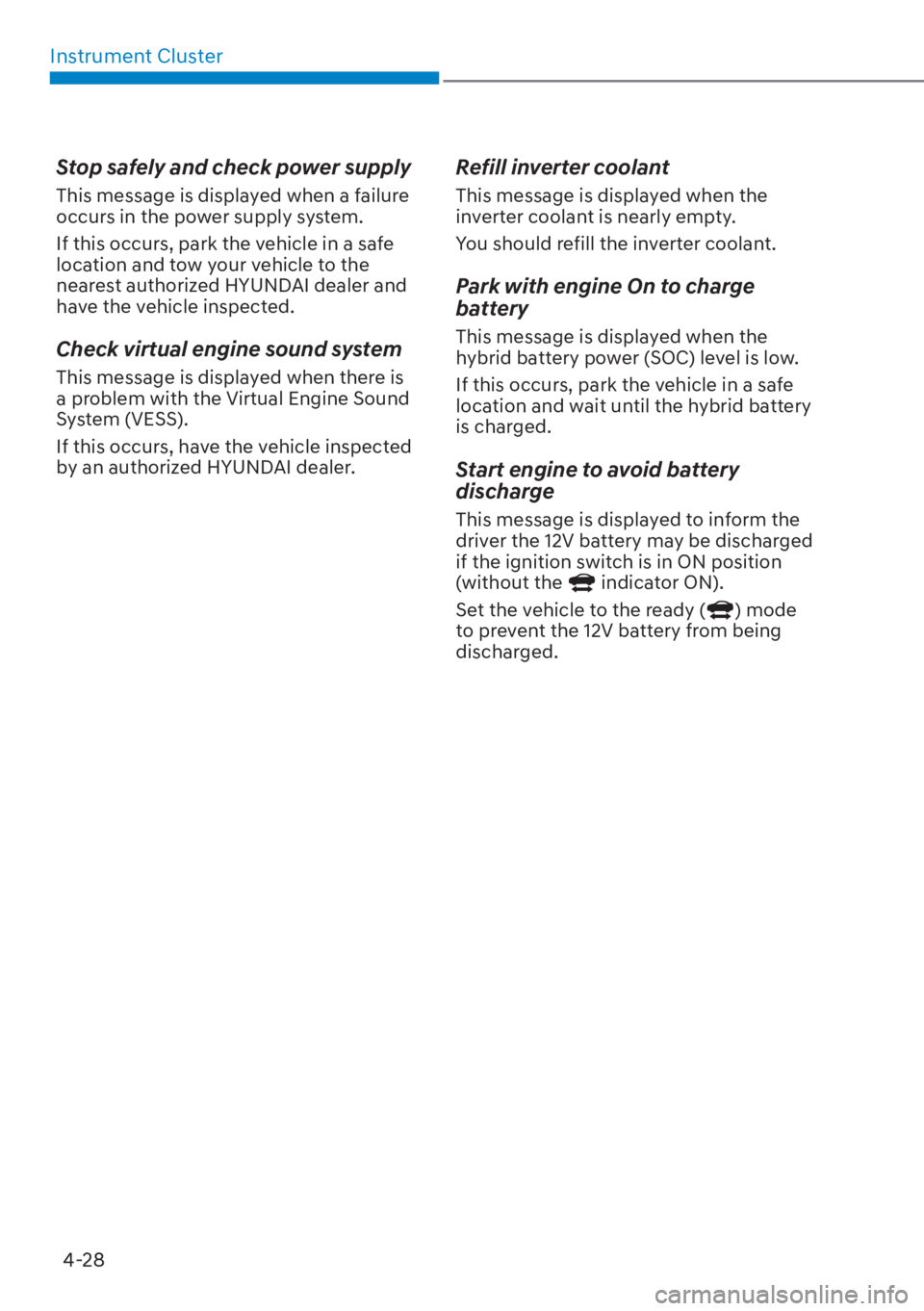
Instrument Cluster4-28
Stop safely and check power supply
This message is displayed when a failure
occurs in the power supply system.
If this occurs, park the vehicle in a safe
location and tow your vehicle to the
nearest authorized HYUNDAI dealer and
have the vehicle inspected.
Check virtual engine sound system
This message is displayed when there is
a problem with the Virtual Engine Sound
System (VESS).
If this occurs, have the vehicle inspected
by an authorized HYUNDAI dealer.
Refill inverter coolant
This message is displayed when the
inverter coolant is nearly empty.
You should refill the inverter coolant.
Park with engine On to charge
battery
This message is displayed when the
hybrid battery power (SOC) level is low.
If this occurs, park the vehicle in a safe
location and wait until the hybrid battery
is charged.
Start engine to avoid battery
discharge
This message is displayed to inform the
driver the 12V battery may be discharged
if the ignition switch is in ON position
(without the
indicator ON).
Set the vehicle to the ready (
) mode
to prevent the 12V battery from being
discharged.
Page 235 of 699
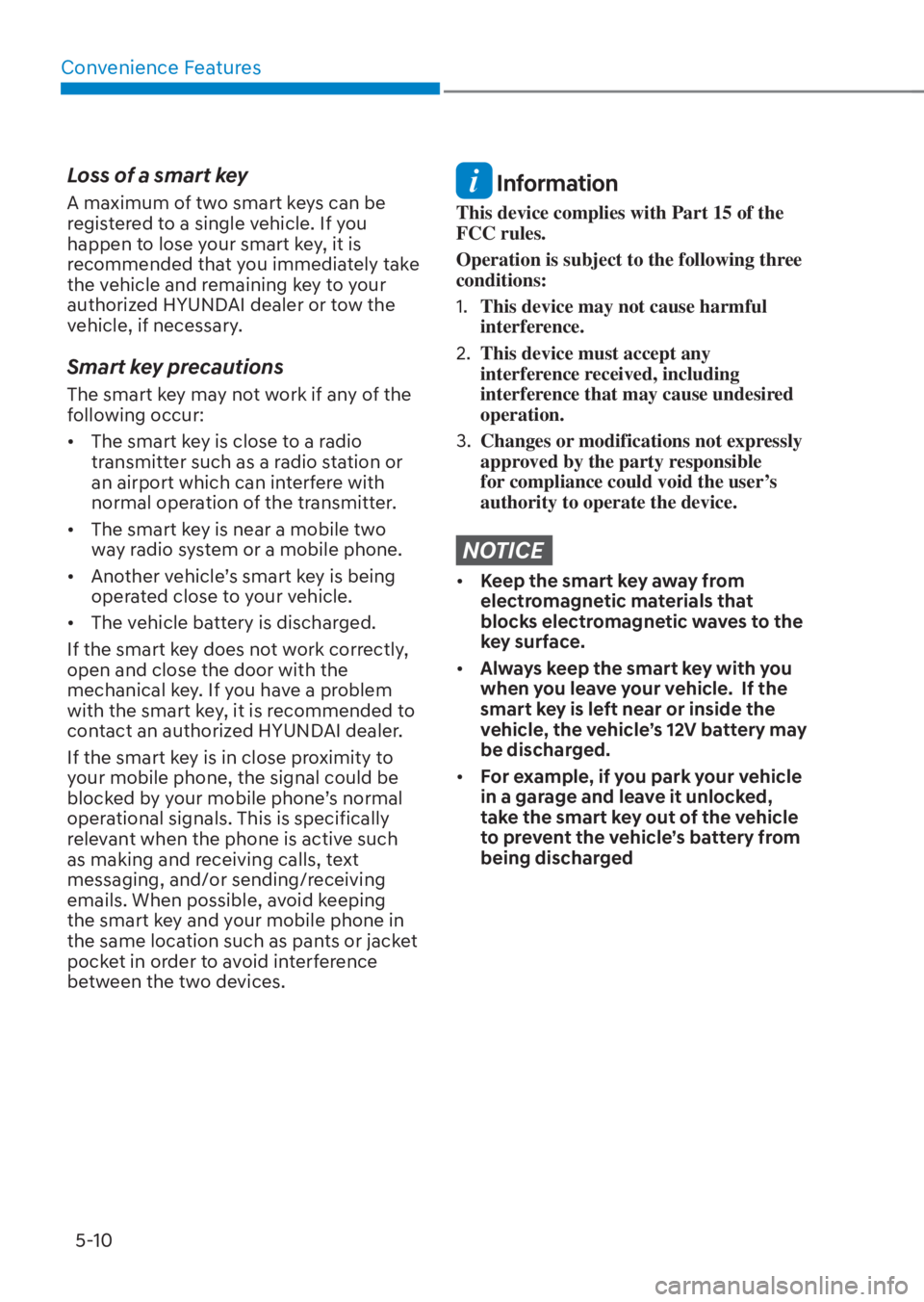
Convenience Features5-10
Loss of a smart key
A maximum of two smart keys can be
registered to a single vehicle. If you
happen to lose your smart key, it is
recommended that you immediately take
the vehicle and remaining key to your
authorized HYUNDAI dealer or tow the
vehicle, if necessary.
Smart key precautions
The smart key may not work if any of the
following occur:
• The smart key is close to a radio transmitter such as a radio station or
an airport which can interfere with
normal operation of the transmitter.
• The smart key is near a mobile two way radio system or a mobile phone.
• Another vehicle’s smart key is being operated close to your vehicle.
• The vehicle battery is discharged.
If the smart key does not work correctly,
open and close the door with the
mechanical key. If you have a problem
with the smart key, it is recommended to
contact an authorized HYUNDAI dealer.
If the smart key is in close proximity to
your mobile phone, the signal could be
blocked by your mobile phone’s normal
operational signals. This is specifically
relevant when the phone is active such
as making and receiving calls, text
messaging, and/or sending/receiving
emails. When possible, avoid keeping
the smart key and your mobile phone in
the same location such as pants or jacket
pocket in order to avoid interference
between the two devices.
Information
This device complies with Part 15 of the
FCC rules.
Operation is subject to the following three
conditions:
1. This device may not cause harmful
interference.
2. This device must accept any
interference received, including
interference that may cause undesired
operation.
3. Changes or modifications not expressly
approved by the party responsible
for compliance could void the user’s
authority to operate the device.
NOTICE
• Keep the smart key away from
electromagnetic materials that
blocks electromagnetic waves to the
key surface.
• Always keep the smart key with you
when you leave your vehicle. If the
smart key is left near or inside the
vehicle, the vehicle’s 12V battery may
be discharged.
• For example, if you park your vehicle
in a garage and leave it unlocked,
take the smart key out of the vehicle
to prevent the vehicle’s battery from
being discharged
Page 241 of 699

Convenience Features5-16
Before you leave your vehicle, verify that
your vehicle is locked. When using your
smartphone Digital Key on the front door
handle, listen to hear that the door lock
has actuated, and then pull the handle
within 3 seconds to confirm the doors
are locked.
Note that you will not be able to lock
your vehicle using your smartphone
Digital Key under the following
circumstances:
• The Proximity / Smart Key is in the vehicle.
• The POWER button is in ACC or ON position.
• Any of the doors, hood and trunk is opened.
• The vehicle battery is discharged
If the smartphone Digital Key does not
work properly, try again by removing the
smartphone away from the door handle
(more than 4 inches) and try it again.
Note that when the doors have been
unlocked using the smartphone Digital
Key, the Lock/Unlock switch on the driver
door may not be immediately available.
(If you attempt to lock the doors using
the driver door lock switch, the doors will
lock and then immediately unlock when
you close the door.) Start-up with Digital Key
1. After placing your registered
smartphone ont
o the authentication
pad (same location as the wireless
charging pad), step on the brake and
press the Engine Start/Stop button.
2. After the engine has started, you can remove your smartphone from the
authentication pad. If you would
like to charge your phone using the
wireless charger, leave your phone
on the pad. Wireless charging should
begin automatically after about 5 to
20 seconds. Note that all the doors
must be closed before to enable the
wireless charging feature.
ONX4050015ONX4050015
[A] : Wireless Charging Pad (In-vehicle Authentication
Pad)
Page 299 of 699
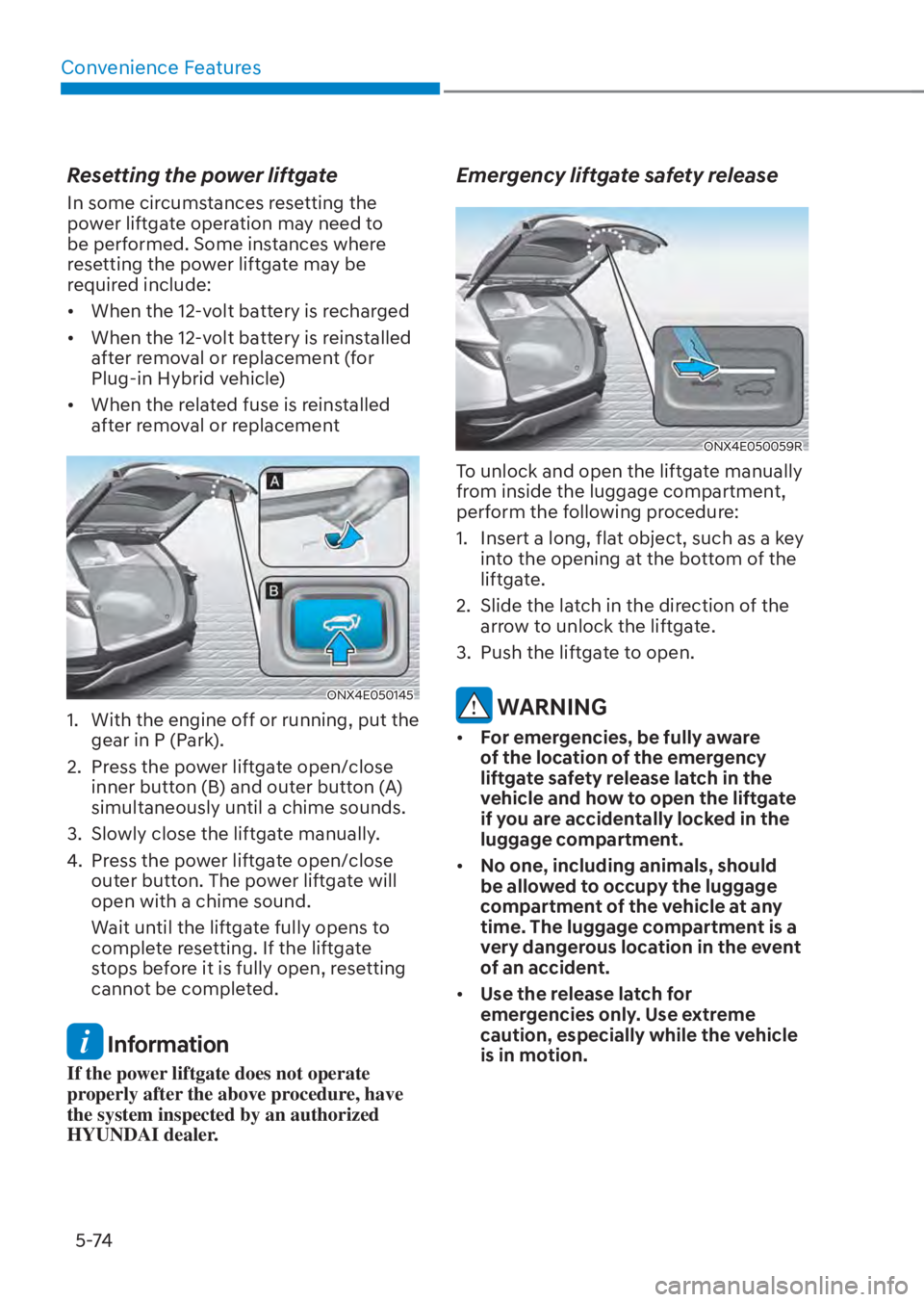
Convenience Features5-74
Resetting the power liftgate
In some circumstances resetting the
power liftgate operation may need to
be performed. Some instances where
resetting the power liftgate may be
required include:
• When the 12-volt battery is recharged
• When the 12-volt battery is reinstalled after removal or replacement (for
Plug-in Hybrid vehicle)
• When the related fuse is reinstalled after removal or replacement
ONX4E050145ONX4E050145
1. With the engine off or running, put the gear in P (Park).
2. Press the power liftgate open/close inner button (B) and outer button (A)
simultaneously until a chime sounds.
3. Slowly close the liftgate manually.
4. Press the power liftgate open/close outer button. The power liftgate will
open with a chime sound.
Wait until the liftgate fully opens to
complete resetting. If the liftgate
stops before it is fully open, resetting
cannot be completed.
Information
If the power liftgate does not operate
properly after the above procedure, have
the system inspected by an authorized
HYUNDAI dealer.
Emergency liftgate safety release
ONX4E050059RONX4E050059R
To unlock and open the liftgate manually
from inside the luggage compartment,
perform the following procedure:
1. Insert a long, flat object, such as a key into the opening at the bottom of the
liftgate.
2. Slide the latch in the direction of the arrow to unlock the liftgate.
3. Push the liftgate to open.
WARNING
• For emergencies, be fully aware
of the location of the emergency
liftgate safety release latch in the
vehicle and how to open the liftgate
if you are accidentally locked in the
luggage compartment.
• No one, including animals, should
be allowed to occupy the luggage
compartment of the vehicle at any
time. The luggage compartment is a
very dangerous location in the event
of an accident.
• Use the release latch for
emergencies only. Use extreme
caution, especially while the vehicle
is in motion.
Page 306 of 699
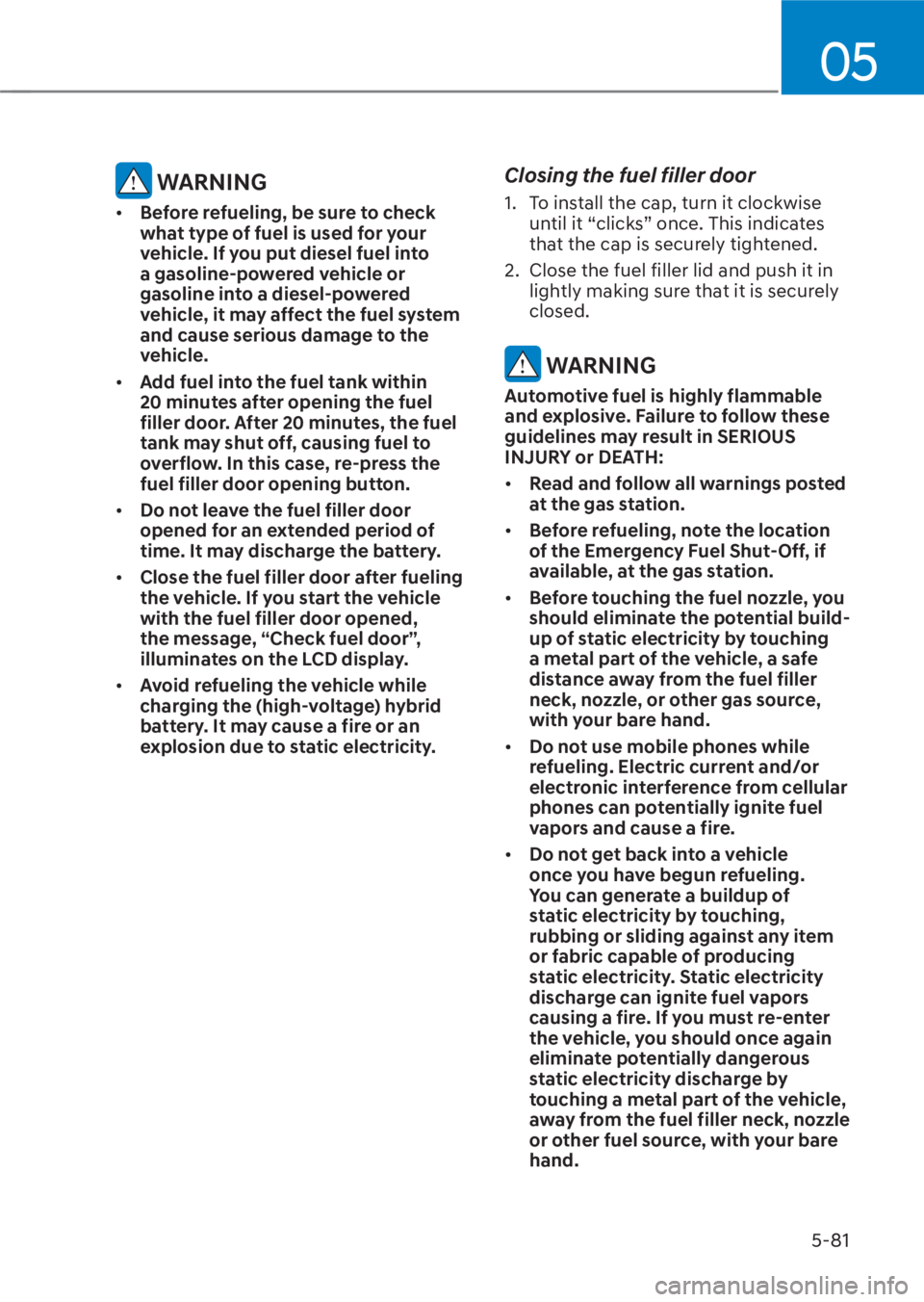
05
5-81
WARNING
• Before refueling, be sure to check
what type of fuel is used for your
vehicle. If you put diesel fuel into
a gasoline-powered vehicle or
gasoline into a diesel-powered
vehicle, it may affect the fuel system
and cause serious damage to the
vehicle.
• Add fuel into the fuel tank within
20 minutes after opening the fuel
filler door. After 20 minutes, the fuel
tank may shut off, causing fuel to
overflow. In this case, re-press the
fuel filler door opening button.
• Do not leave the fuel filler door
opened for an extended period of
time. It may discharge the battery.
• Close the fuel filler door after fueling
the vehicle. If you start the vehicle
with the fuel filler door opened,
the message, “Check fuel door”,
illuminates on the LCD display.
• Avoid refueling the vehicle while
charging the (high-voltage) hybrid
battery. It may cause a fire or an
explosion due to static electricity.
Closing the fuel filler door
1. To install the cap, turn it clockwise
until it “clicks” once. This indicates
that the cap is securely tightened.
2. Close the fuel filler lid and push it in lightly making sure that it is securely
closed.
WARNING
Automotive fuel is highly flammable
and explosive. Failure to follow these
guidelines may result in SERIOUS
INJURY or DEATH:
• Read and follow all warnings posted
at the gas station.
• Before refueling, note the location
of the Emergency Fuel Shut-Off, if
available, at the gas station.
• Before touching the fuel nozzle, you
should eliminate the potential build-
up of static electricity by touching
a metal part of the vehicle, a safe
distance away from the fuel filler
neck, nozzle, or other gas source,
with your bare hand.
• Do not use mobile phones while
refueling. Electric current and/or
electronic interference from cellular
phones can potentially ignite fuel
vapors and cause a fire.
• Do not get back into a vehicle
once you have begun refueling.
You can generate a buildup of
static electricity by touching,
rubbing or sliding against any item
or fabric capable of producing
static electricity. Static electricity
discharge can ignite fuel vapors
causing a fire. If you must re-enter
the vehicle, you should once again
eliminate potentially dangerous
static electricity discharge by
touching a metal part of the vehicle,
away from the fuel filler neck, nozzle
or other fuel source, with your bare
hand.