2023 HYUNDAI SONATA battery
[x] Cancel search: batteryPage 19 of 555
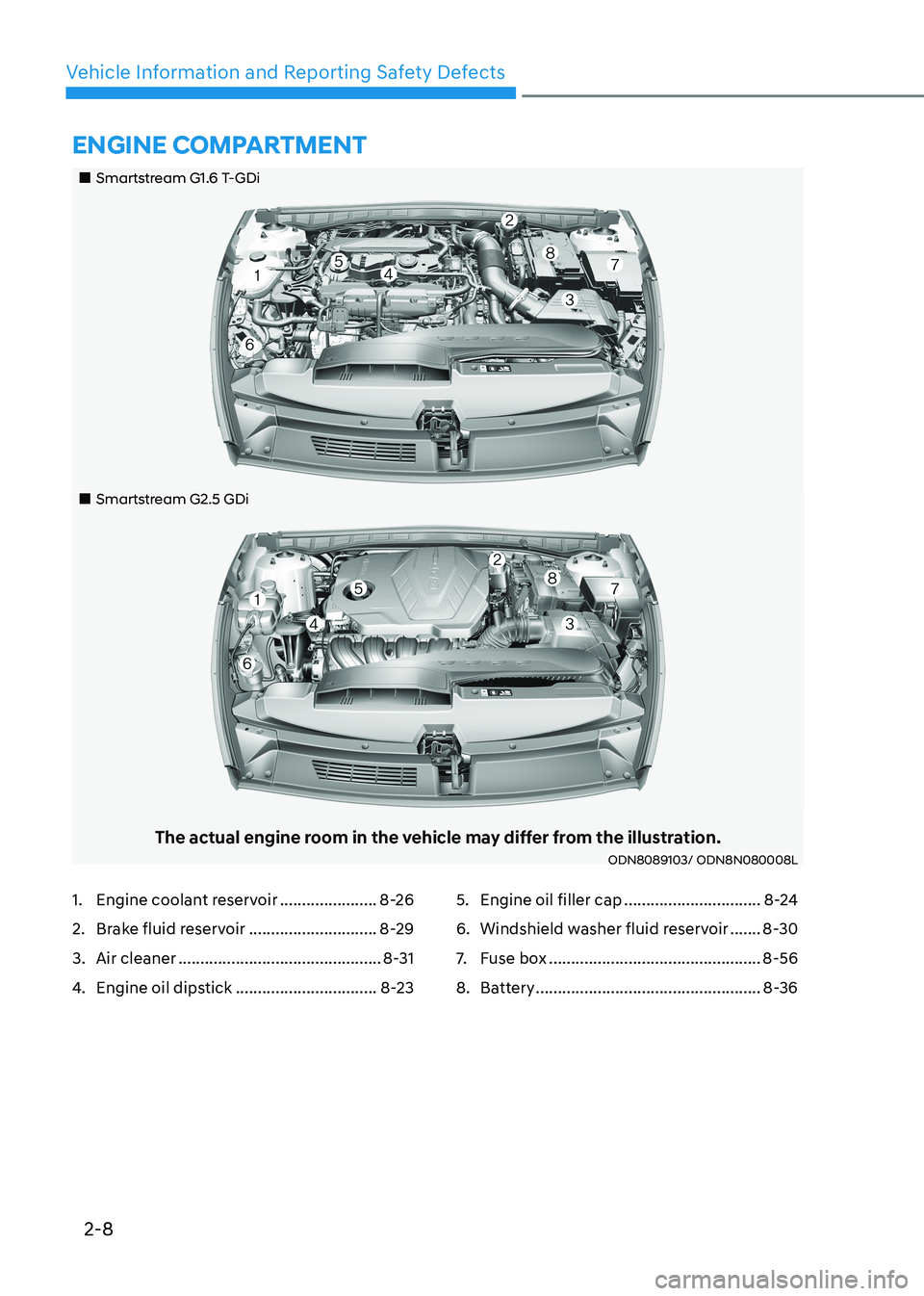
2-8
Vehicle Information and Reporting Safety Defects
„„Smartstream G1.6 T-GDi
„„Smartstream G2.5 GDi
The actual engine room in the vehicle may differ from the illustration.ODN8089103/ ODN8N080008L
EnginE ComPartmEnt
1. Engine coolant reservoir ......................8-26
2. Brake fluid reservoir .............................8-29
3. Air cleaner .............................................. 8-31
4. Engine oil dipstick ................................ 8-235. Engine oil filler cap
...............................8-24
6. Windshield washer fluid reservoir .......8-30
7. Fuse box ................................................ 8-56
8. Battery ................................................... 8-36
Page 20 of 555
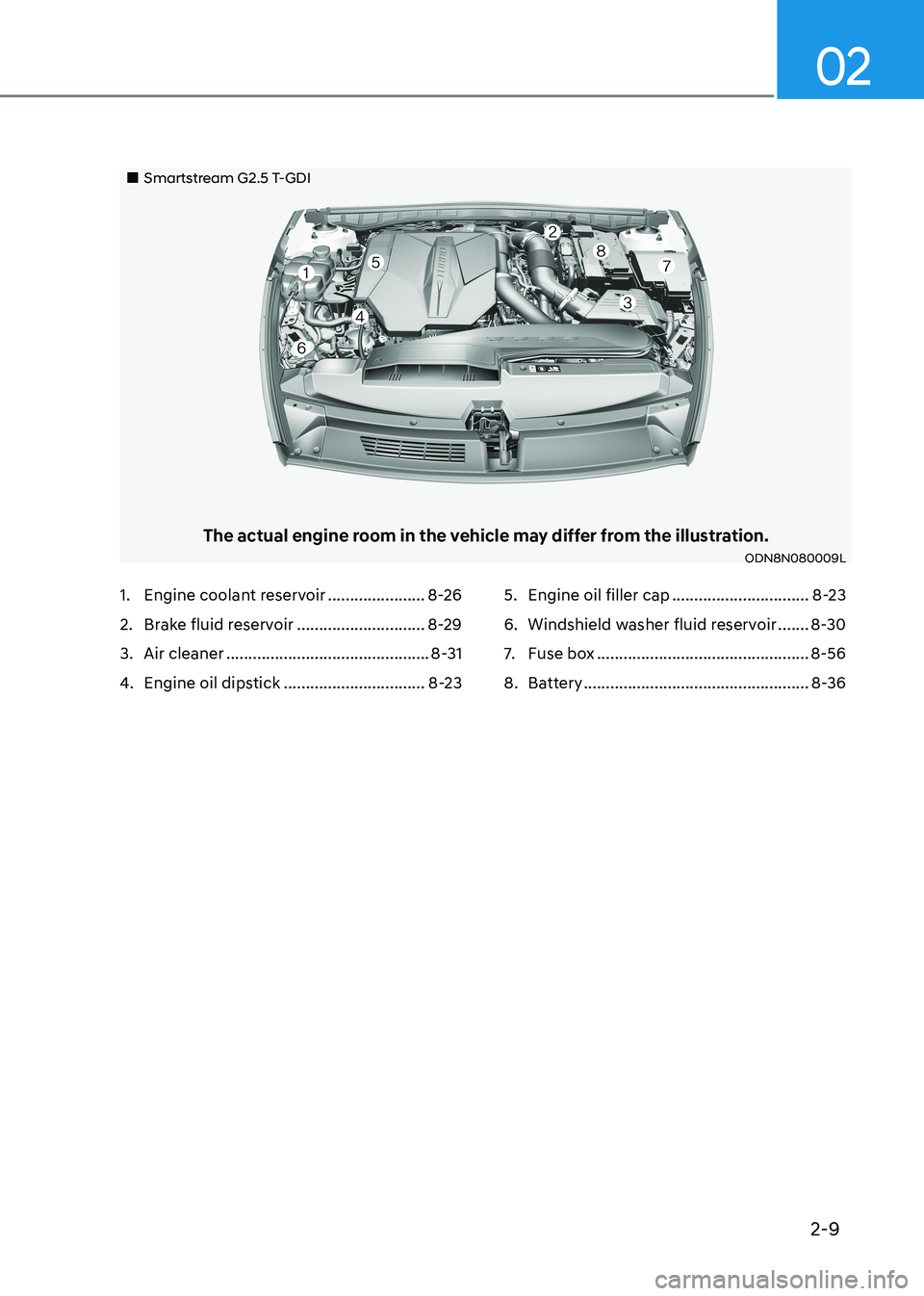
2-9
02
„„Smartstream G2.5 T-GDI
The actual engine room in the vehicle may differ from the illustration.ODN8N080009L
1. Engine coolant reservoir ......................8-26
2. Brake fluid reservoir .............................8-29
3. Air cleaner .............................................. 8-31
4. Engine oil dipstick ................................ 8-235. Engine oil filler cap
...............................8-23
6. Windshield washer fluid reservoir .......8-30
7. Fuse box ................................................ 8-56
8. Battery ................................................... 8-36
Page 36 of 555
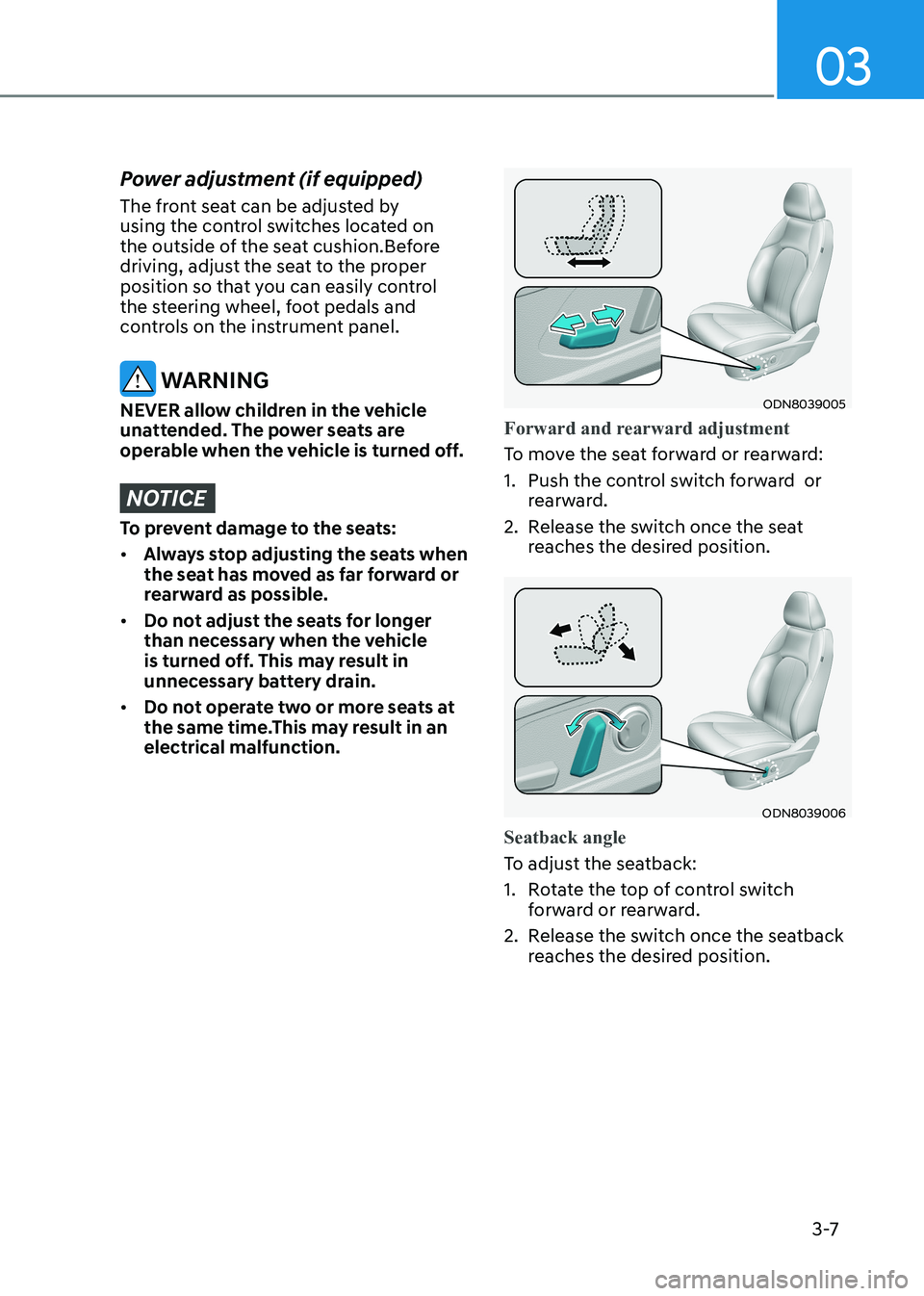
03
3 -7
Power adjustment (if equipped)
The front seat can be adjusted by
using the control switches located on
the outside of the seat cushion.Before
driving, adjust the seat to the proper
position so that you can easily control
the steering wheel, foot pedals and
controls on the instrument panel.
WARNING
NEVER allow children in the vehicle
unattended. The power seats are
operable when the vehicle is turned off.
NOTICE
To prevent damage to the seats: • Always stop adjusting the seats when
the seat has moved as far forward or
rearward as possible.
• Do not adjust the seats for longer
than necessary when the vehicle
is turned off. This may result in
unnecessary battery drain.
• Do not operate two or more seats at
the same time.This may result in an electrical malfunction.
ODN8039005
Forward and rearward adjustment
To move the seat forward or rearward:
1. Push the control switch forward or rearward.
2. Release the switch once the seat reaches the desired position.
ODN8039006
Seatback angle
To adjust the seatback:
1. Rotate the top of control switch
forward or rearward.
2. Release the switch once the seatback reaches the desired position.
Page 95 of 555
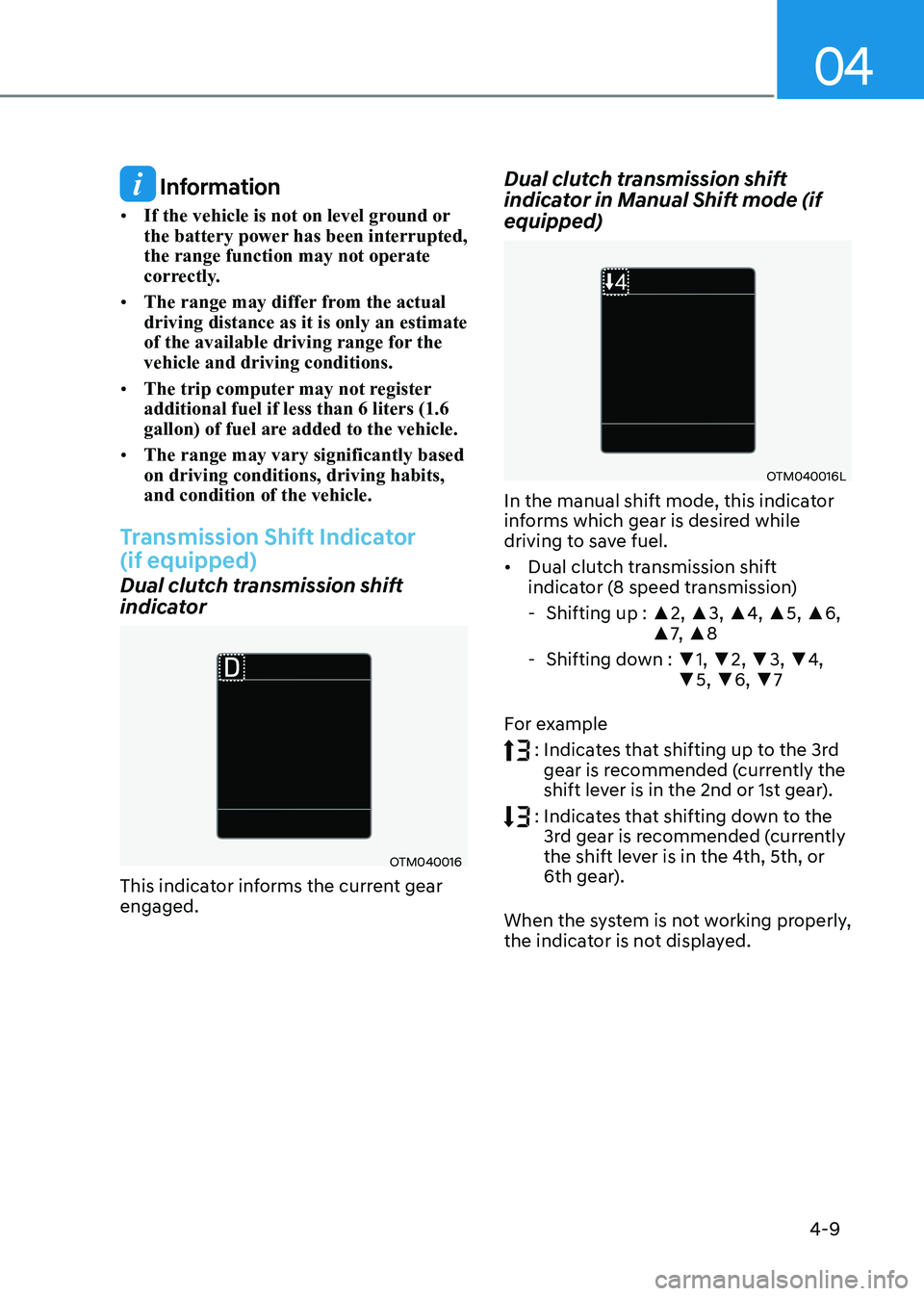
04
4-9
Information
• If the vehicle is not on level ground or
the battery power has been interrupted, the range function may not operate
correctly.
• The range may differ from the actual driving distance as it is only an estimate
of the available driving range for the vehicle and driving conditions.
• The trip computer may not register additional fuel if less than 6 liters (1.6
gallon) of fuel are added to the vehicle.
• The range may vary significantly based on driving conditions, driving habits, and condition of the vehicle.
Transmission Shift Indicator (if equipped)
Dual clutch transmission shift
indicator
OTM040016
This indicator informs the current gear engaged. Dual clutch transmission shift
indicator in Manual Shift mode (if equipped)
OTM040016L
In the manual shift mode, this indicator
informs which gear is desired while
driving to save fuel. • Dual clutch transmission shift
indicator (8 speed transmission)
- Shifting up : ▲2, ▲3, ▲4, ▲5, ▲6,
▲ 7, ▲ 8
- Shifting down : ▼1, ▼ 2, ▼3, ▼4,
▼ 5, ▼6, ▼7
For example
: Indicates that shifting up to the 3rd
gear is recommended (currently the
shift lever is in the 2nd or 1st gear).
: Indicates that shifting down to the
3rd gear is recommended (currently
the shift lever is in the 4th, 5th, or
6th gear).
When the system is not working properly,
the indicator is not displayed.
Page 100 of 555
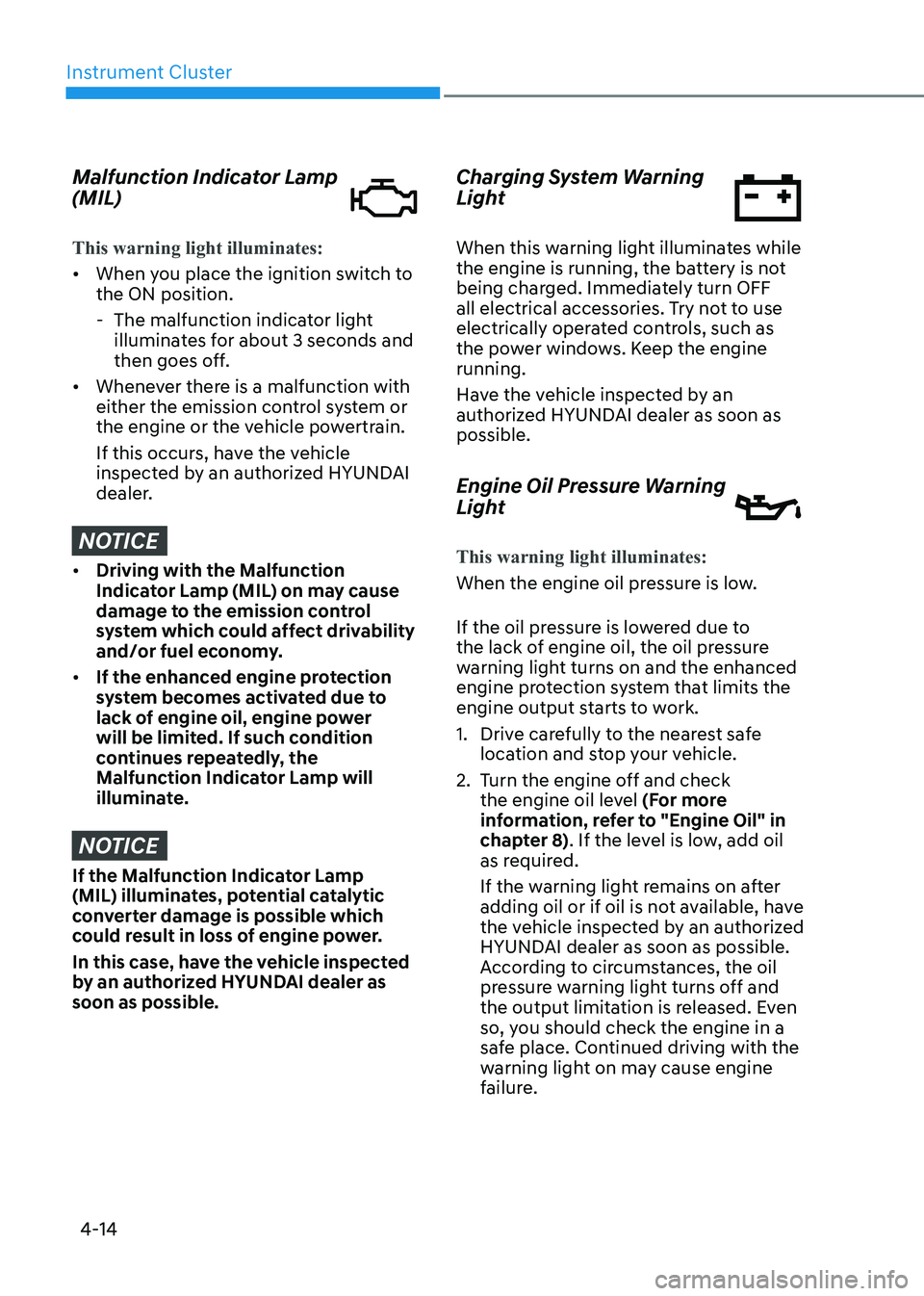
Instrument Cluster
4-14
Malfunction Indicator Lamp (MIL)
This warning light illuminates:
• When you place the ignition switch to the ON position.
- The malfunction indicator light illuminates for about 3 seconds and
then goes off.
• Whenever there is a malfunction with
either the emission control system or
the engine or the vehicle powertrain.
If this occurs, have the vehicle
inspected by an authorized HYUNDAI
dealer.
NOTICE
• Driving with the Malfunction
Indicator Lamp (MIL) on may cause
damage to the emission control
system which could affect drivability
and/or fuel economy.
• If the enhanced engine protection
system becomes activated due to
lack of engine oil, engine power
will be limited. If such condition
continues repeatedly, the
Malfunction Indicator Lamp will
illuminate.
NOTICE
If the Malfunction Indicator Lamp
(MIL) illuminates, potential catalytic
converter damage is possible which
could result in loss of engine power.
In this case, have the vehicle inspected
by an authorized HYUNDAI dealer as soon as possible. Charging System Warning
Light
When this warning light illuminates while
the engine is running, the battery is not
being charged. Immediately turn OFF
all electrical accessories. Try not to use
electrically operated controls, such as
the power windows. Keep the engine running.
Have the vehicle inspected by an
authorized HYUNDAI dealer as soon as possible.
Engine Oil Pressure Warning
Light
This warning light illuminates:
When the engine oil pressure is low.
If the oil pressure is lowered due to
the lack of engine oil, the oil pressure
warning light turns on and the enhanced
engine protection system that limits the
engine output starts to work.
1. Drive carefully to the nearest safe
location and stop your vehicle.
2. Turn the engine off and check the engine oil level (For more
information, refer to "Engine Oil" in
chapter 8) . If the level is low, add oil
as required.
If the warning light remains on after
adding oil or if oil is not available, have
the vehicle inspected by an authorized
HYUNDAI dealer as soon as possible.
According to circumstances, the oil
pressure warning light turns off and
the output limitation is released. Even
so, you should check the engine in a
safe place. Continued driving with the
warning light on may cause engine
failure.
Page 105 of 555
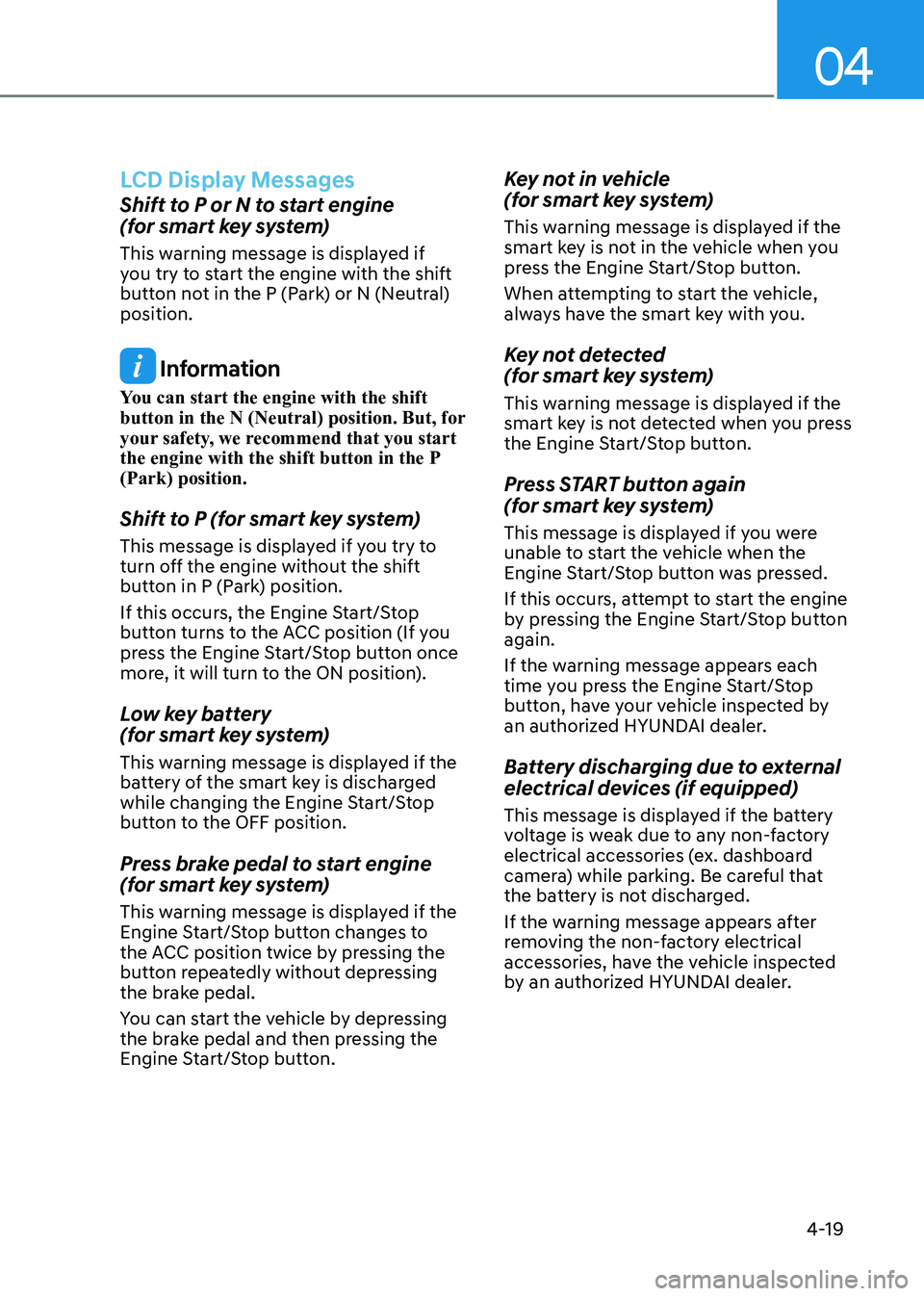
04
4-19
LCD Display Messages
Shift to P or N to start engine
(for smart key system)
This warning message is displayed if
you try to start the engine with the shift
button not in the P (Park) or N (Neutral) position.
Information
You can start the engine with the shift
button in the N (Neutral) position. But, for
your safety, we recommend that you start
the engine with the shift button in the P (Park) position.
Shift to P (for smart key system)
This message is displayed if you try to
turn off the engine without the shift
button in P (Park) position.
If this occurs, the Engine Start/Stop
button turns to the ACC position (If you
press the Engine Start/Stop button once
more, it will turn to the ON position).
Low key battery
(for smart key system)
This warning message is displayed if the
battery of the smart key is discharged
while changing the Engine Start/Stop
button to the OFF position.
Press brake pedal to start engine
(for smart key system)
This warning message is displayed if the
Engine Start/Stop button changes to
the ACC position twice by pressing the
button repeatedly without depressing
the brake pedal.
You can start the vehicle by depressing
the brake pedal and then pressing the
Engine Start/Stop button. Key not in vehicle
(for smart key system)
This warning message is displayed if the
smart key is not in the vehicle when you
press the Engine Start/Stop button.
When attempting to start the vehicle,
always have the smart key with you.
Key not detected
(for smart key system)
This warning message is displayed if the
smart key is not detected when you press
the Engine Start/Stop button.
Press START button again
(for smart key system)
This message is displayed if you were
unable to start the vehicle when the
Engine Start/Stop button was pressed.
If this occurs, attempt to start the engine
by pressing the Engine Start/Stop button again.
If the warning message appears each
time you press the Engine Start/Stop
button, have your vehicle inspected by
an authorized HYUNDAI dealer.
Battery discharging due to external
electrical devices (if equipped)
This message is displayed if the battery
voltage is weak due to any non-factory
electrical accessories (ex. dashboard
camera) while parking. Be careful that
the battery is not discharged.
If the warning message appears after
removing the non-factory electrical
accessories, have the vehicle inspected
by an authorized HYUNDAI dealer.
Page 118 of 555
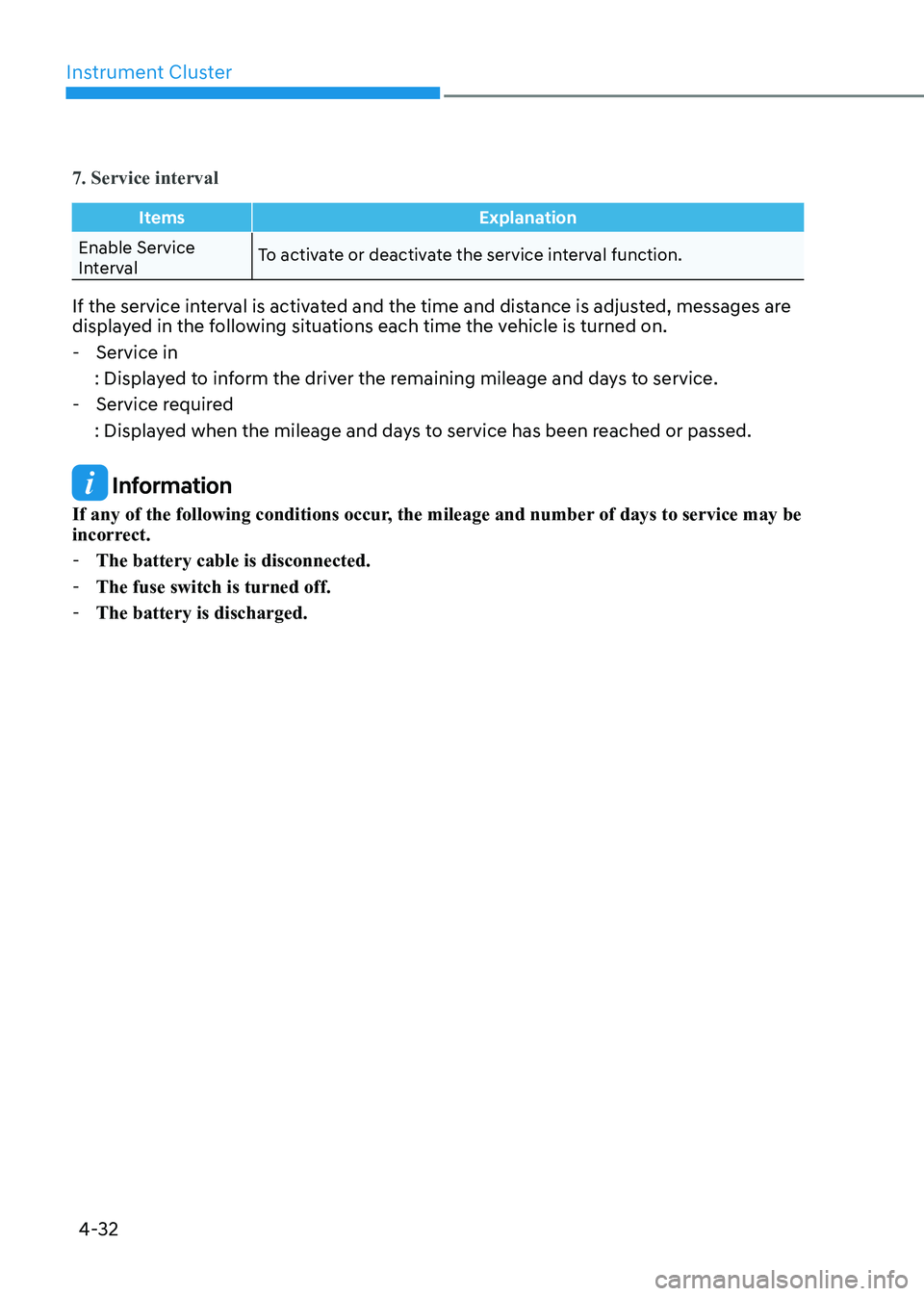
Instrument Cluster
4-32
7. Service interval
ItemsExplanation
Enable Service
IntervalTo activate or deactivate the service interval function.
If the service interval is activated and the time and distance is adjusted, messages are
displayed in the following situations each time the vehicle is turned on. - Service in
: Displayed to inform the driver the remaining mileage and days to service. - Service required
: Displayed when the mileage and days to service has been reached or passed.
Information
If any of the following conditions occur, the mileage and number of days to service may be
incorrect. - The battery cable is disconnected.
- The fuse switch is turned off.
- The battery is discharged.
Page 120 of 555

Instrument Cluster
4-34
Trip Computer
The trip computer is a microcomputer-
controlled driver information system that
displays information related to driving.
Information
Some driving information stored in the
trip computer (for example Average
Vehicle Speed) resets if the battery is disconnected.
Trip modes
ODN8A069203
To change the trip mode, toggle the “, ” switch on the steering wheel.
Average fuel economy/
Instant fuel economy
ODN8A050345C
Average Fuel Economy (1)
• The average fuel economy is
calculated by the total driving
distance and fuel consumption since
the last average fuel econ omy reset.
• The average fuel economy can
be reset both manually and
automatically.
Manual reset
To clear the average fuel economy
manually, press the OK button on the
steering wheel for more than 1 second
when the average fuel economy is
displayed.
Fuel Economy
• Average Fuel Economy
• Instant Fuel Economy
Accumulated Info
• Tripmeter
• Average Fuel Economy
• Elapsed Time
Drive Info
• Tripmeter
• Average Fuel Economy
• Elapsed Time
Digital Speedometer
Auto Stop (if equipped)
• Auto Stop accumulated time
Smart Shift