2023 HYUNDAI IONIQ 5 speed
[x] Cancel search: speedPage 13 of 680

Foreword / Electric Vehicle System Overview
1-8
main ComponentS oF eleCtriC VeHiCle
Main Components of Electric
Vehicle
• On-Board Charger (OBC) : A device
that charges the high voltage battery
by converting AC power of the power
grid to DC power.
• Inverter : Transforms direct current
into alternate current to supply power
to the motor, and transforms alternate
current into direct current to charge
the high voltage battery.
• LDC : Transforms power from the high
voltage battery to low voltage (12 V) to
supply power to the vehicle (DC-DC).
• VCU : Control the various controls on
the vehicle.
• Motor : Uses electrical energy stored
inside the high voltage battery to drive
the vehicle (functions like an engine in
a standard vehicle).
• Reduction gear : Delivers rotational
force of the motor to the tires at
appropriate speeds and torque.
• High voltage battery (lithium-ion
battery) : Stores and supplies power
necessary for the electric vehicle
to operate (12 V auxiliary battery
provides power to the vehicle features
such as lights and wipers).
à OBC : On-Board Charger
à LDC : Low Voltage DC-DC Converter
à VCU : Vehicle Control Unit
WARNING
• Do not intentionally remove
or disassemble high voltage
components and high voltage
battery connectors and wires. Also,
be careful not to damage high
voltage components and the high
voltage battery. It may cause serious
injury and significantly impact the
performance and durability of the
vehicle.
• When inspection and maintenance
is required for high voltage
components and the high voltage
battery, contact an authorized
HYUNDAI dealer.
High Voltage Battery
(lithium-ion battery)
• The charge amount of the high
voltage battery may gradually
decrease when the vehicle is not
being driven.
• The battery capacity of the high
voltage battery may decrease when
the vehicle is stored in high/low
temperatures.
• Distance to empty may vary depending on the driving conditions
(such as outside temperature), even
if the charge amount is the same.
The high voltage battery may expend
more energy when driving at high-
speed or uphill. These actions may
reduce the distance to empty.
• The high voltage battery is used when
using the air-conditioner / heater.
This may reduce the distance to
empty. Make sure to set moderate
temperatures when using the air-
conditioner/heater.
Page 28 of 680

01
1-23
CHarge typeS For eleCtriC VeHiCle
Charging Information
• AC Charge: The electric vehicle is charged by plugging into a AC charger installed at
your home or a public charging station. (For further details, refer to the ‘AC Charge’.)
• DC Charge: You can charge at high speeds at public charging stations. Refer to the
respective company’s manual that is provided for each DC charger type.
Battery performance and durability can deteriorate if the DC charger is used
constantly.
Use of DC charge should be minimized in order to help prolong high voltage battery
life.
• Portable Charge: The Electric vehicle can be charged by using household electricity.
The electrical outlet at your home must comply with regulations and can safely
accommodate the Voltage / Current (Amps) / Power (Watts) ratings specified on the
portable charge.
Charging Time Information
Charging type Standard battery type Extended battery type
AC charge Takes approx. 9 hours at room
temperature when charged to 100% Takes approx. 11 hours 5 minutes
at room temperature when
charged to 100%.
DC charge 350 kW
charger
Takes about 18 minutes at
room temperature when
charged from 10% to 80%. Can
be charged to 100%. Takes about 18 minutes at room
temperature when charged from
10% to 80%. Can be charged to 100%.
50 kW
charger Takes about 63 minutes at
room temperature when
charged from 10% to 80%. Can
be charged to 100%. Takes about 69 minutes at room
temperature when charged from
10% to 80%. Can be charged to 100%.
Portable charge Takes approx. 19 hours at room
temperature when charged to 100%. Takes approx. 31 hours at room
temperature when charged to 100%.
Information
Depending on the condition and durability of the high voltage battery, charger
specifications, and ambient temperature, the time required for charging the high voltage
battery may vary.
Page 39 of 680
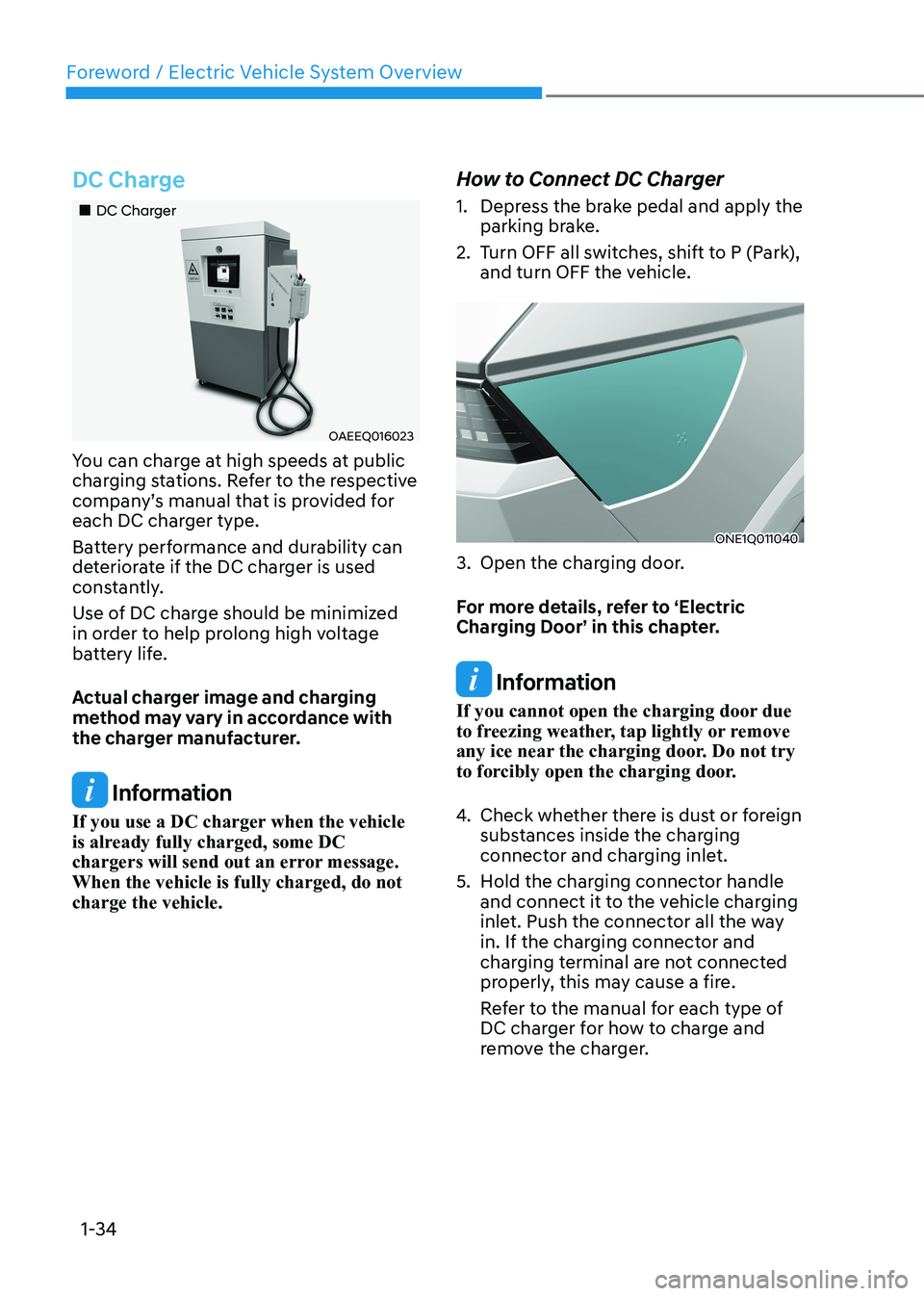
Foreword / Electric Vehicle System Overview
1-34
DC Charge
„„DC Charger
OAEEQ016023
You can charge at high speeds at public
charging stations. Refer to the respective
company’s manual that is provided for
each DC charger type.
Battery performance and durability can
deteriorate if the DC charger is used
constantly.
Use of DC charge should be minimized
in order to help prolong high voltage
battery life.
Actual charger image and charging
method may vary in accordance with
the charger manufacturer.
Information
If you use a DC charger when the vehicle
is already fully charged, some DC
chargers will send out an error message. When the vehicle is fully charged, do not charge the vehicle. How to Connect DC Charger
1. Depress the brake pedal and apply the
parking brake.
2. Turn OFF all switches, shift to P (Park), and turn OFF the vehicle.
ONE1Q011040
3. Open the charging door.
For more details, refer to ‘Electric
Charging Door’ in this chapter.
Information
If you cannot open the charging door due
to freezing weather, tap lightly or remove
any ice near the charging door. Do not try
to forcibly open the charging door.
4. Check whether there is dust or foreign
substances inside the charging
connector and charging inlet.
5. Hold the charging connector handle and connect it to the vehicle charging
inlet. Push the connector all the way
in. If the charging connector and
charging terminal are not connected
properly, this may cause a fire.
Refer to the manual for each type of
DC charger for how to charge and
remove the charger.
Page 56 of 680

01
1-51
Virtual Engine Sound System
The Virtual Engine Sound System
generates engine sound for pedestrians
to hear vehicle sound because there is
no sound while the Electric Vehicle (EV)
is operating. • If the vehicle is in the ready (
)
mode and the gear is not in P (Park),
the VESS will be operated.
• When the gear is shifted to R
(Reverse), an additional warning
sound will be heard.
CAUTION
• The vehicle is much quieter while
driving than a conventional gasoline-
powered vehicle. Be aware of your
surroundings and always drive safely.
• After you park the vehicle or while
you are waiting at a traffic light,
check whether there are children or
obstacles around the vehicle.
• Check if there is something behind
the vehicle when driving in reverse.
Pedestrians may not hear the sound
of the vehicle.
Distance to Empty
ONE1Q011049E
The distance to empty is displayed
differently according to the selected
drive mode in the Drive Mode Integrated
Control System.
For more information, refer to “Drive
Mode Integrated Control System” in
chapter 6.
When destination is not set • On average, a vehicle can drive about
199 miles (320 km) (Standard type) /
249 miles (400 km) (Extended type).
• Under certain circumstances where
the air conditioner/heater is ON,
the distance to empty is impacted,
resulting in a possible distance range
from 106 ~ 286 miles (170 ~ 460 km)
(Standard type) / 130 ~ 354 miles
(210 ~ 570 km) (Extended type).
When using the heater during cold
weather or driving at high speed, the
high voltage battery consumes a lot
more electricity. This may reduce the
distance to empty significantly.
• After ‘0 km’ has been displayed,
the vehicle can drive an additional
2~5 miles (3~8 km) depending on
driving speed, heater/air conditioner,
weather, driving style, and other
factors.
Page 57 of 680

Foreword / Electric Vehicle System Overview
1-52
•
Distance to empty that is displayed
on the instrument cluster after
completing a recharge may vary
significantly depending on previous
operating patterns.
When previous driving patterns
include high speed driving, resulting
in the high voltage battery using more
electricity than usual, the estimated
distance to empty is reduced. When
the high voltage battery uses little
electricity in ECO mode, the estimated
distance to empty increases.
• Distance to empty may depend on
many factors such as the charge
amount of the high voltage battery,
weather, temperature, durability of
the battery, geographical features,
and driving style.
• Natural degradation may occur with
the high voltage battery depending
on the number of years the vehicle is
used. This may reduce the distance to
empty.
When destination is set
When the destination is set, the distance
to empty may change. The distance
to empty is recalculated using the
information of the destination. However,
the distance to empty may vary
significantly based on traffic conditions,
driving habits, and condition of the
vehicle.
Tips for Improving Distance to
Empty
• If you operate the air conditioner /
heater too much, the driving battery
uses too much electricity. This
may reduce the distance to empty.
Therefore, it is recommended that
you set the cabin temperature to
22°C AUTO. This setting that has
been certified by various assessment
tests to maintain optimal energy
consumption rates while keeping the
temperature fresh.
Turn OFF the heater and air
conditioner if you do not need them.
• When the heater or air conditioning
system is on the energy consumption
is reduced if recirculation mode is
selected instead of selecting the fresh
mode. The fresh mode requires large
amount of energy consumption as
the outside air has to be re-heated or cooled.
• When using the heater or air
conditioning system use the DRIVER
ONLY or scheduled air conditioner/
heater function.
• Depress and hold the accelerator
pedal to maintain speed and drive
economically.
• Gradually depress and release the
accelerator pedal when accelerating
or decelerating.
• Always maintain specified tire
pressures.
• Do not use unnecessary electrical
components while driving.
• Do not load unnecessary items in the
vehicle.
• Do not mount parts that may increase
air resistance.
Page 60 of 680

01
1-55
ONE1Q011011
When the remaining battery is lower than
10 % on the SOC gauge, the warning light (
) turns ON to alert you of the battery
level.
When the warning light (
) turns ON,
the vehicle can drive an additional 18 ~
25 miles (30 ~ 40 km) depending on the
driving speed, heater/air conditioner,
weather, driving style, and other factors.
Charging is required.
NOTICE
When the high voltage battery range
shows 25 ~ 30 miles (40 ~ 50 km),
the vehicle speed is limited and then
eventually the vehicle will turn OFF.
Charge the vehicle immediately.
Aux. Battery Saver+
The Aux. Battery Saver+ is a function that
monitors the charging status of the 12 V
auxiliary battery.
If the auxiliary battery level is low, the
main high voltage battery charges the
auxiliary battery.
Information
• The Aux. Battery Saver+ activates
maximum of 20 minutes. If the Aux. Battery Saver+ function activates
more than 10 times consecutively, in
the Automatic Mode the function will
stop activating, judging that there is
a problem with the auxiliary battery.
In this case, drive the vehicle for some
period of time. The function will start activating if the auxiliary battery
returns to normal.
• The Aux. Battery Saver+ function
cannot prevent battery discharge if the auxiliary battery is damaged, worn out,
used as a power supply or unauthorized
electronic devices are used.
• If the Aux. Battery Saver+ function was activated the high voltage battery level
may have decreased.
Page 88 of 680

3
3. Seats & Safety System
Important Safety Precautions ........................................................................... 3-2
Always Wear Your Seat Belt ......................................................................................... 3-2
Restrain All Children ..................................................................................................... 3-2
Air Bag Hazards ............................................................................................................ 3-2
Driver Distraction ......................................................................................................... 3-2
Control Your Speed ...................................................................................................... 3-2
Keep Your Vehicle In Safe Condition ........................................................................... 3-2
Seats .................................................................................................................. 3-3
Safety Precautions ....................................................................................................... 3-6
Front Seats .................................................................................................................... 3 -7
Rear Seats ................................................................................................................... 3-16
Head Restraint ............................................................................................................ 3-20
Seat Warmers ............................................................................................................. 3-24
Air Ventilation Seats ................................................................................................... 3-26
Advanced Rear Occupant Alert (ROA) ...................................................................... 3-28
Seat Belts ......................................................................................................... 3-29
Seat Belt Safety Precautions ..................................................................................... 3-29
Seat Belt Warning Light ............................................................................................. 3-30
Seat Belt Restraint System ......................................................................................... 3-31
Additional Seat Belt Safety Precautions ................................................................... 3-36
Care of Seat Belts ....................................................................................................... 3-38
Child Restraint System (CRS) ......................................................................... 3-39
Children Always in the Rear ....................................................................................... 3-39
Selecting a Child Restraint System (CRS) ................................................................3-40
Installing a Child Restraint System (CRS) .................................................................3-41
Air Bag - Supplemental Restraint System .....................................................3-49
Where are the Air Bags? ............................................................................................. 3-51
How does the Air Bags System Operate? .................................................................3-54
What to Expect After an Air Bag Inflates .................................................................. 3-58
Occupant Classification System (OCS) ..................................................................... 3-59
Why didn’t my air bag go off in a collision? ..............................................................3-65
SRS Care ..................................................................................................................... 3-70
Additional Safety Precautions .................................................................................... 3-71
Air Bag Warning Labels ............................................................................................... 3-71
Page 89 of 680

Seats & Safety System
3-2
You will find many safety precautions
and recommendations throughout this
section, and throughout this manual.
The safety precautions in this section are
among the most important.
Always Wear Your Seat Belt
A seat belt is your best protection in all
types of accidents. Air bags are designed
to supplement seat belts, not to replace
them. So even though your vehicle is
equipped with air bags, ALWAYS make
sure you and your passengers wear your
seat belts, and wear them properly.
Restrain All Children
All children under age 13 should ride
in your vehicle properly restrained in a
rear seat, not the front seat. Infants and
small children should be restrained in
an appropriate Child Restraint System.
Larger children should use a booster
seat with the lap/shoulder belt until they
can use the seat belt properly without a
booster seat.
Air Bag Hazards
While air bags can save lives, they can
also cause serious or fatal injuries to
occupants who sit too close to them, or
who are not properly restrained. Infants,
young children, and short adults are at
the greatest risk of being injured by an
inflating air bag. Follow all instructions
and warnings in this manual.
Driver Distraction
Driver distraction presents a serious and
potentially deadly danger, especially for
inexperienced drivers. Safety should be
the first concern when behind the wheel
and drivers need to be aware of the wide
array of potential distractions, such as
drowsiness, reaching for objects, eating,
personal grooming, other passengers, and using mobile phones.
Drivers can become distracted when
they take their eyes and attention off
the road or their hands off the wheel to
focus on activities other than driving.
To reduce your risk of distraction and an
accident: •
Set up your mobile devices (for
example, MP3 players, phones,
navigation units, etc.) ONLY when
your vehicle is parked or safely
stopped.
• ONLY use your mobile device when
allowed by laws and conditions permit
safe use. NEVER text or email while
driving. Most countries have laws
prohibiting drivers from texting. Some
countries and cities also prohibit
drivers from using handheld phones.
• NEVER let the use of a mobile device
distract you from driving. You have a
responsibility to your passengers and
others on the road to always drive
safely, with your hands on the wheel
as well as your eyes and attention on
the road.
Control Your Speed
Excessive speed is a major factor in crash
injuries and deaths. Generally, the higher
the speed, the greater the risk, but
serious injuries can also occur at lower
speeds. Never drive faster than is safe
for current conditions, regardless of the
maximum speed posted.
Keep Your Vehicle In Safe Condition
Having a tire blowout or a mechanical
failure can be extremely hazardous. To
reduce the possibility of such problems,
check your tire pressures and condition
frequently, and perform all regularly
scheduled maintenance.
Important safety precautIons