2023 HYUNDAI IONIQ 5 brake light
[x] Cancel search: brake lightPage 27 of 680

Foreword / Electric Vehicle System Overview
1-22
Utility Mode
The high voltage battery is used instead
of the 12V auxiliary battery for operating
the convenient features of the vehicle.
When driving is not necessary such as
while camping or when stopping the
vehicle for a long time, it is possible to
use the electrical devices (audio, lights,
air conditioner, heater, etc.) for long
hours.
ONE1Q011032L
System Setting and Activation
System setting
The driver can activate the Utility mode
function when the following conditions
are satisfied. •
The vehicle is in the ready (
) mode and the gear is shifted
to P (Park).
• The EPB (Electronic Parking Brake) is
not a malfunction.
• ‘EV settings → Utility mode’ is selected on the infotainment system screen. System Activation
When the system is activated:•
The (
) indicator will turn off, and
the () indicator will illuminate on
the cluster and the EPB is applied.
• All electric devices are usable but the
vehicle cannot be driven.
• The EPB can be cancelled by pressing
the EPB switch.
Gear cannot be shifted out of P (Park).
If a shift attempt is made, a message
“Shifting conditions not met” will be
displayed on the infotainment system
screen.
System Deactivation
The Utility mode can be deactivated by
pressing the START/STOP button to the
OFF position. The function cannot be
deactivated from the EV settings.
Page 36 of 680

01
1-31
How to Connect AC Charger
1. Depress the brake pedal and apply the
parking brake.
2. Turn OFF all switches, shift to P (Park), and turn OFF the vehicle.
If charging is initiated without the
gear in P (Park), the charging will start
after the gear is automatically shifted
to P (Park).
ONE1Q011040
3. Open the charging door.
For more details, refer to ‘Electric
charging door’ in this chapter.
Information
If you cannot open the charging door due
to freezing weather, tap lightly or remove
any ice near the charging door. Do not try
to forcibly open the charging door. 4.
Check if there is dust on the charging
connector and charging inlet.
5. Hold the charging connector handle and connect it to the vehicle charging
inlet. Push the connector all the way
in. If the charging connector and
charging terminal are not connected
properly, this may cause a fire.
Information
Locking Charging Cable
Select ‘Settings → ECO Vehicle →
Charging Connector Locking Mode’ in
the infotainment. The charging connector
is locked in the inlet at a different period according to which mode is selected. • Always mode : The connector locks
when the charging connector is plugged into the charging inlet.
• While charging mode : The connector locks when charging starts.
For more details, refer to “Locking
Charging Cable” in this chapter.
Page 39 of 680
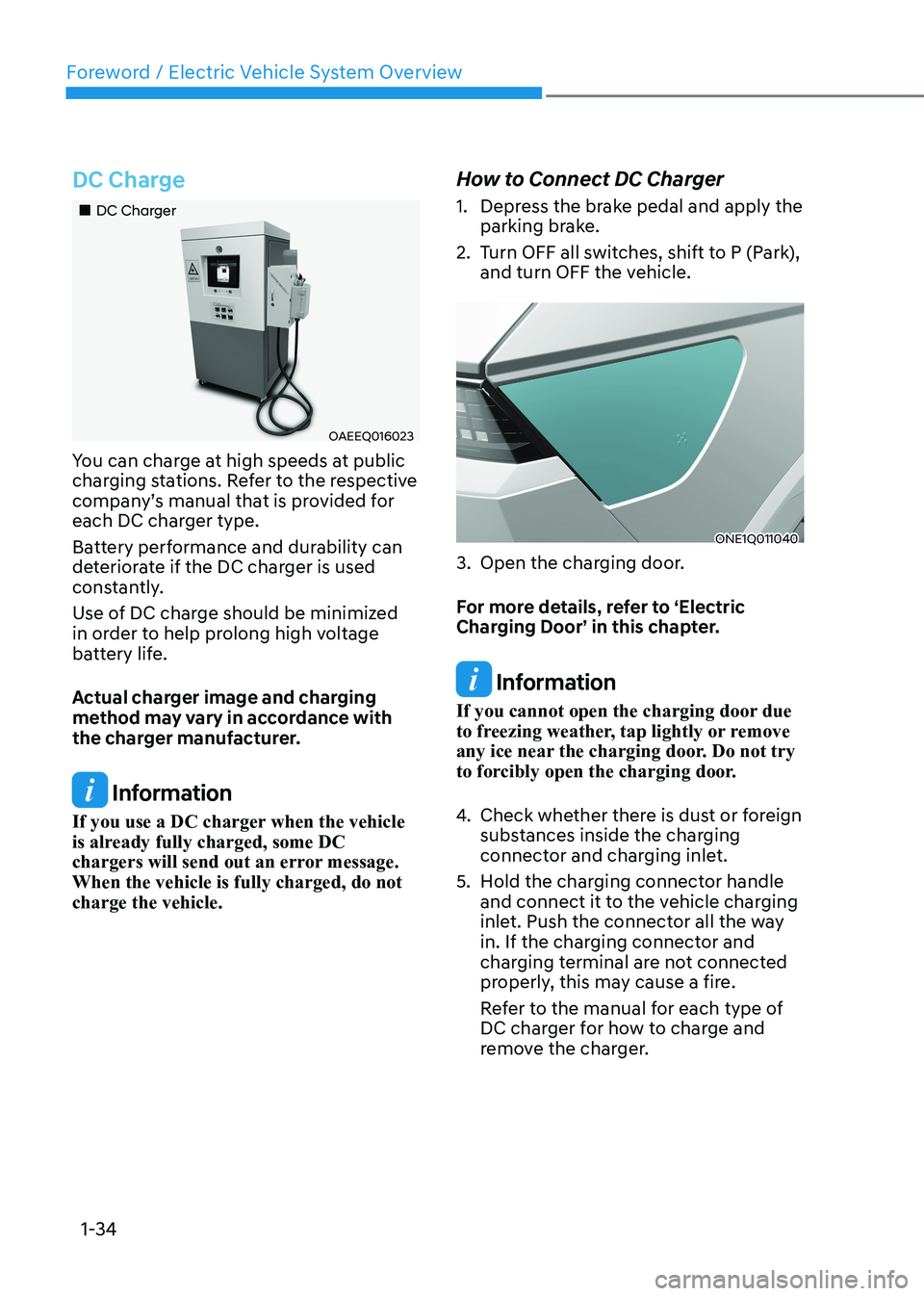
Foreword / Electric Vehicle System Overview
1-34
DC Charge
„„DC Charger
OAEEQ016023
You can charge at high speeds at public
charging stations. Refer to the respective
company’s manual that is provided for
each DC charger type.
Battery performance and durability can
deteriorate if the DC charger is used
constantly.
Use of DC charge should be minimized
in order to help prolong high voltage
battery life.
Actual charger image and charging
method may vary in accordance with
the charger manufacturer.
Information
If you use a DC charger when the vehicle
is already fully charged, some DC
chargers will send out an error message. When the vehicle is fully charged, do not charge the vehicle. How to Connect DC Charger
1. Depress the brake pedal and apply the
parking brake.
2. Turn OFF all switches, shift to P (Park), and turn OFF the vehicle.
ONE1Q011040
3. Open the charging door.
For more details, refer to ‘Electric
Charging Door’ in this chapter.
Information
If you cannot open the charging door due
to freezing weather, tap lightly or remove
any ice near the charging door. Do not try
to forcibly open the charging door.
4. Check whether there is dust or foreign
substances inside the charging
connector and charging inlet.
5. Hold the charging connector handle and connect it to the vehicle charging
inlet. Push the connector all the way
in. If the charging connector and
charging terminal are not connected
properly, this may cause a fire.
Refer to the manual for each type of
DC charger for how to charge and
remove the charger.
Page 44 of 680
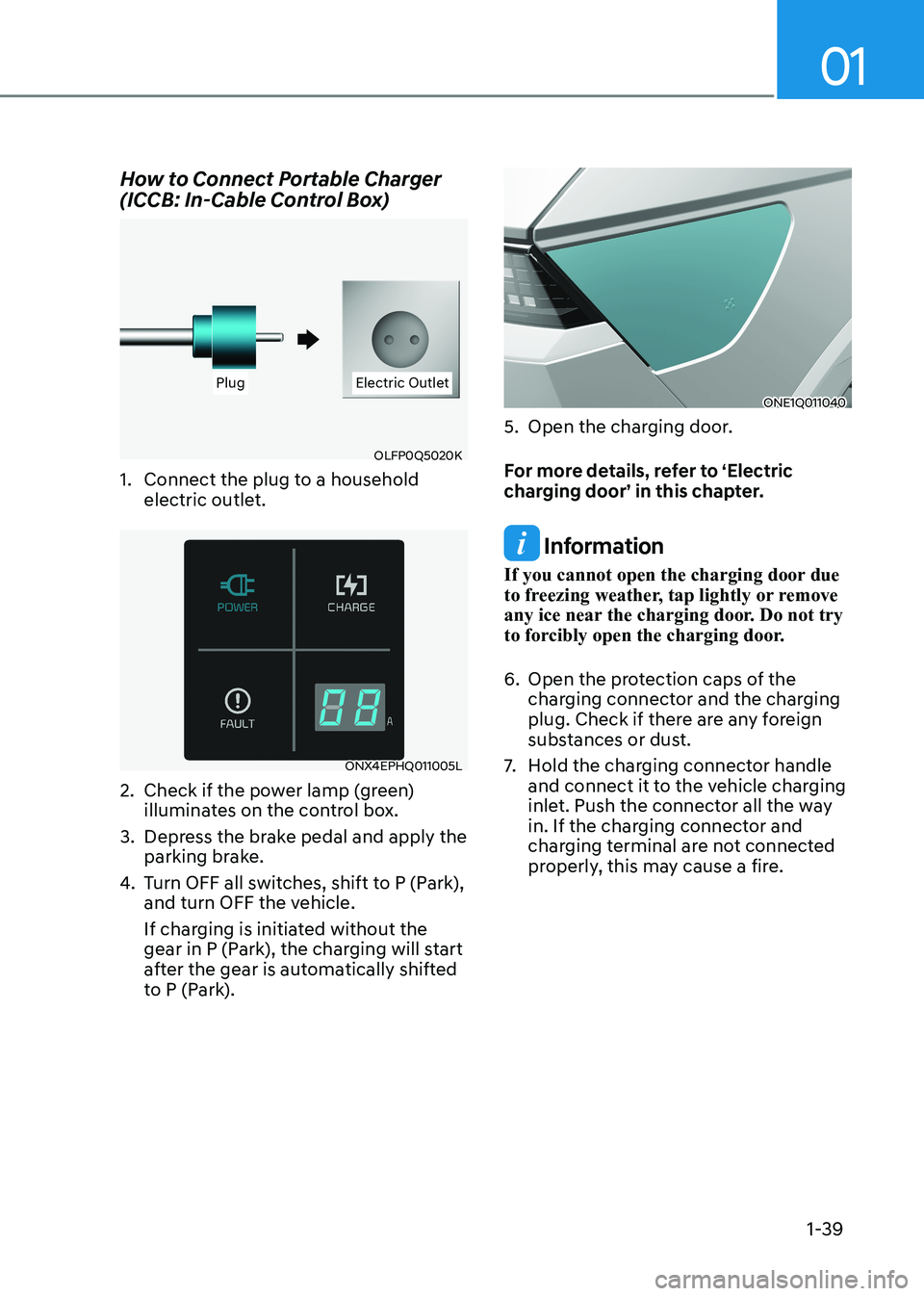
01
1-39
How to Connect Portable Charger
(ICCB: In-Cable Control Box)
PlugPlug Electric OutletElectric Outlet
OLFP0Q5020K
1. Connect the plug to a household electric outlet.
ONX4EPHQ011005L
2. Check if the power lamp (green) illuminates on the control box.
3. Depress the brake pedal and apply the parking brake.
4. Turn OFF all switches, shift to P (Park),
and turn OFF the vehicle.
If charging is initiated without the
gear in P (Park), the charging will start
after the gear is automatically shifted
to P (Park).
ONE1Q011040
5. Open the charging door.
For more details, refer to ‘Electric
charging door’ in this chapter.
Information
If you cannot open the charging door due
to freezing weather, tap lightly or remove
any ice near the charging door. Do not try
to forcibly open the charging door.
6. Open the protection caps of the charging connector and the charging
plug. Check if there are any foreign
substances or dust.
7. Hold the charging connector handle
and connect it to the vehicle charging
inlet. Push the connector all the way
in. If the charging connector and
charging terminal are not connected
properly, this may cause a fire.
Page 62 of 680

01
1-57
Power Down Warning Light
This warning light illuminates:
• When the Start/Stop button is in the ON position.
- It illuminates for approximately 3 seconds and then goes off.
• When the power is limited for the
safety of the high-powered parts of an
electric vehicle. The power is limited
for the following reasons.(Unless both
Service Warning Light and Power
Down Indicator Light illuminate at the
same time, it is not a failure.)
- The high voltage battery level is too low or voltage is decreasing
- The temperature of the high voltage battery is too high or too low
- The temperature of the motor is high
NOTICE
• Do not accelerate or start the vehicle
suddenly when the power down
warning light is ON.
• When the power is limited for the
safety of the high-powered parts of
an electric vehicle, the power down
indicator light illuminates. your
vehicle may not drive uphill or skid
on a slope with the indicator light ON. Charging Indicator Light
This warning light illuminates:
•
When charging the high voltage
battery.
High Voltage Battery Level
Warning Light
This warning light illuminates:
• When the high voltage battery level
is low.
• When the warning light turns ON,
charge the battery immediately.
Regenerative Brake Warning
Light
This warning light illuminates:
When the regenerative brake does not
operate and the brake does not perform
well. This causes the Brake Warning
light (red) and Regenerative Brake
Warning Light (yellow) to illuminate
simultaneously.
In this case, drive safely and have your
vehicle inspected by an authorized
HYUNDAI dealer.
The operation of the brake pedal may
be more difficult than normal and the
braking distance can increase.
Page 159 of 680

4
4. Instrument Cluster
Instrument Cluster ............................................................................................ 4-4
Instrument Cluster Control .......................................................................................... 4-5
Instrument panel illumination ................................................................................... 4-5
Gauges and Meters ...................................................................................................... 4-5
Speedometer ............................................................................................................. 4-5
Power/Charge Gauge ................................................................................................. 4-6
State of Charge (SOC) Gauge for High Voltage Battery ...........................................4-6
Outside temperature gauge ...................................................................................... 4 -7
Odometer .................................................................................................................. 4-8
Distance to empty .................................................................................................... 4-8
Reduction Gear Shift Indicator ................................................................................... 4-9
Regenerative braking level indicator ....................................................................... 4-9
Warning and Indicator Lights ..................................................................................... 4-9
Ready indicator ......................................................................................................... 4-9
Service warning light ................................................................................................ 4-9
Power down indicator light ..................................................................................... 4-10
Charging indicator light ........................................................................................... 4-10
High voltage battery level warning light ................................................................4-10
Seat belt warning light ............................................................................................ 4-10
Air bag warning light ................................................................................................ 4-11
Regenerative brake warning light ............................................................................ 4-11
Parking brake & brake fluid warning light ...............................................................4-11
Anti-lock Brake System (ABS) warning light ..........................................................4-12
Electronic Brake Force Distribution (EBD) system warning light .........................4-12
Electric Power Steering (EPS) warning light ..........................................................4-13
Master warning light ................................................................................................ 4-13
Electronic Parking Brake (EPB) warning light ........................................................4-14
Low tire pressure warning light .............................................................................. 4-14
Forward safety warning light .................................................................................. 4-15
Lane safety indicator light ...................................................................................... 4-15
All Wheel Drive (AWD) warning light ...................................................................... 4-15
LED headlight warning light .................................................................................... 4-16
Icy road warning light .............................................................................................. 4-16
Electronic Stability Control (ESC) indicator light ....................................................4-17
Electronic Stability Control (ESC) OFF indicator light ............................................4-17
Immobilizer indicator light ....................................................................................... 4-17
Turn signal indicator light ........................................................................................ 4-18
High beam indicator light ....................................................................................... 4-18
Light ON indicator light ........................................................................................... 4-18
High Beam Assist indicator light (if equipped) ......................................................4-19
AUTO HOLD indicator light ..................................................................................... 4-19
Page 160 of 680

4
LCD Display Messages ............................................................................................... 4-19
Shift to P ................................................................................................................... 4-19
Low key battery ....................................................................................................... 4-19
Press START button while turning wheel ...............................................................4-19
Press brake pedal to start vehicle .......................................................................... 4-19
Key not in vehicle .................................................................................................... 4-20
Key not detected ...................................................................................................... 4-20
Press START button again ...................................................................................... 4-20
Press START button with key .................................................................................. 4-20
Check BRAKE SWITCH fuse ................................................................................... 4-20
Shift to P or N to start vehicle ................................................................................. 4-20
Check smart key system .......................................................................................... 4-20
Door, Hood, Liftgate open indicator ........................................................................ 4-21
Low tire pressure ...................................................................................................... 4-21
Lights ......................................................................................................................... 4-21
Wiper ........................................................................................................................ 4-22
Low washer fluid ...................................................................................................... 4-22
Check headlight ....................................................................................................... 4-22
Check turn signal ..................................................................................................... 4-22
Check headlamp LED .............................................................................................. 4-22
Shift to P to charge/Shift to P to start charging ....................................................4-23
Remaining time ........................................................................................................ 4-23
Unplug vehicle to start ............................................................................................ 4-23
Charging door open ................................................................................................. 4-23
Charging stopped. Check the AC/DC charger .......................................................4-24
Charging stopped. Check the cable connection ...................................................4-24
Check regenerative brakes...................................................................................... 4-25
Low EV battery ......................................................................................................... 4-25
Charge immediately. Power limited ....................................................................... 4-25
12V battery discharging due to additional electrical devices ..............................4-26
Power limited due to low EV battery temperature. Charge battery .....................4-26
EV battery overheated! Stop vehicle ...................................................................... 4-27
Power limited ........................................................................................................... 4-27
Stop vehicle and check power supply .................................................................... 4-28
Check active air flap system ................................................................................... 4-28
Check virtual engine sound system........................................................................4-28
Check electric vehicle system ................................................................................ 4-28
Page 167 of 680

04
4-9
Reduction Gear Shift Indicator
ONE1041015
The indicator displays which gear is
selected.
Regenerative braking level indicator
ONE1061036
The regenerative brake indicates the
level of the regenerative braking that
you set. And it also indicates Smart
regenerative system’s operation status.
For more details, refer to "Regenerative
Braking System" in chapter 6.
Warning and Indicator Lights
Information
Make sure that all warning lights are OFF
after starting the vehicle. If any light is still ON, this indicates a situation that needs attention.
Ready indicator
This indicator illuminates:
When the vehicle is ready to be driven. - ON : Normal driving is possible.
- OFF : Normal driving is not possible, or a problem has occurred.
- Blinking : Emergency driving.
When the ready indicator goes OFF
or blinks, there is a problem with the
system. In this case, have your vehicle
inspected by an authorized HYUNDAI
dealer.
Service warning light
This warning light illuminates:
• When the START/STOP button is in the ON position.
- It illuminates for approximately 3 seconds and then goes off.
• When there is a problem with related
parts of the electric vehicle control
system, such as sensors, etc.
When the warning light illuminates while
driving, or does not go OFF after starting
the vehicle, have your vehicle inspected
by an authorized HYUNDAI dealer.