2023 HYUNDAI IONIQ 5 steer
[x] Cancel search: steerPage 407 of 680

07
7-5
•
If unnecessary force has been
applied to the radar or around the
radar, Forward Collision-Avoidance
Assist may not properly operate
even though a warning message
does not appear on the cluster.
Have the vehicle be inspected by an
authorized HYUNDAI dealer.
• Use only genuine parts to repair or
replace a damaged front radar cover.
Do not apply paint to the front radar
cover.
• Vehicles equipped with front corner
radar and/or rear corner radar
- Do not apply license plate frame or
objects, such as a bumper sticker,
film or a bumper guard, near the
front corner radar or rear corner
radar.
- The function may not work
properly when the bumper has
been replaced, or the surroundings
of the front corner radar or rear
corner radar has been damaged or
paint has been applied.
- If a trailer, carrier, etc., is installed,
it may adversely affect the
performance of the rear corner
radar or Forward Collision-
Avoidance Assist may not operate
properly.
Forward Collision-Avoidance
Assist Settings
Setting features
ONE1071206L
Forward Safety
With the vehicle on, select or deselect
‘Driver Assistance → Forward Safety’ from
the Settings menu to set whether or not
to use each function.
- If ‘Active Assist’ is selected, Forward Collision-Avoidance Assist will warn
the driver with a warning message
and an audible warning depending on
the collision risk levels. Braking assist
or steering assist (if equipped) will be applied depending on the collision
risk level.
- If ‘Warning Only’ is selected, Forward Collision-Avoidance Assist will warn
the driver with a warning message
and an audible warning depending
on the collision risk levels. Braking
and steering (if equipped) will not be
assisted. The driver must apply the
brake pedal or steer the vehicle if
necessary.
- If ‘Off’ is selected, Forward Collision- Avoidance Assist will turn off. The
warning light illuminates on the
cluster.
The driver can monitor Forward
Collision-Avoidance Assist On/Off
status from the Settings menu. If the
warning light remains on when Forward
Collision-Avoidance Assist is on, have the
vehicle be inspected by an authorized
HYUNDAI dealer.
Page 408 of 680

Driver Assistance System
7-6
ONE1071181L
Forward Cross-Traffic Safety (if equipped)
With the vehicle on, select ‘Driver
Assistance → Forward Safety → Forward
Cross-Traffic Safety’ from the Settings
menu to turn on Junction Crossing
function and deselect to turn off the function.
WARNING
When the vehicle is restarted, Forward
Collision-Avoidance Assist will always
turn on. However, if ‘Off’ is selected, the
driver should always be aware of the
surroundings and drive safely.
CAUTION
• If ‘Warning Only’ is selected, braking
and steering (if equipped) is not
assisted.
• The settings for Forward Safety
include ‘Basic function’, ‘Junction
Turning’, ‘Lane-Change Oncoming’,
‘Lane-Change Side’ and ‘Evasive
Steering Assist’ (if equipped).
• If Forward Safety is set to ‘Off’,
Junction Crossing function will
not operate even when ‘Forward
Cross-Traffic Safety’ (if equipped) is
selected.
Information
Forward Collision-Avoidance Assist will turn off when ESC is turned off by
pressing and holding the ESC OFF button. The
warning light will illuminate on
the cluster.
Page 414 of 680
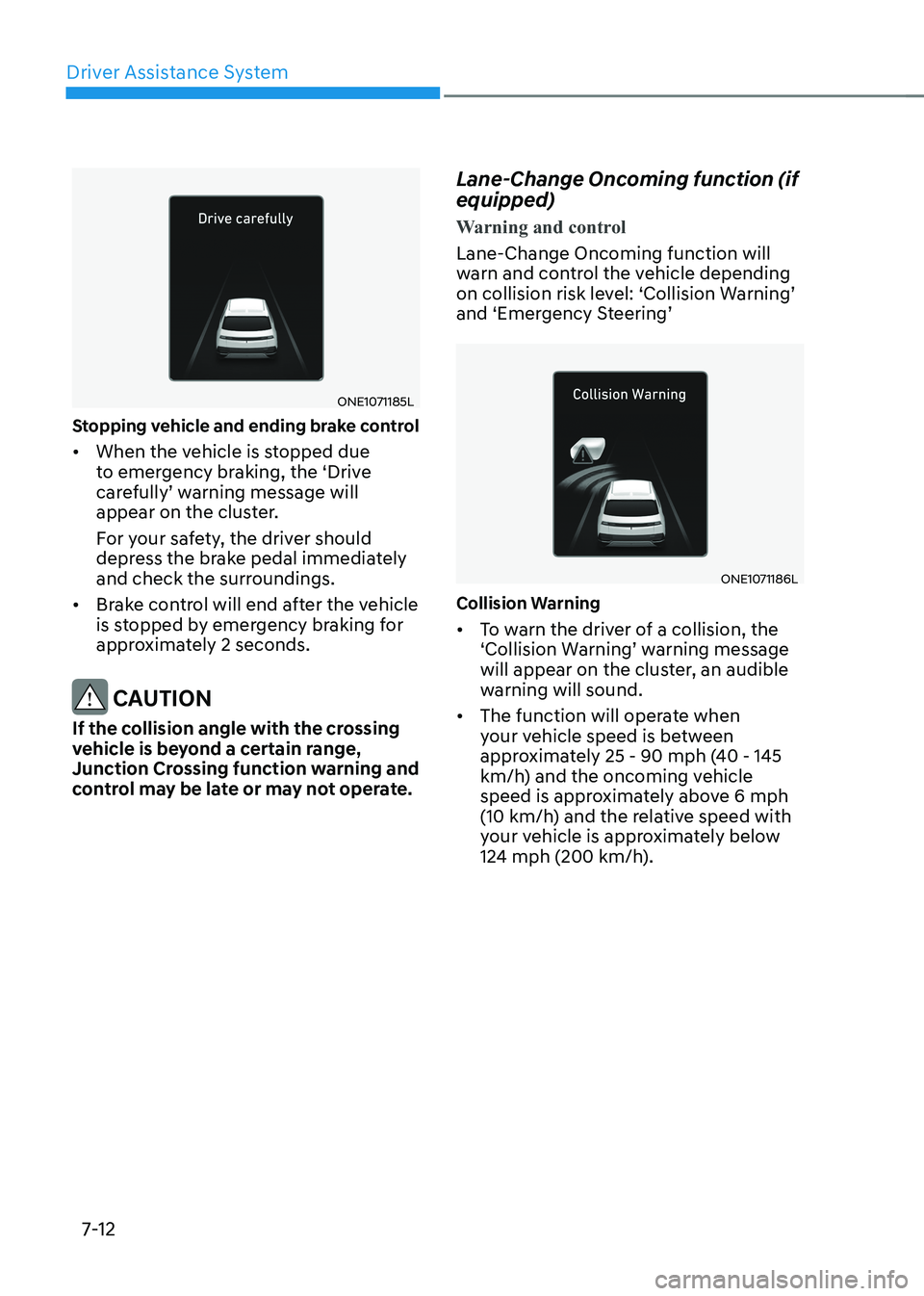
Driver Assistance System
7-12
ONE1071185L
Stopping vehicle and ending brake control • When the vehicle is stopped due
to emergency braking, the ‘Drive
carefully’ warning message will
appear on the cluster.
For your safety, the driver should
depress the brake pedal immediately
and check the surroundings.
• Brake control will end after the vehicle
is stopped by emergency braking for
approximately 2 seconds.
CAUTION
If the collision angle with the crossing
vehicle is beyond a certain range,
Junction Crossing function warning and
control may be late or may not operate. Lane-Change Oncoming function (if equipped)
Warning and control
Lane-Change Oncoming function will
warn and control the vehicle depending
on collision risk level: ‘Collision Warning’
and ‘Emergency Steering’
ONE1071186L
Collision Warning • To warn the driver of a collision, the
‘Collision Warning’ warning message
will appear on the cluster, an audible
warning will sound.
• The function will operate when
your vehicle speed is between
approximately 25 - 90 mph (40 - 145
km/h) and the oncoming vehicle
speed is approximately above 6 mph
(10 km/h) and the relative speed with
your vehicle is approximately below
124 mph (200 km/h).
Page 415 of 680
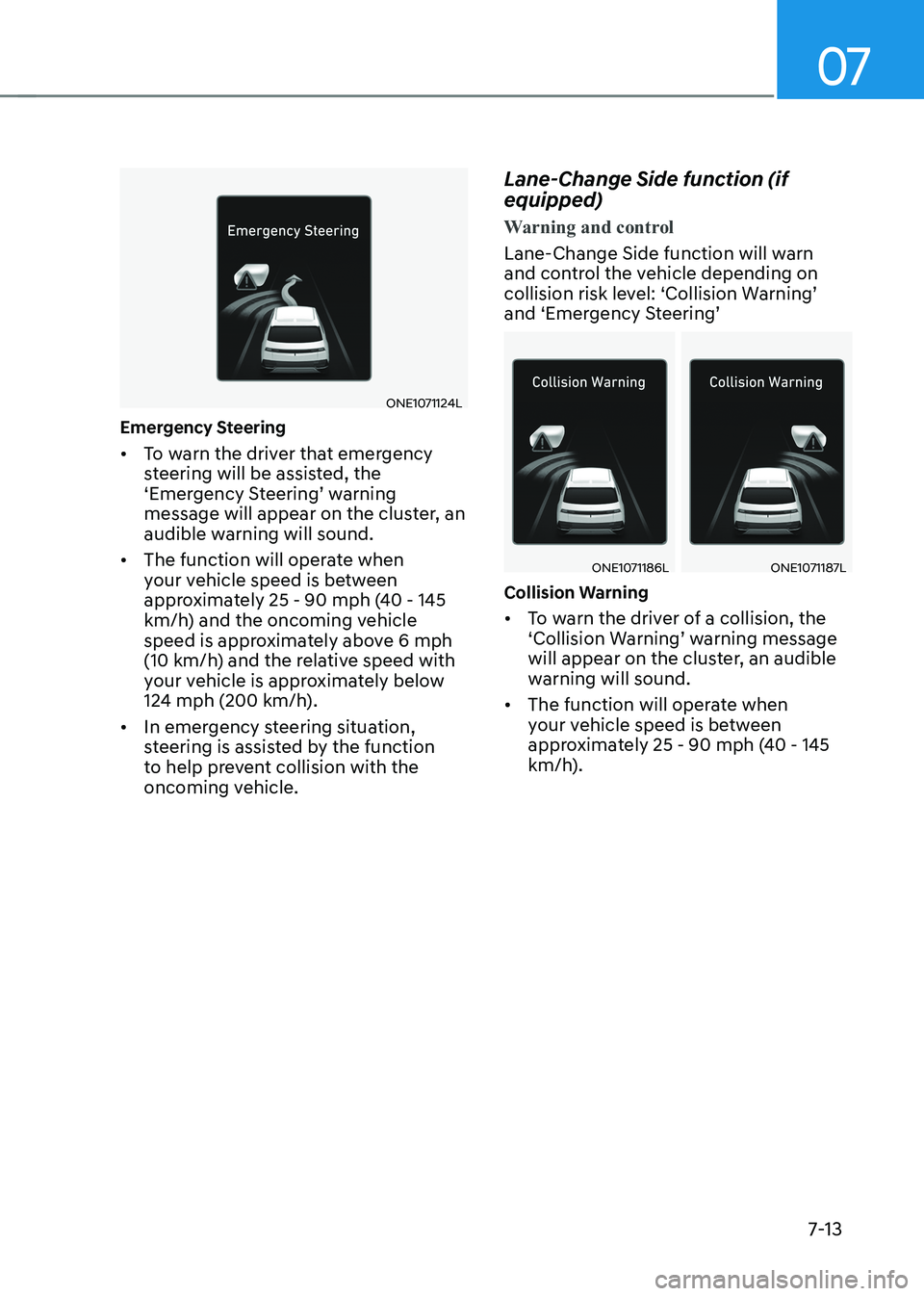
07
7-13
ONE1071124L
Emergency Steering • To warn the driver that emergency
steering will be assisted, the
‘Emergency Steering’ warning
message will appear on the cluster, an
audible warning will sound.
• The function will operate when
your vehicle speed is between
approximately 25 - 90 mph (40 - 145
km/h) and the oncoming vehicle
speed is approximately above 6 mph
(10 km/h) and the relative speed with
your vehicle is approximately below
124 mph (200 km/h).
• In emergency steering situation,
steering is assisted by the function
to help prevent collision with the
oncoming vehicle. Lane-Change Side function (if equipped)
Warning and control
Lane-Change Side function will warn
and control the vehicle depending on
collision risk level: ‘Collision Warning’
and ‘Emergency Steering’
ONE1071186LONE1071187L
Collision Warning • To warn the driver of a collision, the
‘Collision Warning’ warning message
will appear on the cluster, an audible
warning will sound.
• The function will operate when
your vehicle speed is between
approximately 25 - 90 mph (40 - 145
km/h).
Page 416 of 680
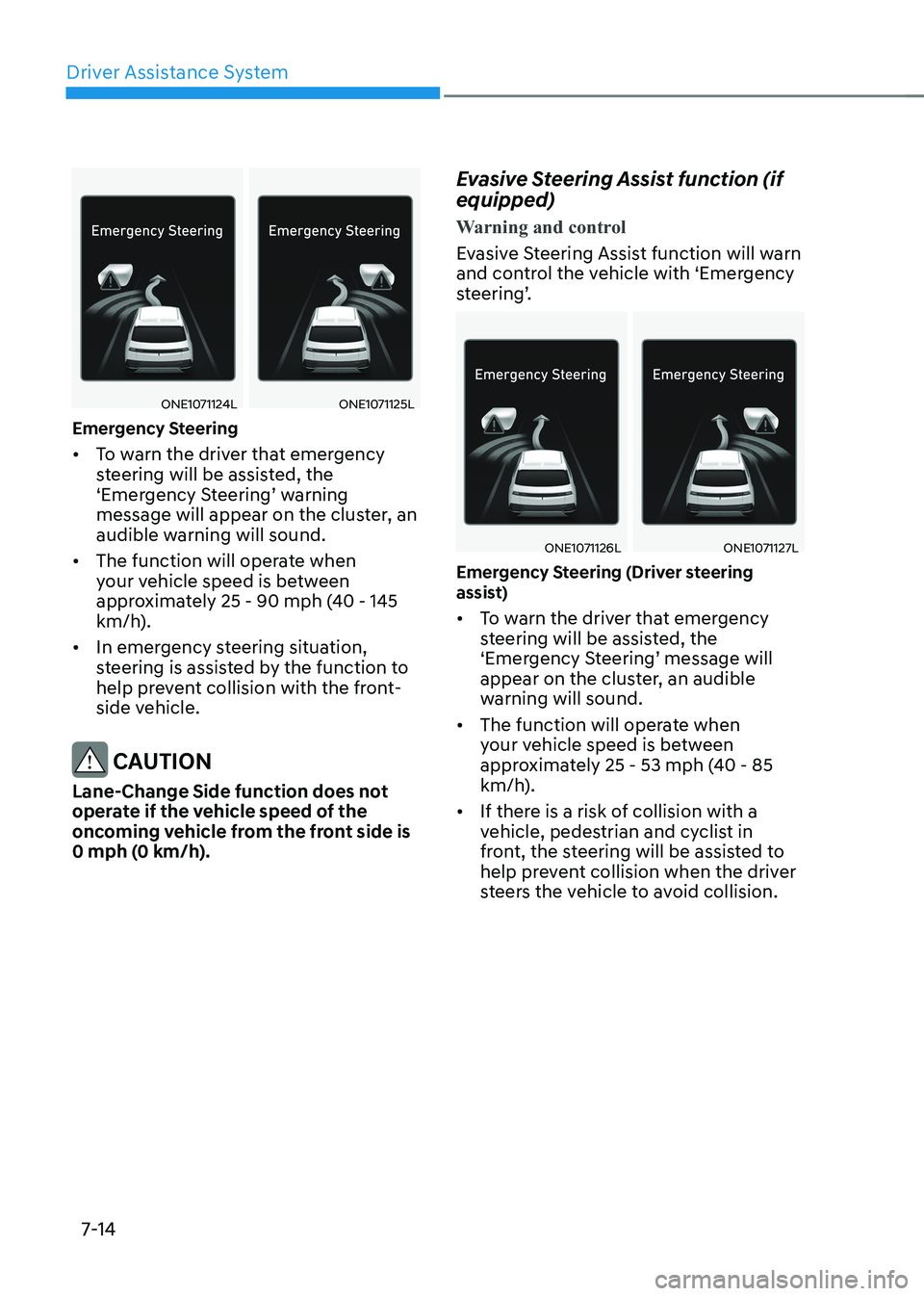
Driver Assistance System
7-14
ONE1071124LONE1071125L
Emergency Steering • To warn the driver that emergency
steering will be assisted, the
‘Emergency Steering’ warning
message will appear on the cluster, an
audible warning will sound.
• The function will operate when
your vehicle speed is between
approximately 25 - 90 mph (40 - 145
km/h).
• In emergency steering situation,
steering is assisted by the function to
help prevent collision with the front-
side vehicle.
CAUTION
Lane-Change Side function does not
operate if the vehicle speed of the
oncoming vehicle from the front side is
0 mph (0 km/h). Evasive Steering Assist function (if equipped)
Warning and control
Evasive Steering Assist function will warn
and control the vehicle with ‘Emergency
steering’.
ONE1071126LONE1071127L
Emergency Steering (Driver steering
assist) • To warn the driver that emergency
steering will be assisted, the
‘Emergency Steering’ message will
appear on the cluster, an audible
warning will sound.
• The function will operate when
your vehicle speed is between
approximately 25 - 53 mph (40 - 85
km/h).
• If there is a risk of collision with a
vehicle, pedestrian and cyclist in
front, the steering will be assisted to
help prevent collision when the driver
steers the vehicle to avoid collision.
Page 417 of 680
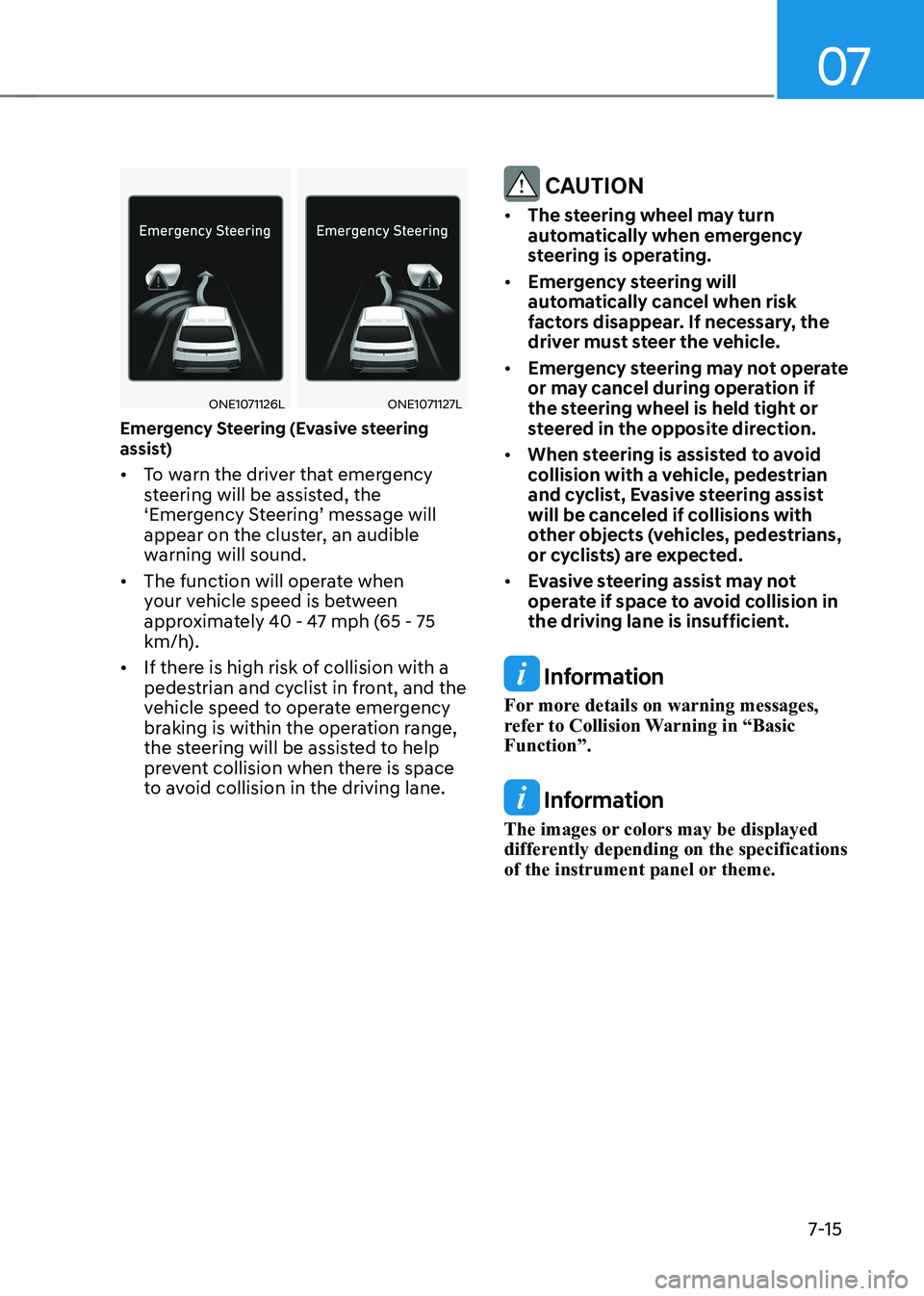
07
7-15
ONE1071126LONE1071127L
Emergency Steering (Evasive steering
assist) • To warn the driver that emergency
steering will be assisted, the
‘Emergency Steering’ message will
appear on the cluster, an audible
warning will sound.
• The function will operate when
your vehicle speed is between
approximately 40 - 47 mph (65 - 75
km/h).
• If there is high risk of collision with a
pedestrian and cyclist in front, and the
vehicle speed to operate emergency
braking is within the operation range,
the steering will be assisted to help
prevent collision when there is space
to avoid collision in the driving lane.
CAUTION
• The steering wheel may turn
automatically when emergency
steering is operating.
• Emergency steering will
automatically cancel when risk
factors disappear. If necessary, the
driver must steer the vehicle.
• Emergency steering may not operate
or may cancel during operation if
the steering wheel is held tight or
steered in the opposite direction.
• When steering is assisted to avoid
collision with a vehicle, pedestrian
and cyclist, Evasive steering assist
will be canceled if collisions with
other objects (vehicles, pedestrians,
or cyclists) are expected.
• Evasive steering assist may not
operate if space to avoid collision in
the driving lane is insufficient.
Information
For more details on warning messages,
refer to Collision Warning in “Basic Function”.
Information
The images or colors may be displayed
differently depending on the specifications
of the instrument panel or theme.
Page 418 of 680
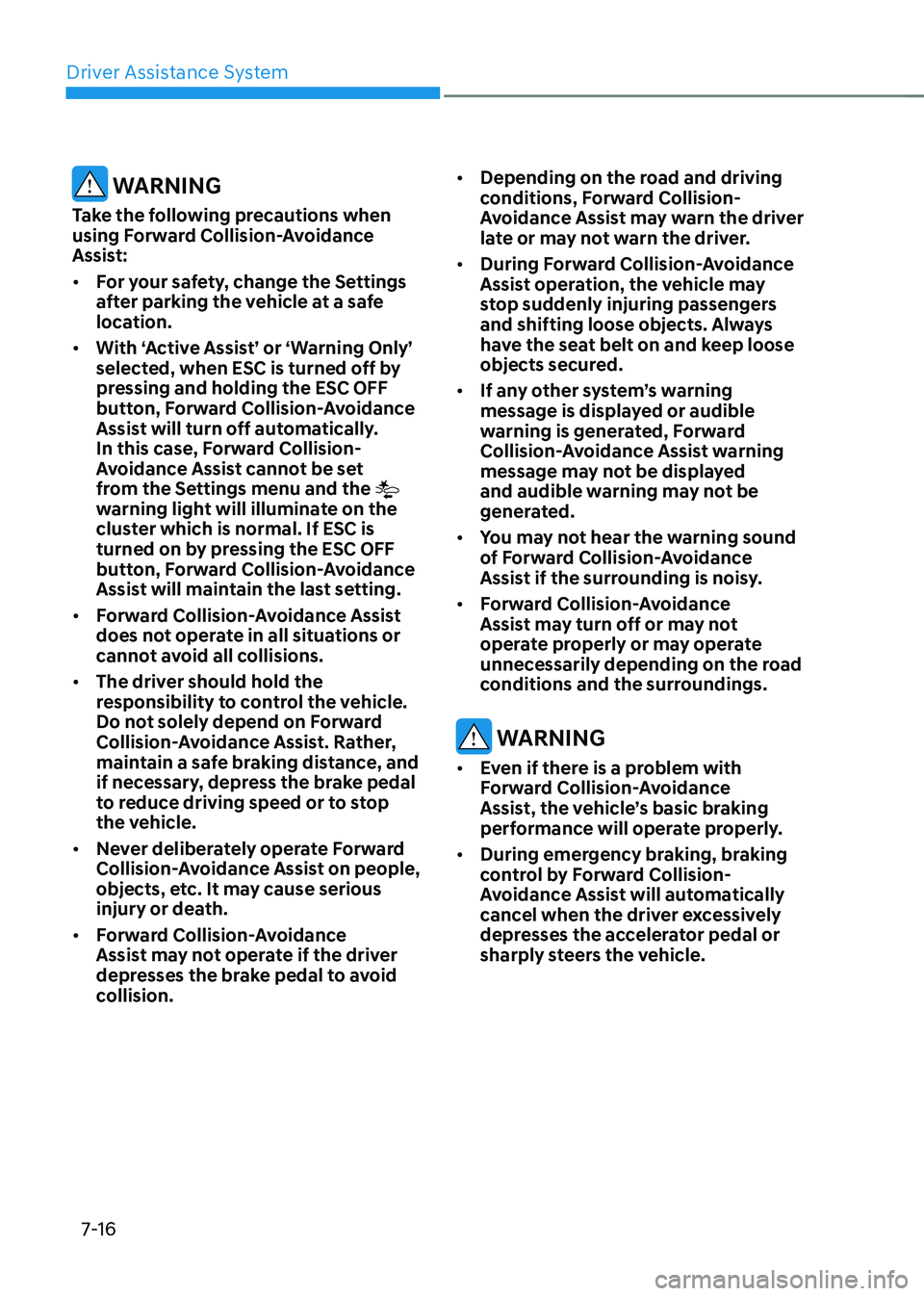
Driver Assistance System
7-16
WARNING
Take the following precautions when
using Forward Collision-Avoidance
Assist: • For your safety, change the Settings
after parking the vehicle at a safe
location.
• With ‘Active Assist’ or ‘Warning Only’
selected, when ESC is turned off by
pressing and holding the ESC OFF
button, Forward Collision-Avoidance
Assist will turn off automatically.
In this case, Forward Collision-
Avoidance Assist cannot be set
from the Settings menu and the
warning light will illuminate on the
cluster which is normal. If ESC is
turned on by pressing the ESC OFF
button, Forward Collision-Avoidance
Assist will maintain the last setting.
• Forward Collision-Avoidance Assist
does not operate in all situations or
cannot avoid all collisions.
• The driver should hold the
responsibility to control the vehicle.
Do not solely depend on Forward
Collision-Avoidance Assist. Rather,
maintain a safe braking distance, and
if necessary, depress the brake pedal
to reduce driving speed or to stop
the vehicle.
• Never deliberately operate Forward
Collision-Avoidance Assist on people,
objects, etc. It may cause serious
injury or death.
• Forward Collision-Avoidance
Assist may not operate if the driver
depresses the brake pedal to avoid
collision. •
Depending on the road and driving
conditions, Forward Collision-
Avoidance Assist may warn the driver
late or may not warn the driver.
• During Forward Collision-Avoidance
Assist operation, the vehicle may
stop suddenly injuring passengers
and shifting loose objects. Always
have the seat belt on and keep loose
objects secured.
• If any other system’s warning
message is displayed or audible
warning is generated, Forward
Collision-Avoidance Assist warning
message may not be displayed
and audible warning may not be
generated.
• You may not hear the warning sound
of Forward Collision-Avoidance
Assist if the surrounding is noisy.
• Forward Collision-Avoidance
Assist may turn off or may not
operate properly or may operate
unnecessarily depending on the road
conditions and the surroundings.
WARNING
• Even if there is a problem with
Forward Collision-Avoidance
Assist, the vehicle’s basic braking
performance will operate properly.
• During emergency braking, braking
control by Forward Collision-
Avoidance Assist will automatically
cancel when the driver excessively
depresses the accelerator pedal or
sharply steers the vehicle.
Page 419 of 680
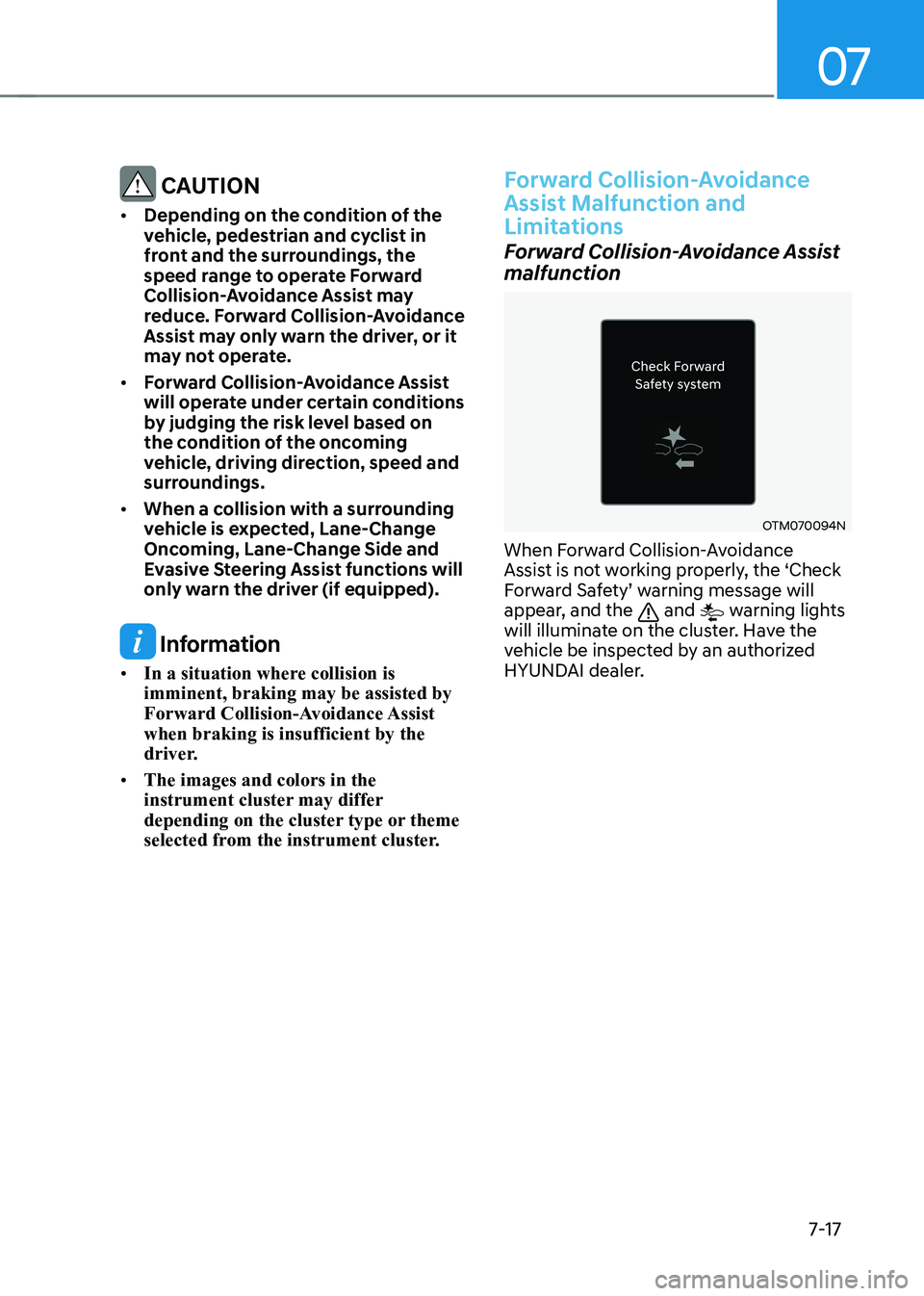
07
7-17
CAUTION
• Depending on the condition of the
vehicle, pedestrian and cyclist in
front and the surroundings, the
speed range to operate Forward
Collision-Avoidance Assist may
reduce. Forward Collision-Avoidance
Assist may only warn the driver, or it
may not operate.
• Forward Collision-Avoidance Assist
will operate under certain conditions
by judging the risk level based on
the condition of the oncoming
vehicle, driving direction, speed and
surroundings.
• When a collision with a surrounding
vehicle is expected, Lane-Change
Oncoming, Lane-Change Side and
Evasive Steering Assist functions will
only warn the driver (if equipped).
Information
• In a situation where collision is imminent, braking may be assisted by
Forward Collision-Avoidance Assist when braking is insufficient by the
driver.
• The images and colors in the
instrument cluster may differ
depending on the cluster type or theme
selected from the instrument cluster.
Forward Collision-Avoidance
Assist Malfunction and
Limitations
Forward Collision-Avoidance Assist
malfunction
OTM070094N
When Forward Collision-Avoidance
Assist is not working properly, the ‘Check
Forward Safety’ warning message will
appear, and the
and warning lights
will illuminate on the cluster. Have the
vehicle be inspected by an authorized
HYUNDAI dealer.