2023 HYUNDAI IONIQ 5 power steering
[x] Cancel search: power steeringPage 324 of 680

Convenience Features
5-132
NOTICE
• If you install an aftermarket HID
head lamp, your vehicle’s audio and
electronic devices may not function
properly.
• Prevent chemicals such as perfume,
cosmetic oil, sun cream, hand
cleaner, and air freshener from
contacting the interior parts
because they may cause damage or
discoloration.
USB Port
ONE1051092
You can use an USB cable to connect
audio devices to the vehicle USB port.
Information
When using a portable audio device
connected to the power outlet, noise may
occur during playback. If this happens,
use the portable audio device’s power
source.
Antenna
ONE1051089K
The shark fin antenna will receive AM,
FM broadcast signals and transmit data.
Steering Wheel Remote Controls
ONE1051090
NOTICE
Do not operate multiple audio remote
control buttons simultaneously.
InfoTaInmenT sysTem
Page 330 of 680
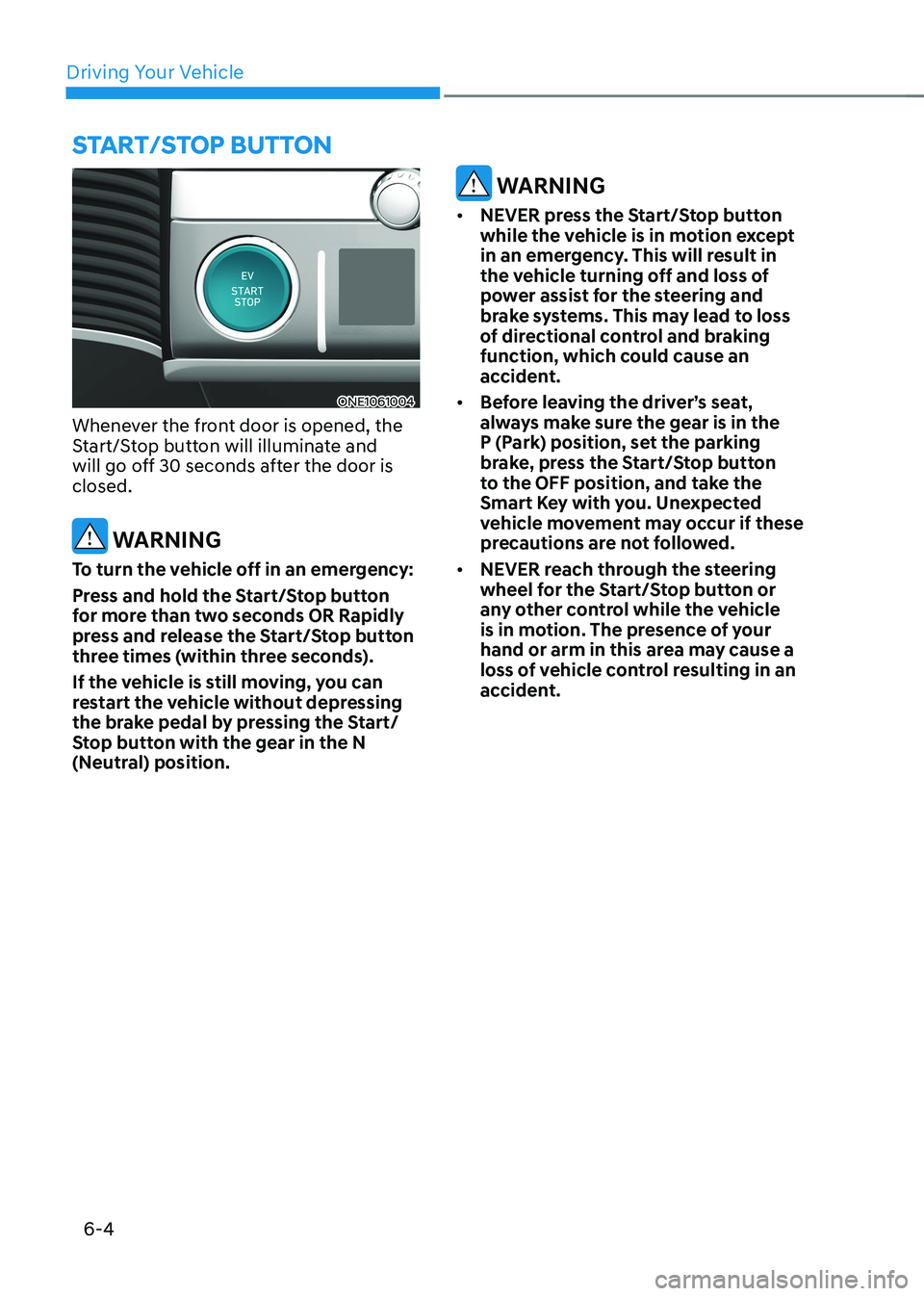
Driving Your Vehicle
6-4
ONE1061004
Whenever the front door is opened, the
Start/Stop button will illuminate and
will go off 30 seconds after the door is closed.
WARNING
To turn the vehicle off in an emergency:
Press and hold the Start/Stop button
for more than two seconds OR Rapidly
press and release the Start/Stop button
three times (within three seconds).
If the vehicle is still moving, you can
restart the vehicle without depressing
the brake pedal by pressing the Start/
Stop button with the gear in the N
(Neutral) position.
WARNING
• NEVER press the Start/Stop button
while the vehicle is in motion except
in an emergency. This will result in
the vehicle turning off and loss of
power assist for the steering and
brake systems. This may lead to loss
of directional control and braking
function, which could cause an
accident.
• Before leaving the driver’s seat,
always make sure the gear is in the
P (Park) position, set the parking
brake, press the Start/Stop button
to the OFF position, and take the
Smart Key with you. Unexpected
vehicle movement may occur if these
precautions are not followed.
• NEVER reach through the steering
wheel for the Start/Stop button or
any other control while the vehicle
is in motion. The presence of your
hand or arm in this area may cause a
loss of vehicle control resulting in an
accident.
Start/Stop Button
Page 331 of 680

06
6-5
Start/Stop Button Positions
Button
Position Action
Notes
OFFTo turn off the vehicle, press the Start/
Stop button with the vehicle shifted to
P (Park).
Note if the Start/Stop button is
pressed with the vehicle shifted to
D (Drive), R (Reverse) or N (Neutral),
the gear will automatically shift to P
(Park).
If the Start/Stop button is pressed
with the gear shifted to N (Neutral),
the Start/Stop button will change to
the ACC position.
The steering wheel locks to protect
the vehicle from theft. If the steering wheel is not locked
properly when you open the driver’s
door, the warning chime will sound.
ACC Press the Start/Stop button when the
button is in the OFF position without
depressing the brake pedal.
Some of the electrical accessories are usable.
The steering wheel unlocks. •
If you leave the Start/Stop button in
the ACC position for more than one
hour, the battery power will turn off
automatically to prevent the battery
from discharging.
• If the steering wheel doesn’t unlock
properly, the Start/Stop button
will not work. Press the Start/Stop
button while turning the steering
wheel right and left to release.
ON Press the Start/Stop button while
it is in the ACC position without
depressing the brake pedal.
The warning lights can be checked
before the vehicle is started. Do not leave the Start/Stop button
in the ON position when the vehicle
is not running to prevent the battery
from discharging.
START To start the vehicle, depress the brake
pedal and press the Start/ Stop button
with the gear shifted to the P (Park) position.
For your safety, start the vehicle
with the gear shifted to the P (Park) position. If you press the Start/Stop button
without depressing the brake pedal,
the vehicle does not start and the
Start/Stop button changes as follows:
OFF → ACC → ON → OFF or ACC
à To prevent vehicle battery discharge, the Start/Stop button changes to the OFF
position when the Start/Stop button is in the ACC or ON position with the gear in
P (Park) for a certain period of time. When the function operates, the tail lamps
will turn off. To use the tail lamps again, turn the headlamp switch located on the
steering column to the OFF and ON position again.
Page 362 of 680
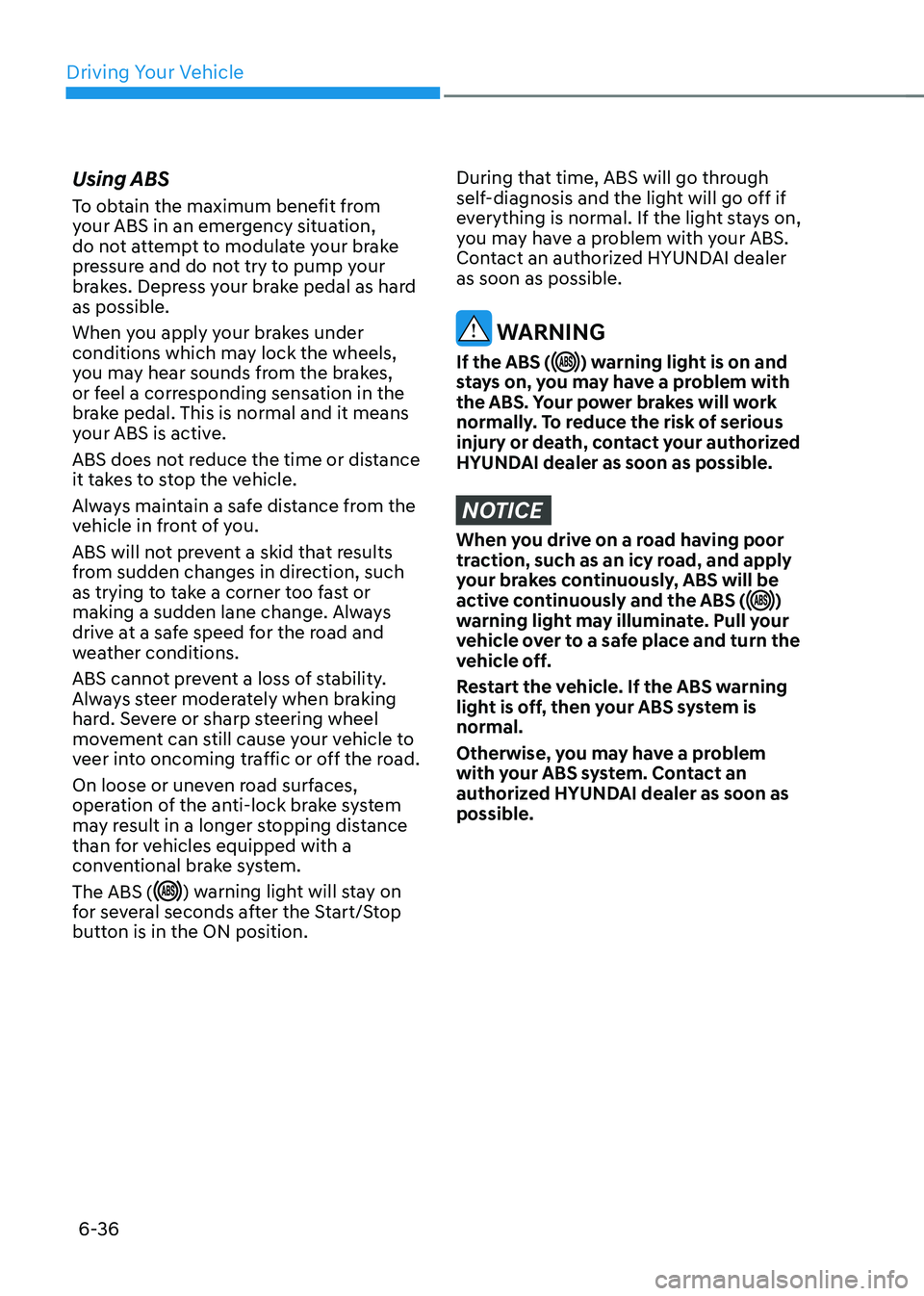
Driving Your Vehicle
6-36
Using ABS
To obtain the maximum benefit from
your ABS in an emergency situation,
do not attempt to modulate your brake
pressure and do not try to pump your
brakes. Depress your brake pedal as hard as possible.
When you apply your brakes under
conditions which may lock the wheels,
you may hear sounds from the brakes,
or feel a corresponding sensation in the
brake pedal. This is normal and it means
your ABS is active.
ABS does not reduce the time or distance
it takes to stop the vehicle.
Always maintain a safe distance from the
vehicle in front of you.
ABS will not prevent a skid that results
from sudden changes in direction, such
as trying to take a corner too fast or
making a sudden lane change. Always
drive at a safe speed for the road and
weather conditions.
ABS cannot prevent a loss of stability.
Always steer moderately when braking
hard. Severe or sharp steering wheel
movement can still cause your vehicle to
veer into oncoming traffic or off the road.
On loose or uneven road surfaces,
operation of the anti-lock brake system
may result in a longer stopping distance
than for vehicles equipped with a
conventional brake system. The ABS (
) warning light will stay on
for several seconds after the Start/Stop
button is in the ON position.
During that time, ABS will go through
self-diagnosis and the light will go off if
everything is normal. If the light stays on,
you may have a problem with your ABS.
Contact an authorized HYUNDAI dealer as soon as possible.
WARNING
If the ABS (
) warning light is on and
stays on, you may have a problem with
the ABS. Your power brakes will work
normally. To reduce the risk of serious
injury or death, contact your authorized
HYUNDAI dealer as soon as possible.
NOTICE
When you drive on a road having poor
traction, such as an icy road, and apply
your brakes continuously, ABS will be
active continuously and the ABS (
)
warning light may illuminate. Pull your
vehicle over to a safe place and turn the
vehicle off.
Restart the vehicle. If the ABS warning
light is off, then your ABS system is normal.
Otherwise, you may have a problem
with your ABS system. Contact an
authorized HYUNDAI dealer as soon as possible.
Page 366 of 680

Driving Your Vehicle
6-40
Vehicle Stability Management
(VSM)
Vehicle Stability Management is a
function of the Electronic Stability
Control (ESC) system. It helps the vehicle
stay stable when accelerating or braking
suddenly on wet, slippery and rough
roads where traction over the four tires
can suddenly become uneven.
WARNING
Take the following precautions when
using Vehicle Stability Management: • ALWAYS check the speed and the
distance to the vehicle ahead. VSM
is not a substitute for safe driving
practices.
• Never drive too fast for the road
conditions. VSM will not prevent
accidents. Excessive speed in bad
weather, on slippery and uneven
roads can result in severe accidents. VSM operation
When operating
When you apply your brakes under
conditions which may activate ESC, you
may hear sounds from the brakes, or feel
a corresponding sensation in the brake
pedal. This is normal and it means your
VSM is active.
Information
VSM does not operate when: • Driving on a banked road such as
gradient or incline.
• Driving in reverse.
• The ESC OFF indicator light is on.
• The EPS (Electric power steering) warning light (
) is on or blinks.
Page 376 of 680

Driving Your Vehicle
6-50
Limitations of ECO mode
If the following conditions occur while
ECO mode is operating, the system
operation is limited even though there is
no change in the ECO indicator. • When coolant temperature is low:
The system will be limited until motor
performance becomes normal.
• When driving up a hill:
The system will be limited to gain
power when driving uphill because
motor torque is restricted.
SPORT mode
SPORT mode is a driving mode
improving driving performance by fixing
AWD system and controlling reduction
gear.
In SPORT mode, the electric energy
efficiency may decrease. • When SPORT mode is selected, the
SPORT indicator will illuminate on the
instrument cluster and the color of the mood lamp will change.
• Whenever the vehicle is restarted,
the drive mode will revert back to
NORMAL mode. If SPORT mode is
desired, re-select SPORT mode.
SNOW mode
SNOW mode is a driving mode improving
driving performance by changing
the engagement status of the motor
according to the situation required. Auto
changing the driving mode(2WD/AWD)
helps improve driving stability. • Press and hold the drive mode button
to select SNOW mode.
• When SNOW mode is selected, the
SNOW indicator will illuminate on the
instrument cluster and the color of the mood lamp will change.
• When SNOW mode is activated, the
driving power is distributed to four
wheels automatically, increasing the
stability of the vehicle.
NOTICE
• Depress the accelerator pedal softly
on the snow and the ice.
• Keep the distance from the vehicle in
the front.
• Prevent rapid acceleration,
deceleration and steering control.
Abrupt driving on the snow may
cause the accident.
Page 600 of 680
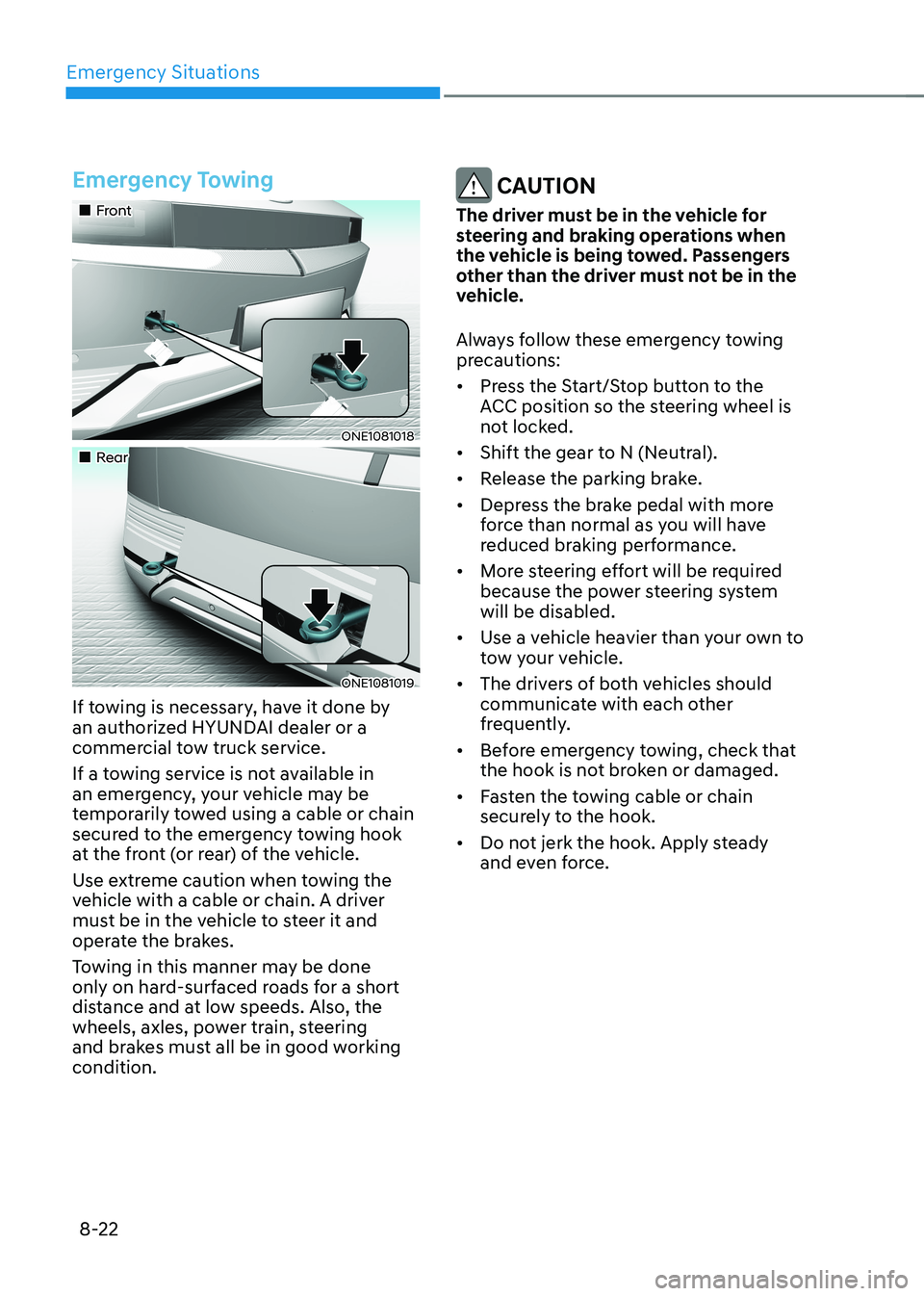
Emergency Situations
8-22
Emergency Towing
„„Front
ONE1081018
„„Rear
ONE1081019
If towing is necessary, have it done by
an authorized HYUNDAI dealer or a
commercial tow truck service.
If a towing service is not available in
an emergency, your vehicle may be
temporarily towed using a cable or chain
secured to the emergency towing hook
at the front (or rear) of the vehicle.
Use extreme caution when towing the
vehicle with a cable or chain. A driver
must be in the vehicle to steer it and
operate the brakes.
Towing in this manner may be done
only on hard-surfaced roads for a short
distance and at low speeds. Also, the
wheels, axles, power train, steering
and brakes must all be in good working condition.
CAUTION
The driver must be in the vehicle for
steering and braking operations when
the vehicle is being towed. Passengers
other than the driver must not be in the
vehicle.
Always follow these emergency towing
precautions: • Press the Start/Stop button to the
ACC position so the steering wheel is
not locked.
• Shift the gear to N (Neutral).
• Release the parking brake.
• Depress the brake pedal with more
force than normal as you will have
reduced braking performance.
• More steering effort will be required
because the power steering system will be disabled.
• Use a vehicle heavier than your own to
tow your vehicle.
• The drivers of both vehicles should
communicate with each other
frequently.
• Before emergency towing, check that
the hook is not broken or damaged.
• Fasten the towing cable or chain
securely to the hook.
• Do not jerk the hook. Apply steady
and even force.
Page 678 of 680

I
I-13
Start/Stop Button ................................................................................................... 6-4
Remote Start ....................................................................................................... 6-8
Start/Stop Button Positions ................................................................................ 6-5
Starting the Vehicle ............................................................................................ 6-6
Turning Off the Vehicle ...................................................................................... 6-7
Steering Wheel ..................................................................................................... 5-44
Electric Power Steering (EPS) ......................................................................... 5-44
Heated Steering Wheel ..................................................................................... 5-46
Horn .................................................................................................................. 5-46
Tilt/Telescopic Steering .................................................................................... 5-45
Storage Compartment ........................................................................................ 5-119
Center Console Storage .................................................................................. 5-119
Glove Box ...................................................................................................... 5-120
Surround View Monitor (SVM) ......................................................................... 7-116
Surround View Monitor Malfunction and Limitations................................... 7-121
Surround View Monitor Operation................................................................. 7-119
Surround View Monitor Settings .................................................................... 7-117
T Theft-alarm System ............................................................................................. 5-39
Tire Pressure Monitoring System (TPMS) ............................................................8-7
Changing a Tire with TPMS ............................................................................. 8-10
Check Tire Pressure ............................................................................................ 8-7
Low Tire Pressure Position and Tire Pressure Telltale .......................................8-9
Low Tire Pressure Warning Light ...................................................................... 8-9
Tire Pressure Monitoring System ....................................................................... 8-8
TPMS (Tire Pressure Monitoring System) Malfunction Indicator ..................8-10
Tire Specification and Pressure Label ................................................................. 2-14