Page 256 of 814
255
uuSeats uHead Restraints
Continued
Controls
A passenger sitting in the second row* and third row center seating position should
adjust the height of their head restraint to an appropriate position before the vehicle
begins moving.
To raise the head restraint:
Pull it upward.
To lower the head restraint:
Push it down while pressing the right release
button.
■Changing the Second Row*/Third Row Center Seat Head
Restraint Position
* Not available on all models
23 PILOT-31T906000_03.book 255 ページ 2022年10月31日 月曜日 午前10時26分
Page 260 of 814
259
uuSeats uArmrest
Controls
Pull down the armrest.
Pull up the strap and fold down the center
backrest to use as an armrest.
■Using the Second Row Seat Armrest
Models without second row center
seatModels without second row center seat
Models with second row center seatModels with second row center seat
23 PILOT-31T906000_03.book 259 ページ 2022年10月31日 月曜日 午前10時26分
Page 261 of 814
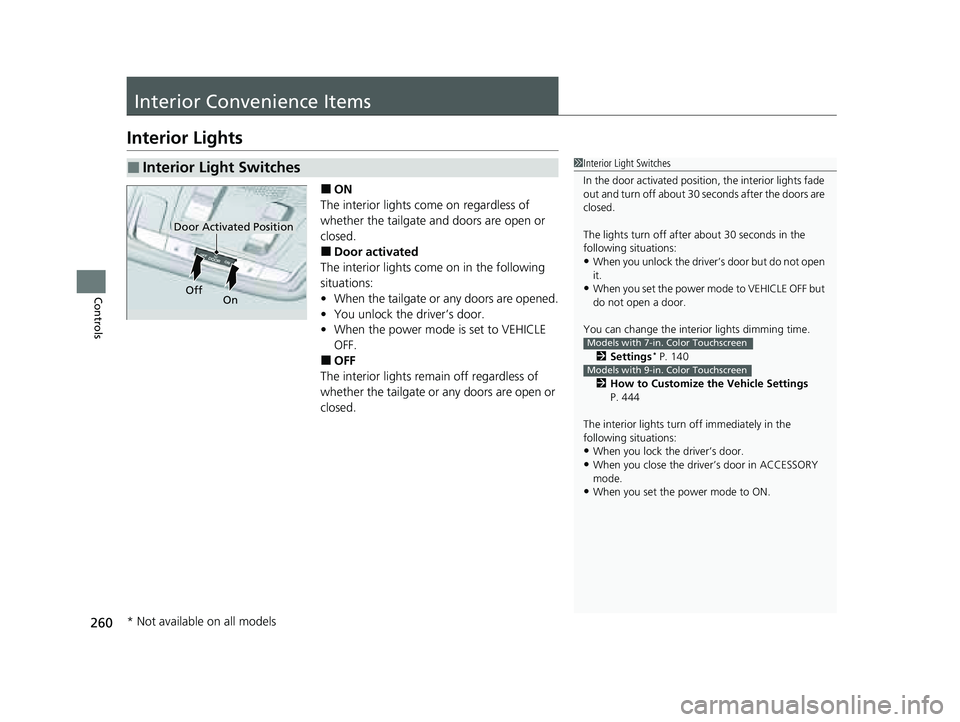
260
Controls
Interior Convenience Items
Interior Lights
■ON
The interior lights come on regardless of
whether the tailgate and doors are open or
closed.
■Door activated
The interior lights come on in the following
situations:
• When the tailgate or any doors are opened.
• You unlock the driver’s door.
• When the power mode is set to VEHICLE
OFF.
■OFF
The interior lights remain off regardless of
whether the tailgate or any doors are open or
closed.
■Interior Light Switches1 Interior Light Switches
In the door activated position, the interior lights fade
out and turn off about 30 seconds after the doors are
closed.
The lights turn off afte r about 30 seconds in the
following situations:
•When you unlock the driver’s door but do not open
it.
•When you set the power mode to VEHICLE OFF but
do not open a door.
You can change the interi or lights dimming time.
2 Settings
* P. 140
2 How to Customize the Vehicle Settings
P. 444
The interior lights turn off immediately in the
following situations:
•When you lock the driver’s door.
•When you close the driver’s door in ACCESSORY
mode.
•When you set the power mode to ON.
Models with 7-in. Color Touchscreen
Models with 9-in. Color Touchscreen
Door Activated Position
Off On
* Not available on all models
23 PILOT-31T906000_03.book 260 ページ 2022年10月31日 月曜日 午前10時26分
Page 262 of 814
Continued261
uuInterior Convenience Items uInterior Lights
Controls
■Front
The map lights can be turned on and off by
pressing the (map light) button.
■Second and third row
The map lights can be turned on and off by
pressing the lenses when the front interior
light switch is in the door activated position or
ON position.
■Map Light Switches1 Interior Light Switches
If you leave any of the tailgate or doors open in
VEHICLE OFF mode, the inte rior lights go off after
about 15 minutes.
To avoid draining the ba ttery, do not leave the
interior light on for an extended length of time when
the engine is off.
Front
Second and third row
1 Map Light Switches
When the interior light swit ch is in the door activated
position and any door is ope n, the front map lights
will not go off when you press the button.
23 PILOT-31T906000_03.book 261 ページ 2022年10月31日 月曜日 午前10時26分
Page 266 of 814
265
uuInterior Convenience Items uStorage Items
Continued
Controls
■Second row seat beverage holders*
Pull up the strap and fold down the center
backrest to expose the beverage holders.
■Third row seat beverage holders
* Not available on all models
23 PILOT-31T906000_03.book 265 ページ 2022年10月31日 月曜日 午前10時26分
Page 276 of 814
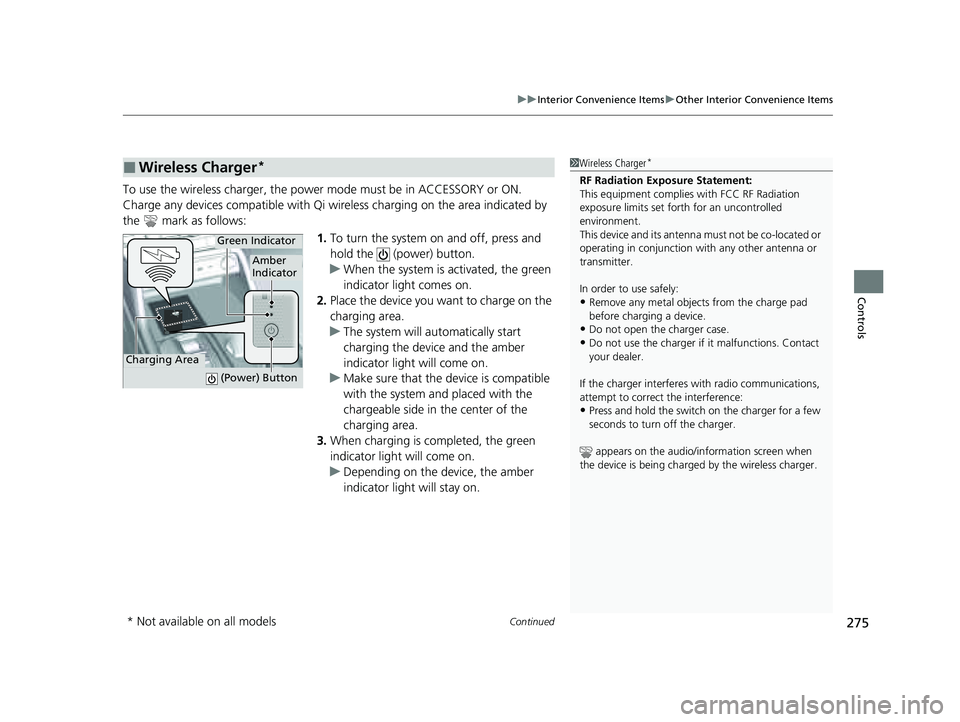
Continued275
uuInterior Convenience Items uOther Interior Convenience Items
Controls
To use the wireless charger, the power mode must be in ACCESSORY or ON.
Charge any devices compatible with Qi wi reless charging on the area indicated by
the mark as follows:
1.To turn the system on and off, press and
hold the (power) button.
u When the system is activated, the green
indicator light comes on.
2. Place the device you want to charge on the
charging area.
u The system will au tomatically start
charging the device and the amber
indicator light will come on.
u Make sure that the device is compatible
with the system and placed with the
chargeable side in the center of the
charging area.
3. When charging is completed, the green
indicator light will come on.
u Depending on the device, the amber
indicator light will stay on.
■Wireless Charger*1Wireless Charger*
RF Radiation Exposure Statement:
This equipment complies with FCC RF Radiation
exposure limits set forth for an uncontrolled
environment.
This device and its antenna must not be co-located or
operating in conjunction with any other antenna or
transmitter.
In order to use safely:
•Remove any metal objects from the charge pad
before charging a device.
•Do not open the charger case.
•Do not use the charger if it malfunctions. Contact
your dealer.
If the charger interferes with radio communications,
attempt to correct the interference:
•Press and hold the switch on the charger for a few
seconds to turn off the charger.
appears on the audio/information screen when
the device is being charge d by the wireless charger.
Green Indicator
Charging Area
(Power) Button
Amber
Indicator
* Not available on all models
23 PILOT-31T906000_03.book 275 ページ 2022年10月31日 月曜日 午前10時26分
Page 278 of 814

Continued277
uuInterior Convenience Items uOther Interior Convenience Items
Controls
1Wireless Charger*
The wireless charger can su pport up to 15 W, but the
charging rate varies base d on the device and other
conditions.
NOTICE
Do not place any magneti c recording media or
precision machines within the charging area while
charging.
The data on your cards such as credit cards can be
lost because of the magneti c effect. Also, precision
machines such as watc hes can be affected.
“Qi” and marks are the registered trademarks
owned by Wire less Power Consortium (WPC).
In the following cases, ch arging may stop or not start:
•The device is already fully charged.•The temperature of the device is extremely high
while charging.
•You are at a place that emits strong
electromagnetic waves or noises, such as a TV
station, electric power plant, or gas station.
•The device has a cover, case, or accessories which
are not compatible wi th wireless charging.
A device may not charge if the size or shape of its
chargeable side is not a ppropriate for use with the
charging area.
Not all devices are compatible with the system.
* Not available on all models
23 PILOT-31T906000_03.book 277 ページ 2022年10月31日 月曜日 午前10時26分
Page 279 of 814
uuInterior Convenience Items uOther Interior Convenience Items
278
Controls
1Wireless Charger*
During the charging phase, it is normal for the
charging area and de vice to heat up.
Charging may be briefl y interrupted when:
•All the doors and the tailgate are closed
- to avoid interference with the proper functioning
of the keyless access system.
•The position of the device is altered.
Do not charge more than one device at a time on a
charging area.
If the device becomes too hot and its battery
protection function activa tes, it may charge
extremely slowly or no longer charge.
The temperature at which the battery protection
function activates de pends on the device.
* Not available on all models
23 PILOT-31T906000_03.book 278 ページ 2022年10月31日 月曜日 午前10時26分