Page 672 of 814
671
uuParking Your Vehicle uCross Traffic Monitor*
Driving
Tap to turn the system on and off. The
indicator (green) comes on with the system
on.
■Cross Traffic Monitor On and Off1Cross Traffic Monitor On and Off
You can also switch the sy stem on and off using the
audio/information screen. 2 Customized Features P. 421, 429
Cross Traffic Monitor icon
Models with multi-view rear camera
system
Cross Traffic Monitor icon
Models with surround view camera
system
23 PILOT-31T906000_03.book 671 ページ 2022年10月31日 月曜日 午前10時26分
Page 673 of 814
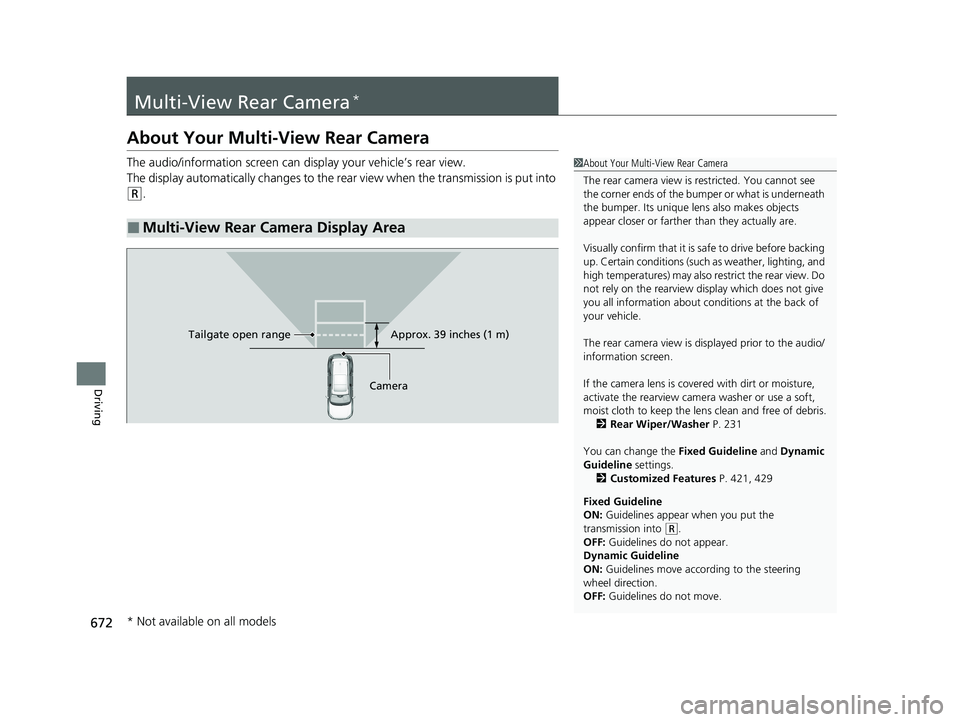
672
Driving
Multi-View Rear Camera*
About Your Multi-View Rear Camera
The audio/information screen can display your vehicle’s rear view.
The display automatically changes to the rear view when the transmission is put into
(R.
■Multi-View Rear Camera Display Area
1About Your Multi-View Rear Camera
The rear camera view is restricted. You cannot see
the corner ends of the bumper or what is underneath
the bumper. Its unique le ns also makes objects
appear closer or farther than they actually are.
Visually confirm that it is safe to drive before backing
up. Certain conditions (such as weather, lighting, and
high temperatures) may also restrict the rear view. Do
not rely on the rearview display which does not give
you all information about conditions at the back of
your vehicle.
The rear camera view is di splayed prior to the audio/
information screen.
If the camera lens is cove red with dirt or moisture,
activate the rearview camera washer or use a soft,
moist cloth to keep the lens clean and free of debris.
2 Rear Wiper/Washer P. 231
You can change the Fixed Guideline and Dynamic
Guideline settings. 2 Customized Features P. 421, 429
Fixed Guideline
ON: Guidelines appear when you put the
transmission into
( R.
OFF: Guidelines do not appear.
Dynamic Guideline
ON: Guidelines move according to the steering
wheel direction.
OFF: Guidelines do not move.
Approx. 39 inches (1 m)
Camera
Tailgate open range
* Not available on all models
23 PILOT-31T906000_03.book 672 ページ 2022年10月31日 月曜日 午前10時26分
Page 674 of 814

673
uuMulti-View Rear Camera*uAbout Your Multi-View Rear Camera
Driving
You can view three different camera modes on the audio/information screen.
Touch the appropriate icon to switch the mode.
• If you were last using Wide view mode or Normal view mode, the same view
mode will be activated the next ti me you put the transmission into
(R.
• If you were using Top down view mode before you turned off the engine, Wide
view mode will be activated the next time you set the power mode to ON and put
the transmission into
(R.
• If you were using Top down view mode and 10 seconds elapsed after you took
the transmission out of
(R, Wide view mode will be activated the next time you
put the transmission into
(R.
• If you were using Top down view mode and put the transmission back into
(R
within 10 seconds after you took it out of
(R, Top down view mode will be
activated.
Bumper BumperBumper
Wide view modeNormal view modeTop down view mode
1About Your Multi-View Rear Camera
If the vehicle’s rear view is not displayed on the audio/
information screen while the shift position is in
( R,
there may be a problem with the system. Have your
vehicle checked by a dealer immediately.
23 PILOT-31T906000_03.book 673 ページ 2022年10月31日 月曜日 午前10時26分
Page 675 of 814
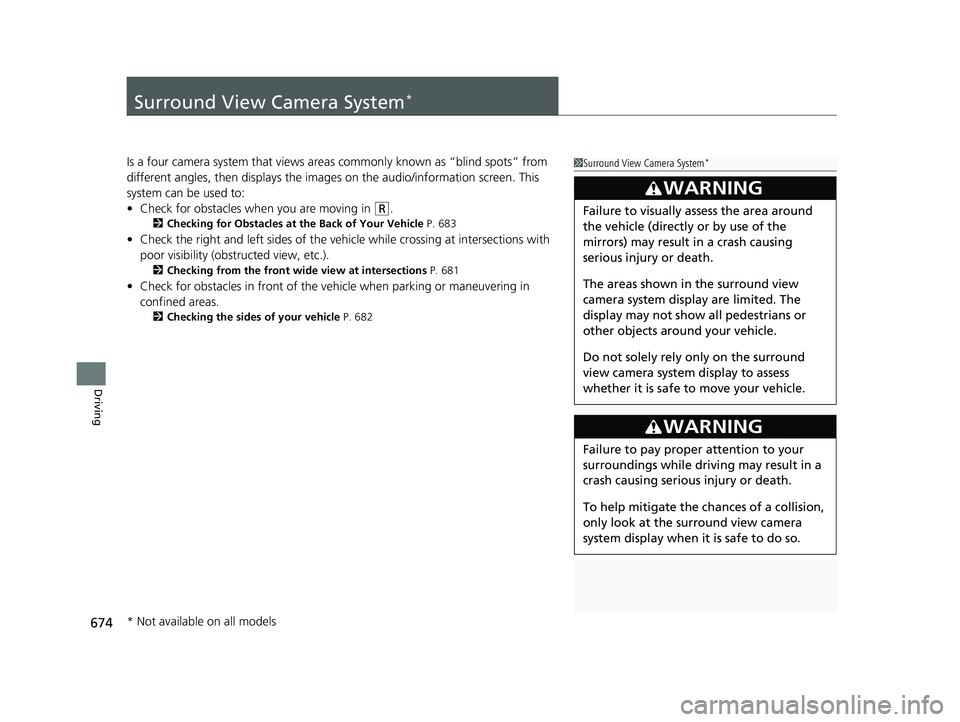
674
Driving
Surround View Camera System*
Is a four camera system that views areas commonly known as “blind spots” from
different angles, then displays the images on the audio/information screen. This
system can be used to:
• Check for obstacles when you are moving in
(R.
2 Checking for Obstacles at the Back of Your Vehicle P. 683
•Check the right and left sides of the vehicle while crossing at intersections with
poor visibility (obstructed view, etc.).
2 Checking from the front wide view at intersections P. 681
•Check for obstacles in front of the ve hicle when parking or maneuvering in
confined areas.
2 Checking the sides of your vehicle P. 682
1Surround View Camera System*
3WARNING
Failure to visually assess the area around
the vehicle (directly or by use of the
mirrors) may result in a crash causing
serious injury or death.
The areas shown in the surround view
camera system display are limited. The
display may not show all pedestrians or
other objects around your vehicle.
Do not solely rely only on the surround
view camera system display to assess
whether it is safe to move your vehicle.
3WARNING
Failure to pay proper attention to your
surroundings while driving may result in a
crash causing serious injury or death.
To help mitigate the ch ances of a collision,
only look at the surround view camera
system display when it is safe to do so.
* Not available on all models
23 PILOT-31T906000_03.book 674 ページ 2022年10月31日 月曜日 午前10時26分
Page 677 of 814
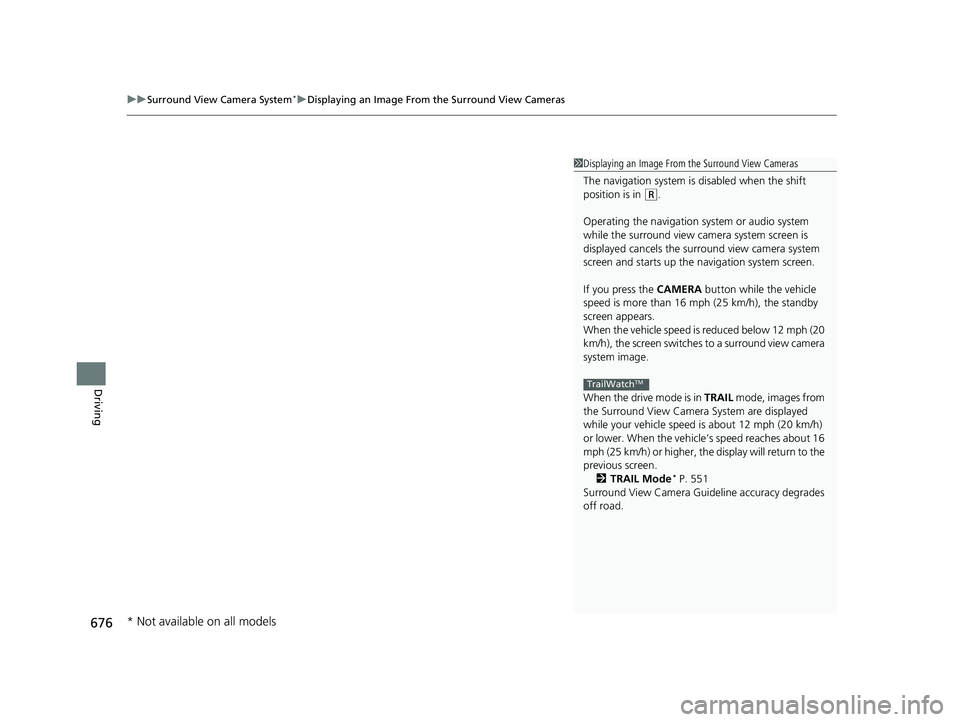
uuSurround View Camera System*uDisplaying an Image From the Surround View Cameras
676
Driving
1Displaying an Image From the Surround View Cameras
The navigation system is disabled when the shift
position is in
(R.
Operating the navigation system or audio system
while the surround view camera system screen is
displayed cancels the surr ound view camera system
screen and starts up the navigation system screen.
If you press the CAMERA button while the vehicle
speed is more than 16 mph (25 km/h), the standby
screen appears.
When the vehicle speed is reduced below 12 mph (20
km/h), the screen switches to a surround view camera
system image.
When the drive mode is in TRAIL mode, images from
the Surround View Camera System are displayed
while your vehicle speed is about 12 mph (20 km/h)
or lower. When the vehicle’s speed reaches about 16
mph (25 km/h) or higher, the display will return to the
previous screen. 2 TRAIL Mode
* P. 551
Surround View Camera Guideline accuracy degrades
off road.
TrailWatchTM
* Not available on all models
23 PILOT-31T906000_03.book 676 ページ 2022年10月31日 月曜日 午前10時26分
Page 678 of 814
677
uuSurround View Camera System*uDisplaying an Image From the Surround View Cameras
Continued
Driving
■Camera Locations and Images
Sideview Camera
(Passenger side) Sideview Camera
(Driver side)
The unique surround view camera lenses make distances appear
differently than they actually are - objects seen on the audio/
information screen may appear closer or further away, and may be
distorted. This becomes more apparent the further away an object is
from your vehicle.
Front-view Camera
Rearview Camera
23 PILOT-31T906000_03.book 677 ページ 2022年10月31日 月曜日 午前10時26分
Page 680 of 814
679
uuSurround View Camera System*uDisplaying an Image From the Surround View Cameras
Driving
The following can be displaye d when the system is on.
Fixed Guideline : Helps you to get a sense of a distance between your vehicle and
the rear surroundings. The distance may appear differently than the actual distance.
Dynamic Guideline : Indicates vehicle direction while the steering wheel is in the
current position.
■Reference Lines and Guides1 Reference Lines and Guides
The positions/distances i ndicated by the guidelines
and camera views on the display may differ from the
actual positions/distances due to the changes in the
vehicle height, road condi tions, and other factors.
The guidelines should be us ed as a reference only.
The guidelines can be turn ed on and off using the
audio/information screen.
2 Customized Features P. 429
If you turn the guidelines off, they remain off until
you turn them back on.
23 PILOT-31T906000_03.book 679 ページ 2022年10月31日 月曜日 午前10時26分
Page 681 of 814
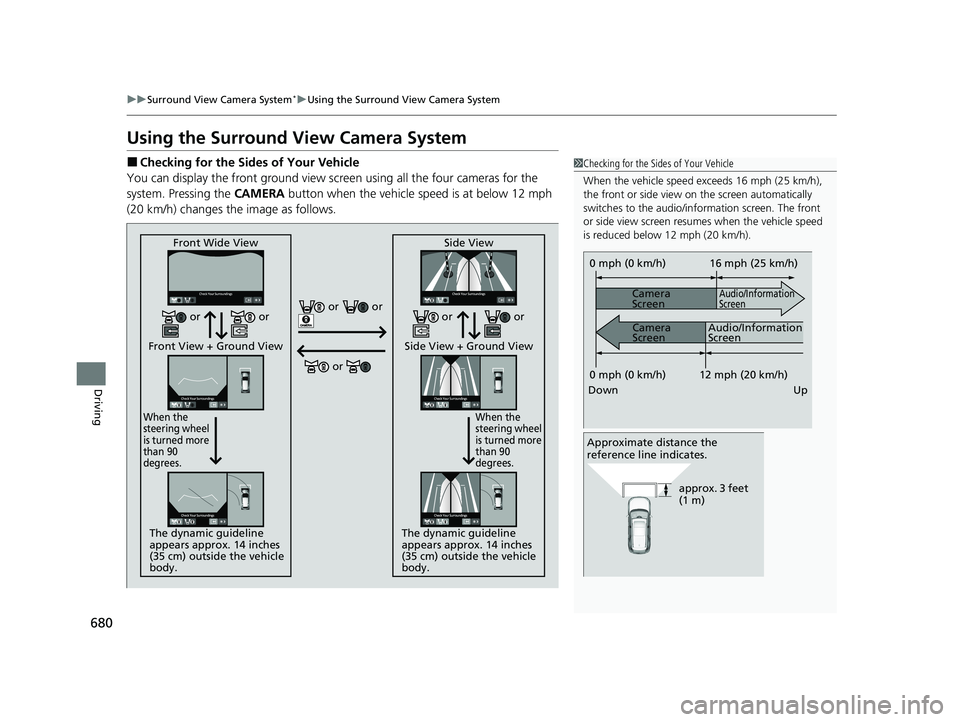
680
uuSurround View Camera System*uUsing the Surround View Camera System
Driving
Using the Surround Vi ew Camera System
■Checking for the Sides of Your Vehicle
You can display the front ground view screen using all the four cameras for the
system. Pressing the CAMERA button when the vehicle speed is at below 12 mph
(20 km/h) changes the image as follows.1 Checking for the Sides of Your Vehicle
When the vehicle speed exceeds 16 mph (25 km/h),
the front or side view on the screen automatically
switches to the audio/information screen. The front
or side view screen resumes when the vehicle speed
is reduced below 12 mph (20 km/h).
0 mph (0 km/h)
Down Up Camera
Screen
Camera
Screen
Audio/Information
Screen
Audio/Information
Screen 16 mph (25 km/h)
12 mph (20 km/h)
0 mph (0 km/h)
Approximate distance the
reference line indicates.
approx. 3 feet
(1 m)
Front Wide View
Front View + Ground View
When the
steering wheel
is turned more
than 90
degrees.
The dynamic guideline
appears approx. 14 inches
(35 cm) outside the vehicle
body. Side View
Side View + Ground View
When the
steering wheel
is turned more
than 90
degrees.
The dynamic guideline
appears approx. 14 inches
(35 cm) outside the vehicle
body.
or or
or
or or or or
23 PILOT-31T906000_03.book 680 ページ 2022年10月31日 月曜日 午前10時26分