Page 10 of 814
9
Quick Reference Guide❚ Headlights/ Turn Signals (P220, 222)
❚ Fog Lights* (P224)
❚Paddle Shifter (Shift down) (P541)
❚Paddle Shifter (Shift up) (P541)
❚ Lane Keeping Assist System (LKAS)
Button
(P616)
❚Horn (Press an area around .)
❚Left Selector Wheel (P126)
❚ Adaptive Cruise Control (ACC) with Low
Speed Follow Buttons
(P591)
❚Right Selector Wheel* (P155)
❚ Wipers/Washers (P229)
❚ Camera Button* (P675)
❚ Heated Steering Wheel Button* (P279)
❚ Interval Button (P569)
❚Bluetooth ® HandsFreeLink ® Buttons (P459, 479)
❚Audio Remote Controls (P296)
❚ (home) Button* (P126)
* Not available on all models
23 PILOT-31T906000_03.book 9 ページ 2022年10月31日 月曜日 午前10時26分
Page 12 of 814
11
Quick Reference Guide
❚Accessory Power Socket* (P273)
❚LATCH to Secure a Child Seat (P82)
❚Seat Belt (Installing a Child Seat) (P87)
❚Third Row Seat (P249)
❚Second Row Seat (P243)
❚Seat Belt to Secure a Child Seat (P89)
❚Side Curtain Airbags (P72)
❚Seat Belts (P43)
❚Grab Handle
❚Coat Hook (P266)
❚Walk Away Close Button* (P201)
❚Panoramic Roof Switch* (P213)
❚Map Lights (P261)
❚Sunglasses Holder (P267)
❚Sun Visors (P272)
❚Vanity Mirrors
❚Front Seat (P239)
❚Side Airbags (P70)
❚USB Ports (P293)
❚Second Row Outer Seat Heater
Buttons* (P282)
❚USB Ports* (P293)
❚Cargo Area Light (P262)
❚Seat Belt with Detachable Anchor (P54)
* Not available on all models
23 PILOT-31T906000_03.book 11 ページ 2022年10月31日 月曜日 午前10時26分
Page 13 of 814
Visual Index
12
Quick Reference Guide
❚Maintenance Under the Hood (P705)
❚Windshield Wipers (P229, 723)
❚Tires (P728, 751)
❚Power Door Mirrors (P237)
❚How to Refuel (P687)
❚High-Mount Brake Light (P722)
❚Rear Wiper (P231, 726)
❚Rear License Plate Light (P721)
❚Tailgate Outer Handle (P197)
❚Multi-View Rear Camera* (P672)
❚Surround View Camera* (P674)
❚Fog Lights* (P224, 718)
❚Opening/Closing the Tailgate (P196)
❚Taillights* (P721)
❚Back-Up Lights (P721)
❚Rear Side Marker Lights (P719)
❚Rear Turn Signal Lights (P719)
❚Brake/Taillights (P719)
❚Front Turn Signal Lights (P222, 718)
❚Headlights (P220, 718)
❚Front Side Marker Lights (P220, 718)
❚Daytime Running Lights/Parking Lights (P220, 225, 718)
❚Surround View Camera* (P674)
❚Surround View Camera* (P674)
❚Side Turn Signal Lights* (P222, 718)
❚Door Lock/Unlock Control (P181)
23 PILOT-31T906000_03.book 12 ページ 2022年10月31日 月曜日 午前10時26分
Page 20 of 814
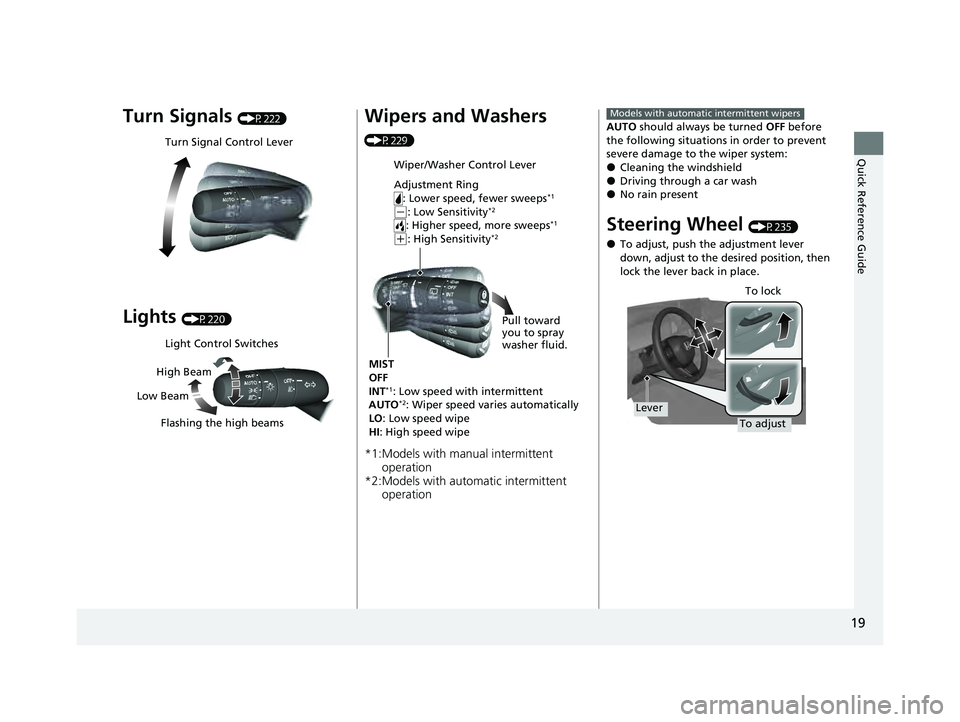
19
Quick Reference Guide
Turn Signals (P222)
Lights (P220)
Turn Signal Control Lever
Light Control Switches
Low Beam High Beam
Flashing the high beams
Wipers and Washers
(P229)
*1:Models with manual intermittent operation
*2:Models with automatic intermittent operation
Wiper/Washer Control Lever
Adjustment Ring
: Lower speed, fewer sweeps
*1
(-: Low Sensitivity*2
: Higher speed, more sweeps*1
(+: High Sensitivity*2
MIST
OFF
INT
*1: Low speed with intermittent
AUTO*2: Wiper speed varies automatically
LO : Low speed wipe
HI : High speed wipe Pull toward
you to spray
washer fluid.
AUTO
should always be turned OFF before
the following situations in order to prevent
severe damage to the wiper system:
●Cleaning the windshield●Driving through a car wash●No rain present
Steering Wheel (P235)
●To adjust, push the adjustment lever
down, adjust to the desired position, then
lock the lever back in place.
Models with automatic intermittent wipers
To adjust To lock
Lever
23 PILOT-31T906000_03.book 19 ページ 2022年10月31日 月曜日 午前10時26分
Page 33 of 814
32
Quick Reference Guide
Maintenance (P691)
Under the Hood (P705)
●Check engine oil, engine coolant, and windshield washer
fluid. Add when necessary.
●Check brake fluid.●Check the battery condition monthly.
aPull the hood release handle under the corner of the
dashboard.
bLocate the hood latch lever, push it to the side, and then
raise the hood. Once you have raised the hood slightly, you
can release the lever.
cWhen finished, close the hood and make sure it is firmly
locked in place.
Lights (P718)
●Inspect all lights regularly.
Wiper Blades (P723)
●Replace blades if they leave streaks
across the windshield or become noisy.
Tires (P728)
●Inspect tires and wheels regularly.●Check tire pressures regularly.●Install snow tires for winter
driving.
23 PILOT-31T906000_03.book 32 ページ 2022年10月31日 月曜日 午前10時26分
Page 35 of 814
34
Quick Reference Guide
What to Do If
Why does the brake pedal
pulsate slightly when
applying the brakes?This can occur when the ABS activates and does not indicate a
problem. Apply firm, steady pressure on the brake pedal. Never
pump the brake pedal.
2Anti-lock Brake System (ABS) (P659)
The rear door cannot be
opened from inside the
vehicle. Why?Check if the childproof lock is in the
lock position. If so, open the rear
door with the outside door handle.
To cancel this function, slide the
lever up to the unlock position.
Why do the doors lock
after I unlocked the doors?If you do not open the doors within 30 seconds, the doors are
relocked automatically for security.
Why does the beeper
sound when I open the
driver’s door?The beeper sounds when:
●The power mode is in ACCESSORY.
●The exterior lights are left on.
●Auto Idle Stop is in operation.
23 PILOT-31T906000_03.book 34 ページ 2022年10月31日 月曜日 午前10時26分
Page 99 of 814

98
Instrument Panel
Indicators
Indicators come on/blink depending on the condition of the vehicle. Messages may
display on the driver information interface at the same time. Please take the
appropriate action outlined in the message, such as contacting a dealer.
Parking Brake and
Brake System
Indicator (Red)U.S.
Canada P. 100*1
M (sequential mode)
Indicator/Gear
Selection Indicator
P. 103Parking Brake and
Brake System
Indicator (Amber)U.S.
Canada
Automatic Brake
Hold System
Indicator
Automatic Brake
Hold IndicatorU.S.
Canada
*1 : When you set the power mode to ON, these indicators come on to indicate that system checks are being performed. They go off a few seconds later or after the engine
has started. If an indicator does not come on or turn off, ther e may be a malfunction in the corresponding system. To resolve the issue, follow the instructions in the
owner's manual.
Malfunction
Indicator Lamp Charging System
Indicator
Seat Belt Reminder
Indicator
Low Fuel Indicator
(Amber)
P. 102
P. 10
2
P. 102
P. 103
P. 103*1
*1 *1
Gear Position
Indicator
P. 103
Tr
ansmission System
Indica
tor
P. 104
P. 105
P. 105
*1
*1
Anti-lock Brake System
(ABS ) Indicator
Vehicle Stability AssistTM
(VSA®) System Indicator
Vehicle Stability Assist
TM
(VSA®) OFF Indicator
Supplemental
Restraint System
Indicator
Electric Power Steering
(EPS) System Indicator
*1
P. 106
P. 106
P. 107*1 *1
P. 107
*1 P. 106
*1
*1
*1
Low Tire Pressure/
TPMS Indicator
Turn Signal and
Hazard Warning
Indicators
Lights On
Indicator
P. 108
*1
P. 108
P. 108
23 PILOT-31T906000_03.book 98 ページ 2022年10月31日 月曜日 午前10時26分
Page 109 of 814

108
uuIndicators u
Instrument Panel
IndicatorNameOn/BlinkingExplanation
Low Tire Pressure/
TPMS Indicator
●Comes on if the tire pressure of any of the
tires becomes low.●Comes on while driving - Stop in a safe place,
check tire pressures, a nd inflate the tire(s) if
necessary.
●Blinks for about one minute, and then stays
on if there is a problem with the TPMS with
Tire Fill Assist, or when a spare tire is
temporarily installed.●Blinks and remains on - Have your vehicle
checked by a dealer. If the vehicle is fitted with a
spare tire, get your regular tire repaired or replaced
and put back on your vehicle as soon as you can.
Turn Signal and
Hazard Warning
Indicators• Blinks when you oper ate the turn signal
lever.
• Blinks along with all turn signals when you
press the hazard warning button.•Does not blink or blinks rapidly
2 Replacing Light Bulbs P. 718, 719
Lights On Indicator•Comes on when the parking, tail, and
other external lights are on.2 Lights P. 220
High Beam
Indicator•Comes on when the high beam headlights
are on.—
Auto High-Beam
Indicator•Comes on when all the operating
conditions of the auto high-beam are met.2 Auto High-Beam P. 226
Fog Light
Indicator*
•Comes on when the fog lights are on.2 Fog Lights* P. 224
* Not available on all models
23 PILOT-31T906000_03.book 108 ページ 2022年10月31日 月曜日 午前10時26分