Page 8 of 814

Contents
Child Safety P. 77Exhaust Gas Hazard P. 95Safety Labels P. 96
Tailgate P. 196 Security System P. 207 Windows P. 210
Operating the Switches Around the Steering Wheel P. 217 Mirrors P. 236
Climate Control System P. 283
Audio Error Messages P. 398 General Information on the Audio System P. 400
Bluetooth ® HandsFreeLink ® P. 459, 479 Refuel Recommend P. 498
Off-Highway Driving Guidelines P. 519 When Driving P. 524 Honda Sensing ® P. 567 Braking P. 652
Surround View Camera System* P. 674 Refueling P. 686 Fuel Economy and CO2 Emissions P. 689
Maintenance Under the Hood P.705 Replacing Light Bulbs P. 718
Checking and Maintaining Tires P. 728 Batt ery P. 737 Remote Transmitter Care P. 739
Accessories and Modifications P. 747
Engine Does Not Start P. 762 If the Battery Is Dead P. 767
Fuses P. 778 Emergency Towing P. 785
If You Cannot Open the Tailgate P. 787 Refueling P. 788
Devices that Emit Radio Waves P. 793 Reporting Safety Defects P. 794
Authorized Manuals P. 800 Customer Service Information P. 801 Open Source License P. 802
Quick Reference GuideP. 8
Safe DrivingP. 37
Instrument PanelP. 97
ControlsP. 175
FeaturesP. 291
DrivingP. 501
MaintenanceP. 691
Handling the UnexpectedP. 749
InformationP. 789
IndexP. 804
23 PILOT-31T906000_03.book 7 ページ 2022年10月31日 月曜日 午前10時26分
Page 9 of 814
8
Quick Reference Guide
Quick Reference Guide
Visual Index
❚Gauges (P121)
❚Driver Information
Interface
(P125, 151, 154)
❚System Indicators (P98)
❚ Vehicle Stability AssistTM (VSA®)
System OFF Button
(P556)
❚ Heated Windshield Button* (P232)
❚ Power Tailgate Button* (P203)
❚Audio System (P292)
❚Navigation System*
() See the Navigation System Manual
❚Hazard Warning Button
❚ Rear Defogger/ Heated Door
Mirror* Button (P232)
❚ Front Seat Heater Buttons* (P280)
❚ Front Seat Heaters and Seat
Ventilator Buttons* (P281)
❚Climate Control System (P283)
❚Shift Button (P533)
❚Auto Idle Stop OFF Button (P543)
❚ Hill Descent Control Button (P554)
❚Drive Mode Switch (P548)
❚ENGINE START/STOP Button (P217)
❚Steering Wheel Adjustments (P235)
❚Electric Parking Brake Switch (P652)
❚Automatic Brake Hold Button (P656)
23 PILOT-31T906000_03.book 8 ページ 2022年10月31日 月曜日 午前10時26分
Page 10 of 814
9
Quick Reference Guide❚ Headlights/ Turn Signals (P220, 222)
❚ Fog Lights* (P224)
❚Paddle Shifter (Shift down) (P541)
❚Paddle Shifter (Shift up) (P541)
❚ Lane Keeping Assist System (LKAS)
Button
(P616)
❚Horn (Press an area around .)
❚Left Selector Wheel (P126)
❚ Adaptive Cruise Control (ACC) with Low
Speed Follow Buttons
(P591)
❚Right Selector Wheel* (P155)
❚ Wipers/Washers (P229)
❚ Camera Button* (P675)
❚ Heated Steering Wheel Button* (P279)
❚ Interval Button (P569)
❚Bluetooth ® HandsFreeLink ® Buttons (P459, 479)
❚Audio Remote Controls (P296)
❚ (home) Button* (P126)
* Not available on all models
23 PILOT-31T906000_03.book 9 ページ 2022年10月31日 月曜日 午前10時26分
Page 16 of 814

15
Quick Reference Guide
Safe Driving (P37)
Airbags (P59)
●Your vehicle is fitted with airbags to help protect you and
your passengers during a moderate-to-severe collision.
Child Safety (P77)
●All children 12 and younger should be seated in the rear seat.●Smaller children should be properly restrained in a forward-facing child seat.●Infants must be properly restrained in a rear-facing child seat.
Exhaust Gas Hazard (P95)
●Your vehicle emits dangerous exhaust gases that contain
carbon monoxide. Do not run the engine in confined spaces
where carbon monoxide gas can accumulate.
Before Driving Checklist (P38)
●Before driving, check that the front seats, head restraints,
steering wheel, and mirrors have been properly adjusted.
Seat Belts (P43)
●Fasten your seat belt and sit upright well
back in the seat.
●Check that your passengers are wearing
their seat belts correctly.
Fasten your lap belt as
low as possible.
* Not available on all models
23 PILOT-31T906000_03.book 15 ページ 2022年10月31日 月曜日 午前10時26分
Page 20 of 814
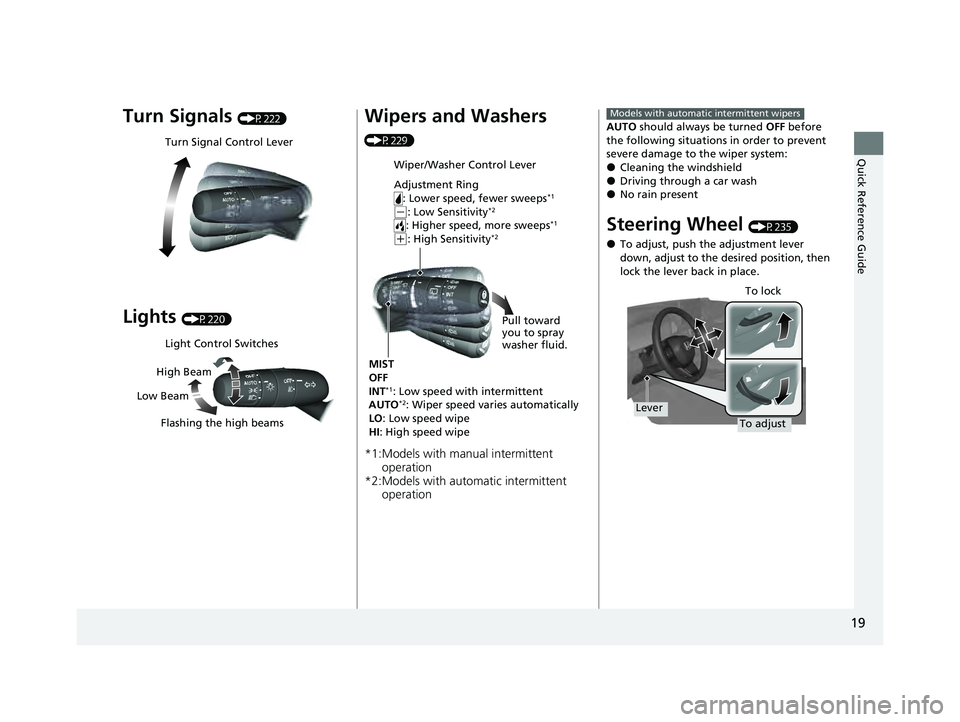
19
Quick Reference Guide
Turn Signals (P222)
Lights (P220)
Turn Signal Control Lever
Light Control Switches
Low Beam High Beam
Flashing the high beams
Wipers and Washers
(P229)
*1:Models with manual intermittent operation
*2:Models with automatic intermittent operation
Wiper/Washer Control Lever
Adjustment Ring
: Lower speed, fewer sweeps
*1
(-: Low Sensitivity*2
: Higher speed, more sweeps*1
(+: High Sensitivity*2
MIST
OFF
INT
*1: Low speed with intermittent
AUTO*2: Wiper speed varies automatically
LO : Low speed wipe
HI : High speed wipe Pull toward
you to spray
washer fluid.
AUTO
should always be turned OFF before
the following situations in order to prevent
severe damage to the wiper system:
●Cleaning the windshield●Driving through a car wash●No rain present
Steering Wheel (P235)
●To adjust, push the adjustment lever
down, adjust to the desired position, then
lock the lever back in place.
Models with automatic intermittent wipers
To adjust To lock
Lever
23 PILOT-31T906000_03.book 19 ページ 2022年10月31日 月曜日 午前10時26分
Page 31 of 814

30
Quick Reference Guide
Honda Sensing®(P567)
Honda Sensing ® is a driver support system
which employs the use of two distinctly
different kinds of sensors: a radar sensor
located behind the Honda emblem and a
front sensor camera mounted to the interior
side of the windshield behind the rearview
mirror.
Honda Sensing ® is a driver support system
which employs the use of three distinctly
different kinds of sensors: a radar sensor
located behind the Honda emblem, a front
sensor camera mounted to the interior side
of the windshield behind the rearview
mirror, and the sonar sensors located in the
front and rear bumpers.
Models without Low Speed Braking Control
Models with Low Speed Braking Control
Front Sensor Camera Radar Sensor
Sonar Se
nsors
*
Collision Mitigation
Braking System
TM
(CMBS
TM) (P572)
The system can assist you when it
determines there is a possibility of your
vehicle colliding with a vehicle (including
motorcycles) ahead from behind, an
oncoming vehicle in front, a pedestrian, or
someone riding a bicycle (moving bicycle).
The CMBS
TM is designed to alert you when
the potential for a collision is determined, as
well as assist in reducing speed, avoiding
collisions, and reducing collision severity.
Low Speed Braking
Control
* (P584)
Using sonar sensors located on the front and
rear bumpers, this system can detect if there
is danger of a potential collision with a wall
or other obstacle during normal driving or
when the accelerator pedal is depressed
with too much force. The system then assists
in avoiding collisions and reducing damage
from impact through a ssistive braking and/
or assistive driving power suppression.
Adaptive Cruise Control
(ACC) with Low Speed
Follow
(P590)
Helps maintain a constant vehicle speed and
a set following-interval behind a vehicle
detected ahead of yours and, if the detected
vehicle comes to a stop, can decelerate and
stop your vehicle, without you having to
keep your foot on the brake or the
accelerator.
Lane Keeping Assist
System (LKAS)
(P612)
Provides steering input to help keep the
vehicle in the middle of a detected lane and
provides tactile and visual alerts if the
vehicle is detected drifting out of its lane.
23 PILOT-31T906000_03.book 30 ページ 2022年10月31日 月曜日 午前10時26分
Page 32 of 814
31
Quick Reference Guide
Traffic Jam Assist (P625)
The Traffic Jam Assist system uses a camera
mounted to the upper portion of the
windshield to detect and monitor left and
right white (or yellow) traffic lane lines.
Based on inputs from the camera, the
system can apply steering torque to keep
your vehicle in the center of the detected
lane.
Road Departure
Mitigation System
(P634)
Alerts and helps assist you when the system
detects a possibility of your vehicle crossing
over detected lane markings, or
approaching the outer edge of the
pavement (into grass or gravel border) or a
detected oncoming vehicle.
Traffic Sign Recognition
System
(P642)
Reminds you of speed limit sign your vehicle
has just passed through, showing it on the
gauge and the head-up display
*.
* Not available on all models
23 PILOT-31T906000_03.book 31 ページ 2022年10月31日 月曜日 午前10時26分
Page 42 of 814
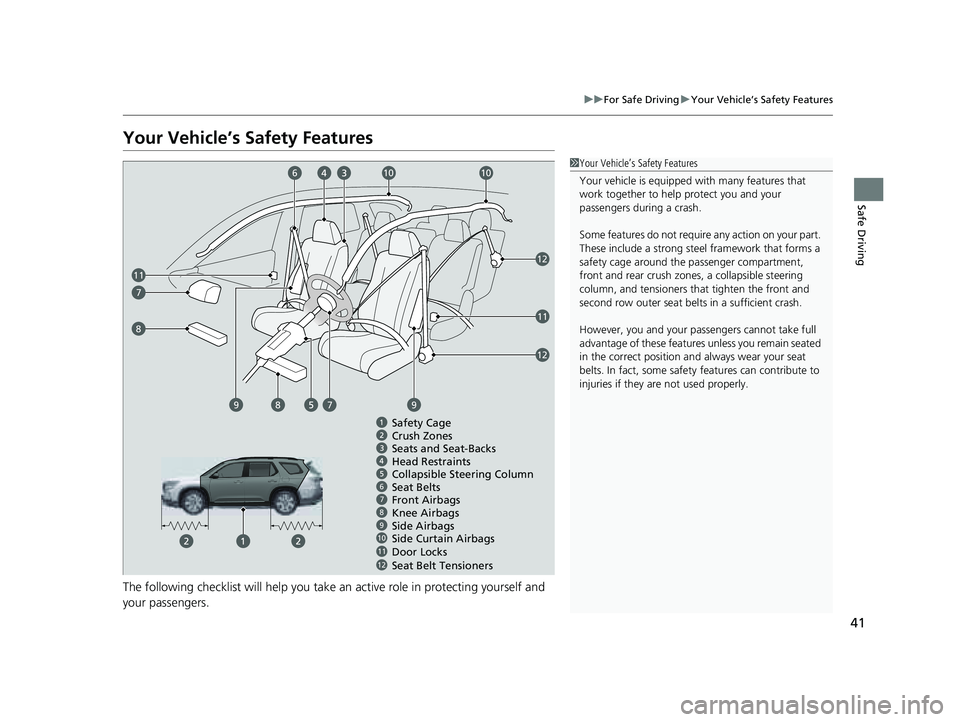
41
uuFor Safe Driving uYour Vehicle’s Safety Features
Safe Driving
Your Vehicle’s Safety Features
The following checklist will help you take an active role in protecting yourself and
your passengers.
1Your Vehicle’s Safety Features
Your vehicle is equipped wi th many features that
work together to help protect you and your
passengers during a crash.
Some features do not require any action on your part.
These include a strong steel framework that forms a
safety cage around the passenger compartment,
front and rear crush zone s, a collapsible steering
column, and tensioners th at tighten the front and
second row outer seat belts in a sufficient crash.
However, you and your passe ngers cannot take full
advantage of these features unless you remain seated
in the correct position and always wear your seat
belts. In fact, some safety features can contribute to
injuries if they are not used properly.
678910
Safety Cage
Crush Zones
Seats and Seat-Backs
Head Restraints
Collapsible Steering Column
Seat Belts
Front Airbags
Side Curtain Airbags
Door Locks Side Airbags
11
Knee Airbags
Seat Belt Tensioners
12
10106
11
7
8
12
11
12
9789
23 PILOT-31T906000_03.book 41 ページ 2022年10月31日 月曜日 午前10時26分