2023 FORD MUSTANG MACH E charging
[x] Cancel search: chargingPage 195 of 496
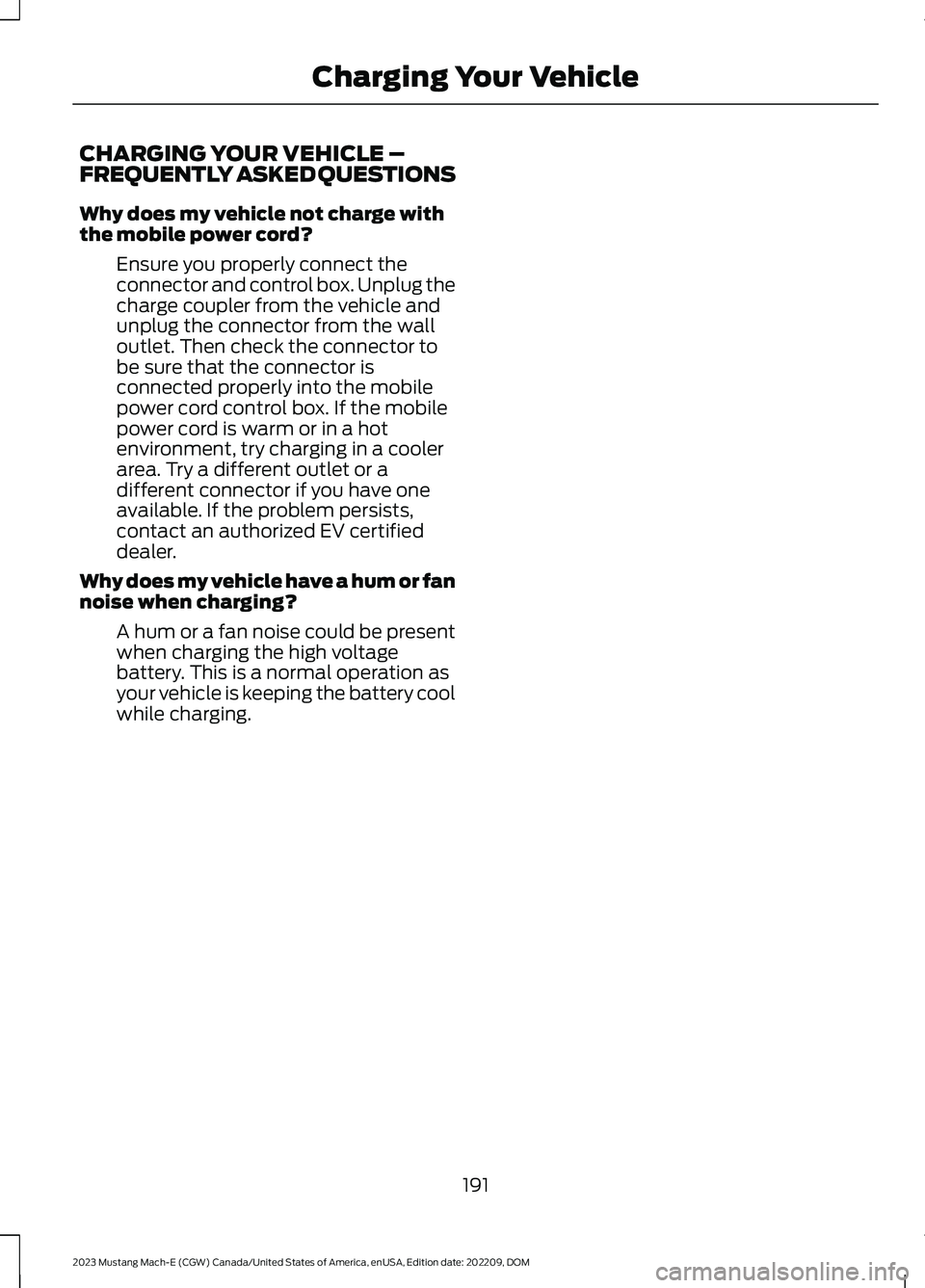
CHARGING YOUR VEHICLE –FREQUENTLY ASKED QUESTIONS
Why does my vehicle not charge withthe mobile power cord?
Ensure you properly connect theconnector and control box. Unplug thecharge coupler from the vehicle andunplug the connector from the walloutlet. Then check the connector tobe sure that the connector isconnected properly into the mobilepower cord control box. If the mobilepower cord is warm or in a hotenvironment, try charging in a coolerarea. Try a different outlet or adifferent connector if you have oneavailable. If the problem persists,contact an authorized EV certifieddealer.
Why does my vehicle have a hum or fannoise when charging?
A hum or a fan noise could be presentwhen charging the high voltagebattery. This is a normal operation asyour vehicle is keeping the battery coolwhile charging.
191
2023 Mustang Mach-E (CGW) Canada/United States of America, enUSA, Edition date: 202209, DOMCharging Your Vehicle
Page 307 of 496
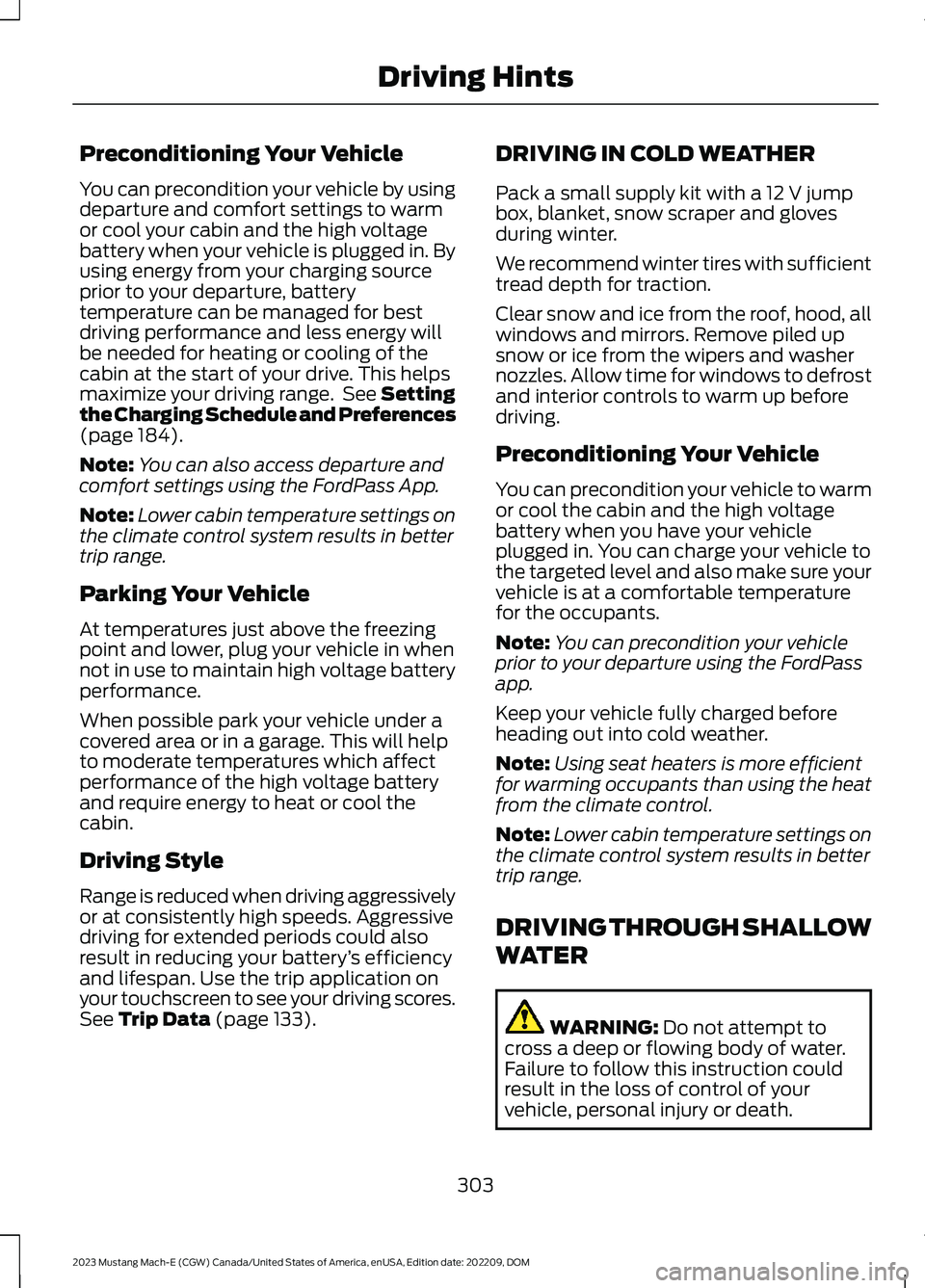
Preconditioning Your Vehicle
You can precondition your vehicle by usingdeparture and comfort settings to warmor cool your cabin and the high voltagebattery when your vehicle is plugged in. Byusing energy from your charging sourceprior to your departure, batterytemperature can be managed for bestdriving performance and less energy willbe needed for heating or cooling of thecabin at the start of your drive. This helpsmaximize your driving range. See Settingthe Charging Schedule and Preferences(page 184).
Note:You can also access departure andcomfort settings using the FordPass App.
Note:Lower cabin temperature settings onthe climate control system results in bettertrip range.
Parking Your Vehicle
At temperatures just above the freezingpoint and lower, plug your vehicle in whennot in use to maintain high voltage batteryperformance.
When possible park your vehicle under acovered area or in a garage. This will helpto moderate temperatures which affectperformance of the high voltage batteryand require energy to heat or cool thecabin.
Driving Style
Range is reduced when driving aggressivelyor at consistently high speeds. Aggressivedriving for extended periods could alsoresult in reducing your battery’s efficiencyand lifespan. Use the trip application onyour touchscreen to see your driving scores.See Trip Data (page 133).
DRIVING IN COLD WEATHER
Pack a small supply kit with a 12 V jumpbox, blanket, snow scraper and glovesduring winter.
We recommend winter tires with sufficienttread depth for traction.
Clear snow and ice from the roof, hood, allwindows and mirrors. Remove piled upsnow or ice from the wipers and washernozzles. Allow time for windows to defrostand interior controls to warm up beforedriving.
Preconditioning Your Vehicle
You can precondition your vehicle to warmor cool the cabin and the high voltagebattery when you have your vehicleplugged in. You can charge your vehicle tothe targeted level and also make sure yourvehicle is at a comfortable temperaturefor the occupants.
Note:You can precondition your vehicleprior to your departure using the FordPassapp.
Keep your vehicle fully charged beforeheading out into cold weather.
Note:Using seat heaters is more efficientfor warming occupants than using the heatfrom the climate control.
Note:Lower cabin temperature settings onthe climate control system results in bettertrip range.
DRIVING THROUGH SHALLOW
WATER
WARNING: Do not attempt tocross a deep or flowing body of water.Failure to follow this instruction couldresult in the loss of control of yourvehicle, personal injury or death.
303
2023 Mustang Mach-E (CGW) Canada/United States of America, enUSA, Edition date: 202209, DOMDriving Hints
Page 327 of 496

Protected ComponentFuseRatingFuseLocation
Not used.15 A13
Driver door module.30 A14
Not used.15 A15
Active suspension (GT).15 A16
SYNC.15 A17
Wireless accessory charging module.7.5 A18Driver status monitor.Front passenger door activation switch.Rear passenger door activation switch.
Headlamp switch pack.7.5 A19Bluetooth low energy module.Push button start.
Anti-theft alarm horn.10 A20
Gateway module.7.5 A21Climate control.Gear shift module.
Instrument cluster.7.5 A22Steering column control module.
Audio unit.20 A23
Not used.20 A24
Not used.30 ACircuitBreaker
25
323
2023 Mustang Mach-E (CGW) Canada/United States of America, enUSA, Edition date: 202209, DOMFuses
Page 332 of 496

Severe Climates
If you drive in extremely cold climates:
•It may be necessary to increase thecoolant concentration above 50%.
•A coolant concentration of 60%provides improved freeze pointprotection.
•Coolant concentrations above 60%decrease the overheat protectioncharacteristics of the coolant and maycause damage to the electric motor.
If you drive in extremely hot climates:
•You can decrease the coolantconcentration to 40%.
•A coolant concentration of 40%provides improved overheat protection.
•Coolant concentrations below 40%decrease the overheat and corrosionprotection characteristics of thecoolant and may cause damage to theelectric motor.
Coolant Change
Change the coolant at specific mileageintervals listed in the scheduledmaintenance information. Add predilutedcoolant approved to the correctspecification. See Cooling SystemCapacity and Specification (page 366).
12V BATTERY
CHANGING THE 12V BATTERY
If the 12 volt battery needs servicing, seeyour authorized dealer.
CHARGING THE 12V BATTERY
Your vehicle has a high voltage to lowvoltage energy transfer feature that keepsthe 12 volt battery charged by the highvoltage battery. If the 12 volt battery levelis low, the high voltage battery transfersenergy to the 12 volt battery when thevehicle is off.
12V BATTERY –
TROUBLESHOOTING
12V BATTERY – WARNING LAMPS
If it illuminates when the greenready to drive indicator isactivated, this indicates yourvehicle requires service. Have your vehiclechecked as soon as possible.
328
2023 Mustang Mach-E (CGW) Canada/United States of America, enUSA, Edition date: 202209, DOMMaintenanceE67021
Page 408 of 496
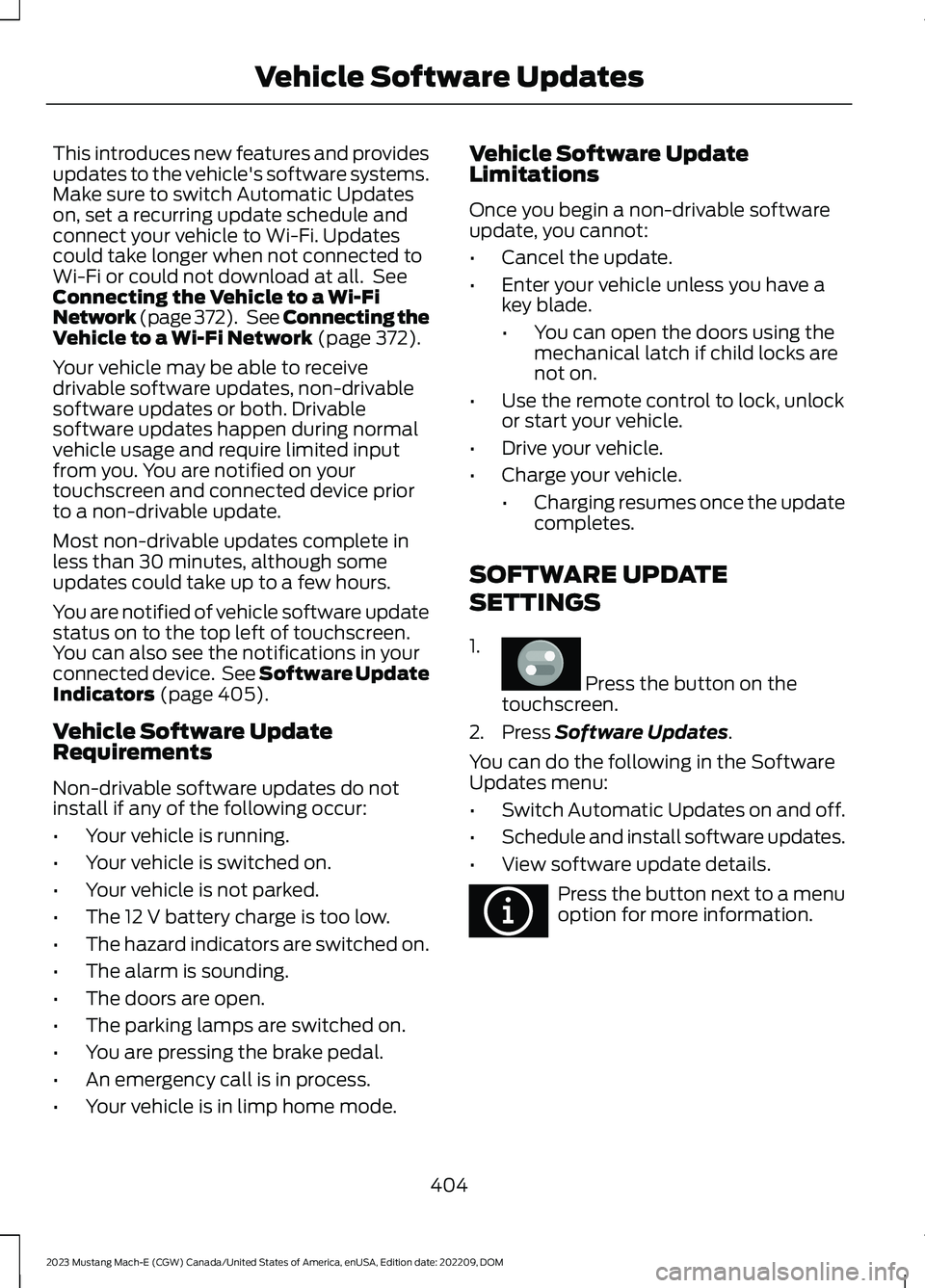
This introduces new features and providesupdates to the vehicle's software systems.Make sure to switch Automatic Updateson, set a recurring update schedule andconnect your vehicle to Wi-Fi. Updatescould take longer when not connected toWi-Fi or could not download at all. SeeConnecting the Vehicle to a Wi-FiNetwork (page 372). See Connecting theVehicle to a Wi-Fi Network (page 372).
Your vehicle may be able to receivedrivable software updates, non-drivablesoftware updates or both. Drivablesoftware updates happen during normalvehicle usage and require limited inputfrom you. You are notified on yourtouchscreen and connected device priorto a non-drivable update.
Most non-drivable updates complete inless than 30 minutes, although someupdates could take up to a few hours.
You are notified of vehicle software updatestatus on to the top left of touchscreen.You can also see the notifications in yourconnected device. See Software UpdateIndicators (page 405).
Vehicle Software UpdateRequirements
Non-drivable software updates do notinstall if any of the following occur:
•Your vehicle is running.
•Your vehicle is switched on.
•Your vehicle is not parked.
•The 12 V battery charge is too low.
•The hazard indicators are switched on.
•The alarm is sounding.
•The doors are open.
•The parking lamps are switched on.
•You are pressing the brake pedal.
•An emergency call is in process.
•Your vehicle is in limp home mode.
Vehicle Software UpdateLimitations
Once you begin a non-drivable softwareupdate, you cannot:
•Cancel the update.
•Enter your vehicle unless you have akey blade.
•You can open the doors using themechanical latch if child locks arenot on.
•Use the remote control to lock, unlockor start your vehicle.
•Drive your vehicle.
•Charge your vehicle.
•Charging resumes once the updatecompletes.
SOFTWARE UPDATE
SETTINGS
1.
Press the button on thetouchscreen.
2.Press Software Updates.
You can do the following in the SoftwareUpdates menu:
•Switch Automatic Updates on and off.
•Schedule and install software updates.
•View software update details.
Press the button next to a menuoption for more information.
404
2023 Mustang Mach-E (CGW) Canada/United States of America, enUSA, Edition date: 202209, DOMVehicle Software UpdatesE386797 E366956
Page 438 of 496

Taiwan
United Kingdom
United States and Canada
WARNING: Changes ormodifications not expressively approvedby the party responsible for compliancecould void the user's authority to operatethe equipment. The term "IC:" before theradio certification number only signifiesthat Industry Canada technicalspecifications were met.
FCC ID: MRXAG2SZ3
IC: 2546A-AG2SZ3
This device complies with Part 15 of theFCC Rules and with Innovation, Scienceand Economic Development Canada’slicence-exempt RSS(s). Operation issubject to the following two conditions:
1.This device may not cause harmfulinterference, and
2.This device must accept anyinterference received, includinginterference that may cause undesiredoperation.
WIRELESS ACCESSORYCHARGING MODULE
Argentina
434
2023 Mustang Mach-E (CGW) Canada/United States of America, enUSA, Edition date: 202209, DOMCustomer InformationE338215 E362840 E368925 E368926
Page 477 of 496

1
12V Battery.....................................................328Changing the 12V Battery...............................328Charging the 12V Battery................................32812V Battery – Troubleshooting...............32812V Battery – Information Messages.........32912V Battery – Warning Lamps......................328
3
360 Degree Camera...................................229360 Degree Camera Settings.........................231360 Degree Camera Guide Lines..........230360 Degree Camera Limitations...........229360 Degree Camera Precautions..........229360 Degree Camera Settings..................231Switching the 360 Degree Camera On andOff........................................................................231Switching the 360 Degree CameraView.....................................................................231
9
911 Assist...........................................................66
A
A/CSee: Climate Control.........................................136About This Publication..................................17ABSSee: Brakes............................................................197Accessing Apps............................................397Accessing Navigation.................................401Accessing the Passive Key BackupPosition.........................................................165Accessing the Trip Computer...................133Accessories....................................................407AC Charging....................................................179Connecting the Charger...................................179Stopping Charging..............................................181Active Park Assist.........................................232Active Park Assist –Troubleshooting............................................234Active Park Assist Precautions...............232
Active Park Assist –Troubleshooting........................................234Active Park Assist – Frequently AskedQuestions.........................................................234Active Park Assist – InformationMessages.........................................................234Adaptive Cruise Control............................236Adaptive Cruise Control –Troubleshooting............................................249Lane Centering....................................................243Predictive Speed Assist..................................246Predictive Speed Assist –Troubleshooting............................................249Adaptive Cruise Control AutomaticCancellation...............................................239Adaptive Cruise Control Indicators.......243Adaptive Cruise ControlLimitations..................................................236Adaptive Cruise ControlPrecautions.................................................236Adaptive Cruise Control –Troubleshooting........................................249Adaptive Cruise Control – InformationMessages.........................................................249Adjusting the Exterior Mirrors...................123Adjusting the Headlamps.........................329Adjusting the Instrument Panel LightingBrightness.....................................................118Adjusting the Luggage CompartmentLoad Floor...................................................299Adjusting the Map........................................401Changing the Format of the Map................401Zooming the Map In and Out........................401Adjusting the Seatbelt Height....................51Adjusting the Seatbelts DuringPregnancy.......................................................51Adjusting the Sound Settings.................378Adjusting the Steering Wheel..................105Adjusting the Volume.................................377Aid Mode.........................................................265How Does Aid Mode Work.............................265What Is Aid Mode..............................................265Airbag Precautions........................................58Airbags...............................................................56Front Passenger Sensing System..................60Air ConditioningSee: Climate Control.........................................136
473
2023 Mustang Mach-E (CGW) Canada/United States of America, enUSA, Edition date: 202209, DOMIndex
Page 480 of 496

Brakes – Troubleshooting.........................198Brakes – Frequently AskedQuestions.........................................................199Brakes – Warning Lamps................................198Breaking-In.....................................................301
C
Calculating Payload....................................292Calculating the Load Limit.......................293Canceling the Set Speed...........................241Capacities and Specifications...............366Center Console - GT.....................................30Center Display Limitations.......................387Center Display Overview...........................387Center Display Precautions......................387Center Display Settings............................388Changing a Road Wheel...........................365Changing the Language.............................132Changing the Measurement Unit...........132Changing the Remote Control Battery -LHD..................................................................69Changing the Temperature Unit..............132Changing the Tire Pressure Unit.............132Changing the Vehicle Wi-Fi HotspotName or Password...................................376Charge Port Indicators.................................177Charging a Device........................................160Charging a Wireless Device......................162Charging Equipment...................................168Charging Your Vehicle.................................168AC Charging..........................................................179Charging Your Vehicle –Troubleshooting.............................................189DC Charging...........................................................181Charging Your Vehicle Hints.....................189Charging Your Vehicle Precautions.......168Charging Your Vehicle –Troubleshooting........................................189Charging Your Vehicle – Frequently AskedQuestions..........................................................191Charging Your Vehicle – InformationMessages.........................................................190Charging Your Vehicle – WarningLamps................................................................189Checking MyKey System Status...............78Checking the Brake Fluid...........................197Checking the Coolant................................326
Checking the Seatbelts................................53Checking the Tire Pressures.....................351Checking the Wiper Blades......................108Children and Airbags....................................59Child Restraint Anchor Points...................38Locating the Child Restraint Lower AnchorPoints...................................................................38Locating the Child Restraint Top TetherAnchor Points...................................................39What Are the Child Restraint AnchorPoints...................................................................38Child Restraints...............................................39Child Restraint Position Information............39Child Restraints Recommendation...............40Child Safety.......................................................37Child Restraint Anchor Points.........................38Child Restraints.....................................................39Installing Child Restraints.................................40Child Safety Locks..........................................47Child Safety Precautions.............................37Cleaning Products........................................331Cleaning the Exterior...................................331Cleaning Camera Lenses andSensors.............................................................333Cleaning Chrome, Aluminium or StainlessSteel...................................................................332Cleaning Headlamps and RearLamps................................................................331Cleaning Stripes or Graphics.........................332Cleaning the Exterior Precautions................331Cleaning the Underbody.................................333Cleaning Wheels................................................332Cleaning Windows and WiperBlades................................................................332Cleaning the Interior...................................333Cleaning Carpets and Floor Mats................334Cleaning Displays and Screens....................333Cleaning Fabric...................................................333Cleaning Plastic..................................................333Cleaning Seatbelts............................................334Cleaning Storage Compartments...............334Cleaning the Instrument Panel.....................333Cleaning Vinyl.....................................................334Clearing All MyKeys.......................................78Climate Control.............................................136Auto Mode.............................................................139Climate Control Hints.................................140
476
2023 Mustang Mach-E (CGW) Canada/United States of America, enUSA, Edition date: 202209, DOMIndex